Page 2207 of 3342
B2M1120
5) Turn ignition switch to OFF.
6) Measure resistance between pressure sources switch-
ing solenoid valve connector terminals.
: Terminals
No. 1—No. 2:
Is the resistance less than 1Ω?
: Replace pressure sources switching solenoid
valve and ECM.
: Go to next.
: Is there poor contact in ECM connector?
: Repair poor contact in ECM connector.
: Replace ECM.
356
2-7ON-BOARD DIAGNOSTICS II SYSTEM
10. Diagnostic Chart with Trouble Code for LHD Vehicles
Page 2209 of 3342
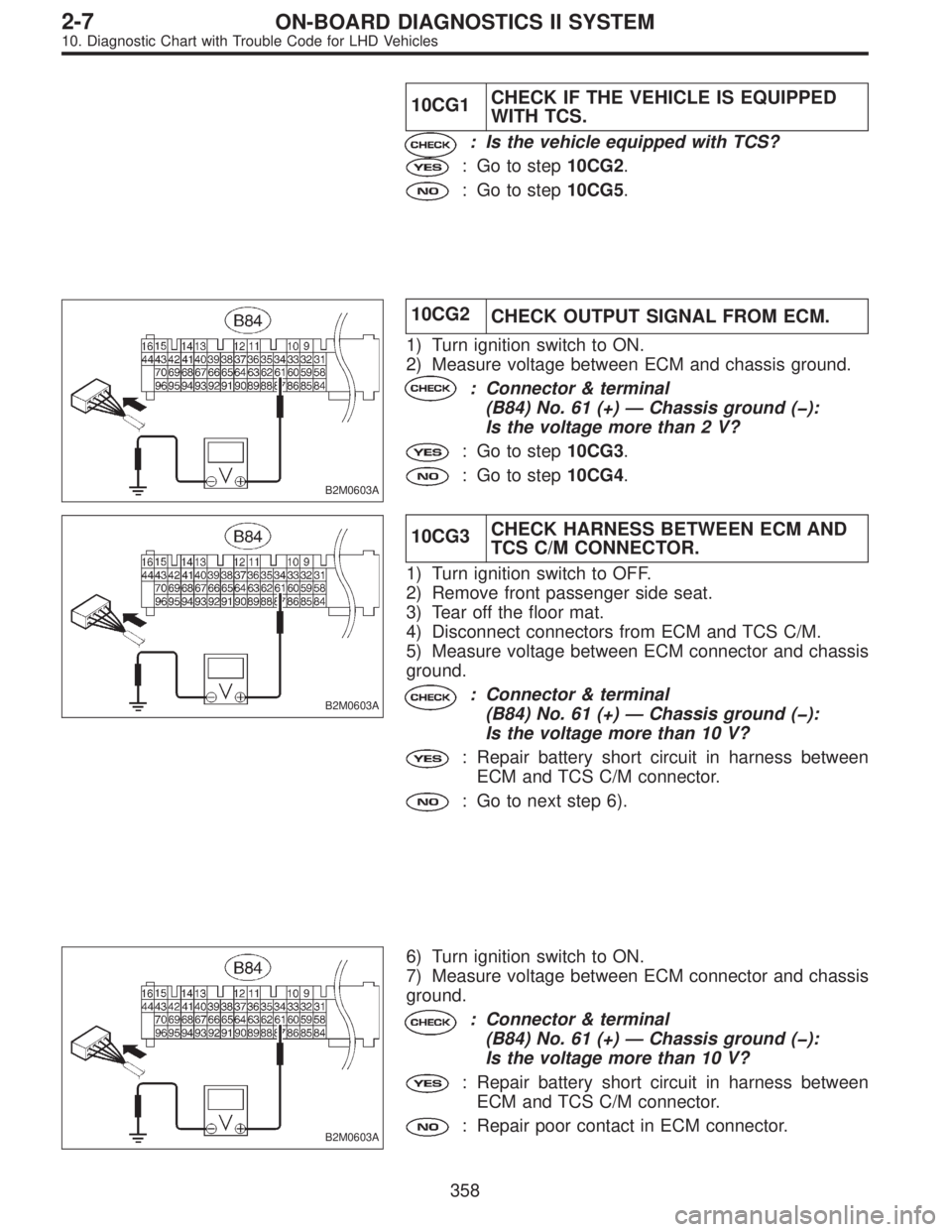
10CG1CHECK IF THE VEHICLE IS EQUIPPED
WITH TCS.
: Is the vehicle equipped with TCS?
: Go to step10CG2.
: Go to step10CG5.
B2M0603A
10CG2
CHECK OUTPUT SIGNAL FROM ECM.
1) Turn ignition switch to ON.
2) Measure voltage between ECM and chassis ground.
: Connector & terminal
(B84) No. 61 (+)—Chassis ground (�):
Is the voltage more than 2 V?
: Go to step10CG3.
: Go to step10CG4.
B2M0603A
10CG3CHECK HARNESS BETWEEN ECM AND
TCS C/M CONNECTOR.
1) Turn ignition switch to OFF.
2) Remove front passenger side seat.
3) Tear off the floor mat.
4) Disconnect connectors from ECM and TCS C/M.
5) Measure voltage between ECM connector and chassis
ground.
: Connector & terminal
(B84) No. 61 (+)—Chassis ground (�):
Is the voltage more than 10 V?
: Repair battery short circuit in harness between
ECM and TCS C/M connector.
: Go to next step 6).
B2M0603A
6) Turn ignition switch to ON.
7) Measure voltage between ECM connector and chassis
ground.
: Connector & terminal
(B84) No. 61 (+)—Chassis ground (�):
Is the voltage more than 10 V?
: Repair battery short circuit in harness between
ECM and TCS C/M connector.
: Repair poor contact in ECM connector.
358
2-7ON-BOARD DIAGNOSTICS II SYSTEM
10. Diagnostic Chart with Trouble Code for LHD Vehicles
Page 2210 of 3342
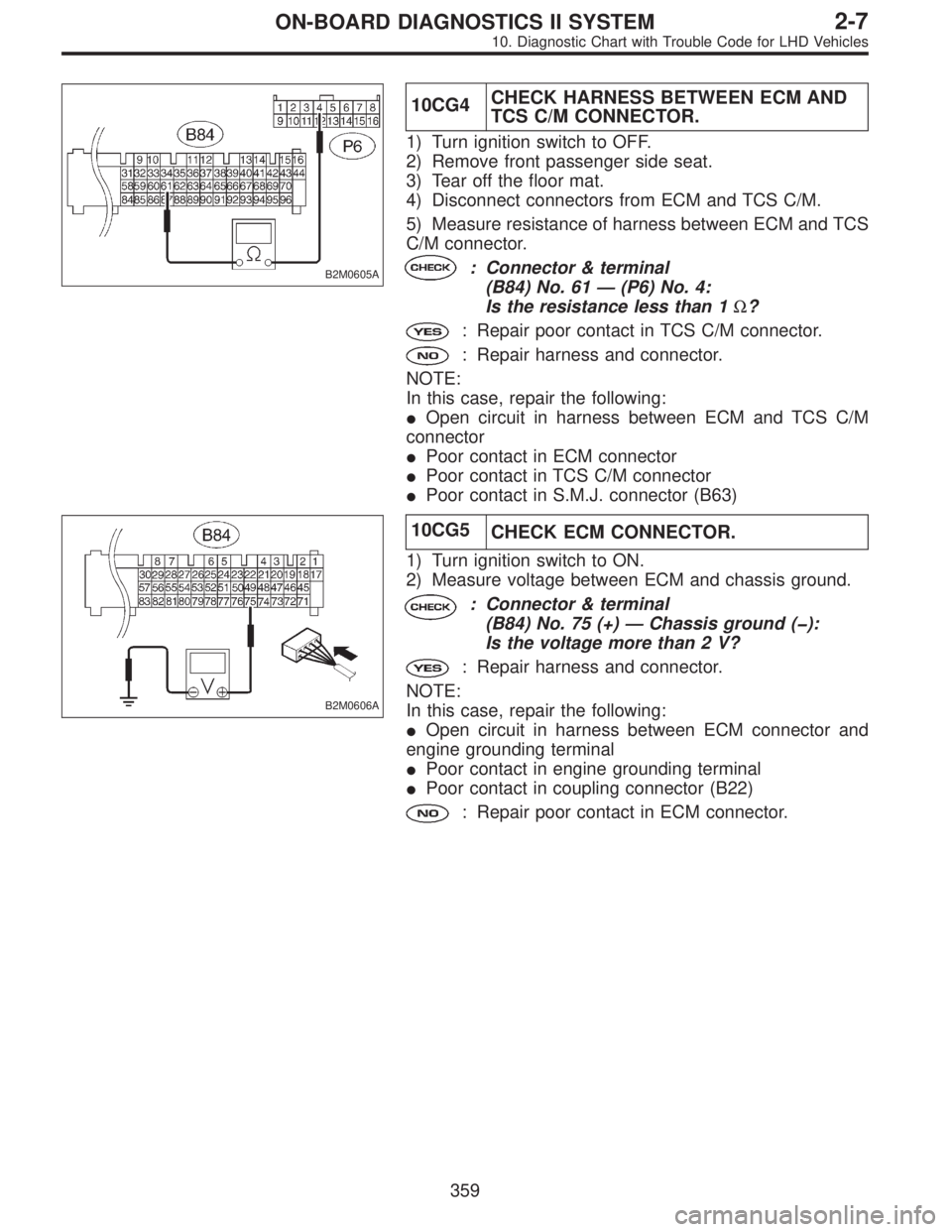
B2M0605A
10CG4CHECK HARNESS BETWEEN ECM AND
TCS C/M CONNECTOR.
1) Turn ignition switch to OFF.
2) Remove front passenger side seat.
3) Tear off the floor mat.
4) Disconnect connectors from ECM and TCS C/M.
5) Measure resistance of harness between ECM and TCS
C/M connector.
: Connector & terminal
(B84) No. 61—(P6) No. 4:
Is the resistance less than 1Ω?
: Repair poor contact in TCS C/M connector.
: Repair harness and connector.
NOTE:
In this case, repair the following:
�Open circuit in harness between ECM and TCS C/M
connector
�Poor contact in ECM connector
�Poor contact in TCS C/M connector
�Poor contact in S.M.J. connector (B63)
B2M0606A
10CG5
CHECK ECM CONNECTOR.
1) Turn ignition switch to ON.
2) Measure voltage between ECM and chassis ground.
: Connector & terminal
(B84) No. 75 (+)—Chassis ground (�):
Is the voltage more than 2 V?
: Repair harness and connector.
NOTE:
In this case, repair the following:
�Open circuit in harness between ECM connector and
engine grounding terminal
�Poor contact in engine grounding terminal
�Poor contact in coupling connector (B22)
: Repair poor contact in ECM connector.
359
2-7ON-BOARD DIAGNOSTICS II SYSTEM
10. Diagnostic Chart with Trouble Code for LHD Vehicles
Page 2216 of 3342
OBD0145A
B2M0755
10CJ1
CHECK DATA FOR CONTROL.
1) Turn ignition switch to OFF.
2) Connect Subaru Select Monitor or the OBD-II general
scan tool to data link connector.
3) Turn ignition switch ON and Subaru Select Monitor or
the OBD-II general scan tool switch ON.
4) Start engine.
5) Read data on Subaru Select Monitor or the OBD-II gen-
eral scan tool.
�Subaru Select Monitor
Designate mode using function key.
Function mode: F20
�F20: Display shows pressure signal value sent from the
pressure sensor.
: Is the value less than 32 kPa in function
mode F20?
: Go to step10CJ3.
: Go to step10CJ2.
�OBD-II general scan tool
For detailed operation procedures, refer to the OBD-II Gen-
eral Scan Tool Instruction Manual.
365
2-7ON-BOARD DIAGNOSTICS II SYSTEM
10. Diagnostic Chart with Trouble Code for LHD Vehicles
Page 2218 of 3342
B2M1270B
OBD0005B
10CJ4CHECK PRESSURE SOURCES SWITCH-
ING SOLENOID VALVE.
1) Turn ignition switch to OFF.
2) Connect test mode connector.
3) Turn ignition switch to ON.
: Does pressure sources switching solenoid
valve produce operating sound? (ON↔
OFF each 1.5 sec.)
NOTE:
Pressure sources switching solenoid valve operation check
can also be executed using Subaru Select Monitor (Func-
tion mode: FD10). For the procedure, refer to“COMPUL-
SORY VALVE OPERATION CHECK MODE”.
[T3F0].>
: Replace pressure sensor.
: Replace pressure sources switching solenoid
valve.
367
2-7ON-BOARD DIAGNOSTICS II SYSTEM
10. Diagnostic Chart with Trouble Code for LHD Vehicles
Page 2220 of 3342
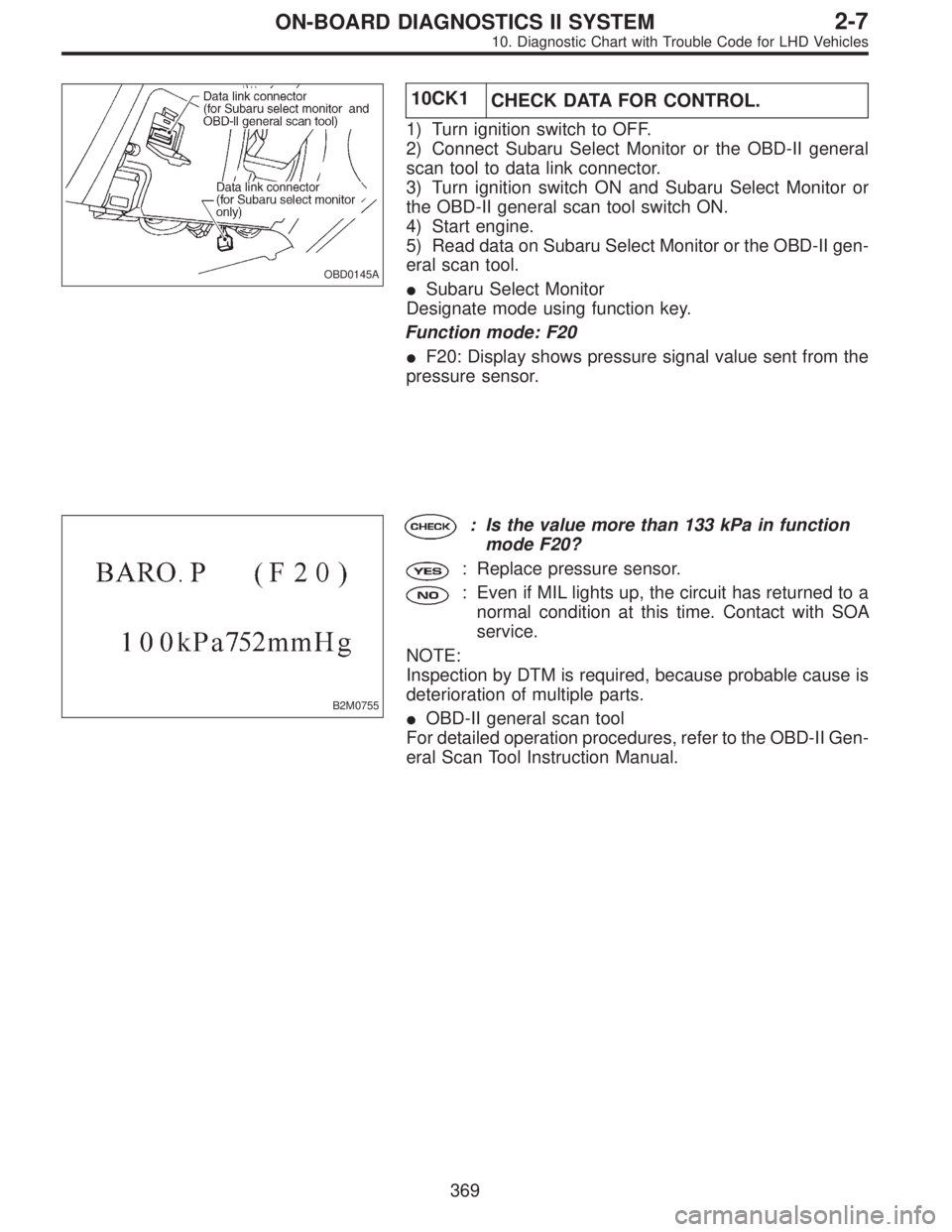
OBD0145A
10CK1
CHECK DATA FOR CONTROL.
1) Turn ignition switch to OFF.
2) Connect Subaru Select Monitor or the OBD-II general
scan tool to data link connector.
3) Turn ignition switch ON and Subaru Select Monitor or
the OBD-II general scan tool switch ON.
4) Start engine.
5) Read data on Subaru Select Monitor or the OBD-II gen-
eral scan tool.
�Subaru Select Monitor
Designate mode using function key.
Function mode: F20
�F20: Display shows pressure signal value sent from the
pressure sensor.
B2M0755
: Is the value more than 133 kPa in function
mode F20?
: Replace pressure sensor.
: Even if MIL lights up, the circuit has returned to a
normal condition at this time. Contact with SOA
service.
NOTE:
Inspection by DTM is required, because probable cause is
deterioration of multiple parts.
�OBD-II general scan tool
For detailed operation procedures, refer to the OBD-II Gen-
eral Scan Tool Instruction Manual.
369
2-7ON-BOARD DIAGNOSTICS II SYSTEM
10. Diagnostic Chart with Trouble Code for LHD Vehicles
Page 2222 of 3342
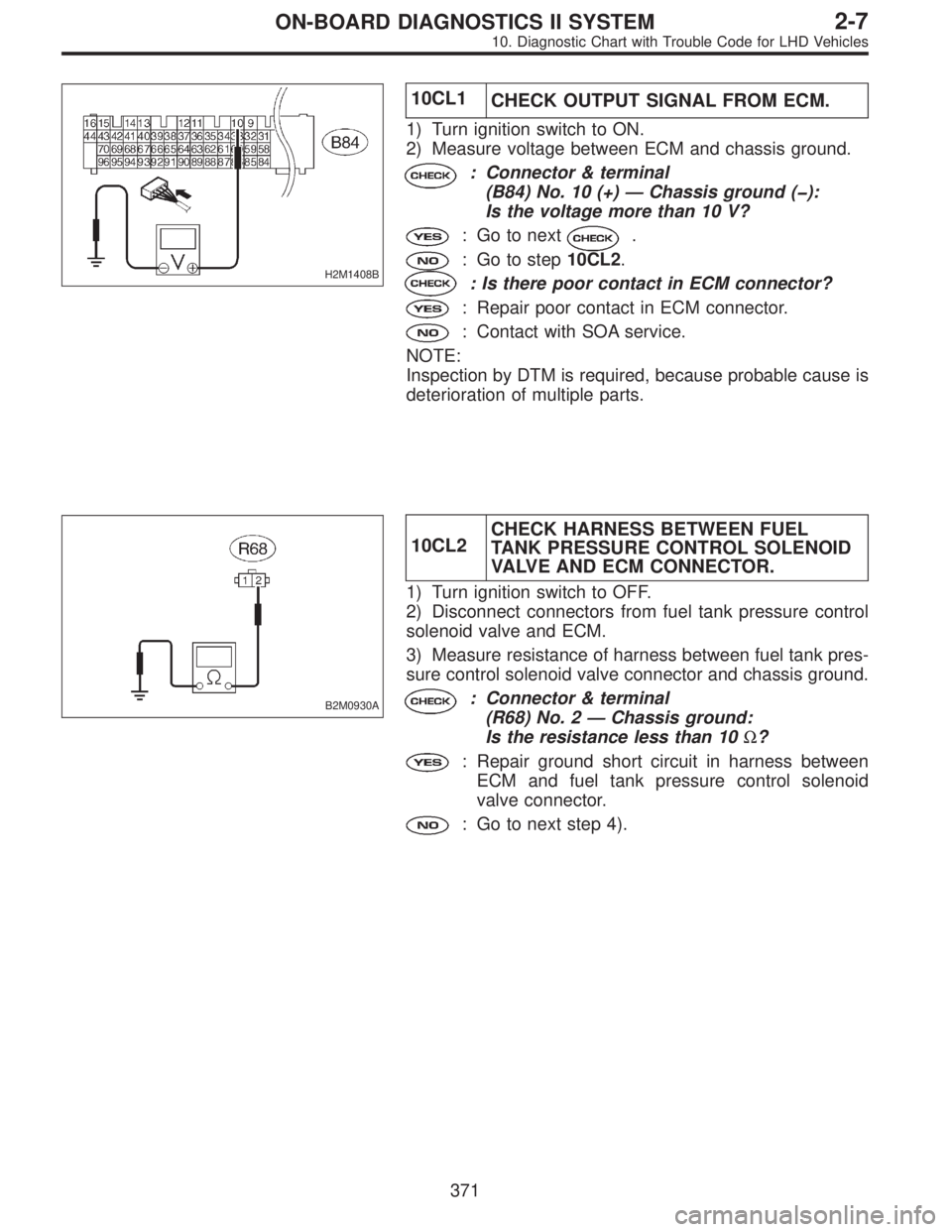
H2M1408B
10CL1
CHECK OUTPUT SIGNAL FROM ECM.
1) Turn ignition switch to ON.
2) Measure voltage between ECM and chassis ground.
: Connector & terminal
(B84) No. 10 (+)—Chassis ground (�):
Is the voltage more than 10 V?
: Go to next.
: Go to step10CL2.
: Is there poor contact in ECM connector?
: Repair poor contact in ECM connector.
: Contact with SOA service.
NOTE:
Inspection by DTM is required, because probable cause is
deterioration of multiple parts.
B2M0930A
10CL2CHECK HARNESS BETWEEN FUEL
TANK PRESSURE CONTROL SOLENOID
VALVE AND ECM CONNECTOR.
1) Turn ignition switch to OFF.
2) Disconnect connectors from fuel tank pressure control
solenoid valve and ECM.
3) Measure resistance of harness between fuel tank pres-
sure control solenoid valve connector and chassis ground.
: Connector & terminal
(R68) No. 2—Chassis ground:
Is the resistance less than 10Ω?
: Repair ground short circuit in harness between
ECM and fuel tank pressure control solenoid
valve connector.
: Go to next step 4).
371
2-7ON-BOARD DIAGNOSTICS II SYSTEM
10. Diagnostic Chart with Trouble Code for LHD Vehicles
Page 2224 of 3342
B2M0932A
10CL4CHECK POWER SUPPLY TO FUEL TANK
PRESSURE CONTROL SOLENOID
VA LV E .
1) Turn ignition switch to ON.
2) Measure voltage between fuel tank pressure control
solenoid valve and chassis ground.
: Connector & terminal
(R68) No. 1 (+)—Chassis ground (�):
Is the voltage more than 10 V?
: Go to next.
: Repair harness and connector.
NOTE:
In this case, repair the following:
�Open circuit in harness between main relay and fuel tank
pressure control solenoid valve connector
�Poor contact in coupling connectors (B97 and R57)
�Poor contact in main relay connector
: Is there poor contact in fuel tank pressure
control solenoid valve connector?
: Repair poor contact in fuel tank pressure control
solenoid valve connector.
: Contact with SOA service.
NOTE:
Inspection by DTM is required, because probable cause is
deterioration of multiple parts.
373
2-7ON-BOARD DIAGNOSTICS II SYSTEM
10. Diagnostic Chart with Trouble Code for LHD Vehicles