Page 1877 of 4133
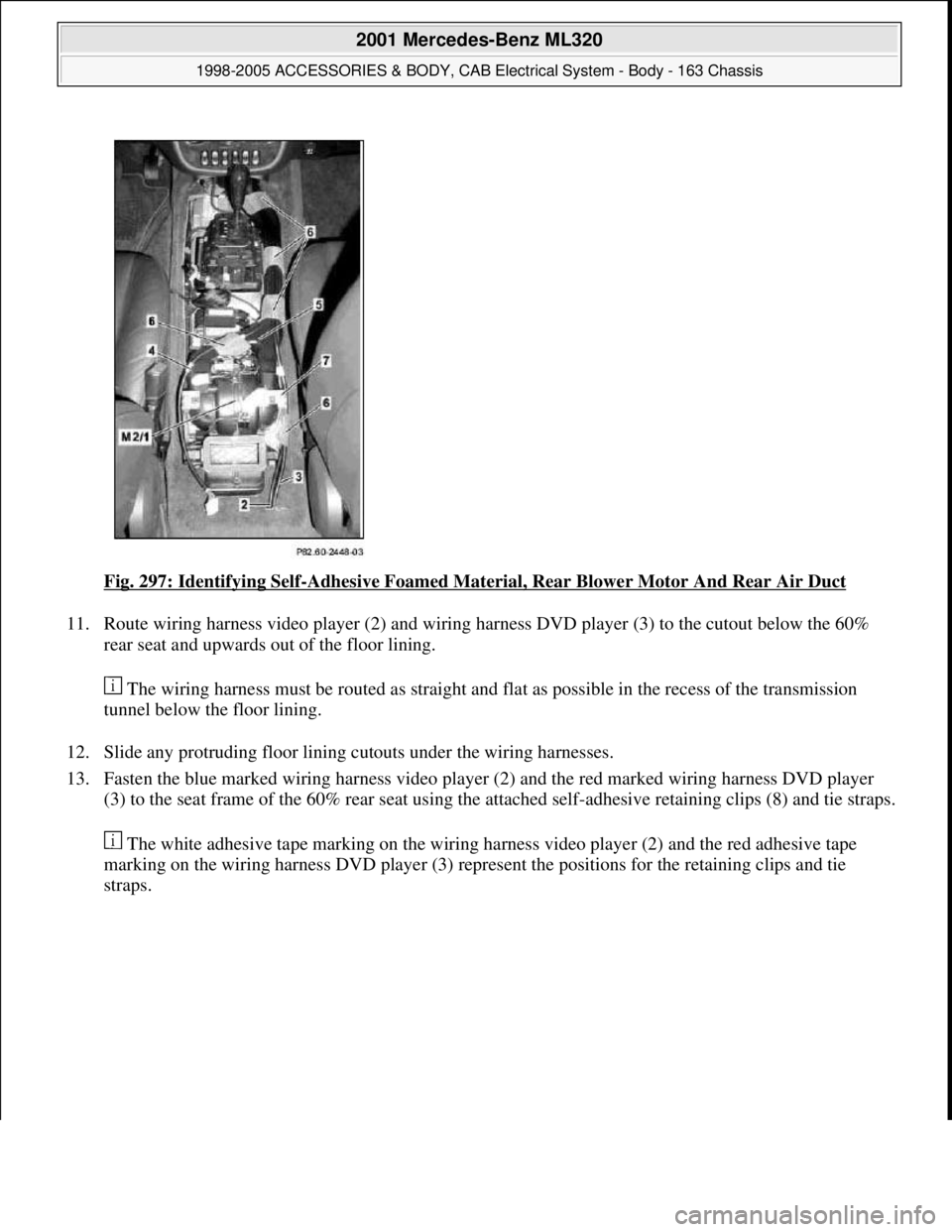
Fig. 297: Identifying Self-Adhesive Foamed Material, Rear Blower Motor And Rear Air Duct
11. Route wiring harness video player (2) and wiring harness DVD player (3) to the cutout below the 60%
rear seat and upwards out of the floor lining.
The wiring harness must be routed as straight and flat as possible in the recess of the transmission
tunnel below the floor lining.
12. Slide any protruding floor lining cutouts under the wiring harnesses.
13. Fasten the blue marked wiring harness video player (2) and the red marked wiring harness DVD player
(3) to the seat frame of the 60% rear seat using the attached self-adhesive retaining clips (8) and tie straps.
The white adhesive tape marking on the wiring harness video player (2) and the red adhesive tape
marking on the wiring harness DVD player (3) represent the positions for the retaining clips and tie
straps.
2001 Mercedes-Benz ML320
1998-2005 ACCESSORIES & BODY, CAB Electrical System - Body - 163 Chassis
me
Saturday, October 02, 2010 3:30:12 PMPage 382 © 2006 Mitchell Repair Information Company, LLC.
Page 1895 of 4133
Fig. 320: Identifying GPS Antenna Connector And GPS Antenna Lead
16. Install counter plug (7) from TrafficS tar wiring harness (4) to radio connector (A2) and wrap with felt (c).
Fig. 321: Identifying Radio Connector And Counter Plug
17. Plug radio connector (A) and yellow sound connector (C1) as well as blue GPS antenna connector (C3)
from TrafficStar wiring harness (4) into Traf ficStar radio and navigation system (1).
18. Connect radio antenna.
19. Install TrafficStar (1) ra dio and navigation system.
Fig. 322: Identifying GPS Antenna Connector And Sound Connector
RETROFITTING TRAFFICSTAR RADIO AND NAVIGATION SYSTEM - AZ82.61-P-0001-02I
2001 Mercedes-Benz ML320
1998-2005 ACCESSORIES & BODY, CAB Electr ical System - Body - 163 Chassis
me
Saturday, October 02, 2010 3:30:12 PMPage 400 © 2006 Mitchell Repair Information Company, LLC.
Page 1911 of 4133
Fig. 344: Identifying CAN Bus Adapter
11. Install white (ws) and blue (bl) fuse on connector for transfer case control module (N78) from CAN bus
wiring harness (9) as shown in figure.
Fig. 345: Identifying Transfer Case Cont rol Module And CAN Bus Wiring Harness
12. Disconnect connector from transfer case control module (N78) and connect CAN bus wiring harness (9)
between transfer case control module (N78) and standard wiring harness.
Illustrated without center console
13. Connect CAN connector (6) from CAN bus wiring harnes s (9) to CAN bus adapter (5).
Fig. 346: Identifying CAN Bu s Adapter And CAN Connector
2001 Mercedes-Benz ML320
1998-2005 ACCESSORIES & BODY, CAB Electr ical System - Body - 163 Chassis
me
Saturday, October 02, 2010 3:30:13 PMPage 416 © 2006 Mitchell Repair Information Company, LLC.
Page 1922 of 4133
Fig. 363: Identifying Console And Screw
11. Expose tied-back cables with coupli ng (5) behind the front passenger seat.
Fig. 364: Identifying Coupling
12. Connect antenna lines (arrow ) and insulated with Velcro.
Fig. 365: Identifying Antenna Lines
13. Connect blue coupling to connection plug (5).
14. Tie back cables under the se at and secure with Velcro.
2001 Mercedes-Benz ML320
1998-2005 ACCESSORIES & BODY, CAB Electr ical System - Body - 163 Chassis
me
Saturday, October 02, 2010 3:30:13 PMPage 427 © 2006 Mitchell Repair Information Company, LLC.
Page 1923 of 4133
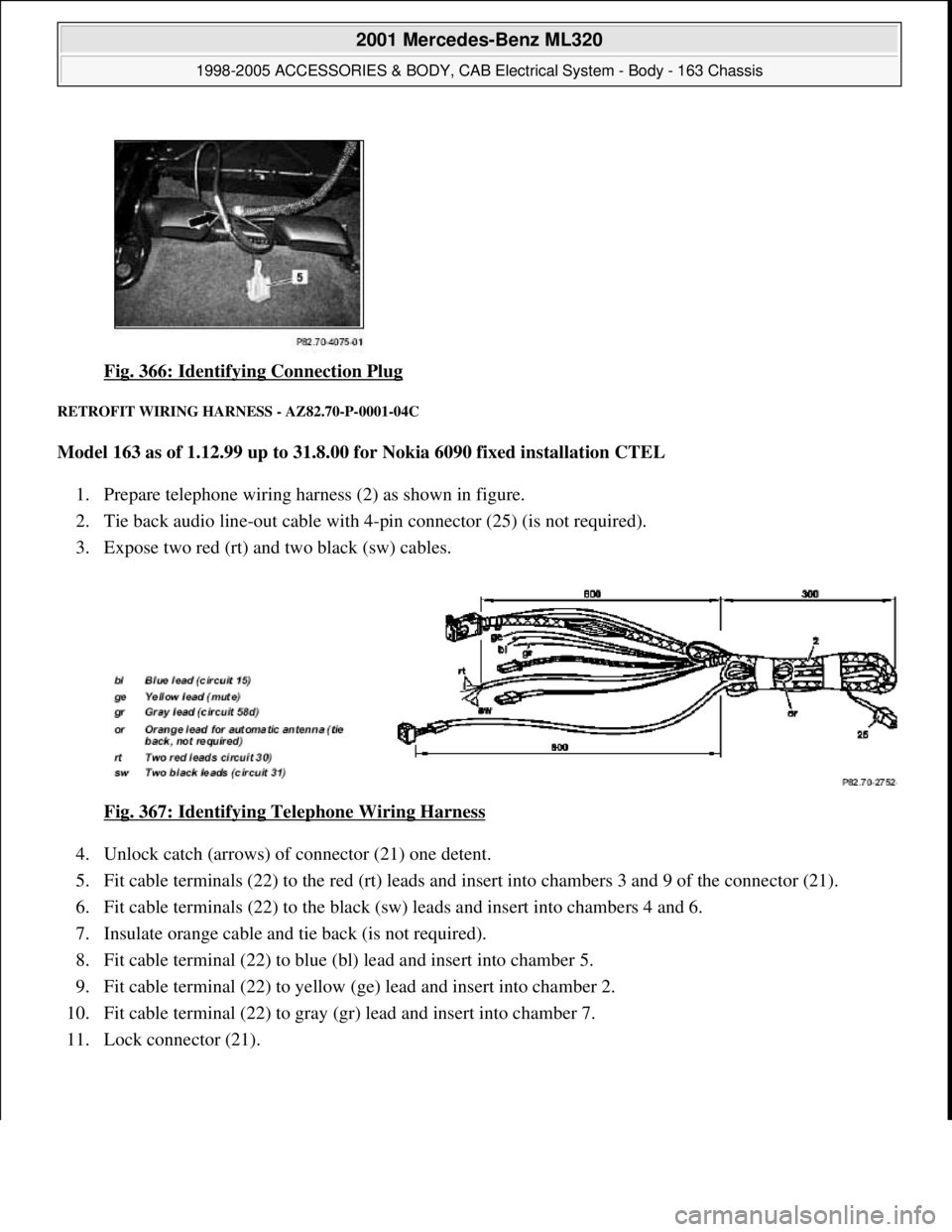
Fig. 366: Identifying Connection Plug
RETROFIT WIRING HARNESS - AZ82.70-P-0001-04C
Model 163 as of 1.12.99 up to 31.8.00 for Nokia 6090 fixed installation CTEL
1. Prepare telephone wiring harness (2) as shown in figure.
2. Tie back audio line-out cable with 4-pin connector (25) (is not required).
3. Expose two red (rt) and two black (sw) cables.
Fig. 367: Identifying Telephone Wiring Harness
4. Unlock catch (arrows) of connector (21) one detent.
5. Fit cable terminals (22) to the red (rt) leads and insert into chambers 3 and 9 of the connector (21).
6. Fit cable terminals (22) to the black (sw) leads and insert into chambers 4 and 6.
7. Insulate orange cable and tie back (is not required).
8. Fit cable terminal (22) to blue (bl) lead and insert into chamber 5.
9. Fit cable terminal (22) to yellow (ge) lead and insert into chamber 2.
10. Fit cable terminal (22) to gray (gr) lead and insert into chamber 7.
11. Lock connector (21).
2001 Mercedes-Benz ML320
1998-2005 ACCESSORIES & BODY, CAB Electrical System - Body - 163 Chassis
me
Saturday, October 02, 2010 3:30:13 PMPage 428 © 2006 Mitchell Repair Information Company, LLC.
Page 1926 of 4133
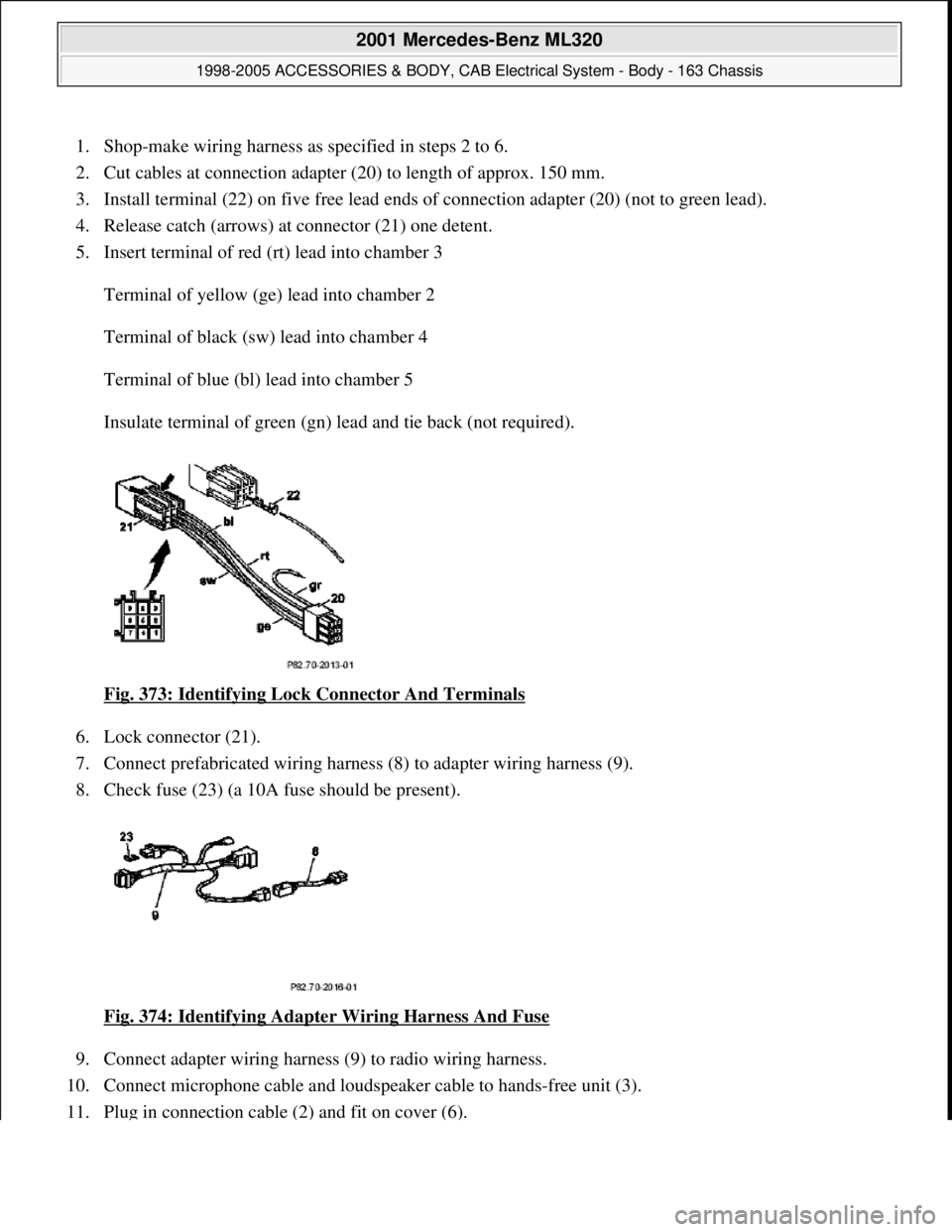
1. Shop-make wiring harness as specified in steps 2 to 6.
2. Cut cables at connection adapter (20) to length of approx. 150 mm.
3. Install terminal (22) on five fr ee lead ends of connection adapter (20) (not to green lead).
4. Release catch (arrows) at connector (21) one detent.
5. Insert terminal of red (rt) lead into chamber 3
Terminal of yellow (ge) lead into chamber 2
Terminal of black (sw) lead into chamber 4
Terminal of blue (bl) lead into chamber 5
Insulate terminal of green (gn) lead and tie back (not required).
Fig. 373: Identifying Lock Connector And Terminals
6. Lock connector (21).
7. Connect prefabricated wiring harness (8) to adapter wiring harness (9).
8. Check fuse (23) (a 10A fuse should be present).
Fig. 374: Identifying Adapter Wiring Harness And Fuse
9. Connect adapter wiring harness (9) to radio wiring harness.
10. Connect microphone cable and loudspeaker cable to hands-free unit (3).
11. Plu
g in connection cable (2) and fit on cover (6).
2001 Mercedes-Benz ML320
1998-2005 ACCESSORIES & BODY, CAB Electr ical System - Body - 163 Chassis
me
Saturday, October 02, 2010 3:30:13 PMPage 431 © 2006 Mitchell Repair Information Company, LLC.
Page 1934 of 4133
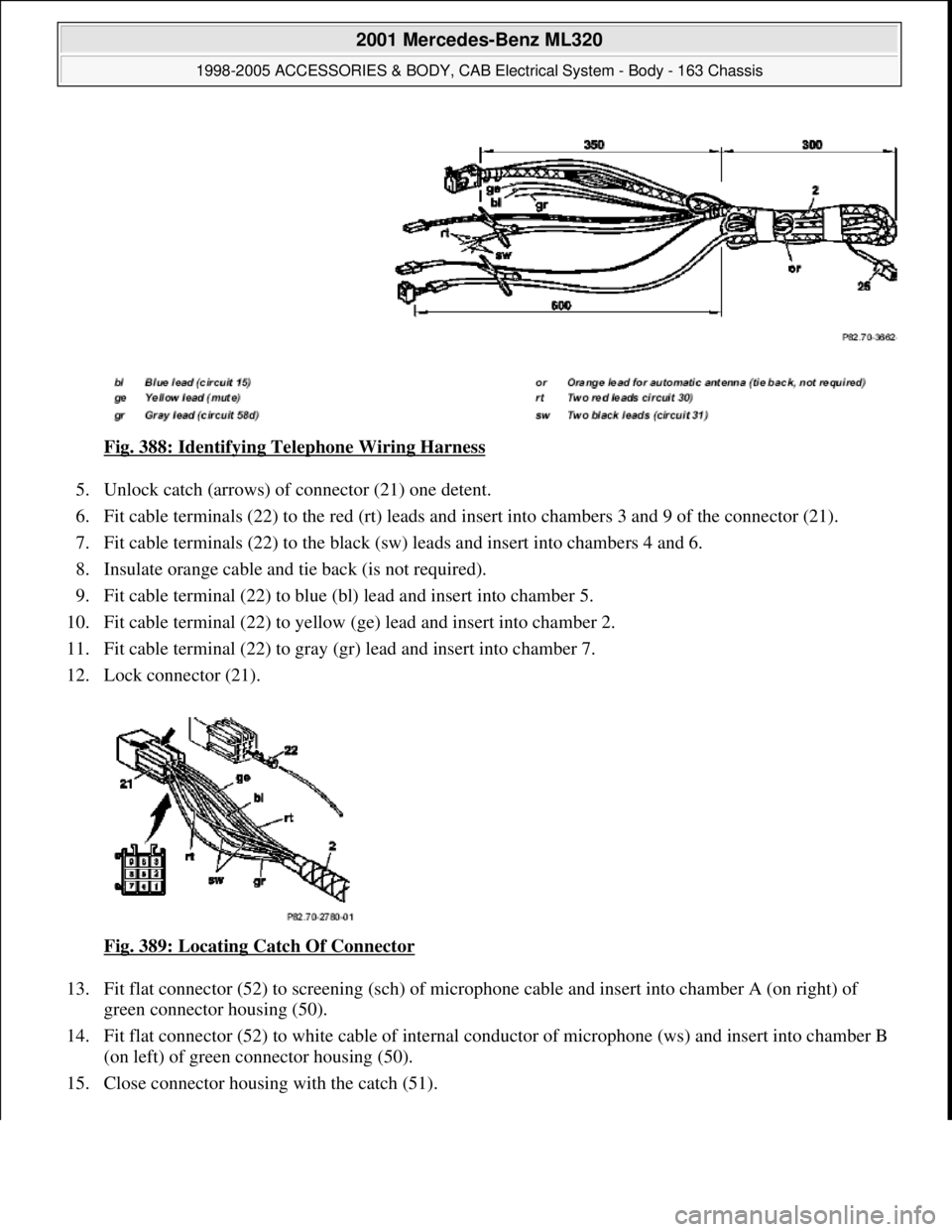
Fig. 388: Identifying Telephone Wiring Harness
5. Unlock catch (arrows) of connector (21) one detent.
6. Fit cable terminals (22) to the red (rt) leads and insert into chambers 3 and 9 of the connector (21).
7. Fit cable terminals (22) to the black (sw) leads and insert into chambers 4 and 6.
8. Insulate orange cable and tie back (is not required).
9. Fit cable terminal (22) to blue (bl) lead and insert into chamber 5.
10. Fit cable terminal (22) to yellow (ge) lead and insert into chamber 2.
11. Fit cable terminal (22) to gray (gr) lead and insert into chamber 7.
12. Lock connector (21).
Fig. 389: Locating Catch Of Connector
13. Fit flat connector (52) to screening (sch) of microphone cable and insert into chamber A (on right) of
green connector housing (50).
14. Fit flat connector (52) to white cable of internal conductor of microphone (ws) and insert into chamber B
(on left) of green connector housing (50).
15. Close connector housin
g with the catch (51).
2001 Mercedes-Benz ML320
1998-2005 ACCESSORIES & BODY, CAB Electrical System - Body - 163 Chassis
me
Saturday, October 02, 2010 3:30:13 PMPage 439 © 2006 Mitchell Repair Information Company, LLC.
Page 2080 of 4133
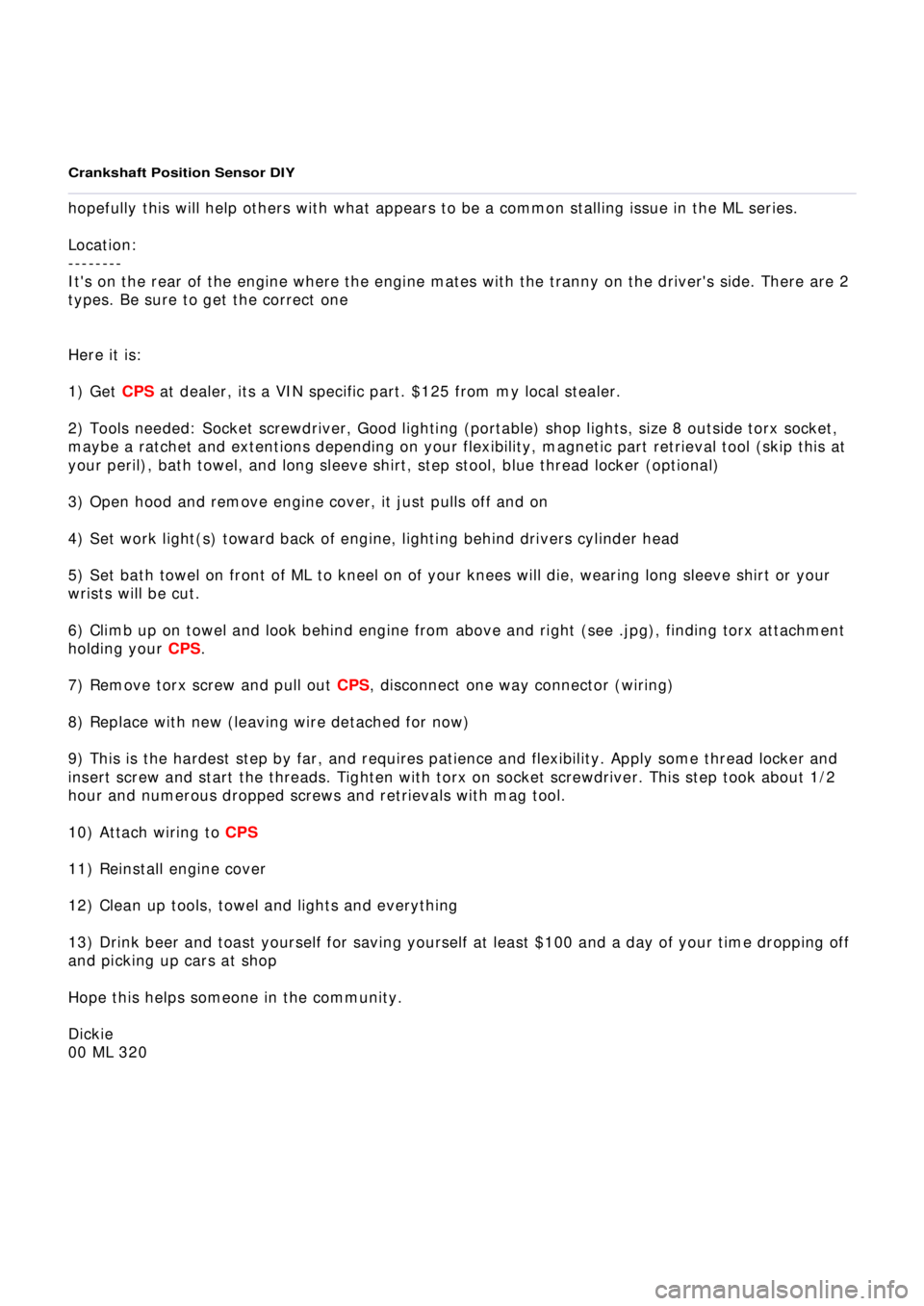
Crankshaft Position Sensor DIY
hopefully this will help others with what appears to be a common stalling issue in the ML series.
Location:
--------
It's on the rear of the engine where the engine mates with the tranny on the driver's side. There are 2
types. Be sure to get the correct one
Here it is:
1) Get
CPS
at dealer, its a VIN specific part. $125 from my local stealer.
2) Tools needed: Socket screwdriver, Good lighting (portable) shop lights, size 8 outside torx socket,
maybe a ratche
t and extentions depending on your flexibility, magnetic part retrieval tool (skip this at
your peril), bath towel, and long sleeve shirt, step stool, blue thread locker (optional)
3) Open hood and remove engine cover, it just pulls off and on
4) Set wor
k light(s) toward back of engine, lighting behind drivers cylinder head
5) Set bath towel on front of ML to kneel on of your knees will die, wearing long sleeve shirt or your
wrists will be cut.
6) Climb up on towel and look behind engine from above and
right (see .jpg), finding torx attachment
holding your
CPS
.
7) Remove torx screw and pull out
CPS
, disconnect one way connector (wiring)
8) Replace with new (leaving wire detached for now)
9) This is the hardest step by far, and requires patience and fl exibility. Apply some thread locker and
insert screw and start the threads. Tighten with torx on socket screwdriver. This step took about 1/2
hour and numerous dropped screws and retrievals with mag tool.
10) Attach wiring to
CPS
11) Reinstall engine cov
er
12) Clean up tools, towel and lights and everything
13) Drink beer and toast yourself for saving yourself at least $100 and a day of your time dropping off
and picking up cars at shop
Hope this helps someone in the community.
Dickie
00 ML 32
0