Page 103 of 315
98The switch for the moon roof
To open the moon roof, press and hold the rear
portion of the switch. The glass panel will move to
the intermediate position and stop. If the rear of the
switch is pressed again the glass panel will move to
the full open position and stop.
To close the moon roof, press and hold the front
portion of the control. The glass panel will move to
the intermediate position and stop. Press and hold
the front of the control again and the panel will
move to the fully closed position and stop.
To tilt the moon roof into vent position when the
glass panel is closed, press the front portion of the
control.
To close from vent position, press and hold the rear
portion of the control.
Occasionally wiping the outside guide rail covers of
the moon roof with a clean cloth will help keep the
moon roof working properly.
File:05fncf8.ex
Update:Thu Jun 27 10:02:20 1996
Page 105 of 315

100short delay. The delay starts when glare goes away.
The delay prevents excessive changing of the
mirrors as traffic moves behind and around the
vehicle, or on rolling hills and curves.
The automatic non-glare mirrorThere are two light sensors (photocells) in this
mirror. The sensor that detects rear glare is located
inside a window in the center of the mirror. The
second light sensor which determines outside lightlevel is located on the backside of the mirror case.
The driver's side mirror is activated by these sensors
to prevent glare when traffic is behind or around
the vehicle.
NOTE:Do not block the sensor on the backside of
the mirror (i.e., with a parking tag, car deodorizer,
etc.) since this may impair proper mirror
performance.
One important safety feature is that the mirror
automatically returns to the normal position
whenever the vehicle is placed in R (Reverse)
(when the mirror is in the ON position). This
feature ensures a bright clear view in the mirror
when backing up.
Do not clean the housing or glass of any mirror
with harsh abrasives, fuel or other petroleum-based
cleaning products.
File:05fncf8.ex
Update:Thu Jun 27 10:02:20 1996
Page 112 of 315
107
The power locks on the driver's door
Smart LocksThe Smart Locks feature helps prevent you from
locking the keys in your vehicle. With the key in
the ignition (in any switch position) and either the
driver's or passenger's door open, the doors cannot
be locked using the front door lock switches.
NOTE:Your vehicle can still be locked, while the
key is in the ignition, by manually pressing down
the lock button or with remote/keyless entry.Illuminated Entry System with Theater
LightingThe interior lights will illuminate for approximately
25 seconds when any button on the keyless entry
pad is pressed or the remote entry system UNLOCK
button is pushed.
File:05fncf8.ex
Update:Thu Jun 27 10:02:20 1996
Page 114 of 315
109
There is also an Express Down feature on the
driver's power window. This feature can be
activated through the menu functions of your
Message Center.
For conventional operation press the driver's
window control to the first detent in the down
position. For express down operation press the
control to the second detent in the down position.
The controls on the passenger's door
File:05fncf8.ex
Update:Thu Jun 27 10:02:20 1996
Page 115 of 315
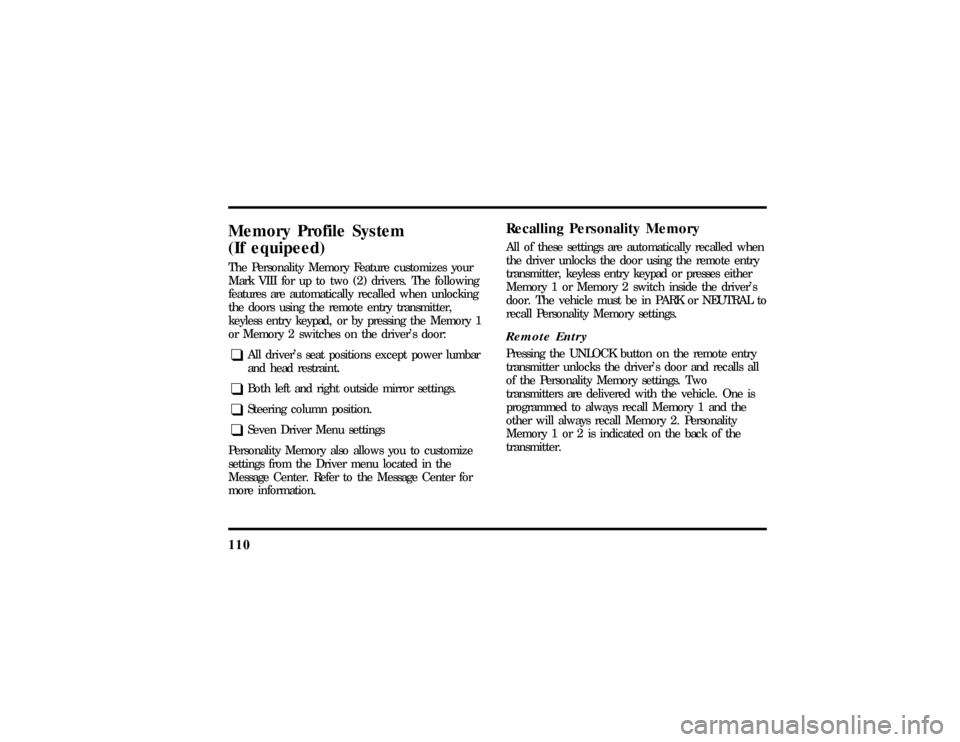
110Memory Profile System
(If equipeed)The Personality Memory Feature customizes your
Mark VIII for up to two (2) drivers. The following
features are automatically recalled when unlocking
the doors using the remote entry transmitter,
keyless entry keypad, or by pressing the Memory 1
or Memory 2 switches on the driver's door:q
All driver's seat positions except power lumbar
and head restraint.
q
Both left and right outside mirror settings.
q
Steering column position.
q
Seven Driver Menu settings
Personality Memory also allows you to customize
settings from the Driver menu located in the
Message Center. Refer to the Message Center for
more information.
Recalling Personality MemoryAll of these settings are automatically recalled when
the driver unlocks the door using the remote entry
transmitter, keyless entry keypad or presses either
Memory 1 or Memory 2 switch inside the driver's
door. The vehicle must be in PARK or NEUTRAL to
recall Personality Memory settings.Remote EntryPressing the UNLOCK button on the remote entry
transmitter unlocks the driver's door and recalls all
of the Personality Memory settings. Two
transmitters are delivered with the vehicle. One is
programmed to always recall Memory 1 and the
other will always recall Memory 2. Personality
Memory 1 or 2 is indicated on the back of the
transmitter.
File:05fncf8.ex
Update:Thu Jun 27 10:02:20 1996
Page 116 of 315
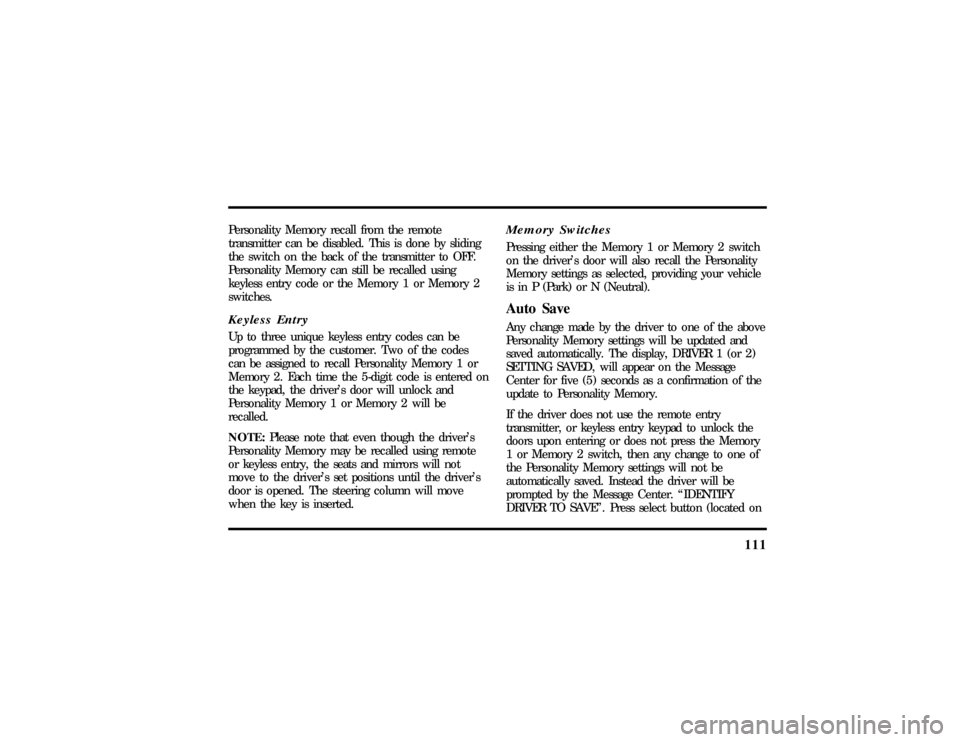
111
Personality Memory recall from the remote
transmitter can be disabled. This is done by sliding
the switch on the back of the transmitter to OFF.
Personality Memory can still be recalled using
keyless entry code or the Memory 1 or Memory 2
switches.Keyless EntryUp to three unique keyless entry codes can be
programmed by the customer. Two of the codes
can be assigned to recall Personality Memory 1 or
Memory 2. Each time the 5-digit code is entered on
the keypad, the driver's door will unlock and
Personality Memory 1 or Memory 2 will be
recalled.
NOTE:Please note that even though the driver's
Personality Memory may be recalled using remote
or keyless entry, the seats and mirrors will not
move to the driver's set positions until the driver's
door is opened. The steering column will move
when the key is inserted.
Memory SwitchesPressing either the Memory 1 or Memory 2 switch
on the driver's door will also recall the Personality
Memory settings as selected, providing your vehicle
is in P (Park) or N (Neutral).Auto SaveAny change made by the driver to one of the above
Personality Memory settings will be updated and
saved automatically. The display, DRIVER 1 (or 2)
SETTING SAVED, will appear on the Message
Center for five (5) seconds as a confirmation of the
update to Personality Memory.
If the driver does not use the remote entry
transmitter, or keyless entry keypad to unlock the
doors upon entering or does not press the Memory
1 or Memory 2 switch, then any change to one of
the Personality Memory settings will not be
automatically saved. Instead the driver will be
prompted by the Message Center. ªIDENTIFY
DRIVER TO SAVEº. Press select button (located on
File:05fncf8.ex
Update:Thu Jun 27 10:02:20 1996
Page 118 of 315
113
The electric remote control switchTo adjust the side mirrors:
1. Find the control switch in the driver's door
panel.
2. Select the right or left mirror by moving the
selector switch to R or L.
3. Move the mirror switch in the direction you
want to move the mirror.
4. Return the selector switch to the middle
position to keep the mirror in place.Do not clean the housing or glass of any mirror
with harsh abrasives, fuel or other petroleum-based
cleaning products.
Remote Control Fuel Filler Door
Release ButtonYour vehicle has a remote control fuel filler door
which cannot be opened from outside of the
vehicle. To unlatch the fuel filler door, push the
fuel door button on the driver side door. Refer to
theMaintenance and Carechapter for further
information.
File:05fncf8.ex
Update:Thu Jun 27 10:02:20 1996
Page 125 of 315
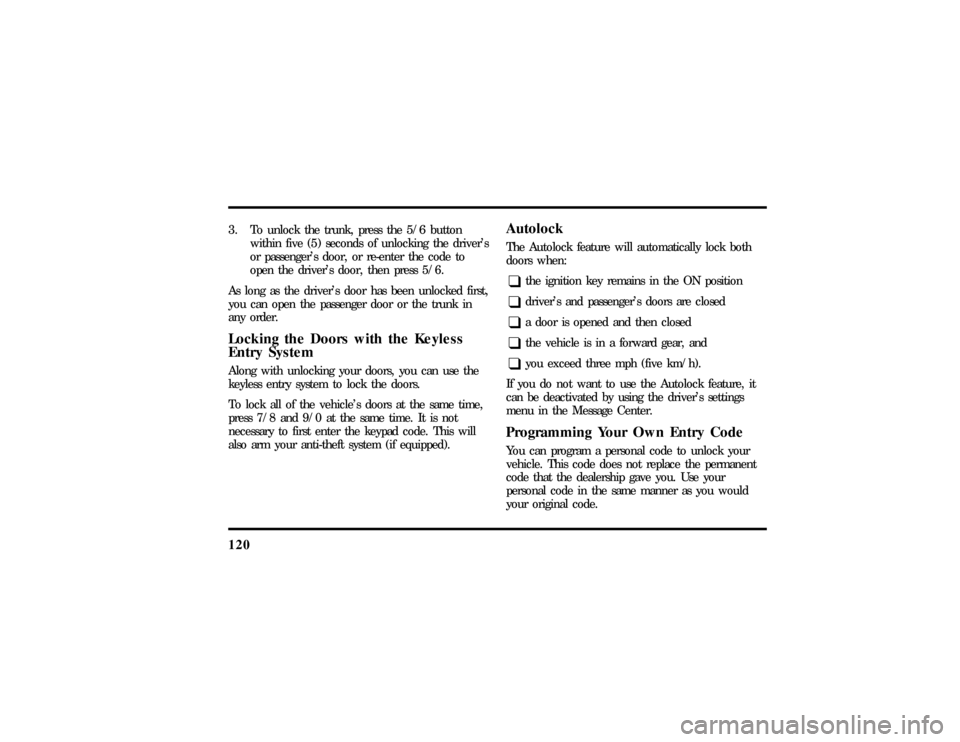
1203. To unlock the trunk, press the 5/6 button
within five (5) seconds of unlocking the driver's
or passenger's door, or re-enter the code to
open the driver's door, then press 5/6.
As long as the driver's door has been unlocked first,
you can open the passenger door or the trunk in
any order.Locking the Doors with the Keyless
Entry SystemAlong with unlocking your doors, you can use the
keyless entry system to lock the doors.
To lock all of the vehicle's doors at the same time,
press 7/8 and 9/0 at the same time. It is not
necessary to first enter the keypad code. This will
also arm your anti-theft system (if equipped).
AutolockThe Autolock feature will automatically lock both
doors when:q
the ignition key remains in the ON position
q
driver's and passenger's doors are closed
q
a door is opened and then closed
q
the vehicle is in a forward gear, and
q
you exceed three mph (five km/h).
If you do not want to use the Autolock feature, it
can be deactivated by using the driver's settings
menu in the Message Center.
Programming Your Own Entry CodeYou can program a personal code to unlock your
vehicle. This code does not replace the permanent
code that the dealership gave you. Use your
personal code in the same manner as you would
your original code.
File:05fncf8.ex
Update:Thu Jun 27 10:02:20 1996