Page 61 of 315
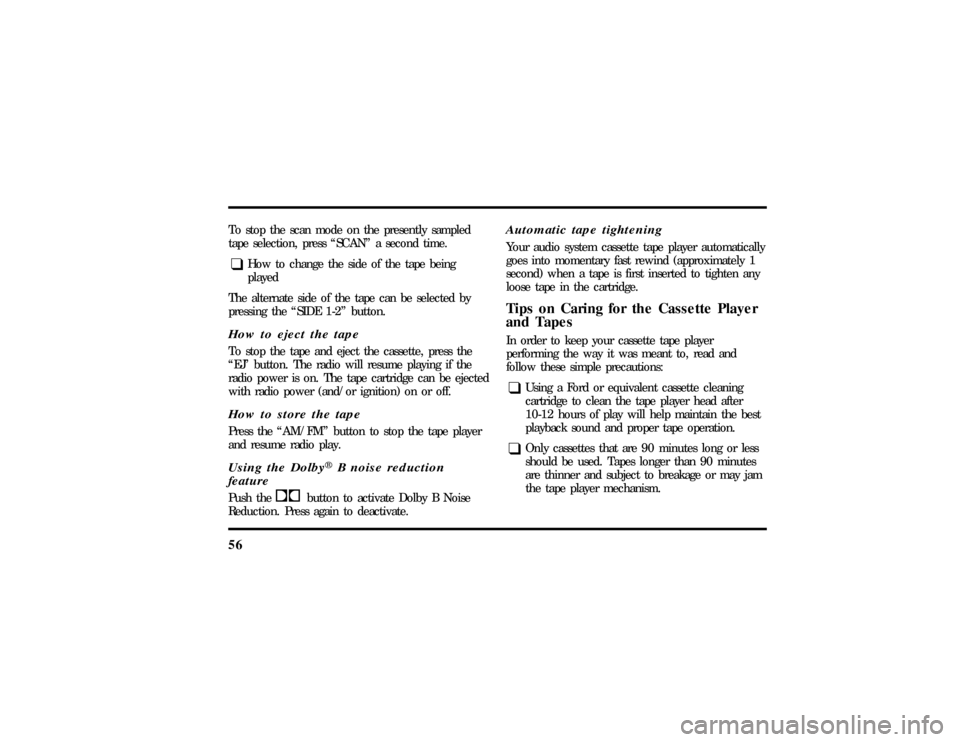
56To stop the scan mode on the presently sampled
tape selection, press ªSCANº a second time.q
How to change the side of the tape being
played
The alternate side of the tape can be selected by
pressing the ªSIDE 1-2º button.
How to eject the tapeTo stop the tape and eject the cassette, press the
ªEJº button. The radio will resume playing if the
radio power is on. The tape cartridge can be ejected
with radio power (and/or ignition) on or off.How to store the tapePress the ªAM/FMº button to stop the tape player
and resume radio play.Using the DolbyHB noise reduction
featurePush thekbutton to activate Dolby B Noise
Reduction. Press again to deactivate.
Automatic tape tighteningYour audio system cassette tape player automatically
goes into momentary fast rewind (approximately 1
second) when a tape is first inserted to tighten any
loose tape in the cartridge.Tips on Caring for the Cassette Player
and TapesIn order to keep your cassette tape player
performing the way it was meant to, read and
follow these simple precautions:q
Using a Ford or equivalent cassette cleaning
cartridge to clean the tape player head after
10-12 hours of play will help maintain the best
playback sound and proper tape operation.
q
Only cassettes that are 90 minutes long or less
should be used. Tapes longer than 90 minutes
are thinner and subject to breakage or may jam
the tape player mechanism.
File:04fnas8.ex
Update:Wed Jun 19 10:43:44 1996
Page 64 of 315
59
ÐCD-ER 0001Ð Disc upside down or
unreadable.
ÐCD-ER INITÐ Mechanism disconnected or
malfunctioning.
ÐCD-ER 0002Ð Eject error.
ÐCD-ER 0100Ð Computer CD loaded.
ÐCD-ER ____ (other codes)Ð Mechanism
malfunctions.Ford 10-CD Changer (If equipped)IntroductionThe 10-CD Changer Unit is mounted in the trunk
(10-disc capacity) and is remotely controlled through
the Premium Audio System on your instrument
panel.
Be sure to read all of the information provided on
the following pages to get the most out of this
system.
Loading Instructions1. Open Compact Disc Changer unit by sliding
door to the right (Figure 1).
Figure 1
File:04fnas8.ex
Update:Wed Jun 19 10:43:44 1996
Page 66 of 315
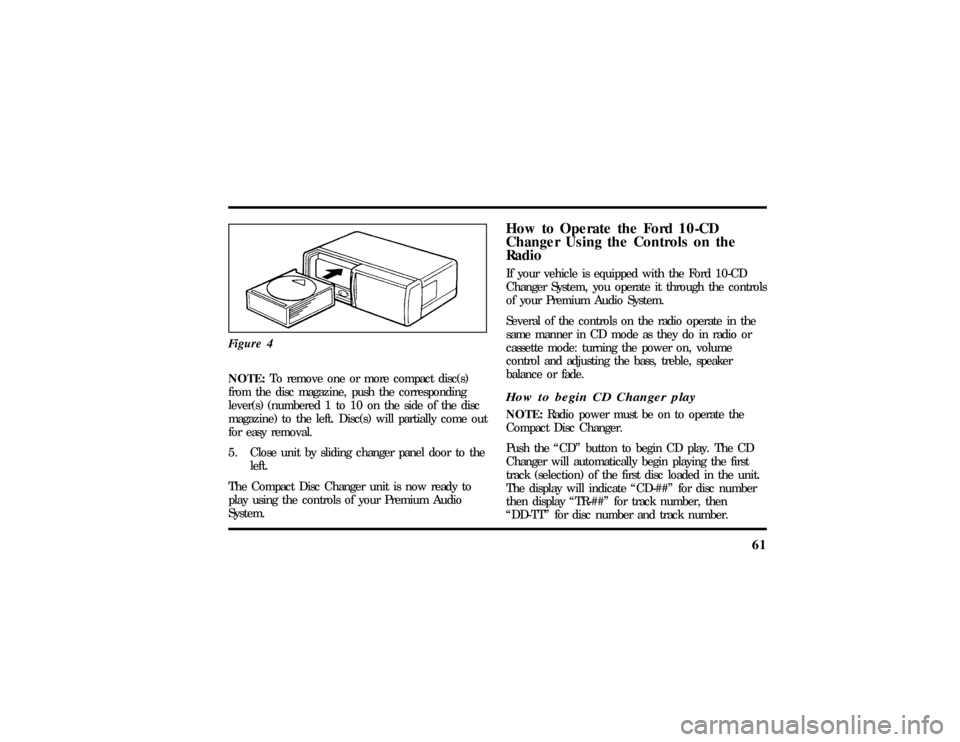
61
Figure 4NOTE:To remove one or more compact disc(s)
from the disc magazine, push the corresponding
lever(s) (numbered 1 to 10 on the side of the disc
magazine) to the left. Disc(s) will partially come out
for easy removal.
5. Close unit by sliding changer panel door to the
left.
The Compact Disc Changer unit is now ready to
play using the controls of your Premium Audio
System.
How to Operate the Ford 10-CD
Changer Using the Controls on the
RadioIf your vehicle is equipped with the Ford 10-CD
Changer System, you operate it through the controls
of your Premium Audio System.
Several of the controls on the radio operate in the
same manner in CD mode as they do in radio or
cassette mode: turning the power on, volume
control and adjusting the bass, treble, speaker
balance or fade.How to begin CD Changer playNOTE:Radio power must be on to operate the
Compact Disc Changer.
Push the ªCDº button to begin CD play. The CD
Changer will automatically begin playing the first
track (selection) of the first disc loaded in the unit.
The display will indicate ªCD-##º for disc number
then display ªTR-##º for track number, then
ªDD-TTº for disc number and track number.
File:04fnas8.ex
Update:Wed Jun 19 10:43:44 1996
Page 71 of 315
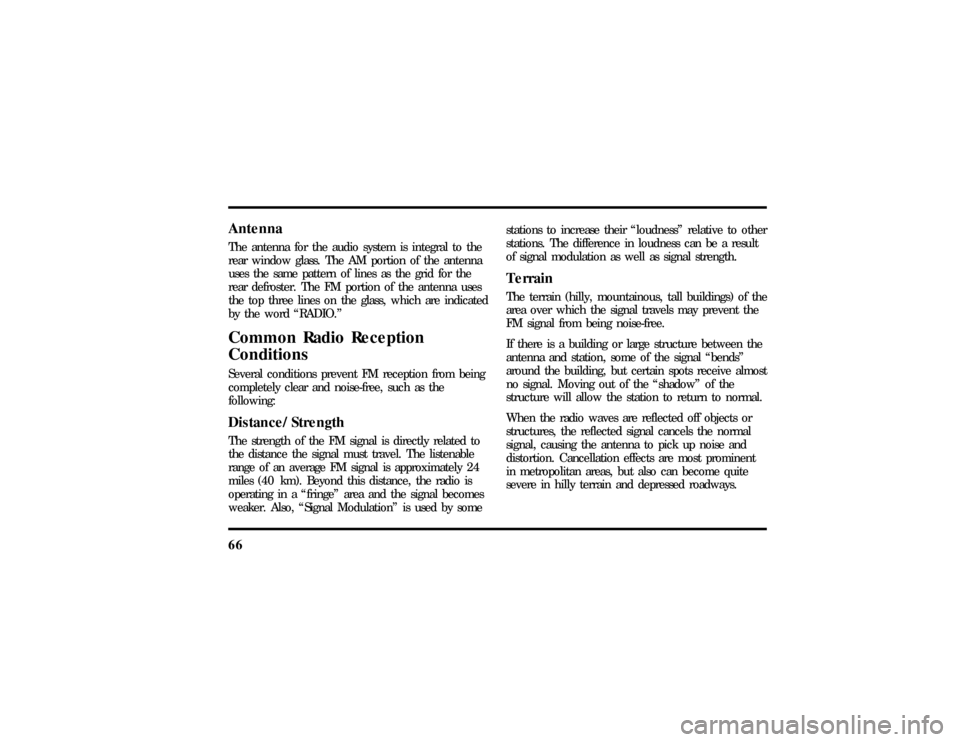
66AntennaThe antenna for the audio system is integral to the
rear window glass. The AM portion of the antenna
uses the same pattern of lines as the grid for the
rear defroster. The FM portion of the antenna uses
the top three lines on the glass, which are indicated
by the word ªRADIO.ºCommon Radio Reception
ConditionsSeveral conditions prevent FM reception from being
completely clear and noise-free, such as the
following:Distance/StrengthThe strength of the FM signal is directly related to
the distance the signal must travel. The listenable
range of an average FM signal is approximately 24
miles (40 km). Beyond this distance, the radio is
operating in a ªfringeº area and the signal becomes
weaker. Also, ªSignal Modulationº is used by somestations to increase their ªloudnessº relative to other
stations. The difference in loudness can be a result
of signal modulation as well as signal strength.
TerrainThe terrain (hilly, mountainous, tall buildings) of the
area over which the signal travels may prevent the
FM signal from being noise-free.
If there is a building or large structure between the
antenna and station, some of the signal ªbendsº
around the building, but certain spots receive almost
no signal. Moving out of the ªshadowº of the
structure will allow the station to return to normal.
When the radio waves are reflected off objects or
structures, the reflected signal cancels the normal
signal, causing the antenna to pick up noise and
distortion. Cancellation effects are most prominent
in metropolitan areas, but also can become quite
severe in hilly terrain and depressed roadways.
File:04fnas8.ex
Update:Wed Jun 19 10:43:44 1996
Page 73 of 315
68assigned a frequency of 98.7 MHz may call itself
ªRadio 99º even though 99.0 MHz is not an
allowable FM broadcast frequency.Important Warranty and Service
InformationAbout Your WarrantyYour sound system is warranted for four years or
50,000 miles (whichever occurs first). Consult your
vehicle warranty booklet for further information.
Servicing Your Audio SystemAt Ford, we stand behind our audio systems with a
comprehensive service and repair program. If
anything should go wrong with your Ford audio
system, return to your dealer for service. There is a
nationwide network of qualified Ford authorized
repair centers to assist you.
File:04fnas8.ex
Update:Wed Jun 19 10:43:44 1996
Page 297 of 315
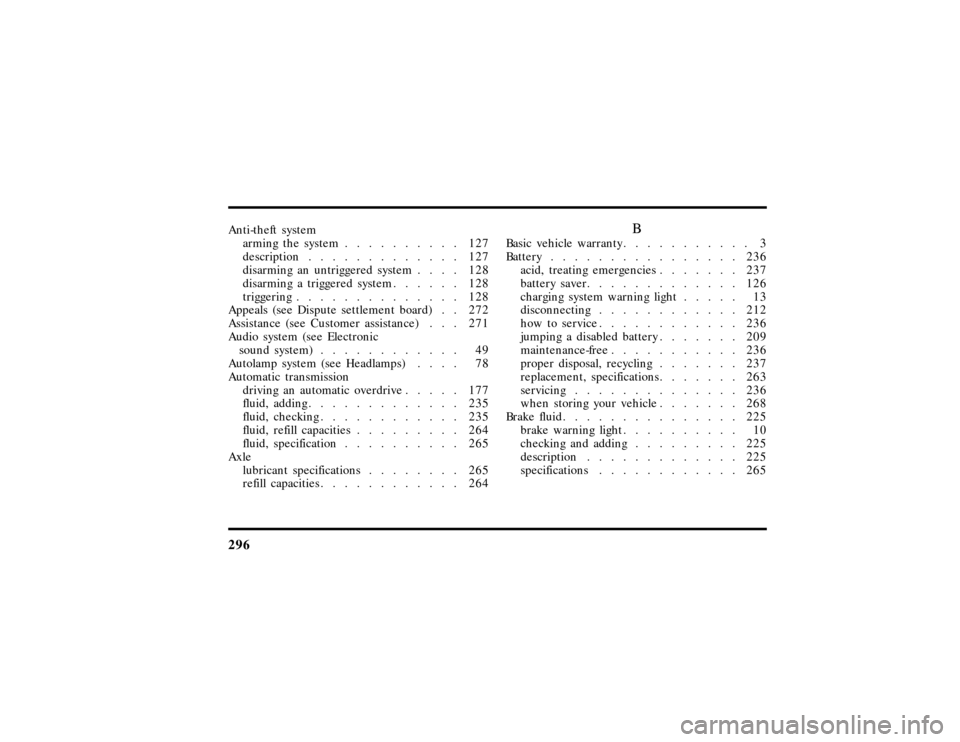
296Anti-theft system
arming the system.......... 127
description............. 127
disarming an untriggered system.... 128
disarming a triggered system...... 128
triggering.............. 128
Appeals (see Dispute settlement board) . . 272
Assistance (see Customer assistance) . . . 271
Audio system (see Electronic
sound system)............ 49
Autolamp system (see Headlamps).... 78
Automatic transmission
driving an automatic overdrive..... 177
fluid, adding............. 235
fluid, checking............ 235
fluid, refill capacities......... 264
fluid, specification.......... 265
Axle
lubricant specifications........ 265
refill capacities............ 264
B
Basic vehicle warranty........... 3
Battery................ 236
acid, treating emergencies....... 237
battery saver............. 126
charging system warning light..... 13
disconnecting............ 212
how to service............ 236
jumping a disabled battery....... 209
maintenance-free........... 236
proper disposal, recycling....... 237
replacement, specifications....... 263
servicing.............. 236
when storing your vehicle....... 268
Brake fluid............... 225
brake warning light.......... 10
checking and adding......... 225
description............. 225
specifications............ 265
File:fnix8.ex
Update:Thu Jun 27 10:02:38 1996