Page 72 of 315
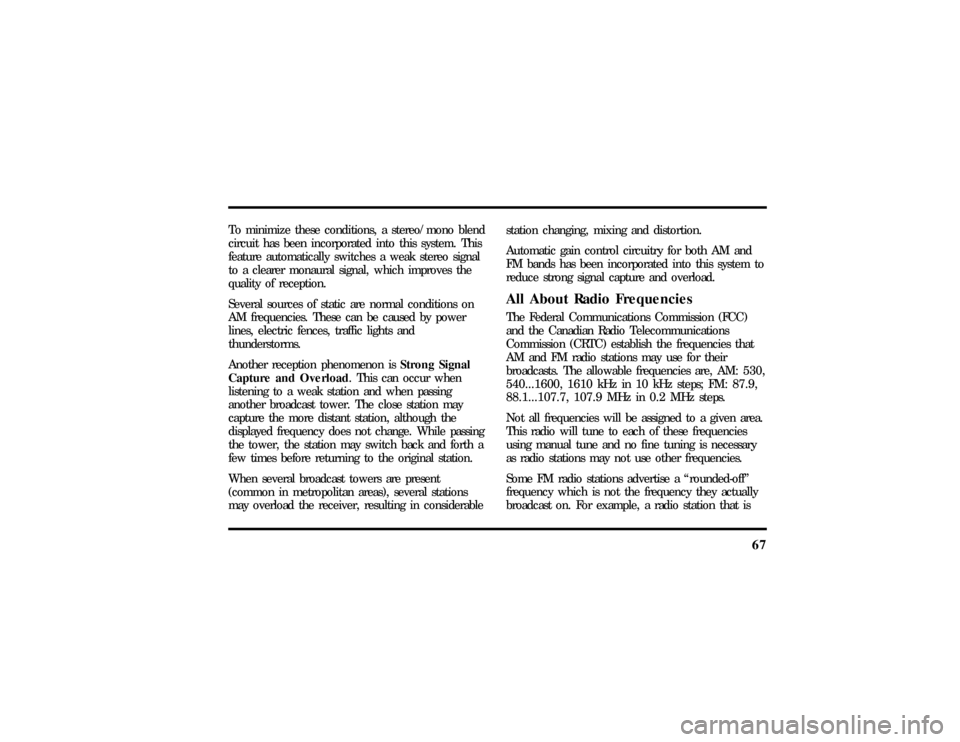
67
To minimize these conditions, a stereo/mono blend
circuit has been incorporated into this system. This
feature automatically switches a weak stereo signal
to a clearer monaural signal, which improves the
quality of reception.
Several sources of static are normal conditions on
AM frequencies. These can be caused by power
lines, electric fences, traffic lights and
thunderstorms.
Another reception phenomenon isStrong Signal
Capture and Overload. This can occur when
listening to a weak station and when passing
another broadcast tower. The close station may
capture the more distant station, although the
displayed frequency does not change. While passing
the tower, the station may switch back and forth a
few times before returning to the original station.
When several broadcast towers are present
(common in metropolitan areas), several stations
may overload the receiver, resulting in considerablestation changing, mixing and distortion.
Automatic gain control circuitry for both AM and
FM bands has been incorporated into this system to
reduce strong signal capture and overload.
All About Radio FrequenciesThe Federal Communications Commission (FCC)
and the Canadian Radio Telecommunications
Commission (CRTC) establish the frequencies that
AM and FM radio stations may use for their
broadcasts. The allowable frequencies are, AM: 530,
540...1600, 1610 kHz in 10 kHz steps; FM: 87.9,
88.1...107.7, 107.9 MHz in 0.2 MHz steps.
Not all frequencies will be assigned to a given area.
This radio will tune to each of these frequencies
using manual tune and no fine tuning is necessary
as radio stations may not use other frequencies.
Some FM radio stations advertise a ªrounded-offº
frequency which is not the frequency they actually
broadcast on. For example, a radio station that is
File:04fnas8.ex
Update:Wed Jun 19 10:43:44 1996
Page 91 of 315
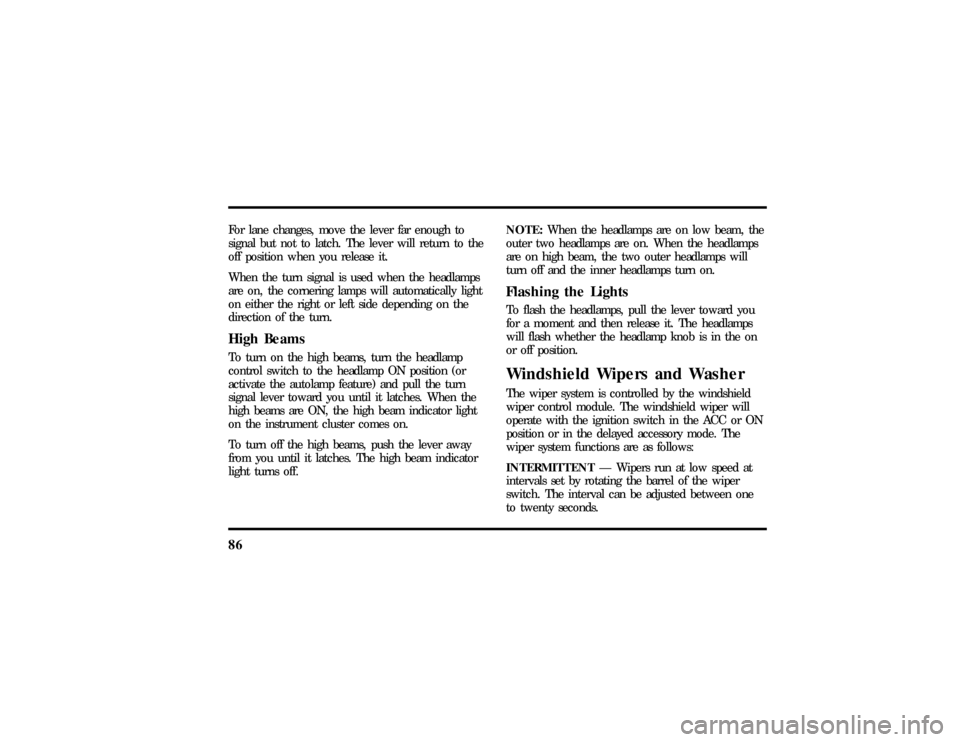
86For lane changes, move the lever far enough to
signal but not to latch. The lever will return to the
off position when you release it.
When the turn signal is used when the headlamps
are on, the cornering lamps will automatically light
on either the right or left side depending on the
direction of the turn.High BeamsTo turn on the high beams, turn the headlamp
control switch to the headlamp ON position (or
activate the autolamp feature) and pull the turn
signal lever toward you until it latches. When the
high beams are ON, the high beam indicator light
on the instrument cluster comes on.
To turn off the high beams, push the lever away
from you until it latches. The high beam indicator
light turns off.NOTE:When the headlamps are on low beam, the
outer two headlamps are on. When the headlamps
are on high beam, the two outer headlamps will
turn off and the inner headlamps turn on.
Flashing the LightsTo flash the headlamps, pull the lever toward you
for a moment and then release it. The headlamps
will flash whether the headlamp knob is in the on
or off position.Windshield Wipers and WasherThe wiper system is controlled by the windshield
wiper control module. The windshield wiper will
operate with the ignition switch in the ACC or ON
position or in the delayed accessory mode. The
wiper system functions are as follows:
INTERMITTENTÐ Wipers run at low speed at
intervals set by rotating the barrel of the wiper
switch. The interval can be adjusted between one
to twenty seconds.
File:05fncf8.ex
Update:Thu Jun 27 10:02:20 1996
Page 97 of 315
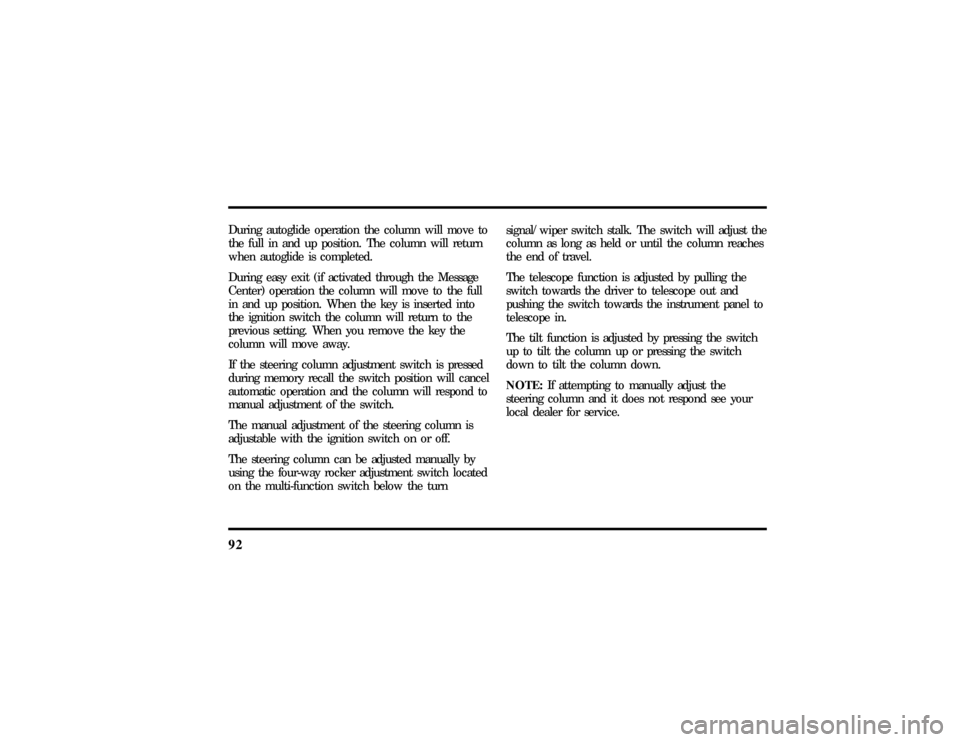
92During autoglide operation the column will move to
the full in and up position. The column will return
when autoglide is completed.
During easy exit (if activated through the Message
Center) operation the column will move to the full
in and up position. When the key is inserted into
the ignition switch the column will return to the
previous setting. When you remove the key the
column will move away.
If the steering column adjustment switch is pressed
during memory recall the switch position will cancel
automatic operation and the column will respond to
manual adjustment of the switch.
The manual adjustment of the steering column is
adjustable with the ignition switch on or off.
The steering column can be adjusted manually by
using the four-way rocker adjustment switch located
on the multi-function switch below the turnsignal/wiper switch stalk. The switch will adjust the
column as long as held or until the column reaches
the end of travel.
The telescope function is adjusted by pulling the
switch towards the driver to telescope out and
pushing the switch towards the instrument panel to
telescope in.
The tilt function is adjusted by pressing the switch
up to tilt the column up or pressing the switch
down to tilt the column down.
NOTE:If attempting to manually adjust the
steering column and it does not respond see your
local dealer for service.
File:05fncf8.ex
Update:Thu Jun 27 10:02:20 1996
Page 312 of 315
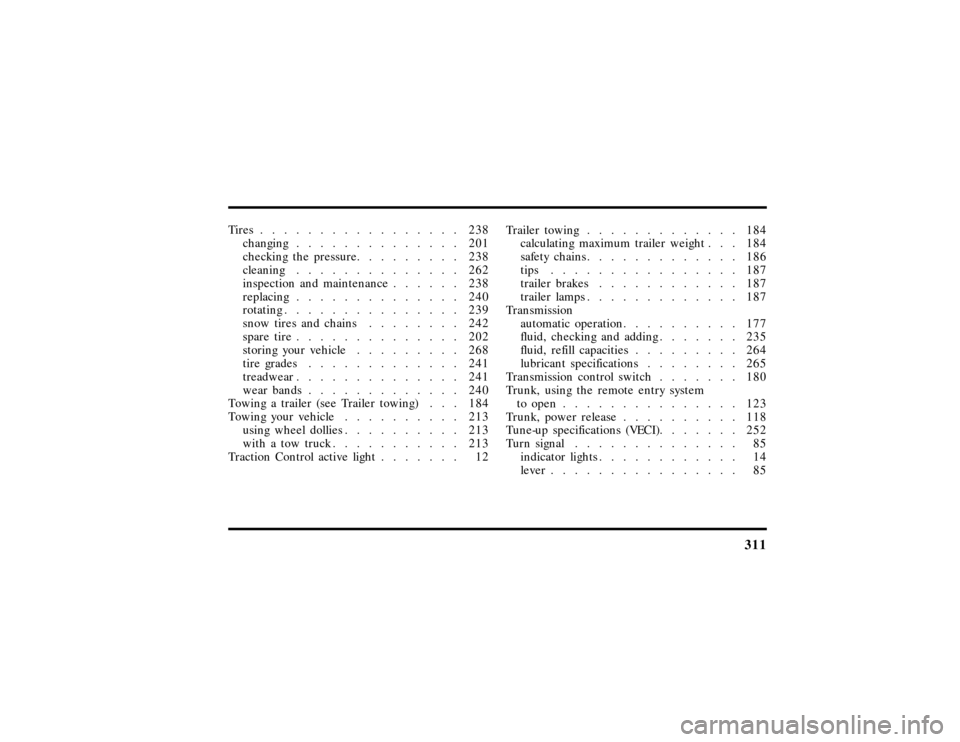
311
Tires................. 238
changing.............. 201
checking the pressure......... 238
cleaning.............. 262
inspection and maintenance...... 238
replacing.............. 240
rotating............... 239
snow tires and chains........ 242
spare tire.............. 202
storing your vehicle......... 268
tire grades............. 241
treadwear.............. 241
wear bands............. 240
Towing a trailer (see Trailer towing) . . . 184
Towing your vehicle.......... 213
using wheel dollies.......... 213
with a tow truck........... 213
Traction Control active light....... 12Trailer towing............. 184
calculating maximum trailer weight . . . 184
safety chains............. 186
tips................ 187
trailer brakes............ 187
trailer lamps............. 187
Transmission
automatic operation.......... 177
fluid, checking and adding....... 235
fluid, refill capacities......... 264
lubricant specifications........ 265
Transmission control switch....... 180
Trunk, using the remote entry system
to open............... 123
Trunk, power release.......... 118
Tune-up specifications (VECI)....... 252
Turn signal.............. 85
indicator lights............ 14
lever................ 85
File:fnix8.ex
Update:Thu Jun 27 10:02:38 1996