Page 19 of 315
14Turn Signal Indicator LightsWhen you push the turn signal lever up before
making a right turn, the right side arrow on the
instrument panel flashes.
When you push the turn signal lever down before
making a left turn, the left side arrow on the
instrument panel flashes.
Usually, the turn signals turn off automatically after
you turn your vehicle. If the turn signal continues
to flash after you have made the turn, push the
lever back to the OFF position.
If one or both of your turn indicators do not flash
or stay on continuously, have them serviced as soon
as possible. In the meantime, be sure to use the
accepted hand signals.High Beam LightThis light illuminates when the headlamps are
turned to high beam or when you flash the lights.
File:03fnis8.ex
Update:Thu Jun 27 10:00:37 1996
Page 43 of 315
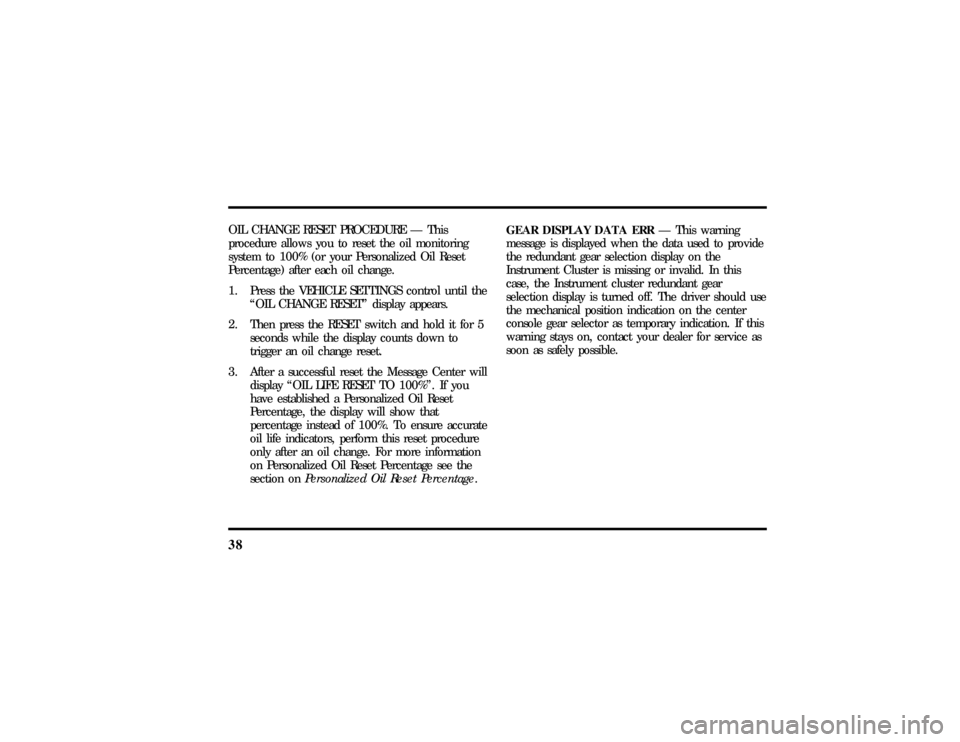
38OIL CHANGE RESET PROCEDURE Ð This
procedure allows you to reset the oil monitoring
system to 100% (or your Personalized Oil Reset
Percentage) after each oil change.
1. Press the VEHICLE SETTINGS control until the
ªOIL CHANGE RESETº display appears.
2. Then press the RESET switch and hold it for 5
seconds while the display counts down to
trigger an oil change reset.
3. After a successful reset the Message Center will
display ªOIL LIFE RESET TO 100%º. If you
have established a Personalized Oil Reset
Percentage, the display will show that
percentage instead of 100%. To ensure accurate
oil life indicators, perform this reset procedure
only after an oil change. For more information
on Personalized Oil Reset Percentage see the
section onPersonalized Oil Reset Percentage.GEAR DISPLAY DATA ERRÐ This warning
message is displayed when the data used to provide
the redundant gear selection display on the
Instrument Cluster is missing or invalid. In this
case, the Instrument cluster redundant gear
selection display is turned off. The driver should use
the mechanical position indication on the center
console gear selector as temporary indication. If this
warning stays on, contact your dealer for service as
soon as safely possible.
File:03fnis8.ex
Update:Thu Jun 27 10:00:37 1996
Page 51 of 315
46If the light fails to illuminate, continues to flash,
remains on, or you hear a beeping sound, have the
system serviced at your Ford or Lincoln-Mercury
dealer immediately.
Overdrive Off IndicatorThis light tells you that the Transmission Control
Switch on the gearshift lever has been pushed.
When the light is on, the transmission will not shift
into overdrive. Depressing the button on the shifter
will return the vehicle to ªoverdrive onº mode. The
transmission will be in the ªoverdrive onº mode
when the vehicle is started even if the O/D OFF
mode was selected when the vehicle was last shut
off.
File:03fnis8.ex
Update:Thu Jun 27 10:00:37 1996
Page 134 of 315
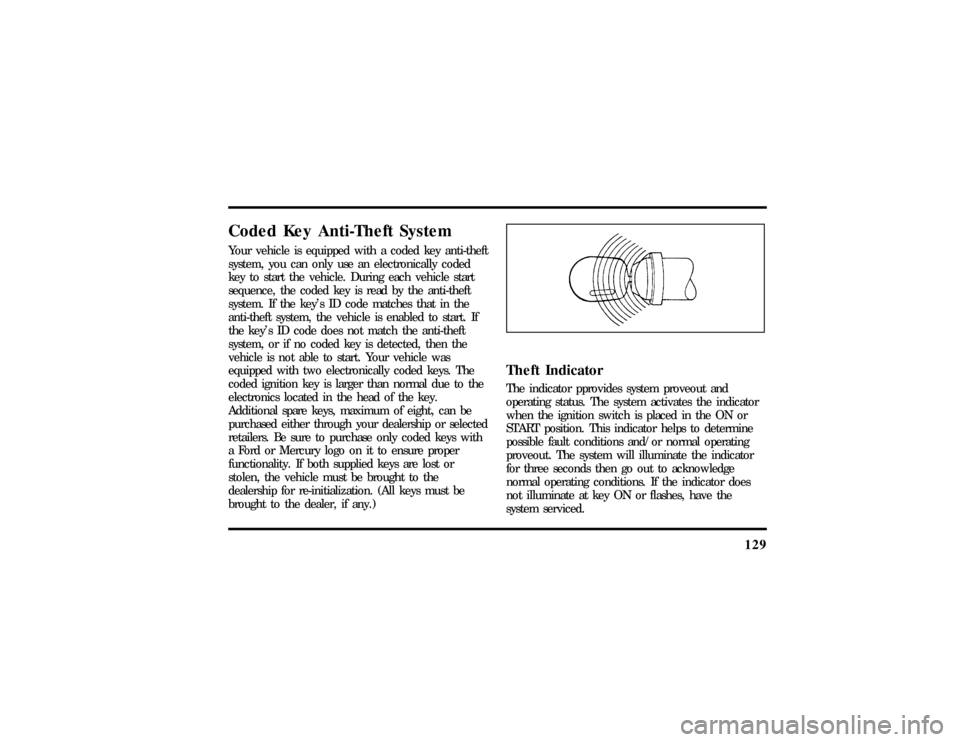
129
Coded Key Anti-Theft SystemYour vehicle is equipped with a coded key anti-theft
system, you can only use an electronically coded
key to start the vehicle. During each vehicle start
sequence, the coded key is read by the anti-theft
system. If the key's ID code matches that in the
anti-theft system, the vehicle is enabled to start. If
the key's ID code does not match the anti-theft
system, or if no coded key is detected, then the
vehicle is not able to start. Your vehicle was
equipped with two electronically coded keys. The
coded ignition key is larger than normal due to the
electronics located in the head of the key.
Additional spare keys, maximum of eight, can be
purchased either through your dealership or selected
retailers. Be sure to purchase only coded keys with
a Ford or Mercury logo on it to ensure proper
functionality. If both supplied keys are lost or
stolen, the vehicle must be brought to the
dealership for re-initialization. (All keys must be
brought to the dealer, if any.)
Theft IndicatorThe indicator pprovides system proveout and
operating status. The system activates the indicator
when the ignition switch is placed in the ON or
START position. This indicator helps to determine
possible fault conditions and/or normal operating
proveout. The system will illuminate the indicator
for three seconds then go out to acknowledge
normal operating conditions. If the indicator does
not illuminate at key ON or flashes, have the
system serviced.
File:05fncf8.ex
Update:Thu Jun 27 10:02:20 1996
Page 185 of 315
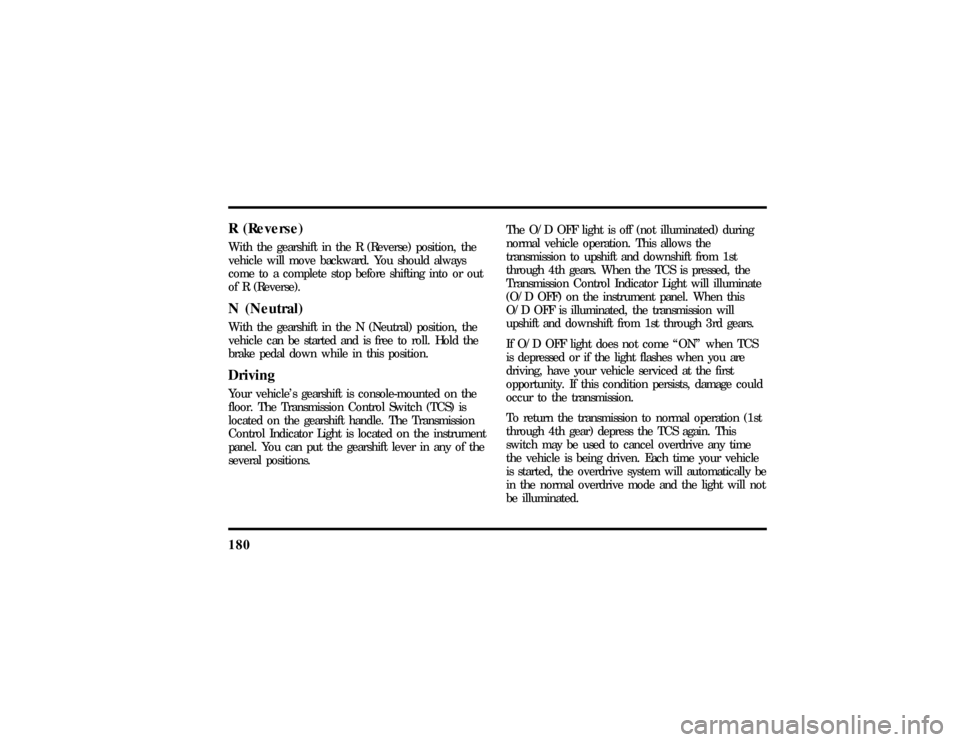
180R (Reverse)With the gearshift in the R (Reverse) position, the
vehicle will move backward. You should always
come to a complete stop before shifting into or out
of R (Reverse).N (Neutral)With the gearshift in the N (Neutral) position, the
vehicle can be started and is free to roll. Hold the
brake pedal down while in this position.DrivingYour vehicle's gearshift is console-mounted on the
floor. The Transmission Control Switch (TCS) is
located on the gearshift handle. The Transmission
Control Indicator Light is located on the instrument
panel. You can put the gearshift lever in any of the
several positions.The O/D OFF light is off (not illuminated) during
normal vehicle operation. This allows the
transmission to upshift and downshift from 1st
through 4th gears. When the TCS is pressed, the
Transmission Control Indicator Light will illuminate
(O/D OFF) on the instrument panel. When this
O/D OFF is illuminated, the transmission will
upshift and downshift from 1st through 3rd gears.
If O/D OFF light does not come ªONº when TCS
is depressed or if the light flashes when you are
driving, have your vehicle serviced at the first
opportunity. If this condition persists, damage could
occur to the transmission.
To return the transmission to normal operation (1st
through 4th gear) depress the TCS again. This
switch may be used to cancel overdrive any time
the vehicle is being driven. Each time your vehicle
is started, the overdrive system will automatically be
in the normal overdrive mode and the light will not
be illuminated.
File:09fngf8.ex
Update:Wed Jun 19 10:45:23 1996