1997 CHEVROLET CORVETTE display
[x] Cancel search: displayPage 54 of 356
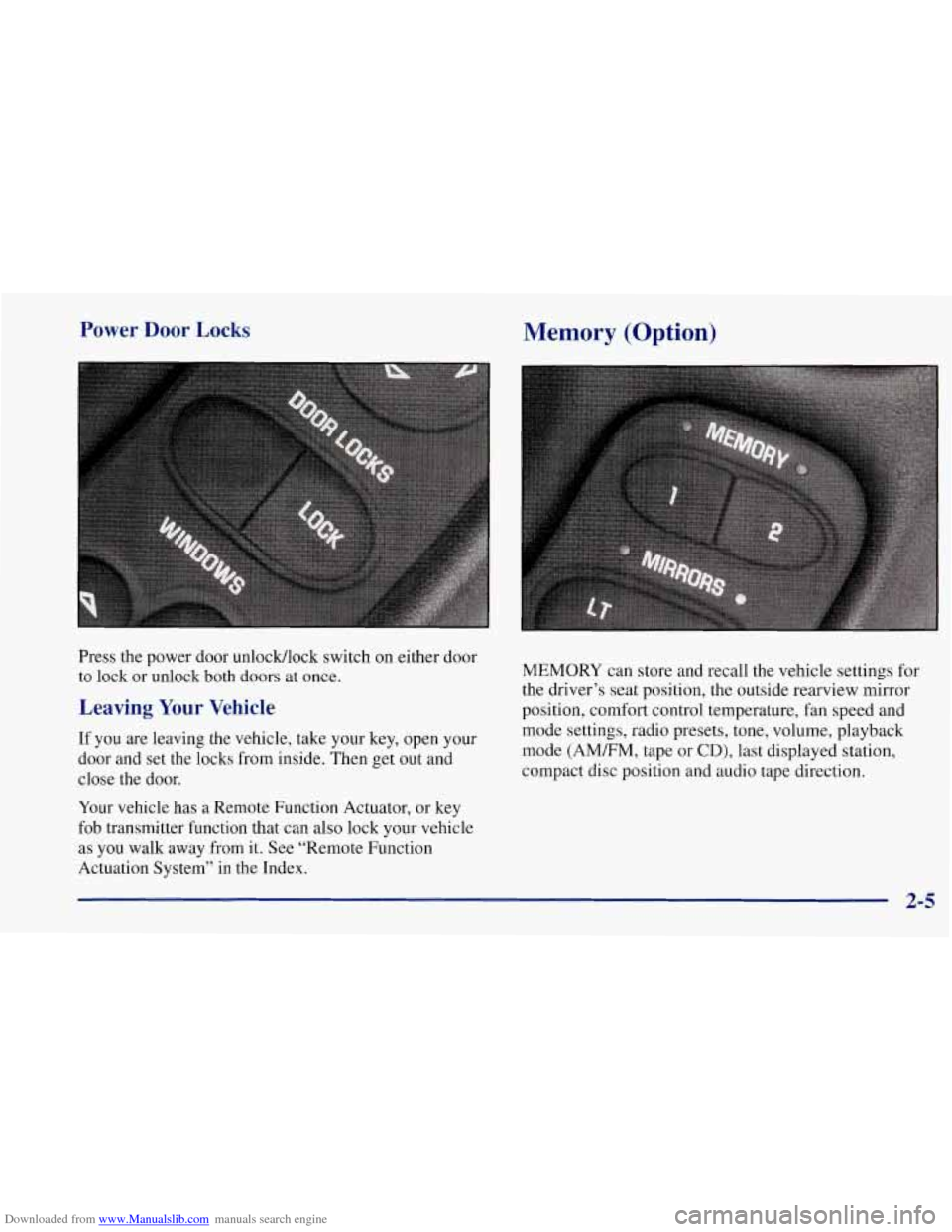
Downloaded from www.Manualslib.com manuals search engine Power Door Locks
Press the power door unlocMlock switch on either door
to lock or unlock both doors at once.
Leaving Your Vehicle
If you are leaving the vehicle, take your key, open your
door and set the locks from inside. Then get out and
close the door.
Your vehicle has a Remote Function Actuator, or key
fob transmitter function that can also lock your vehicle
as you walk away from it. See “Remote Function
Actuation System” in the Index.
Memory (Option)
MEMORY can store and recall the vehicle settings for
the driver’s seat position, the outside rearview mirror
position, comfort control temperature, fan speed and
mode settings, radio presets, tone, volume, playback
mode
(AMEM, tape or CD), last displayed station,
compact disc position and audio tape direction.
Page 57 of 356
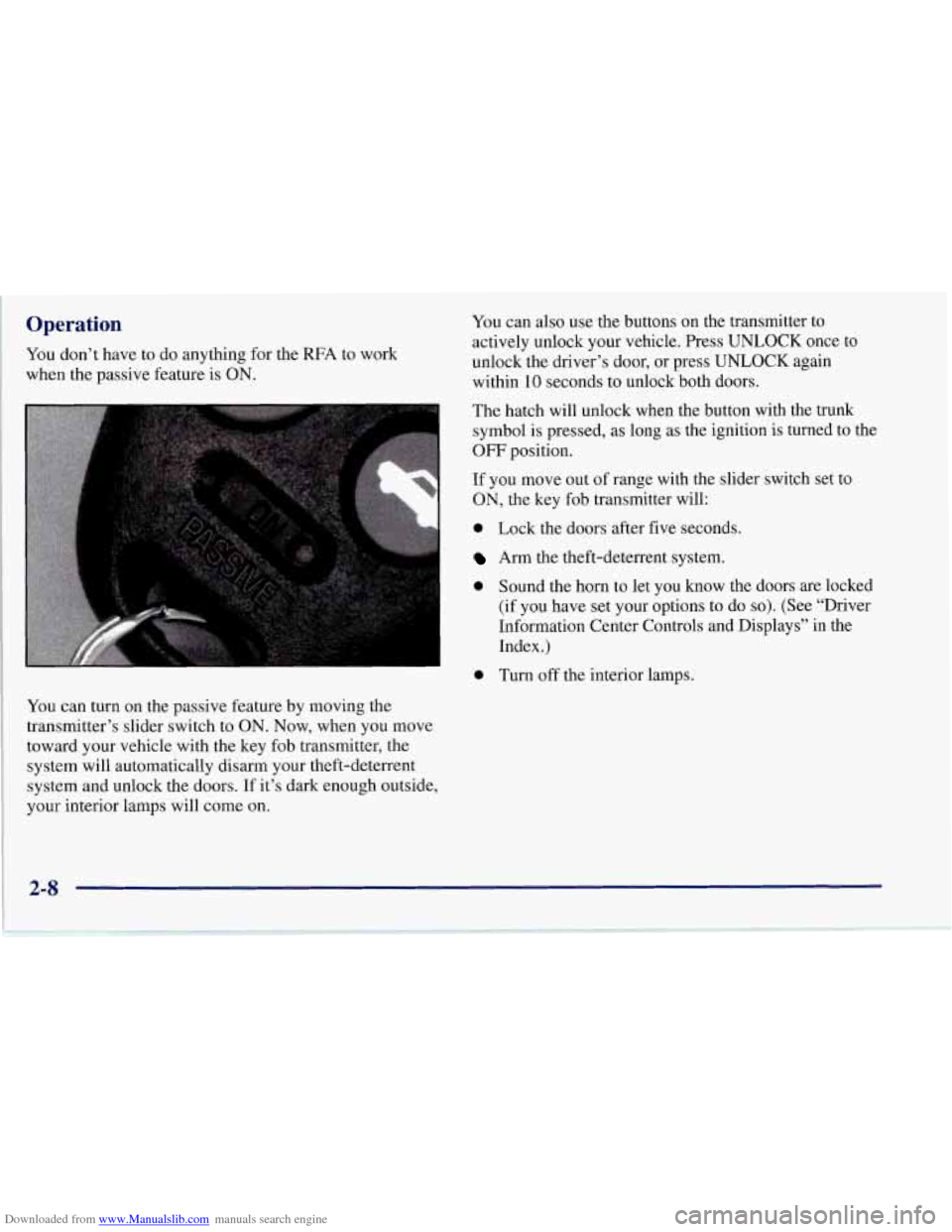
Downloaded from www.Manualslib.com manuals search engine Operation
You don’t have to do anything for the RFA to work
when the passive feature is ON.
You can turn on the passive feature by moving the
transmitter’s slider switch to
ON. Now, when you move
toward your vehicle with the key fob transmitter, the
system will automatically disarm your theft-deterrent
system and unlock the doors. If it’s dark enough outside,
your interior lamps will come on.
You can also use the buttons on the transmitter to
actively unlock your vehicle. Press UNLOCK once to
unlock the driver’s door, or press UNLOCK again
within 10 seconds to unlock both doors.
The hatch will unlock when the button with the trunk
symbol is pressed, as long as the ignition is turned to the
OFF position.
If you move out of range with the slider switch set to
ON, the key fob transmitter will:
0 Lock the doors after five seconds.
Arm the theft-deterrent system.
0 Sound the horn to let you know the doors are locked
(if you have set your options to do
so). (See “Driver
Information Center Controls and Displays” in the
Index.)
0 Turn off the interior lamps.
Page 58 of 356

Downloaded from www.Manualslib.com manuals search engine The system has a feature that makes it difficult for you
to lock your keys in your vehicle. If you leave your keys
in the ignition and attempt to lock the doors, the vehicle
will not lock and a chime will sound to remind
you that
the keys are in the ignition. If the door lock is pressed
again, within five seconds the doors will lock and the
keys can be locked in the car. If you leave the keys in
the ignition and move away with the key fob transmitter,
the doors still will not lock. You should notice that the
horn doesn’t sound and return to get your keys out of
the ignition.
The system will allow you
to lock your keys in the
vehicle if you didn’t leave them
in the ignition. You
should, however, be able to use the key fob transmitter
to get them out as long as the passive slide switch is in
the
ON position. After 15 seconds of no motion, the
key fob transmitter shuts down to save the battery.
Wait about
30 seconds, then rock the vehicle. The key
fob transmitter should “wake up” and unlock the doors.
This system can’t guarantee that you will never be
locked out of your vehicle. If the battery is low or
if the
key fob transmitter is in a place where the signal can’t
get to the antenna, it won’t unlock the doors. Always
remember to take your keys with you.
Panic Alarm Button
When you press the special horn button on the key
fob transmitter, your vehicle’s horn will sound. This
panic alarm button will allow you to attract attention,
if needed.
If the horn alarm sounds, there are three ways to turn
it off:
Push the panic alarm button on the key
fob transmitter again.
Wait 90 seconds, and the horn will turn off by
itself or
turn the key to any position in the ignition switch,
except
OFF.
RFA Settings
You can adjust the settings on the system through the
Driver Information Center (DIC). You can have just the
driver’s or both door locks passively unlock, change the
type of alarm used by the theft-deterrent, or have lamps
come on when you approach the vehicle. See “Driver
Information Center Controls and Displays’’ in the Index.
2-9
Page 60 of 356

Downloaded from www.Manualslib.com manuals search engine Resynchronizing Your Transmitter
Your WA system uses a continually changing code
for increased security. Normally, the receiver in your
vehicle will keep track of this changing code. If your
vehicle does not respond to your transmitter, do the
following to determine what’s wrong:
1. Get closer to the vehicle and try pressing a button
again. Your battery may be low (If
so, see “Battery
Replacement” in the Index).
LOCK and UNLOCK buttons on your transmitter
at the same time and hold for seven seconds. This
will attempt to resynchronize the security code in
your RFA key fob transmitter.
2. While standing close to your vehicle, press the
3. When resynchronization is achieved, the horn
will chirp.
Loss of synchronization will occur after transmitter
battery replacement or disconnection of the
vehicle’s battery.
If attempts to resynchronize your transmitter to the
vehicle are not successful, you may need to match the
transmitter to the vehicle.
Matching Transmitter(s) To Your Vehicle
Each key fob transmitter is coded to prevent another
transmitter from unlocking your vehicle. If a transmitter
is lost or stolen, a replacement can be purchased
through your dealer. Remember to bring any remaining
transmitters with you when you go to your dealer.
When the dealer matches the replacement transmitter
to your vehicle, any remaining transmitters must also
be matched. Once your dealer has coded the new
transmitter, the lost transmitter will not unlock your
vehicle. Each vehicle can have only three transmitters
matched to it.
To match transmitters to your vehicle:
1. Turn the ignition key to the ON position.
2. Clear any warning messages on the Driver
Information Center (DIC) by pressing the
RESET button.
3. Press the OPTIONS button on the DIC several times
until the blank page is displayed, then press and hold
the RESET button for two seconds.
4. When the message FOB TRAINING is displayed,
push the RESET button once. The message HOLD
LK + UNLK 1ST FOB will be displayed.
2-11
Page 61 of 356
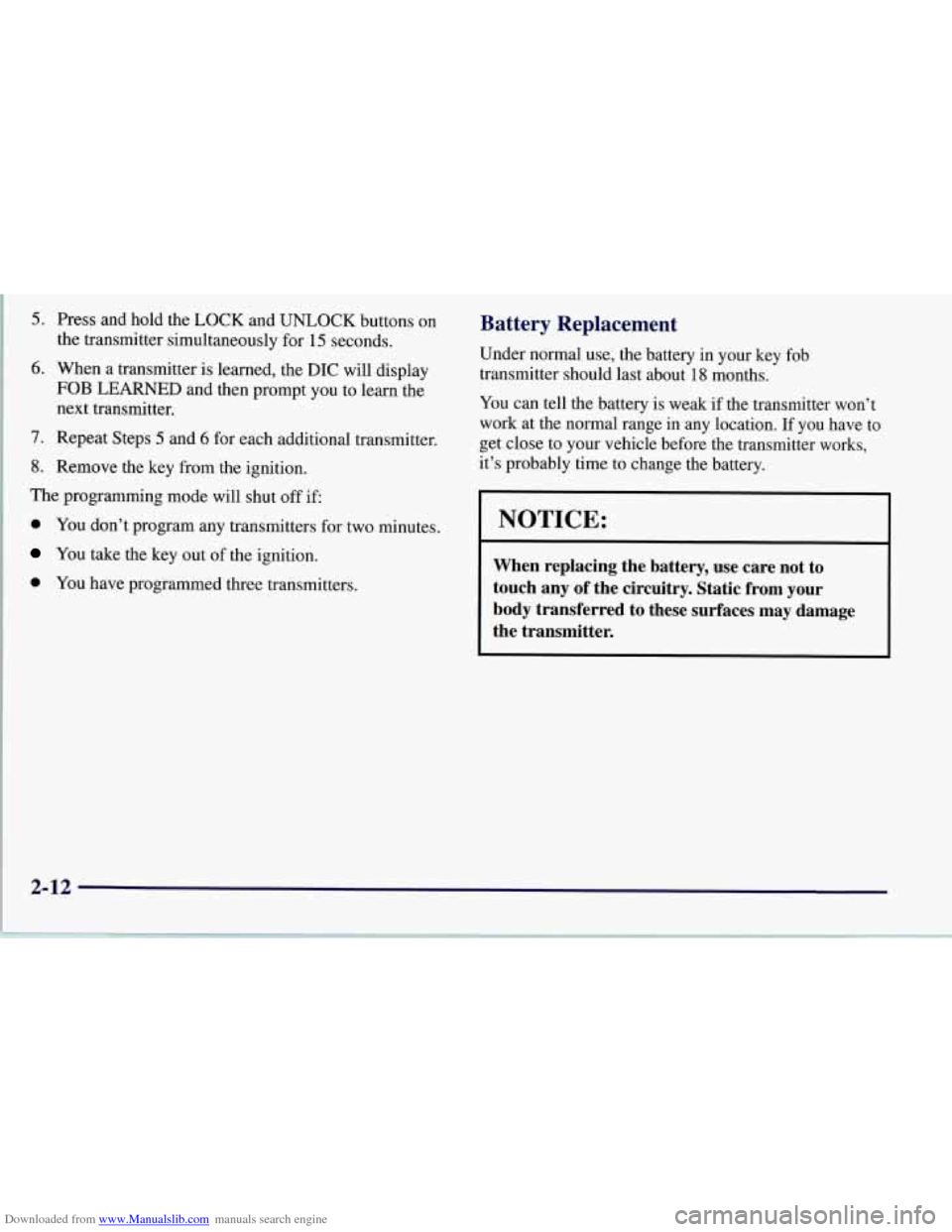
Downloaded from www.Manualslib.com manuals search engine 5. Press and hold the LOCK and UNLOCK buttons on
the transmitter simultaneously for
15 seconds.
6. When a transmitter is learned, the DIC will display
FOB LEARNED and then prompt you to learn the
next transmitter.
7. Repeat Steps 5 and 6 for each additional transmitter.
8. Remove the key from the ignition.
The programming mode will shut
off if
0 You don’t program any transmitters for two minutes.
You take the key out of the ignition.
0 You have programmed three transmitters.
Battery Replacement
Under normal use, the battery in your key fob
transmitter should last about
18 months.
You can tell the battery is weak if the transmitter won’t
work at the normal range in any location. If you have to
get close to your vehicle before the transmitter works,
it’s probably time to change the battery.
NOTICE:
When replacing the battery, use care not to
touch any of the circuitry. Static from your
body transferred to these surfaces may damage
the transmitter.
2-12
Page 69 of 356
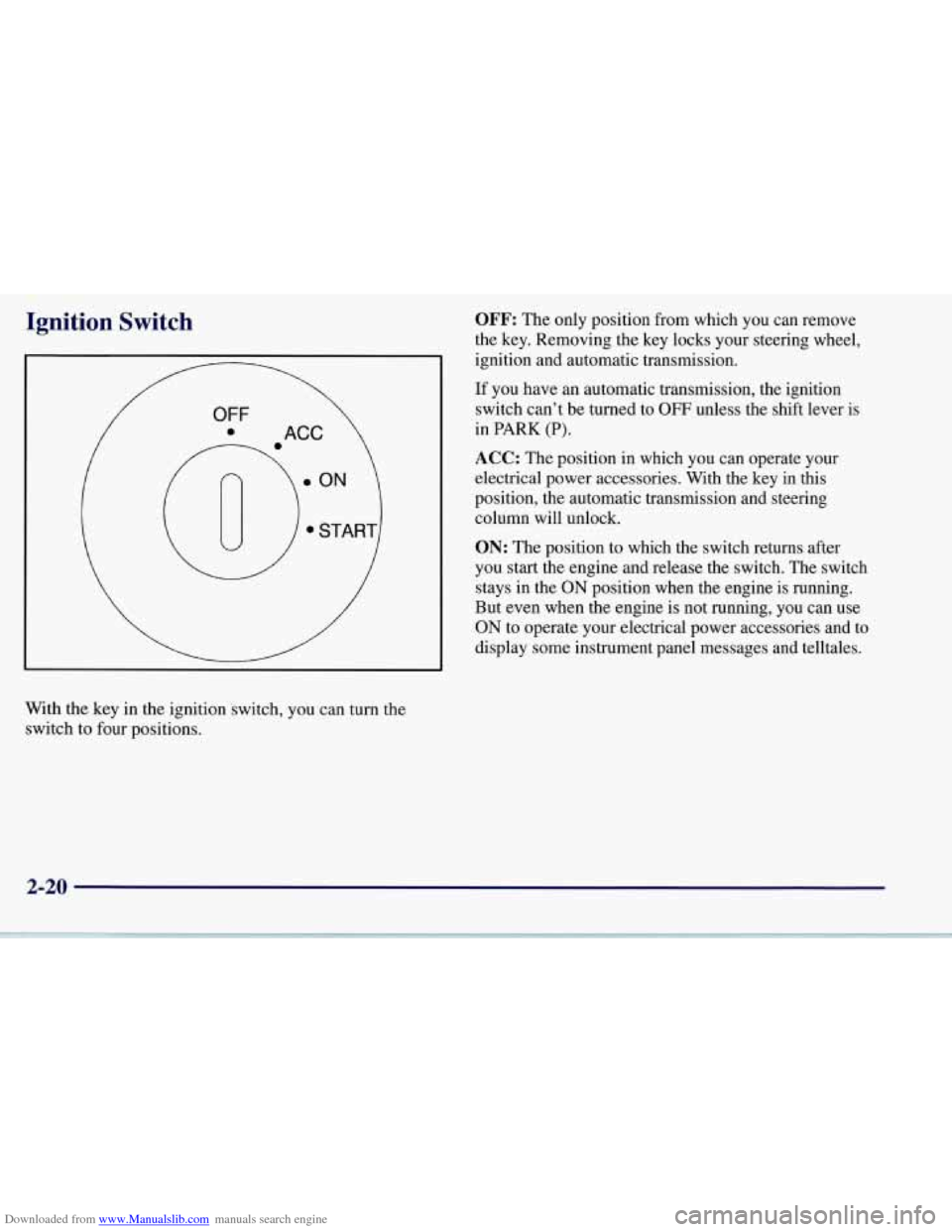
Downloaded from www.Manualslib.com manuals search engine Ignition Switch
With the key in the ignition switch, you can turn the
switch to four positions.
OFF: The only position from which you can remove
the key. Removing the key locks your steering wheel,
ignition and automatic transmission.
If you have an automatic transmission, the ignition
switch can’t be turned to
OFF unless the shift lever is
in PARK
(P).
ACC: The position in which you can operate your
electrical power accessories. With the key in this
position, the automatic transmission and steering
column will unlock.
ON: The position to which the switch returns after
you start the engine and release the switch. The switch
stays
in the ON position when the engine is running.
But even when the engine is not running, you can use
ON to operate your electrical power accessories and to
display some instrument panel messages and telltales.
2-20
Page 88 of 356

Downloaded from www.Manualslib.com manuals search engine This knob is on the center console. Turn it to select the
suspension characteristic
of your choice.
TOUR: Use for normal city and highway driving.
Provides
a smooth, soft ride.
SPORT Use where road conditions or personal
preference demand more control. Provides more “feel,”
or response to the road conditions.
PERF: Use for performance driving. Provides a tight,
firm ride and precise response to road conditions.
You can select a setting at any time. Based on road
conditions, steering wheel angle and your vehicle speed,
the system automatically adjusts to provide the best ride
and handling. Select a new setting whenever driving
conditions change.
There are three Driver Information Center messages that
are displayed when
a malfunction occurs with the
Selective Real Time Damping system. Refer to “DIC
Warnings and Messages’’ in the Index.
2-39
Page 95 of 356
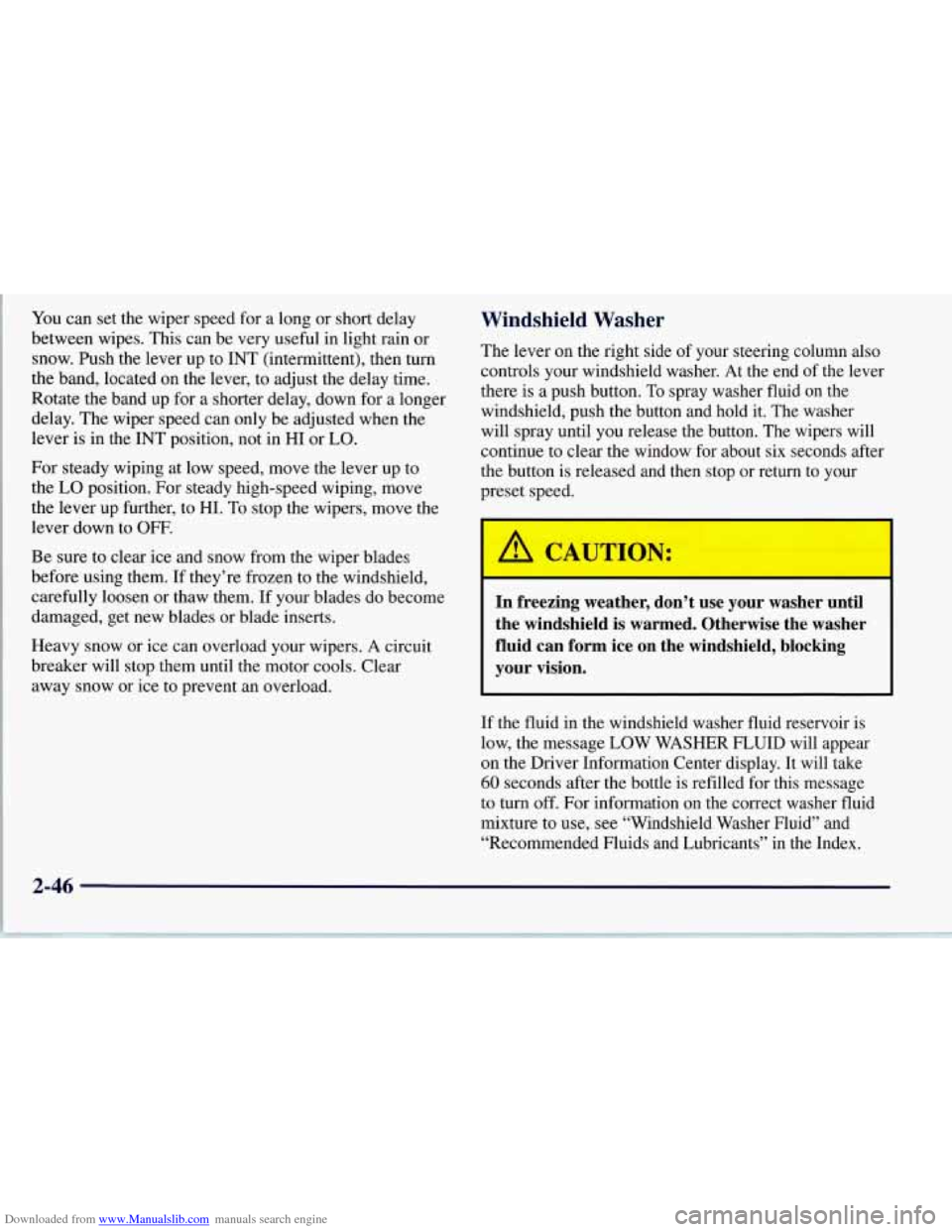
Downloaded from www.Manualslib.com manuals search engine You can set the wiper speed for a long or short delay
between wipes. This can be very useful in light rain or
snow. Push the lever up to INT (intermittent), then turn
the band, located on the lever, to adjust the delay time.
Rotate the band up for
a shorter delay, down for a longer
delay. The wiper speed can only be adjusted when the
lever is
in the INT position, not in HI or LO.
For steady wiping at low speed, move the lever up to
the
LO position. For steady high-speed wiping, move
the lever up further, to HI. To stop the wipers, move the
lever down to
OFF.
Be sure to clear ice and snow from the wiper blades
before using them.
If they’re frozen to the windshield,
carefully loosen or thaw them.
If your blades do become
damaged, get new blades or blade inserts.
Heavy snow or ice can overload your wipers.
A circuit
breaker will stop them until the motor cools. Clear
away snow or ice
to prevent an overload.
Windshield Washer
The lever on the right side of your steering column also
controls your windshield washer. At the end of the lever
there is a push button.
To spray washer fluid on the
windshield, push the button and hold it. The washer
will spray until you release the button. The wipers will
continue to clear the window for about six seconds after
the button is released and then stop or return to your
preset speed.
A CAUTION:
In freezing weather, don’t use your washer until
the windshield is warmed. Otherwise the washer
fluid can form ice on the windshield, blocking
your vision.
If the fluid in the windshield washer fluid reservoir is
low, the message
LOW WASHER FLUID will appear
on the Driver Information Center display. It will take
60 seconds after the bottle is refilled for this message
to turn
off. For information on the correct washer fluid
mixture to use, see “Windshield Washer Fluid” and
“Recommended Fluids and Lubricants’’ in the Index.
2-46