1997 CHEVROLET CORVETTE warning
[x] Cancel search: warningPage 131 of 356
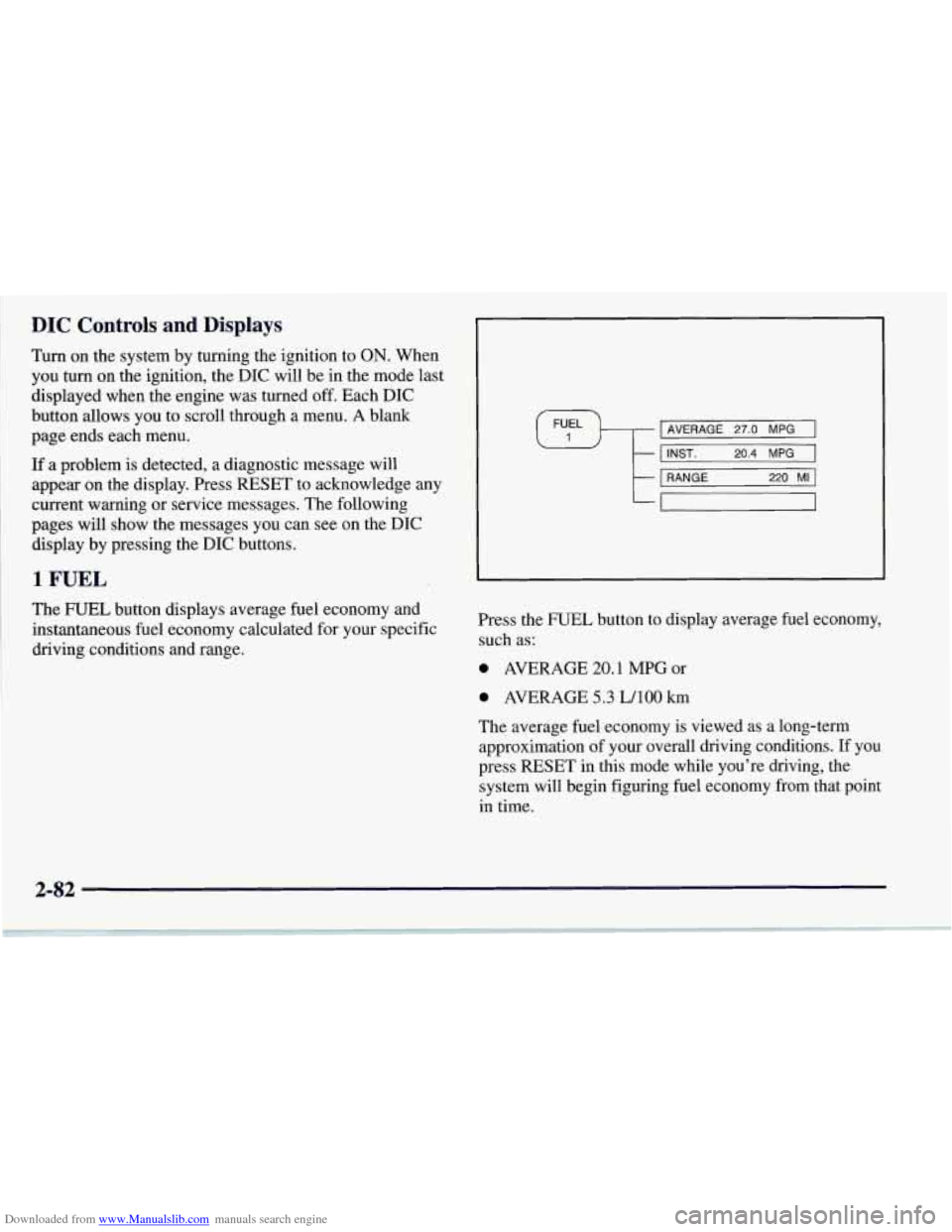
Downloaded from www.Manualslib.com manuals search engine DIC Controls and Displays
Turn on the system by turning the ignition to ON. When
you turn on the ignition, the DIC will be in the mode last
displayed when the engine was turned off. Each DIC
button allows you to scroll through a menu. A blank
page ends each menu.
If a problem is detected, a diagnostic message will
appear on the display. Press RESET to acknowledge any
current warning or service messages. The following
pages will show the messages you can see on the DIC
display by pressing the DIC buttons.
1 FUEL
The FUEL button displays average fuel economy and
instantaneous fuel economy calculated for your specific
driving conditions and range.
I AVERAGE 27.0 MPG I \#/ I I INST. 20.4 MPG 1 I I I
t
1 RANGE 220 MI 1
-
Press the FUEL button to display average fuel economy,
such as:
0 AVERAGE 20.1 MPG or
0 AVERAGE 5.3 LAO0 km
The average fuel economy is viewed as a long-term
approximation of your overall driving conditions. If you
press
RESET in this mode while you're driving, the
system will begin figuring fuel economy from that point
in time.
Page 139 of 356
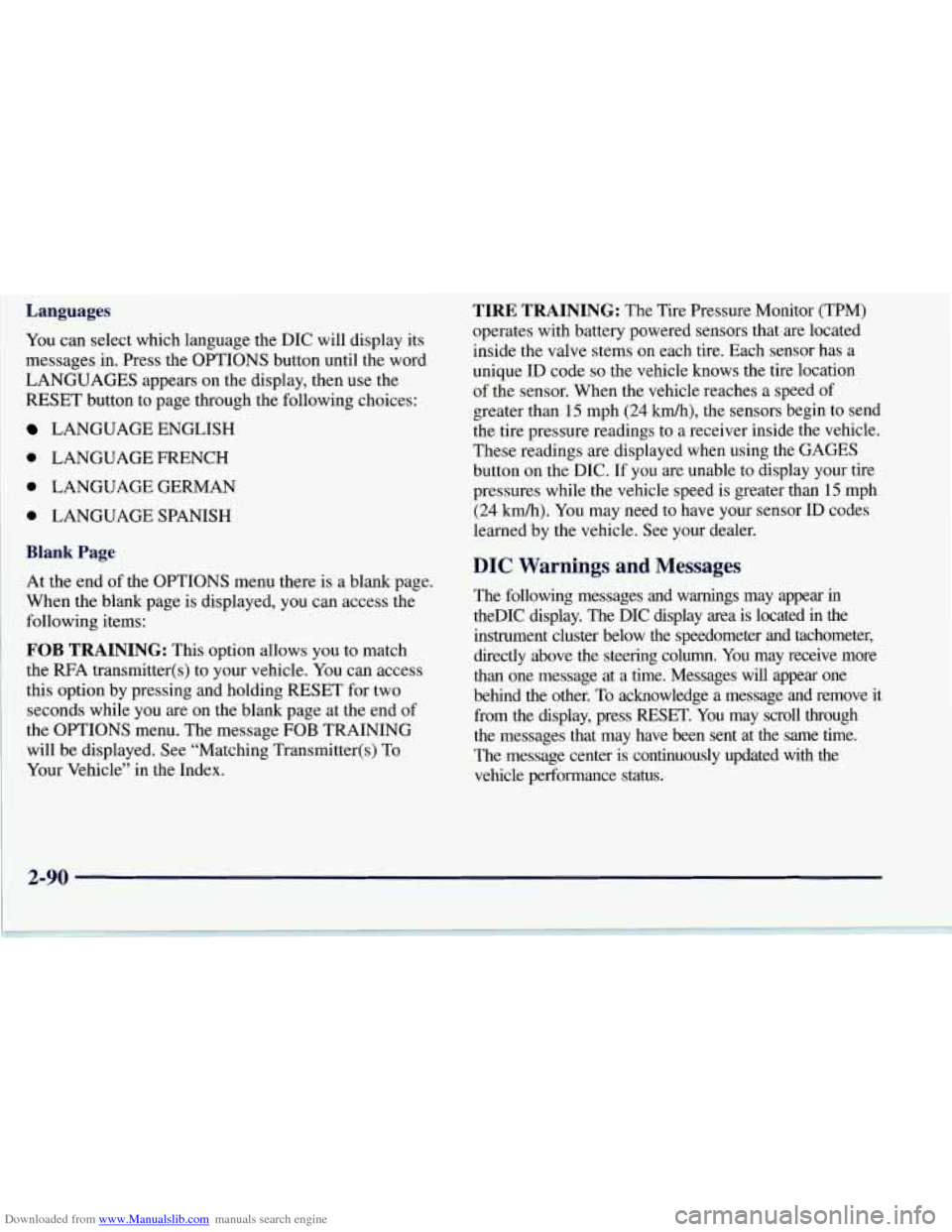
Downloaded from www.Manualslib.com manuals search engine Languages
You can select which language the DIC will display its
messages in. Press the OPTIONS button until the word
LANGUAGES appears on the display, then use the
RESET button to page through the following choices:
LANGUAGE ENGLISH
0 LANGUAGE FRENCH
0 LANGUAGE GERMAN
0 LANGUAGE SPANISH
Blank Page
At the end of the OPTIONS menu there is a blank page.
When the blank page is displayed, you can access the
following items:
FOB TRAINING: This option allows you to match
the RFA transmitter(s) to your vehicle. You can access
this option by pressing and holding RESET for two
seconds while you
are on the blank page at the end of
the OPTIONS menu. The message
FOB TRAINING
will be displayed. See “Matching Transmitter(s) To
Your Vehicle” in the Index.
TIRE TRAINING: The Tire Pressure Monitor (TPM)
operates with battery powered sensors that are located
inside the valve stems on each tire. Each sensor has a
unique ID code so the vehicle knows the tire location
of the sensor. When the vehicle reaches a speed of
greater than
15 mph (24 km/h), the sensors begin to send
the tire pressure readings to a receiver inside the vehicle.
These readings are displayed when using the GAGES
button on the DIC. If you are unable to display your tire
pressures while the vehicle speed is greater than
15 mph
(24 km/h). You may need to have your sensor ID codes
learned by the vehicle. See your dealer.
DIC Warnings and Messages
The following messages and warnings may appear in
theDIC display. The DIC display area is located in the
instrument cluster below the speedometer and tachometer,
directly above the steering column. You may receive more
than one message at a time. Messages will appear one
behind the other. To acknowledge a message and remove
it
from the display, press RESET. You may scroll through
the messages that may have been sent at the same time.
The message center is continuously updated with the
vehicle performance status.
2-90
Page 140 of 356

Downloaded from www.Manualslib.com manuals search engine ABS ACTIVE (Anti-Lock Brake System Active):
When your anti-lock system is adjusting brake pressure
to help avoid a braking skid, the ABS ACTIVE message
will be displayed.
Slippery road conditions may exist
if this message is
displayed,
so adjust your driving accordingly. The
message will stay on for a few seconds after the system
stops adjusting brake pressure.
SERVICE ABS (Anti-Lock Brake System): If the
SERVICE ABS message is displayed when you are
driving, stop as soon as possible and turn the ignition
off. Then start the engine again to reset the system. If
the message stays on, or comes back on again while you
are driving, your vehicle is in need of service.
If the
regular brake system warning light isn’t on, you still
have brakes, but don’t have anti-lock brakes. If the
regular brake system light is also on, you don’t have
anti-lock brakes and there is a problem with your
brakes. See “Brake System Warning Light” earlier in
this section.
SERVICE COLUMN LOCK: The system that
controls the locking and unlocking of the steering
column may
not work properly. Have the vehicle
towed to a dealer for service.
LOW OIL PRESSURE: You will hear four chimes
and the CHECK GAGES telltale will come
on when
this message is displayed. To acknowledge the warning,
press the RESET button. After you press the RESET
button, a message will be displayed and you will hear a
chime every minute until the vehicle
is serviced. If you
do not press RESET, the message will remain on the
digital display until the vehicle
is serviced.
Low oil pressure may be the result of a combination
of low oil level and abrupt changes in the vehicle’s
direction. When this warning
is displayed, you should
not operate
the engine at high RPM or make fast abrupt
moves. When convenient, you should check the oil
level. See “Engine Oil” in the Index.
LOW OIL LEVEL: Press RESET to acknowledge that
you have read the message and to remove it from the
display. The message will reappear every
10 minutes
until this condition changes.
You will hear two chimes when this message is
displayed.
If this message appears after starting your
engine, your engine oil level may be too low. You may
need to add oil. See “Engine Overheating” in the Index.
2-91
Page 142 of 356
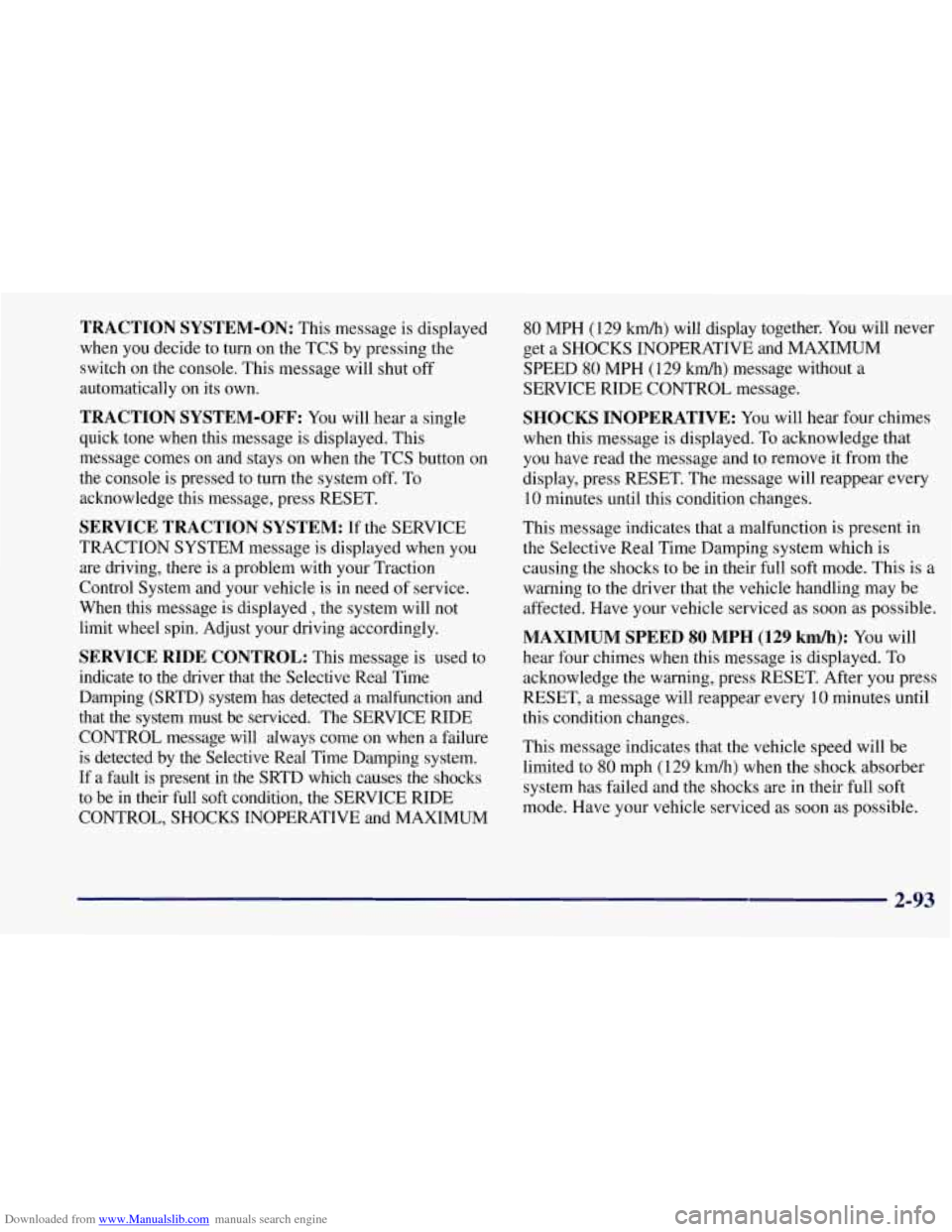
Downloaded from www.Manualslib.com manuals search engine TRACTION SYSTEM-ON: This message is displayed
when you decide to turn on the TCS by pressing the
switch
on the console. This message will shut off
automatically on its own.
TRACTION SYSTEM-OFF: You will hear a single
quick tone when this message is displayed. This
message comes on and stays on when the TCS button on
the console is pressed to turn the system
off. To
acknowledge this message, press RESET.
SERVICE TRACTION SYSTEM: If the SERVICE
TRACTION SYSTEM message is displayed when you
are driving, there is a problem with your Traction
Control System and your vehicle is in need of service.
When this message is displayed
, the system will not
limit wheel spin. Adjust your driving accordingly.
SERVICE RIDE CONTROL: This message is used to
indicate to the driver that the Selective Real Time
Damping (SRTD) system has detected a malfunction and
that the system must be serviced. The SERVICE
RIDE
CONTROL message will always come on when a failure
is detected by the Selective Real Time Damping system.
If
a fault is present in the SRTD which causes the shocks
to be in their full soft condition, the SERVICE RIDE
CONTROL, SHOCKS INOPERATIVE and MAXIMUM
80 MPH (129 km/h) will display together. You will never
get a
SHOCKS INOPERATIVE and MAXIMUM
SPEED 80 MPH (129 km/h) message without a
SERVICE RIDE CONTROL message.
SHOCKS INOPERATIVE: You will hear four chimes
when this message is displayed. To acknowledge that
you have read the message and to remove it from the
display, press RESET. The message will reappear every
10 minutes until this condition changes.
This message indicates that a malfunction is present in
the Selective Real Time Damping system which is
causing the shocks
to be in their full soft mode. This is a
warning to the driver that the vehicle handling may be
affected. Have your vehicle serviced as soon as possible.
MAXIMUM SPEED 80 MPH (129 km/h): You will
hear four chimes when this message is displayed.
To
acknowledge the warning, press RESET. After you press
RESET, a message will reappear every
10 minutes until
this condition changes.
This message indicates that the vehicle speed will be
limited to
80 mph (129 km/h) when the shock absorber
system has failed and the shocks are in their full soft
mode. Have your vehicle serviced as soon as possible.
2-93
Page 143 of 356
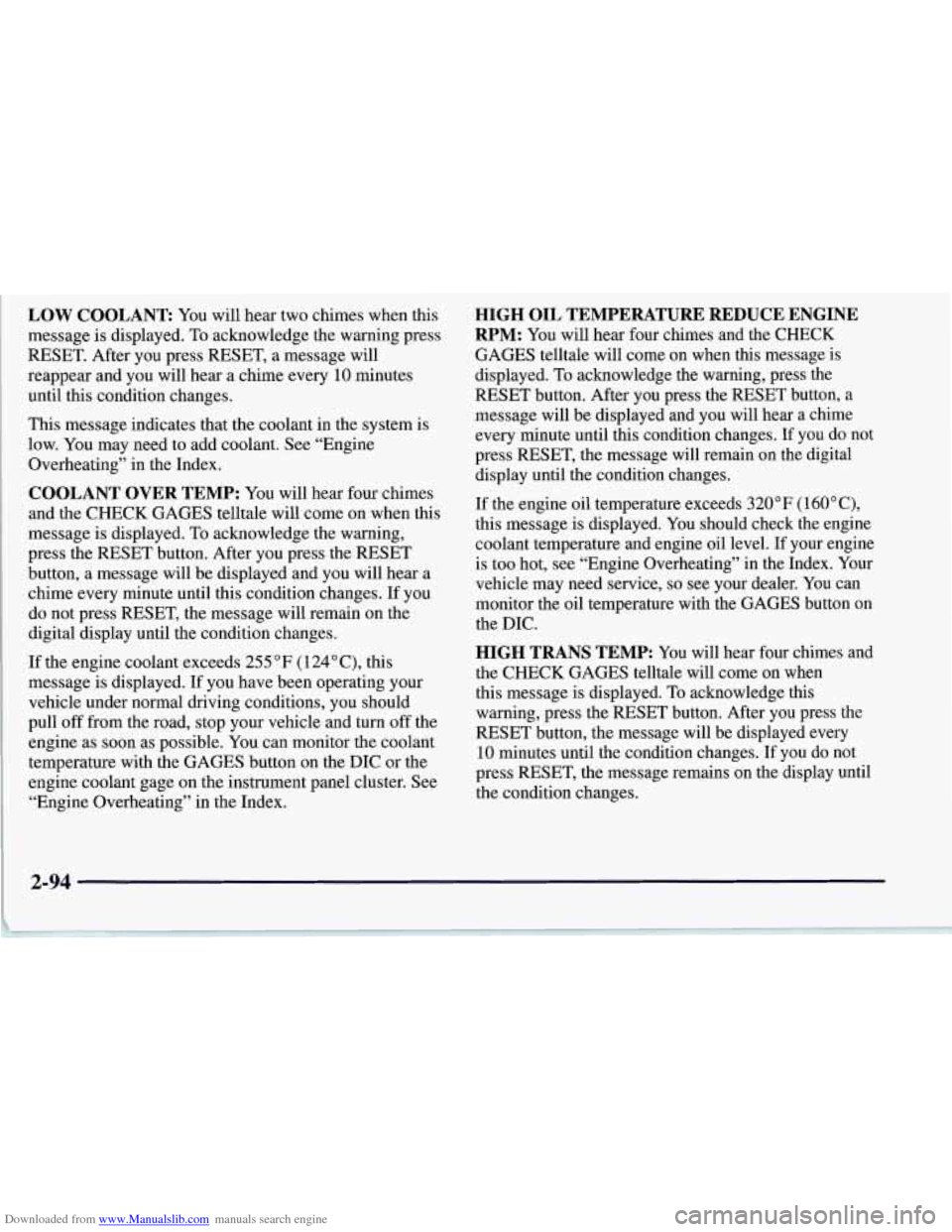
Downloaded from www.Manualslib.com manuals search engine LOW COOLANT You will hear two chimes when this
message is displayed. To acknowledge the warning press
RESET. After you press RESET, a message will
reappear and you will hear a chime every
10 minutes
until this condition changes.
This message indicates that the coolant in the system is
low. You may need to add coolant.
See “Engine
Overheating” in the Index.
COOLANT OVER TEMP: You will hear four chimes
and the CHECK GAGES telltale will come on when this
message is displayed. To acknowledge the warning,
press the RESET button. After you press the RESET
button, a message will be displayed and you will hear a
chime every minute until this condition changes. If you
do not press RESET, the message will remain on the
digital display until the condition changes.
If the engine coolant exceeds 255
“F (124”C), this
message is displayed. If you have been operating your
vehicle under normal driving conditions, you should
pull off from the road, stop your vehicle and turn off the
engine as soon as possible. You can monitor the coolant
temperature with the GAGES button on the DIC or the
engine coolant gage on the instrument panel cluster.
See
“Engine Overheating” in the Index.
HIGH OIL TEMPERATURE REDUCE ENGINE
RPM:
You will hear four chimes and the CHECK
GAGES telltale will come on when this message is
displayed. To acknowledge the warning, press the
RESET button. After you press the RESET button, a
message will be displayed and you will hear a chime
every minute until this condition changes. If you do not
press RESET, the message will remain on the digital
display until the condition changes.
If the engine oil temperature exceeds 320°F (160” C),
this message is displayed. You should check the engine
coolant temperature and engine oil level. If your engine
is too hot, see “Engine Overheating” in the Index. Your
vehicle may need service,
so see your dealer. You can
monitor the oil temperature with the GAGES button on
the DIC.
HIGH TRANS TEMP: You will hear four chimes and
the CHECK GAGES telltale will come on when
this message is displayed. To acknowledge this
warning, press the RESET button. After you press the
RESET button, the message will be displayed every
10 minutes until the condition changes. If you do not
press RESET, the message remains on the display until
the condition changes.
2-94
Page 144 of 356
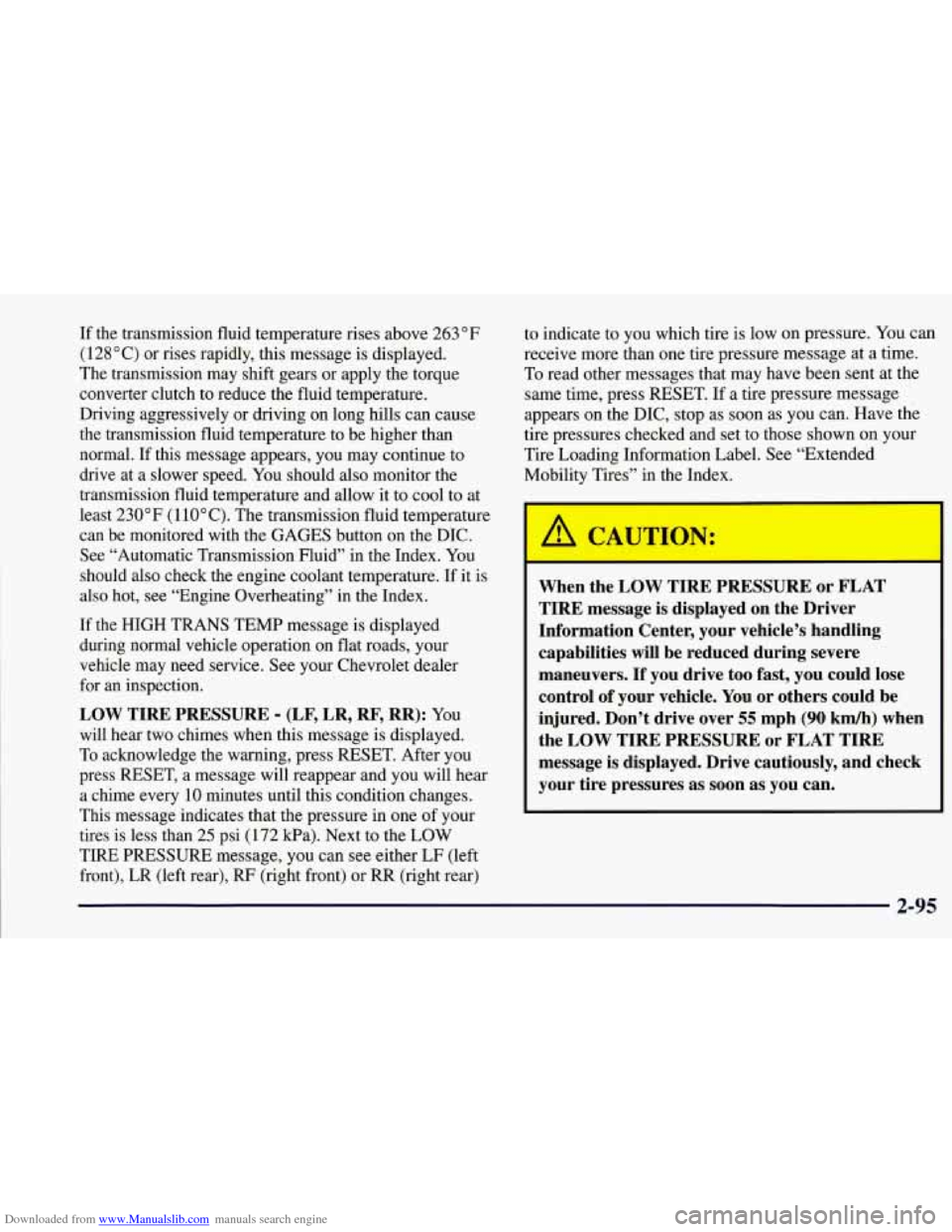
Downloaded from www.Manualslib.com manuals search engine If the transmission fluid temperature rises above 263 OF
(1 28 O C) or rises rapidly, this message is displayed.
The transmission may shift gears or apply the torque
converter clutch to reduce the fluid temperature.
Driving aggressively or driving on long hills can cause
the transmission fluid temperature to be higher than
normal. If this message appears, you may continue to
drive at a slower speed.
You should also monitor the
transmission fluid temperature and allow it to cool to at
least
230°F (1 10OC). The transmission fluid temperature
can be monitored with the GAGES button on the DIC.
See “Automatic Transmission Fluid” in the Index. You
should also check the engine coolant temperature.
If it is
also hot, see “Engine Overheating” in the Index.
If the HIGH TRANS TEMP message is displayed
during normal vehicle operation on flat roads, your
vehicle may need service. See your Chevrolet dealer
for an inspection.
LOW TIRE PRESSURE - (LF, LR, RF, RR): YOU
will hear two chimes when this message is displayed.
To acknowledge the warning, press RESET. After you
press RESET, a message will reappear and you will hear
a chime every
10 minutes until this condition changes.
This message indicates that the pressure in one of your
tires is less than
25 psi (172 kPa). Next to the LOW
TIRE PRESSURE message, you can see either LF (left
front), LR (left rear),
RF (right front) or RR (right rear) to indicate to
you which tire is low on pressure. You can
receive more than one tire pressure message at a time.
To read other messages that may have been sent at the
same time, press RESET.
If a tire pressure message
appears on the DIC, stop as soon as you can. Have the
tire pressures checked and set to those shown on your
Tire Loading Information Label. See “Extended
Mobility Tires” in the Index.
When the LOW TIRE PRESSURE or FLAT
TIRE message is displayed on the Driver
Information Center, your vehicle’s handling
capabilities will be reduced during severe
maneuvers.
If you drive too fast, you could lose
control
of your vehicle. You or others could be
injured. Don’t drive over
55 mph (90 km/h) when
the LOW TIRE PRESSURE or FLAT TIRE
message is displayed. Drive cautiously, and check
your tire pressures as soon as you can.
-1
2-95
Page 145 of 356
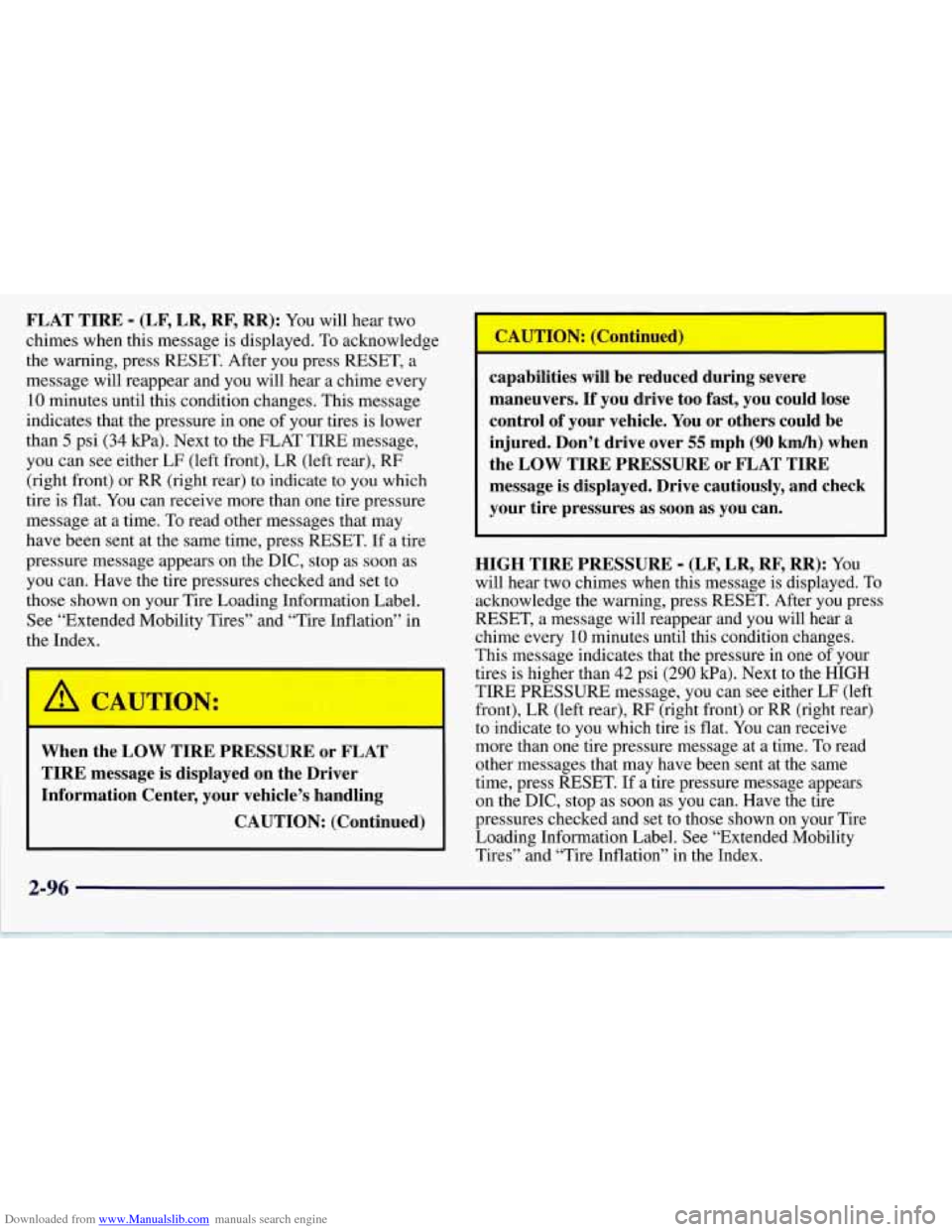
Downloaded from www.Manualslib.com manuals search engine FLAT TIRE - (LF, LR, RF, RR): You will hear two
chimes when this message is displayed. To acknowledge
the warning, press RESET. After you press RESET, a
message will reappear and you will hear a chime every
10 minutes until this condition changes. This message
indicates that the pressure in one of your tires is lower
than
5 psi (34 Wa). Next to the FLAT TIRE message,
you can see either LF (left front), LR (left rear),
RF
(right front) or RR (right rear) to indicate to you which
tire is flat. You can receive more than one tire pressure
message at a time. To read other messages that may
have been sent at the same time, press RESET. If a tire
pressure message appears on the DIC, stop as soon
as
you can. Have the tire pressures checked and set to
those shown on your Tire Loading Information Label.
See “Extended Mobility Tires” and “Tire Inflation” in
the Index.
When the LOW TIRE PRESSURE or FLAT
TIRE message is displayed on the Driver
Information Center, your vehicle’s handling
CAUTION: (Continued)
I
capabilities will be reduced during severe
maneuvers. If you drive too fast, you could lose control of your vehicle.
You or others could be
injured. Don’t drive over
55 mph (90 km/h) when
the LOW TIRE PRESSURE or FLAT TIRE
message is displayed. Drive cautiously, and check
your tire pressures as soon as
you can.
HIGH TIRE PRESSURE
- (LF, LR, RF, RR): YOU
will hear two chimes when this message is displayed. To
acknowledge the warning, press RESET. After you press
RESET, a message will reappear and you will hear a
chime every
10 minutes until this condition changes.
This message indicates that the pressure in one of your
tires is higher than 42 psi (290 Wa). Next to the HIGH
TIRE PRESSURE message, you can see either LF (left
front), LR (left rear),
RF (right front) or RR (right rear)
to indicate to you which tire is flat. You can receive
more than one tire pressure message at a time. To read
other messages that may have been sent at the same
time, press RESET. If a tire pressure message appears
on the DIC, stop as soon as you can. Have the tire
pressures checked and set to those shown on your Tire
Loading Information Label. See “Extended Mobility
Tires” and “Tire Inflation’’ in the Index.
Page 146 of 356
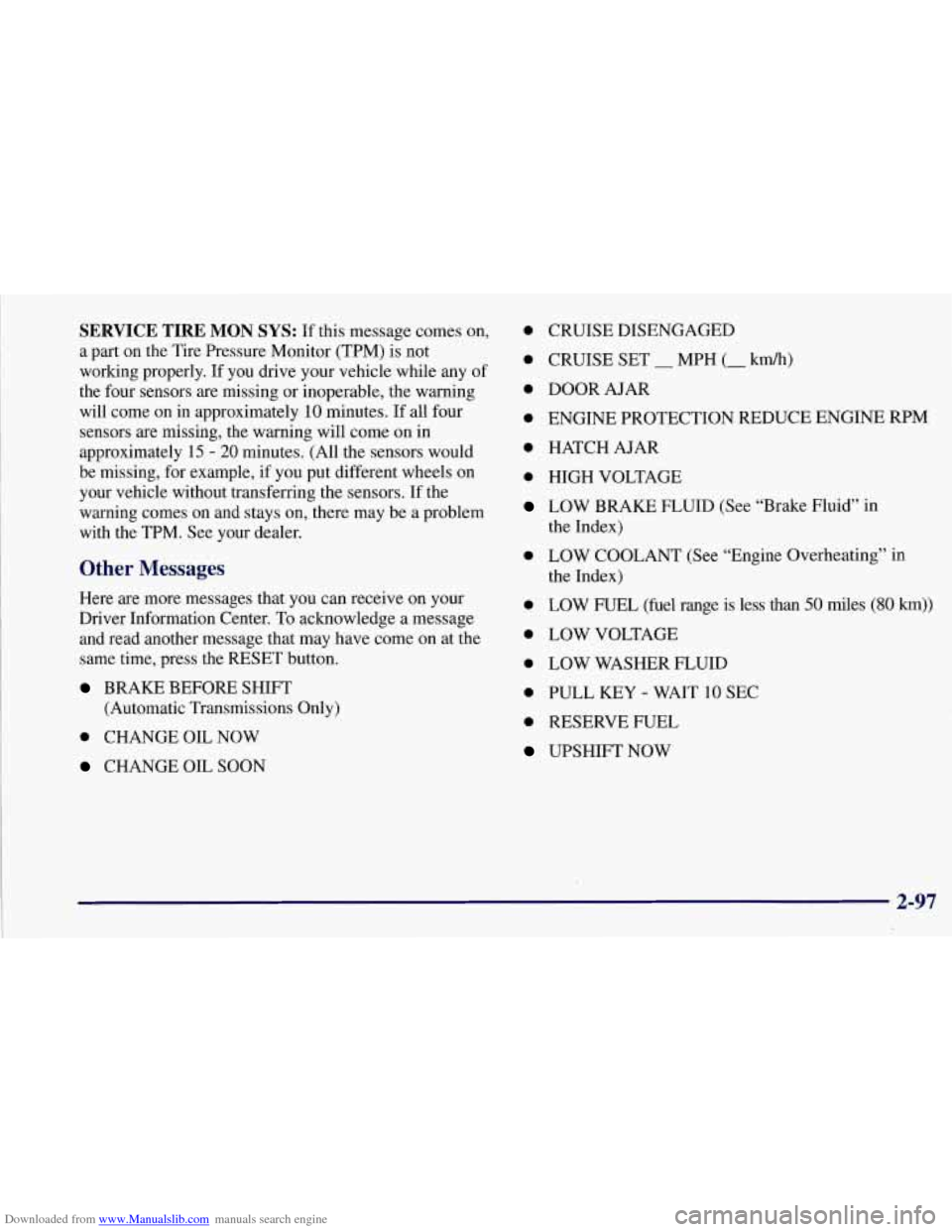
Downloaded from www.Manualslib.com manuals search engine SERVICE TIRE MON SYS: If this message comes on,
a part on the Tire Pressure Monitor (TPM) is not
working properly. If you drive your vehicle while any
of
the four sensors are missing or inoperable, the warning
will come on in approximately
10 minutes. If all four
sensors are missing, the warning will come on in
approximately
15 - 20 minutes. (All the sensors would
be missing, for example, if you put different wheels on
your vehicle without transferring the sensors. If the
warning comes on and stays on, there may be a problem
with the TPM. See your dealer.
Other Messages
Here are more messages that you can receive on your
Driver Information Center. To acknowledge a message
and read another message that may have come
on at the
same time, press the RESET button.
BRAKE BEFORE SHIFT
(Automatic Transmissions Only)
0 CHANGE OIL NOW
CHANGE OIL SOON
0 CRUISE DISENGAGED
0 CRUISE SET - MPH (- kmh)
0 DOOR AJAR
0 ENGINE PROTECTION REDUCE ENGINE RPM
0 HATCH AJAR
0 HIGH VOLTAGE
LOW BRAKE FLUID (See “Brake Fluid” in
0 LOW COOLANT (See “Engine Overheating” in
0 LOW FUEL (fuel range is less than 50 miles (80 km))
0 LOW VOLTAGE
the Index)
the Index)
0 LOW
WASHER FLUID
0 PULL KEY - WAIT 10 SEC
0 RESERVE FUEL
UPSHIFT NOW
2-97