1997 CADILLAC ELDORADO ECU
[x] Cancel search: ECUPage 120 of 361

Downloaded from www.Manualslib.com manuals search engine The net is not for larger, heavier loads. Store them in the
trunk as far forward as you can. When not using the
net,
hook the net to the tabs securing it to the sill plate.
s s
With the full console, press on the cover, which is
located below the climate control system, to reveal the
front ashtray.
To clean this ashtray, lift it out by gripping
the sides.
If you don’t have a center console, pull the
tray out to reveal
the ashtray. The tray is located beneath
the radio.
TQ clean this ashtray, lift it out by pulling on
the snuffer. If the ashtray will not come out, try reaching
under
it and gently press up on the ashtray bowl to
remove it.
To use the rear ashtray, lift the lid.
Don’t put papers or other flammable items
into your ashtrays.
Hot cigarettes or other
smoking materials could ignite them, causing
a
damaging fire.
The cigarette lighter is located near the ashtray. Press it all
the way in
and release. It will pop back by itself when it’s
ready to light. You may
also have a lighter on the back of
the center console near the
rear seat air outlet.
Note that power to the cigarette lighter will shut
off
10 minutes after the ignition is turned off. This helps
to prevent battery drainage. For more infomation, see
“Inadvertent Power Battery Saver” earlier in tlus section.
Dsn’t hold a cigarette Iighter in with your hand
while
it is heating. If you do, it won’t be able to
back away
from the heating element when it’s
ready. That can make it overheat, damaging the
lighter and the heating element.
Swing down the visor to block out glare. It can also be
detached from the center mount and moved to the side.
The driver’s sunshade is also equipped with a storage
flap that can be used for maps or toll tickets.
Page 125 of 361
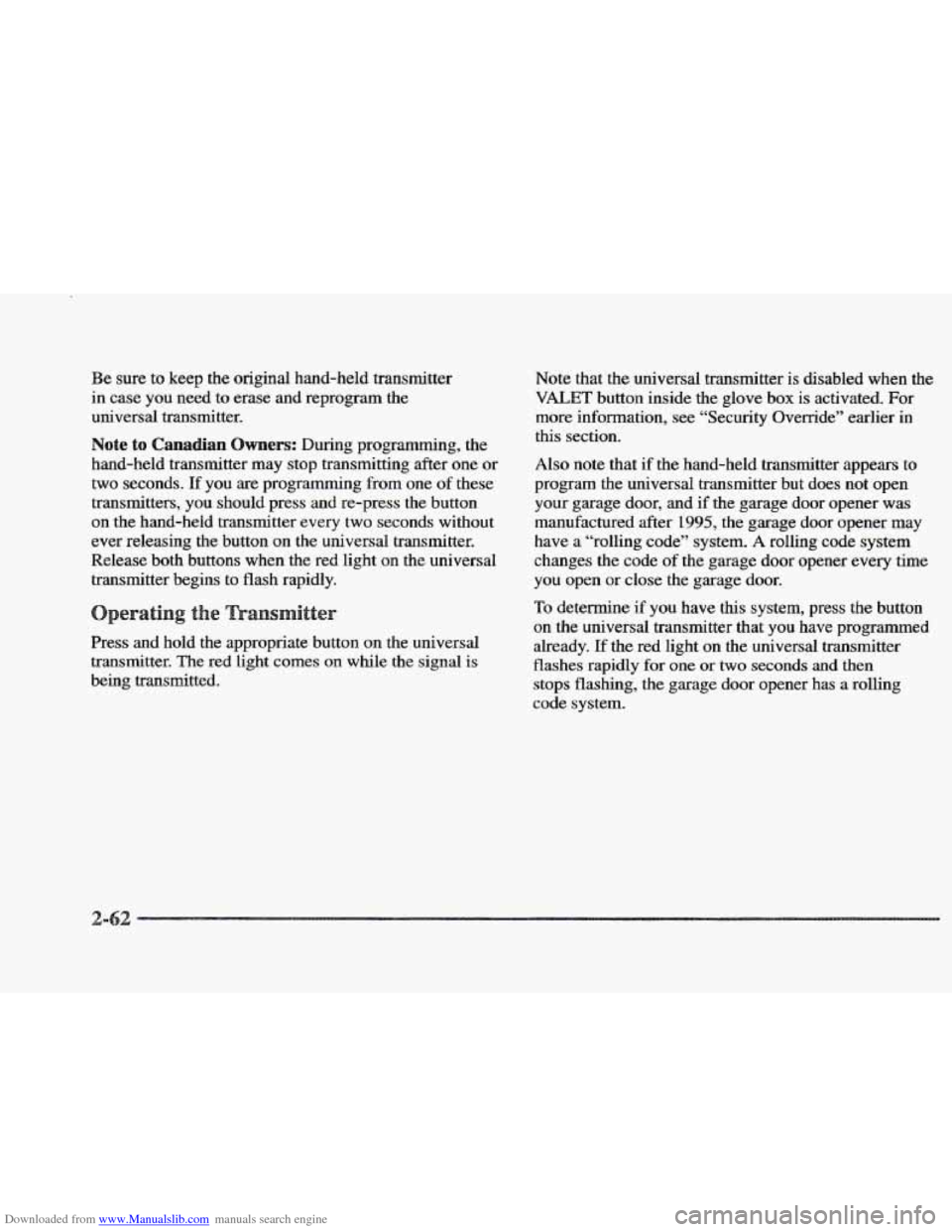
Downloaded from www.Manualslib.com manuals search engine Be sure to keep the original hand-held transmitter
in case you need to erase and reprogram the
universal transmitter.
Note to Canadian Owners: During programming, the
hand-held transmitter may stop transmitting after one or
two seconds. If you are programming from one of these
transmitters, you should press and re-press
the button
on the hand-held transmitter every two seconds without
ever releasing
the button on the universal transmitter.
Release both buttons when the red light
on the universal
transmitter begins to flash rapidly.
Press and hold the appropriate button on the universal
transmitter. The red light
comes on while the signal is
being transmitted. Note that
the universal transmitter is disabled when the
VALET button
inside the glove box is activated. For
more information, see “Security Override” earlier in
this section.
Also note that if the hand-held transmitter appears to
program
the universal transmitter but does not open
your garage door,
and if the garage door opener was
manufactured after 1995, the garage door opener may
have
a “rolling code” system. A rolling code system
changes the code
of the garage door opener every time
you open or close the garage door.
To determine if you have this system, press the button
on the universal transmitter that you have programmed
already.
If the red light on the universal transmitter
flashes rapidly for
one or two seconds and then
stops flashing, the garage door opener has a rolling
code system.
Page 150 of 361
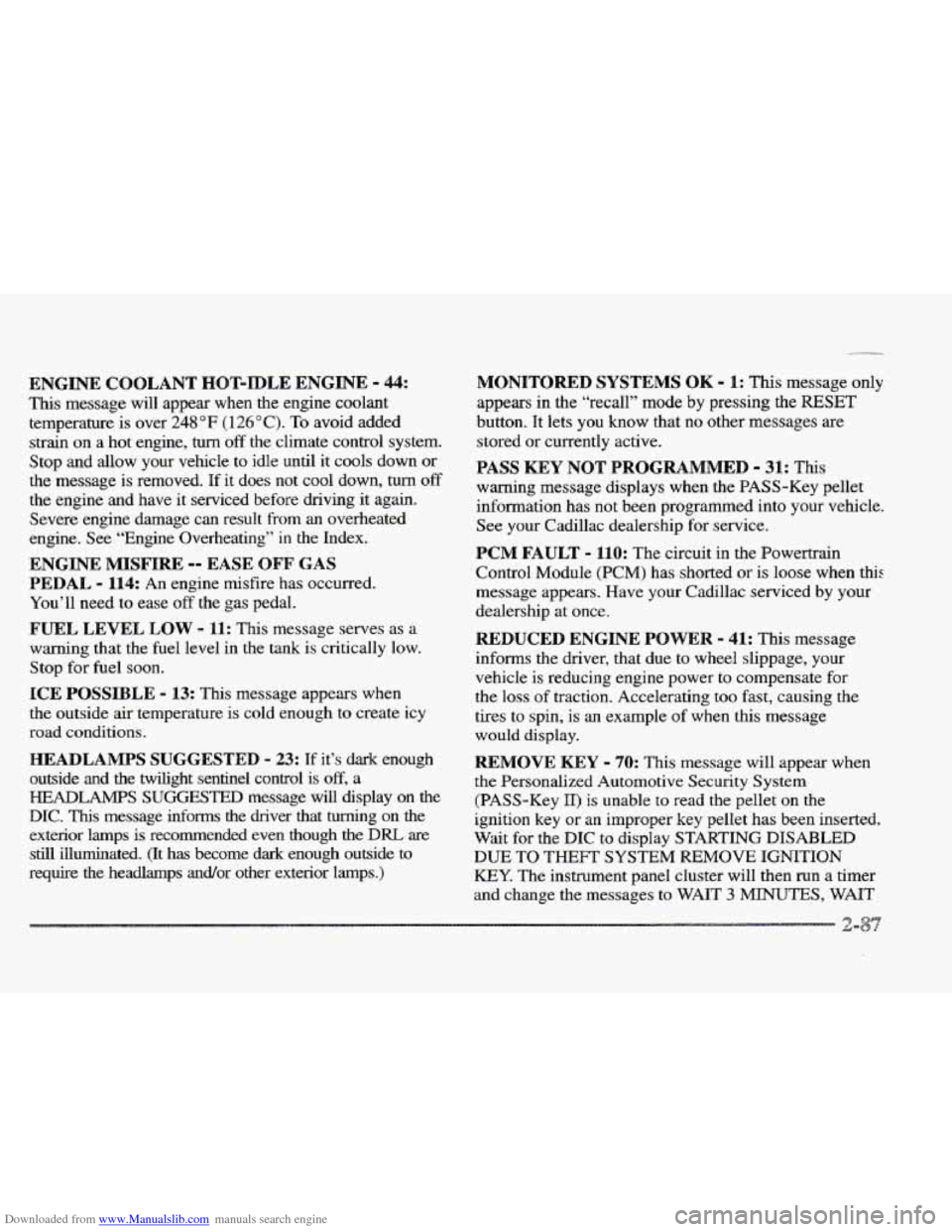
Downloaded from www.Manualslib.com manuals search engine ENGINE COOLANT HOT-IDLE ENGINE - 44:
This message will appear when the engine coolant
temperature is over
248 OF (1 26 O C). To avoid added
strain
on a hot engine, turn off the climate control system.
Stop and allow your vehcle to idle until it cools down or
the message is removed. If it does not cool down, turn
off
the engine and have it serviced before driving it again.
Severe engine damage can result
from an overheated
engine. See “Engine Overheating”
in the Index.
ENGINE MISFIRE -- EASE OFF GAS
PEDAL - 1114: An engine misfire has occurred.
You’ll need to ease
off the gas pedal.
FUEL LEVEE LOW - 11: This message serves as a
warning that the
fuel level in the tank is critically low.
Stop for fuel soon.
ICE POSSIBLE - 13: This message appears when
the outside air temperature
is cold enough to create icy
road conditions.
HEADLAMBS SUGGESTED - 23: If it’s dark enough
outside and the twilight sentinel control is
off, a
FEADLAMPS SUGGESTED message will display on the
DIC. This message informs the driver that turning on the
exterior
lamps is recommended even though the DRL are
still illuminated. (It has become dark enough outside to
require the headlamps and/or other exterior lamps.)
MONITORED SYSTEMS OK - I: This message only
appears
in the “recall” mode by pressing the RESET
button. It lets you know that no other messages are
stored or currently active.
FASS KEY NOT PROGRAMMED - 31: This
warning message displays when the PASS-Key pellet
information has not been programmed into your vehicle.
See your Cadillac dealership for service.
PCM FAULT - 110: The circuit in the Powertrain
Control Module (PCM) has shorted or
is loose when this
message appears. Have your Cadillac serviced by your
dealership at once.
REDUCED ENGINE POWER - 41: This message
informs the driver, that due to wheel slippage, your
vehicle is reducing engine power to compensate for
the loss of traction. Accelerating too fast, causing the
tires to spin, is an example of when this message
would display.
IREMOVE KEY - 70: This message will appear when
the Personalized Automotive Security System
(PASS-Key 11) is unable to read the pellet on the
ignition key or an improper key pellet has been inserted.
Wait for the
DIC to display STARTING DISABLED
DUE TO THEFT
SYSTEM REMOVE IGNITION
KEY. The instrument panel cluster will then run a timer
and change the messages
to WAIT 3 MINUTES, WAIT
Page 152 of 361
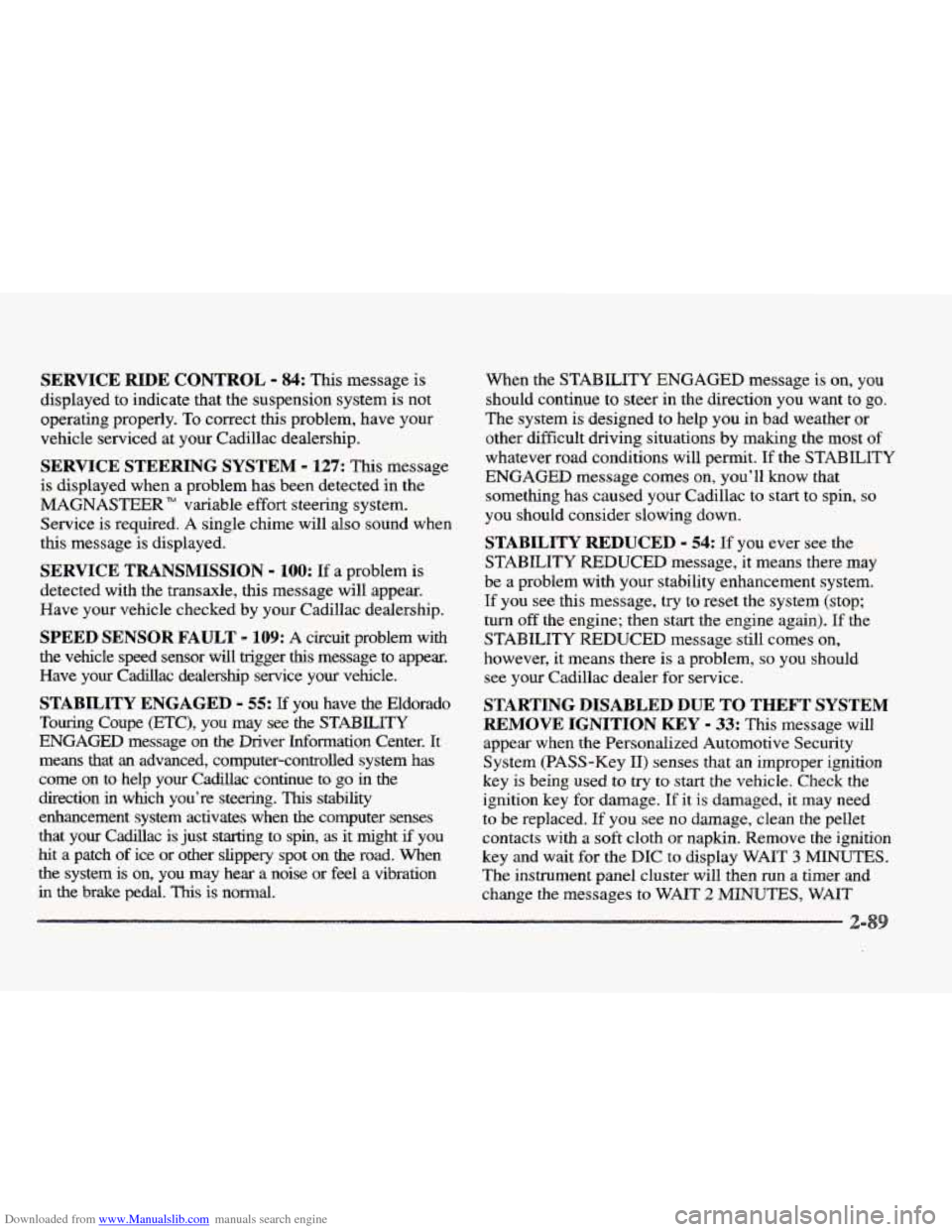
Downloaded from www.Manualslib.com manuals search engine SERVICE RIDE CONTROL - 84: This message is
displayed to indicate that the suspension system is not
operating properly.
To correct this problem, have your
vehicle serviced at your Cadillac dealership.
SERVICE STEERING SYSTEM - 127: This message
is displayed when
a problem has been detected in the
MAGNASTEER” variable effort steering system.
Service is required.
A single chime will also sound when
this message is displayed.
SERVICE TRANSMISSION - 100: If a problem is
detected with the transaxle, this message will appear.
Have your vehicle checked by your Cadillac dealership.
SPEED SENSOR FAULT - 109: A circuit problem with
the vehicle speed sensor will trigger
this message to appear.
Wave your Cadillac dealership service
your vehicle.
STABILITY ENGAGED - 55: If you have the Eldorado
Touring Coupe (ETC), you may see the
STABILlTY
ENGAGED message on the Driver Information Center. It
means that
an advanced, computer-controlled system has
come on to help your Caddlac continue to
go in the
direction in which you’re steering. This stability
enhancement system activates when
the computer senses
that your Cadillac is just starting to spin,
as it might if you
hit a patch of ice or other slippery spot on the road. When
the system is on, you may hear a noise
or feel a vibration
in the brake pedal. This is normal. When the
STABILITY ENGAGED message is on,
you
should continue
to steer in the direction you want to go.
The system is designed
to help you in bad weather or
other difficult driving situations by malung the most of
whatever road conditions will perrnit. If the STABILITY
ENGAGED message comes on, you’ll know that
something has caused your Cadillac to start to spin,
so
you should consider slowing down.
STABILITY REDUCED - 54: If you ever see the
STABILITY REDUCED message, it means there may
be a problem with your stability enhancement system.
If you see this message, try to reset the system (stop;
turn
off the engine; then start the engine again). If the
STABILITY REDUCED message still comes on,
however, it means there is a problem, so you should
see your Cadillac dealer for service.
STARTING DISABLED DUE TO THEFT SYSTEM
REMOVE IGNITION KEY - 33: This message will
appear when
the Personalized Automotive Security
System (PASS-Key
11) senses that an improper ignition
key is being used
to try to start the vehicle. Check the
ignition key for damage.
If it is damaged, it may need
to be replaced.
If you see no damage, clean the pellet
contacts with a soft cloth or napkin. Remove the ignition
key and wait
for the DIC to display WAIT 3 MINUTES.
The instrument panel cluster will then run a timer and
change
the messages to WAIT 2 MINUTES, WAIT
Page 153 of 361
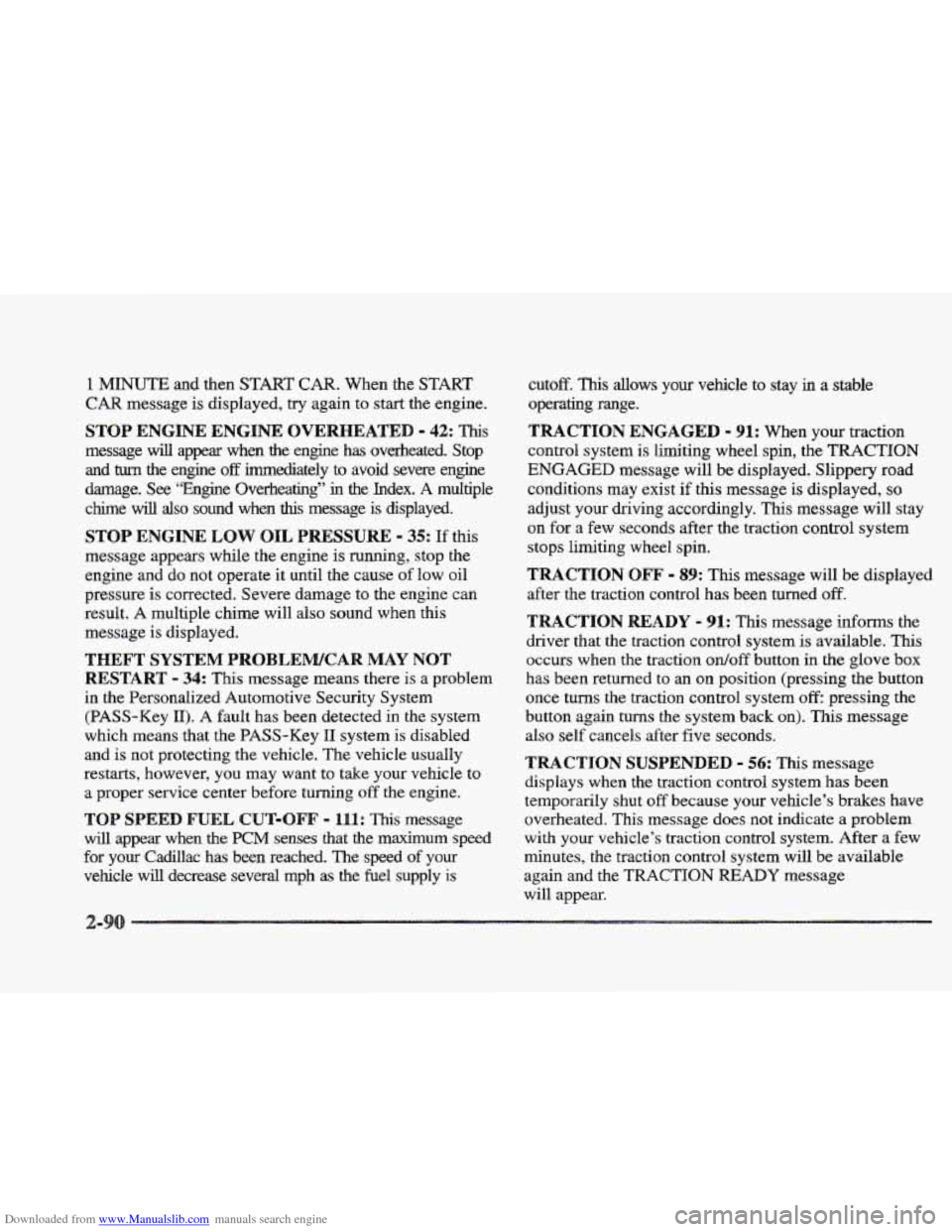
Downloaded from www.Manualslib.com manuals search engine 1 MINUTE and then START CAR. When the START
CAR message is displayed, try again to start the engine.
message will appear when the engine
has overheated. Stop
and
turn the engine off immediately to avoid severe engine
damage. See “Engine Overheating”
in the Index. A multiple
chime
will also sound when this message is displayed.
STOP ENGINE LOW OIL PRESSURE - 35: If this
message appears while
the engine is running, stop the
engine and do not operate it until the cause
of low oil
pressure is corrected. Severe damage to the engine can
result. A multiple chime will also sound when this
message is displayed.
THEFT SYSTEM PROBLEWCAR MAY NOT
RESTART - 34: Tbs message means there is a problem
in the Personalized Automotive Security System
(PASS-Key
11). A fault has been detected in the system
which means that
the PASS-Key I1 system is disabled
and is not protecting the vehicle. The vehicle usually
restarts, however, you may want to take your vehicle to
a proper service center before turning off the engine.
TOP SPEED FUEL CUT-OFF - Ill: This message
will appear when the PCM senses that
the maximum speed
for your Cadillac has been reached. The speed
of your
vehicle will decrease several mph as
the fuel supply is
STOP ENGINE ENGINE OVERHEATED - 42: This
cutoff. This allows your vehicle to stay in a stable
operating range.
TRACTION ENGAGED - 91: When your traction
control system
is limiting wheel spin, the TRACTION
ENGAGED message will be displayed. Slippery road
conditions may exist if
this message is displayed, so
adjust your dnving accordingly. This message will stay
on for a few seconds after the traction control system
stops limiting wheel spin.
TRACTHQN OFF - 89: Ths message wilI be displayed
after the traction control has
been turned off.
TRACTION READY - 91: This message informs the
driver that
the traction control system is available. This
occurs when the traction
ordoff button in the glove box
has been returned to an on position (pressing the button
once turns
the traction control system off pressing the
button again turns
the system back on). This message
also self cancels after five seconds.
TRACTION SUSPENDED - 56: This message
displays when
the traction control system has been
temporarily shut
off because your vehicle’s brakes have
overheated. This message
does not indicate a problem
with your vehicle’s traction control system. After a few
minutes, the traction control system
will be available
again and the
TRACTION READY message
will appear.
Page 211 of 361
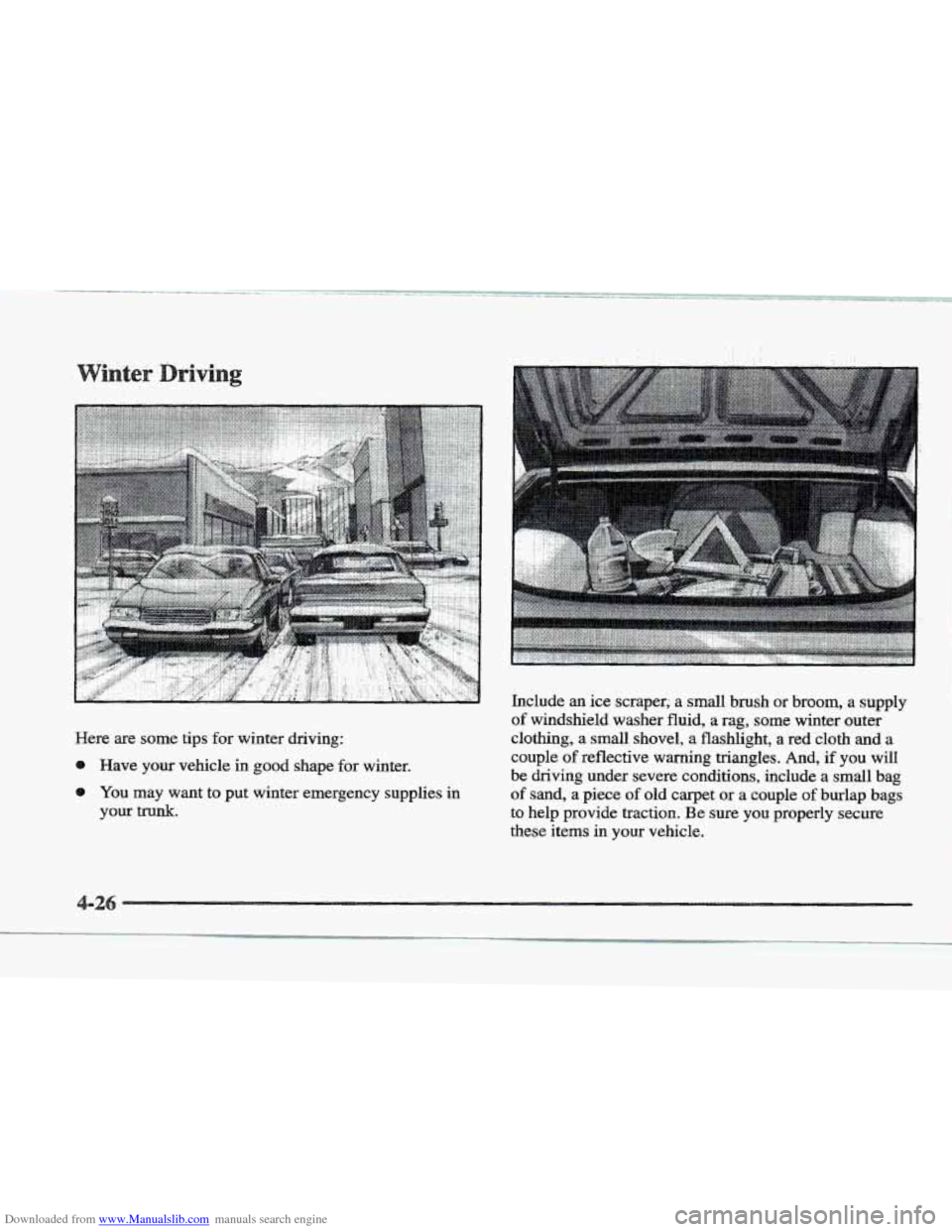
Downloaded from www.Manualslib.com manuals search engine .. . . .. .
Here are some tips for winter driving:
@ Have your vehicle in good shape for winter.
0 You may want to put winter emergency supplies in
your trunk.
. ...
Include an ice scraper; a small brush or broom, a supply
of windshield washer fluid, a rag, some winter outer
clothing, a small shovel, a flashlight, a red cloth and a
couple
of reflective warning triangles. And, if you will
be driving under severe conditions,
include a small bag
of sand, a piece of old carpet or a couple of burlap bags
to help provide traction. Be sure you properly secure
these items
in your vehicle.
Page 217 of 361
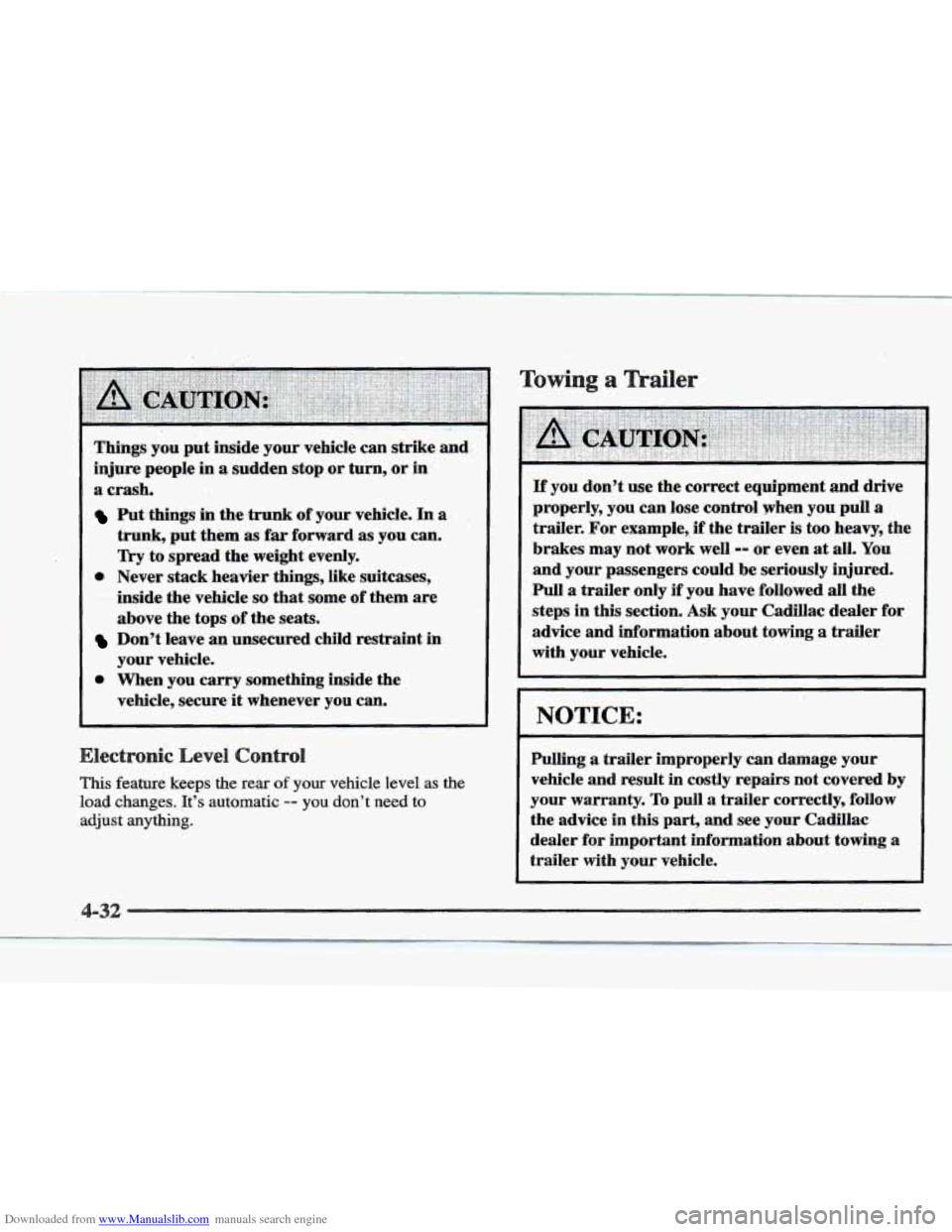
Downloaded from www.Manualslib.com manuals search engine Things’ you put. inside your- vehicle can strike and:
injure people in a sudden stop .or turn, or in
a crash,
Put things in the,trunk of your vehicle. In a ,
trunk, put.them as far forward. as you can.
Try to spread the weight evenly.
inside the
vehicle so that some of them are
above the tops
.of the seats.
Don’t leave an unsecured child restraint in
your vehicle.
0 When you carry something inside the
vehicle, secure
it whenever you can.
0 Never stack heavier things, like suitcases,
.I# ‘-a ...-,- ._ .. * . ..l_.
This feature keeps the rear of your vehicle level as the
load changes. It’s automatic -- you don’t need to
adjust anything.
Towing, a
If you don’t use the correct equipment and drive
properly, you can lose control when
you pull a
trailer. For example,, if the trailer is too heavy, the
brakes may not work well
=- or even at all. You
and your passengers could be seriously injured.
Pull a trailer only if you have followed all the
steps in
this section. Ask your Cadillac dealer for
advice and information about towing a trailer
with your vehicle.
I NOTICE.:
Pulling a trailer improperly can damage your
vehicle and result
in costly repairs not covered by
your warranty.
To pull a trailer correctly, follow
the advice in this part,
and see your Cadillac
dealer
for important information about towing a
trailer with your vehicle.
Page 221 of 361
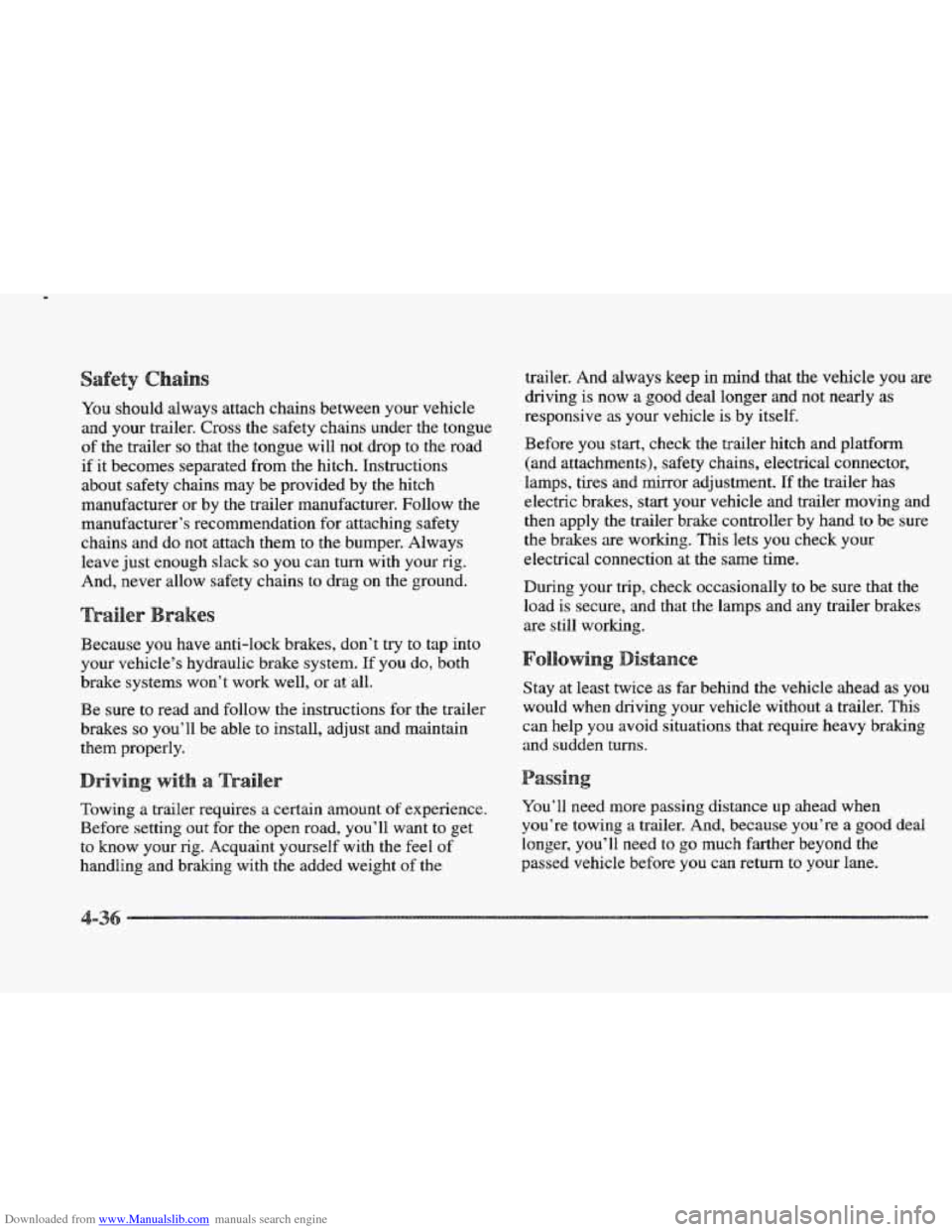
Downloaded from www.Manualslib.com manuals search engine You should always attach chains between your vehicle
and your trailer. Cross the safety chains under the tongue
of the trailer
so that the tongue will not drop to the road
if it becomes separated from the
hitch. Instructions
about safety chains may be provided by the hitch
manufacturer or by
the trailer manufacturer. Follow the
manufacturer’s recommendation
for attaching safety
chains and do
not attach them to the bumper. Always
leave just enough slack
so you can turn with your rig.
And, never allow safety chains to drag
on the ground.
Because you have anti-lock brakes, don’t
try to tap into
your vehicle’s hydraulic brake system.
If you do, both
brake systems won’t work well, or at all.
Be
sure to read and follow the instructions for the trailer
brakes
so you’ll be able to install, adjust and maintain
them properly.
Towing a trailer requires a certain amount
of experience.
Before setting out for
the open road, you’ll want to get
to know your
rig. Acquaint yourself with the feel of
handling and braking with the added weight of the trailer. And always
keep
in mind that the vehicle you are
driving is now a good deal longer and not nearly as
responsive
as your vehicle is by itself.
Before you start, check the trailer hitch and platform
(and attachments), safety chains, electrical connector,
lamps, tires and mirror adjustment.
If the trailer has
electric brakes, start your vehicle and trailer moving
and
then apply the trailer brake controller by hand to be sure
the brakes are working. This lets you check your
electrical connection at the same time.
During your trip, check occasionally to be sure that
the
load is secure, and that the lamps and any trailer brakes
are still working.
Stay at least twice as far behind the vehicle ahead as you
would when driving your vehicle without a trailer. This
can help you avoid situations that require heavy braking
and sudden turns.
You’ll need more passing distance
up ahead when
you’re towing
a trailer. And, because you’re a good deal
longer, you’ll need to
go much farther beyond the
passed vehicle before you can return to your lane.