1997 CADILLAC ELDORADO instrument cluster
[x] Cancel search: instrument clusterPage 64 of 361

Downloaded from www.Manualslib.com manuals search engine Here you can leam about the many standard and option,al features on your Cadillac, and information on starting,
shifting
and braking. Also explained are the instrument panel and the warning systems that tell you if everything is
working properly,-- and what to do if you have a problem.
2-2
2-4
2-7.
2- 12
2-15
2- 16
2-18
2- 19
2- 19
2-2 1
2-22
2-23
2-26
2-28 2-3
1
2-3 1
2-32
2-32
Keys
Door Locks
Remote Keyless
Entry (RKE) System
Td
Theft
Theft-Deterrent System (If Equipped)
PASS-Key@
11
New Vehicle “Break-In”
Ignition Positions
Starting
Your Engine
Engine Coolant Heater (Option)
(Canada
Only)
Automatic Transaxle Operation
Parking Brake
Shifting Into
PARK (P)
Shifting Out of PARK (P)
Parking Over Things That Burn
Engine Exhaust
Running
Your Engine While You’re Parked
2-33
2-35
2-42
2-47
2-49
2-55
2-57
2-5 8
2-5 8
2-5 8
2-58
2-59
2-60
2-64
2-66
2-67
2-70
2-8
1
Windows
Turn SignaYMultifunction Lever
Lamps Interior
Lamps
Mirrors
Storage Compartments
Ashtrays and Cigarette Lighter
Cellular Telephone (Option)
Assist
Handles
Garment Hooks
Floor Mats
Astroroof (Option)
Universal Transmitter (Option)
The Instrument Panel:
Your
Information System
Digital Cluster (Eldorado Only)
Analog Cluster (If Equipped)
Warning Lights, Gages and Indicators
Driver Infomation Center
(DIC)
Page 106 of 361

Downloaded from www.Manualslib.com manuals search engine Full the lamp control knob out to the first stop to turn
on the parking and taillamps, sidemarker lamps and
instrument panel lights. Pull the knob out
all the way to
turn on the headlamps. Push the control knob all the way
back in
to turn the lamps and lights off.
Cluster lighting as well as instrument panel backlighting
will dim only when it
is dark outside.
The control for the headlamps
is on the left side of the
instrument panel. Pull the lamp control
knob all the way
out to turn the headlamps on. Push the control knob all
the way back
in to turn the headlamps off.
This feature activates the headlamps and parlung lamps
after the windshield wipers have been in use for
approximately
20 seconds.
In order to operate the wiper activated headlamps, the
twilight sentinel must
be in the on position. This feature
lights the way
in poor weather and it also makes your
vehicle more visible
to other dnvers. If the wiper activated
headlamps are on, and the i,gpition switch
is turned off, the
wiper activated headlamps will immediately turn off.
The wiper activated headlamps will deactivate if you
turn
OR the twilight sentinel or if the windshield wipers
have been turned
off for a period of one or
two seconds.
You will hear a warning chime if you open either door
while leaving
the lamps on, if the manual headlamp
control is activated.
An exception to this is when you’re
using twilight sentinel.
Daytime Running Lamps
(DRE) can make it easier for
others to see the front of your vehicle during
the day.
DIU can be helpful in many different driving
conditions, but
they can be especially helpful in the
short periods after dawn and before sunset.
The DIU system will make the high-beam headlamps
come
on at reduced brightness when:
the ignition
is on,
the headlamp switch is off and
the transaxle
is not in PARK (P).
When DRE are on, only your high-beam headlamps (at
reduced brightness) will be
on. No other exterior lamps
such as the parking lamps, taillamps, etc. will be on
when
the DlRE are being used. Your instrument panel
won’t
be lit up either.
Page 110 of 361
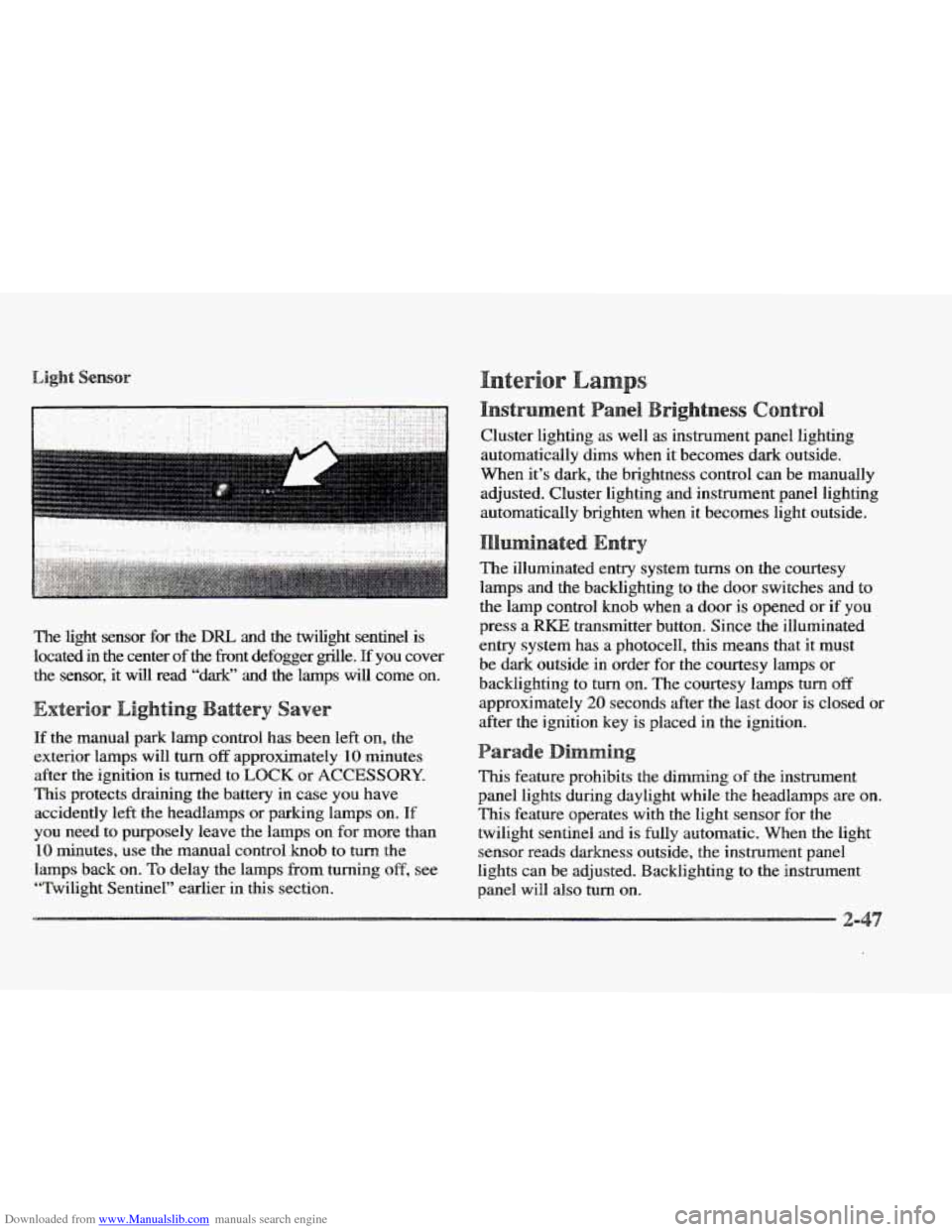
Downloaded from www.Manualslib.com manuals search engine The light sensor for the DRL and the twilight sentinel is
located in the center of
the fiont defogger grrlle. pf you cover
the sensor, it will read “dark”
and the lamps will come on.
If the manual park lamp control has been left on, the
exterior lamps will
turn off approximately 10 minutes
after the ignition
is turned to LOCK or ACCESSORY.
This protects draining the battery in case you have
accidently
left the headlamps or parkmg lamps on. If
you need to purposely leave the Imps on for more than
10 minutes, use the manual control knob to turn the
lamps back on.
To delay the lamps from turning off, see
“Twilight Sentinel” earlier in this section. Cluster lighting
as well
as instrument panel lighting
automatically dims when it becomes dark outside.
When it’s dark,
the brightness control can be manually
adjusted. Cluster lighting and instrument panel lighting
automatically brighten when it becomes light outside.
The illuminated entry system
turns on the courtesy
lamps and the backlighting to the door switches and
to
the lamp contr~l knob when a door is opened or if you
press a RKE transmitter button. Since the illuminated
entry system has
a photocell, this means that it must
be dark outside
in order for the courtesy lamps or
backlighting
to turn on. The courtesy lamps turn off
approximately 20 seconds after the last door is closed or
after the ignition key
is placed in the ignition.
This feature prohibits the dimming of the instrument
panel lights during daylight while
the headlamps are on.
This feature operates with the light sensor for the
twilight sentinel and is fully automatic. When the light
sensor reads darkness outside,
the instrument panel
lights can
be adjusted. Backlighting to the instrument
panel will
also turn on.
Page 111 of 361
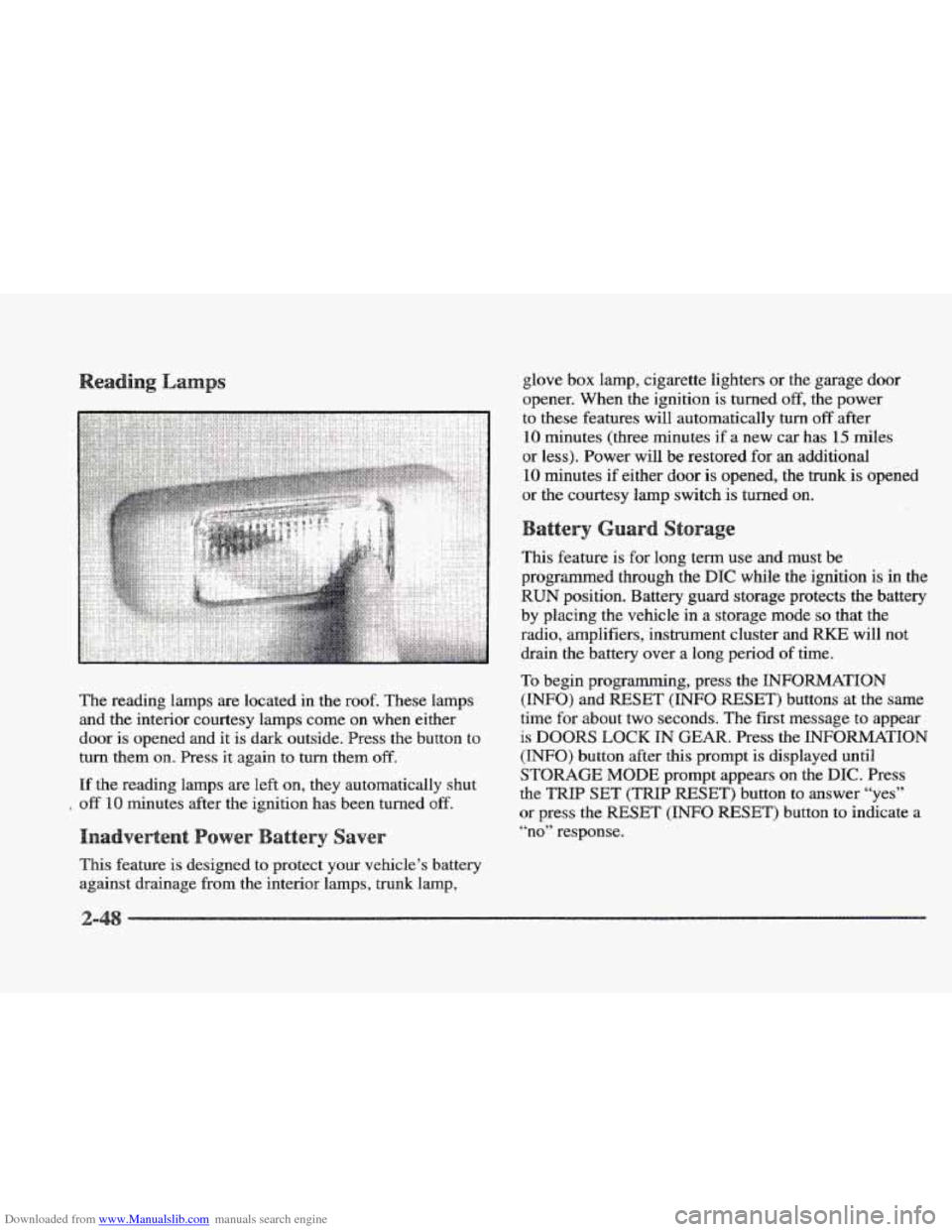
Downloaded from www.Manualslib.com manuals search engine The reading lamps are located in the roof. These lamps
and the interior courtesy lamps come on when either
door is opened and it is dark outside. Press
the button to
turn them
on. Press it again to turn them off.
If the reading lamps are left on, they automatically shut
off 10 minutes after the ignition has been turned off.
This feature is designed to protect your vehicle’s battery
against drainage from the interior lamps, trunk lamp, glove
box lamp, cigarette lighters or
the garage door
opener. When the ignition is turned
off, the power
to these features will automatically
turn off after
10 minutes (three minutes if a new car has 15 miles
or less). Power will be restored for
an additional
10 minutes if either door is opened, the trunk is opened
or the courtesy lamp switch is turned on.
This feature is for long term use and must be
programmed through the
DIC while the ignition is in the
RUN position. Battery guard storage protects the battery
by placing the vehicle
in a storage mode so that the
radio, amplifiers, instrument cluster and
RKE will not
drain
the battery over a long period of time.
To begin programming, press the INFORMATION
(INFO) and RESET (INFO RESET) buttons at the same
time
for about two seconds. The first message to appear
is DOORS LOCK IN GEAR. Press the INFORMATION
(INFO) button after this prompt is displayed until
STORAGE MODE prompt appears on the DIC. Press
the
TRIP SET (TRIP RESET’) button to answer “yes”
or press the RESET (INFO RESET) button to indicate a
“no” response.
Page 128 of 361
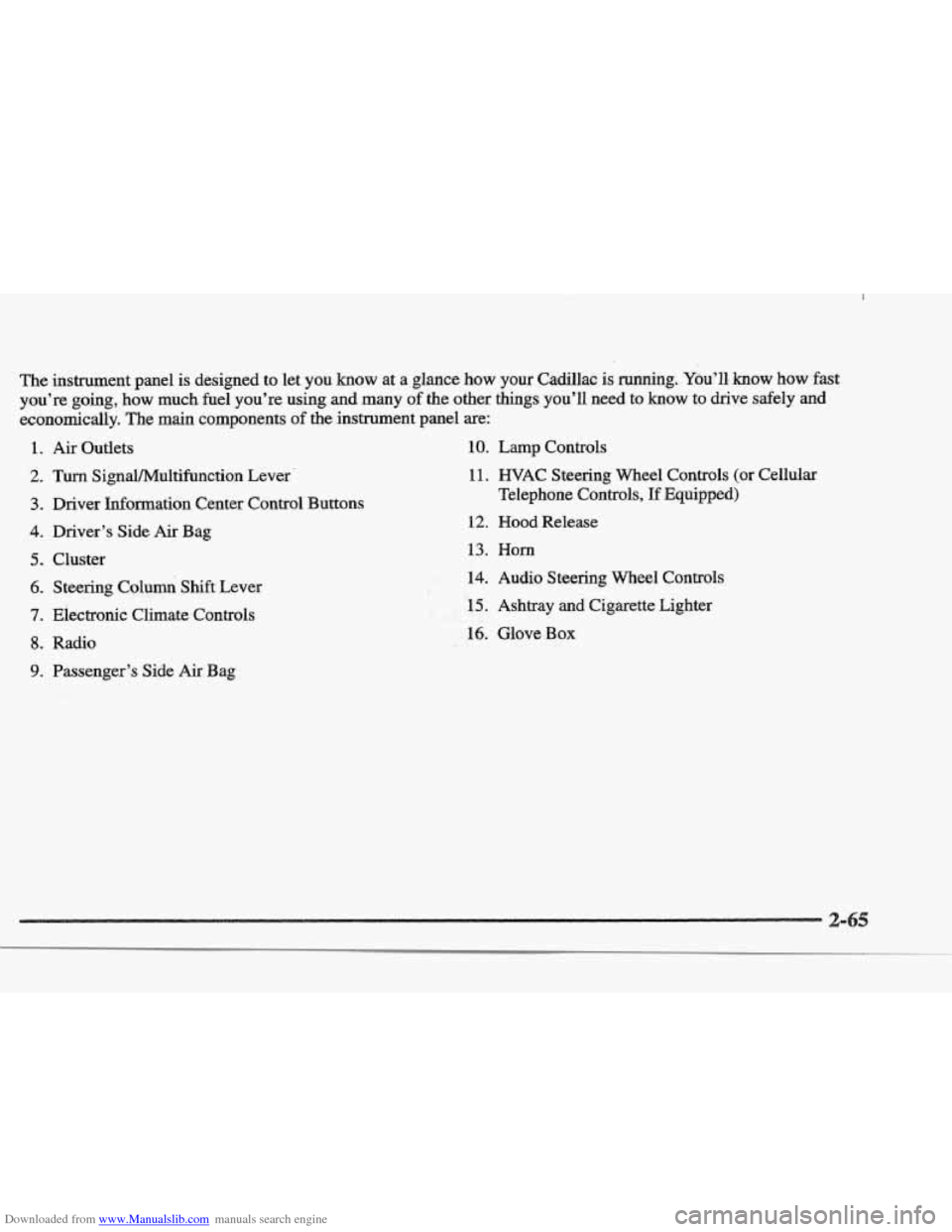
Downloaded from www.Manualslib.com manuals search engine The insbrument.pane1 is designed to let you know at a glance how your Cadillac is running. You’ll, know how fast
you’re going, how
much fuel you’re using and many of the other things you’ll need to know to drive safely and
economically. The main components of the instrument panel are:
1.
2.
3.
4.
5.
6.
7.
8.
9.
Air Outlets
Turn SignaVMultifbnction Lever.
Driver Information Center Control Buttons
Driver’s Side
Air Bag
Cluster Steering Columi Shift Lever
Electronic Climate Controls
Radio
Passenger’s Side
Air Bag
10. Lamp Controls
11. WAC Steering Wheel Controls (or Cellular
Telephone Controls,
If Equipped)
12. Hood Release
13. Horn
.#k. 14. Audio Steering Wheel Controls
F. , LI
- , .r 15. Ashtray and Cigarette Lighter I !i&&
16. Glove Box
Page 150 of 361
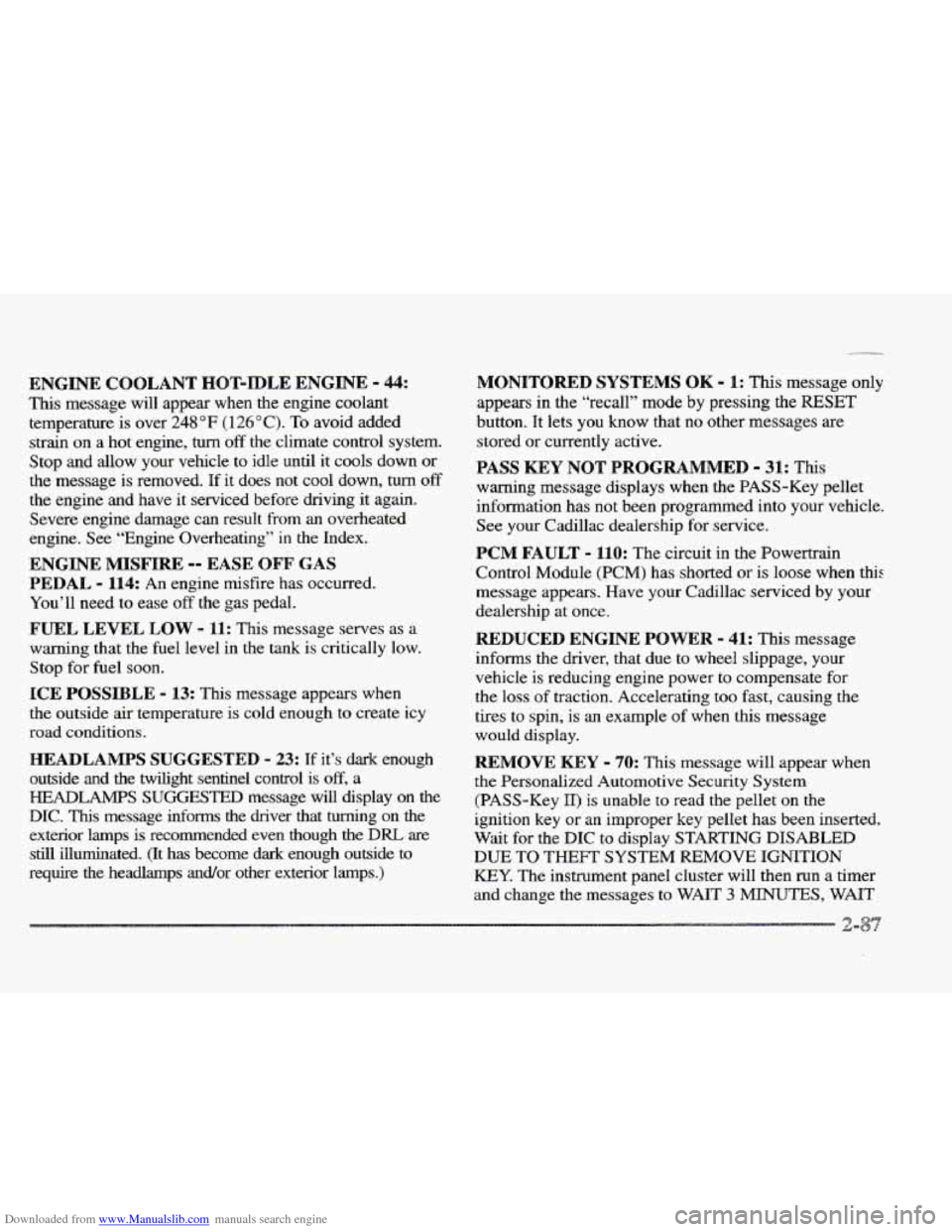
Downloaded from www.Manualslib.com manuals search engine ENGINE COOLANT HOT-IDLE ENGINE - 44:
This message will appear when the engine coolant
temperature is over
248 OF (1 26 O C). To avoid added
strain
on a hot engine, turn off the climate control system.
Stop and allow your vehcle to idle until it cools down or
the message is removed. If it does not cool down, turn
off
the engine and have it serviced before driving it again.
Severe engine damage can result
from an overheated
engine. See “Engine Overheating”
in the Index.
ENGINE MISFIRE -- EASE OFF GAS
PEDAL - 1114: An engine misfire has occurred.
You’ll need to ease
off the gas pedal.
FUEL LEVEE LOW - 11: This message serves as a
warning that the
fuel level in the tank is critically low.
Stop for fuel soon.
ICE POSSIBLE - 13: This message appears when
the outside air temperature
is cold enough to create icy
road conditions.
HEADLAMBS SUGGESTED - 23: If it’s dark enough
outside and the twilight sentinel control is
off, a
FEADLAMPS SUGGESTED message will display on the
DIC. This message informs the driver that turning on the
exterior
lamps is recommended even though the DRL are
still illuminated. (It has become dark enough outside to
require the headlamps and/or other exterior lamps.)
MONITORED SYSTEMS OK - I: This message only
appears
in the “recall” mode by pressing the RESET
button. It lets you know that no other messages are
stored or currently active.
FASS KEY NOT PROGRAMMED - 31: This
warning message displays when the PASS-Key pellet
information has not been programmed into your vehicle.
See your Cadillac dealership for service.
PCM FAULT - 110: The circuit in the Powertrain
Control Module (PCM) has shorted or
is loose when this
message appears. Have your Cadillac serviced by your
dealership at once.
REDUCED ENGINE POWER - 41: This message
informs the driver, that due to wheel slippage, your
vehicle is reducing engine power to compensate for
the loss of traction. Accelerating too fast, causing the
tires to spin, is an example of when this message
would display.
IREMOVE KEY - 70: This message will appear when
the Personalized Automotive Security System
(PASS-Key 11) is unable to read the pellet on the
ignition key or an improper key pellet has been inserted.
Wait for the
DIC to display STARTING DISABLED
DUE TO THEFT
SYSTEM REMOVE IGNITION
KEY. The instrument panel cluster will then run a timer
and change the messages
to WAIT 3 MINUTES, WAIT
Page 152 of 361
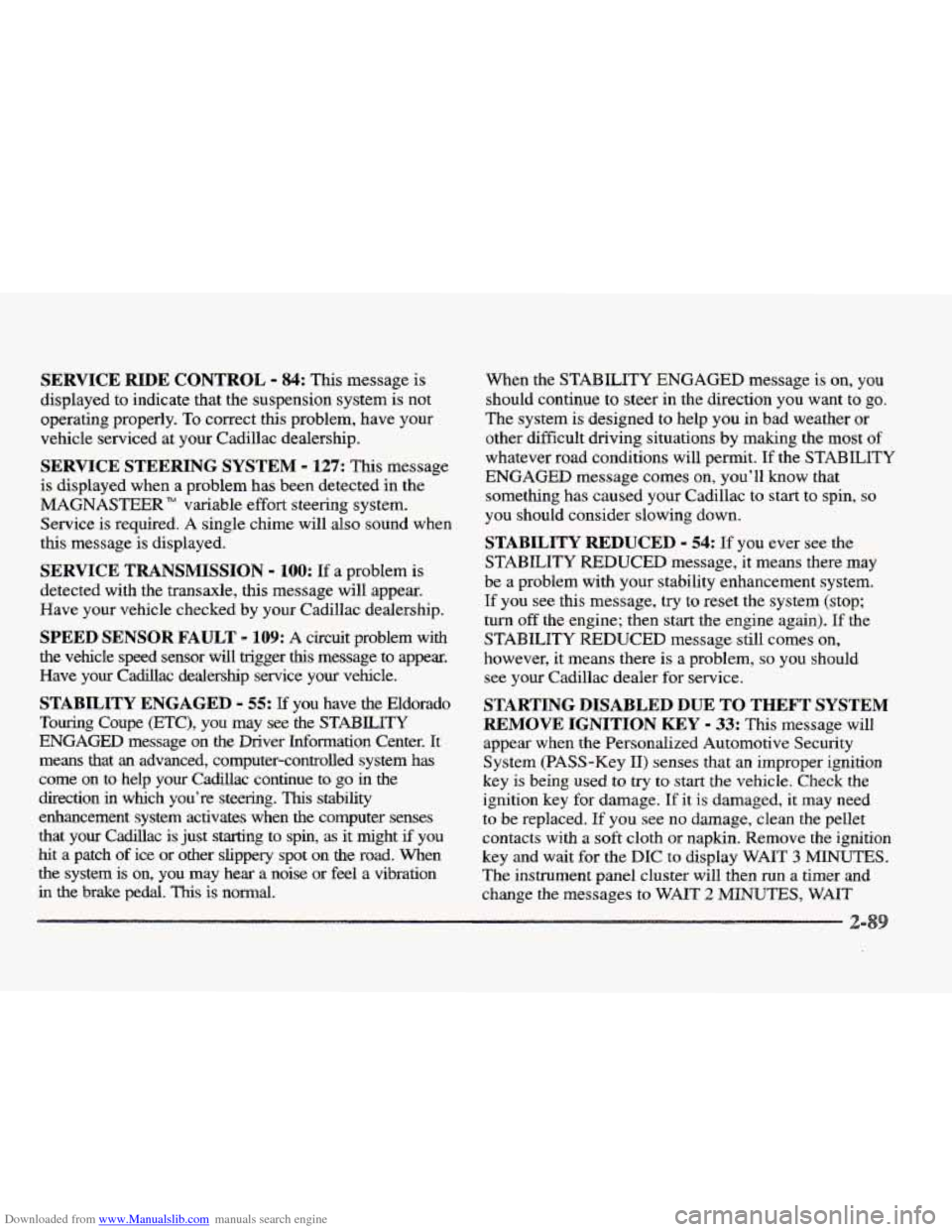
Downloaded from www.Manualslib.com manuals search engine SERVICE RIDE CONTROL - 84: This message is
displayed to indicate that the suspension system is not
operating properly.
To correct this problem, have your
vehicle serviced at your Cadillac dealership.
SERVICE STEERING SYSTEM - 127: This message
is displayed when
a problem has been detected in the
MAGNASTEER” variable effort steering system.
Service is required.
A single chime will also sound when
this message is displayed.
SERVICE TRANSMISSION - 100: If a problem is
detected with the transaxle, this message will appear.
Have your vehicle checked by your Cadillac dealership.
SPEED SENSOR FAULT - 109: A circuit problem with
the vehicle speed sensor will trigger
this message to appear.
Wave your Cadillac dealership service
your vehicle.
STABILITY ENGAGED - 55: If you have the Eldorado
Touring Coupe (ETC), you may see the
STABILlTY
ENGAGED message on the Driver Information Center. It
means that
an advanced, computer-controlled system has
come on to help your Caddlac continue to
go in the
direction in which you’re steering. This stability
enhancement system activates when
the computer senses
that your Cadillac is just starting to spin,
as it might if you
hit a patch of ice or other slippery spot on the road. When
the system is on, you may hear a noise
or feel a vibration
in the brake pedal. This is normal. When the
STABILITY ENGAGED message is on,
you
should continue
to steer in the direction you want to go.
The system is designed
to help you in bad weather or
other difficult driving situations by malung the most of
whatever road conditions will perrnit. If the STABILITY
ENGAGED message comes on, you’ll know that
something has caused your Cadillac to start to spin,
so
you should consider slowing down.
STABILITY REDUCED - 54: If you ever see the
STABILITY REDUCED message, it means there may
be a problem with your stability enhancement system.
If you see this message, try to reset the system (stop;
turn
off the engine; then start the engine again). If the
STABILITY REDUCED message still comes on,
however, it means there is a problem, so you should
see your Cadillac dealer for service.
STARTING DISABLED DUE TO THEFT SYSTEM
REMOVE IGNITION KEY - 33: This message will
appear when
the Personalized Automotive Security
System (PASS-Key
11) senses that an improper ignition
key is being used
to try to start the vehicle. Check the
ignition key for damage.
If it is damaged, it may need
to be replaced.
If you see no damage, clean the pellet
contacts with a soft cloth or napkin. Remove the ignition
key and wait
for the DIC to display WAIT 3 MINUTES.
The instrument panel cluster will then run a timer and
change
the messages to WAIT 2 MINUTES, WAIT