Page 1721 of 2062
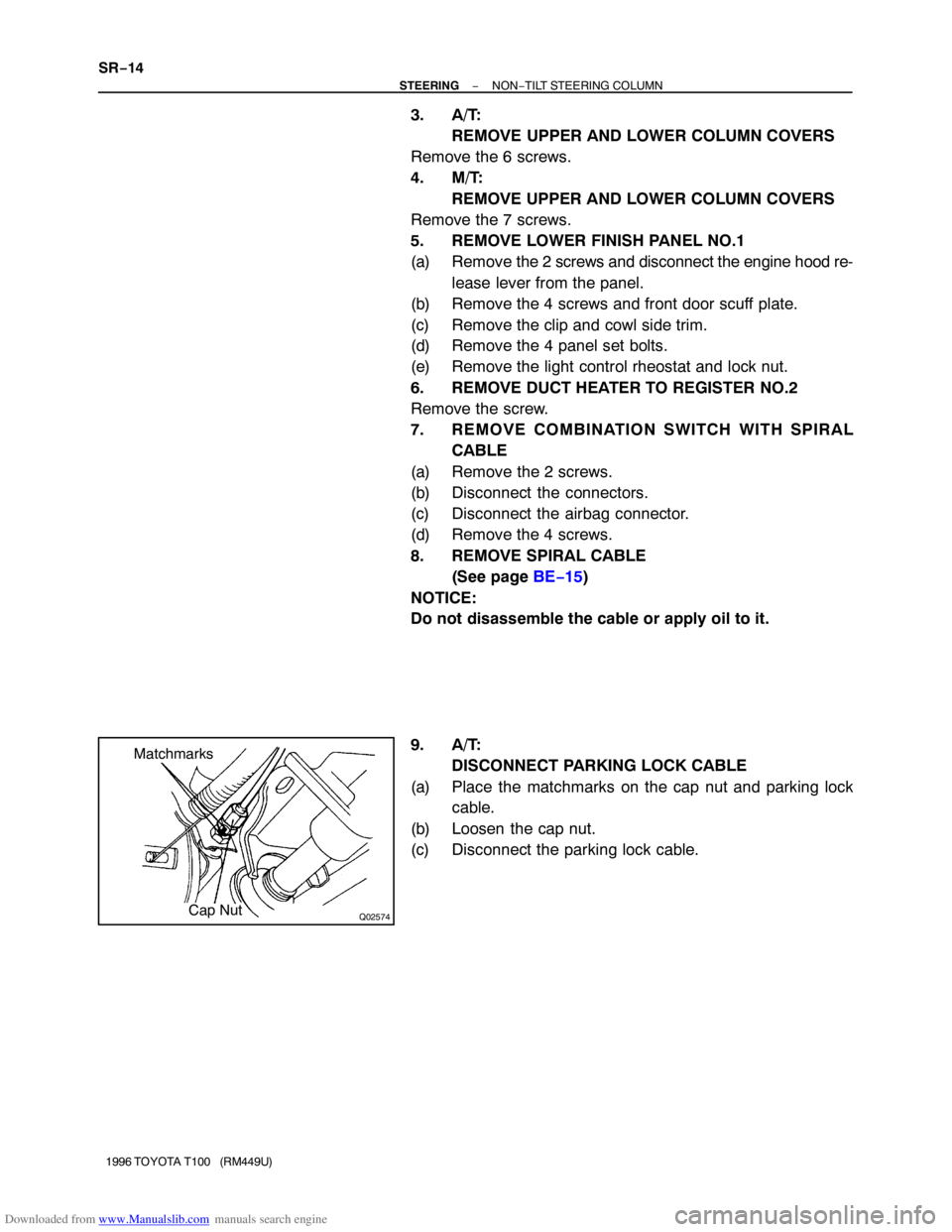
Downloaded from www.Manualslib.com manuals search engine Q02574
Matchmarks
Cap Nut SR−14
− STEERINGNON−TILT STEERING COLUMN
1996 TOYOTA T100 (RM449U)
3. A/T:
REMOVE UPPER AND LOWER COLUMN COVERS
Remove the 6 screws.
4. M/T:
REMOVE UPPER AND LOWER COLUMN COVERS
Remove the 7 screws.
5. REMOVE LOWER FINISH PANEL NO.1
(a) Remove the 2 screws and disconnect the engine hood re-
lease lever from the panel.
(b) Remove the 4 screws and front door scuff plate.
(c) Remove the clip and cowl side trim.
(d) Remove the 4 panel set bolts.
(e) Remove the light control rheostat and lock nut.
6. REMOVE DUCT HEATER TO REGISTER NO.2
Remove the screw.
7. REMOVE COMBINATION SWITCH WITH SPIRAL
CABLE
(a) Remove the 2 screws.
(b) Disconnect the connectors.
(c) Disconnect the airbag connector.
(d) Remove the 4 screws.
8. REMOVE SPIRAL CABLE
(See page BE−15)
NOTICE:
Do not disassemble the cable or apply oil to it.
9. A/T:
DISCONNECT PARKING LOCK CABLE
(a) Place the matchmarks on the cap nut and parking lock
cable.
(b) Loosen the cap nut.
(c) Disconnect the parking lock cable.
Page 1722 of 2062
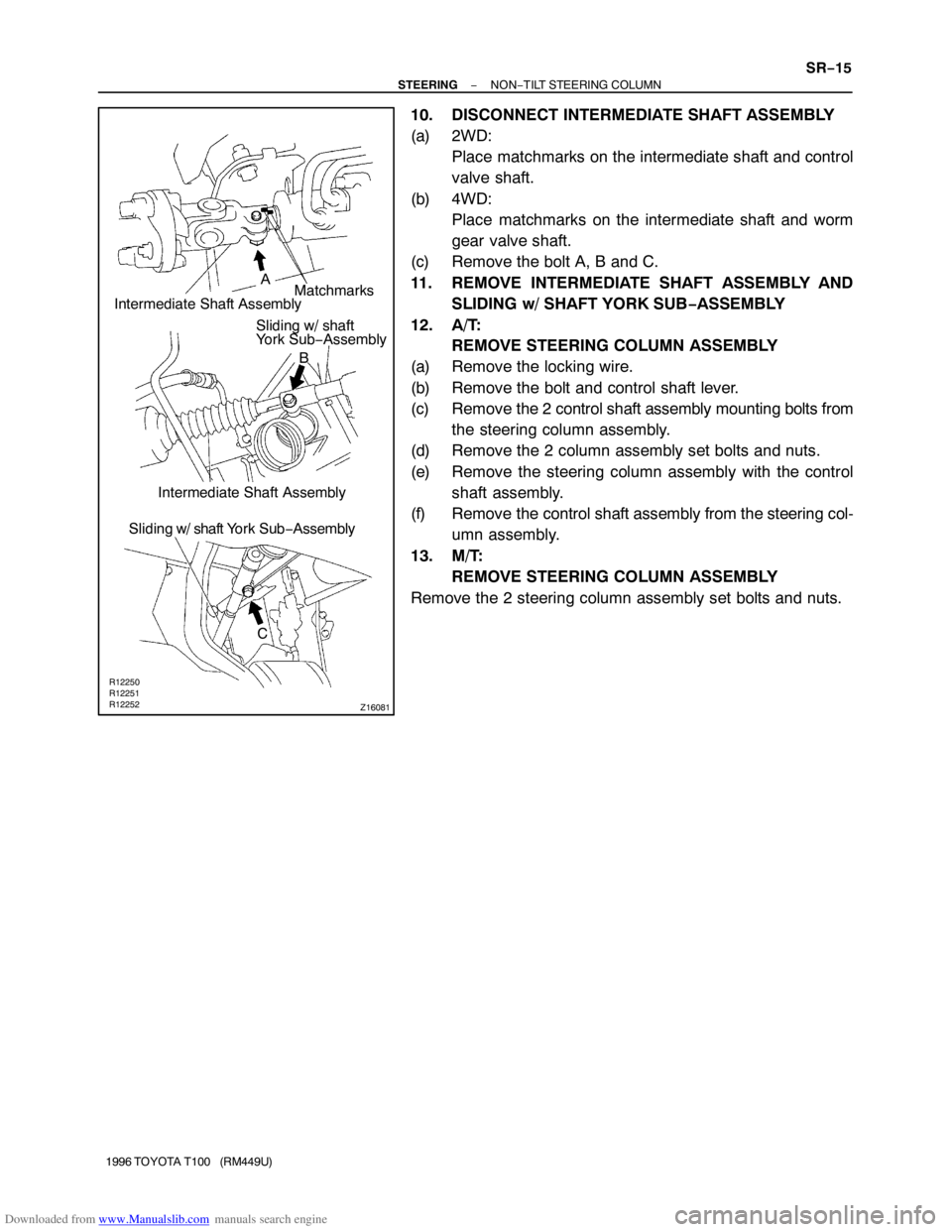
Downloaded from www.Manualslib.com manuals search engine Z16081
A
B
C Intermediate Shaft AssemblyMatchmarks
Sliding w/ shaft
York Sub−Assembly
Intermediate Shaft Assembly
Sliding w/ shaft York Sub−Assembly
R12250
R12251
R12252
− STEERINGNON−TILT STEERING COLUMN
SR−15
1996 TOYOTA T100 (RM449U)
10. DISCONNECT INTERMEDIATE SHAFT ASSEMBLY
(a) 2WD:
Place matchmarks on the intermediate shaft and control
valve shaft.
(b) 4WD:
Place matchmarks on the intermediate shaft and worm
gear valve shaft.
(c) Remove the bolt A, B and C.
11. REMOVE INTERMEDIATE SHAFT ASSEMBLY AND
SLIDING w/ SHAFT YORK SUB−ASSEMBLY
12. A/T:
REMOVE STEERING COLUMN ASSEMBLY
(a) Remove the locking wire.
(b) Remove the bolt and control shaft lever.
(c) Remove the 2 control shaft assembly mounting bolts from
the steering column assembly.
(d) Remove the 2 column assembly set bolts and nuts.
(e) Remove the steering column assembly with the control
shaft assembly.
(f) Remove the control shaft assembly from the steering col-
umn assembly.
13. M/T:
REMOVE STEERING COLUMN ASSEMBLY
Remove the 2 steering column assembly set bolts and nuts.
Page 1723 of 2062
Downloaded from www.Manualslib.com manuals search engine SR078−01
R11777Screw Extractor SR−16
− STEERINGNON−TILT STEERING COLUMN
1996 TOYOTA T100 (RM449U)
DISASSEMBLY
NOTICE:
When using a vise, do not overtighten it.
1. REMOVE COLUMN UPPER BRACKET AND COLUMN
UPPER CLAMP
(a) Using a centering punch, mark the center of the 2 ta-
pered−head bolts.
(b) Using a 3 − 4 mm (0.12 − 0.16 in.) drill, drill into the 2 bolts.
(c) Using a screw extractor, remove the 2 bolts.
2. REMOVE MAIN SHAFT ASSEMBLY
(a) Using a snap ring expander, remove the snap ring from
the shaft assembly.
(b) Tap out the shaft assembly from the column tube.
(c) Using a snap ring expander, remove the snap ring from
the shaft assembly.
Page 1724 of 2062
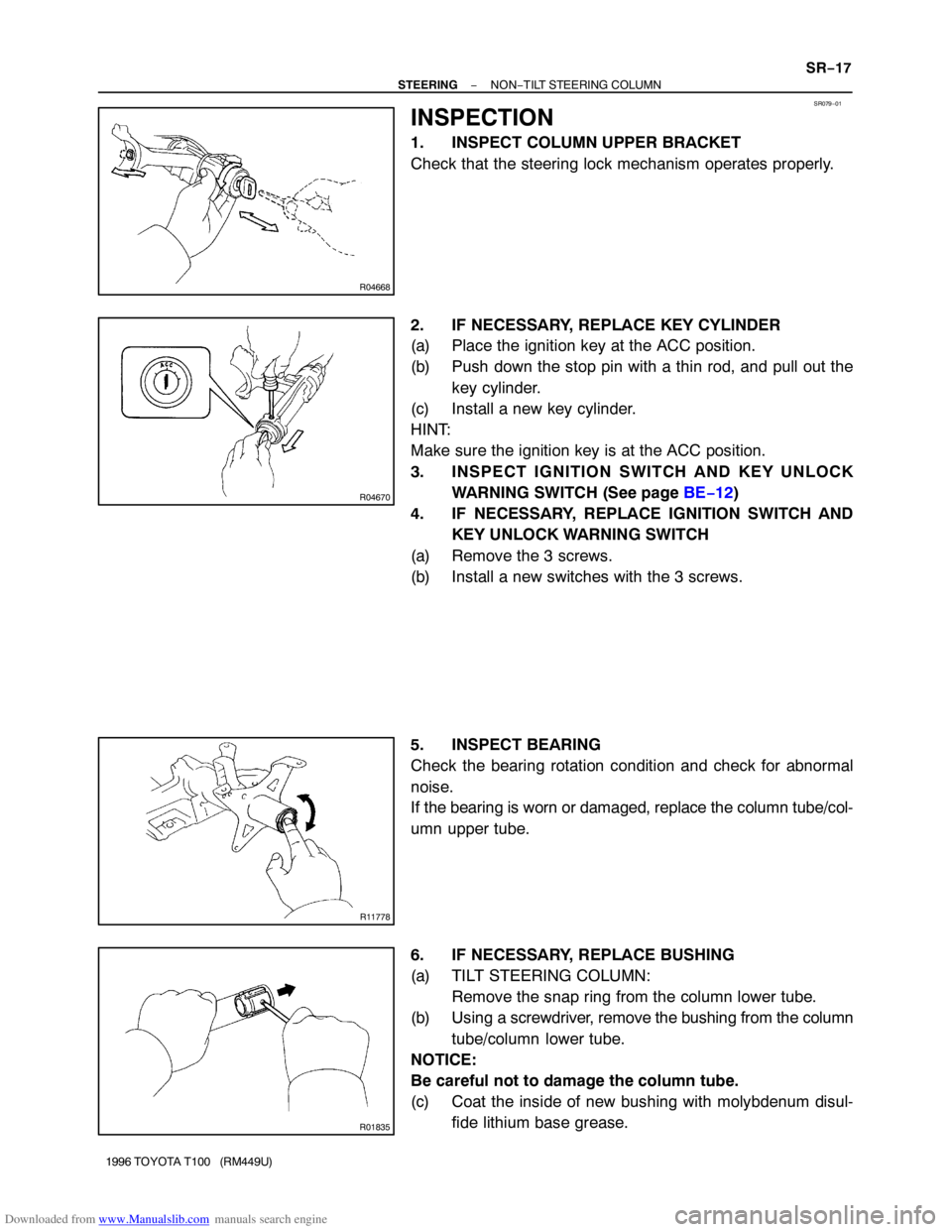
Downloaded from www.Manualslib.com manuals search engine R04668
SR079−01
R04670
R11778
R01835
− STEERINGNON−TILT STEERING COLUMN
SR−17
1996 TOYOTA T100 (RM449U)
INSPECTION
1. INSPECT COLUMN UPPER BRACKET
Check that the steering lock mechanism operates properly.
2. IF NECESSARY, REPLACE KEY CYLINDER
(a) Place the ignition key at the ACC position.
(b) Push down the stop pin with a thin rod, and pull out the
key cylinder.
(c) Install a new key cylinder.
HINT:
Make sure the ignition key is at the ACC position.
3. INSPECT IGNITION SWITCH AND KEY UNLOCK
WARNING SWITCH (See page BE−12)
4. IF NECESSARY, REPLACE IGNITION SWITCH AND
KEY UNLOCK WARNING SWITCH
(a) Remove the 3 screws.
(b) Install a new switches with the 3 screws.
5. INSPECT BEARING
Check the bearing rotation condition and check for abnormal
noise.
If the bearing is worn or damaged, replace the column tube/col-
umn upper tube.
6. IF NECESSARY, REPLACE BUSHING
(a) TILT STEERING COLUMN:
Remove the snap ring from the column lower tube.
(b) Using a screwdriver, remove the bushing from the column
tube/column lower tube.
NOTICE:
Be careful not to damage the column tube.
(c) Coat the inside of new bushing with molybdenum disul-
fide lithium base grease.
Page 1725 of 2062
Downloaded from www.Manualslib.com manuals search engine SR−18
− STEERINGNON−TILT STEERING COLUMN
1996 TOYOTA T100 (RM449U)
(d) Align the holes of the tube and the projections of the bush-
ing, and install the bushing into the column tube/column
lower tube.
(e) TILT STEERING COLUMN:
Install a new snap ring.
Page 1726 of 2062
Downloaded from www.Manualslib.com manuals search engine SR07A−01
R02893
− STEERINGNON−TILT STEERING COLUMN
SR−19
1996 TOYOTA T100 (RM449U)
REASSEMBLY
NOTICE:
When using a vise, do not overtighten it.
1. INSTALL MAIN SHAFT ASSEMBLY
(a) Using a snap ring expander, install a new snap ring to the
shaft assembly.
(b) Install the shaft assembly into the column tube.
(c) Using a snap ring expander, install a new snap ring to the
shaft assembly.
2. INSTALL COLUMN UPPER BRACKET AND COLUMN
UPPER CLAMP
Tighten the 2 new tapered−head bolts until the bolt heads break
off.
Page 1727 of 2062
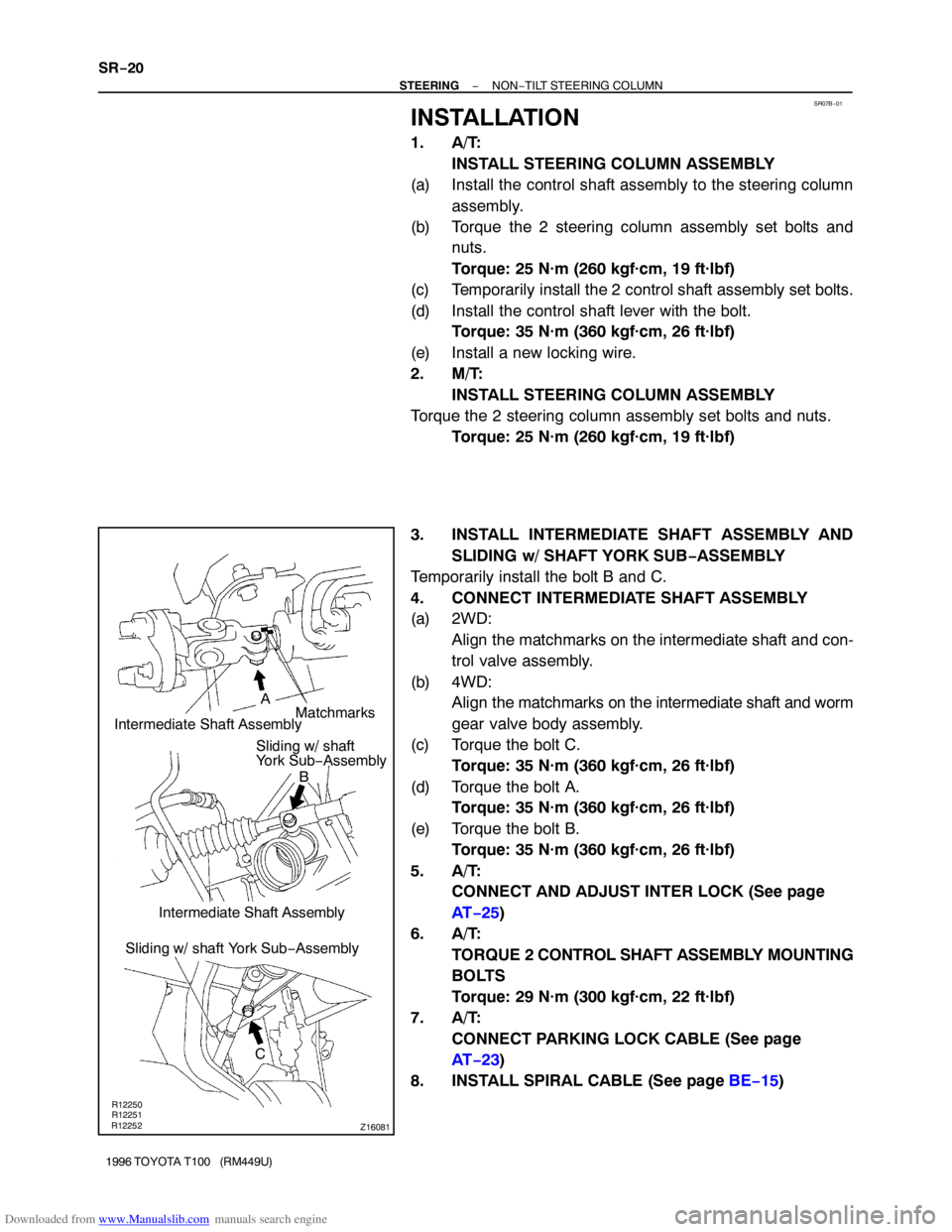
Downloaded from www.Manualslib.com manuals search engine SR07B−01
Z16081
Intermediate Shaft AssemblyMatchmarks
Sliding w/ shaft
York Sub−Assembly
Intermediate Shaft Assembly
Sliding w/ shaft York Sub−Assembly
CB A
R12250
R12251
R12252
SR−20
− STEERINGNON−TILT STEERING COLUMN
1996 TOYOTA T100 (RM449U)
INSTALLATION
1. A/T:
INSTALL STEERING COLUMN ASSEMBLY
(a) Install the control shaft assembly to the steering column
assembly.
(b) Torque the 2 steering column assembly set bolts and
nuts.
Torque: 25 N·m (260 kgf·cm, 19 ft·lbf)
(c) Temporarily install the 2 control shaft assembly set bolts.
(d) Install the control shaft lever with the bolt.
Torque: 35 N·m (360 kgf·cm, 26 ft·lbf)
(e) Install a new locking wire.
2. M/T:
INSTALL STEERING COLUMN ASSEMBLY
Torque the 2 steering column assembly set bolts and nuts.
Torque: 25 N·m (260 kgf·cm, 19 ft·lbf)
3. INSTALL INTERMEDIATE SHAFT ASSEMBLY AND
SLIDING w/ SHAFT YORK SUB−ASSEMBLY
Temporarily install the bolt B and C.
4. CONNECT INTERMEDIATE SHAFT ASSEMBLY
(a) 2WD:
Align the matchmarks on the intermediate shaft and con-
trol valve assembly.
(b) 4WD:
Align the matchmarks on the intermediate shaft and worm
gear valve body assembly.
(c) Torque the bolt C.
Torque: 35 N·m (360 kgf·cm, 26 ft·lbf)
(d) Torque the bolt A.
Torque: 35 N·m (360 kgf·cm, 26 ft·lbf)
(e) Torque the bolt B.
Torque: 35 N·m (360 kgf·cm, 26 ft·lbf)
5. A/T:
CONNECT AND ADJUST INTER LOCK (See page
AT−25)
6. A/T:
TORQUE 2 CONTROL SHAFT ASSEMBLY MOUNTING
BOLTS
Torque: 29 N·m (300 kgf·cm, 22 ft·lbf)
7. A/T:
CONNECT PARKING LOCK CABLE (See page
AT−23)
8. INSTALL SPIRAL CABLE (See page BE−15)
Page 1728 of 2062
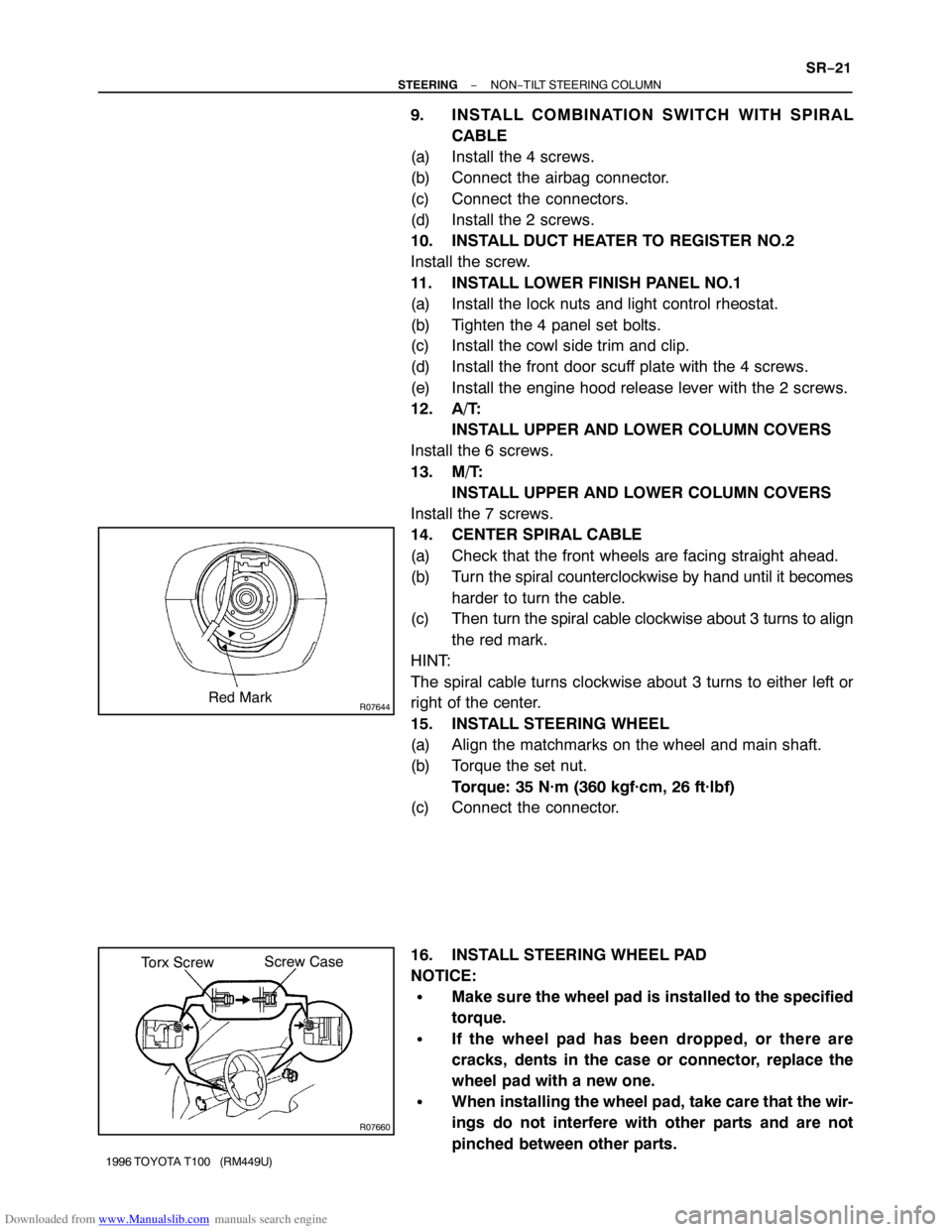
Downloaded from www.Manualslib.com manuals search engine R07644Red Mark
R07660
Torx ScrewScrew Case
− STEERINGNON−TILT STEERING COLUMN
SR−21
1996 TOYOTA T100 (RM449U)
9. INSTALL COMBINATION SWITCH WITH SPIRAL
CABLE
(a) Install the 4 screws.
(b) Connect the airbag connector.
(c) Connect the connectors.
(d) Install the 2 screws.
10. INSTALL DUCT HEATER TO REGISTER NO.2
Install the screw.
11. INSTALL LOWER FINISH PANEL NO.1
(a) Install the lock nuts and light control rheostat.
(b) Tighten the 4 panel set bolts.
(c) Install the cowl side trim and clip.
(d) Install the front door scuff plate with the 4 screws.
(e) Install the engine hood release lever with the 2 screws.
12. A/T:
INSTALL UPPER AND LOWER COLUMN COVERS
Install the 6 screws.
13. M/T:
INSTALL UPPER AND LOWER COLUMN COVERS
Install the 7 screws.
14. CENTER SPIRAL CABLE
(a) Check that the front wheels are facing straight ahead.
(b) Turn the spiral counterclockwise by hand until it becomes
harder to turn the cable.
(c) Then turn the spiral cable clockwise about 3 turns to align
the red mark.
HINT:
The spiral cable turns clockwise about 3 turns to either left or
right of the center.
15. INSTALL STEERING WHEEL
(a) Align the matchmarks on the wheel and main shaft.
(b) Torque the set nut.
Torque: 35 N·m (360 kgf·cm, 26 ft·lbf)
(c) Connect the connector.
16. INSTALL STEERING WHEEL PAD
NOTICE:
�Make sure the wheel pad is installed to the specified
torque.
�If the wheel pad has been dropped, or there are
cracks, dents in the case or connector, replace the
wheel pad with a new one.
�When installing the wheel pad, take care that the wir-
ings do not interfere with other parts and are not
pinched between other parts.