Page 70 of 183

than 2 seconds. For example, in the
diagram ch2 is to be memorized. The
radio mutes when the select button is
pushed.
3. The indicator ``ch2'' will then come on
and the sound will resume. Memorizing is
now complete.
4. Other select buttons can be set in the
same manner.
If the battery cable is disconnected, or if the
fuse blows, the radio memory will be can-
celled. In that case, reset the desired sta-
tions.
Adjusting tone quality and speaker
balance
To adjust BASS, TREB (treble), FADER,
and BAL (balance) the control knobs must
be released from their stowed positions.
Pushing the knobs once moves them to the
released position.
In the released position, the knobs control
tone quality. Turn the control knobs to adjust
BASS and TREB to the most pleasing level.
From the released position, the knobs must
be pulled out in order to control FADER and
BAL. FADER adjusts the sound level be-tween the front and rear speakers, and BAL
adjusts the sound level between the right
and left speakers.
Once sound quality is set to the desired
levels, return the control knobs to the
stowed position by pushing them in com-
pletely and releasing.
Cassette tape operation
Turn the ignition key to ``ACC'' or ``ON'', then
carefully insert the cassette tape into the
tape door.
The cassette tape will automatically pull into
the player. The word ªTAPEº and an arrow
AHA0522
3-13
ZX
Page 75 of 183
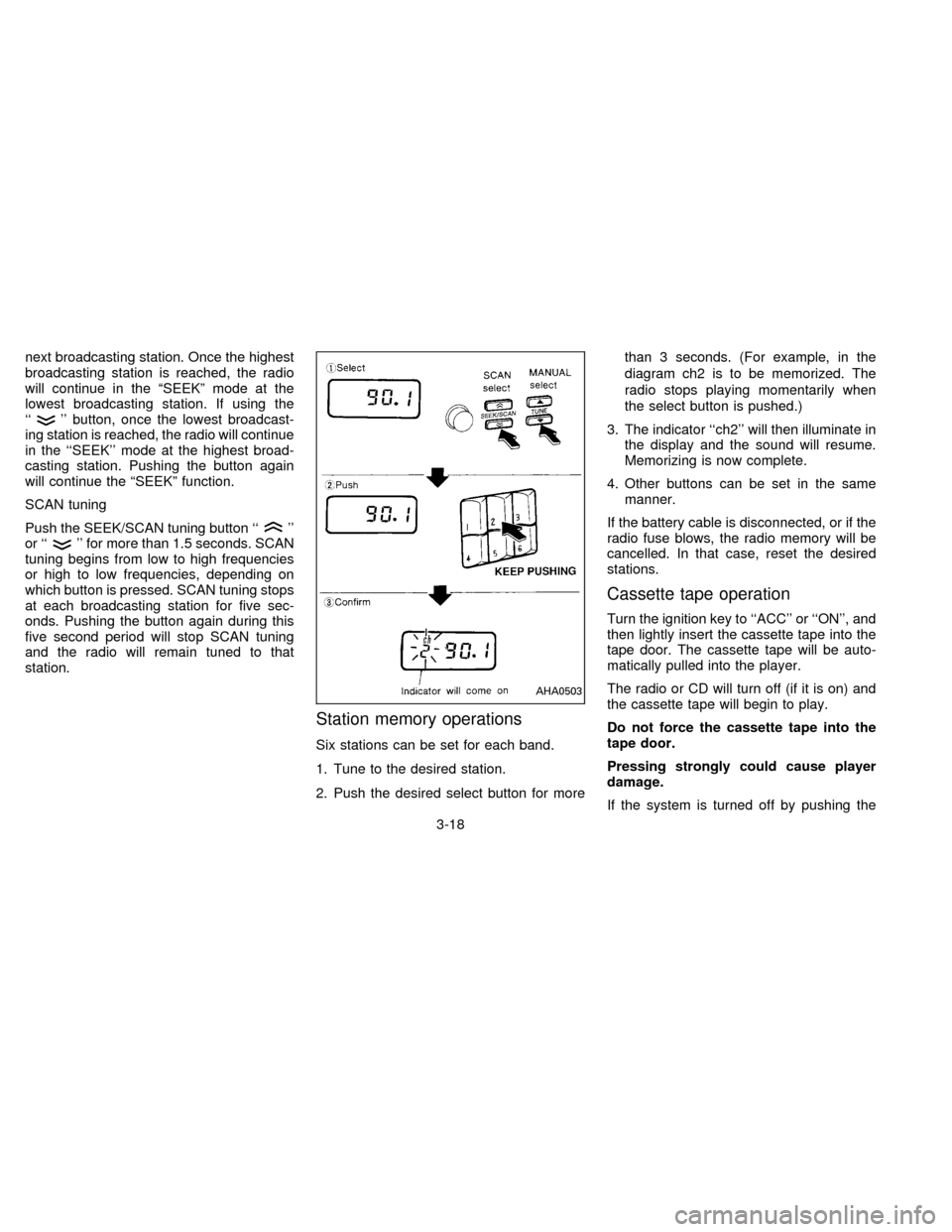
next broadcasting station. Once the highest
broadcasting station is reached, the radio
will continue in the ªSEEKº mode at the
lowest broadcasting station. If using the
``
'' button, once the lowest broadcast-
ing station is reached, the radio will continue
in the ``SEEK'' mode at the highest broad-
casting station. Pushing the button again
will continue the ªSEEKº function.
SCAN tuning
Push the SEEK/SCAN tuning button ``
''
or ``'' for more than 1.5 seconds. SCAN
tuning begins from low to high frequencies
or high to low frequencies, depending on
which button is pressed. SCAN tuning stops
at each broadcasting station for five sec-
onds. Pushing the button again during this
five second period will stop SCAN tuning
and the radio will remain tuned to that
station.
Station memory operations
Six stations can be set for each band.
1. Tune to the desired station.
2. Push the desired select button for morethan 3 seconds. (For example, in the
diagram ch2 is to be memorized. The
radio stops playing momentarily when
the select button is pushed.)
3. The indicator ``ch2'' will then illuminate in
the display and the sound will resume.
Memorizing is now complete.
4. Other buttons can be set in the same
manner.
If the battery cable is disconnected, or if the
radio fuse blows, the radio memory will be
cancelled. In that case, reset the desired
stations.
Cassette tape operation
Turn the ignition key to ``ACC'' or ``ON'', and
then lightly insert the cassette tape into the
tape door. The cassette tape will be auto-
matically pulled into the player.
The radio or CD will turn off (if it is on) and
the cassette tape will begin to play.
Do not force the cassette tape into the
tape door.
Pressing strongly could cause player
damage.
If the system is turned off by pushing the
AHA0503
3-18
ZX
Page 176 of 183
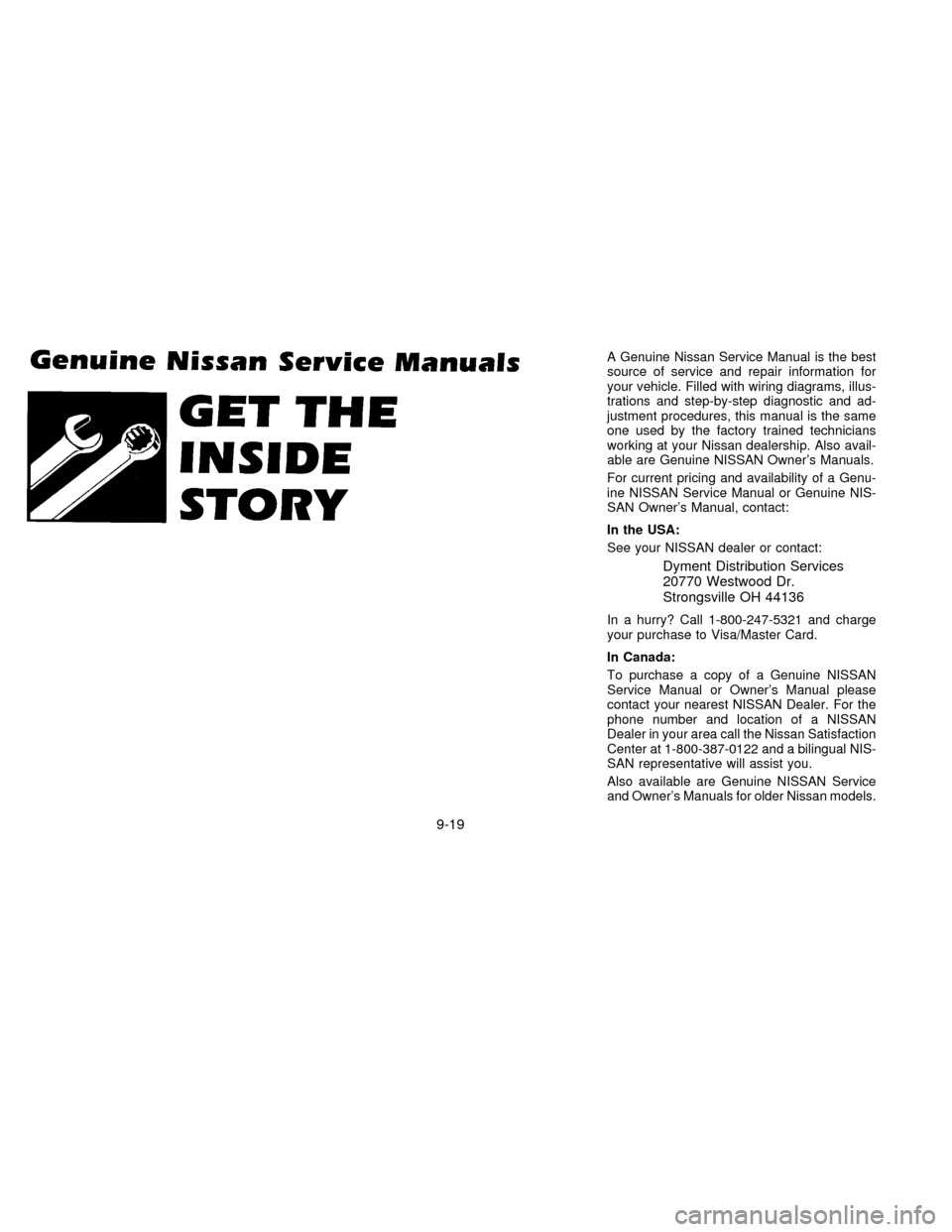
A Genuine Nissan Service Manual is the best
source of service and repair information for
your vehicle. Filled with wiring diagrams, illus-
trations and step-by-step diagnostic and ad-
justment procedures, this manual is the same
one used by the factory trained technicians
working at your Nissan dealership. Also avail-
able are Genuine NISSAN Owner's Manuals.
For current pricing and availability of a Genu-
ine NISSAN Service Manual or Genuine NIS-
SAN Owner's Manual, contact:
In the USA:
See your NISSAN dealer or contact:
Dyment Distribution Services
20770 Westwood Dr.
Strongsville OH 44136
In a hurry? Call 1-800-247-5321 and charge
your purchase to Visa/Master Card.
In Canada:
To purchase a copy of a Genuine NISSAN
Service Manual or Owner's Manual please
contact your nearest NISSAN Dealer. For the
phone number and location of a NISSAN
Dealer in your area call the Nissan Satisfaction
Center at 1-800-387-0122 and a bilingual NIS-
SAN representative will assist you.
Also available are Genuine NISSAN Service
and Owner's Manuals for older Nissan models.
9-19
ZX