1996 FORD EXPLORER ECO mode
[x] Cancel search: ECO modePage 26 of 444
![FORD EXPLORER 1996 2.G Owners Manual 24
[SR10040(ALL)06/95]
RWARNING
FAILURE TO REPLACE THE SAFETY BELT ASSEMBLY
UNDER THE ABOVE CONDITIONS COULD RESULT
IN SEVERE PERSONAL INJURIES IN THE EVENT OF
A COLLISION.
%*
[SR10200(ALL)10/95]
All FORD EXPLORER 1996 2.G Owners Manual 24
[SR10040(ALL)06/95]
RWARNING
FAILURE TO REPLACE THE SAFETY BELT ASSEMBLY
UNDER THE ABOVE CONDITIONS COULD RESULT
IN SEVERE PERSONAL INJURIES IN THE EVENT OF
A COLLISION.
%*
[SR10200(ALL)10/95]
All](/manual-img/11/4952/w960_4952-25.png)
24
[SR10040(ALL)06/95]
RWARNING
FAILURE TO REPLACE THE SAFETY BELT ASSEMBLY
UNDER THE ABOVE CONDITIONS COULD RESULT
IN SEVERE PERSONAL INJURIES IN THE EVENT OF
A COLLISION.
%*
[SR10200(ALL)10/95]
All safety belt assemblies, including retractors, buckles, front
seat belt buckle support assemblies (slide bar) (if equipped),
child safety seat tether bracket assemblies (if equipped), and
attaching hardware, should be inspected after any collision. Ford
recommends that all safety belt assemblies used in vehicles
involved in a collision be replaced. However, if the collision was
minor and a qualified technician finds that the belts do not
show damage and continue to operate properly, they do not
need to be replaced. Safety belt assemblies not in use during a
collision should also be inspected and replaced if either damage
or improper operation is noted.
%*
[SR10250(ALL)06/95]
Cleaning the Safety Belts
*
[SR10275(ALL)06/95]
Clean the safety belts with any mild soap solution that is
recommended for cleaning upholstery or carpets. Do not bleach
or dye the belt webbing because this may weaken it.
%*
[SR10300(ALL)06/95]
Air Bag Supplemental Restraint System
(SRS)
*
[SR10800(ALL)05/95]
The driver and right front passenger air bags are Supplemental
Restraint Systems (SRS), provided at these seating positions in
addition to the lap/shoulder belt, and are designed to
supplement the protection provided to properly belted
occupants in moderate to severe frontal collisions. The
supplemental air bag system does not provide restraint to the
lower body.
File:03unsrx.ex
Update:Thu Feb 29 09:02:31 1996
Page 36 of 444
![FORD EXPLORER 1996 2.G Owners Manual 34
*
[SR15000(ALL)08/95]
RWARNING
Safety belts and seats can become hot in a vehicle that
has been closed up in sunny weather; they could burn a
small child. Check seat covers and buckles before you
p FORD EXPLORER 1996 2.G Owners Manual 34
*
[SR15000(ALL)08/95]
RWARNING
Safety belts and seats can become hot in a vehicle that
has been closed up in sunny weather; they could burn a
small child. Check seat covers and buckles before you
p](/manual-img/11/4952/w960_4952-35.png)
34
*
[SR15000(ALL)08/95]
RWARNING
Safety belts and seats can become hot in a vehicle that
has been closed up in sunny weather; they could burn a
small child. Check seat covers and buckles before you
place a child anywhere near them.
*
[SR15025(ALL)08/95]
RWARNING
Never leave a child unattended in your vehicle.
%*
[SR15040( X)08/95]
Built-In Child Seat (If equipped)
[SR15045( X)07/95]
The rear seat may include an optional built-in child safety seat
(passenger side). Refer to Figures 1 and 2. This child restraint is
to be usedonlyby children who are at least one year old,
weight between 20 and 60 pounds (9 and 27 kilograms) and
whose shoulders (top) are below the bottom of the headrest in
thefull upposition. If your child is less than one year old or
weighs less than 20 pounds (9 kilograms),alwaysuse a rear or
facing infant or child seat because a child of that size is not
sufficiently developed to withstand crash forces in a front facing
position.
[SR15050( X)10/94]
If your child is less than one year old but is too big for an
infant seat, use a convertible child safety seat placed in the rear
facing mode.
File:03unsrx.ex
Update:Thu Feb 29 09:02:31 1996
Page 52 of 444
![FORD EXPLORER 1996 2.G Owners Manual 50locking mode when the belts are unbuckled and the shoulder
belts retract completely.
*
[SR15249( X)04/95]
The automatic locking mode must be used to hold small
children in position, particularly sle FORD EXPLORER 1996 2.G Owners Manual 50locking mode when the belts are unbuckled and the shoulder
belts retract completely.
*
[SR15249( X)04/95]
The automatic locking mode must be used to hold small
children in position, particularly sle](/manual-img/11/4952/w960_4952-51.png)
50locking mode when the belts are unbuckled and the shoulder
belts retract completely.
*
[SR15249( X)04/95]
The automatic locking mode must be used to hold small
children in position, particularly sleeping children and those
who may try to squirm out of the belts. The emergency locking
mode is also used while buckling the belts.
[SR15250( X)10/94]
Frequently check the child seat's lap and shoulder harness belts
for correct placement and tightness. Use the child seat only if
the harness belts will stay snug when belts are placed into the
lock mode with a child in the seat. If not, take the child seat to
the dealer for repair.
*
[SR15251( X)12/95]
Always adjust the lap and shoulder harness belts provided with
this child seat snugly around your child.
*
[SR15252( X)08/95]
RWARNING
Never leave a child unattended in your vehicle.
*
[SR15253( X)08/95]
RWARNING
Safety belts and seats can become hot in a vehicle that
has been closed up in sunny weather; they could burn a
small child. Check seat covers and buckles before you
place a child anywhere near them.
*
[SR15254( X)08/95]
RWARNING
Failure to follow all of the instructions on the use of this
child restraint system can result in your child striking the
vehicle's interior during a sudden stop or crash.
File:03unsrx.ex
Update:Thu Feb 29 09:02:31 1996
Page 102 of 444
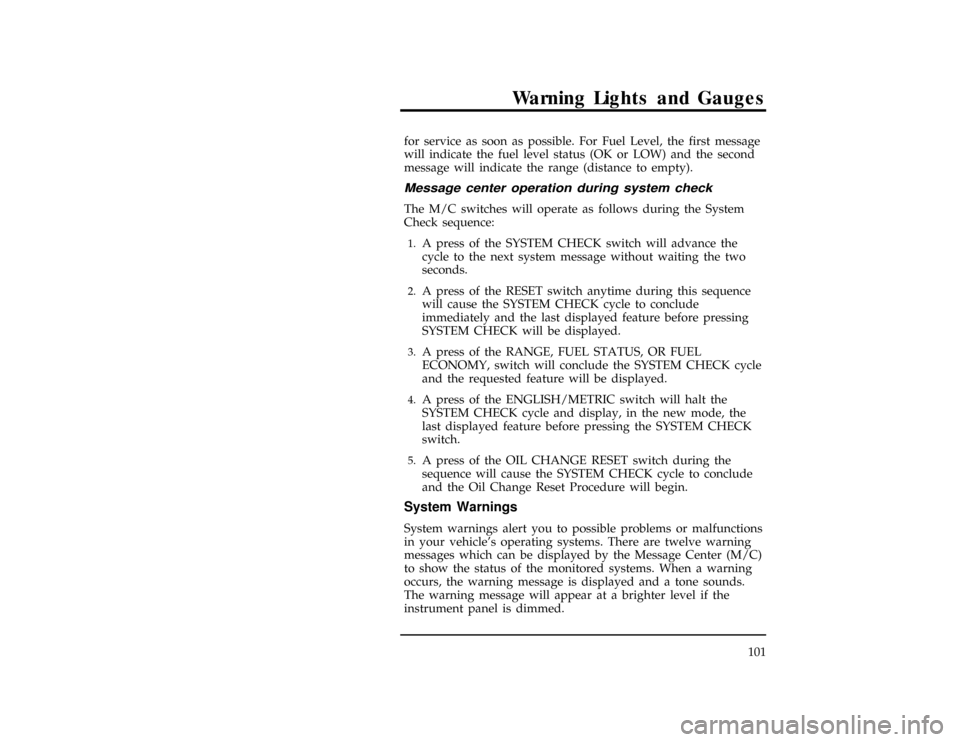
Warning Lights and Gauges
101 for service as soon as possible. For Fuel Level, the first message
will indicate the fuel level status (OK or LOW) and the second
message will indicate the range (distance to empty).
*
[LG37500( X)01/95]
Message center operation during system check
*
[LG37550( X)01/95]
The M/C switches will operate as follows during the System
Check sequence:
*
[LG37600( X)01/95]1.
A press of the SYSTEM CHECK switch will advance the
cycle to the next system message without waiting the two
seconds.
*
[LG37650( X)01/95]2.
A press of the RESET switch anytime during this sequence
will cause the SYSTEM CHECK cycle to conclude
immediately and the last displayed feature before pressing
SYSTEM CHECK will be displayed.
[LG37700( X)04/94]3.
A press of the RANGE, FUEL STATUS, OR FUEL
ECONOMY, switch will conclude the SYSTEM CHECK cycle
and the requested feature will be displayed.
*
[LG37750( X)01/95]4.
A press of the ENGLISH/METRIC switch will halt the
SYSTEM CHECK cycle and display, in the new mode, the
last displayed feature before pressing the SYSTEM CHECK
switch.
*
[LG37800( X)01/95]5.
A press of the OIL CHANGE RESET switch during the
sequence will cause the SYSTEM CHECK cycle to conclude
and the Oil Change Reset Procedure will begin.
*
[LG37850( X)01/95]
System Warnings
[LG37900( X)01/95]
System warnings alert you to possible problems or malfunctions
in your vehicle's operating systems. There are twelve warning
messages which can be displayed by the Message Center (M/C)
to show the status of the monitored systems. When a warning
occurs, the warning message is displayed and a tone sounds.
The warning message will appear at a brighter level if the
instrument panel is dimmed.
File:05unlgx.ex
Update:Thu Feb 29 09:04:08 1996
Page 169 of 444
![FORD EXPLORER 1996 2.G Owners Manual Features
169
*
[FV19200(ALL)02/95]
When unlocking the vehicle with a key, turn the key all the
way to the end of its travel or the system may not disarm.
*
[FV19202(ALL)09/95]
NOTE: The flashing light FORD EXPLORER 1996 2.G Owners Manual Features
169
*
[FV19200(ALL)02/95]
When unlocking the vehicle with a key, turn the key all the
way to the end of its travel or the system may not disarm.
*
[FV19202(ALL)09/95]
NOTE: The flashing light](/manual-img/11/4952/w960_4952-168.png)
Features
169
*
[FV19200(ALL)02/95]
When unlocking the vehicle with a key, turn the key all the
way to the end of its travel or the system may not disarm.
*
[FV19202(ALL)09/95]
NOTE: The flashing lights and honking horn will shut off
automatically within 2 minutes 45 seconds after the
system is triggered. It will trigger again if another
intrusion occurs. However, the starter circuit remains
disabled until the system is disarmed.
*
[FV19205(ALL)05/95]
The anti-theft system is designed to work with the factory
installed remote entry system. It may not work with other
remote entry systems.
[FV19210( X)06/94]
Automatic Ride Control System
(If equipped)
[FV19213( X)03/95]
The automatic ride control system is designed to improve ride,
handling, and general vehicle performance for both on and
off-road conditions by adjusting vehicle ride height and shock
dampening (firm or soft).
[FV19216( X)08/94]
The system automatically controls the vehicle ride height over a
range of approximately two inches based on vehicle speed and
selection of two or four wheel drive modes. Also, the system
keeps the vehicle at a constant level if a load is added to or
removed from the vehicle.
[FV19218( X)03/95]
The automatic ride control system places the vehicle at its
lowest height when two wheel drive is selected. Shock
dampening is automatically set based on driver and road inputs
to optimize ride.
[FV19220( X)03/95]
The automatic ride control system raises the vehicle
approximately one inch when Auto 4WD is selected. However,
if vehicle speed exceeds 58 mph (93 km/h), the system will
lower the vehicle to its two wheel drive height to maximize ride
comfort. The vehicle will raise again if vehicle speed is less than
30 mph (48 km/h) for one minute. Like the two wheel drive
mode, shock dampening is automatically set based on driver
and road inputs.
File:08unfvx.ex
Update:Thu Feb 29 13:56:40 1996
Page 172 of 444
![FORD EXPLORER 1996 2.G Owners Manual 172
[FV20801( X)05/95]
Flip quarter window (2 door model only)
[FV20900( X)03/91]
To open, press outward on the window latches, then depress
the levers on each side of the latch and pull inward. Move FORD EXPLORER 1996 2.G Owners Manual 172
[FV20801( X)05/95]
Flip quarter window (2 door model only)
[FV20900( X)03/91]
To open, press outward on the window latches, then depress
the levers on each side of the latch and pull inward. Move](/manual-img/11/4952/w960_4952-171.png)
172
[FV20801( X)05/95]
Flip quarter window (2 door model only)
[FV20900( X)03/91]
To open, press outward on the window latches, then depress
the levers on each side of the latch and pull inward. Move the
latch out and into the open position. To close, depress the levers
on each side of the latch. Lift the latch and pull inward, then
press latch outward to lock the levers.
[FV21000( X)03/90]
10-1/2 pica
art:0020680-B
Flip quarter window
%*
[FV22901(ALL)03/91]
Using the Power Windows (If equipped)
[FV23001(ALL)08/94]
Each door has a power control that opens and closes the
window on that door. The driver's door has a master control
switch that operates all door windows. You must place the
ignition switch in the ON or ACC position to use your power
window controls.
[FV23101( X)02/92]
One touch down driver's power window operation
[FV23201( X)01/95]
The one touch down power window feature allows you to
completely open the driver's window without holding down the
window switch. To open the window completely, press the
window switch to the down position for less than 1/2 second,
then release it. If the switch is pressed while the window is
going down, the window will stop at that position.
File:08unfvx.ex
Update:Thu Feb 29 13:56:40 1996
Page 189 of 444
![FORD EXPLORER 1996 2.G Owners Manual Features
189
*
[FV51800( X)01/95]
The electronic mirror measures the brightness of the light
coming in from the rear of the vehicle. It automatically makes a
correction in the glare state. The mirror FORD EXPLORER 1996 2.G Owners Manual Features
189
*
[FV51800( X)01/95]
The electronic mirror measures the brightness of the light
coming in from the rear of the vehicle. It automatically makes a
correction in the glare state. The mirror](/manual-img/11/4952/w960_4952-188.png)
Features
189
*
[FV51800( X)01/95]
The electronic mirror measures the brightness of the light
coming in from the rear of the vehicle. It automatically makes a
correction in the glare state. The mirror may be turned off in
either the normal or non-glare position.
*
[FV51900( X)06/94]
There are two light sensors (photocells) in this mirror. The
sensor that detects rear glare is located inside a window in the
upper RH corner of the mirror. The second light sensor which
determines outside light level is located on the backside of the
mirror case.
*
[FV52000( X)01/95]
One important safety feature is that the mirror automatically
returns to the normal position whenever the vehicle is placed in
R (Reverse) (when the mirror is in the ON position). This
feature ensures a bright clear view in the mirror when backing
up.
*
[FV52200( X)03/95]
To turn on the automatic mirror, have the key in the ON
position and push the ON button once. The light in the center
of the button will light indicating the mirror is on. To turn the
mirror off push the ON button again.
*
[FV52300( X)05/93]
The mirror can be temporarily darkened, if wanted, by pushing
the Dim button. After releasing the button, the mirror will
return to the previous operation mode after a short delay.
File:08unfvx.ex
Update:Thu Feb 29 13:56:40 1996
Page 199 of 444
![FORD EXPLORER 1996 2.G Owners Manual Features
199
[FV62200( X)04/94]
17-1/2 pica
art:0021177-A
Zone map
*
[FV62300( X)03/93]2.
Press and hold the ªMODEº button until the ªVARº
indicator appears in the display (approximately 4 seconds FORD EXPLORER 1996 2.G Owners Manual Features
199
[FV62200( X)04/94]
17-1/2 pica
art:0021177-A
Zone map
*
[FV62300( X)03/93]2.
Press and hold the ªMODEº button until the ªVARº
indicator appears in the display (approximately 4 seconds](/manual-img/11/4952/w960_4952-198.png)
Features
199
[FV62200( X)04/94]
17-1/2 pica
art:0021177-A
Zone map
*
[FV62300( X)03/93]2.
Press and hold the ªMODEº button until the ªVARº
indicator appears in the display (approximately 4 seconds).
*
[FV62400( X)03/93]3.
Release the ªMODEº button. The display will now show the
current zone number that is stored in the compass.
*
[FV62500( X)03/93]4.
Press the ªMODEº button repeatedly (or press and hold in)
until the desired zone number appears in the display (once it
reaches 15, the next press of the button will set it to 1).
*
[FV62600( X)03/93]5.
Release the ªMODEº button when the desired zone number
is displayed.
*
[FV62700( X)05/95]
After approximately three seconds the display will flash all
segments and then return to normal operation. Zone is now
updated.
File:08unfvx.ex
Update:Thu Feb 29 13:56:40 1996