1996 CHRYSLER VOYAGER ABS
[x] Cancel search: ABSPage 326 of 1938

3.3/3.8L ENGINE
INDEX
page page
DESCRIPTION AND OPERATION
FIRING ORDERÐ3.3/3.8L................. 28
REMOVAL AND INSTALLATION
CAMSHAFT POSITION SENSOR............ 31
CRANKSHAFT POSITION SENSOR.......... 30
ENGINE COOLANT TEMPERATURE SENSOR . . 32
IGNITION COIL......................... 30
KNOCK SENSORÐ3.3/3.8L................ 32
MANIFOLD ABSOLUTE PRESSURE (MAP)
SENSOR............................. 32SPARK PLUG CABLE SERVICEÐ3.3/3.8L
ENGINES............................ 28
SPARK PLUG SERVICEÐ3.3/3.8L ENGINES . . . 29
THROTTLE POSITION SENSOR............ 32
SPECIFICATIONS
IGNITION COIL......................... 33
SPARK PLUG CABLE RESISTANCEÐ3.3/3.8L . . 34
SPARK PLUG........................... 33
TORQUE.............................. 34
DESCRIPTION AND OPERATION
FIRING ORDERÐ3.3/3.8L
The firing order for 3.3L and 3.8L engines is 1-2-3-
4-5-6.
REMOVAL AND INSTALLATION
SPARK PLUG CABLE SERVICEÐ3.3/3.8L ENGINES
WARNING: The ignition cables should not be
removed while the engine is hot. This could cause
sever injury/burns and can cause damage to the
ignition cables.
The spark plug boot heat shield needs to be
installed correctly on the boot before being installed
on the engine (Fig. 1). If it is not installed correctly
engine misfire would occur.
Do not use pliers to pull the boot/heat shield
assembly from the spark plugs. This will damage the
shield assembly.
Spark plug boot heat shields must be replaced if
they are bent or damaged. It is extremely important
the shield is reinstalled correctly as shown. The bot-
tom of the spark plug heat shield must make contact
with the spark plug socket hex.
Firing OrderÐ3.3/3.8L
Fig. 1 Spark Plug Boot/Heat Shield Orientation
8D - 28 IGNITION SYSTEMNS
Page 330 of 1938

MANIFOLD ABSOLUTE PRESSURE (MAP) SENSOR
REMOVAL
(1) Disconnect electrical connector from MAP sen-
sor.
(2) Remove 2 screws holding sensor to intake man-
ifold (Fig. 9).
(3) Remove sensor from manifold.
INSTALLATION
Reverse the above procedure for installation.
ENGINE COOLANT TEMPERATURE SENSOR
The Engine Coolant Temperature (ECT) sensor is
located below the ignition coil (Fig. 10).
REMOVAL
(1) Drain cooling system until coolant level is
below sensor. Refer to Group 7, Cooling System.
(2) Remove electrical connector from coil (Fig. 11).
(3) Remove coil mounting screws.
(4) Rotate coil away from engine coolant tempera-
ture sensor.
(5) Disconnect electrical connector from engine
coolant temperature sensor.
(6) Remove sensor from engine.
INSTALLATION
(1) Tighten the sensor to 7 N´m (60 in. lbs.) torque.
(2) Connect electrical connector to sensor.
(3) Fill cooling system. Refer to Group 7, Cooling
System.
(4) Install coil. Tighten coil mounting screws to 12
N´m (105 in. lbs.) torque.
(5) Connect electrical connector to coil.
THROTTLE POSITION SENSOR
Refer to Group 14, Fuel Injection Section, for
Removal/Installation.
KNOCK SENSORÐ3.3/3.8L
The knock sensor threads into the side of the cyl-
inder block in front of the starter (Fig. 12).
Fig. 8 Camshaft Position Sensor and Spacer
Fig. 9 Manifold Absolute Pressure Sensor
Fig. 10 Engine Coolant Temperature Sensor
Fig. 11 Ignition Coil Removal
8D - 32 IGNITION SYSTEMNS
REMOVAL AND INSTALLATION (Continued)
Page 335 of 1938
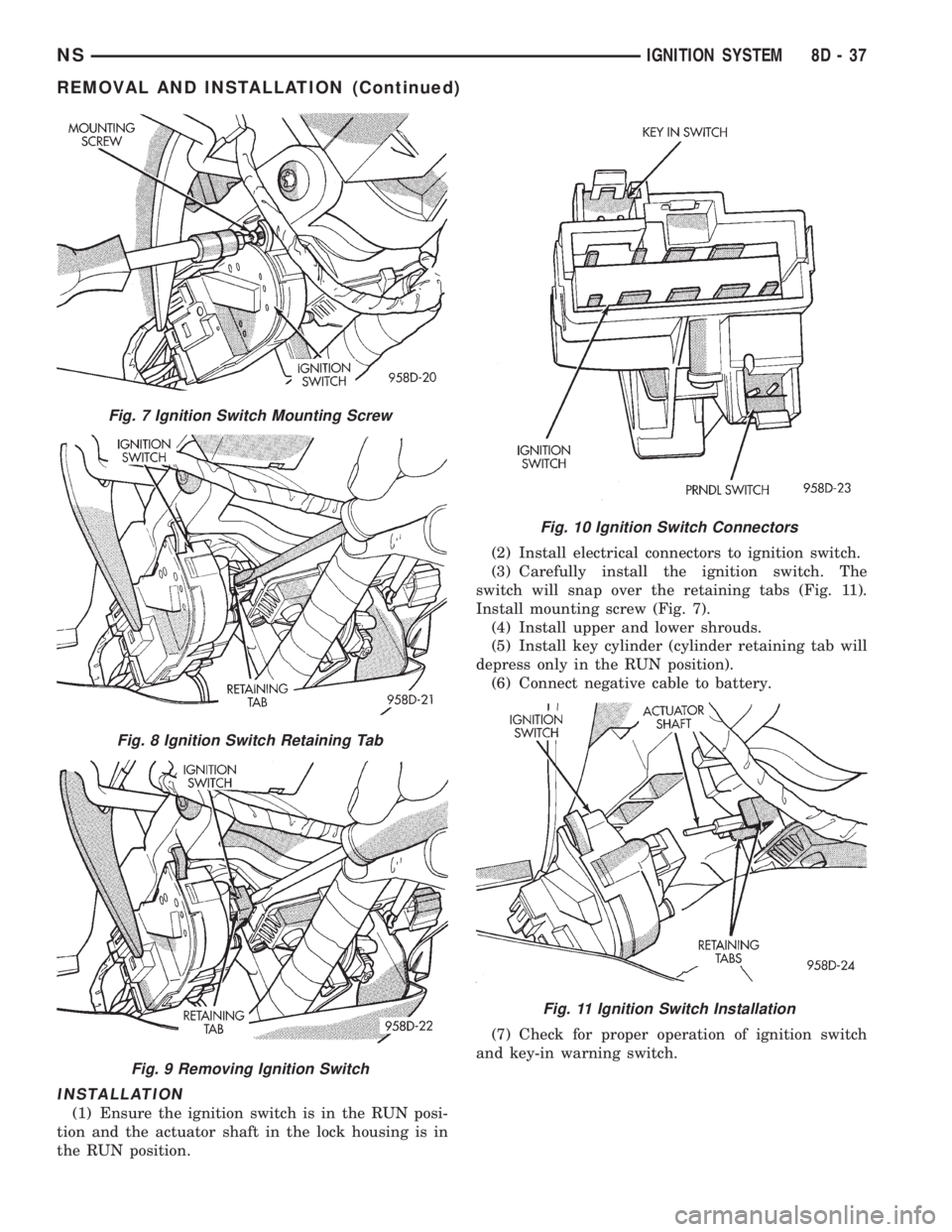
INSTALLATION
(1) Ensure the ignition switch is in the RUN posi-
tion and the actuator shaft in the lock housing is in
the RUN position.(2) Install electrical connectors to ignition switch.
(3) Carefully install the ignition switch. The
switch will snap over the retaining tabs (Fig. 11).
Install mounting screw (Fig. 7).
(4) Install upper and lower shrouds.
(5) Install key cylinder (cylinder retaining tab will
depress only in the RUN position).
(6) Connect negative cable to battery.
(7) Check for proper operation of ignition switch
and key-in warning switch.
Fig. 7 Ignition Switch Mounting Screw
Fig. 8 Ignition Switch Retaining Tab
Fig. 9 Removing Ignition Switch
Fig. 10 Ignition Switch Connectors
Fig. 11 Ignition Switch Installation
NSIGNITION SYSTEM 8D - 37
REMOVAL AND INSTALLATION (Continued)
Page 363 of 1938

INSTRUMENT PANEL LEFT END COVER
REMOVAL
(1) Open driver side front door (Fig. 32).
(2) Remove lower steering column cover as neces-
sary to gain clearance for end cover removal.
(3) Remove attaching screw
(4) Disengage clips holding end cover to instru-
ment panel.(5) Remove instrument panel end cover and foam
pad covering the A/C inlet projection of the end cover
if equipped.
INSTALLATION
For installation, reverse the above procedures.
INSTRUMENT PANEL LOUVERS
CENTER LOUVER HOUSING
REMOVAL
(1) Remove the instrument cluster bezel. Refer to
Instrument Cluster Bezel removal and installation
procedures.
(2) Place cluster bezel on a clean surface face down
with the head lamp switch to the right side (Fig. 33).
(3) Using a flat bladed tool, release the louver
housing locks tabs (Fig. 34).
(4) Release the upper left lock tab first, then the
two lower louver tabs.
(5) Applying pressure on the housing, release the
upper right lock tab and the lower right.
(6) Push out the louver housing from the cluster
bezel.
INSTALLATION
(1) Verify the function of the vanes.
(2) Set louver housing into the cluster bezel.
(3) Using care do not push on the vanes, apply
pressure on outer edge of the housing and push lou-
ver housing into place.
(4) After in place check function of the vanes.
LEFT LOUVER HOUSING
REMOVAL
(1) Remove the instrument cluster bezel. Refer to
Instrument Cluster Bezel Removal and Installation
procedures.
Fig. 31 Driver's Side instrument Panel
Fig. 32 Instrument Panel Left End Cover
Fig. 33 Instrument Cluster Bezel
NSINSTRUMENT PANEL AND SYSTEMS 8E - 27
REMOVAL AND INSTALLATION (Continued)
Page 364 of 1938
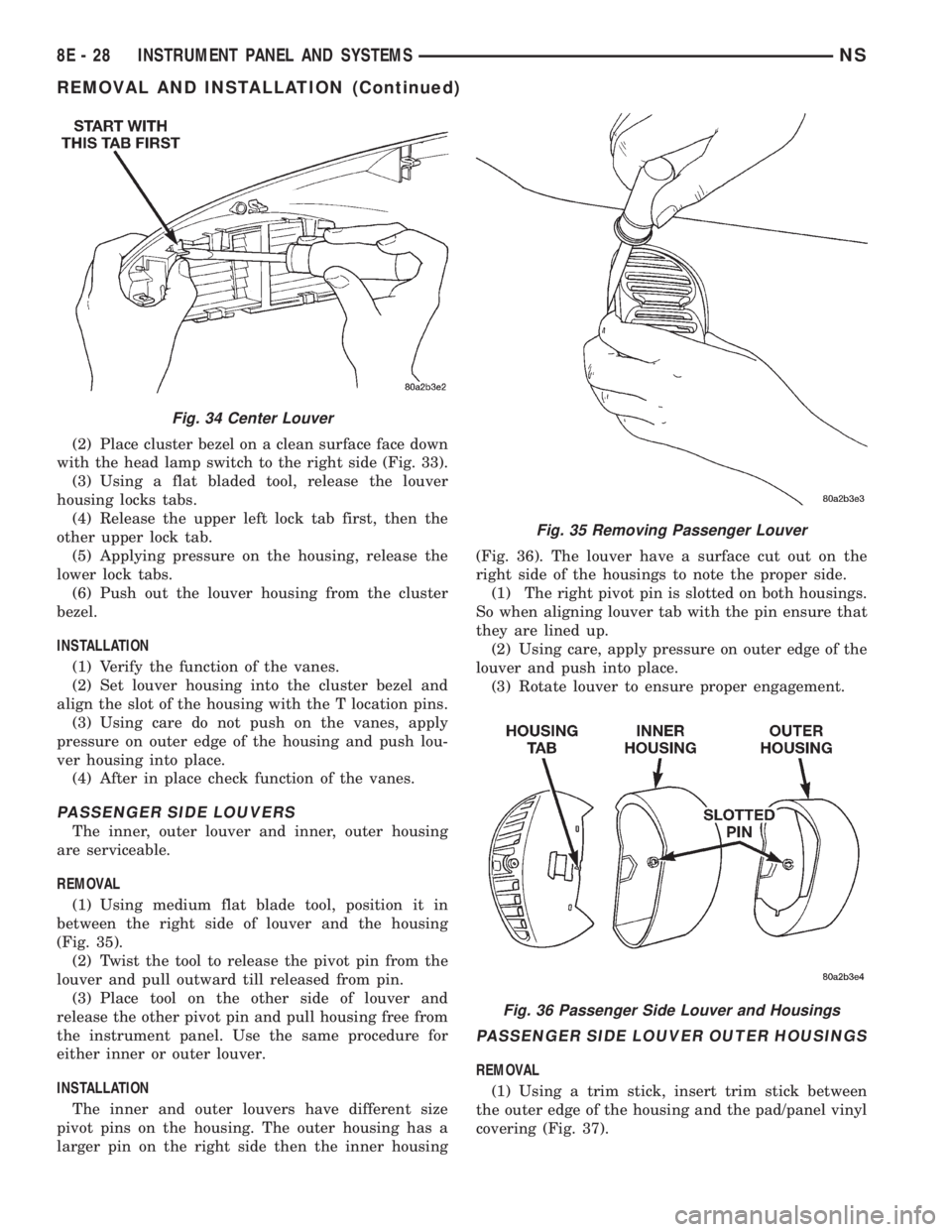
(2) Place cluster bezel on a clean surface face down
with the head lamp switch to the right side (Fig. 33).
(3) Using a flat bladed tool, release the louver
housing locks tabs.
(4) Release the upper left lock tab first, then the
other upper lock tab.
(5) Applying pressure on the housing, release the
lower lock tabs.
(6) Push out the louver housing from the cluster
bezel.
INSTALLATION
(1) Verify the function of the vanes.
(2) Set louver housing into the cluster bezel and
align the slot of the housing with the T location pins.
(3) Using care do not push on the vanes, apply
pressure on outer edge of the housing and push lou-
ver housing into place.
(4) After in place check function of the vanes.
PASSENGER SIDE LOUVERS
The inner, outer louver and inner, outer housing
are serviceable.
REMOVAL
(1) Using medium flat blade tool, position it in
between the right side of louver and the housing
(Fig. 35).
(2) Twist the tool to release the pivot pin from the
louver and pull outward till released from pin.
(3) Place tool on the other side of louver and
release the other pivot pin and pull housing free from
the instrument panel. Use the same procedure for
either inner or outer louver.
INSTALLATION
The inner and outer louvers have different size
pivot pins on the housing. The outer housing has a
larger pin on the right side then the inner housing(Fig. 36). The louver have a surface cut out on the
right side of the housings to note the proper side.
(1) The right pivot pin is slotted on both housings.
So when aligning louver tab with the pin ensure that
they are lined up.
(2) Using care, apply pressure on outer edge of the
louver and push into place.
(3) Rotate louver to ensure proper engagement.
PASSENGER SIDE LOUVER OUTER HOUSINGS
REMOVAL
(1) Using a trim stick, insert trim stick between
the outer edge of the housing and the pad/panel vinyl
covering (Fig. 37).
Fig. 34 Center Louver
Fig. 35 Removing Passenger Louver
Fig. 36 Passenger Side Louver and Housings
8E - 28 INSTRUMENT PANEL AND SYSTEMSNS
REMOVAL AND INSTALLATION (Continued)
Page 370 of 1938

with traction control switch connect the wire pigtail
before engaging clips.
(2) Install the screws to hold the over steering col-
umn bezel to the cluster bezel.
(3) Install the lower column cover.
POWER MIRROR SWITCH
REMOVAL
(1) Remove instrument cluster bezel (Fig. 52).
(2) Disconnect wire connector from back of power
mirror switch.
(3) Disengage lock tabs above and below the mir-
ror switch.
(4) Pull power mirror switch from headlamp
switch bezel.
(5) Remove power mirror switch.
INSTALLATION
For installation, reverse the above procedures.
POWER MIRROR SWITCH LAMP
REMOVAL
(1) Remove instrument cluster bezel (Fig. 53).
(2) Rotate bulb socket counterclockwise one quar-
ter turn.
(3) Pull bulb socket from back of power mirror
switch.
INSTALLATION
For installation, reverse the above procedures.
RADIO BEZEL AND HVAC CONTROL
REMOVAL
(1) Remove convenience bin - cup holder. Refer to
Convenience Bin - Cup Holder Removal and Installa-
tion procedure in this section.(2) Insert the trim stick (special tool #C-4755)
between access cover and radio bezel, above conve-
nience bin - cup holder.
(3) Carefully pry the access cover from the instru-
ment panel (Fig. 54).
(4) Separate the access cover from the vehicle.
(5) Remove convenience bin - cup holder track.
Refer to Convenience Bin - Cup Holder Track
Removal and Installation procedures in this section.
(6) Remove the attaching screws holding bottom of
the bezel to instrument panel (Fig. 55).
(7) Remove the attaching screws holding top of the
bezel to the instrument panel.
(8) Remove the bezel from the instrument panel.
(9) Disconnect the wire connector from back of the
rear blower switch, if equipped.
(10) Disconnect the wire connector from the back
of the HVAC Control.
(11) Remove the bezel.
Fig. 52 Power Mirror Switch
Fig. 53 Power Mirror Switch Lamp
Fig. 54 Convenience Bin Access Cover
8E - 34 INSTRUMENT PANEL AND SYSTEMSNS
REMOVAL AND INSTALLATION (Continued)
Page 394 of 1938

(29) Remove the bolts holding the instrument
panel frame to the brackets on cowl side panels (Fig.
27) and (Fig. 28).
(30) Loosen, but do not remove, the pivot bolts
holding the instrument panel to the cowl panels.
(31) Remove the bolts holding the instrument
panel frame to the dash panel below windshield
opening.
(32) Remove the instrument panel from vehicle.INSTALLATION
For installation, reverse the above procedures.
INSTRUMENT PANEL LEFT END COVER
REMOVAL
(1) Open driver side front door (Fig. 29).
(2) Remove lower steering column cover as neces-
sary to gain clearance for end cover removal.
(3) Remove attaching screw
(4) Disengage clips holding end cover to instru-
ment panel.
(5) Remove instrument panel end cover and foam
pad covering the A/C inlet projection of the end cover
if equipped.
INSTALLATION
For installation, reverse the above procedures.
INSTRUMENT PANEL LOUVERS
CENTER LOUVER HOUSING
REMOVAL
(1) Remove the instrument cluster bezel. Refer to
Instrument Cluster Bezel removal and installation
procedures.
(2) Place cluster bezel on a clean surface face down
with the head lamp switch to the right side (Fig. 30).
(3) Using a flat bladed tool, release the louver
housing locks tabs (Fig. 31).
(4) Release the upper left lock tab first, then the
two lower louver tabs.
Fig. 27 Passenger Side Instrument Panel
Fig. 28 Driver's Side instrument Panel
Fig. 29 Instrument Panel Left End Cover
8E - 22 INSTRUMENT PANEL AND SYSTEMSNS/GS
REMOVAL AND INSTALLATION (Continued)
Page 395 of 1938

(5) Applying pressure on the housing, release the
upper right lock tab and the lower right.
(6) Push out the louver housing from the cluster
bezel.
INSTALLATION
(1) Verify the function of the vanes.
(2) Set louver housing into the cluster bezel.
(3) Using care do not push on the vanes, apply
pressure on outer edge of the housing and push lou-
ver housing into place.
(4) After in place check function of the vanes.
LEFT LOUVER HOUSING
REMOVAL
(1) Remove the instrument cluster bezel. Refer to
Instrument Cluster Bezel Removal and Installation
procedures.
(2) Place cluster bezel on a clean surface face down
with the head lamp switch to the right side (Fig. 30).(3) Using a flat bladed tool, release the louver
housing locks tabs.
(4) Release the upper left lock tab first, then the
other upper lock tab.
(5) Applying pressure on the housing, release the
lower lock tabs.
(6) Push out the louver housing from the cluster
bezel.
INSTALLATION
(1) Verify the function of the vanes.
(2) Set louver housing into the cluster bezel and
align the slot of the housing with the T location pins.
(3) Using care do not push on the vanes, apply
pressure on outer edge of the housing and push lou-
ver housing into place.
(4) After in place check function of the vanes.
PASSENGER SIDE LOUVERS
The inner, outer louver and inner, outer housing
are serviceable.
REMOVAL
(1) Using medium flat blade tool, position it in
between the right side of louver and the housing
(Fig. 32).
(2) Twist the tool to release the pivot pin from the
louver and pull outward till released from pin.
(3) Place tool on the other side of louver and
release the other pivot pin and pull housing free from
the instrument panel. Use the same procedure for
either inner or outer louver.
Fig. 30 Instrument Cluster Bezel
Fig. 31 Center Louver
Fig. 32 Removing Passenger Louver
NS/GSINSTRUMENT PANEL AND SYSTEMS 8E - 23
REMOVAL AND INSTALLATION (Continued)