1996 CHRYSLER VOYAGER ABS
[x] Cancel search: ABSPage 400 of 1938

INSTALLATION
(1) Place message center in position on top cover.
(2) Install screws to hold message center to instru-
ment panel top cover.
(3) Connect wire connector into back of message
center.
(4) Install instrument panel top cover.
(5) Install A-pillar trim.
OVER STEERING COLUMN BEZEL
REMOVAL
(1) Remove the lower steering column cover.
(2) Remove the screws holding over steering col-
umn bezel to the cluster bezel (Fig. 45).
(3) Remove over steering column bezel from vehi-
cle.
(4) Disconnect the clips holding over column bezel
to the cluster bezel.
(5) If equipped with traction control switch, discon-
nect the wire pigtail connector from the traction con-
trol switch.
(6) Remove the over steering column bezel.
INSTALLATION
(1) Place the over steering column bezel in position
and engage clips to the cluster bezel. If equipped
with traction control switch connect the wire pigtail
before engaging clips.
(2) Install the screws to hold the over steering col-
umn bezel to the cluster bezel.
(3) Install the lower column cover.
POWER MIRROR SWITCH
REMOVAL
(1) Remove instrument cluster bezel (Fig. 46).
(2) Disconnect wire connector from back of power
mirror switch.
(3) Disengage lock tabs above and below the mir-
ror switch.
(4) Pull power mirror switch from headlamp
switch bezel.
(5) Remove power mirror switch.
INSTALLATION
For installation, reverse the above procedures.
POWER MIRROR SWITCH LAMP
REMOVAL
(1) Remove instrument cluster bezel (Fig. 47).
(2) Rotate bulb socket counterclockwise one quar-
ter turn.
(3) Pull bulb socket from back of power mirror
switch.
Fig. 45 Over Steering Column Bezel
Fig. 46 Power Mirror Switch
Fig. 47 Power Mirror Switch Lamp
8E - 28 INSTRUMENT PANEL AND SYSTEMSNS/GS
REMOVAL AND INSTALLATION (Continued)
Page 411 of 1938

FRONT DOOR SPEAKER
REMOVAL
(1) Remove front door trim panel as necessary to
gain access to door speaker. Refer to Group 23, Body
for proper procedures.
(2) Remove screws holding speaker to bracket (Fig.
16).
(3) Remove speaker from bracket.
(4) Disconnect wire connector from speaker.
(5) Remove speaker.
INSTALLATION
For installation, reverse the above procedure.
REMOTE RADIO SWITCHES
WARNING: ON VEHICLES EQUIPPED WITH AIR-
BAGS, REFER TO GROUP 8M - PASSIVE
RESTRAINT SYSTEMS BEFORE ATTEMPTING ANY
STEERING WHEEL, STEERING COLUMN, OR
INSTRUMENT PANEL COMPONENT DIAGNOSIS OR
SERVICE. FAILURE TO TAKE THE PROPER PRE-
CAUTIONS COULD RESULT IN ACCIDENTAL AIR-
BAG DEPLOYMENT AND POSSIBLE PERSONAL
INJURY.
REMOVAL
(1) Disconnect and isolate the battery negative
cable. Wait two minutes for the airbag system capac-
itor to discharge before further service.
(2) From the underside of the steering wheel,
remove the (3) bolts that secure the driver side air-
bag module to the steering wheel.
(3) Pull the airbag module away from the steering
wheel far enough to access the wire harness connec-
tors on the back of the airbag module.
(4) Unplug the airbag module and horn switch
wire harness connectors from the back of the airbag
module.
(5) Remove the driver side airbag module from the
vehicle.
(6) Remove the steering wheel from the steering
column. Refer to Group 19±Steering, for service pro-
cedure.
(7) Unplug the wire harness connector from the
remote radio switch (s).
(8) Remove three screws securing steering wheel
rear cover. Refer to Group 19, Steering for serivce
procedure.
(9) Remove the remote radio switch from the steer-
ing wheel by depressing tabs on each side of switch..
NOTE: The right remote radio switch back is white
in color. The left switch back is black in color. The
right/left remote radio switch orientation is with the
steering wheel installed, and driver in drivers seat.
INSTALLATION
For installation, reverse the above procedure. The
switches can only be installed one way. Be careful to
index them correctly before pressing them into place.
Tighten the airbag module mounting screws to 10.2
N´m (90 in. lbs.).
Fig. 15 Right Instrument Panel Speaker
Fig. 16 Front Door Speaker
NSAUDIO SYSTEMS 8F - 9
REMOVAL AND INSTALLATION (Continued)
Page 424 of 1938

VACUUM SUPPLY TEST
(1) Disconnect vacuum hose at the servo and
install a vacuum gauge in the hose (Fig. 7).
(2) Start engine and observe gauge at idle. Vac-
uum gauge should read at least ten inches of mer-
cury. Shut off engine, the vacuum should continue to
hold 10 inches of mercury.
(3) If vacuum does not meet this requirement,
check and correct the following vacuum leaks in the
vacuum lines, check valve, vacuum reservoir or poor
engine performance.
VEHICLE SPEED SENSOR
For diagnosis and testing of the Vehicle Speed Sen-
sor (VSS), refer to the appropriate Powertrain Diag-
nostic Procedures service manual. Also refer to the
DRB scan tool.
REMOVAL AND INSTALLATION
SPEED CONTROL SERVO
REMOVAL
(1) Release hood latch and open hood.
(2) On vehicles with 3.3/3.8 L engine, remove air
cleaner resonator. Refer to Group 14, Fuel System for
proper procedure.
(3) Disconnect the throttle and speed control cable
ends from throttle body (Fig. 8).
(4) Depress lock tabs holding speed control cable
casing to cable mount bracket (Fig. 9).(5) Disconnect vacuum line from nipple on air
intake plenum.
(6) Remove tie wrap holding vacuum line, throttle
cable, and speed control cable together.
(7) Remove bolt holding speed control servo to side
of battery tray/vacuum reservoir (Fig. 10).
(8) Remove speed control servo from battery tray.
(9) Disconnect wire connector from speed control
servo.
(10) Disconnect vacuum line from speed control
servo that leads to the battery tray/vacuum reservoir.
(11) Remove speed control servo.
Fig. 7 Vacuum Gauge Test
Fig. 8 Speed Control Cable End
Fig. 9 Speed Control Cable Case and Vacuum
LineÐTypical
8H - 8 VEHICLE SPEED CONTROL SYSTEMNS
DIAGNOSIS AND TESTING (Continued)
Page 425 of 1938

INSTALLATION
Transfer speed control cable to replacement speed
control servo. Reverse the preceding operation.
SPEED CONTROL SWITCHES
REMOVAL
(1) Release hood latch and open hood.
(2) Disconnect battery negative cable.
(3) Remove airbag/horn pad from steering wheel,
refer to Group 8M, Restraint Systems for proper pro-
cedures.
(4) Disconnect wire connector from horn switch,
airbag, and speed control switches.
(5) Remove screws holding speed control switch to
airbag/horn pad (Fig. 11).
(6) Separate speed control switch from airbag/horn
pad.
INSTALLATION
Reverse the preceding operation.
STOP LAMP SWITCH
REMOVAL
Remove the switch from the bracket by depressing
the brake pedal and rotating the switch in a counter-
clockwise direction approximately 30 degrees. Pull
the switch rearward and remove from bracket. Dis-
connect wiring harness connector.
INSTALLATION
Before installing the switch, reset the adjustable
switch plunger by pulling on the plunger head until
the plunger reaches the end of its travel. A ratchet-
ing sound will be heard during this procedure.
Connect the wiring harness to the switch. Mount
the switch into the bracket by holding the switch
with the plunger facing forward in car. There is an
index key on the switch that mates with the bracket
slot at the top of the square hole. Align key and push
switch into square hole in bracket while depressing
the brake pedal. Once the switch is seated in the
hole, rotate clockwise approximately 30 degrees to
lock into place. The switch will automatically adjust
when the pedal is released. Pull back on the pedal to
assure correct adjustment.
SPEED CONTROL CABLE
REMOVAL
(1) Release hood latch and open hood.
(2) On vehicles with 3.3/3.8 L engine, remove air
cleaner resonator. Refer to Group 14, Fuel System for
proper procedure.
(3) Disconnect throttle and speed control cable
ends from throttle body (Fig. 8).
(4) Depress lock tabs holding speed control cable
casing to cable mount bracket (Fig. 12).
(5) Remove tie wrap holding vacuum line, throttle
cable, and speed control cable together.
(6) Remove nuts holding speed control cable case
to servo.
(7) Remove cable case from servo.
(8) Remove hairpin clip holding cable end to servo
diaphragm (Fig. 12).
(9) Remove speed control cable.
INSTALLATION
Reverse the preceding operation.
POWERTRAIN CONTROL MODULE
For Removal/Installation refer to Powertrain Con-
trol Module in Group 14, Fuel Injection System.
USE THE DRB SCAN TOOL TO REPROGRAM
THE NEW PCM WITH THE VEHICLES ORIGI-
NAL IDENTIFICATION NUMBER (VIN) AND
THE ORGINAL VEHICLES MILAGE. IF THIS
Fig. 10 Speed Control Servo
Fig. 11 Speed Control Switches
NSVEHICLE SPEED CONTROL SYSTEM 8H - 9
REMOVAL AND INSTALLATION (Continued)
Page 431 of 1938

COMBINATION FLASHER WITH / WITHOUT
DAYTIME RUNNING LAMPS MODULEÐCIRCUIT
DIAGNOSTICS
The battery input (Pin 1), is brought into the Junction
Block through the Electrical Distribution Wiring (EDW)
harness (Fig. 4). It originates under the hood in thePower Distribution Center (PDC) through a 20 ampere
fuse at position 10 (9th position from the upper end) and
labeled HAZARD. This circuit (L09) is the only power
feed to the combination-flasher/DRL.
The ignition input of Pin 6 (refer to Junction Block
Terminal Call-Out and Junction Block Terminal Call-Out
with DRL tables) only senses that the ignition circuit is
ON and does not supply current to the module in a way
that would power the system. This RUN/START circuit is
brought into the junction block to a 10 ampere fuse
labeled TS BU LMP at the bottom right side. The circuit
designation out of the fuse is A22D. This circuit feeds the
combo-flasher and the following systems with Ignition
voltage if the vehicle is so equipped:
²Back-Up Lamps
²Electrochromic Inside Rear view Mirror
²A/C Control Head
²Mini-Trip Computer
²ABS Module
²Front Blower Relay Coil
²Rear Blower Relay Coil
²AWD Solenoids
²Rear Window Defogger (EBL) Relay Coil
The ignition input to the combo-flasher will draw
typically 5 mA of current while active.
For diagnostic test procedures, refer to Combina-
tion Flasher Diagnosis tables.
Fig. 4 Electronic Combination Flasher Circuit
Fig. 3 Turn Signal±Multi-Function Switch Pin
numbers
TURN SIGNAL MULTI-FUNCTION SWITCH
TEST
SWITCH POSITIONCONTINUITY
BETWEEN
LEFT 4 AND 8
RIGHT 3 AND 8
HAZARD 1 AND 8
LO BEAM 9 AND 10
HI BEAM 9 AND 121
NSTURN SIGNAL AND FLASHERS 8J - 3
DIAGNOSIS AND TESTING (Continued)
Page 471 of 1938

HEADER READING/COURTESY LAMP BULB
REMOVAL
(1) Insert a small, flat bladed pry tool at forward
position between reading/courtesy lamp lens and
lamp housing.
(2) Pry lamp lens from lamp housing (Fig. 3).
(3) Insert a small, flat bladed pry tool between
lamp light shield and lamp housing at inboard rear
corner of light shield.
(4) Pry light shield from housing (Fig. 4).
(5) Carefully press forward lamp bulb contact
toward opposite contact and rotate.
(6) Remove bulb from lamp bulb contacts.
INSTALLATION
(1) Carefully press forward lamp bulb contact
toward opposite contact and rotate bulb into position.
(2) Position bulb to lamp bulb contacts.
(3) Release lamp bulb contacts.
(4) Insert outer edge of light shield into lamp
housing (Fig. 4).(5) Rotate light shield upward and snap inboard
edge into lamp housing.
(6) Position lens switch tab to lamp switch.
(7) Press lens pivots to tabs on lamp housing until
both pivots are seated.
GLOVE BOX LAMP AND SWITCH
REMOVAL
(1) Open glove box door.
(2) Using a trim stick, lightly pry glove box lamp/
switch from instrument panel.
(3) Disconnect wire connector from glove box lamp
(Fig. 5).
(4) Remove glove box lamp from vehicle.
INSTALLATION
(1) Position glove box lamp in vehicle.
(2) Connect wire connector from glove box lamp.
(3) Position glove box lamp in instrument panel.
(4) Press lamp into instrument panel until fully
seated.
GLOVE BOX LAMP BULB
REMOVAL
(1) Remove glove box lamp/switch from instrument
panel.
(2) Pull bulb from glove box lamp (Fig. 6).
INSTALLATION
(1) Push bulb into glove box lamp.
(2) Install glove box lamp/switch in instrument
panel.
IGNITION HALO LAMP BULB
REMOVAL
(1) Remove steering column trim covers. Refer to
Group 19, Steering, for proper procedures.
Fig. 3 Reading/Courtesy Lamp Lens
Fig. 4 Reading/Courtesy Lamp Light Shield
Fig. 5 Glove Box Lamp and Switch
NSLAMPS 8L - 19
REMOVAL AND INSTALLATION (Continued)
Page 475 of 1938

INSTALLATION
(1) Position bulb to lamp contacts.
(2) Engage bulb to lamp contacts.
(3) Insert long edge of lens into lamp housing.
(4) Press on center of lens to engage remainder of
clips
RAIL LAMP MODULE BULB
REMOVAL
(1) Using a small screw driver, pry stationary end
of rail lamp lens from rail lamp module (Fig. 17).
(2) Remove lens tab from between rail lamp mod-
ule and rail lamp switch.
(3) Remove lens from lamp.
(4) Pull bulb from lamp (Fig. 18).
INSTALLATION
(1) Push bulb into bulb contacts in rail lamp mod-
ule.
(2) Insert tab on lamp lens between rail lamp mod-
ule and rail lamp switch.(3) Snap lens onto lens pivots on module.
LIFTGATE COURTESY LAMP
REMOVAL
(1) Insert trim stick between courtesy lamp and
liftgate trim panel at upper inboard corner of cour-
tesy lamp (Fig. 19).
(2) Disengage tabs holding courtesy lamp to lift-
gate trim panel (Fig. 20).
(3) Disconnect wire connector from courtesy lamp.
(4) Remove lamp from vehicle.
INSTALLATION
(1) Position lamp to vehicle.
(2) Connect wire connector to courtesy lamp.
Fig. 17 Rail Lamp Module Lens
Fig. 18 Rail Lamp Module Bulb
Fig. 19 Courtesy Lamp
Fig. 20 Courtesy Lamp Tabs
NSLAMPS 8L - 23
REMOVAL AND INSTALLATION (Continued)
Page 476 of 1938
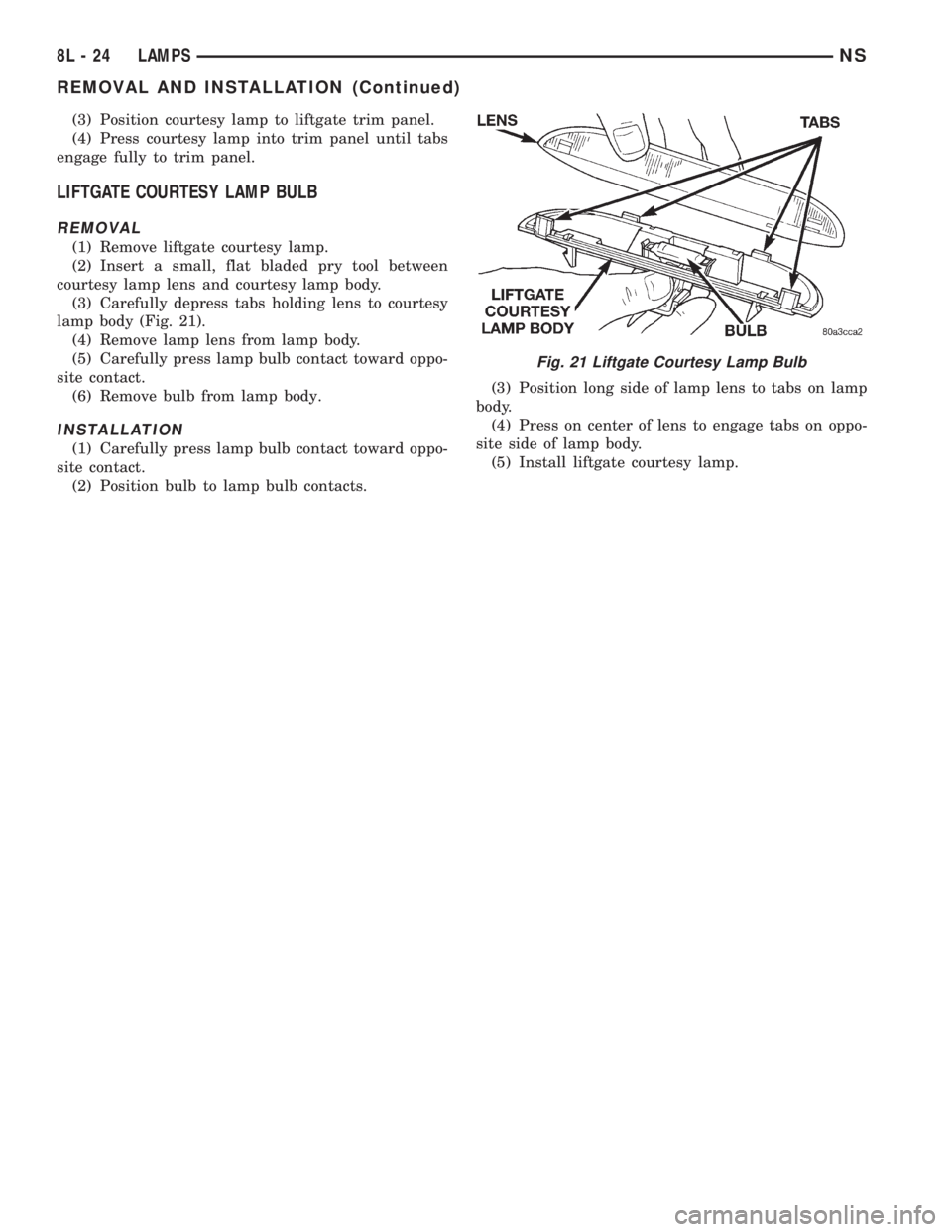
(3) Position courtesy lamp to liftgate trim panel.
(4) Press courtesy lamp into trim panel until tabs
engage fully to trim panel.
LIFTGATE COURTESY LAMP BULB
REMOVAL
(1) Remove liftgate courtesy lamp.
(2) Insert a small, flat bladed pry tool between
courtesy lamp lens and courtesy lamp body.
(3) Carefully depress tabs holding lens to courtesy
lamp body (Fig. 21).
(4) Remove lamp lens from lamp body.
(5) Carefully press lamp bulb contact toward oppo-
site contact.
(6) Remove bulb from lamp body.
INSTALLATION
(1) Carefully press lamp bulb contact toward oppo-
site contact.
(2) Position bulb to lamp bulb contacts.(3) Position long side of lamp lens to tabs on lamp
body.
(4) Press on center of lens to engage tabs on oppo-
site side of lamp body.
(5) Install liftgate courtesy lamp.
Fig. 21 Liftgate Courtesy Lamp Bulb
8L - 24 LAMPSNS
REMOVAL AND INSTALLATION (Continued)