1996 CADILLAC SEVILLE audio
[x] Cancel search: audioPage 2 of 354
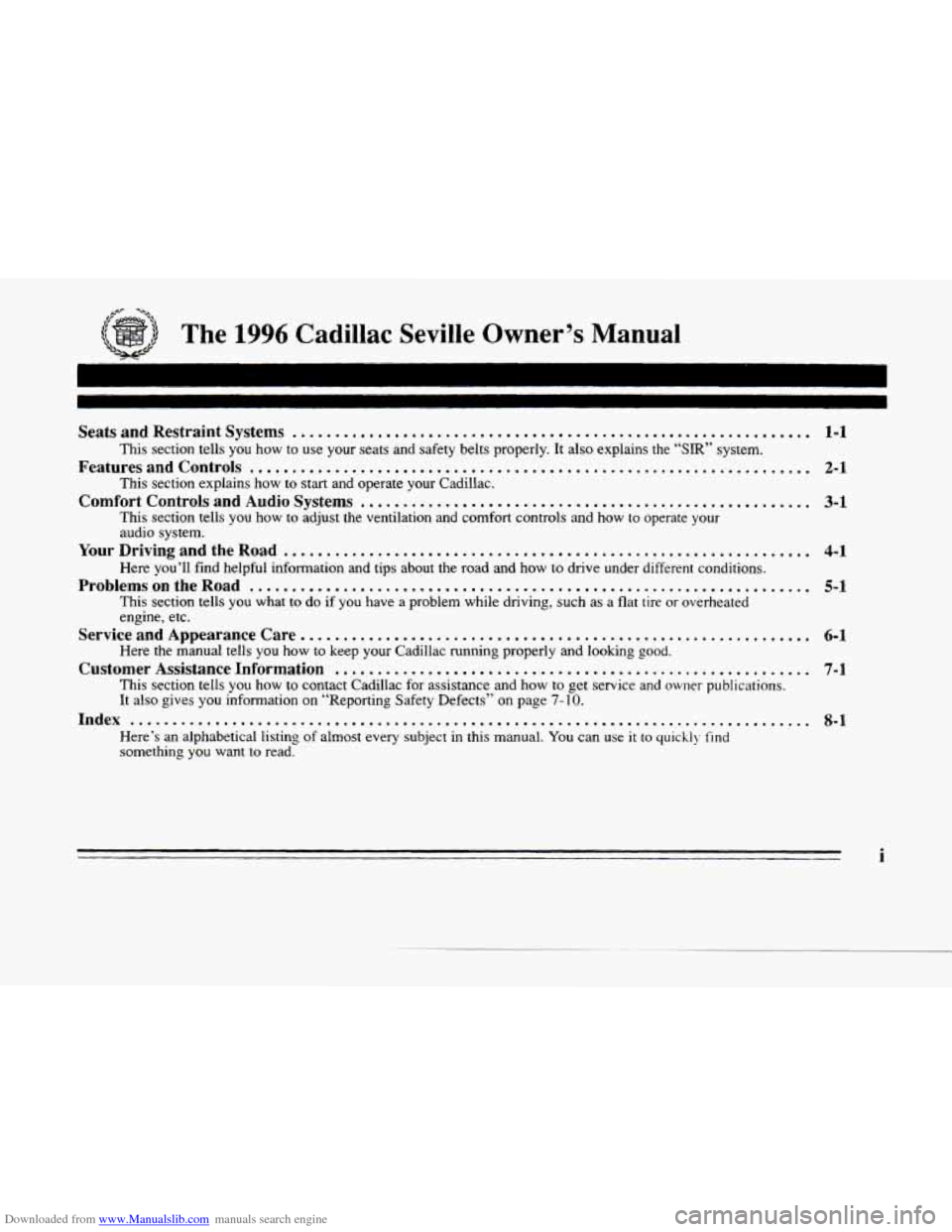
Downloaded from www.Manualslib.com manuals search engine ,-+- -As,
The 1996 Cadillac Seville Owner’s Manual
Ip
Seats and Restraint Systems .............................................................
This section tells you how to use your seats and safety belts properly. It also explains the “SIR” system.
FeaturesandControls ..................................................................
This section explains how to start and operate your Cadillac.
This section tells you how to adjust the ventilation and comfort controls and how to oper\
ate
your
audio system.
YourDrivingandtheRoad ..............................................................
Here you’ll find helpful information and tips about the road and how to drive under different conditions.
ProblemsontheRoad ..................................................................
This section tells you what to do if you have a problem while driving, such as a flat tire or overheated
engine, etc.
Here the manual tells
you how to keep your Cadillac running properly and looking good.
This section tells you how to contact Cadillac for assistance and how to get service and owner publications.
It also gives you information on “Reporting Safety Defects” on page 7-10.
Here’s
an alphabetical listing of almost everv subject in this manual. You can use it to quickl}. find
something you want to read.
Comfort Controls and Audio Systems .....................................................
ServiceandAppearanceCare ............................................................
Customer Assistance Information ........................................................
Index ........................................................................\
........
1-1
2-1
3-1
4-1
5-1
6-1
7-1
8- 1
i
Page 120 of 354
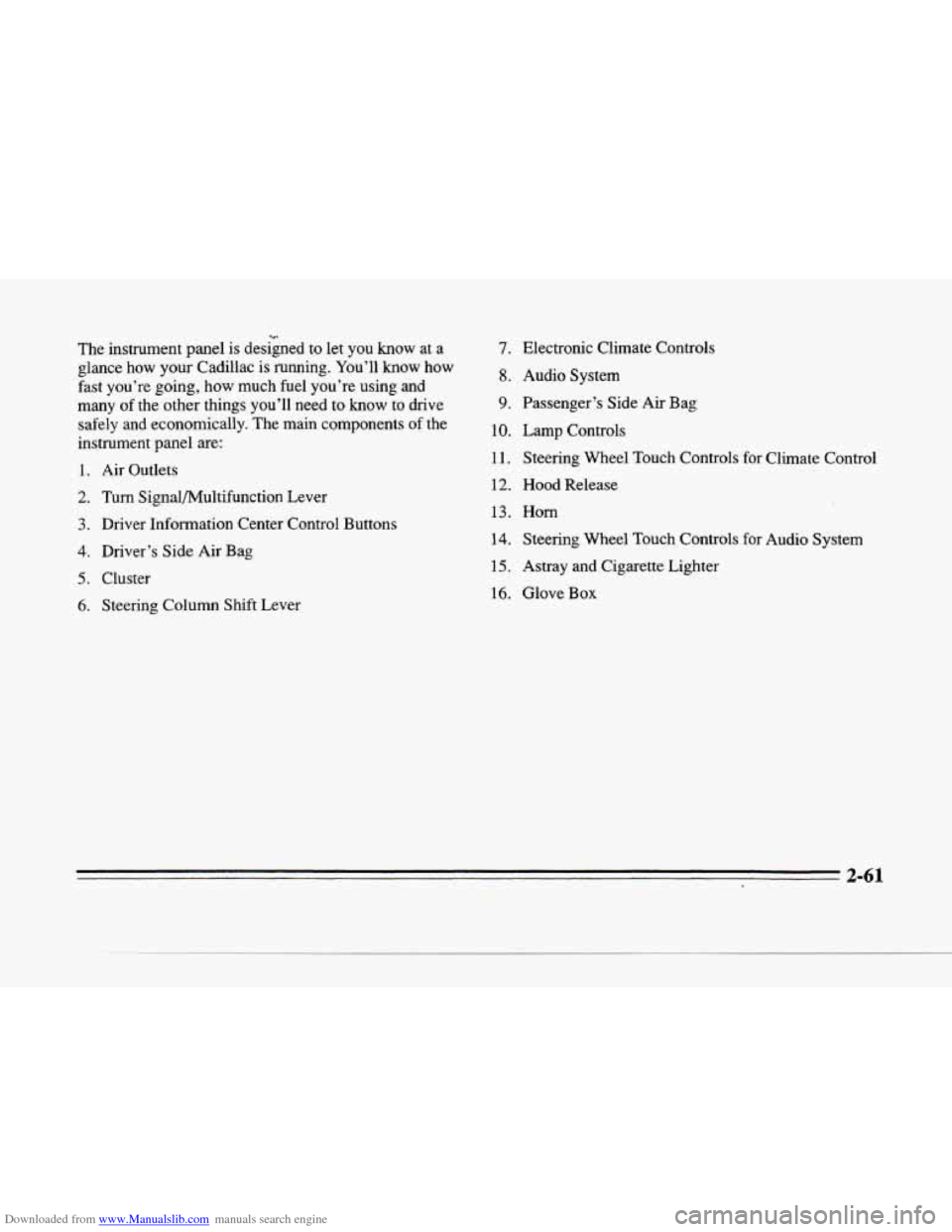
Downloaded from www.Manualslib.com manuals search engine c
The instrument panel is designed to let you know at a
glance how your Cadillac is running. You’ll
know how
fast you’re going, how much fuel you’re using and
many
of the other things you’ll need to know to drive
safely and economically. The main components
of the
instrument panel are:
1. Air Outlets
[Wb
2. Turn Signal/Multifunction Lever
3. Driver Information Center Control Buttons
4. Driver’s Side Air Bag
5. Cluster
6. Steering Column Shift Lever
7.
8.
9.
10.
11.
12.
13.
14.
15.
16.
Electronic Climate Controls
Audio System
Passenger’s Side
Air Bag
Lamp Controls Steering Wheel Touch Controls for Climate Control
Hood Release
Horn
Steering Wheel Touch Controls for Audio System
Astray and Cigarette Lighter
Glove
Box
2-61
Page 148 of 354
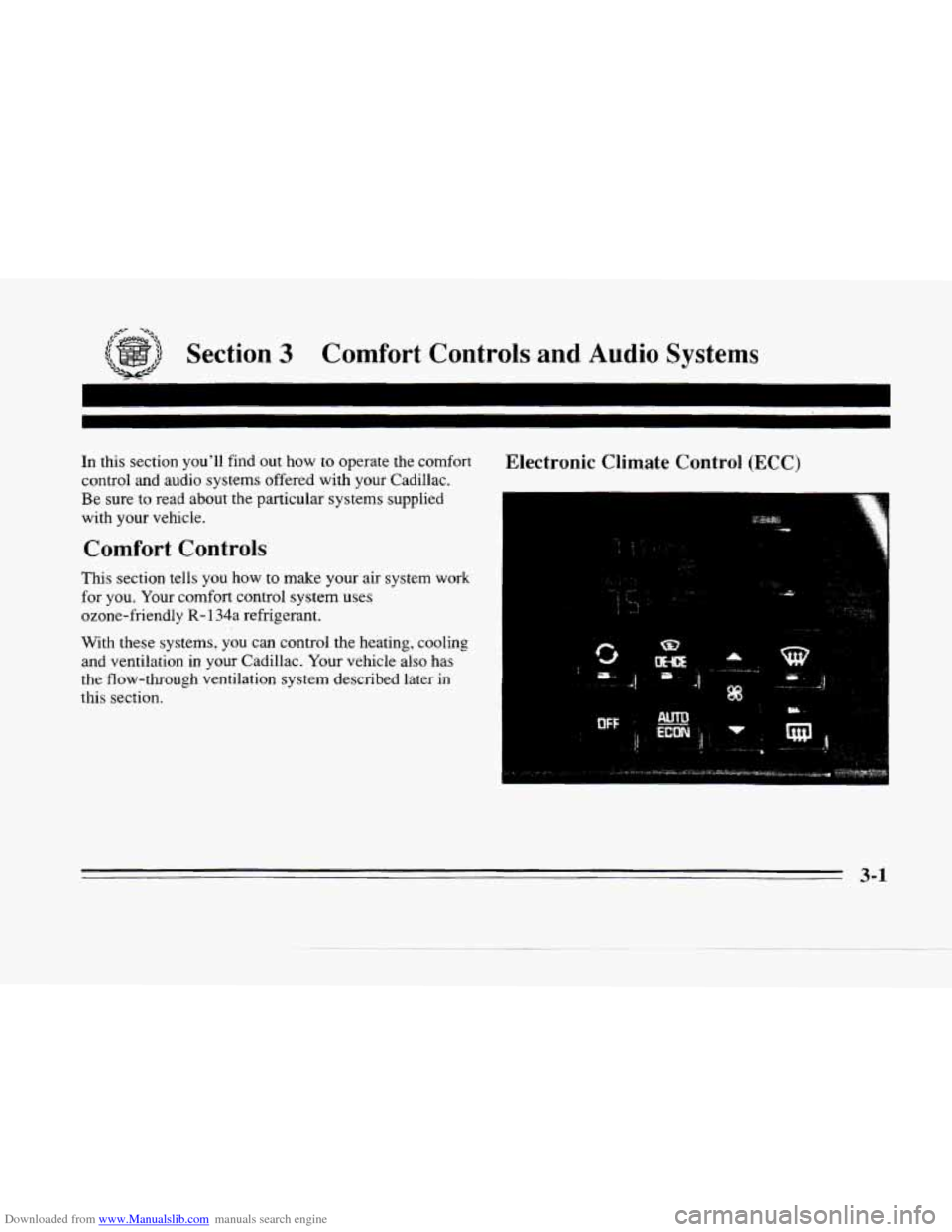
Downloaded from www.Manualslib.com manuals search engine ,+- -*.,
Section 3 Comfort Controls and Audio Systems
In this section you'll find out how to operate the comfort
control and audio systems offered with your Cadillac.
Be sure to read about the particular systems supplied
with your vehicle.
Comfort Controls
This section tells you how to make your air system work
for you. Your comfort control system uses
ozone-friendly
R- 134a refrigerant.
With these systems, you can control the heating, cooling
and ventilation in your Cadillac. Your vehicle also has
the flow-through ventilation system described later
in
this section.
Electronic Climate Control (ECC)
3-1
Page 161 of 354
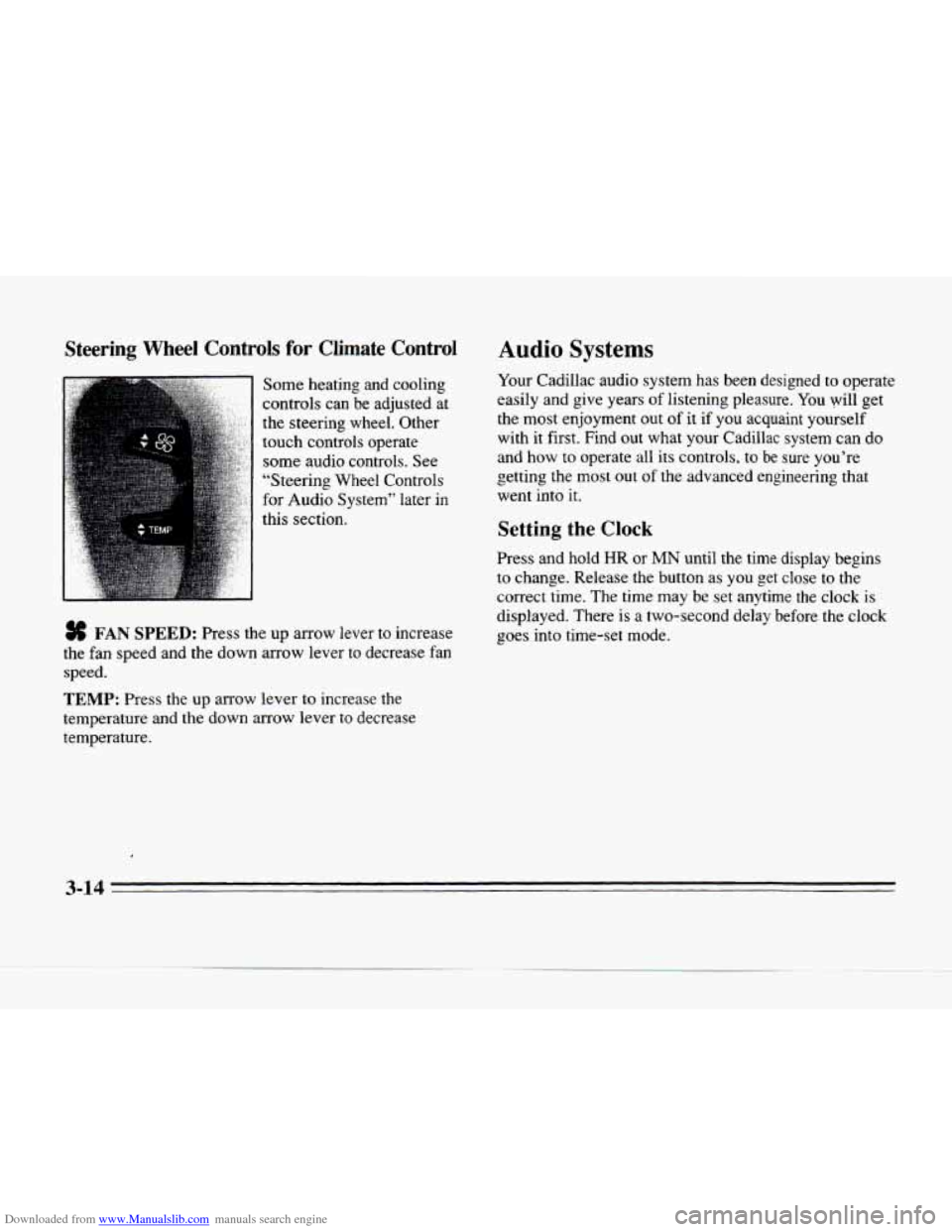
Downloaded from www.Manualslib.com manuals search engine Steering Wheel Controls for Climate Controi
Some heating and cooling
controls can be adjusted at
the steering wheel. Other
touch controls operate
some audio controls. See
“Steering Wheel Controls
for Audio System” later in
this section.
# FAN SPEED: Press the up arrow lever to increase
the fan speed and the down arrow lever to decrease fan
speed.
TEMP: Press the up arrow lever to increase the
temperature and
the down arrow lever to decrease
temperature.
Audio Systems
Your Cadillac audio system has been designed to operate
easily and give years
of listening pleasure. You will get
the most enjoyment out of
it if you acquaint yourself
with
it first. Find out what your Cadillac system can do
and
how to operate all its controls, to be sure you’re
getting
the most out of the advanced engineering that
went into
it.
Setting the Clock
Press and hold HR or MN until the time display begins
to change. Release the button as
you get close to the
correct time. The time may be set anytime the clock is
displayed. There
is a two-second delay before the clock
goes into time-set mode. c
3-14
Page 167 of 354
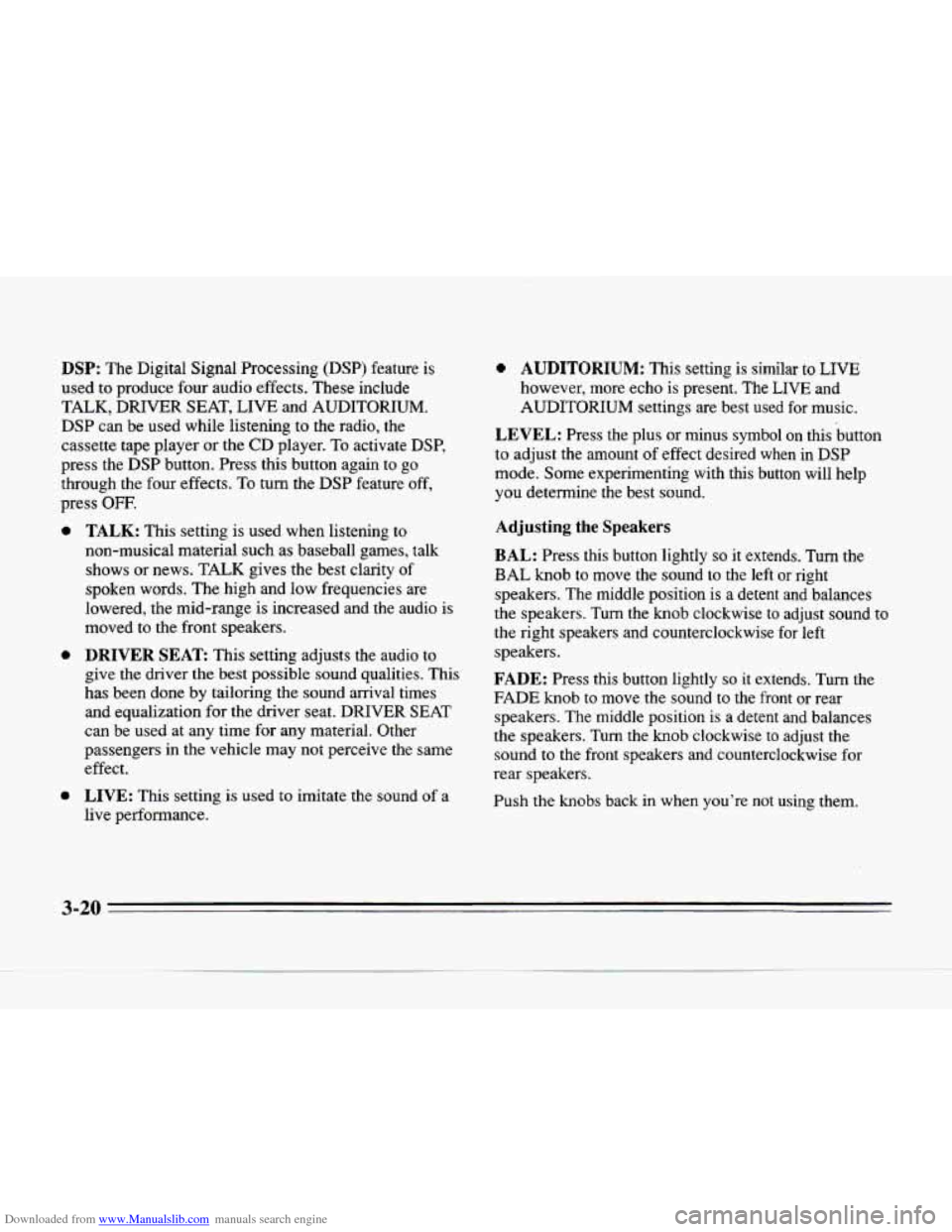
Downloaded from www.Manualslib.com manuals search engine DSP: The Digital Signal Processing (DSP) feature is
used
to produce four audio effects. These include
TALK, DRIVER SEAT, LIVE and AUDITORIUM.
DSP
can be used while listening to the radio, the
cassette tape player or the
CD player. To activate DSP,
press the DSP button. Press this button again to go
through the four effects. To turn the DSP feature off,
press
OFF.
a
0
0
TALK: This setting is used when listening to
non-musical material such as baseball games, talk
shows
or news. TALK gives the best clarity of
spoken words. The high and low frequencies are
lowered, the mid-range
is increased and the audio is
moved to the front speakers.
DRIVER SEAT This setting adjusts the audio to
give
the driver the best possible sound qualities. This
has been done
by tailoring the sound arrival times
and equalization
for the driver seat. DRIVER SEAT
can be used at any time for
any material. Other
passengers in
the vehicle may not perceive the same
effect.
LIVE: This setting is used to imitate the sound of a
live performance.
e AUDITORIUM: This setting is similar to LIVE
however, more echo is present. The LIVE and
AUDITORIUM settings
are best used for music.
LEVEL: Press the plus or minus symbol on this button
to adjust the amount of effect desired when
in DSP
mode. Some experimenting with this button will help
you determine the best sound.
Adjusting the Speakers
BAL: Press this button lightly so it extends. Turn the
BAL knob to move the sound to the left or right
speakers. The middle position is a detent and balances
the speakers. Turn
the knob clockwise to adjust sound to
the right speakers and counterclockwise for left
speakers.
FADE: Press this button lightly so it extends. Turn the
FADE knob to move the sound to the front or rear
speakers. The middle position is a detent and balances
the speakers. Turn the knob clockwise to adjust the
sound to the front speakers and counterclockwise for
rear speakers.
Push
the knobs back in when you’re not using them.
c
3-20
Page 180 of 354
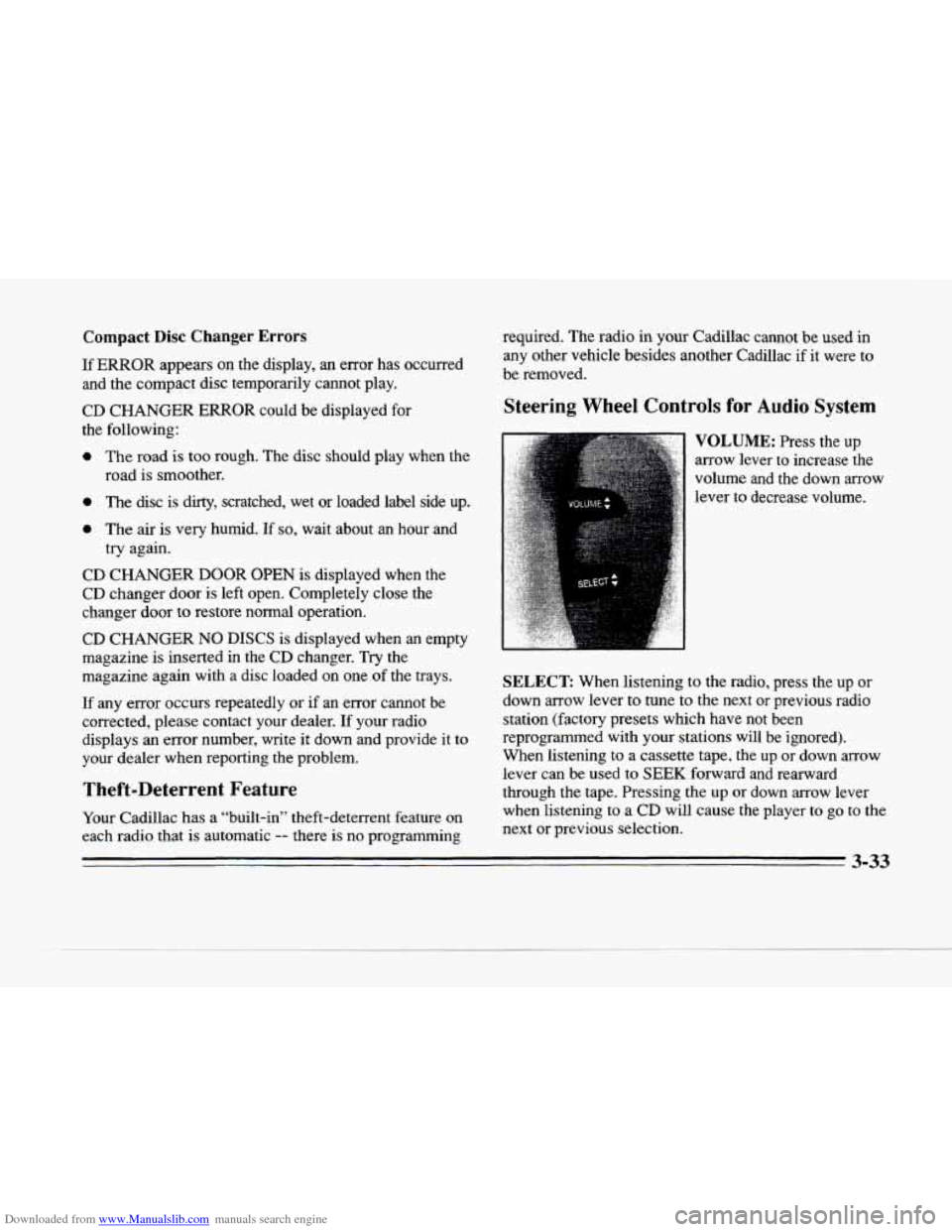
Downloaded from www.Manualslib.com manuals search engine c
L
II
c-
Compact Disc Changer Errors
If ERROR appears on the display, an error has occurred
and the compact disc temporarily cannot play.
CD CHANGER
ERROR could be displayed for
the following:
0 The road is too rough. The disc should play when the
road is smoother.
0 The disc is dirty, scratched, wet or loaded label side up.
0 The air is very humid. If so, wait about an hour and
CD CHANGER
DOOR OPEN is displayed when the
CD changer door is left open. Completely close the
changer door
to restore normal operation.
CD CHANGER
NO DISCS is displayed when an empty
magazine is inserted in the CD changer.
Try the
magazine again with
a disc loaded on one of the trays.
If any error occurs repeatedly
or if an error cannot be
corrected, please contact your dealer. If your radio
displays an error number, write it down and provide it to
your dealer when reporting the problem.
Theft-Deterrent Feature
Your Cadillac has a “built-in” theft-deterrent feature on
each radio that
is automatic -- there is no programming
try
again. required.
The radio
in your Cadillac cannot be used in
any other vehicle besides another Cadillac if it were to
be removed.
Steering Wheel Controls for Audio’ System
VOLUME: Press the up
arrow lever to increase the
volume and the down arrow
lever
to decrease volume.
SELECT When listening to the radio, press the up or
down arrow lever to tune to the next or previous radio
station (factory presets which have not been
reprogrammed with your stations will be ignored).
When listening to a cassette tape, the up
or down arrow
lever can be used to SEEK forward and rearward
through the tape. Pressing the up or down arrow lever
when listening to a
CD will cause the player to go to the
next or previous selection.
3-33
Page 181 of 354
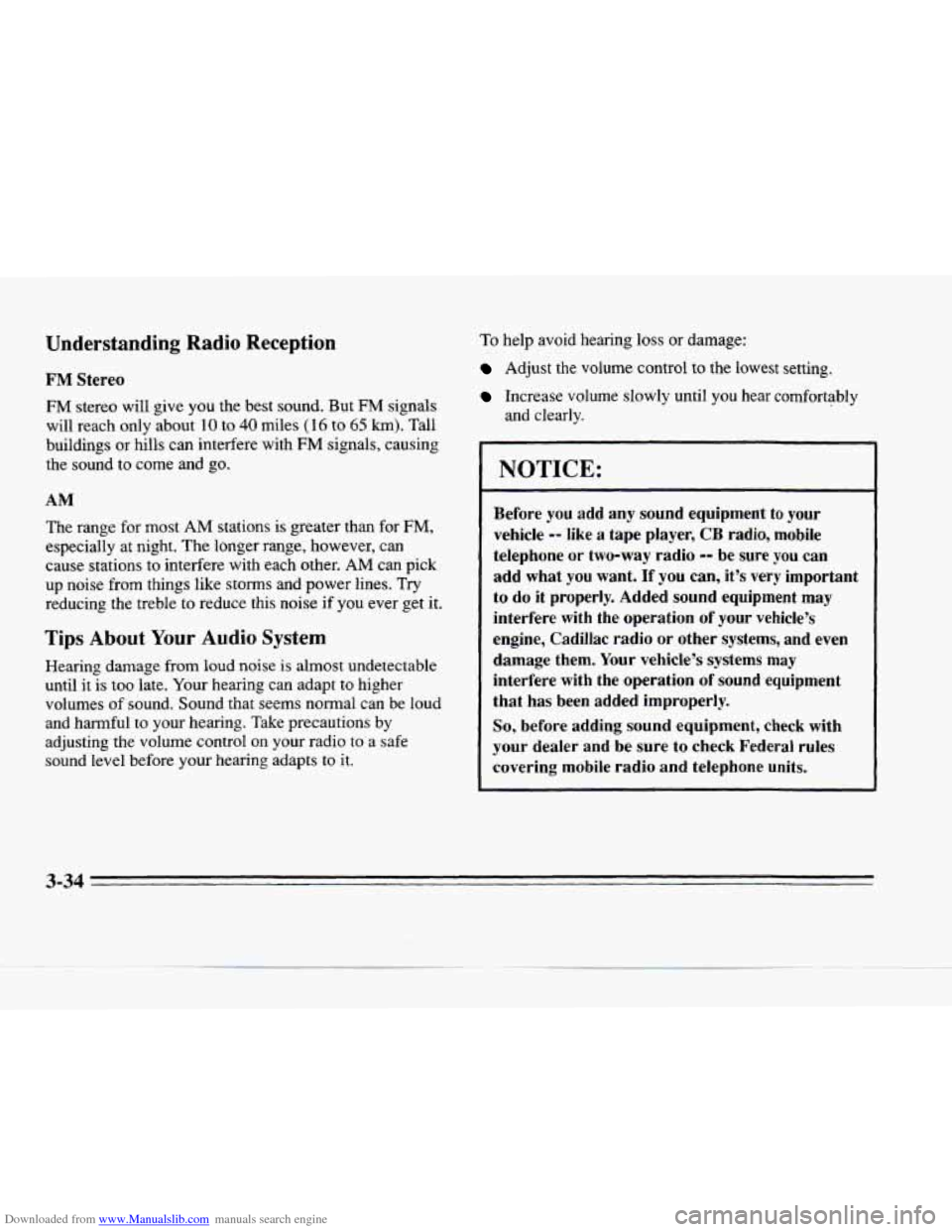
Downloaded from www.Manualslib.com manuals search engine Understanding Radio Reception
FM Stereo
FM stereo will give you the best sound. But FM signals
will reach only about
10 to 40 miles (16 to 65 km). Tall
buildings
or hills can interfere with FM signals, causing
the sound to come and go.
AM The range
for most AM stations is greater than for FM,
especially at night. The longer range, however, can
cause stations to interfere with each other.
AM can pick
up noise from things like
storms and power lines. Try
reducing the treble to reduce this noise if you ever get it.
Tips About Your Audio System
Hearing damage from loud noise is almost undetectable
until
it is too late. Your hearing can adapt to higher
volumes
of sound. Sound that seems normal can be loud
and harmful to your hearing. Take precautions by
adjusting the volume control
on your radio to a safe
sound level before your hearing adapts to
it.
To help avoid hearing loss or damage:
Adjust the volume control to the lowest setting.
Increase volume slowly until you hear comfortably
and clearly.
NOTICE:
Before you add any sound equipment to your
vehicle
-- like a tape player, CB radio, mobile
telephone or two-way radio
-- be sure you can
add what you want.
If you can, it’s very important
to do it properly. Added sound equipment may
interfere with the operation of your vehicle’s
engine, Cadillac radio or other systems, and even
damage them. Your vehicle’s systems
may
interfere with the operation of sound equipment
that has been added improperly.
So, before adding sound equipment, check with
your dealer and
be sure to check Federal rules
covering mobile radio and telephone units.
3-34
Page 288 of 354
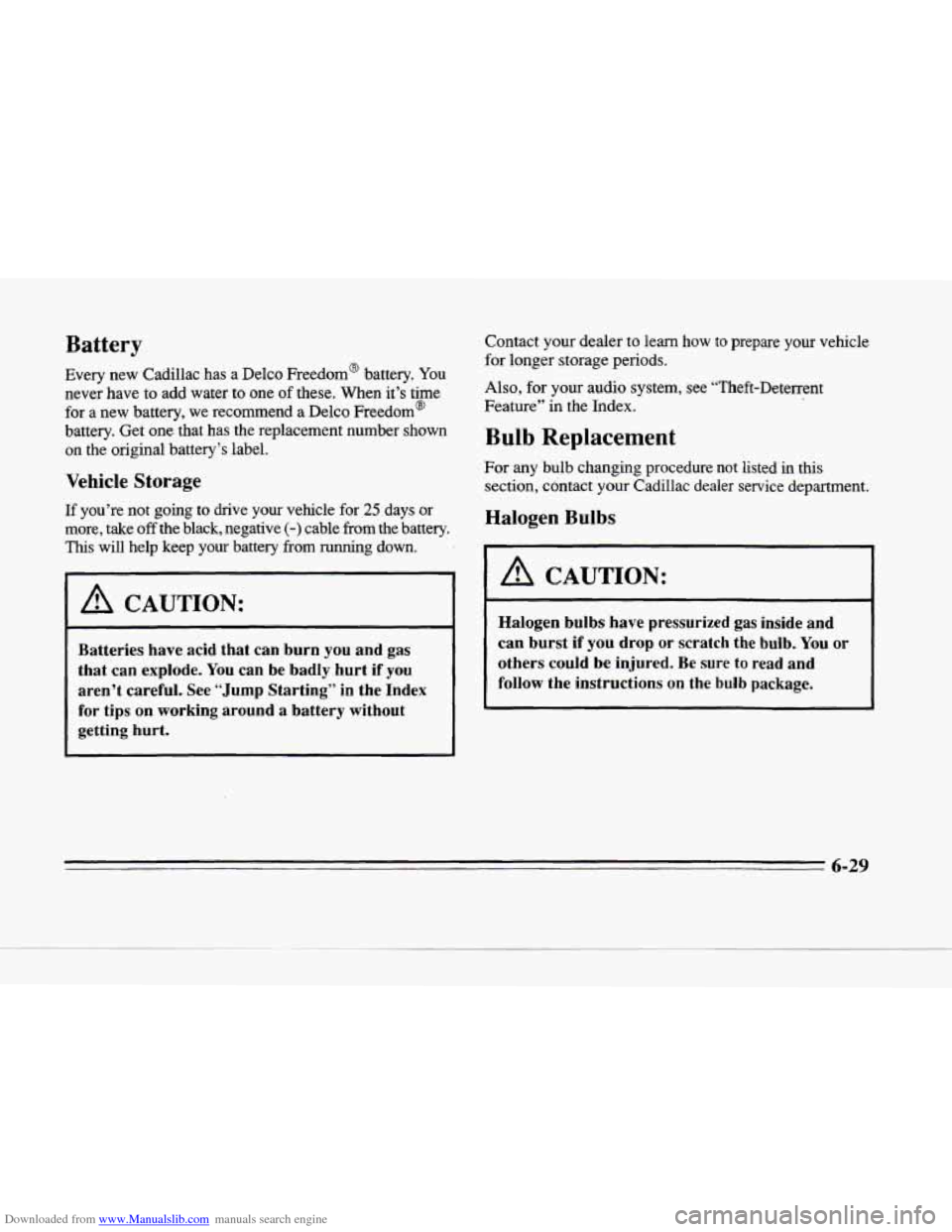
Downloaded from www.Manualslib.com manuals search engine c
P
n
n
Battery
Every new Cadillac has a Delco Freedom@ battery. You
never have to add water to one of these. When it’s time
for
a new battery, we recommend a Delco Freedom@
battery. Get one that has the replacement number shown
on the original battery’s label.
Vehicle Storage
If you’re not going to drive your vehicle for 25 days or
more, take
off the black, negative (-) cable from the battery.
This will help keep your battery from running down.
A CAUTION:
Batteries have acid that can burn you and gas
that can explode. You can be badly hurt
if you
aren’t careful, See “Jump Starting” in the Index
for tips on working around
a battery without
getting hurt.
Contact your dealer to learn how to prepare your vehicle
for longer storage periods.
Also, for your audio system, see “Theft-Deterrent
Feature” in the Index.
Bulb Replacement
For any bulb changing procedure not listed in this
section, contact your Cadillac dealer service department.
Halogen Bulbs
I A CAUTION:
Halogen bulbs have pressurized gas inside and
can burst
if you drop or scratch the bulb. You or
others could be injured.
Be sure to read and
follow the instructions
on the bulb package.
- 6-29