1996 CADILLAC SEVILLE air condition
[x] Cancel search: air conditionPage 131 of 354
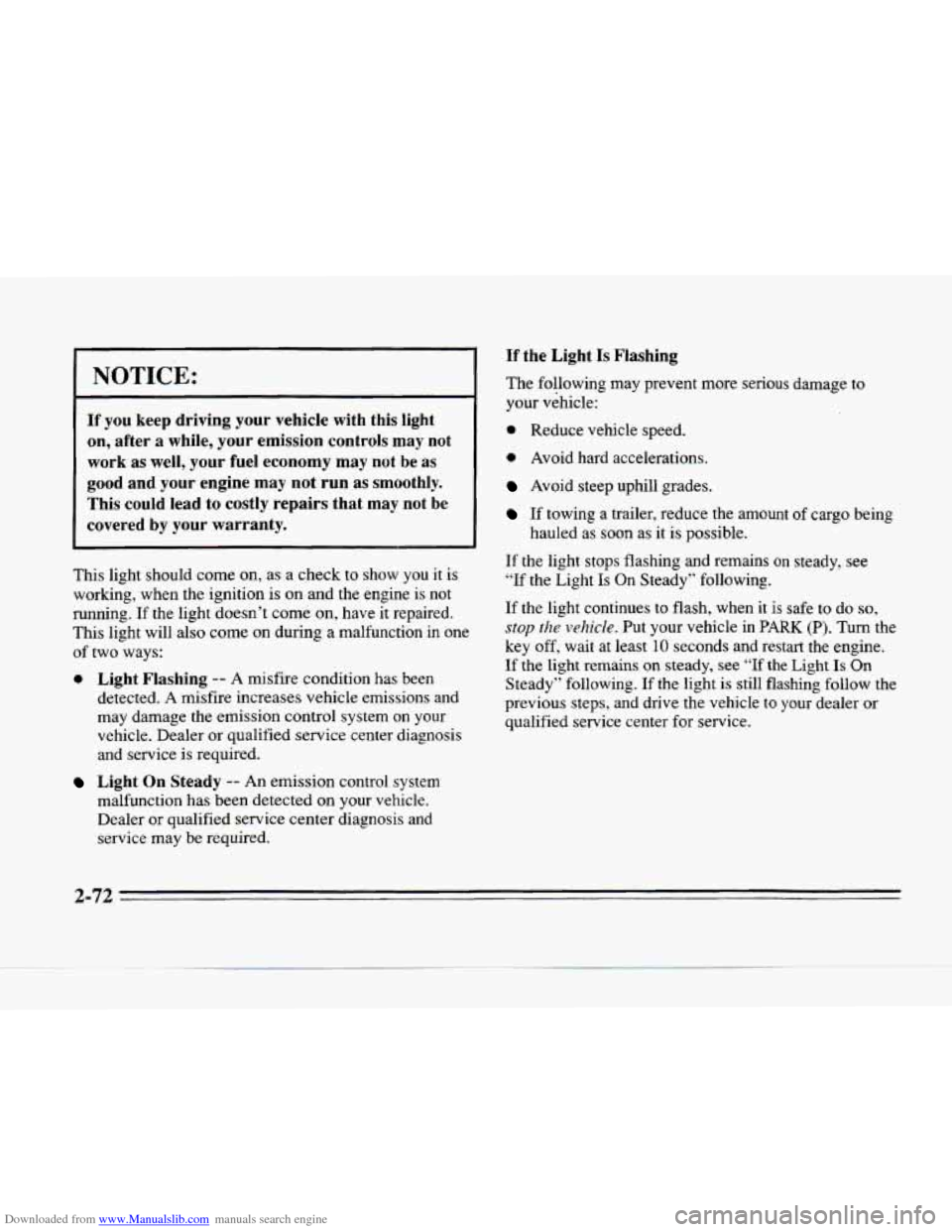
Downloaded from www.Manualslib.com manuals search engine NOTICE:
If you keep driving your vehicle with this light
on, after a while, your emission controls may not
work as well, your fuel economy may not be as
good and your engine may not run as smoothly.
This could lead to costly repairs that may not
be
covered by your warranty.
This light should come on, as a check to show you it is
working, when the ignition is on and the engine is not
running.
If the light doesn’t come on, have it repaired.
This light will also come on during
a malfunction in one
of two ways:
0 Light Flashing -- A misfire condition has been
detected.
A misfire increases vehicle emissions and
may damage the emission control system on your
vehicle. Dealer
or qualified service center diagnosis
and service is required.
Light On Steady -- An emission control system
malfunction has been detected on your vehicle.
Dealer or qualified service center diagnosis and
service may be required.
If the Light Is Flashing
The following may prevent more serious damage to
your vehicle:
0 Reduce vehicle speed.
0 Avoid hard accelerations.
Avoid steep uphill grades.
If towing a trailer, reduce the amount of cargo being
hauled as
soon as it is possible.
If the light stops flashing and remains on steady, see
“If the Light Is On Steady” following.
If the light continues
to flash, when it is safe to do so,
stop the vehicle. Put your vehicle in PARK (P). Turn the
key off, wait
at least 10 seconds and restart the engine.
If the light remains on steady, see “If the Light Is On
Steady” following. If the light
is still flashing follow the
previous steps, and drive the vehicle to your dealer or
qualified service center for service.
2-72
Page 132 of 354
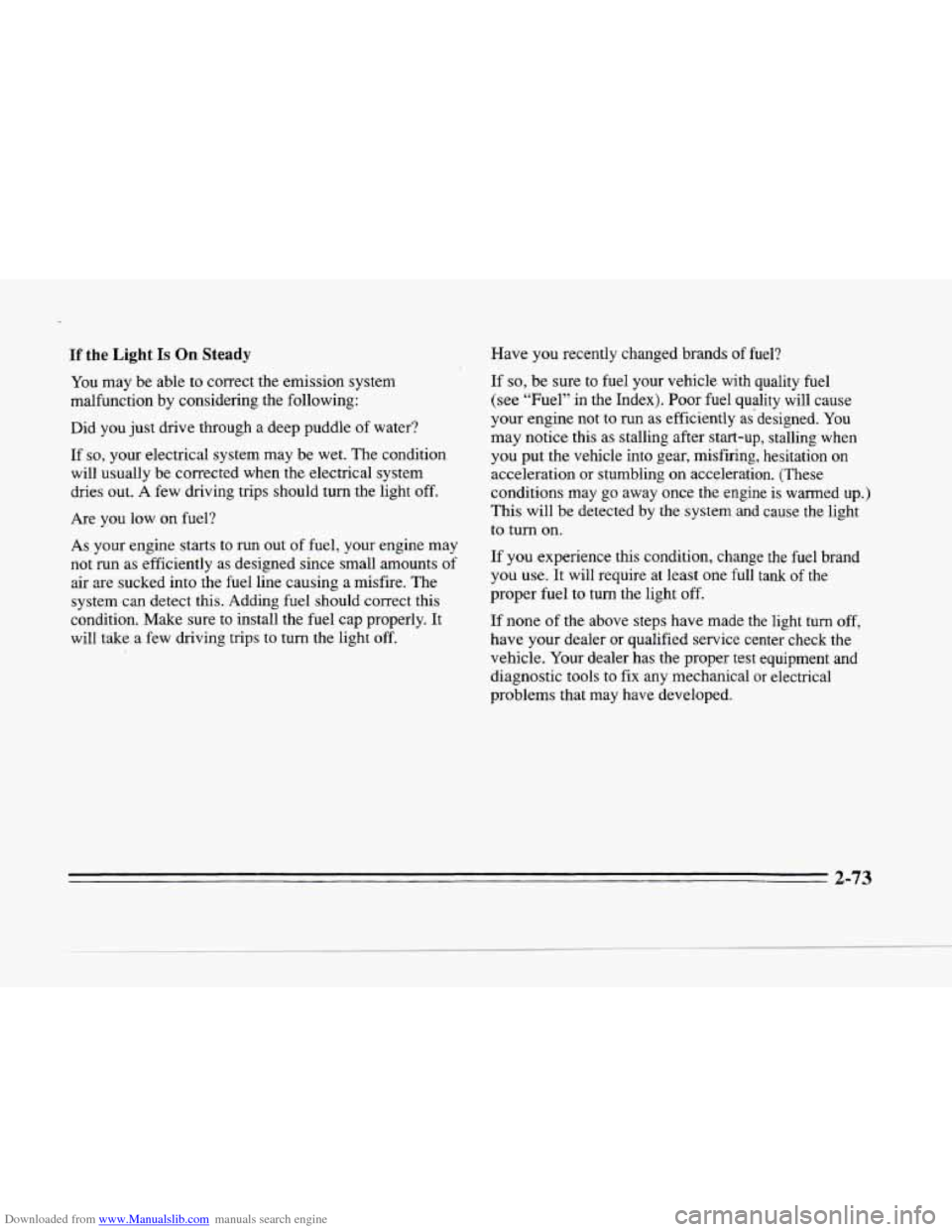
Downloaded from www.Manualslib.com manuals search engine L
If the Light Is On Steady
You may be able to correct the emission system
malfunction by considering the following:
Did you just drive through a deep puddle of water?
If
so, your electrical system may be wet. The condition
will usually be corrected when the electrical system
dries out.
A few driving trips should turn the light off.
Are you low on fuel?
As your engine starts to run out of fuel, your engine may
not run as efficiently as designed since small amounts
of
air are sucked into the fuel line causing a misfire. The
system can detect this. Adding fuel should correct this
condition. Make sure to install the fuel cap properly. It
will take a few driving trips to turn the light
off.
Have you recently changed brands of fuel?
If
so, be sure to fuel your vehicle with quality fuel
(see “Fuel”
in the Index). Poor fuel quality will cause
your engine not to run as efficiently asdesigned.
You
may notice this as stalling after start-up, stalling when
you put the vehicle into gear, misfiring, hesitation on
acceleration or stumbling on acceleration. (These
conditions may go away once the engine is warned
up.)
This will be detected by the system and cause the light
to turn on.
If you experience this condition, change the fuel brand
you use.
It will require at least one full tank of the
proper fuel to turn the light off.
If none of the above steps have made the light turn
off,
have your dealer or qualified service center check the
vehicle. Your dealer has the proper test equipment and
diagnostic tools to fix any mechanical
or electrical
problems that may have developed.
Page 139 of 354
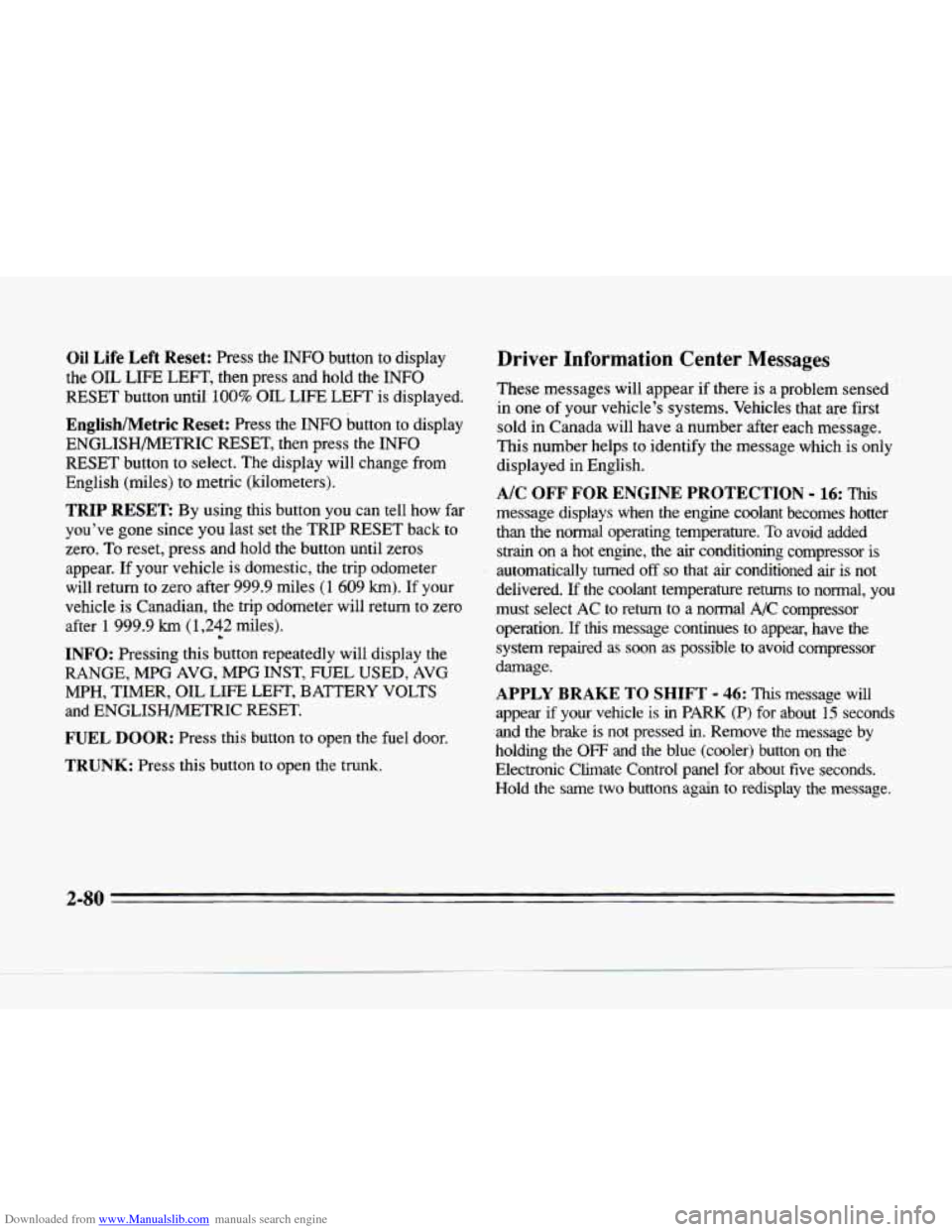
Downloaded from www.Manualslib.com manuals search engine Oil Life Left Reset: Press the INFO button to display
the
OIL LIFE LEFT, then press and hold the INFO
RESET button until
100% OIL LIFE LEFT is displayed.
English/Metric Reset: Press the INFO button to display
ENGLISHMETRIC
RESET, then press the INFO
RESET button to select. The display will change from
English (miles) to metric (kilometers).
TRIP RESET By using this button you can tell how far
you've gone since you last set the TRIP RESET back to
zero. To reset,' press and hold the button until zeros
appear.
If your vehicle is domestic, the trip odometer
will return to zero after 999.9 miles
(1 609 km). If your
vehicle is Canadian, the trip odometer will return to zero
after
1 999.9 km (1,242 L miles).
INFO: Pressing this button repeatedly will display the
RANGE, MPG AVG, MPG INST, FUEL USED, AVG
MPH, TIMER, OIL LIFE LEFT, BATTERY VOLTS
and ENGLISHMETRIC RESET.
FUEL DOOR: Press this button to open the fuel door.
TRUNK: Press this button to open the trunk.
Driver Information Center Messages
These messages will appear if there is a problem sensed
in one
of your vehicle's systems. Vehicles that are first
sold in Canada will have a number after each message.
This number helps to identify the message which is only
displayed in English.
message displays when the engine coolant becomes hotter
than the normal operating temperature.
To avoid added
strain on a hot engine, the air conditioning compressor is
automatically turned off so that air conditioned air is not
delivered.
If the coolant temperature rems to normal, you
must select
AC to return to a normal A/C compressor
operation.
If this message continues to appear, have the
system repaired as soon as possible to avoid compressor
damage.
A/C OFF FOR ENGINE PROTECTION - 16: "his
APPLY BRAKE TO SHIFT - 46: This message will
appear if your vehicle is in PARK (P) for about 15 seconds
and
the brake is not pressed in. Remove the message by
holding the
OFF and the blue (cooler) button on the
Electronic Climate Control panel for about five seconds.
Hold the same two buttons again to redisplay
the message.
2-80
Page 145 of 354
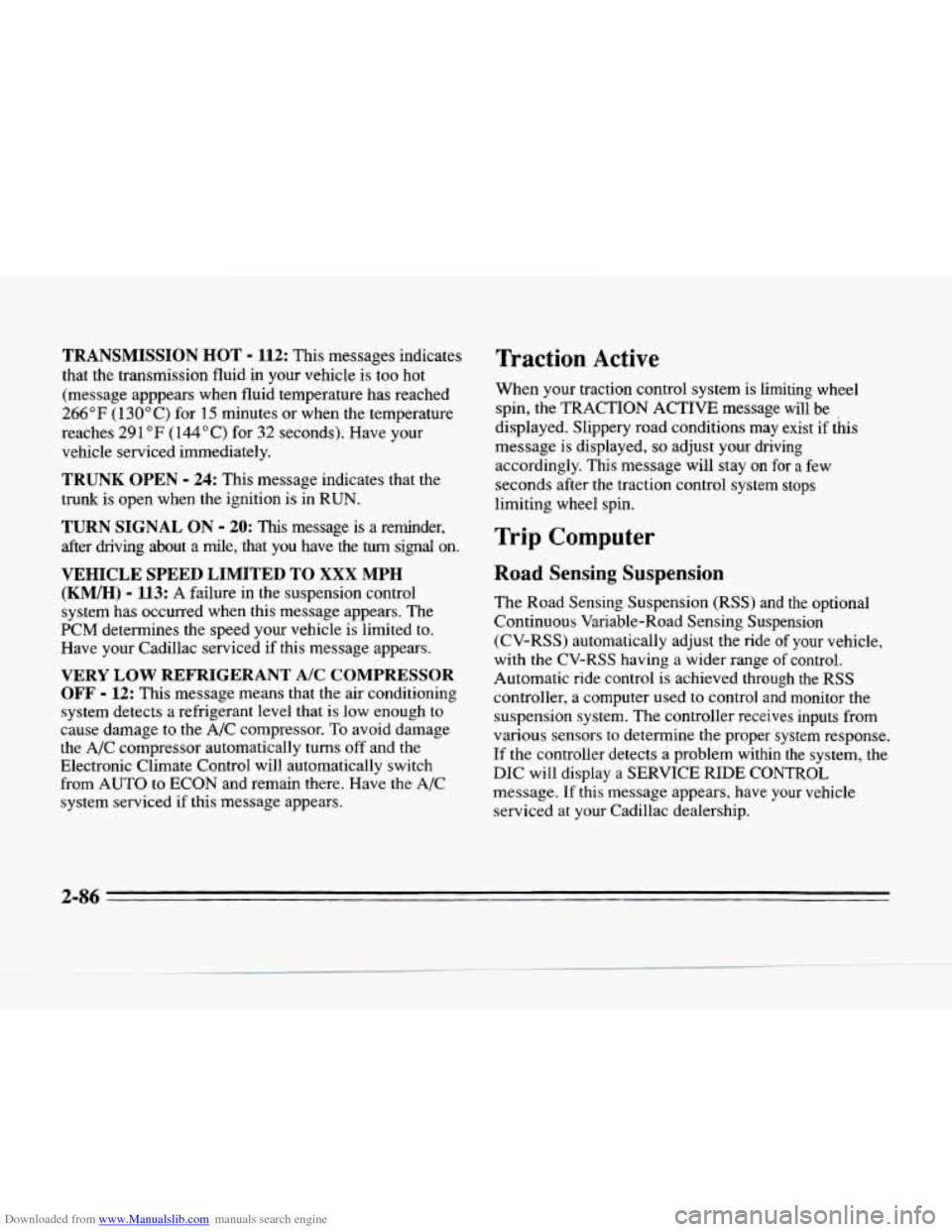
Downloaded from www.Manualslib.com manuals search engine TRANSMISSION HOT - 112: This messages indicates
that the transmission fluid in your vehicle is too hot
(message apppears when fluid temperature has reached
266°F (1 30°C) for 15 minutes or when the temperature
reaches
291 OF (144°C) for 32 seconds). Have your
vehicle serviced immediately.
TRUNK OPEN - 24: This message indicates that the
trunk
is open when the ignition is in RUN.
TURN SIGNAL ON - 20: This message is a reminder,
after driving about
a mile, that you have the turn signal on.
VEHICLE SPEED LIMITED TO XXX MPH
(KM/H) - 113: A failure in the suspension control
system has occurred when this message appears. The
PCM determines the speed your vehicle is limited to.
Have your Cadillac serviced if this message appears.
VERY LOW REFRIGERANT A/C COMPRESSOR
OFF - 12: This message means that the air conditioning
system detects a refrigerant level that is
low enough to
cause damage to
the A/C compressor. To avoid damage
the
A/C compressor automatically turns off and the
Electronic Climate Control will automatically switch
from
AUTO to ECON and remain there. Have the A/C
system serviced if this message appears.
Traction Active
When your traction control system is limiting wheel
spin, the TRACTION ACTIVE message will be
displayed. SIippery road conditions may exist
if this
message is displayed,
so adjust your driving
accordingly. This message will stay
on for a few
seconds after the traction control system stops
limiting wheel spin.
Trip Computer
Road Sensing Suspension
The Road Sensing Suspension (RSS) and the optional
Continuous Variable-Road Sensing Suspension
(CV-RSS) automatically adjust the ride
of your vehicle,
with the CV-RSS having
a wider range of control.
Automatic ride control is achieved through the
RSS
controller, a computer used to control and monitor the
suspension system. The controller receives inputs from
various sensors
to determine the proper system response.
If the controller detects a problem
within the system, the
DIC will display
a SERVICE RIDE CONTROL
message. If this message appears, have your vehicle
serviced at your Cadillac dealership.
2-86
Page 149 of 354
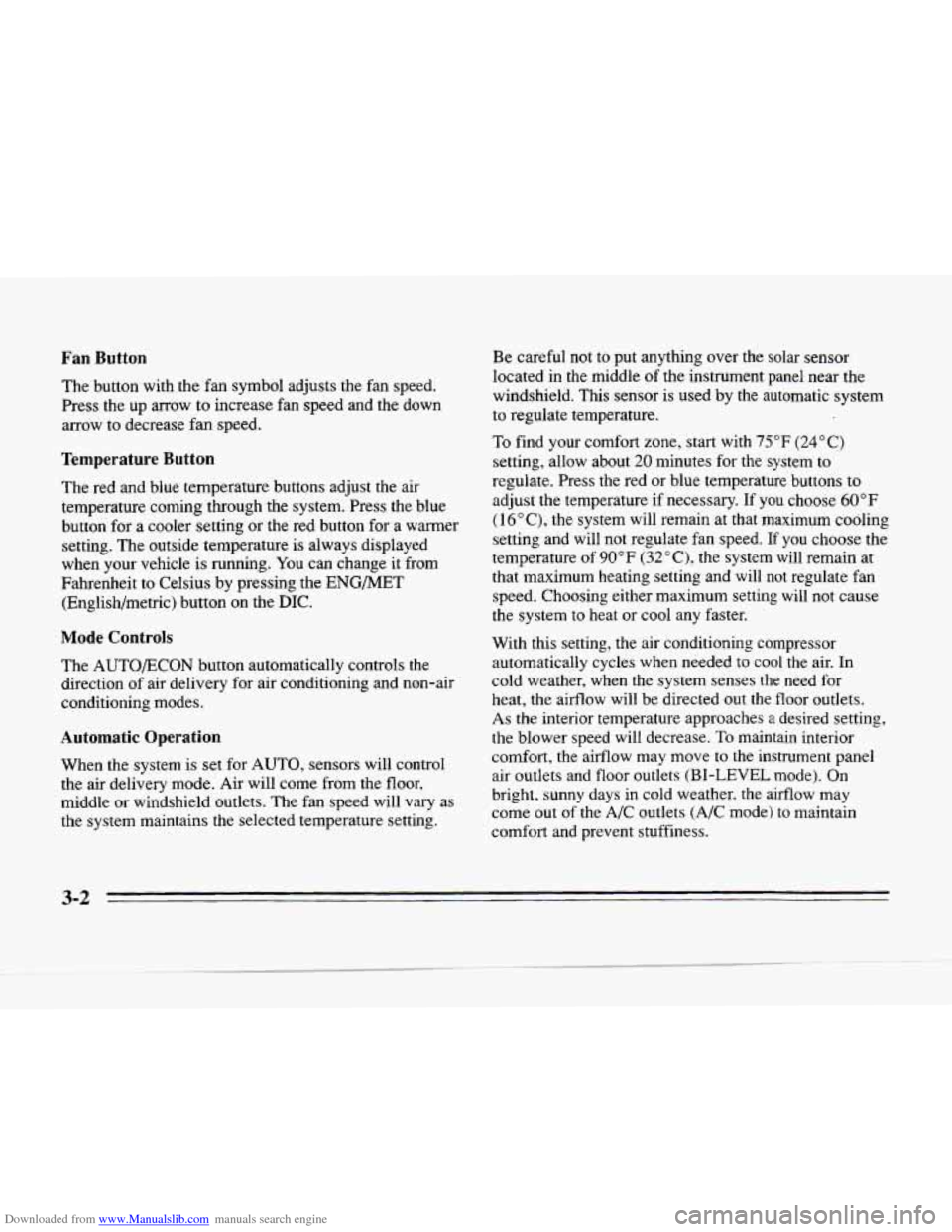
Downloaded from www.Manualslib.com manuals search engine Fan Button
The button with the fan symbol adjusts the fan speed.
Press the up arrow to increase fan speed and the down
arrow to decrease fan speed.
Temperature Button
The red and blue temperature buttons adjust the air
temperature coming through the system. Press the blue
button for
a cooler setting or the red button for a warmer
setting. The outside temperature
is always displayed
when your vehicle
is running. You can change it from
Fahrenheit
to Celsius by pressing the ENG/MET
(English/metric) button on the
DIC.
Mode Controls
The AUTO/ECON button automatically controls the
direction of air delivery for air conditioning and non-air
conditioning modes.
Automatic Operation
When the system is set for AUTO, sensors will control
the air delivery mode. Air will come from the
floor,
middle or windshield outlets. The fan speed will vary as
the system maintains the selected temperature setting. Be
careful not
to put anything over the solar sensor
located in the middle of the instrument panel near the
windshield. This sensor is used by the automatic system
to regulate temperature.
To find your comfort zone, start with
75°F (24°C)
setting, allow about 20 minutes for the system to
regulate. Press the red or blue temperature buttons to
adjust the temperature if necessary. If you choose 60°F
(1 6"C), the system will remain at that maximum cooling
setting and will not regulate fan speed.
If you choose the
temperature
of 90°F (32 "C), the system will remain at
that maximum heating setting and will not regulate fan
speed. Choosing either maximum setting will not cause
the system
to heat or cool any faster.
With this setting, the air conditioning compressor
automatically cycles when needed to
cool the air. In
cold weather, when the system senses the need for
heat, the airflow will be directed
out the floor outlets.
As the interior temperature approaches a desired setting,
the blower speed will decrease.
To maintain interior
comfort, the airflow may move
to the instrument panel
air outlets and floor outlets
(BI-LEVEL mode). On
bright, sunny days in cold weather, the airflow may
come
out of the A/C outlets (A/C mode) to maintain
comfort and prevent stuffiness.
3-2
Page 150 of 354
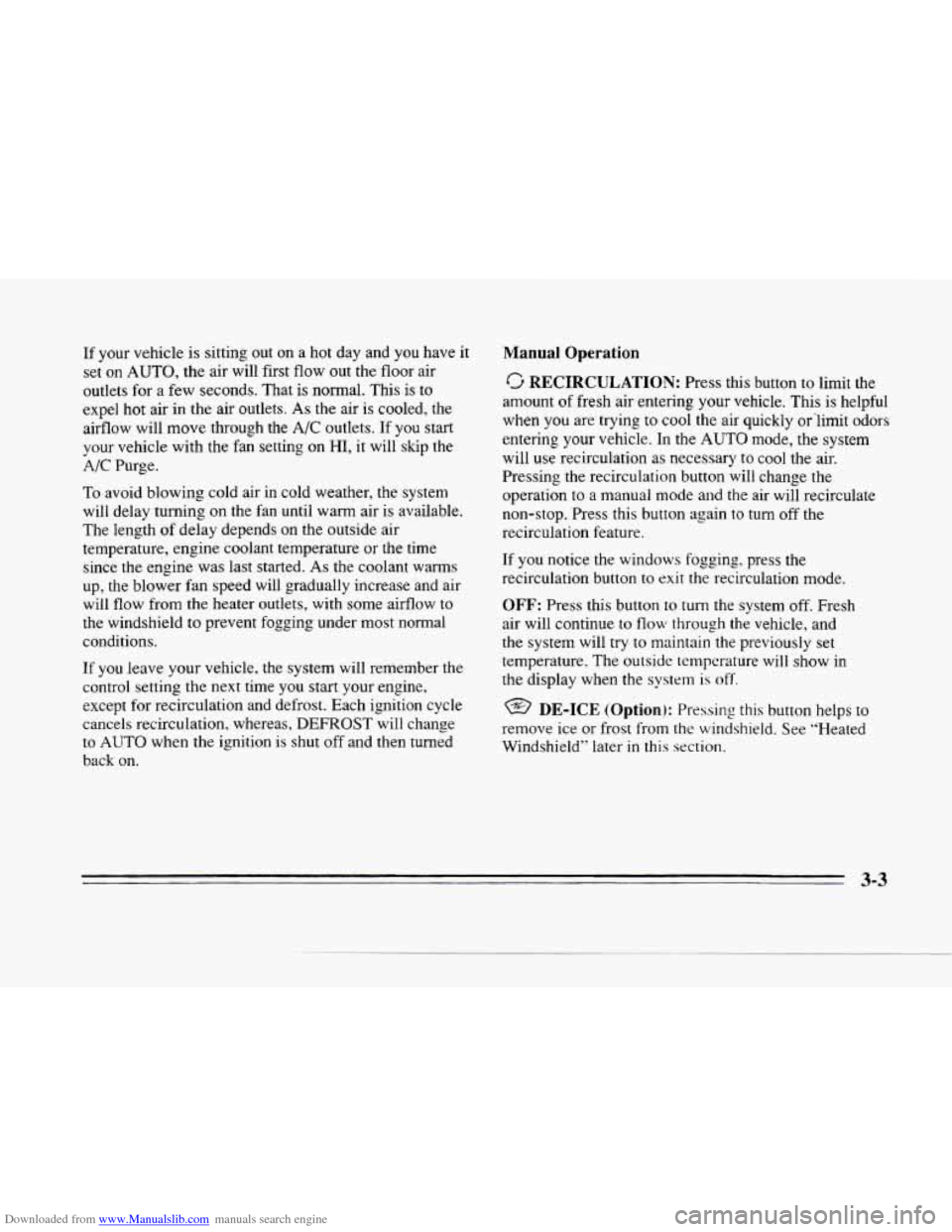
Downloaded from www.Manualslib.com manuals search engine c
If your vehicle is sitting out on a hot day and you have it
set on
AUTO, the air will first flow out the floor air
outlets for a few seconds. That is normal. This is
to
expel hot air in the air outlets. As the air is cooled, the
airflow will move through the
A/C outlets. If you start
vour vehicle with the fan setting on
HI, it will skip the
i/~ Purge.
To avoid blowing cold air in cold weather, the system
will delay turning on the fan until warm air is available.
The length
of delay depends on the outside air
temperature, engine coolant temperature or the time
since the engine was last started.
As the coolant warms
up, the blower fan speed will gradually increase and air
will flow from the heater outlets, with some airflow
to
the windshield to prevent fogging under most normal
conditions.
If you leave your vehicle, the system will remember the
control setting the next time
you start your engine,
except for recirculation and defrost. Each ignition cycle
cancels recirculation, whereas,
DEFROST will change
to
AUTO when the ignition is shut off and then turned
back on.
Manual Operation
RECIRCULATION:
Press this button to limit the
amount
of fresh air entering your vehicle. This is helpful
when you are trying
to cool the air quickly or ’limit odors
entering your vehicle. In
the AUTO mode, the system
will use recirculation
as necessary to cool the air.
Pressing
the recirculation button will change the
operation
to a manual mode and the air will recirculate
non-stop. Press this button again to turn off the
recirculation feature.
If you notice the windows fogging, press the
recirculation button
to exit the recirculation moae.
OFF: Press this button to turn the system off. Fresh
air will continue
to flow through the vehicle, and
the system will
try to maintain the previously set
temperature.
The outside temperature will show in
the display when the
system is off.
@ DE-ICE (Option): Pressing this button helps to
remove ice or frost from the windshield. See “Heated
Windshield’’ later
in this section.
Page 151 of 354
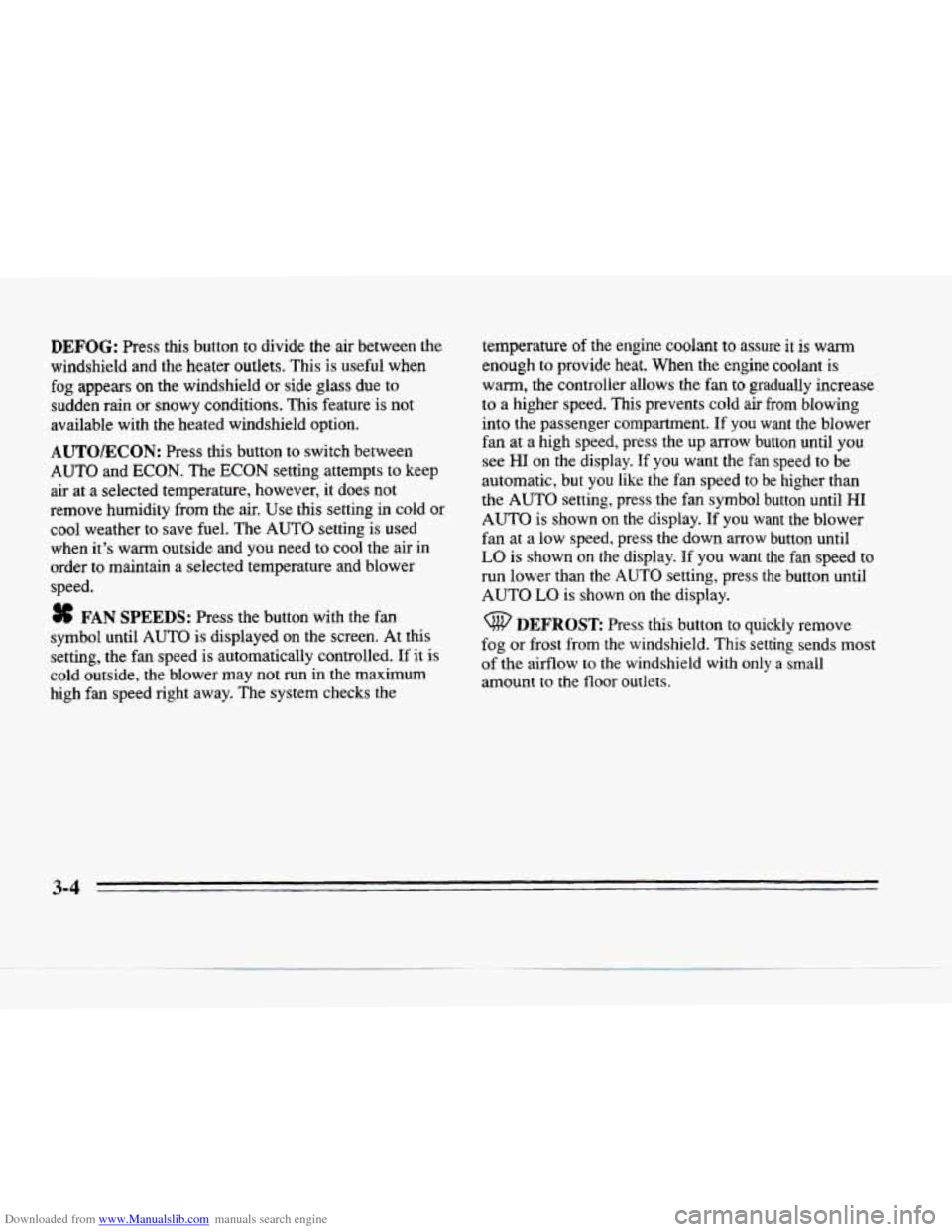
Downloaded from www.Manualslib.com manuals search engine DEFOG: Press this button to divide the air between the
windshield and the heater outlets. This
is useful when
fog appears on the windshield or side glass due to
sudden rain
ox snowy conditions. This feature is not
available with the heated windshield option.
AUTO/ECON: Press this button to switch between
AUTO and ECON. The ECON setting attempts to keep
air at
a selected temperature, however, it does not
remove humidity from the air. Use this setting in cold or
cool weather to save fuel. The
AUTO setting is used
when it’s warm outside and you need
to cool the air in
order to maintain a selected temperature and blower
speed.
* FAN SPEEDS: Press the button with the fan
symbol until
AUTO is displayed on the screen. At this
setting, the fan speed is automatically controlled. If it
is
cold outside, the blower may not run in the maximum
high fan speed right away. The system checks the temperature
of the engine
coolant to assure it is warm
enough to provide heat. When the engine coolant is
warm, the controller allows the fan to gradually increase
to a higher speed. This prevents cold air from blowing
into the passenger compartment.
If you want the blower
fan at
a high speed, press the up arrow button until you
see
HI on the display. If you want the fan speed to be
automatic, but you like the fan speed to
be higher than
the
AUTO setting, press the fan symbol button until .HI
AUTO is shown on the display. If you want the blower
fan at
a low speed, press the down arrow button until
LO is shown on the display. If you want the fan speed to
run lower than the
AUTO setting, press the button until
AUTO LO is shown on the display.
DEFROST Press this button to quickly remove
fog or frost from
the windshield. This setting sends most
of the airflow to the windshield with only a small
amount to
the floor outlets.
3-4
Page 154 of 354
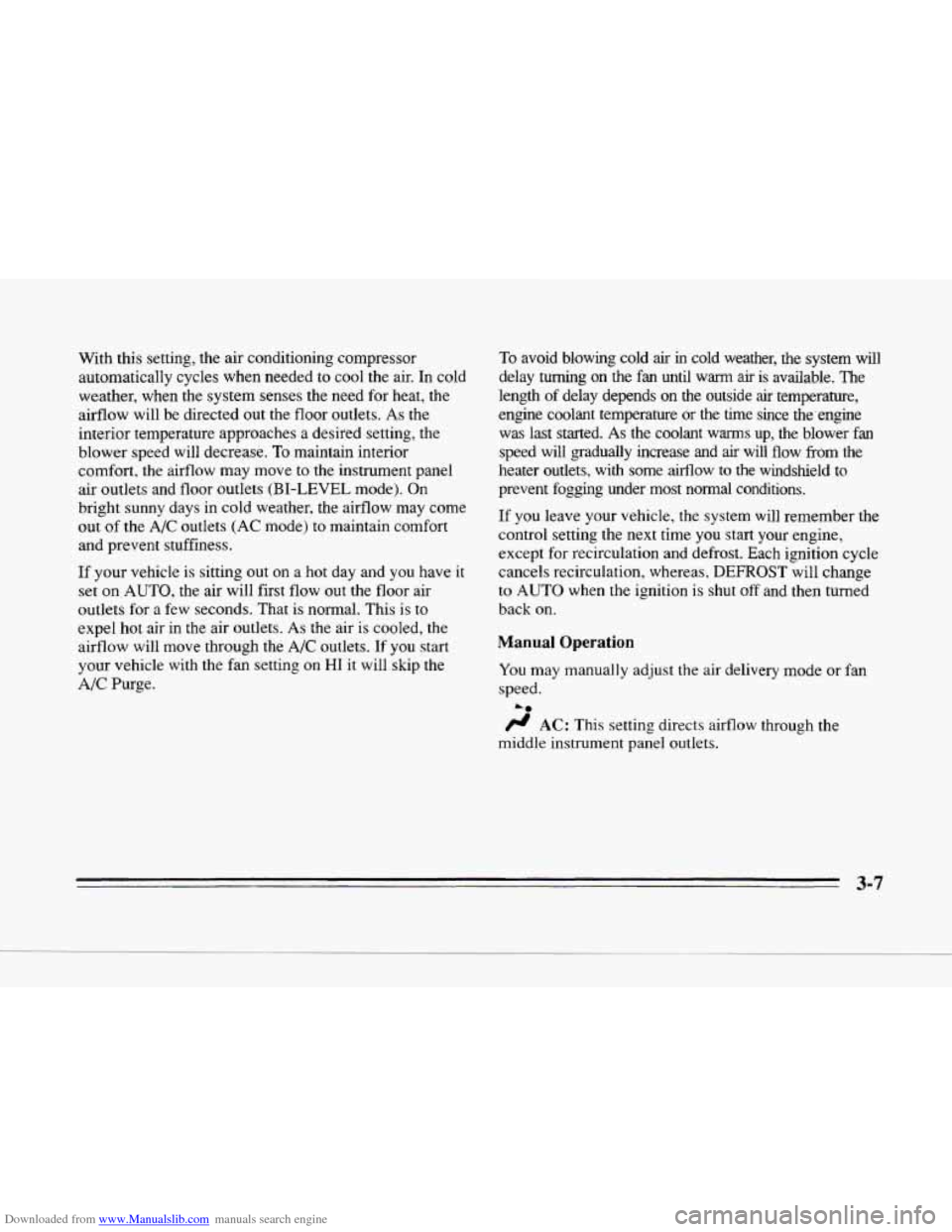
Downloaded from www.Manualslib.com manuals search engine c
c
With this setting, the air conditioning compressor
automatically cycles when needed to cool the air.
In cold
weather, when the system senses the need for heat, the
airflow will be directed out
the floor outlets. As the
interior temperature approaches a desired setting, the
blower speed
will decrease. To maintain interior
comfort, the airflow may move
to the instrument panel
air outlets and floor outlets
(BI-LEVEL mode). On
bright sunny days in cold weather, the airflow may come
out
of the A/C outlets (AC mode) to maintain comfort
and prevent stuffiness.
If your vehicle is sitting
out on a hot day and you have it
set on AUTO, the air will first flow out the floor air
outlets for a few seconds. That is normal. This
is to
expel hot air in the air outlets. As the air is cooled, the
airflow will move through the A/C outlets. If you start
your vehicle
with the fan setting on HI it will skip the
A/C Purge.
To avoid blowing cold air in cold weather, the system will
delay turning on the fan until warm
air is available. The
length of delay depends on the outside
air temperature,
engine coolant temperature or the time since the'engine
was last started.
As the coolant warms up, the blower fan
speed will gradually increase and
air will flow from the
heater outlets, with some airflow to the windshield to
prevent fogging under most normal conditions.
If you leave your vehicle, the system will remember the
control setting the next time you start your engine,
except for recirculation and defrost. Each ignition cycle
cancels recirculation, whereas,
DEFROST will change
to AUTO when the ignition is shut off and then turned
back
on.
Manual Operation
You may manually adjust the air delivery mode or fan
speed.
be
/I AC: This setting directs airflow through the
middle instrument panel outlets.
3-7