1996 CADILLAC SEVILLE odometer
[x] Cancel search: odometerPage 123 of 354
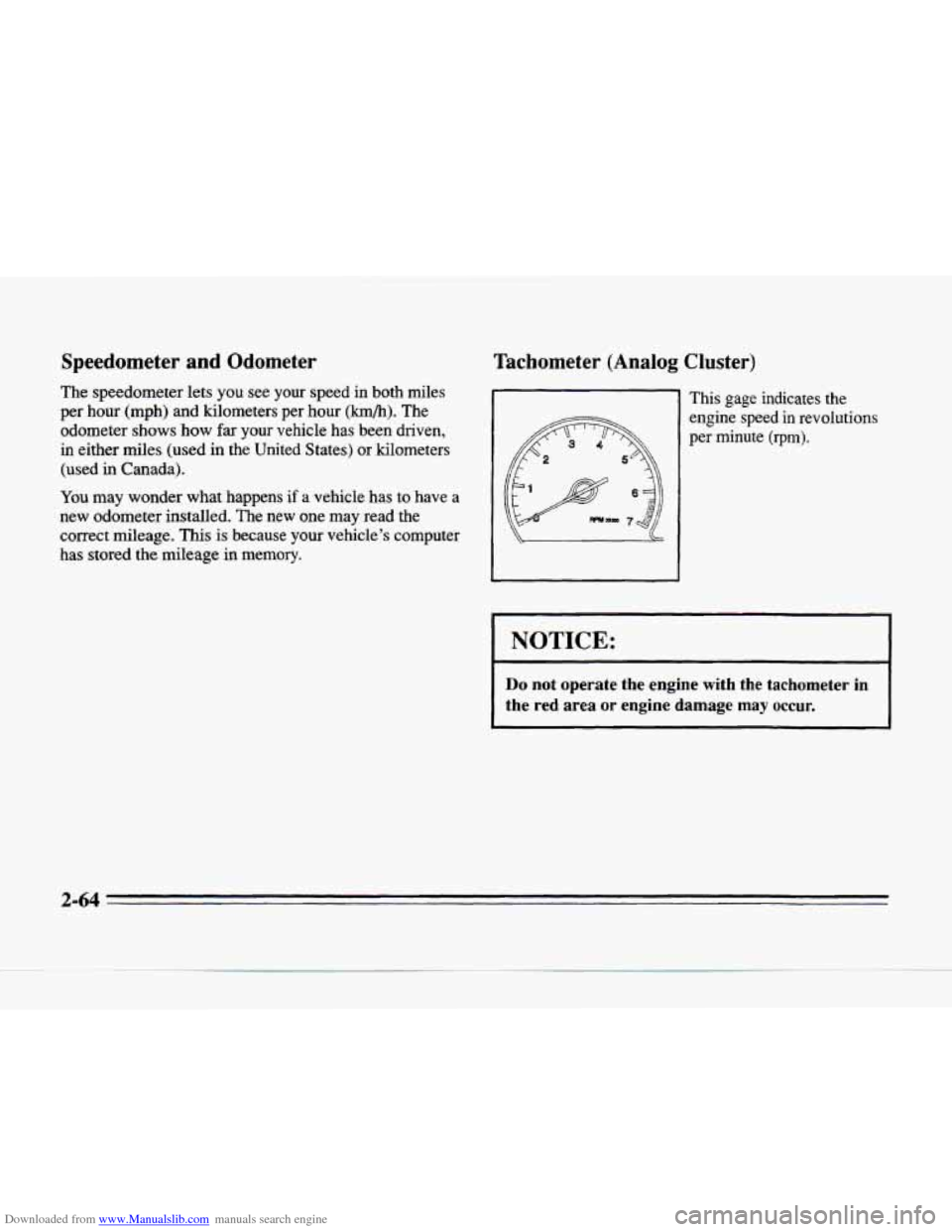
Downloaded from www.Manualslib.com manuals search engine Speedometer and Odometer
The speedometer lets you see your speed in both miles
per hour (mph) and kilometers per hour
(km/h). The
odometer shows
how far your vehicle has been driven,
in either miles (used in the United States) or kilometers
(used
in Canada).
You may wonder what happens if a vehicle has to have a
new odometer installed. The new one may read the
correct mileage.
This is because your vehicle's computer
has stored the mileage
in memory.
Tachometer (Analog Cluster)
This gage indicates the
engine speed in revolutions
per minute
(rpm).
I NOTICE:
Do not operate the engine with the tachometer in
the red area or engine damage
may occur.
2-64
Page 136 of 354
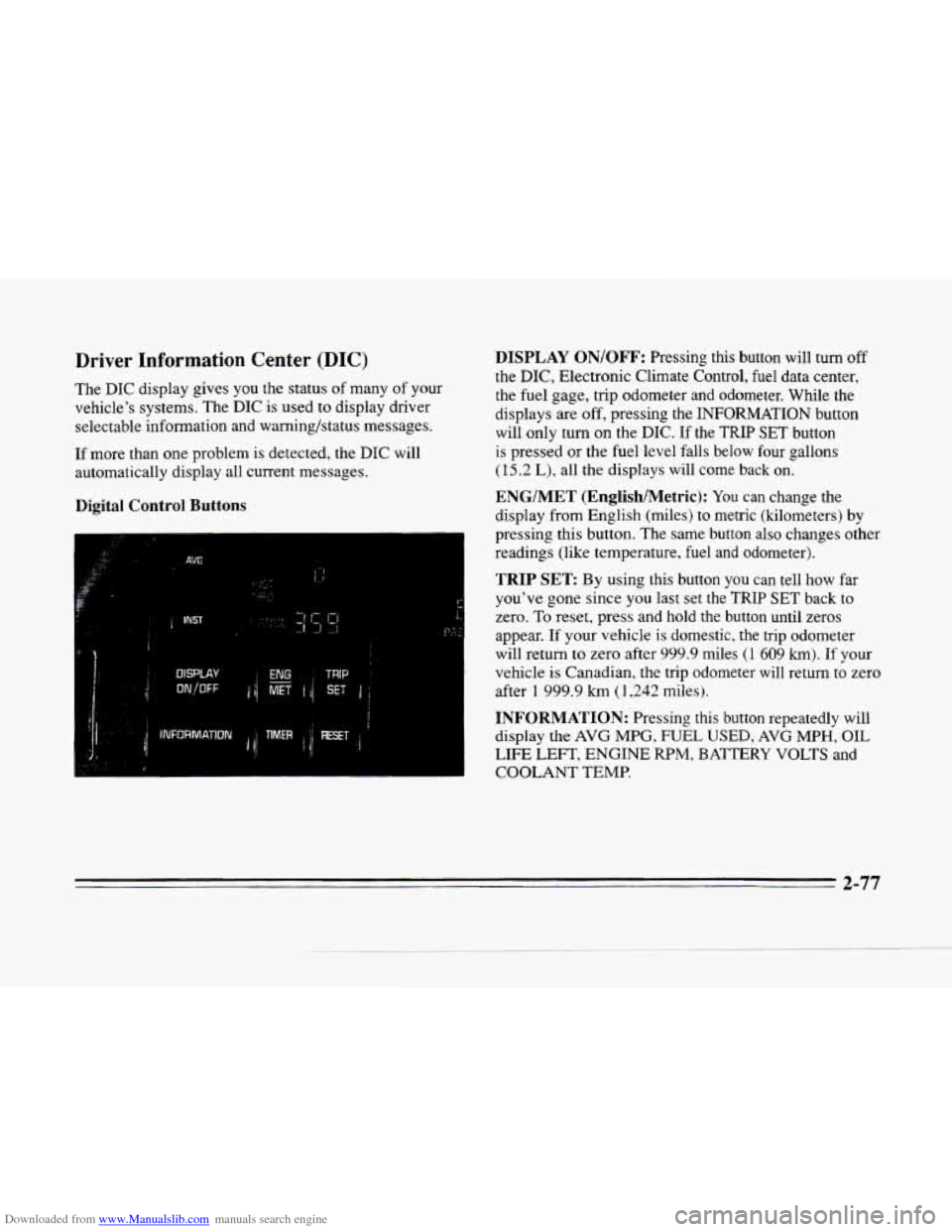
Downloaded from www.Manualslib.com manuals search engine c
Driver Information Center (DIC)
The DIC display gives you the status of many of your
vehicle’s systems. The
DIC is used to display driver
selectable information and warning/status messages.
If more than one problem is detected, the DIC will
automatically display all current messages.
Digital Control Buttons
,
DISPLAY ON/OFF: Pressing this button will turn off
the DIC, Electronic Climate Control, fuel data center,
the fuel gage, trip odometer and odometer. While the
displays are
off, pressing the INFORMATION button
will only turn
on the DIC. If the TRIP SET button
is pressed
or the fuel level falls below four gallons
(15.2 L), all the displays will come back on.
ENG/MET (EnglishIMetric): You can change the
display from English (miles)
to metric (kilometers) by
pressing this button. The same button also changes other
readings (like temperature, fuel and odometer).
TRIP SET By using this button you can tell how far
you’ve gone since
you last set the TRIP SET back to
zero. To reset, press and hold the button until zeros
appear. If your vehicle is domestic, the trip odometer
will return
to zero after 999.9 miles (1 609 kmj. If your
vehicle
is Canadian, the trip odometer will return to zero
after
1 999.9 km (1,242 miles j.
INFORMATION: Pressing this button repeatedly will
display
the AVG MPG, FUEL USED, AVG MPH, OIL
LIFE LEFT, ENGINE RPM, BATTERY VOLTS and
COOLANT TEMP.
2-77
Page 139 of 354
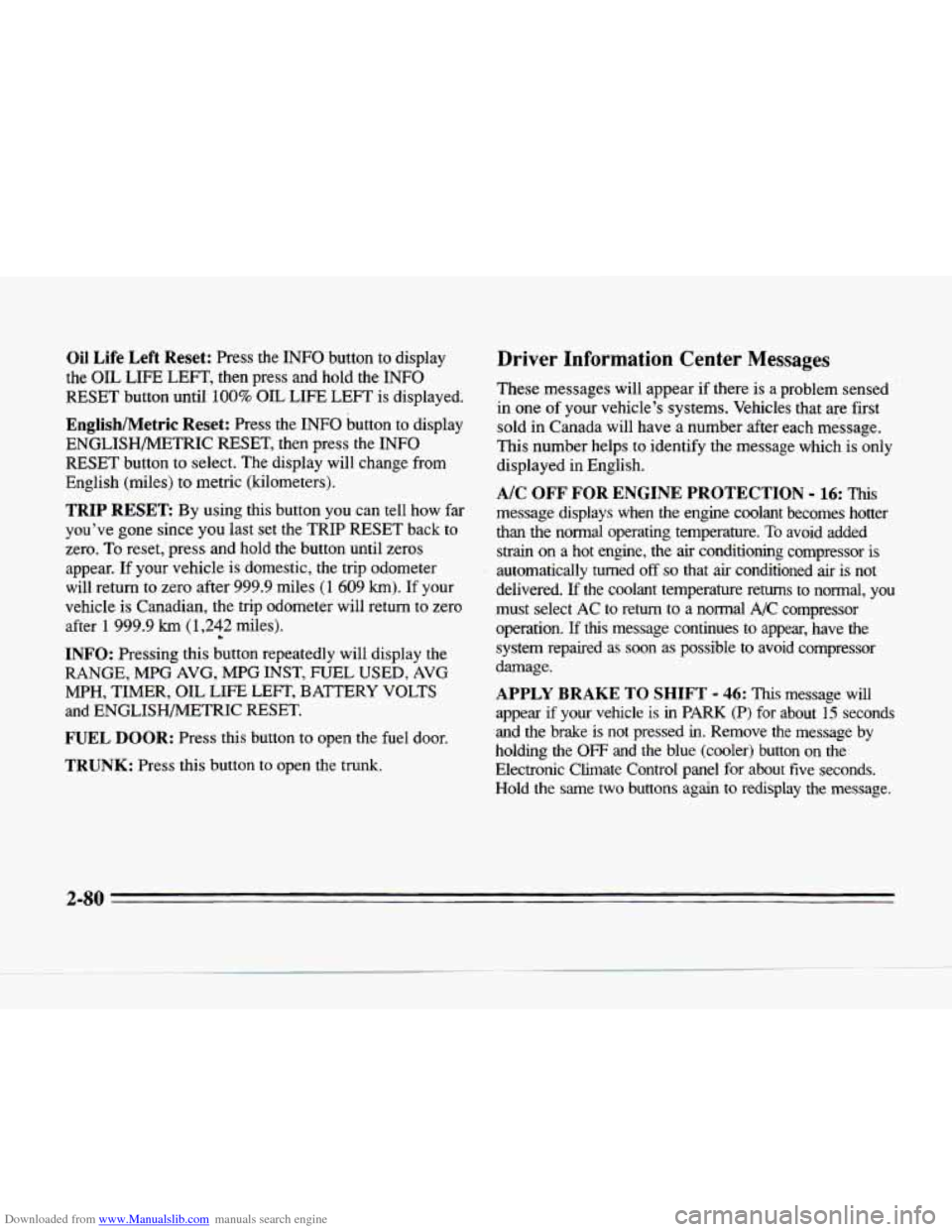
Downloaded from www.Manualslib.com manuals search engine Oil Life Left Reset: Press the INFO button to display
the
OIL LIFE LEFT, then press and hold the INFO
RESET button until
100% OIL LIFE LEFT is displayed.
English/Metric Reset: Press the INFO button to display
ENGLISHMETRIC
RESET, then press the INFO
RESET button to select. The display will change from
English (miles) to metric (kilometers).
TRIP RESET By using this button you can tell how far
you've gone since you last set the TRIP RESET back to
zero. To reset,' press and hold the button until zeros
appear.
If your vehicle is domestic, the trip odometer
will return to zero after 999.9 miles
(1 609 km). If your
vehicle is Canadian, the trip odometer will return to zero
after
1 999.9 km (1,242 L miles).
INFO: Pressing this button repeatedly will display the
RANGE, MPG AVG, MPG INST, FUEL USED, AVG
MPH, TIMER, OIL LIFE LEFT, BATTERY VOLTS
and ENGLISHMETRIC RESET.
FUEL DOOR: Press this button to open the fuel door.
TRUNK: Press this button to open the trunk.
Driver Information Center Messages
These messages will appear if there is a problem sensed
in one
of your vehicle's systems. Vehicles that are first
sold in Canada will have a number after each message.
This number helps to identify the message which is only
displayed in English.
message displays when the engine coolant becomes hotter
than the normal operating temperature.
To avoid added
strain on a hot engine, the air conditioning compressor is
automatically turned off so that air conditioned air is not
delivered.
If the coolant temperature rems to normal, you
must select
AC to return to a normal A/C compressor
operation.
If this message continues to appear, have the
system repaired as soon as possible to avoid compressor
damage.
A/C OFF FOR ENGINE PROTECTION - 16: "his
APPLY BRAKE TO SHIFT - 46: This message will
appear if your vehicle is in PARK (P) for about 15 seconds
and
the brake is not pressed in. Remove the message by
holding the
OFF and the blue (cooler) button on the
Electronic Climate Control panel for about five seconds.
Hold the same two buttons again to redisplay
the message.
2-80
Page 301 of 354
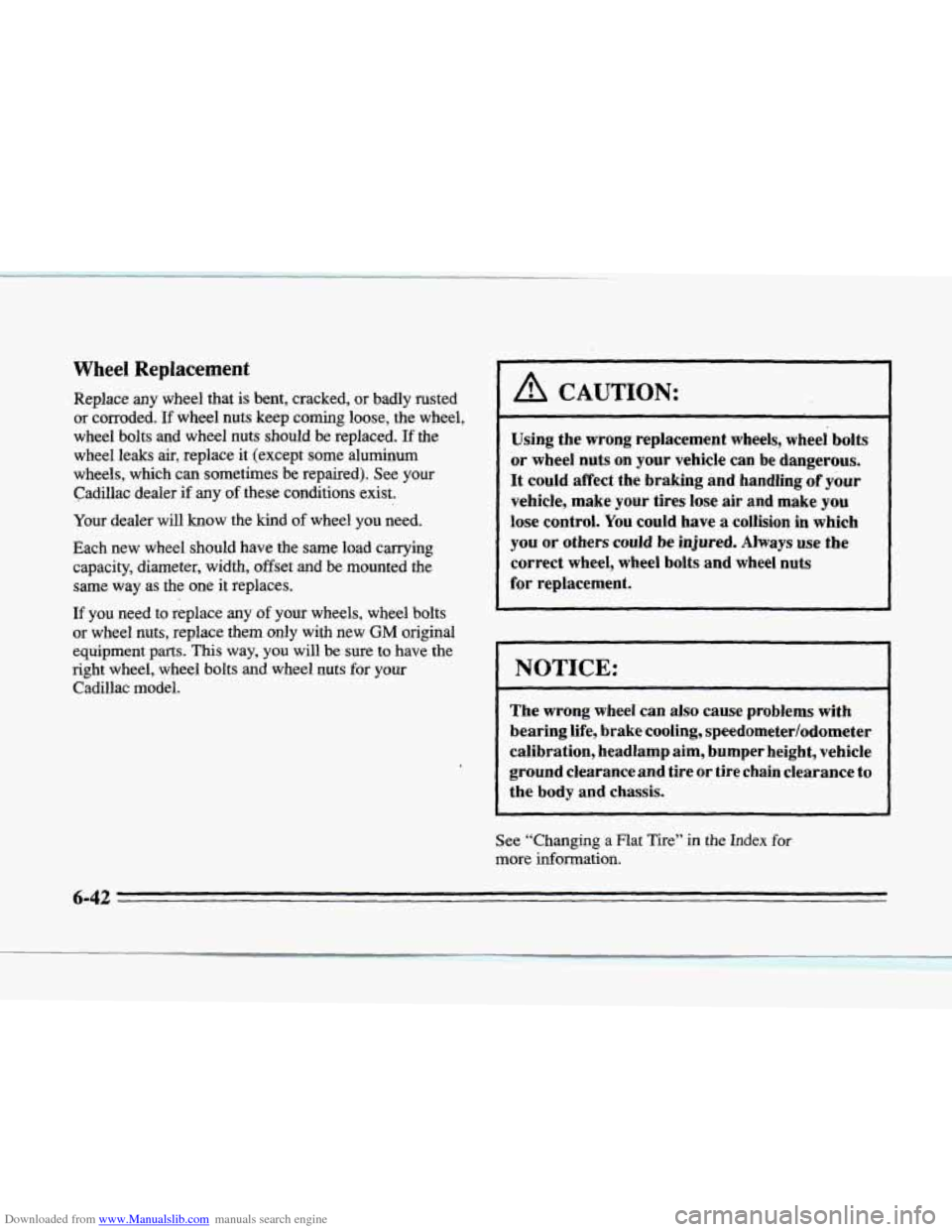
Downloaded from www.Manualslib.com manuals search engine Wheel Replacement
Replace any wheel that is bent, cracked, or badly rusted
or corroded.
If wheel nuts keep coming loose, the wheel,
wheel bolts and wheel nuts should
be replaced. If the
wheel leaks air, replace it (except some aluminum
wheels, which can sometimes be repaired). See your
Cadillac dealer if any
of these conditions exist.
Your dealer will know the kind of wheel you need.
Each new wheel should have the same load carrying
capacity, diameter, width, offset and be mounted the
same way as the one it replaces.
If you need to replace any of your wheels, wheel bolts
or wheel nuts, replace them only with new
GM original
equipment
parts. This way, you will be sure to have the
right wheel, wheel bolts
and wheel nuts for your
Cadillac
model.
I A CAUTION:
Using the wrong replacement wheels, wheel bolts
or wheel nuts
on your vehicle can be dangerous.
It could affect the braking and handling of your
vehicle, make your tires lose air and make
you
lose control. You could have,a collision in which
you or others could be injured. Always use the
for replacement.
I correct wheel, wheel bolts and wheel nuts
I
NOTICE:
The wrong wheel can also cause problems with
bearing life, brake cooling, speedometer/odometer
calibration, headlamp aim, bumper height, vehicle
ground clearance and tire
or tire chain clearance to
the body and chassis.
See “Changing a Flat Tire” in the
Index for
more information.
1
6-42
Page 348 of 354
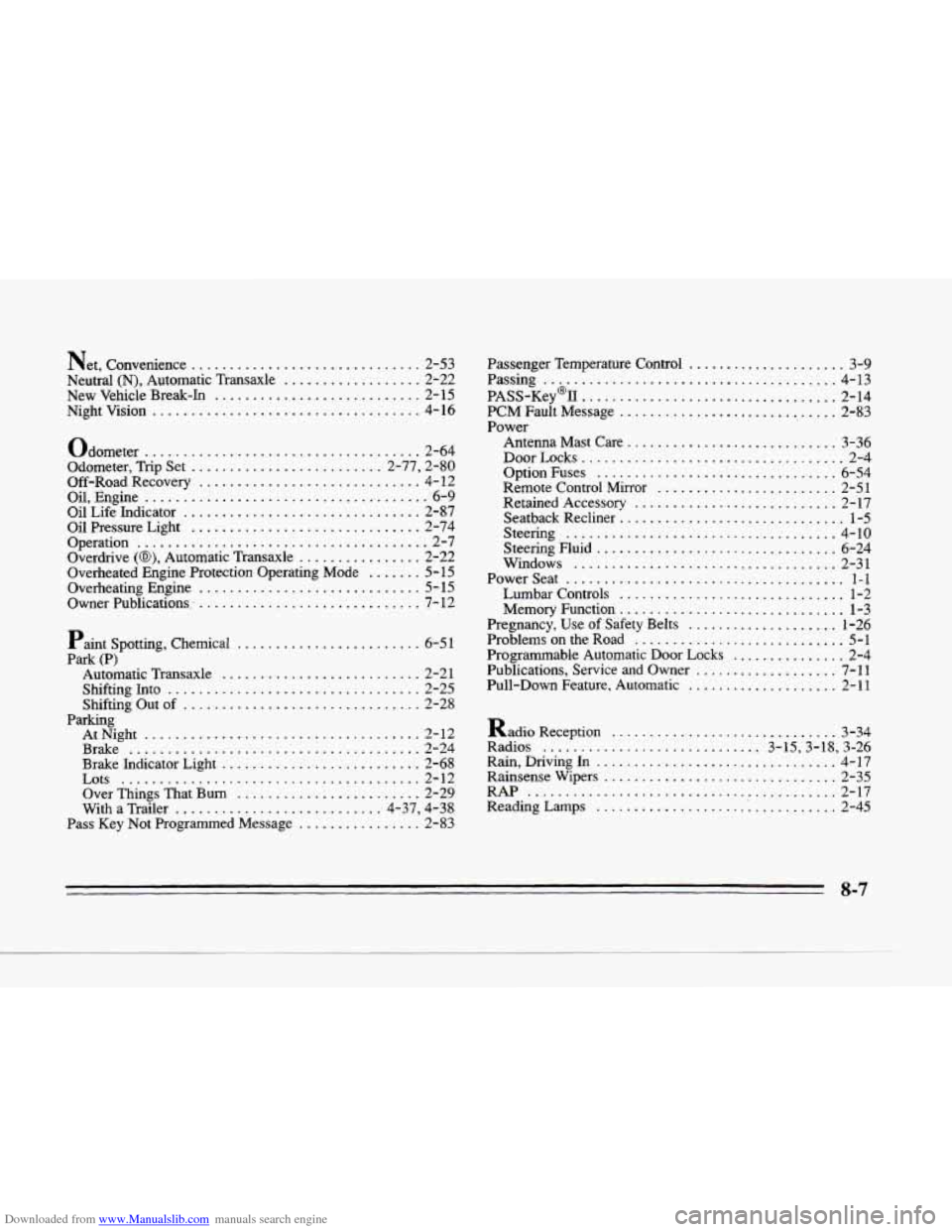
Downloaded from www.Manualslib.com manuals search engine .
.
rc
c
.
L
Net. Convenience .............................. 2-53
Neutral
(N). Automatic Transaxle .................. 2-22
New Vehicle Break-In
........................... 2-15
Nightvision
................................... 4-16
Odometer
.................................... 2-64
Odometer.
Trip Set ......................... 2.77. 2.80
Off-RoadRecovery
............................. 4-12
Oil. Engine
..................................... 6-9
Oil Life Indicator ............................... 2-87
Operation
...................................... 2-7
Overdrive
(0). Automatic Transaxle ................ 2-22
Overheating Engine
............................. 5-15
Owner Publications
............................... 7- 12
Oil Pressure Light
.............................. 2-74
Overheated Engine Protection Operating Mode
....... 5-15
Paint Spotting. Chemical ........................ 6-51
Park
(P)
Automatic Transaxle .......................... 2-2 1
Shifting Into
................................. 2-25
Shifting Out of
............................... 2-28
AtNight
.................................... 2-12
Brake
...................................... 2-24
Brake Indicator Light
.......................... 2-68
Lots
....................................... 2-12
Over Things That
Burn ........................ 2-29
With a Trailer
........................... 4.37. 4.38
Pass Key Not Programmed Message
................ 2-83
Parking Passenger
Temperature Control
..................... 3-9
PASS-Key% .................................. 2-14
PCM Fault Message
............................. 2-83
Power
Antenna Mast Care
............................ 3-36
DoorLocks
................................... 2-4
Option
Fuses ................................ 6-54
Remote Control Mirror ........................ 2-51
Retained Accessory
........................... 2-17
Seatback Recliner
.............................. 1-5
Steering
.................................... 4-10
Steering Fluid
................................ 6-24
Windows ................................... 2-31
Power Seat
..................................... 1-1
Lumbar Controls
.............................. 1-2
Memory Function
.............................. 1-3
Pregnancy,
Use of Safety Belts .................... 1-26
Problems on the Road
............................ 5-1
Programmable Automatic Door Locks
............... 2-4
Publications, Service and Owner
................... 7-11
Pull-Down Feature. Automatic
.................... 2-11
Passing
....................................... 4-13
Radio Reception .............................. 3-34
Radios ............................. 3.15.3.18. 3.26
Rain.
Driving In ................................ 4-17
Rainsense Wipers
............................... 2-35
RAP ......................................... 2-17
ReadingLamps
................................ 2-45
8-7