1996 BUICK PARK AVENUE fuse
[x] Cancel search: fusePage 12 of 388
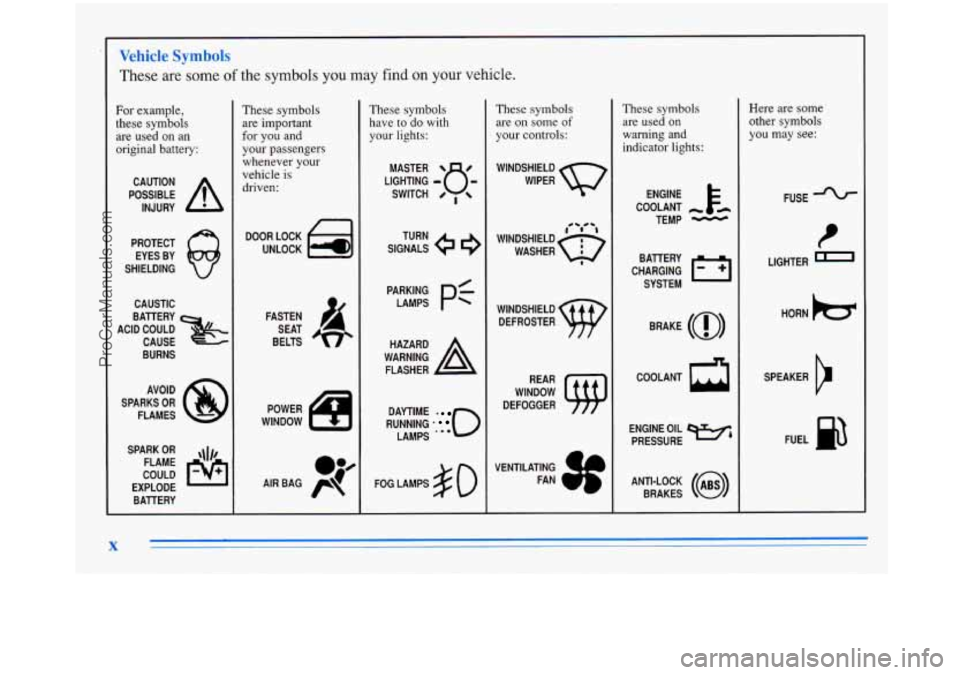
Vehicle Symbols
These are some of the symbols you may find on your vehicle.
For example,
these symbols
are used on an
original battery:
POSSIBLE A
CAUTION
INJURY
PROTECT EYES BY
SHIELDING
CAUSTIC
BURNS AVOID
SPARKS
OR
FLAMES
SPARK
OR ,\I/,
COULD FLAME
EXPLODE BATTERY
These symbols
are important
for you and
your passengers
whenever your
vehicle is driven:
DOOR LOCK
UNLOCK
FASTEN SEAT
BELTS
POWER
WINDOW
These symbols
have to do with
your lights:
SIGNALS e e
TURN
WARNING
A
HAZARD
FLASHER
RUNNING
0
DAYTIME -
LAMPS '**
FOG LAMPS $0
These symbols
are on
some of
your controls:
WINDSHIELD
WIPER
WINDSHIELD DEFROSTER
WINDOW
DEFOGGER
VENTILATING FAN
These symbols are used
on
warning and
indicator lights:
COOLANT
TEMP
-
CHARGING I-1
BATTERY
SYSTEM
BRAKE
(0)
ENGINE OIL e,
PRESSURE
ANTI-LOCK
(@)
BRAKES
Here are some
other symbols you may see:
FUSE
I
LIGHTER I
HORN h=r
SPEAKER
b
FUEL n3
X
ProCarManuals.com
Page 73 of 388
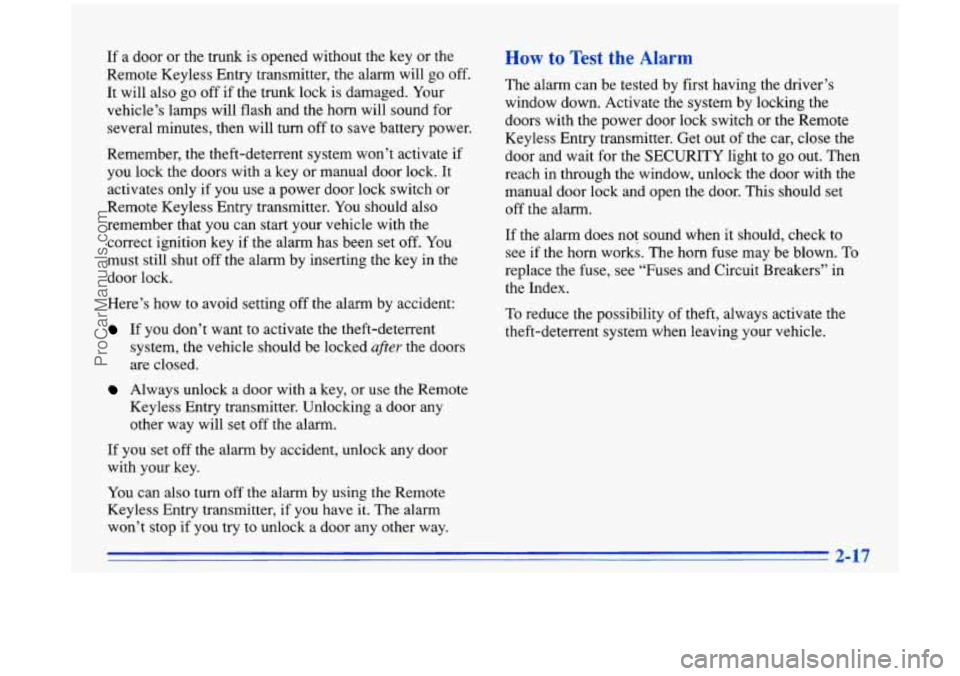
If a door or the trunk is opened without the key or the
Remote Keyless Entry transmitter, the alarm will go off.
It will also go off if the trunk lock is damaged. Your
vehicle’s lamps will flash and the horn will sound for
several minutes, then will turn off to save battery power.
Remember, the theft-deterrent system won’t activate if
you lock the doors with a key or manual door lock. It
activates only if you use a power door lock switch
or
Remote Keyless Entry transmitter. You should also
remember that you can start your vehicle with the
correct ignition key if the alarm has been set off. You
must still shut off the alarm by inserting the key in the
door lock.
Here’s how to avoid setting off the alarm by accident:
If you don’t want to activate the theft-deterrent
system, the vehicle should be locked
after the doors
are closed.
How to Test the Alarm
The alarm can be tested by first having the driver’s
window down. Activate the system by locking the
doors with the power door lock switch or the Remote
Keyless Entry transmitter. Get out of the car, close the
door and wait for the SECURITY light to go out. Then
reach in through the window, unlock the door with the
manual door lock and open the door. This should set
off the alarm.
If the alarm does not sound when it should, check to
see if the horn works. The horn fuse may be blown.
To
replace the fuse, see “Fuses and Circuit Breakers” in
the Index.
To reduce the possibility of theft, always activate the
theft-deterrent system when leaving your vehicle.
Always unlock a door with a key, or use the Remote
Keyless Entry transmitter. Unlocking a door any
other way will set off the alarm.
If you set off the alarrn by accident, unlock any door
with your key.
You can also turn
off the alarm by using the Remote
Keyless Entry transmitter, if you have
it. The alarm
won’t stop if you try to unlock a door any other way.
1 2-17
ProCarManuals.com
Page 74 of 388
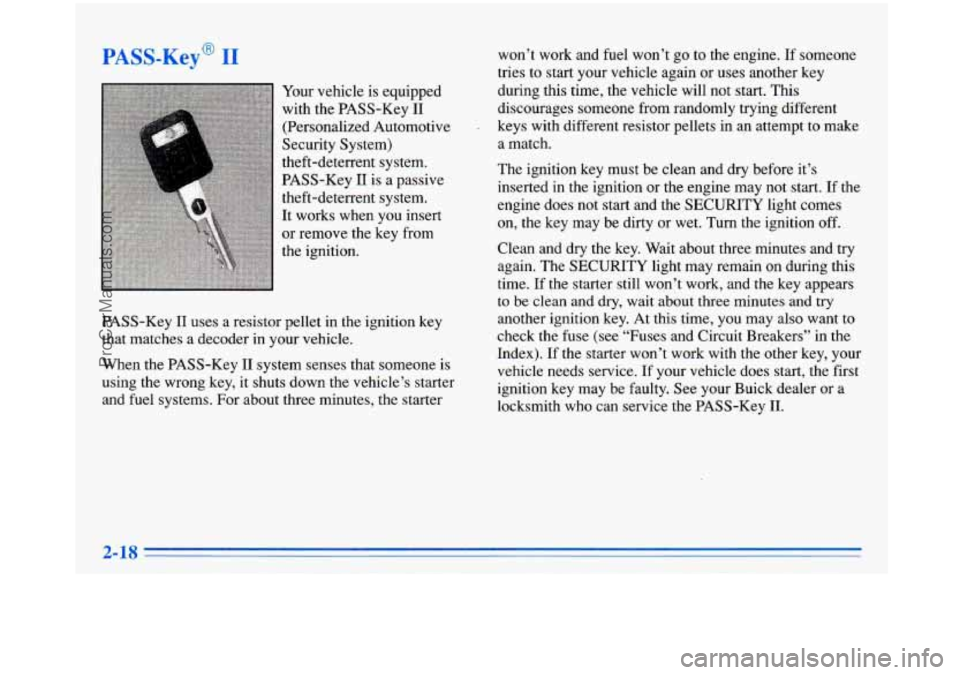
PAS7-Kej I
T
Your vehicle is equipped
with the PASS-Key
11
(Personalized Automotive
Security System)
theft-deterrent system.
PASS-Key
11 is a passive
theft-deterrent system.
It works when you insert
or remove the key from
the ignition.
PASS-Key
I1 uses a resistor pellet in the ignition key
that matches a decoder
in your vehicle.
When the PASS-Key I1 system senses that someone is
using the wrong key, it shuts down the vehicle’s starter
and fuel systems. For about three minutes, the starter won’t work and
fuel won’t go to the engine. If someone
tries to start your vehicle again or uses another key
during this time, the vehicle will not start. This
discourages someone from randomly trying different
keys with different resistor pellets in an attempt to make
a match.
The ignition key must be clean and dry before it’s
inserted in the ignition
or the engine may not start. If the
engine does not start and the SECURITY light comes
on,
the key may be dirty or wet. Turn the ignition off.
Clean and dry the key. Wait about three minutes and try
again. The SECURITY light may remain on during this
time. If the starter still won’t work, and the key appears
to
be clean and dry, wait about three minutes and try
another ignition key. At this time, you may also want to
check the fuse (see “Fuses and Circuit Breakers” in the
Index). If the starter won’t work with the other key, your
vehicle needs service. If your vehicle does start, the first
ignition key may be faulty. See your Buick dealer or a
locksmith who can service the PASS-Key
11.
ProCarManuals.com
Page 91 of 388
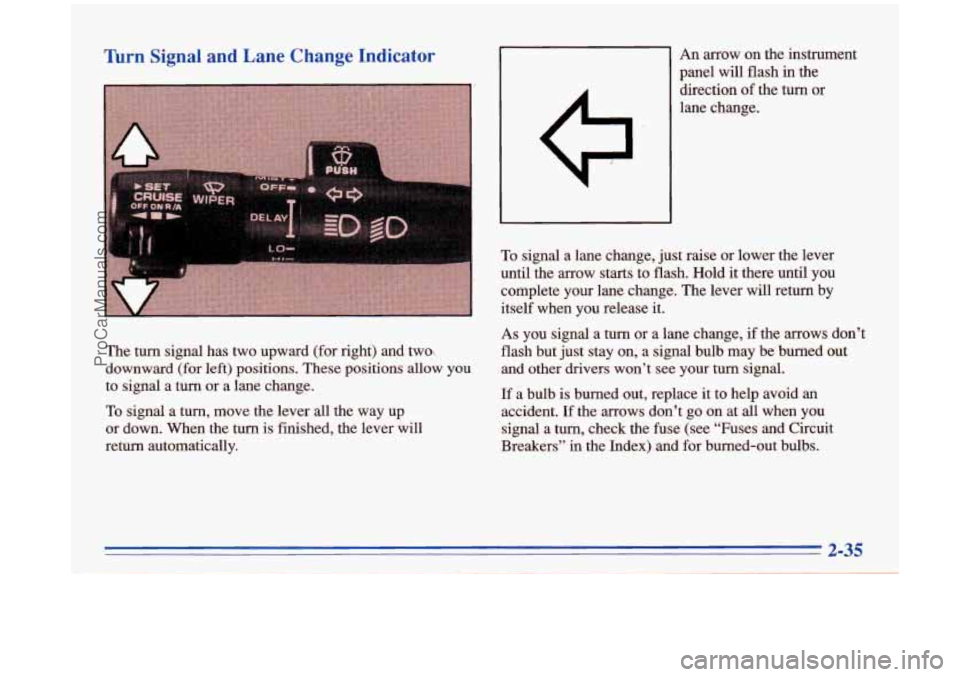
Turn Signal and Lane Change Indicator
The turn signal has two upward (for right) and two,
downward (for left) positions. These positions allow you
to signal a turn or
a lane change.
To signal a turn, move the lever all the way up
or down. When the turn is finished, the lever
will
return automatically.
An arrow on the instrument
panel will flash in the
direction of the turn or
lane change.
To signal a lane change, just raise or lower the lever
until the arrow starts to flash. Hold it there until you
complete your lane change. The lever will return by
itself when you release it.
As you signal a turn or a lane change, if the arrows don’t
flash but just stay on, a signal bulb may be burned out
and other drivers won’t see your turn signal.
If a bulb is burned out, replace it to help avoid an
accident. If the arrows don’t go on at all when you
signal a
turn, check the fuse (see “Fuses’ and Circuit
Breakers” in the Index) and for burned-out bulbs.
2-35
ProCarManuals.com
Page 250 of 388
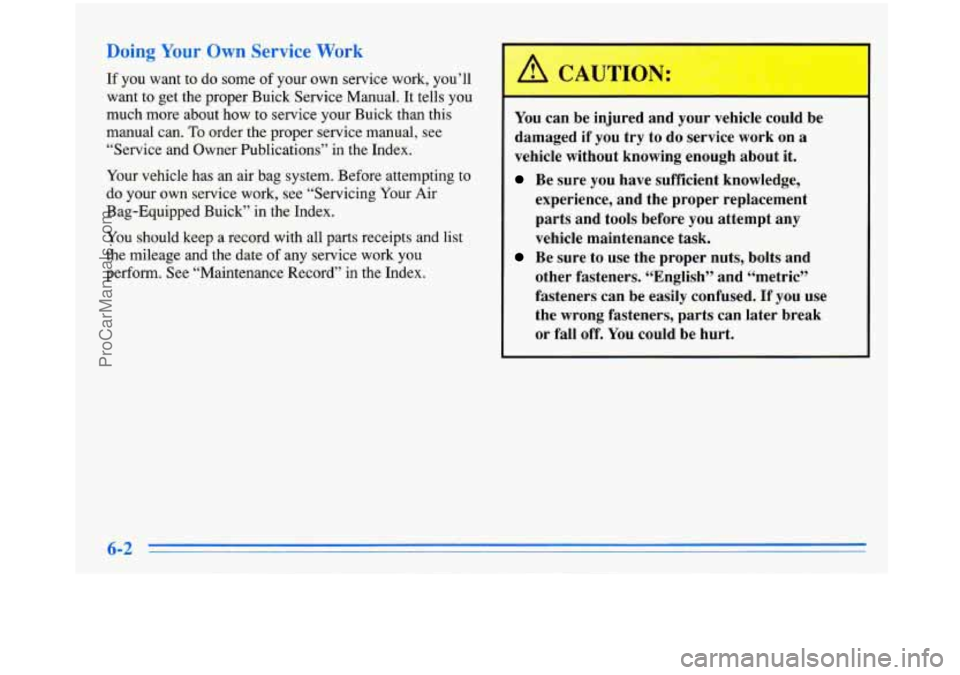
Doing Your Own Service Work
If you want to do some of your own service work, you’ll
want to get the proper Buick Service Manual. It tells you
much more about how to service your Buick than this
manual can.
To order the proper service manual, see
“Service and Owner Publications” in the Index.
Your vehicle has an air bag system. Before attempting to
do your own service work, see “Servicing Your Air
Bag-Equipped Buick” in the Index.
You should keep a record with all parts receipts and list
the mileage and the date
of any service work you
perform. See “Maintenance Record” in the Index.
You can be injured and your vehicle could be
damaged
if you try to do service work on a
vehicle without knowing enough about it.
Be sure you have sufficient knowledge,
experience, and the proper replacement parts and tools before you attempt any
vehicle maintenance task.
Be sure to use the proper nuts, bolts and
other fasteners. “English” and “metric”
fasteners can be easily confused.
If you use
the wrong fasteners, parts can later break
or
fall off. You could be hurt.
6-2
ProCarManuals.com
Page 305 of 388
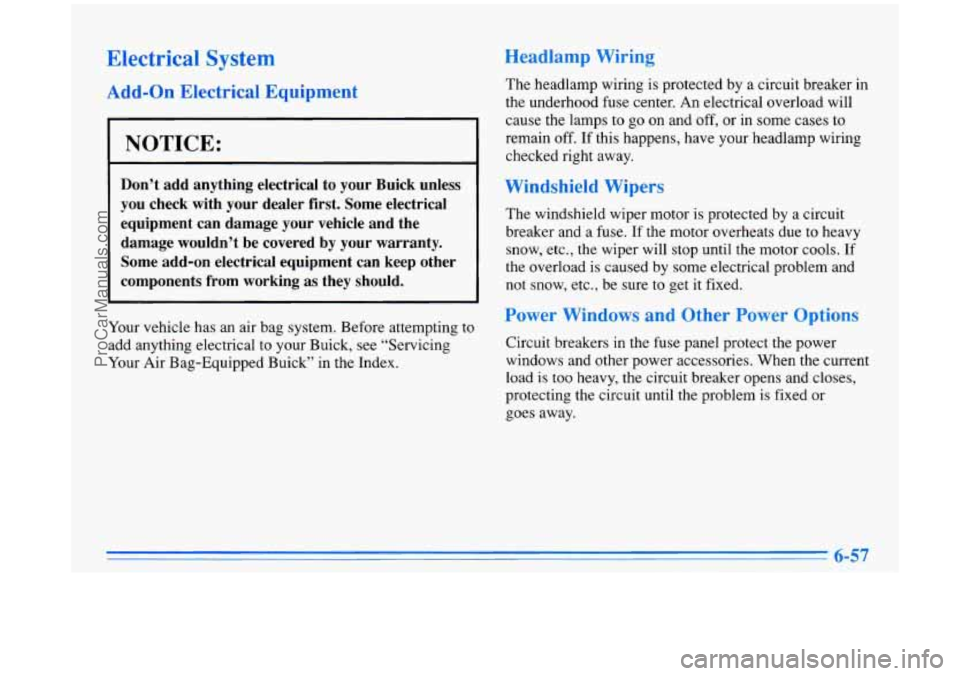
Electrical System Headlamp Wiring
Add-on Electrical Equipment
I NOTICE: I
Don’t add anything electrical to your Buick unless
you check with your dealer first. Some electrical
equipment can damage your vehicle and the
damage wouldn’t be covered by your warranty. Some add-on electrical equipment can keep other
components from working as they should.
Your vehicle has an air bag system. Before attempting to
add anything electrical to your Buick, see “Servicing
Your Air Bag-Equipped Buick” in the Index. The
headlamp wiring is protected by a circuit breaker in
the underhood fuse center. An electrical overload will
cause the lamps to go on and
off, or in some cases to
remain off. If this happens, have your headlamp wiring
checked right away.
Windshield Wipers
The windshield wiper motor is protected by a circuit
breaker and a fuse.
If the motor overheats due to heavy
snow, etc., the wiper will stop until the motor cools.
If
the overload is caused by some electrical problem and
not snow, etc., be sure
to get it fixed.
Power Windows and Other Power Options
Circuit breakers in the fuse panel protect the power
windows and other power accessories. When the current
load is too heavy, the circuit breaker opens and closes,
protecting the circuit until the problem is fixed or
goes away.
& 6-57
ProCarManuals.com
Page 306 of 388
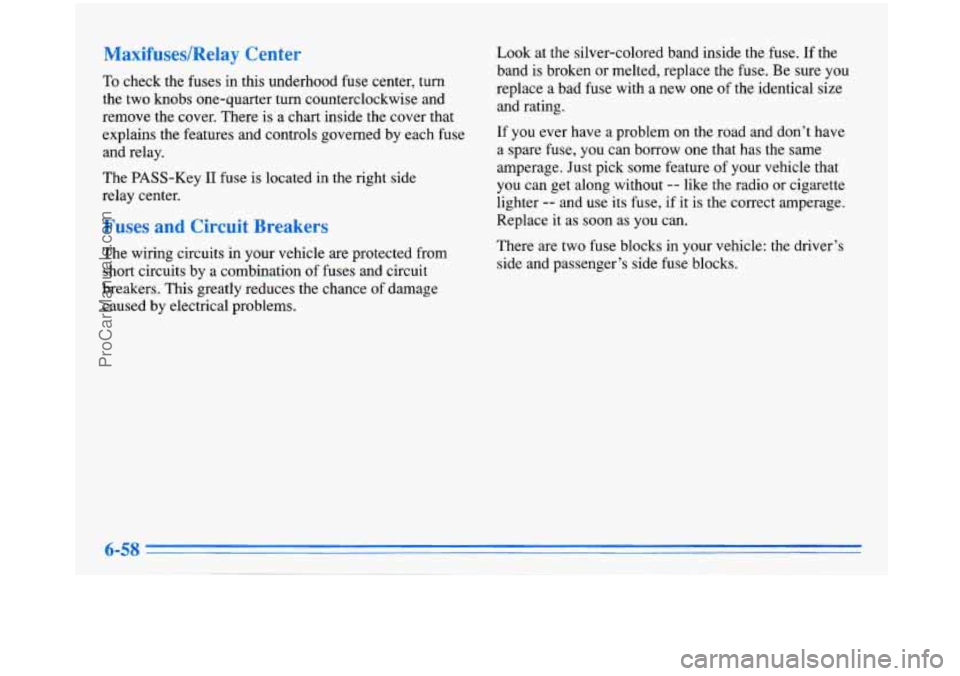
MaxifuseslRelay Center
To check the fuses in this underhood fuse center, turn
the two knobs one-quarter
turn counterclockwise and
remove the cover. There
is a chart inside the cover that
explains the features and controls governed by each fuse
and relay.
The PASS-Key
11 fuse is located in the right side
relay center.
Fuses and Circuit Breakers
The wiring circuits in your vehicle are protected from
short circuits by a combination of fuses and circuit
breakers. This greatly reduces the chance of damage
caused by electrical problems. Look
at the silver-colored band inside the fuse. If the
band
is broken or melted, replace the fuse. Be sure you
replace
a bad fuse with a new one of the identical size
and rating.
If you ever have a problem on the road and don’t have
a spare fuse, you can borrow one that has the same
amperage. Just pick some feature of your vehicle that
you can get along without -- like the radio or cigarette
lighter
-- and use its fuse, if it is the correct amperage.
Replace it as soon as you can.
There are two fuse blocks in your vehicle: the driver’s
side and passenger’s side fuse blocks.
ProCarManuals.com
Page 307 of 388
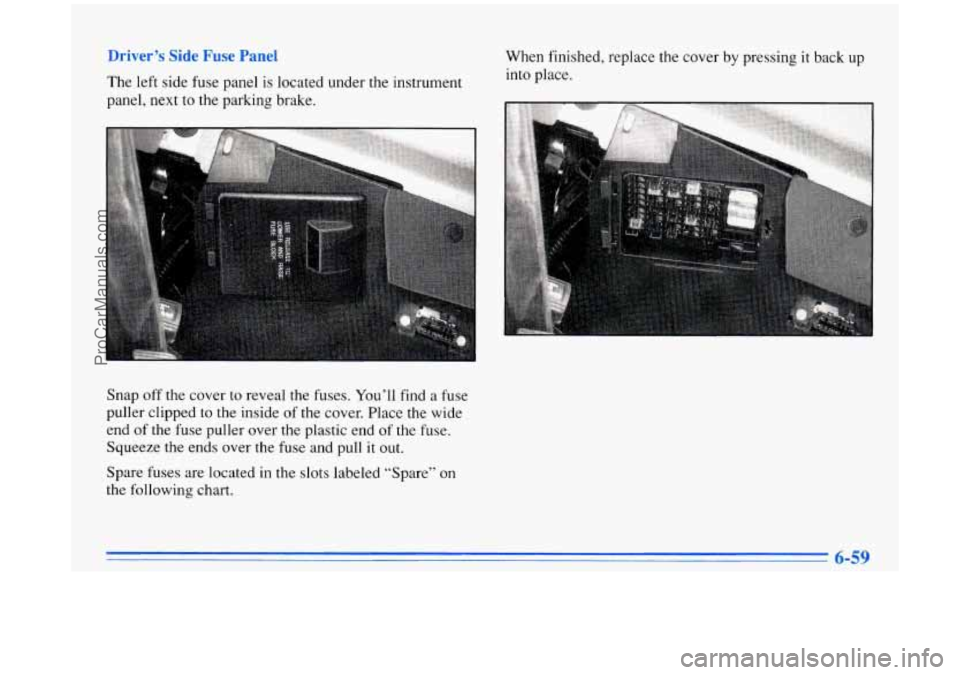
- - er ’s Slae r ‘use Panel
The left side fuse panel is located under the instrument
panel, next to the parking brake. When
finished, replace the cover by pressing
it back up
into place.
Snap
off the cover to reveal the fuses. You’ll find a fuse
puller clipped to the inside of
the cover. Place the wide
end
of the fuse puller over the plastic end of the fuse.
Squeeze the ends over the fuse and pull it out.
Spare fuses are located in the slots labeled “Spare”
on
the following chart.
ProCarManuals.com