1995 CADILLAC ELDORADO stop start
[x] Cancel search: stop startPage 149 of 395
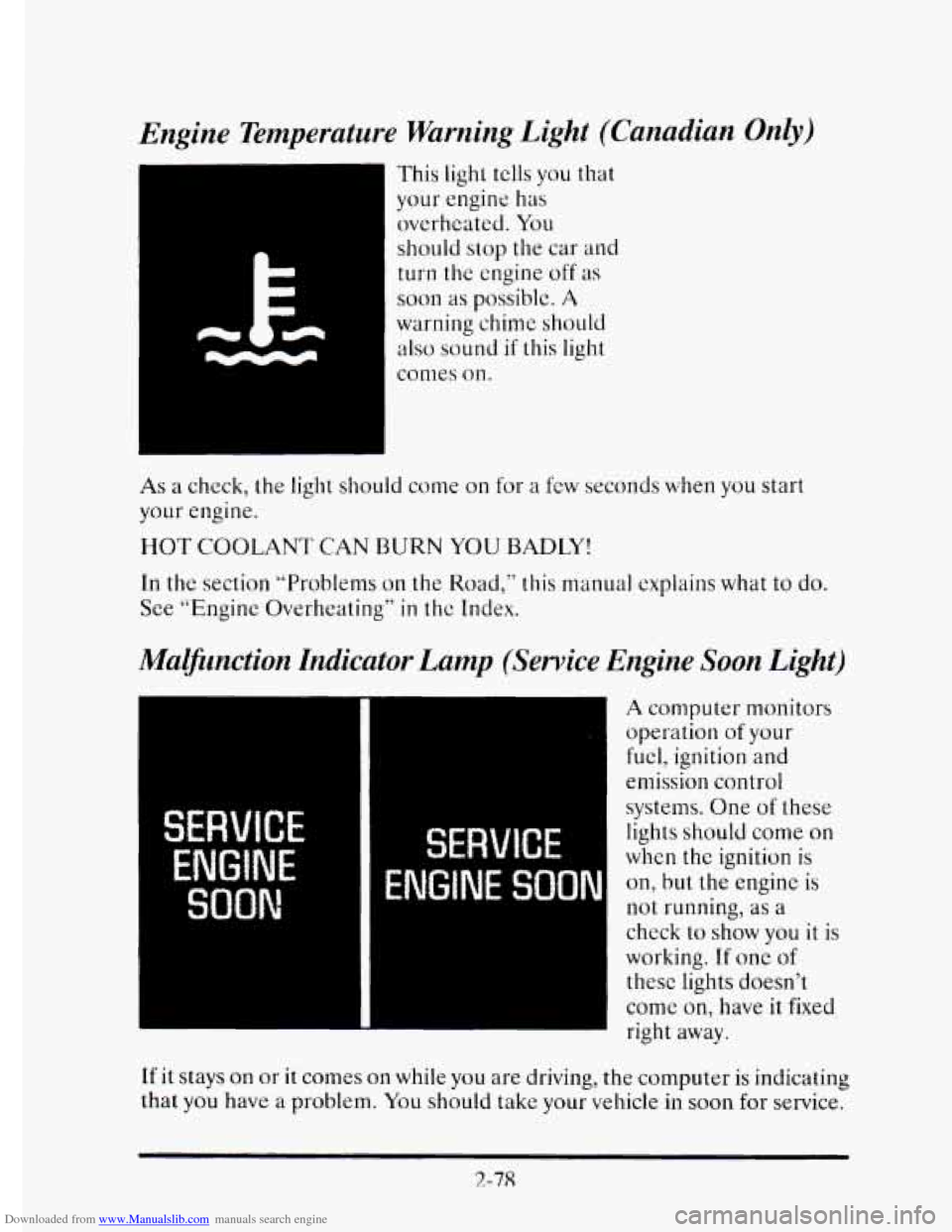
Downloaded from www.Manualslib.com manuals search engine Engine Temperature Warning Light (Canadian Only)
This light tclls you that
your engine has
overheated. You
should stop the car
and
turn the engine off as
soon as possible. A
warning chime should
also sound if this light
comes on.
As a check, the light should come on for a few seconds when you start
your engine.
HOT COOLANT CAN BURN YOU BADLl’!
In the section “Problems on the Road,” this manual explains what to do.
See “Engine Overheating”
in thc Index.
Mammction Indicator Lamp (Service Engine Soon Light)
I
w
A computer monitors
operation
of your
fuel, ignition and
emission control
systems. One
of these
lights should come
on
when the ignition is
on, but the engine is
not running, as a
check to show you it is
working.
If one of
these lights doesn’t
come
on, have it fixed
right away.
If it stays on or it comes on while you are driving, the computer is indicating
that you have a problem. You should take your vehicle in
soon for service.
2-78
Page 155 of 395
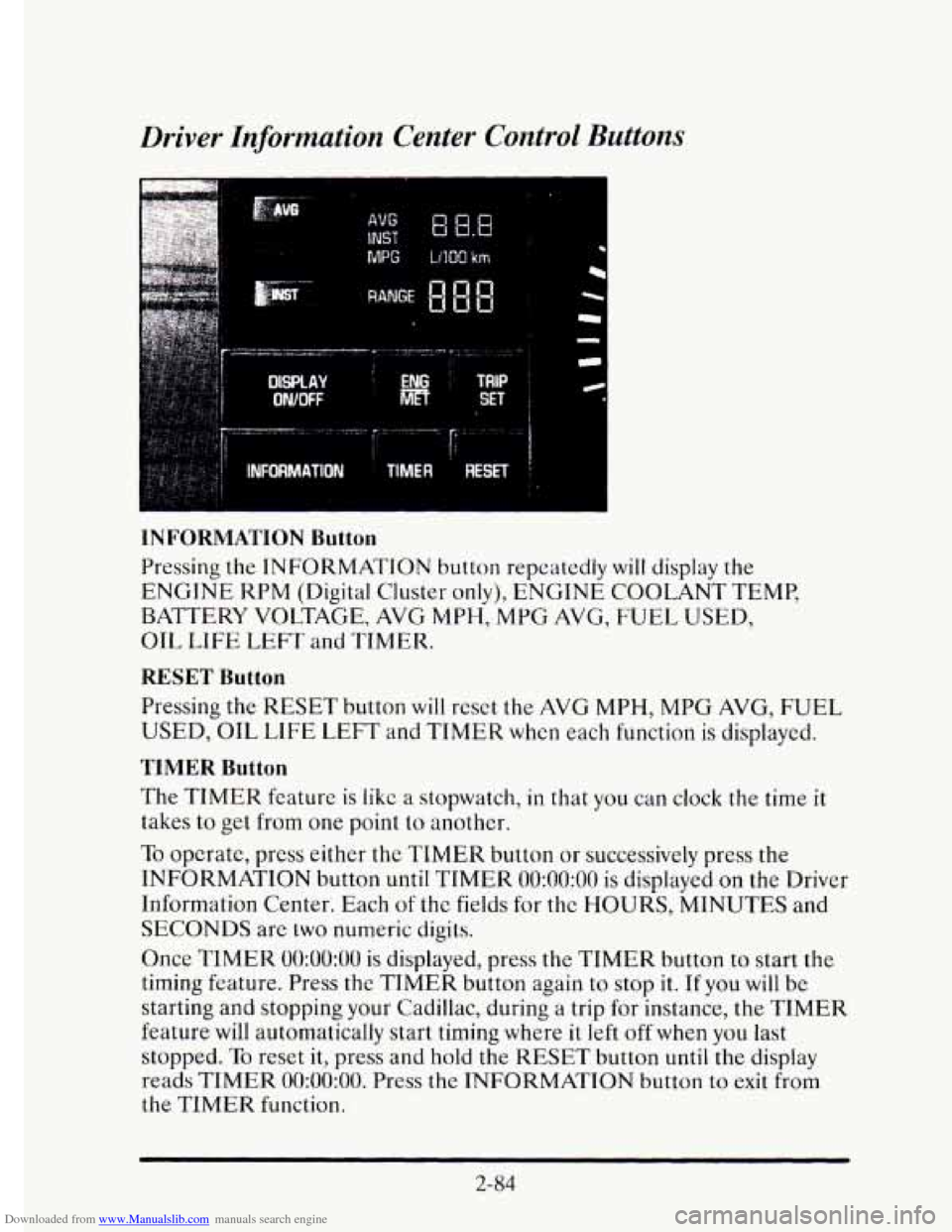
Downloaded from www.Manualslib.com manuals search engine Driver Information Center Control Buttons
MPG LlIQO km
INFORMATION Button
Pressing the INFORMATION button repeatedly will display the
ENGINE KPM (Digital Cluster only), ENGINE COOLANT TEMP,
BATTERY VOLTAGE, AVG
MPH, MPG AVG, FUEL USED,
OIL
LIFE LEFT and TIMER.
RESET Button
Pressing the RESET button will reset the AVG MPH, MPG AVG, FUEL
USED, OIL LIFE LEFT and TIMER when each function is displayed.
TIMER Button
The TIMER feature is like a stopwatch, in that you can clock the time it
takes to get from one point to another.
To opcrate, press either the TIMER button or successively press the
INFORMATION button
until TIMER 0O:OO:OO is displayed on the Driver
Information Center. Each
of the fields for the HOURS, MINUTES and
SECONDS are two numeric digits.
Once
TIMER 0O:OO:OO is displayed, press the TIMER button to start the
timing feature. Press the TIMER button again to stop
it. If you will be
starting and stopping your Cadillac, during a trip for instance, the
TIMER
feature will automatically start timing where it left off when you last
stopped.
To reset it, press and hold the RESET button until the display
reads
TIMER 0O:OO:OO. Press the INFORMATION button to exit from
the TIMER function.
2-84
Page 160 of 395

Downloaded from www.Manualslib.com manuals search engine ENGINE HOT - A/C COMPRESSOR OFF - 16
This message will appear when the Climate Control is in AUTO or
defrost and the engine coolant
is hotter than the normal operating
temperature. To avoid added strain on
a hot engine the air conditioning
compressor
is automatically turned off. When that happens, air
conditioned air is not delivered. If the coolant temperature returns to
normal, you must select AUTO, DEFOG or DEFROST to return to a
normal A/C compressor operation.
FUEL LEVEL VERY LOW - 11
c
i
This message serves as a warning that the fuel level in your tam IS
critically low. It means you should stop for fuel immediately.
SERVICE A/C SYSTEM A/C COMPRESSOR OFF - 14
This message appears when the electronic sensors that control the A/C
and heating system are no longer working. Have your Climate Control
system serviced
if you notice a drop in heating and A/C efficiency.
STARTING DISABLED DUE TO THEFT SYSTEM REMOVE
IGNITION KEY
- 33
This message will a ear when the Personalized Automotive Security
System (PASS-Key 11) senses
that an improper ignition key is being used
to
try to start the vehicle. Check the ignition key for damage. If it is
damaged, it may need to be replaced. If you see no damage, clean the
pellet contacts
with a soft cloth or napkin. Remove the ignition key and
wait for the Driver Information Center to display WAIT
3 MINUTES.
The instrument panel cluster
will then run a timer and change the
messages
to WAIT 2 MINUTES, WAIT 1 MINUTE, and then START
CAR. When the START CAR message is displayed,
try again to start the
engine.
SERVICE NOW - REFER TO OWNERS MANUAL - 02
This message appears if you have a problem with the Powertrain Control
Module (PCM).
To correct this problem have your vehicle serviced at
your Cadillac dealership.
2-89
Page 161 of 395
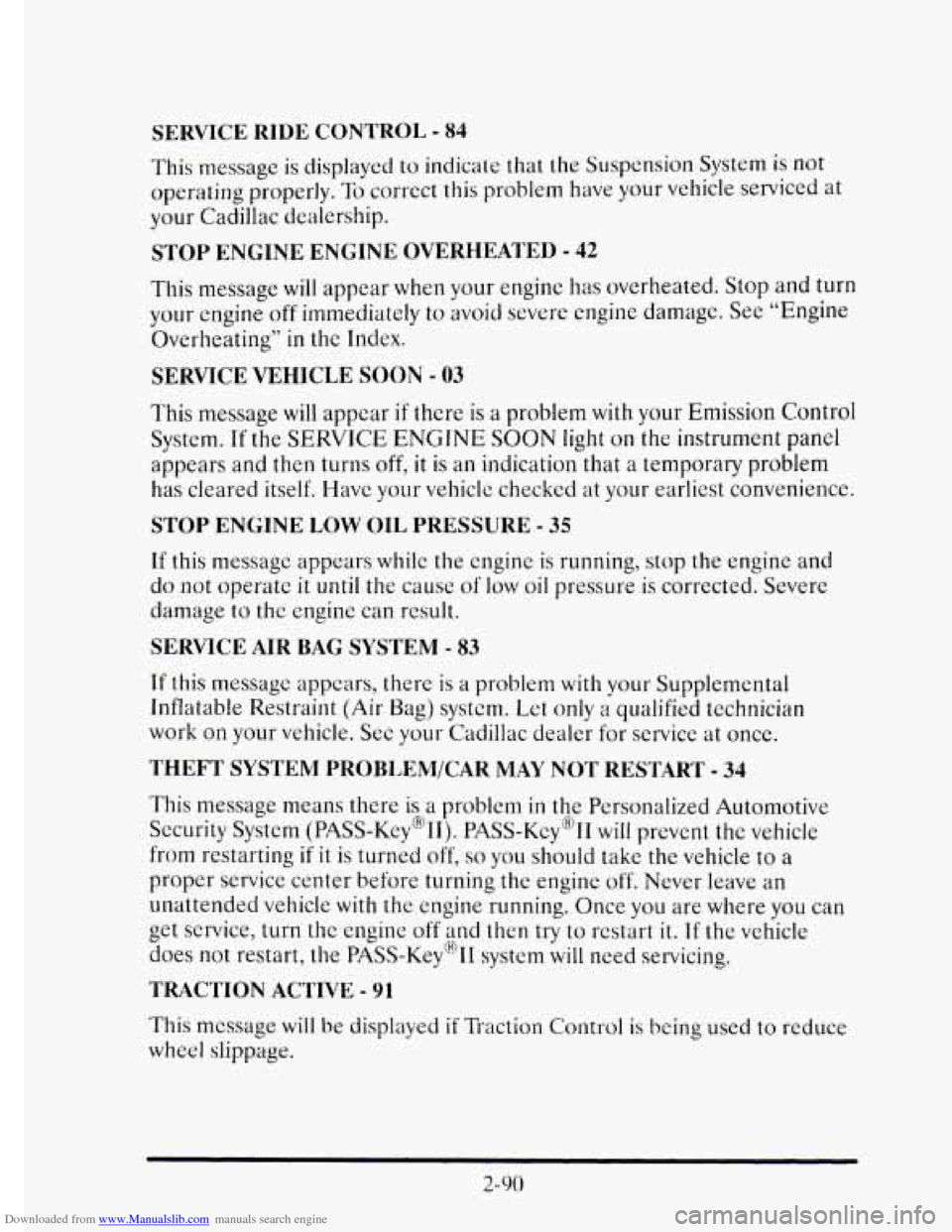
Downloaded from www.Manualslib.com manuals search engine SERVICE RIDE CONTROL - 84
This message is displayed to indicate that the Suspension System is not
operating properly. To correct this problem have
your vehicle serviced at
your Cadillac dealership.
STOP ENGINE ENGINE OVERHEATED - 42
This message will appear when your engine has overheated. Stop and turn
your engine
off immediately to avoid severe engine damage. See “Engine
Overheating”
in the Index.
SERVICE VEHICLE SOON - 03
This message
will appear if there is a problem with your Emission Control
System. If the SERVJCE ENGINE SOON light on the instrument panel
appears and then turns off, it is an indication that a temporary problem
has cleared itself. I-Iavc your vehiclc checked at your earliest convenience.
STOP ENGINE LOW OIL PRESSURE - 35
If this message appears while the cngine is running, stop the engine and
do not operate it until the cause of low oil pressure is corrected. Severe
damage
to the engine can result.
SERVICE AIR BAG SYSTEM - 83
If this message appears, there is a problem with your Supplemental
Inflatable Restraint (Air
Bag) systcm. Let only a qualified technician
work
on your vehicle. See yo& Cadillac dealer for service at once.
THEFT SYSTEM PROBLEM/CAK MAY NOT RESTART - 34
This message means there is a problem in the Personalized Automotive
Security System (PASS-Key@II). PASS-Key@)II
will prevent the vehicle
from restarting
if it is turned off, so you should take the vehicle to a
proper service center before turning the engine off. Never leave an
unattended vehicle
with the engine running. Once you are where you can
get service, turn the engine off
and then tIy to restart it. If the vehicle
does not restart, the PASS-Key(’I1 system
will need servicing.
TRACTION ACTIVE - 91
This mcssage will be displayed if Traction Control is being used to reduce
wheel slippage.
2-90
Page 179 of 395
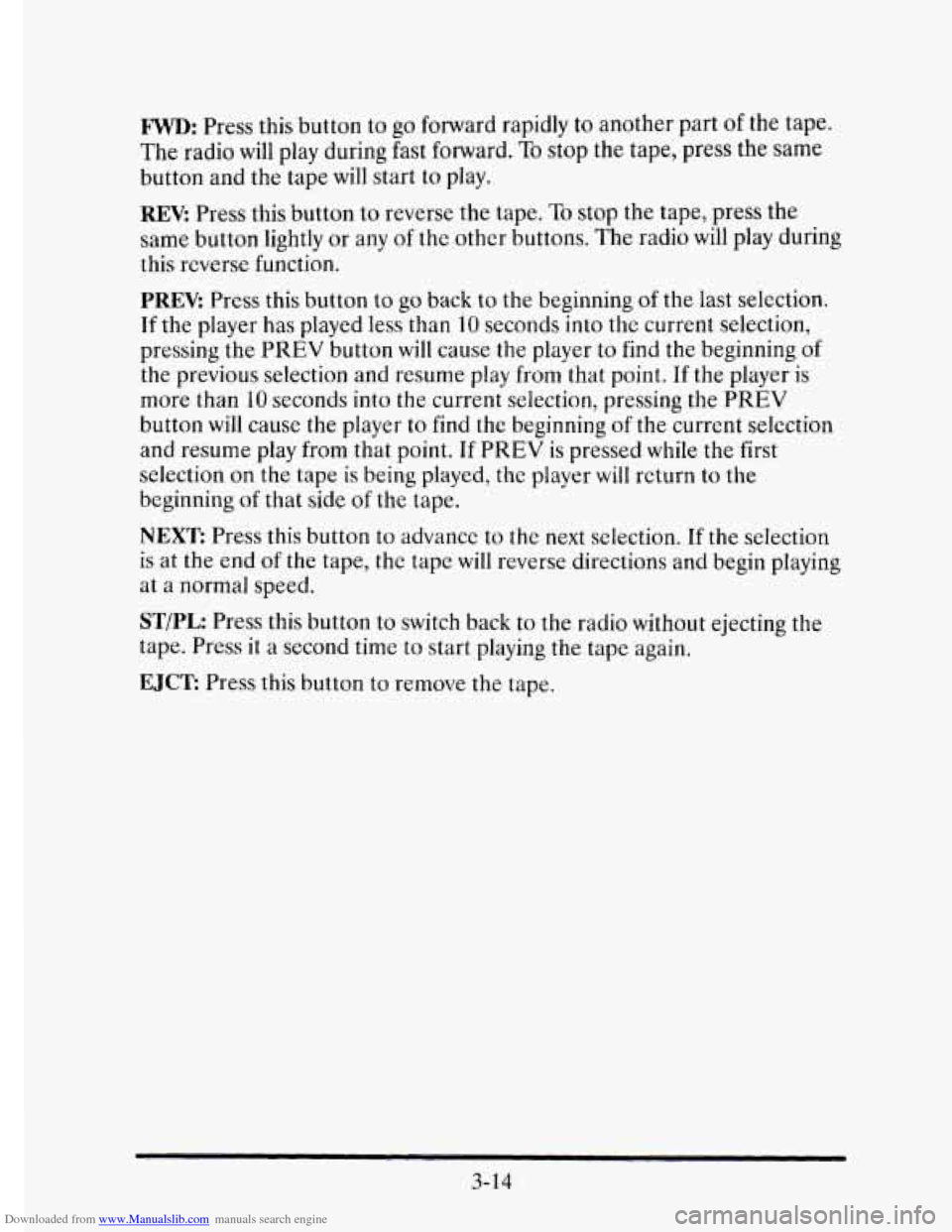
Downloaded from www.Manualslib.com manuals search engine FWD: Press this button to go forward rapidly to another part of the tape.
The radio
will play during fast forward. To stop the tape, press the same
button and the tape
will start to play.
REV: Press this button to reverse the tape. To stop the tape, press the
same button lightly or
any of the other buttons. The radio will play during
this reverse function.
PREV: Press this button to go back to the beginning of the last selection.
If the player has played less than 10 seconds into the current selection,
pressing the
PREV button will cause the player to find the beginning of
the previous selection and resume play from that point. If the player is
more than
10 seconds into the current selection, pressing the PREV
button will cause the player to find the beginning of the current selection
and resume play from that point.
If PREV is pressed while the first
selection
on the tape is being played, the player will return to the
beginning
of that side of the tape.
NEXT: Press this button to advance to the next selection. If the selection
is at the end
of the tape, the tape will reverse directions and begin playing
at a normal speed.
ST/PL Press this button to switch back to the radio without ejecting the
tape. Press it a second time
to start playing the tape again.
EJCT: Press this button to remove the tape.
3-14
Page 182 of 395
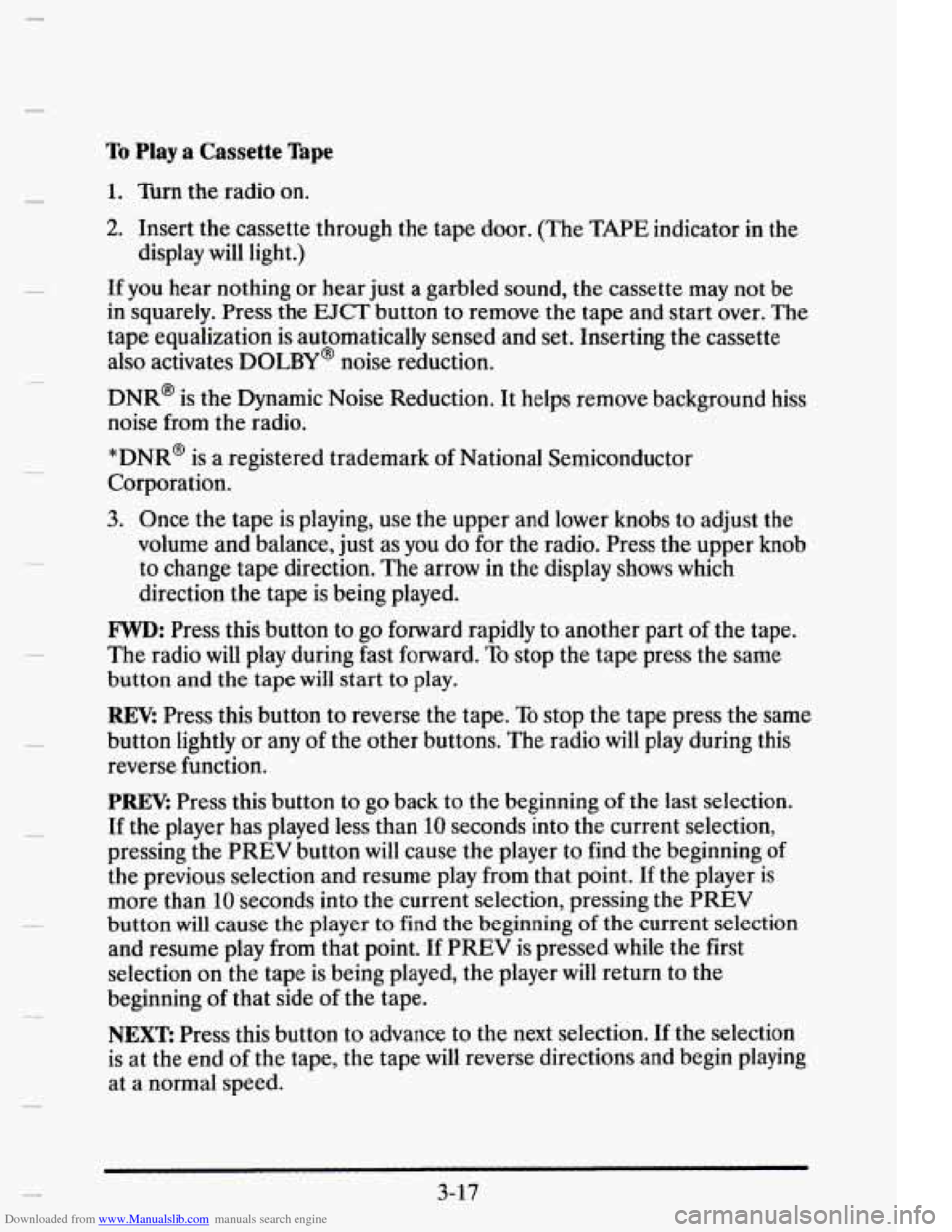
Downloaded from www.Manualslib.com manuals search engine To Play a Cassette Tape
1. Turn the radio on.
2. Insert the cassette through the tape door. (The TAPE indicator in the
If you hear nothing or hear just a garbled sound, the cassette may
not be
in squarely. Press the EJCT button to remove the tape and start over. The
tape equalization is automatically sensed and set. Inserting the cassette
also activates
DOLBY @ noise reduction.
display
will light.)
DNR@ is the Dynamic Noise Reduction. It helps remove background hiss
noise from
the radio.
*DNR@ is a registered trademark of National Semiconductor
Corporation.
3. Once the tape is playing, use the upper and lower knobs to adjust the
volume and balance, just as you do for the radio. Press the upper knob
to change tape direction. The arrow in the display shows which
direction the tape is being played.
FWD: Press this button to go forward rapidly to another part of the tape.
The radio will play during fast forward. To stop the tape press the same
button and the tape
will start to play.
REK Press this button to reverse the tape. To stop the tape press the same
button lightly or any
of the other buttons. The radio will play during this
reverse function.
PREV Press this button to go back to the beginning of the last selection.
If the player has played less than
10 seconds into the current selection,
pressing the PREV button
will cause the player to find the beginning of
the previous selection and resume play from that point. If the player is
more than 10 seconds into the current selection, pressing the PREV
button will cause the player to
find the beginning of the current selection
and resume play from that point. If
PREV is pressed while the first
selection on the tape
is being played, the player will return to the
beginning of that side of the tape.
NEXT: Press this button to advance to the next selection. If the selection
is at the end of the tape, the tape will reverse directions and begin playing
at a normal speed.
3-17
Page 184 of 395
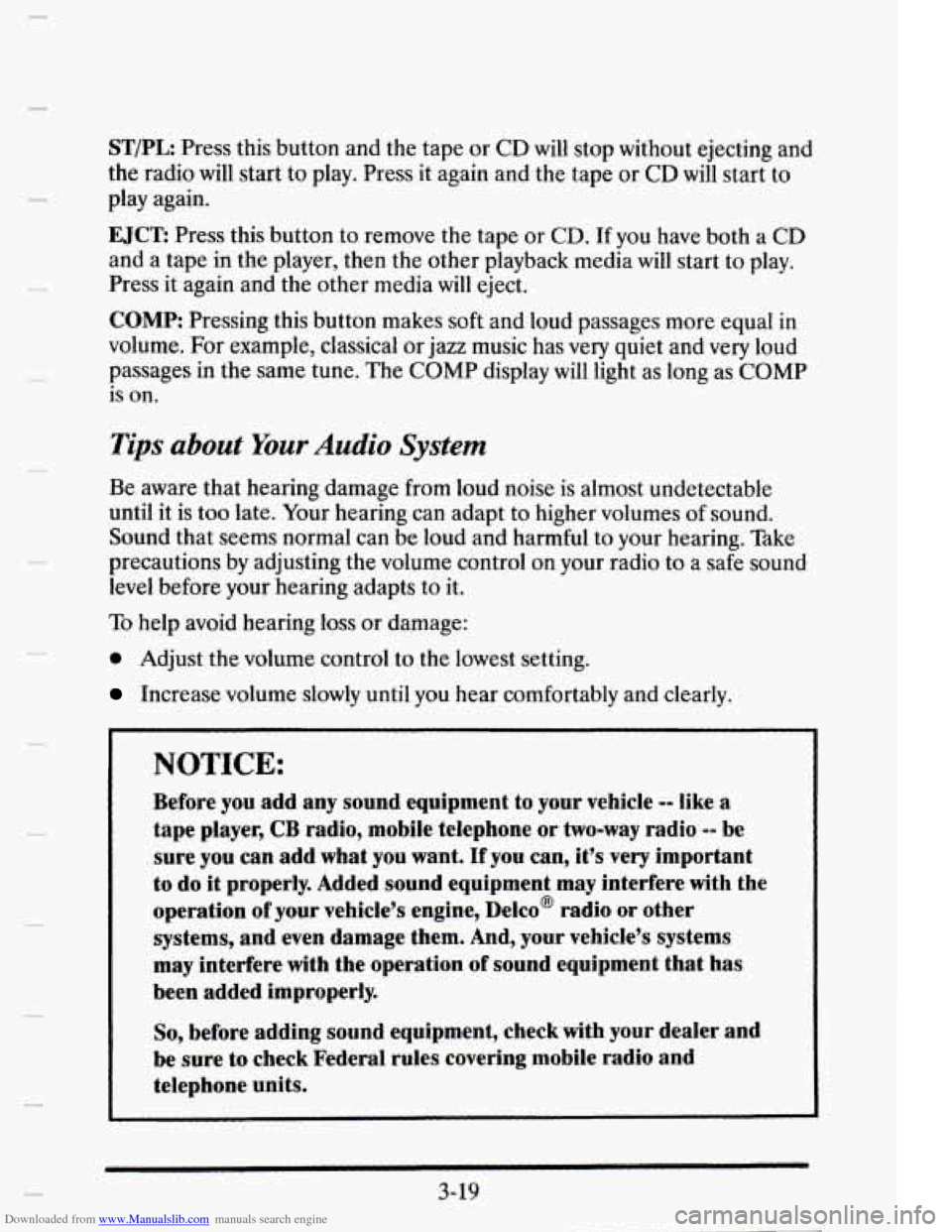
Downloaded from www.Manualslib.com manuals search engine 3
ST/PL Press this button and the tape or CD will stop without ejecting and
the radio
will start to play. Press it again and the tape or CD will start to
play again.
EJCR Press this button to remove the tape or CD. If you have both a CD
and a tape in the player, then the other playback media will start to play.
Press it again and the other media
will eject.
COMP: Pressing this button makes soft and loud passages more equal in
volume. For example, classical or jazz music has very quiet and very loud
passages in the same tune. The
COMP display will light as long as COMP
is on.
Tips about Your Audio System
Be aware that hearing damage from loud noise is almost undetectable
until it is too late. Your hearing can adapt to higher volumes
of sound.
Sound that seems normal can
be loud and harmful to your hearing. Take
precautions
by adjusting the volume control on your radio to a safe sound
level before your hearing adapts
to it.
To help avoid hearing loss or damage:
0 Adjust the volume control to the lowest setting.
Increase volume slowly until you hear comfortably and clearly.
NOTICE:
Before you add any sound equipment to your vehicle -- like a
tape player,
CB radio, mobile telephone or two-way radio -- be
sure you can add what you want.
If you can, it’s very important
to do
it properly. Added sound equipment may interfere with the
operation
of your vehicle’s engine, Delco@ radio or other
systems, and even damage them.
And, your vehicle’s systems
may interfere with the operation
of sound equipment that has
been added improperly.
So, before adding sound equipment, check with your dealer and
be sure
to check Federal rules covering mobile radio and
telephone units.
3-19
Page 193 of 395
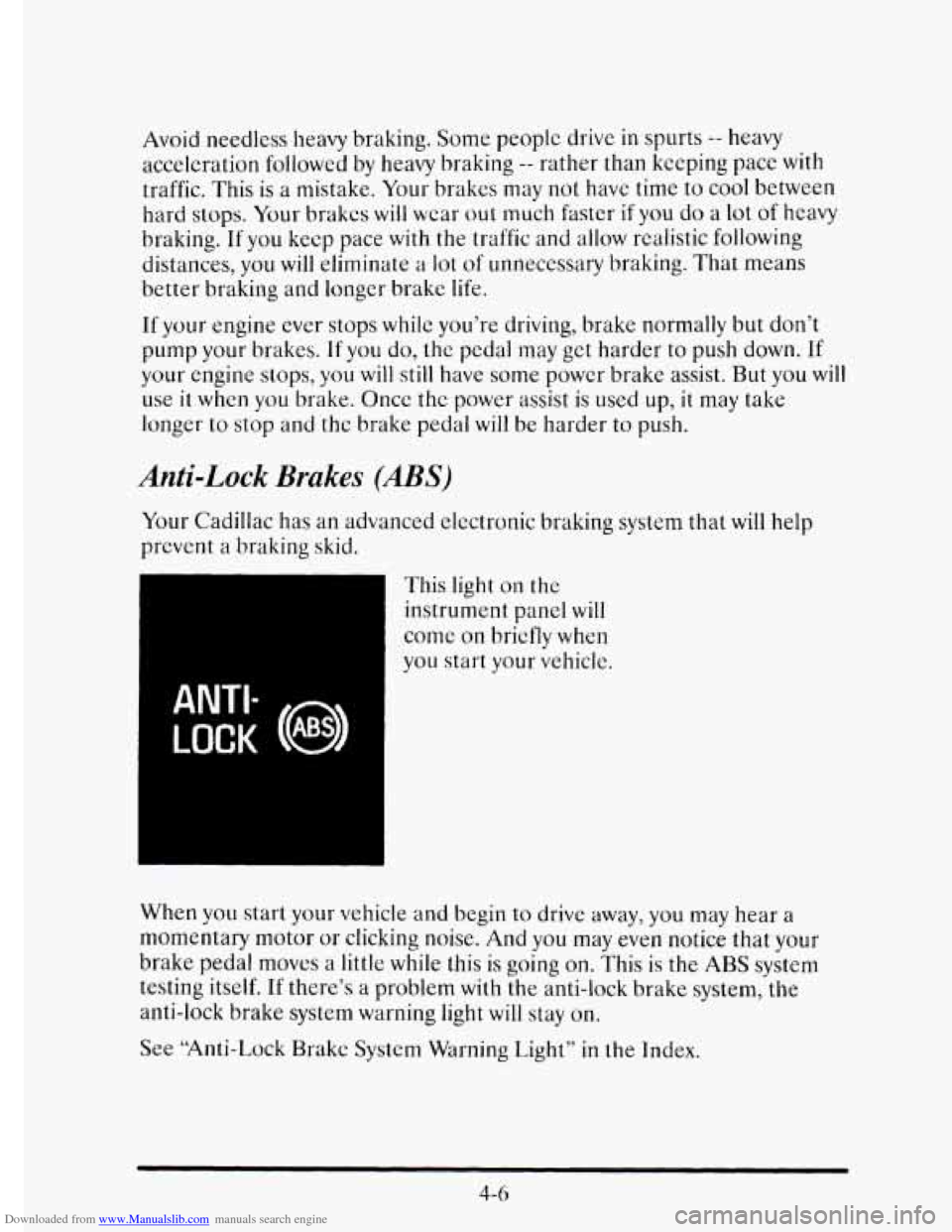
Downloaded from www.Manualslib.com manuals search engine Avoid needless heavy braking. Some peoplc drive in spurts -- heavy
acceleration followed by heavy braking
-- rather than keeping pace with
traffic. This is a mistake. Your brakes may
not have time to cool between
hard stops.
Your brakes will wear out much faster if you do a lot of heavy
braking. If you keep pace with the traffic and allow realistic following
distances,
you will eliminate a lot of unnecessary braking. That means
better braking and longer brake
life.
If your engine ever stops while you’re driving, brake normally but don’t
pump your
brakes. If you do, the pedal may get harder to push down. If
your engine stops, you will still have some power brake assist. But you will
use it when you brake. Oncc thc power assist is used up, it may take
longer to stop and the brake pedal
will be harder to push.
Anti-Lock Brakes (ABS)
Your Cadillac has an advanced electronic braking system that will help
prevent
a braking skid.
ANTI-
LOCK (@)
This light on the
instrument panel will
come on briefly when
you start your vehicle.
When
you start your vehicle and begin to drive away, you may hear a
momentary motor
or clicking noise. And you may even notice that your
brake pedal mows a little while this is going
on. This is the ABS system
testing itself.
If there’s a problem with the anti-lock brake system, the
anti-lock brake system
warning light will stay on.
See “Anti-Lock Brakc System Warning Light”
in the Index.
4-6