Page 18 of 395
Downloaded from www.Manualslib.com manuals search engine These symbols are used on warning and indicator lights:
1- I
I -1 BRAKE I I
ENGINE COOLANT
TEMPERATURE RADIATOR
COOLANT
1 CHARGING
93
I
ENGINE OIL
TEMPERATURE I ANTILOCK BRAKE
ENGINE
OIL
PRESSURE
Here are some other symbols you may see:
-
-
RADIO VOLUME
A
i
U
RADIO SELECTOR FUSE A! R CONDITIONING I
E’ u -
SPEAKER I LIGHTER
TRUNK RELEASE HORN
I
Vii
Page 98 of 395
Downloaded from www.Manualslib.com manuals search engine -
PMNG BRAKE
To set the parking brake, hold the regular brake pedal down with your
right
foot. Push down the parking brake pedal with your left foot. If the
ignition
is on, the brake system warning light will come on.
When you move out
of PARK (P) or NEUTRAL (N), if your engine is
running, your parking brake should release.
If it doesn’t, you have a
parking brake problem and should have
it fixed. In the meantime, you can
manually release your parking brake as shown by the illustration below.
Pull
on the manual
release lever which
is located
on the
driver’s side under
the instrument panel
and above the parking
brake.
2-27
Page 117 of 395
Downloaded from www.Manualslib.com manuals search engine CRUISE ENGAGED
4. The digital
instrument panel
cluster has a
CRUISE
ENGAGED light
that will come on.
On the analog cluster
the
CRUISE
ENGAGED
message
~ will display for a few
~ seconds.
5. Take your foot off the accelerator pedal.
To Resume a Set Speed
Suppose you set your cruise control at a desired speed and then you apply
the brake. This,
of course, shuts off the cruise control, however, you don’t
need
to reset it. Once you’re going about 25 mph (40 km/h) or more, you
can move the cruise control switch from
ON to R/A (ResumelAccelerate)
for about half a second.
You’ll
go right back UD to your chosen speed and stay there.
2-46
J
U
0
3
Page 119 of 395
Downloaded from www.Manualslib.com manuals search engine To Get Out of Cruise Control
There are two ways to turn off the cruise control:
1. Step lightly on the brake pedal; OR
2. Move the CRUISE switch to OFF. (The CRUISE light will go out.)
To Erase Speed Memory
When you turn off the cruise control or the ignition, your cruise control
set speed memory is erased.
2-48
1
Page 146 of 395
Downloaded from www.Manualslib.com manuals search engine Battery Charge Light (Canadian Only)
When you turn the key
to
RUN or START, this
light will come on
briefly, to show that
your alternator and
battery charging
systems are working.
(0) BRAKE
1)
BRAKE
If this light stays on you need service, and you should take your Cadillac
to the dealer at once.
To save your battery until you get there turn off all
accessories.
Brake System Warning Light
1 Your Cadillac’s
hydraulic brake system
is divided into two
parts.
If one part isn’t
working, the other part
can still work
and stop
you. For
good braking,
though,
you need both
parts working well.
If the warning light comes on, there could be a brake problem. Have your
brake system inspected right away.
One
of these lights should come on briefly as you start the vehicle. If it
doesn’t come on then, have it fixed so it will be ready to warn you if
there’s a problem.
2-75
Page 147 of 395
Downloaded from www.Manualslib.com manuals search engine If the light comes on while you are driving, pull off the road and stop
carefully. You may notice that the pedal is harder to push. Or, the pedal
may go closer
to the floor. It may take longer to stop. If the light is still on,
have
the vehicle towed for service. (See “Towing Your Vehicle’’ in the
Index.)
A CAUTION:
Your brake system may not be working properly if the brake
system warning light is on. Driving with the brake system
warning light
on can lead to an accident. If the light is still on
after
you’ve pulled off the road and stopped carefully, have the
vehicle towed
for service.
The brake system warning light will also come on when you set your
parking brake, and
it will stay on if your parking brake doesn’t release
fully. If it stays on after your parking brake is fully released, it means you
have a brake problem.
2-76
Page 148 of 395

Downloaded from www.Manualslib.com manuals search engine Anti-Lock Brake System Warning Light
ANTI-
LOCK (@)
With the anti-lock brake system, this light will come on when you start
your engine and may stay
on for several seconds. That’s normal. If the
light doesn’t come on, have it fixed
so it will be ready to warn you if there
is a problem.
If the light stays on, turn the ignition off. Or, if the light comes on when
you’re driving, stop as soon as possible and turn the ignition
off. Then
start the engine again
to reset the system. If the light still stays on, or
comes on again while you’re driving, your Cadillac needs service. If the
regular brake system warning light isn’t
on, you still have brakes, but you
don’t have anti-lock brakes. If the regular brake system warning light is
also on,
you don’t have anti-lock brakes and there’s a problem with your
regular brakes. See “Brake System Warning Light” earlier
in this part.
Traction Disabled Message
If this message is displayed, there’s a problem with your traction control
system and your vehicle needs service. When this message
is displayed,
the system
will not limit wheel spin. Adjust your driving accordingly.
Traction Control System Active Message
When your traction control system is limiting wheel spin, the TRACTION
ACTIVE message will be displayed. Slippery road conditions may exist if
this message is displayed, so adjust your driving accordingly. This message
will stay
on for a few seconds after the traction control system stops
limiting wheel spin.
2-77
Page 158 of 395
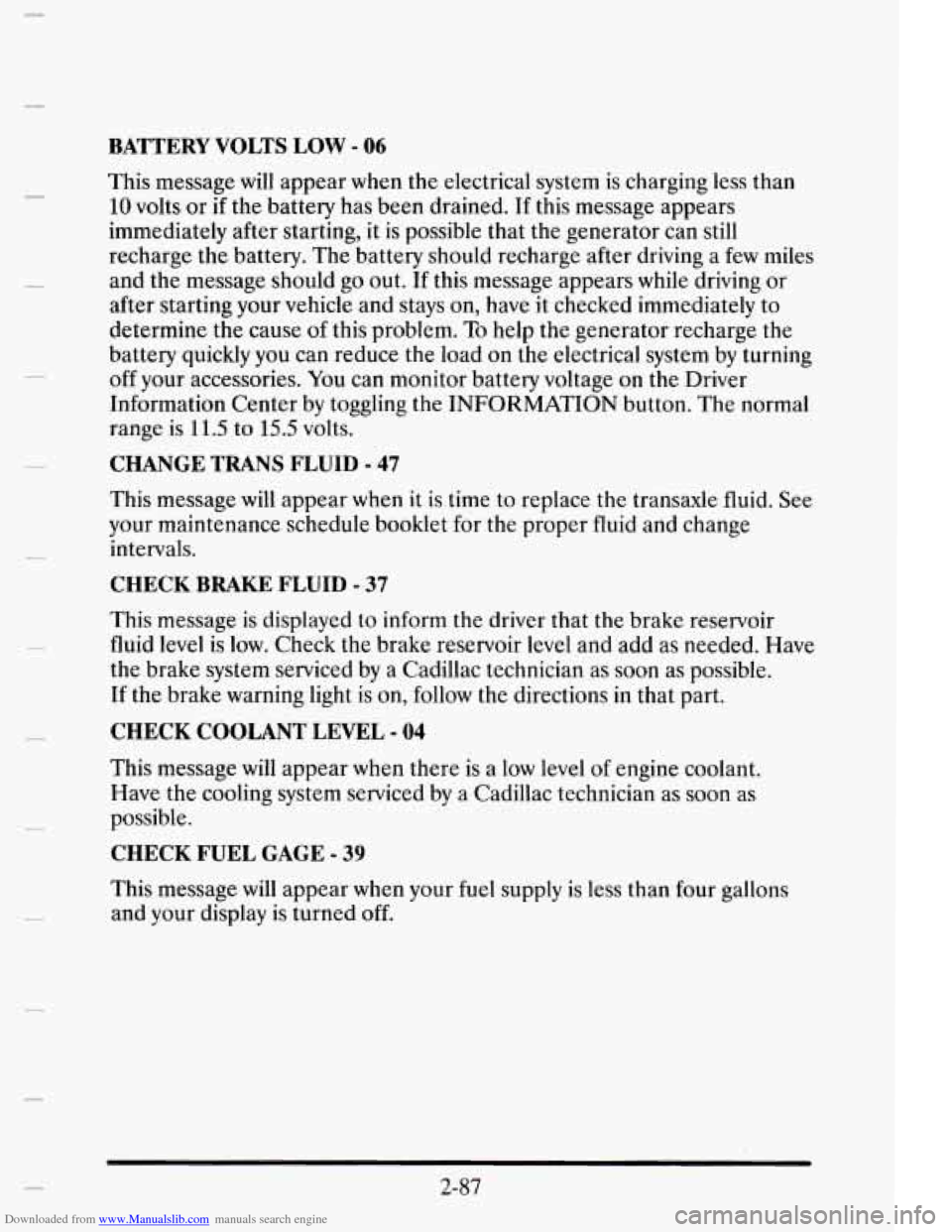
Downloaded from www.Manualslib.com manuals search engine BATTERY VOLTS LOW - 06
This message will appear when the electrical system is charging less than
10 volts or if the battery has been drained. If this message appears
immediately after starting,
it is possible that the generator can still
recharge the battery. The battery should recharge after driving a few miles
and the message should go out. If this message appears while driving or
after starting your vehicle and stays on, have
it checked immediately to
determine the cause
of this problem. To help the generator recharge the
battery quickly you can reduce the load on the electrical system by turning
off your accessories. You can monitor battery voltage on
the Driver
Information Center by toggling the
INFORMATION button. The normal
range
is 11.5 to 15.5 volts.
CHANGE TRANS FLUID - 47
This message will appear when it is time to replace the transaxle fluid. See
your maintenance schedule booklet for the proper fluid and change
intervals.
CHECK BRAKE FLUID - 37
This message is displayed to inform the driver that the brake reservoir
fluid level is low. Check
the brake reservoir level and add as needed. Have
the brake system serviced by a Cadillac technician as soon as possible.
If the brake warning light is on, follow the directions in that part.
CHECK COOLANT LEVEL - 04
This message will appear when there is a low level of engine coolant.
Have the cooling system serviced by a Cadillac technician as soon as
possible.
CHECK FUEL GAGE - 39
This message will appear when your fuel supply is less than four gallons
and your display is turned off.
2-87