1994 JEEP CHEROKEE front
[x] Cancel search: frontPage 1224 of 1784
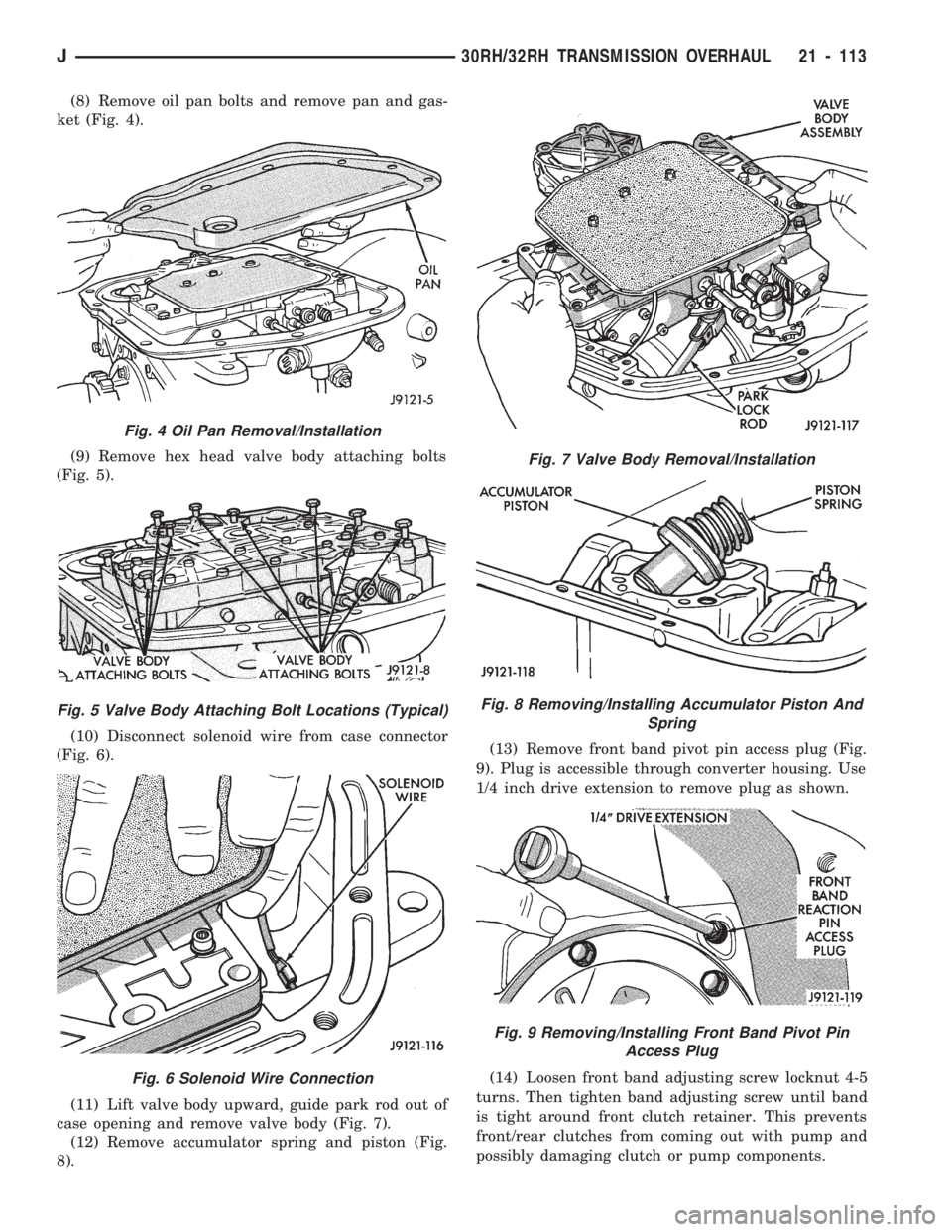
(8) Remove oil pan bolts and remove pan and gas-
ket (Fig. 4).
(9) Remove hex head valve body attaching bolts
(Fig. 5).
(10) Disconnect solenoid wire from case connector
(Fig. 6).
(11) Lift valve body upward, guide park rod out of
case opening and remove valve body (Fig. 7).
(12) Remove accumulator spring and piston (Fig.
8).(13) Remove front band pivot pin access plug (Fig.
9). Plug is accessible through converter housing. Use
1/4 inch drive extension to remove plug as shown.
(14) Loosen front band adjusting screw locknut 4-5
turns. Then tighten band adjusting screw until band
is tight around front clutch retainer. This prevents
front/rear clutches from coming out with pump and
possibly damaging clutch or pump components.
Fig. 4 Oil Pan Removal/Installation
Fig. 5 Valve Body Attaching Bolt Locations (Typical)
Fig. 6 Solenoid Wire Connection
Fig. 7 Valve Body Removal/Installation
Fig. 8 Removing/Installing Accumulator Piston And
Spring
Fig. 9 Removing/Installing Front Band Pivot Pin
Access Plug
J30RH/32RH TRANSMISSION OVERHAUL 21 - 113
Page 1225 of 1784
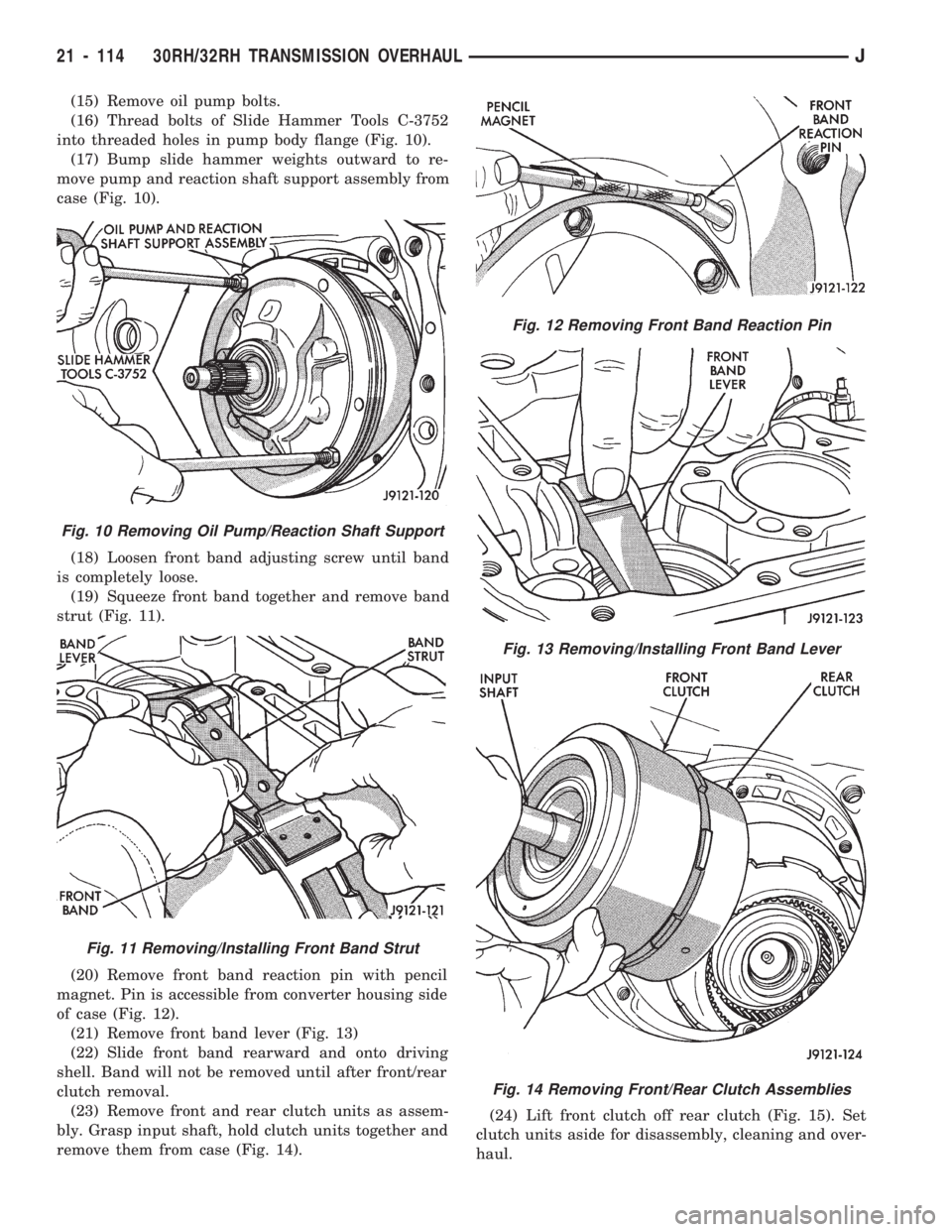
(15) Remove oil pump bolts.
(16) Thread bolts of Slide Hammer Tools C-3752
into threaded holes in pump body flange (Fig. 10).
(17) Bump slide hammer weights outward to re-
move pump and reaction shaft support assembly from
case (Fig. 10).
(18) Loosen front band adjusting screw until band
is completely loose.
(19) Squeeze front band together and remove band
strut (Fig. 11).
(20) Remove front band reaction pin with pencil
magnet. Pin is accessible from converter housing side
of case (Fig. 12).
(21) Remove front band lever (Fig. 13)
(22) Slide front band rearward and onto driving
shell. Band will not be removed until after front/rear
clutch removal.
(23) Remove front and rear clutch units as assem-
bly. Grasp input shaft, hold clutch units together and
remove them from case (Fig. 14).(24) Lift front clutch off rear clutch (Fig. 15). Set
clutch units aside for disassembly, cleaning and over-
haul.
Fig. 10 Removing Oil Pump/Reaction Shaft Support
Fig. 11 Removing/Installing Front Band Strut
Fig. 12 Removing Front Band Reaction Pin
Fig. 13 Removing/Installing Front Band Lever
Fig. 14 Removing Front/Rear Clutch Assemblies
21 - 114 30RH/32RH TRANSMISSION OVERHAULJ
Page 1226 of 1784
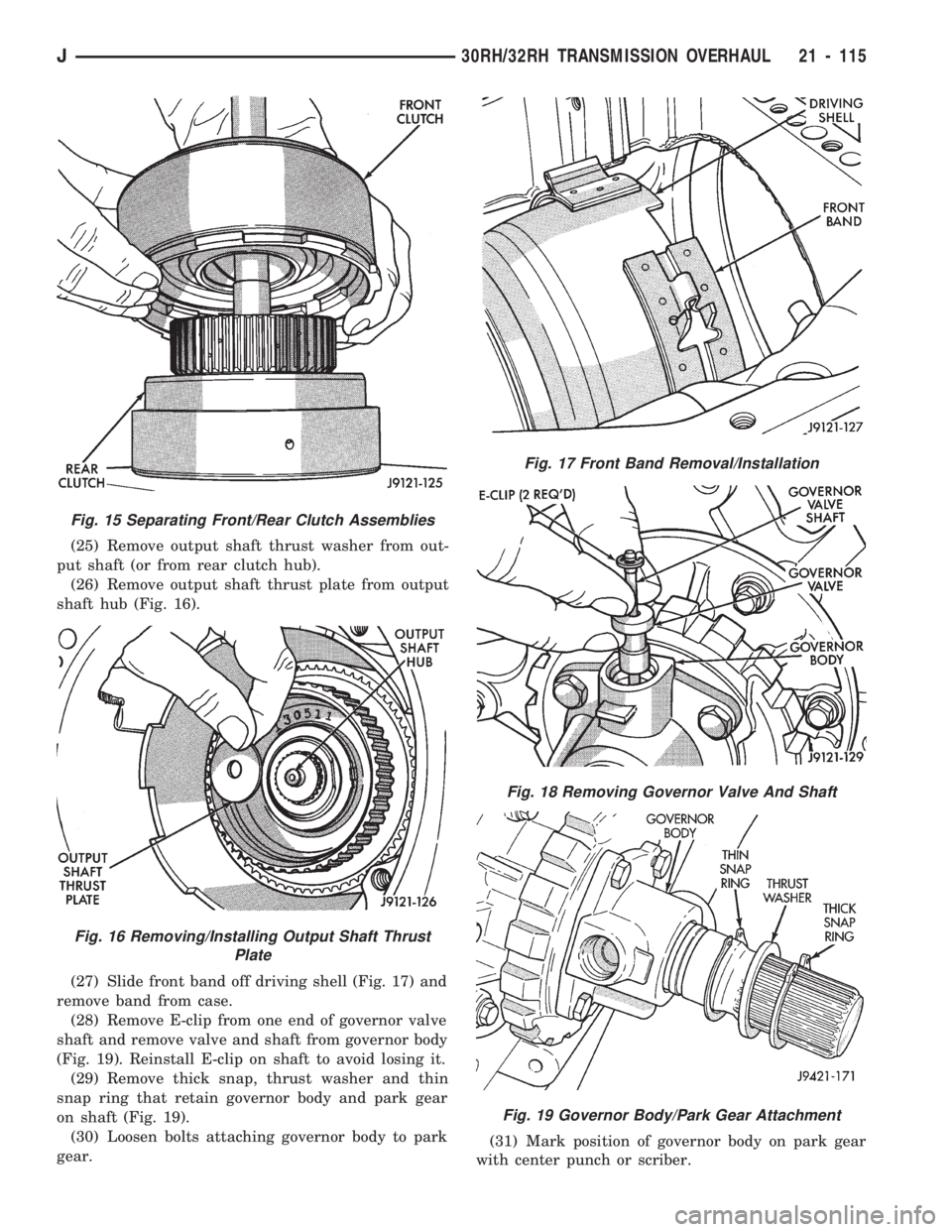
(25) Remove output shaft thrust washer from out-
put shaft (or from rear clutch hub).
(26) Remove output shaft thrust plate from output
shaft hub (Fig. 16).
(27) Slide front band off driving shell (Fig. 17) and
remove band from case.
(28) Remove E-clip from one end of governor valve
shaft and remove valve and shaft from governor body
(Fig. 19). Reinstall E-clip on shaft to avoid losing it.
(29) Remove thick snap, thrust washer and thin
snap ring that retain governor body and park gear
on shaft (Fig. 19).
(30) Loosen bolts attaching governor body to park
gear.(31) Mark position of governor body on park gear
with center punch or scriber.
Fig. 15 Separating Front/Rear Clutch Assemblies
Fig. 16 Removing/Installing Output Shaft Thrust
Plate
Fig. 17 Front Band Removal/Installation
Fig. 18 Removing Governor Valve And Shaft
Fig. 19 Governor Body/Park Gear Attachment
J30RH/32RH TRANSMISSION OVERHAUL 21 - 115
Page 1227 of 1784
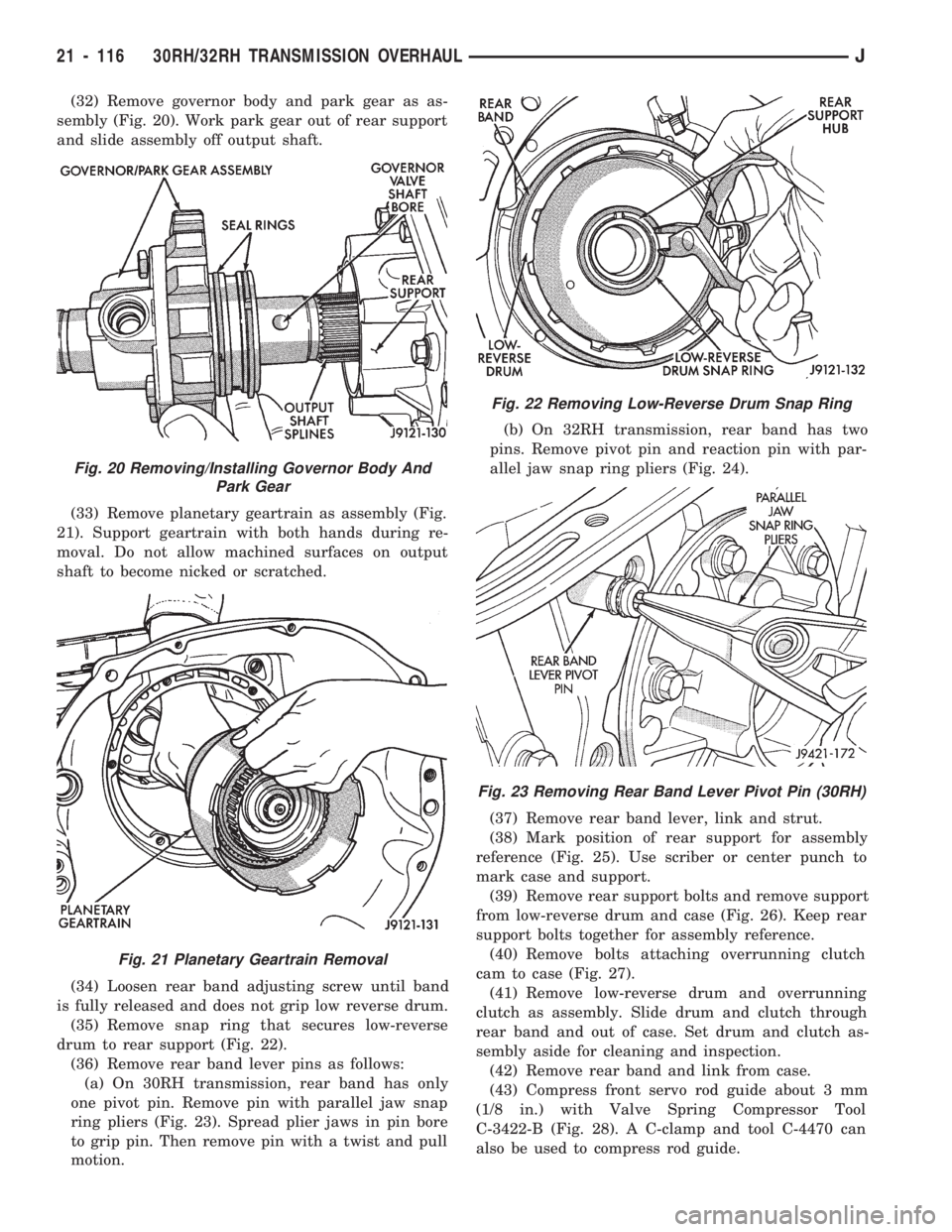
(32) Remove governor body and park gear as as-
sembly (Fig. 20). Work park gear out of rear support
and slide assembly off output shaft.
(33) Remove planetary geartrain as assembly (Fig.
21). Support geartrain with both hands during re-
moval. Do not allow machined surfaces on output
shaft to become nicked or scratched.
(34) Loosen rear band adjusting screw until band
is fully released and does not grip low reverse drum.
(35) Remove snap ring that secures low-reverse
drum to rear support (Fig. 22).
(36) Remove rear band lever pins as follows:
(a) On 30RH transmission, rear band has only
one pivot pin. Remove pin with parallel jaw snap
ring pliers (Fig. 23). Spread plier jaws in pin bore
to grip pin. Then remove pin with a twist and pull
motion.(b) On 32RH transmission, rear band has two
pins. Remove pivot pin and reaction pin with par-
allel jaw snap ring pliers (Fig. 24).
(37) Remove rear band lever, link and strut.
(38) Mark position of rear support for assembly
reference (Fig. 25). Use scriber or center punch to
mark case and support.
(39) Remove rear support bolts and remove support
from low-reverse drum and case (Fig. 26). Keep rear
support bolts together for assembly reference.
(40) Remove bolts attaching overrunning clutch
cam to case (Fig. 27).
(41) Remove low-reverse drum and overrunning
clutch as assembly. Slide drum and clutch through
rear band and out of case. Set drum and clutch as-
sembly aside for cleaning and inspection.
(42) Remove rear band and link from case.
(43) Compress front servo rod guide about 3 mm
(1/8 in.) with Valve Spring Compressor Tool
C-3422-B (Fig. 28). A C-clamp and tool C-4470 can
also be used to compress rod guide.
Fig. 20 Removing/Installing Governor Body And
Park Gear
Fig. 21 Planetary Geartrain Removal
Fig. 22 Removing Low-Reverse Drum Snap Ring
Fig. 23 Removing Rear Band Lever Pivot Pin (30RH)
21 - 116 30RH/32RH TRANSMISSION OVERHAULJ
Page 1228 of 1784
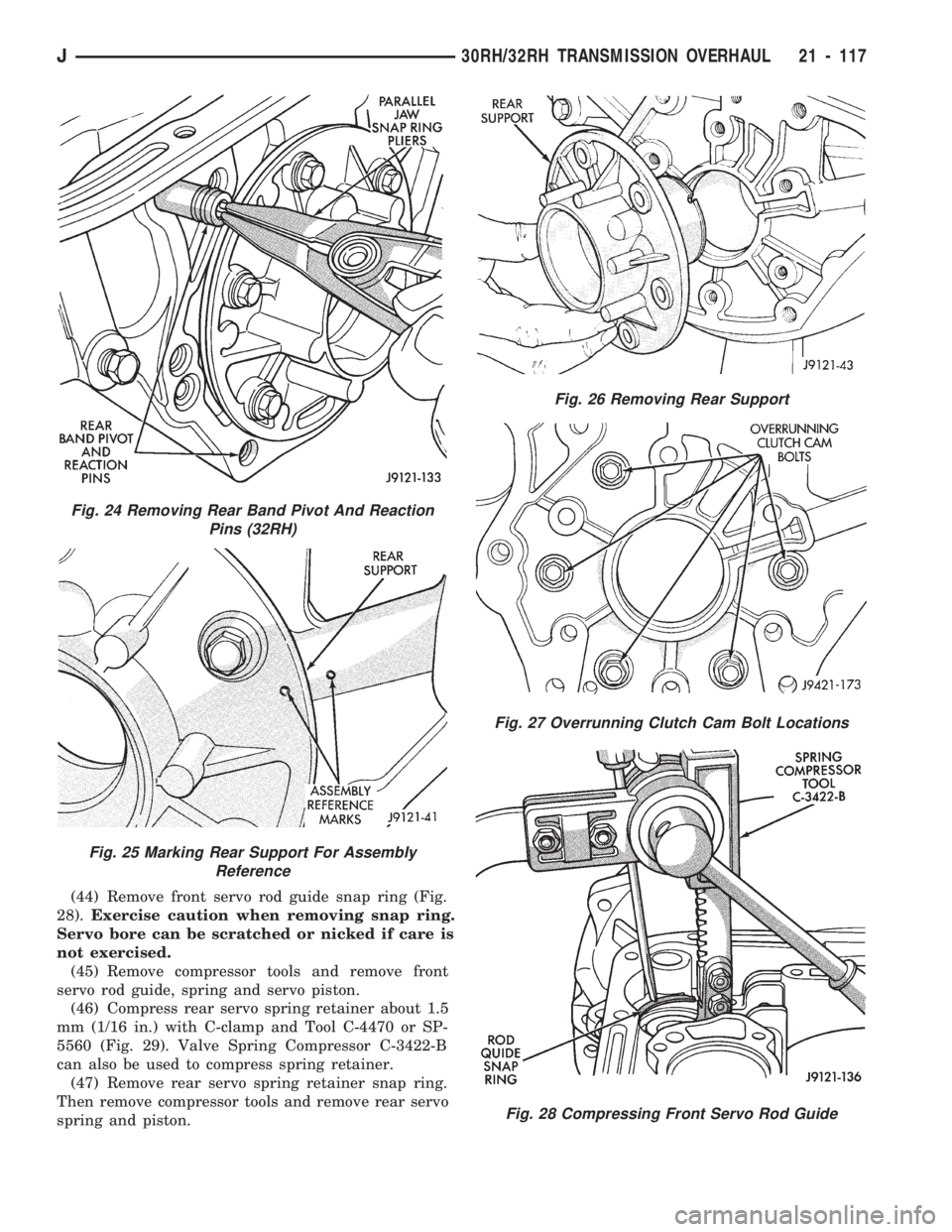
(44) Remove front servo rod guide snap ring (Fig.
28).Exercise caution when removing snap ring.
Servo bore can be scratched or nicked if care is
not exercised.
(45) Remove compressor tools and remove front
servo rod guide, spring and servo piston.
(46) Compress rear servo spring retainer about 1.5
mm (1/16 in.) with C-clamp and Tool C-4470 or SP-
5560 (Fig. 29). Valve Spring Compressor C-3422-B
can also be used to compress spring retainer.
(47) Remove rear servo spring retainer snap ring.
Then remove compressor tools and remove rear servo
spring and piston.
Fig. 26 Removing Rear Support
Fig. 27 Overrunning Clutch Cam Bolt Locations
Fig. 28 Compressing Front Servo Rod Guide
Fig. 24 Removing Rear Band Pivot And Reaction
Pins (32RH)
Fig. 25 Marking Rear Support For Assembly
Reference
J30RH/32RH TRANSMISSION OVERHAUL 21 - 117
Page 1229 of 1784
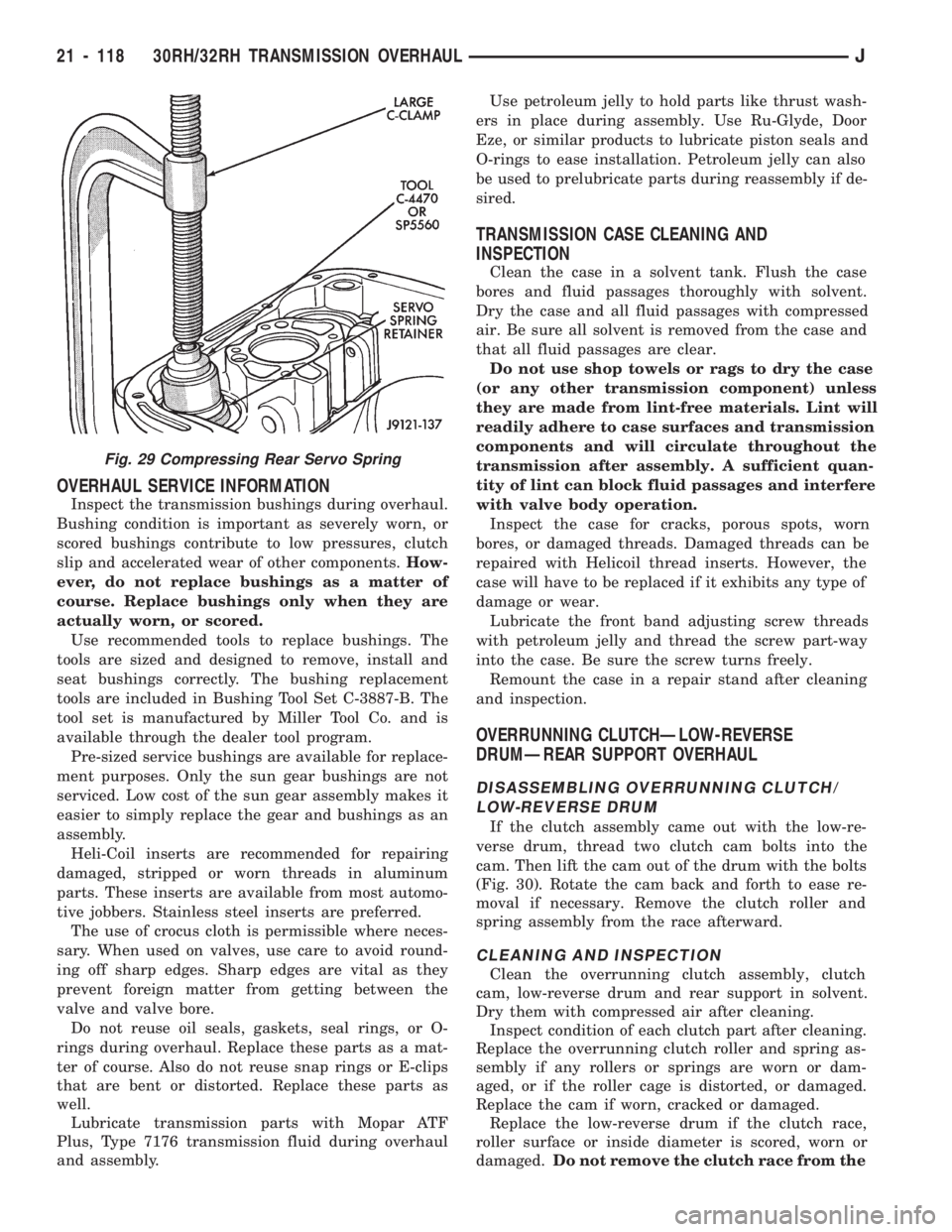
OVERHAUL SERVICE INFORMATION
Inspect the transmission bushings during overhaul.
Bushing condition is important as severely worn, or
scored bushings contribute to low pressures, clutch
slip and accelerated wear of other components.How-
ever, do not replace bushings as a matter of
course. Replace bushings only when they are
actually worn, or scored.
Use recommended tools to replace bushings. The
tools are sized and designed to remove, install and
seat bushings correctly. The bushing replacement
tools are included in Bushing Tool Set C-3887-B. The
tool set is manufactured by Miller Tool Co. and is
available through the dealer tool program.
Pre-sized service bushings are available for replace-
ment purposes. Only the sun gear bushings are not
serviced. Low cost of the sun gear assembly makes it
easier to simply replace the gear and bushings as an
assembly.
Heli-Coil inserts are recommended for repairing
damaged, stripped or worn threads in aluminum
parts. These inserts are available from most automo-
tive jobbers. Stainless steel inserts are preferred.
The use of crocus cloth is permissible where neces-
sary. When used on valves, use care to avoid round-
ing off sharp edges. Sharp edges are vital as they
prevent foreign matter from getting between the
valve and valve bore.
Do not reuse oil seals, gaskets, seal rings, or O-
rings during overhaul. Replace these parts as a mat-
ter of course. Also do not reuse snap rings or E-clips
that are bent or distorted. Replace these parts as
well.
Lubricate transmission parts with Mopar ATF
Plus, Type 7176 transmission fluid during overhaul
and assembly.Use petroleum jelly to hold parts like thrust wash-
ers in place during assembly. Use Ru-Glyde, Door
Eze, or similar products to lubricate piston seals and
O-rings to ease installation. Petroleum jelly can also
be used to prelubricate parts during reassembly if de-
sired.
TRANSMISSION CASE CLEANING AND
INSPECTION
Clean the case in a solvent tank. Flush the case
bores and fluid passages thoroughly with solvent.
Dry the case and all fluid passages with compressed
air. Be sure all solvent is removed from the case and
that all fluid passages are clear.
Do not use shop towels or rags to dry the case
(or any other transmission component) unless
they are made from lint-free materials. Lint will
readily adhere to case surfaces and transmission
components and will circulate throughout the
transmission after assembly. A sufficient quan-
tity of lint can block fluid passages and interfere
with valve body operation.
Inspect the case for cracks, porous spots, worn
bores, or damaged threads. Damaged threads can be
repaired with Helicoil thread inserts. However, the
case will have to be replaced if it exhibits any type of
damage or wear.
Lubricate the front band adjusting screw threads
with petroleum jelly and thread the screw part-way
into the case. Be sure the screw turns freely.
Remount the case in a repair stand after cleaning
and inspection.
OVERRUNNING CLUTCHÐLOW-REVERSE
DRUMÐREAR SUPPORT OVERHAUL
DISASSEMBLING OVERRUNNING CLUTCH/
LOW-REVERSE DRUM
If the clutch assembly came out with the low-re-
verse drum, thread two clutch cam bolts into the
cam. Then lift the cam out of the drum with the bolts
(Fig. 30). Rotate the cam back and forth to ease re-
moval if necessary. Remove the clutch roller and
spring assembly from the race afterward.
CLEANING AND INSPECTION
Clean the overrunning clutch assembly, clutch
cam, low-reverse drum and rear support in solvent.
Dry them with compressed air after cleaning.
Inspect condition of each clutch part after cleaning.
Replace the overrunning clutch roller and spring as-
sembly if any rollers or springs are worn or dam-
aged, or if the roller cage is distorted, or damaged.
Replace the cam if worn, cracked or damaged.
Replace the low-reverse drum if the clutch race,
roller surface or inside diameter is scored, worn or
damaged.Do not remove the clutch race from the
Fig. 29 Compressing Rear Servo Spring
21 - 118 30RH/32RH TRANSMISSION OVERHAULJ
Page 1230 of 1784
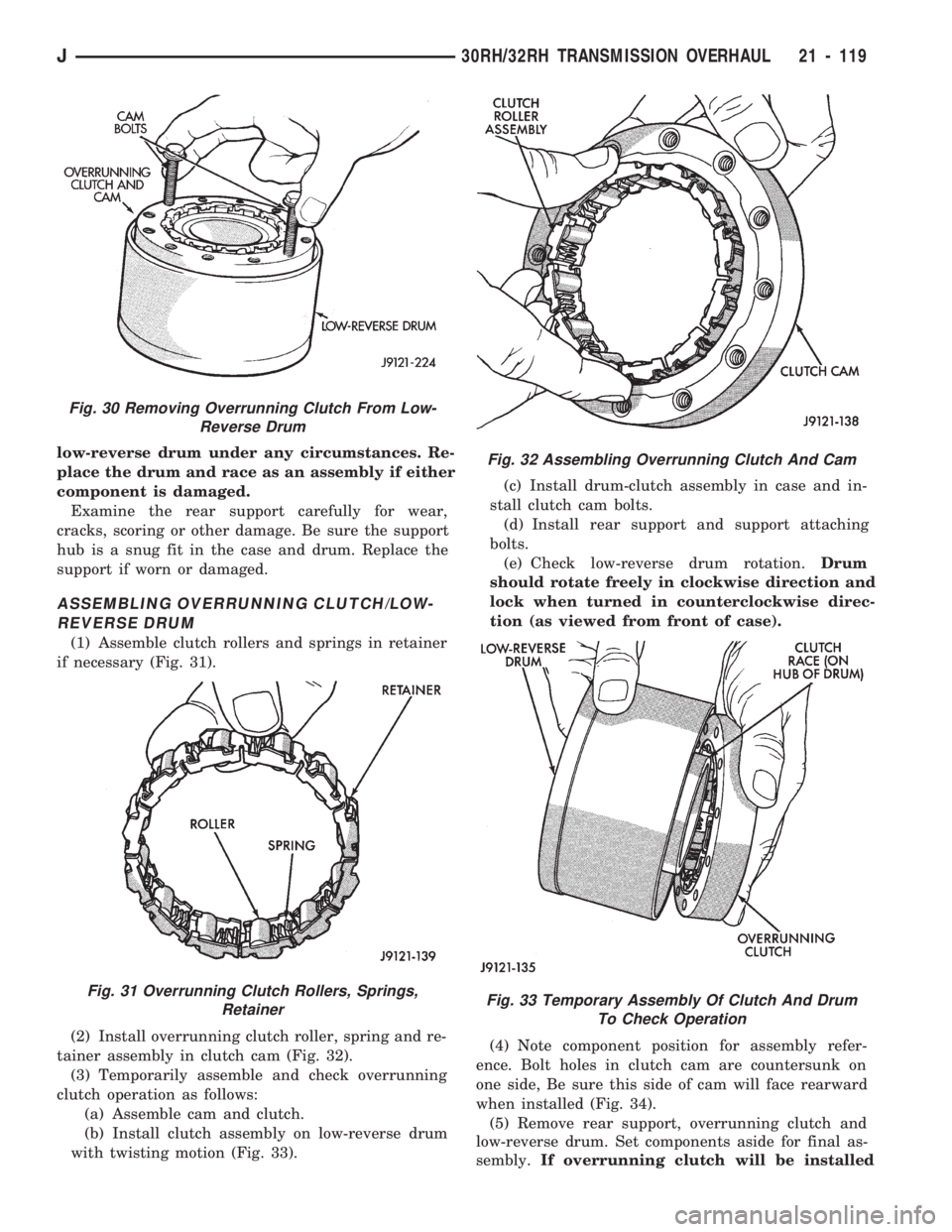
low-reverse drum under any circumstances. Re-
place the drum and race as an assembly if either
component is damaged.
Examine the rear support carefully for wear,
cracks, scoring or other damage. Be sure the support
hub is a snug fit in the case and drum. Replace the
support if worn or damaged.
ASSEMBLING OVERRUNNING CLUTCH/LOW-
REVERSE DRUM
(1) Assemble clutch rollers and springs in retainer
if necessary (Fig. 31).
(2) Install overrunning clutch roller, spring and re-
tainer assembly in clutch cam (Fig. 32).
(3) Temporarily assemble and check overrunning
clutch operation as follows:
(a) Assemble cam and clutch.
(b) Install clutch assembly on low-reverse drum
with twisting motion (Fig. 33).(c) Install drum-clutch assembly in case and in-
stall clutch cam bolts.
(d) Install rear support and support attaching
bolts.
(e) Check low-reverse drum rotation.Drum
should rotate freely in clockwise direction and
lock when turned in counterclockwise direc-
tion (as viewed from front of case).
(4) Note component position for assembly refer-
ence. Bolt holes in clutch cam are countersunk on
one side, Be sure this side of cam will face rearward
when installed (Fig. 34).
(5) Remove rear support, overrunning clutch and
low-reverse drum. Set components aside for final as-
sembly.If overrunning clutch will be installed
Fig. 30 Removing Overrunning Clutch From Low-
Reverse Drum
Fig. 31 Overrunning Clutch Rollers, Springs,
Retainer
Fig. 32 Assembling Overrunning Clutch And Cam
Fig. 33 Temporary Assembly Of Clutch And Drum
To Check Operation
J30RH/32RH TRANSMISSION OVERHAUL 21 - 119
Page 1232 of 1784
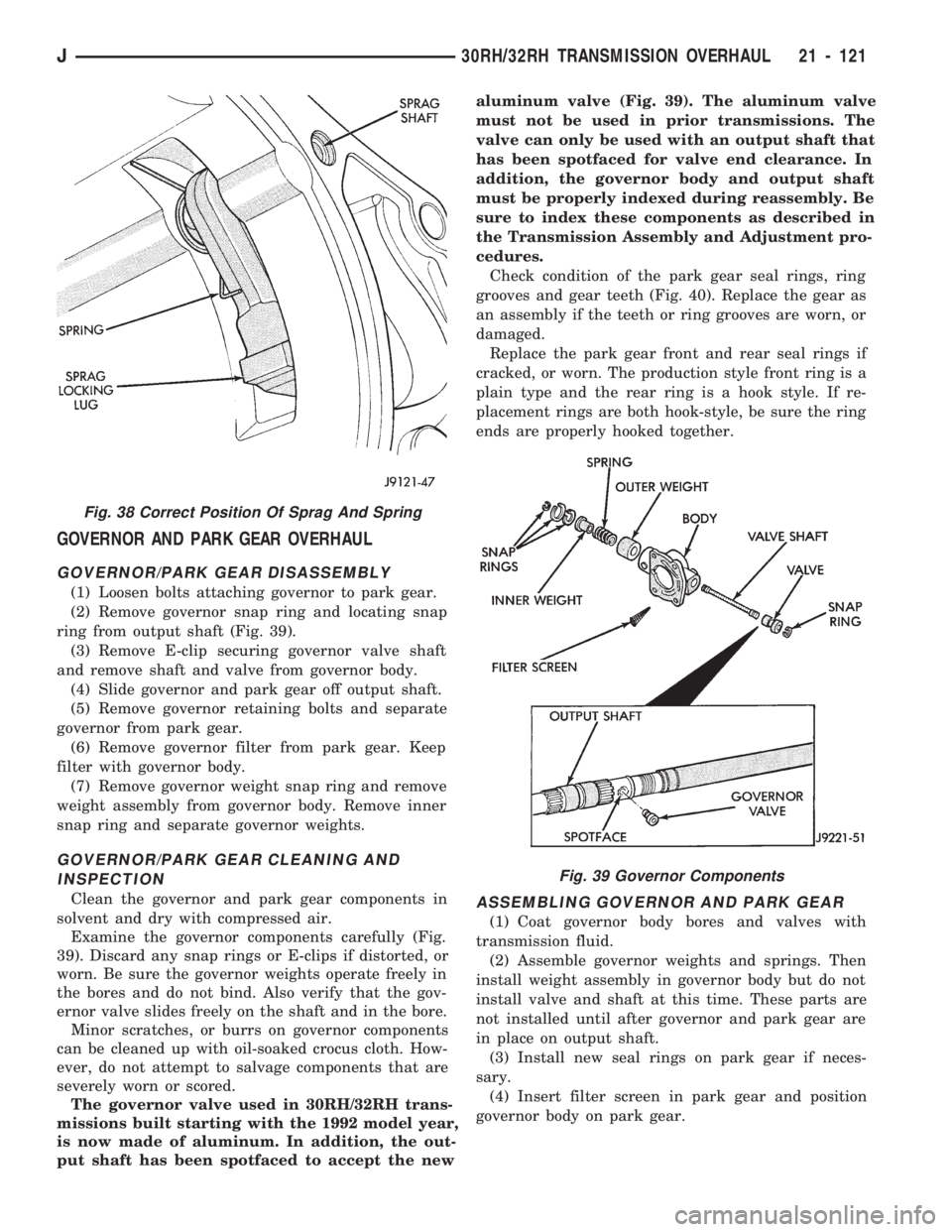
GOVERNOR AND PARK GEAR OVERHAUL
GOVERNOR/PARK GEAR DISASSEMBLY
(1) Loosen bolts attaching governor to park gear.
(2) Remove governor snap ring and locating snap
ring from output shaft (Fig. 39).
(3) Remove E-clip securing governor valve shaft
and remove shaft and valve from governor body.
(4) Slide governor and park gear off output shaft.
(5) Remove governor retaining bolts and separate
governor from park gear.
(6) Remove governor filter from park gear. Keep
filter with governor body.
(7) Remove governor weight snap ring and remove
weight assembly from governor body. Remove inner
snap ring and separate governor weights.
GOVERNOR/PARK GEAR CLEANING AND
INSPECTION
Clean the governor and park gear components in
solvent and dry with compressed air.
Examine the governor components carefully (Fig.
39). Discard any snap rings or E-clips if distorted, or
worn. Be sure the governor weights operate freely in
the bores and do not bind. Also verify that the gov-
ernor valve slides freely on the shaft and in the bore.
Minor scratches, or burrs on governor components
can be cleaned up with oil-soaked crocus cloth. How-
ever, do not attempt to salvage components that are
severely worn or scored.
The governor valve used in 30RH/32RH trans-
missions built starting with the 1992 model year,
is now made of aluminum. In addition, the out-
put shaft has been spotfaced to accept the newaluminum valve (Fig. 39). The aluminum valve
must not be used in prior transmissions. The
valve can only be used with an output shaft that
has been spotfaced for valve end clearance. In
addition, the governor body and output shaft
must be properly indexed during reassembly. Be
sure to index these components as described in
the Transmission Assembly and Adjustment pro-
cedures.
Check condition of the park gear seal rings, ring
grooves and gear teeth (Fig. 40). Replace the gear as
an assembly if the teeth or ring grooves are worn, or
damaged.
Replace the park gear front and rear seal rings if
cracked, or worn. The production style front ring is a
plain type and the rear ring is a hook style. If re-
placement rings are both hook-style, be sure the ring
ends are properly hooked together.ASSEMBLING GOVERNOR AND PARK GEAR
(1) Coat governor body bores and valves with
transmission fluid.
(2) Assemble governor weights and springs. Then
install weight assembly in governor body but do not
install valve and shaft at this time. These parts are
not installed until after governor and park gear are
in place on output shaft.
(3) Install new seal rings on park gear if neces-
sary.
(4) Insert filter screen in park gear and position
governor body on park gear.
Fig. 38 Correct Position Of Sprag And Spring
Fig. 39 Governor Components
J30RH/32RH TRANSMISSION OVERHAUL 21 - 121