1994 CADILLAC FLEETWOOD ESP
[x] Cancel search: ESPPage 32 of 398
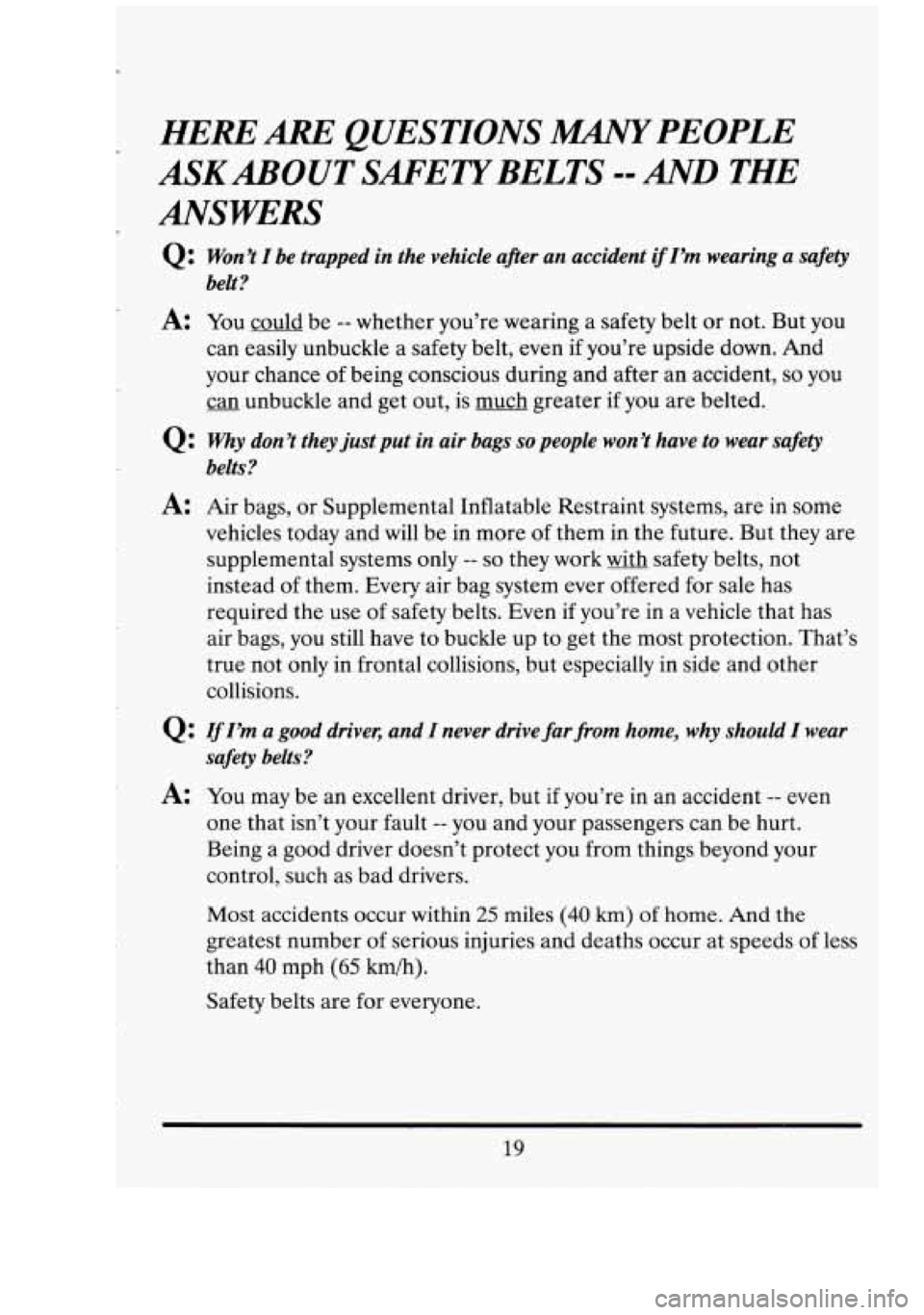
HERE ARE QUESTIONS “Y PEOPLE
ANSWERS ASKABOUT SAFETYBELTS
-AND THE
Q: Won’t I be trapped in the vehicle after an accident ifI’m wearing a safety
belt?
A: You could be -- whether you’re wearing a safety belt or not. But you
can easily unbuckle a safety belt, even if you’re upside down. And
your chance
of being conscious during and after an accident, so you
can unbuckle and get out, is much greater if you are belted.
Q: Why don’t they just put in air bags so people won’t have to wear safety
belts?
A: Air bags, or Supplemental Inflatable Restraint systems, are in some
vehicles today and will be in more
of them in the future. But they are
supplemental systems only
-- so they work with safety belts, not
instead
of them. Every air bag system ever offered for sale has
required the use
of safety belts. Even if you’re in a vehicle that has
air bags, you still have to buckle up to get the most protection. That’s
true not only in frontal collisions, but especially in side and other
collisions.
Q : rf I’m a good driver, and I never drive far from home, why should I wear
safety belts?
A: You may be an excellent driver, but if you’re in an accident -- even
one that isn’t your fault
-- you and your passengers can be hurt.
Being a good driver doesn’t protect you from things beyond your
control, such as bad drivers.
Most accidents occur within 25 miles (40 km) of home. And the
greatest number
of serious injuries and deaths occur at speeds of less
than
40 mph (65 kmk).
Safety belts are for everyone.
19
Page 49 of 398

Your vehicle is equipped with a diagnostic module, which records
information about the air bag system if the air bag deploys in a crash.
The module records information about the readiness of the system,
which sensors activated the deployment, and whether the driver’s
safety belt was in use.
Let only qualified technicians work on your air bag system. Improper
service can mean that your air bag system won’t work properly. See
your dealer for service.
NOTICE:
If you damage the cover for the driver‘s or the right-front\
passenger’s air bag, they may not work properly.
You may have
to replace the air bag
on the steering wheel or both the air bag
and the instrument panel for the passenger‘s air bag.
Do not
open or break the air bag covers.
Is the smokefiom an air bag inflation harmful?
The particles emitted during air bag inflation are not harmful to most
people. Some people with respiratory ailments may experience difficulty
breathing
if they stay in the vehicle with the windows closed after air bag
inflation.
So, if your air bag inflates, you and any passengers should exit
the vehicle if and when it is safe to do
so. If you or your passengers can’t
get out of the vehicle, try to get fresh air by opening a window, turning
on
the fan, or opening a door.
36
n
LA
r
LY
31
Jl
Page 94 of 398

THEFT
Vehicle theft is big business, especially in some cities. Although your
Cadillac has a number of theft deterrent features,
we know that nothing
we put on it can make it impossible to steal. However, there are ways you
can help.
Key in the ignition
If you walk away from your vehicle with the keys inside, it’s an easy target
for joy riders or professional thieves
-- so don’t do it.
When you park your Cadillac and open the driver’s door, you’ll hear a
chime reminding you to remove your key from the ignition and take it
with you. Always do this. Your steering wheel will be locked, and
so will
your ignition and transmission. And remember to lock the doors.
Parking at Night
Park in a lighted spot, close all windows and lock your vehicle. Remember
to keep your valuables out
of sight. Put them in a storage area, or take
them with you.
Parking Lots
If you park in a lot where someone will be watching your vehicle, it’s best
to lock it up and take your keys. But what if you have to leave your
ignition key? What if you have to leave something valuable in your
vehicle?
0 Put your valuables in a storage area, like your trunk or glove box.
Lock the glove box.
0 Lock all the doors except the driver’s.
Then take the door key with you.
81
Page 120 of 398

jurisdictions prohibit driving solely with parking lights, especially at dawn
or dusk. It is recommended that you check with your own state or
provincial highway authority for applicable lighting regulation.
Headlight High-Low Beam
To change the
headlights from low
beam to high or high to
low, pull the turn signal
lever all the way toward
you. Then release it.
When the high beams
are on, this blue light
on the instrument
panel also will be on.
Flash-To-Pass Feature
This lets you use your high beam headlights to signal a driver in front of
you that you want to pass. It works even if your headlights are off.
To use it, pull the multifunction lever toward you. When you do:
If your headlights are off Your high beam headlights will turn on. They’ll
stay on as long as you hold the lever there. Release the lever to turn them
off.
If your headlights are on. but on low beam: The system works normally.
Just pull the lever. Your headlights will shift to high beam and stay there.
To return to low beam, just pull the lever toward you.
If your headlights are on. and on high beam: Your headlights will switch
to low beam.
To get back to high beam, pull the lever toward you.
107
Page 165 of 398

I I
NOTICE:
Before you add any sound equipment to pour vehicle -- like a
. tape player, CB radio, mobile telephone or two-way radio -- be
sure you can add what you want.
If you can, it's very important
to do it properly. Added sound equipment may interfere with the
operation
of your vehicle's engine, Delco@ radio or other
systems, and even damage them. And, your vehicle's systems
may interfere with the operation
of sound equipment that has
been added improperly.
So, before adding sound equipment, check with your dealer and
be sure to check Federal'rules covering mobile radio and
telephone units.
FM Stereo
FM stereo will give you the best sound. But FM signals will reach only
about
10 to 40 miles (16 to 65 km). And, tall buildings or hills can
interfere with
FM signals, causing the popping, crackling, or a momentary
hissing sound.
AM
The range for most AM stations is greater than for FM, especially at
night. The longer range, however, can cause stations to interfere with
each other.
AM can pick up noise from things like storms and power
lines.
Try reducing the treble to reduce this noise if you ever get it.
Speed Sensitive Volume
Your Delco radio automatically adjusts the volume level to compensate
for road and wind noise as you are driving.
Dolby@
This feature automatically removes noise on Dolby encoded tapes (no
button is required).
*Dolby@ is a registered trademark of Dolby Laboratories.
152
Dl
fl
El
Page 169 of 398

I Push the SET button.
Within
.5 seconds, push one of the five push buttons.
Repeat these steps for each of the five push buttons.
PRESET EQUALrZATION
The Preset Equalization buttons let you adjust the tone, to sound just the
way you want it. Each individual auto-equalization button (A through E)
contains a separate equalization adjustment feature.
When your vehicle
is new, the auto-equalization is already preset with
Preset A having more bass and treble tone than mid-range tone. Preset
B
has more bass than treble and mid-range tone. Preset C has an overall flat
response in sound. Preset
D has more treble than bass and mid-range,
and Preset
E has more mid-range sound than bass and treble. These
preset settings can be modified individually for
AM, FM, cassette or
CD play.
Follow these steps to modify each
of the Preset Auto-equalization
buttons.
. ,\%:. .. . . ,! - ;, .: ,,; !:;;? ;.y=K&> .I.‘!.;,*’ .:. ~ -4 6°K; -..L,.l __ .. , s+.qb+‘’ ,:Li;%j :&;% ,:
First, seTect’one oft e Preset Equ
, . .. 9- : , -;.;I< f?,;., ;,x 7 ..f& * -q$; ;’{ :!&i”Y,.
2. Equalization Band
3. Equalization Gain (1 thru 15) I
- i’ &:i ,; -4% @ -. 1.. - --.. ,tu:. J
0 Press the SET button’, and then press and hold the Preset Equalization I
I
button you have selected, until either an “F” or “U” is displayed
(about
10 seconds).
Page 170 of 398

The display will show either 3 or 4 digits and the preset button “LED”
will flash. In the farthest right position of the display will be an “F”
(for factory setting), or if the equalization has been modified, a “U”
(for user setting).
Press the SCAN switch up or down to select the band you prefer.
The middle digit indicates the equalization band. There are five bands
60Hz, 250Hz, lkHz, 3.5Hz and lOkHz, numbered
1 through 5
respectively. The band will display band 1 when the mode is first entered.
Press the SEEK switch up or down to select the gain setting you want.
The left digit, or
two digits are the equalization gain settings (0-15) for
each band. The display
will indicate the active setting (F or U) when
the mode is first entered.
A typical setting for a flat response is 7.
0 Press the upper radio knob to compare the factory setting to your
setting. Once you are satisfied with your selection, press and hold the
preset equalization button for about
4 seconds, the“ Pr” (program)
will display indicating that your selection is programmed.
If you have programmed the preset equalization buttons and set the push
buttons to the stations you’ve selected, you can preset the five Preset
Equalization buttons to a particular station. Just:
Tune in a station using one of the preset push buttons.
157
Page 171 of 398

0 Push one of the Preset Equalization buttons (A thru E) until you like
0 Push the SET button.
4 Push the same Preset Equalization button you've selected.
the sound.
0 Push
the preset push button again to set the Preset Equalization tone.
Now each time you push that push button, the Preset Equalization is set
in memory for that station.
For Example:
Suppose you like classical music with a flat sounding tone. The station has
already been preset to push button
3. Since the flat response is on button
C, you would just:
Push the preset push button 3.
Push the tone control button C.
Now, push the SET button.
Push the tone control button C again.
~ Push the Preset push button 3 again and your Preset Equalization is
set in memory.
Now every time you push the preset push button
3, the Preset
Equalization tone is programmed to that preset push button. Tuning to
the station already preset to
3 using the knob, or Seek or Scan, the tone
control will automatically change to
C. The Preset Equalization button
will light when it is programmed to a particular push button or when
manually
pushed in.
Your Cassette Tape Player
Your cassette tape player works best with tapes that are 30 to 45 minutes
long on each side. Tapes longer than that are
so thin that they may not
work well in this player.
158
o/