Page 167 of 398
Please read the following to operate the radio portion of your Delco
radio system.
The upper knob
The upper knob does these four things:
0
0
0
0
0
It turns the radio on and off.
It controls the volume.
Volume level automatically adjusts to compensate for road and wind
noise as you're driving your Cadillac. Adjust the volume to the
listening level you want at any time. Then as you drive the volume will
change to match the noise present at any particular speed. The
volume should always sound close to the same level to you as
you
drive.
It lets you see what station you have. (When the radio is on, push the
knob to display the station.)
It tells you the time. (When the ignition is
off, push the upper knob to
display the time.)
Behind the upper knob is a balance control. It moves the sound between
the left and right speakers.
154
n
r
Ll
I s
UI
D'
i
-
d
Page 168 of 398
The lower knob
Turn the lower knob to choose radio stations. Push the knob to switch
from
AM to FM.
The control behind the lower knob moves the sound between your front
and rear speakers.
SCAN
When you push this switch either up or down, the SCAN indicator in the
display will light and the radio will find the next station and stay there for
5 to 10 seconds. Then it will go to the next station and pause, and keep
doing that. When you want it to stop, just push either the
SCAN switch
again or the upper knob.
SEEK
This switch chooses stations, but it doesn’t keep moving as SCAN does.
When you push
SEEK up or down, the radio will automatically go to the
next strongest station and stay there.
WSH BUTTONS
You can set the push
buttons to get up to
ten favorite stations
(Five on
AM and five
on
FM.) Just:
Choose either AM or FM.
0 Tune in the station.
155
Page 171 of 398

0 Push one of the Preset Equalization buttons (A thru E) until you like
0 Push the SET button.
4 Push the same Preset Equalization button you've selected.
the sound.
0 Push
the preset push button again to set the Preset Equalization tone.
Now each time you push that push button, the Preset Equalization is set
in memory for that station.
For Example:
Suppose you like classical music with a flat sounding tone. The station has
already been preset to push button
3. Since the flat response is on button
C, you would just:
Push the preset push button 3.
Push the tone control button C.
Now, push the SET button.
Push the tone control button C again.
~ Push the Preset push button 3 again and your Preset Equalization is
set in memory.
Now every time you push the preset push button
3, the Preset
Equalization tone is programmed to that preset push button. Tuning to
the station already preset to
3 using the knob, or Seek or Scan, the tone
control will automatically change to
C. The Preset Equalization button
will light when it is programmed to a particular push button or when
manually
pushed in.
Your Cassette Tape Player
Your cassette tape player works best with tapes that are 30 to 45 minutes
long on each side. Tapes longer than that are
so thin that they may not
work well in this player.
158
o/
Page 184 of 398
r
CONTROL OF A KEHICLE
You have three systems that make your vehicle go where you want it to
go. They are the brakes, the steering and the accelerator.
All three
systems have to do their work at the places where the tires meet the road.
Sometimes, as when you’re driving
on snow or ice, it’s easy to ask more of
those control systems than the tires and road can provide. That means
you can lose control
of your vehicle.
171
Page 187 of 398
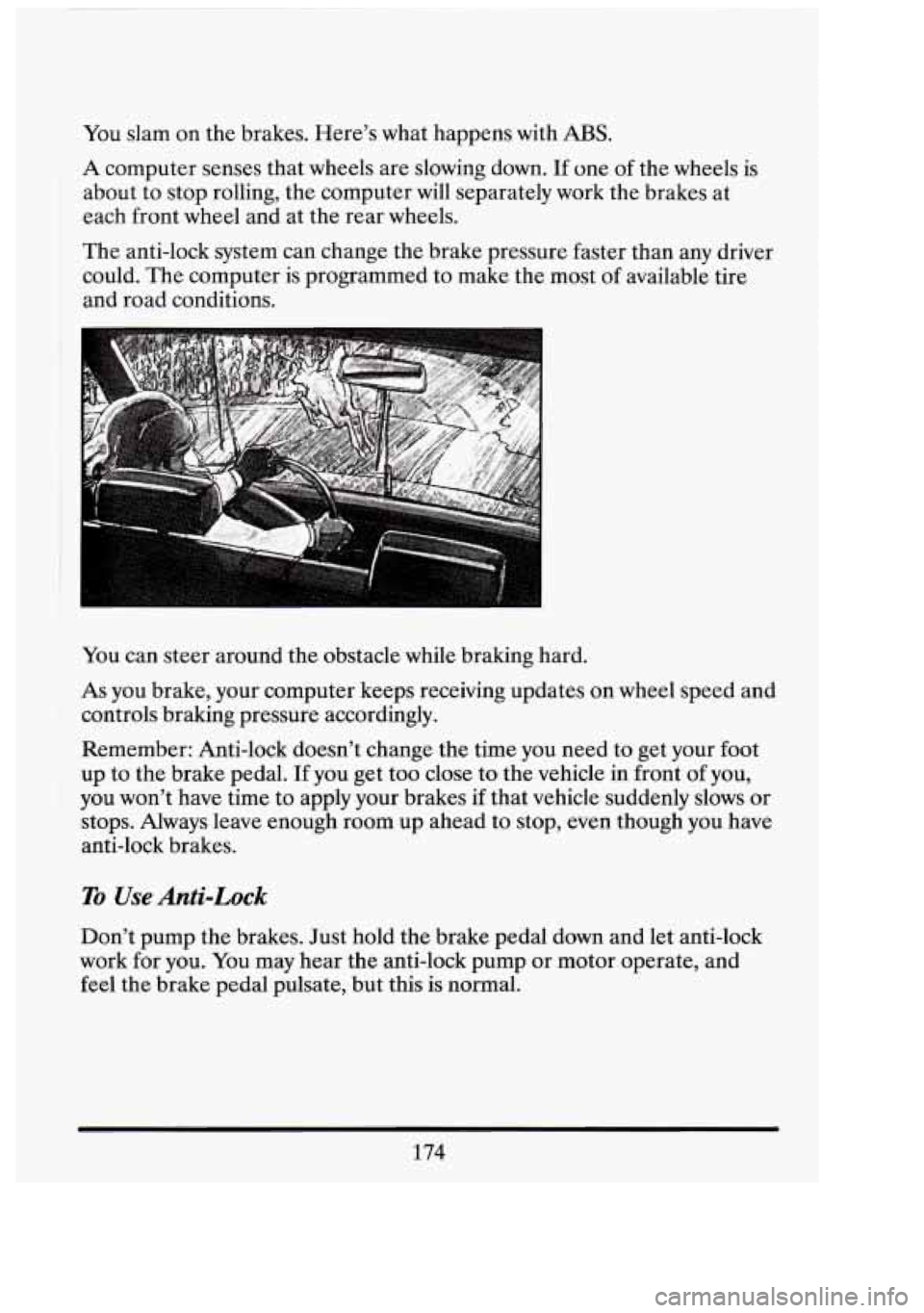
You slam on the brakes. Here's what happens with ABS.
A computer senses that wheels are slowing down. If one of the wheels is
about to stop rolling, the computer will separately work the brakes at
each front wheel and at the rear wheels.
The anti-lock system can change the brake pressure faster than any driver
could. The computer is programmed to make the most of available tire
and road conditions.
You can steer around the obstacle while braking hard.
As you brake, your computer keeps receiving updates on wheel speed and
controls braking pressure accordingly.
Remember: Anti-lock doesn't change the time you need to get your foot
up to the brake pedal. If you get too close to the vehicle in front of you,
you won't have time to apply your brakes if that vehicle suddenly slows or
stops. Always leave enough room up ahead to stop, even though you have
anti-lock brakes.
To Use Anti-Lock
Don't pump the brakes. Just hold the brake pedal down and let anti-lock
work for
you. You may hear the anti-lock pump or motor operate, and
feel the brake pedal pulsate, but this
is normal.
174
i
n!
Page 188 of 398
Traction Control System
This feature is deleted on Coach Builder limousines and funeral coach
packages.
Your vehicle has a traction control system that limits wheel spin. This is
especially useful in slippery road conditions.
The system operates only if
it senses that the rear wheels are spinning or beginning to lose traction.
When this happens, the system works the rear brakes and reduces engine
power (by closing the throttle) to limit wheel spin.
The ‘TRACTION ENGAGED’’ light will come on when the traction
control system is limiting wheel spin. See “Traction Control System Active
Light” in the Index. You may feel the system working, or you may notice
some noise, but this is normal.
If your vehicle is in cruise control when the traction control system begins
to limit wheel spin, the cruise control will automatically disengage. When
road conditions allow you to safely use it again, you may re-engage the
cruise control,. (See “Cruise Control” in the Index.)
175
Page 189 of 398
The “TRACTION CONTROL? warning light will come on when you turn
the traction control system off. When the system is on, this light will come
on to let you know if there’s a problem with your traction control system.
‘When this warning light is on, the system
will not limit wheel spin. Adjust
your driving accordingly.
The traction control system automatically comes on whenever you start
your vehicle. To limit wheel spin, especially in slippery road conditions,
you should always leave the system on. But you can turn
the traction
control system
off if you ever need to. (You should turn the system off if
your vehicle ever gets stuck in sand, mud, ice or snow. See “Rocking Your
Vehicle’’
in the Index.)
176
Page 190 of 398
.
n The TRACTION CONTROL
DISABLE SWITCH
is located
in the glove
compartment.
I
To turn the system off, press and hold the button until the “TRACTION
CONTROC’ light comes
on and stays on. To turn the system back on, you
must stop and turn off the ignition. Then restart the engine.
Brake Wear
Your Cadillac has front disc brakes and rear drum brakes.
Disc brake pads have built-in wear indicators that make a high-pitched
warning sound when the brake pads are worn and new pads are needed.
The
sound may come and go or be heard all the time your vehicle is
moving (except when you are pushing on the brake pedal firmly).
177