1993 CHEVROLET S10 radio controls
[x] Cancel search: radio controlsPage 129 of 356
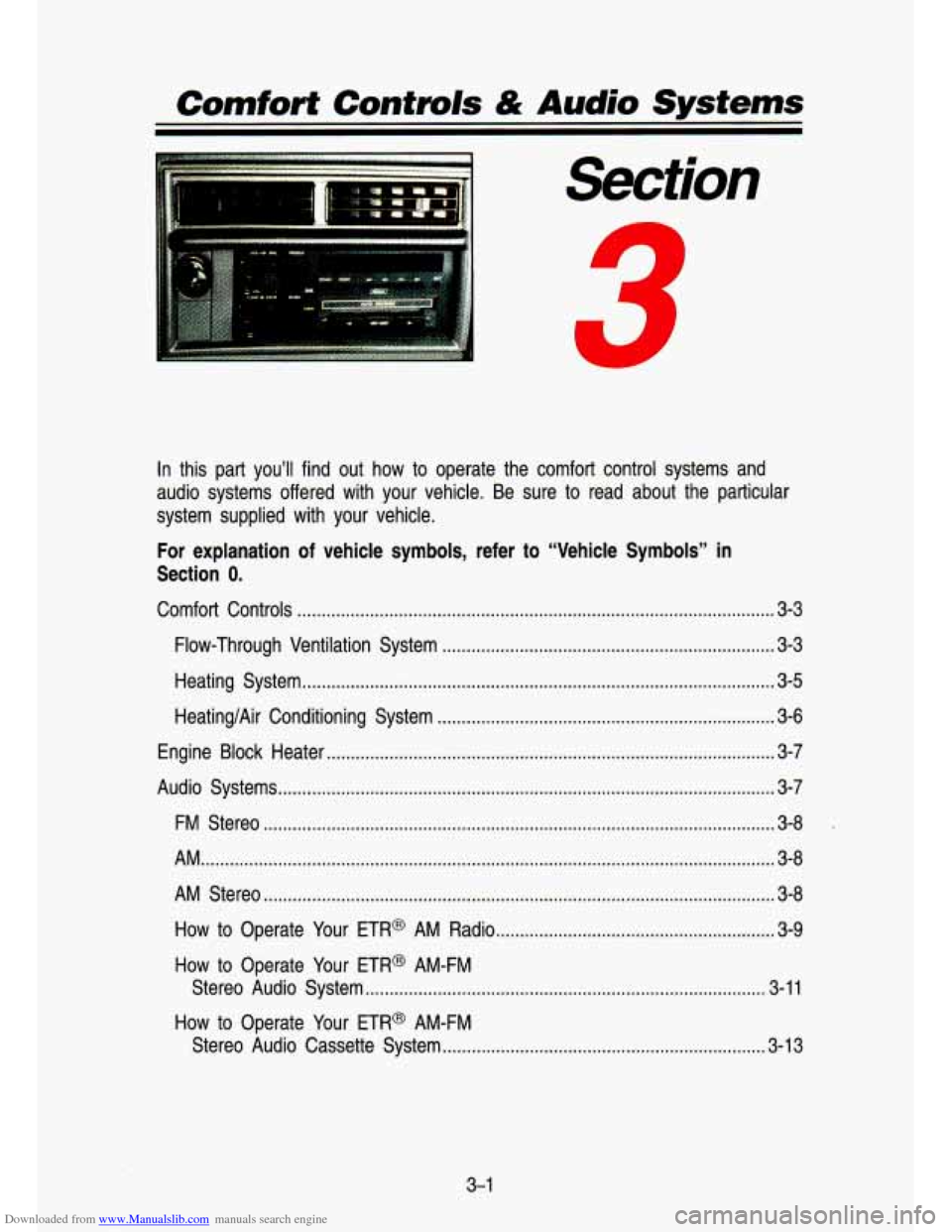
Downloaded from www.Manualslib.com manuals search engine Comforf Controls & Audio Systems
In this part you’ll find out how to operate the comfort contro\
l systems and
audio systems offered with your vehicle. Be sure to read about the particular
system supplied with your vehicle.
For explanation of vehicle
symbols, refer to “Vehicle Symbols” in
Section
0.
Comfort Controls ..............I..........I....I..........................I.......r......\
........................... 3-3
Flow-Through Ventilation System
..................................................................... 3-3
Heating System
.... -..- ........................................................................\
.................. 3-5
Heating/Air Conditioning System
............................................*.......,-.. ........ - ...... 3-6
Engine Block Heater
........................................................................\
..................... 3-7
Audio Systems
..................................................I....I................\
I.I..I.I...................I.I. 3-7
FM Stereo ........................................................................\
.................................. 3-8 .
AM ........ -...... ........ =....... ........ ...... ...... ........ ..... ...... .......... . ....... ........... .............. . .... .3-8
AM Stereo
................... ........................ ............................................................. 3-8
How to Operate Your ETR* AM Radio
..... .................... -.. ............ .......... 3-9
How to Operate
Your ETRB AM-FM
Stereo Audio System
........................................................................\
........... 3-11
How to Operate Your ETR@ AM-FM
Stereo Audio Cassette System
................................................................... 3-1 3
3-1
Page 135 of 356
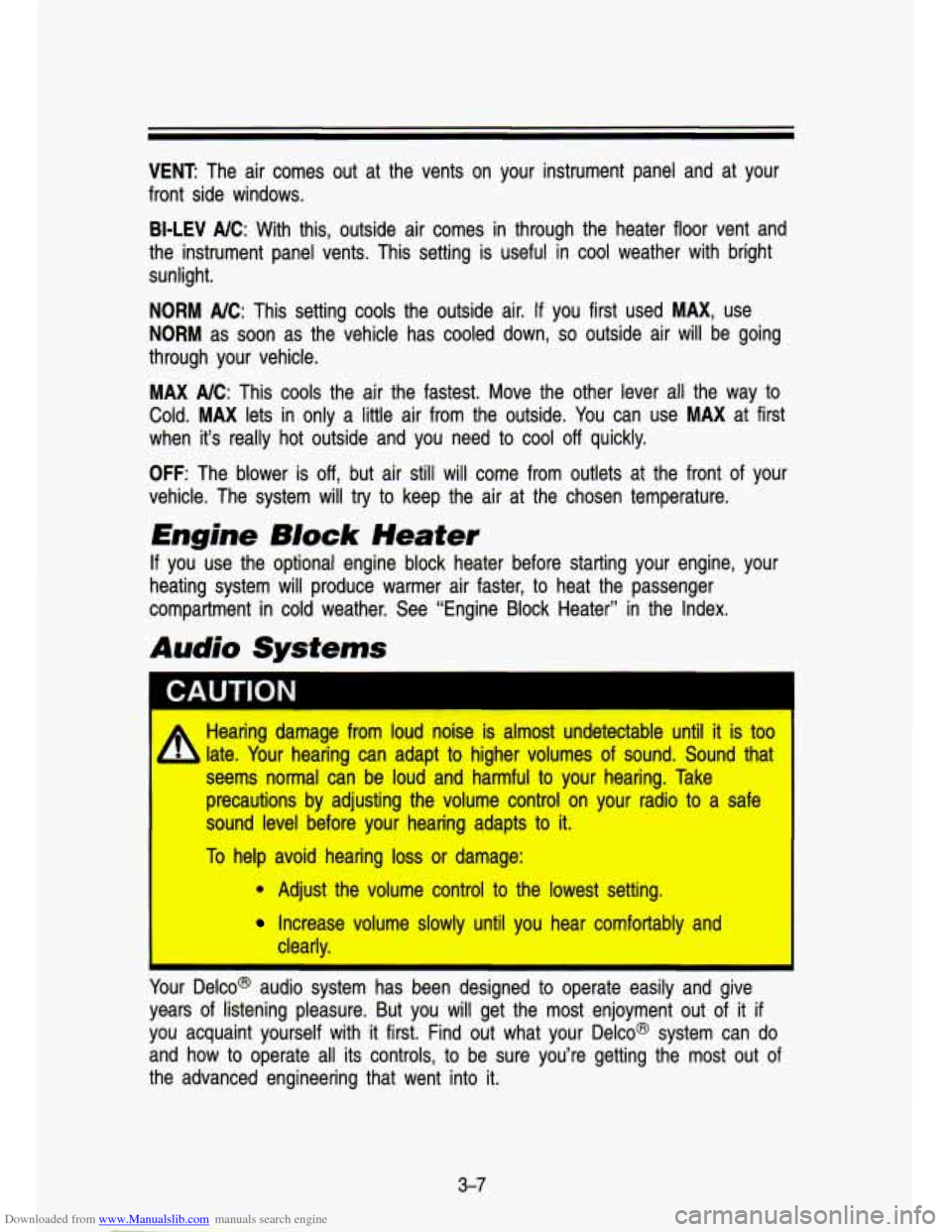
Downloaded from www.Manualslib.com manuals search engine VENT: The air comes out at the vents on your instrument panel and \
at your
front side windows.
BI-LEV NC: With this, outside air comes in through the heater floor vent and
the instrument panel vents. This setting is useful in cool weather with bright
sunlight.
NORM
NC: This setting cools the outside air. If you first used MAX, use
NORM as soon as the vehicle has cooled down,
so outside air will be going
through your vehicle.
MAX NC: This cools the air the fastest. Move the other lever all the \
way to
Cold. MAX lets in only a little air from the outside. You can use MAX at first
when it’s really hot outside and you need to cool
off quickly.
OFF: The blower is off, but air still will come from outlets at the front of your
vehicle. The system will try
to keep the air at the chosen temperature.
Engine Block Heater
If you use the optional engine block heater before starting your \
engine, your
heating system will produce warmer air faster, to heat the pas\
senger
compartment in cold weather. See “Engine Block Heater” in the Index.
Audio Systems
I CAUTION
A
Hearing damage frolm lloud noise is almost undetectable until it is too
late. Your
hearing can adapt to higher volmes of sound. So’und that
seems normal can
be loud an’d harmfull to your hearing. Jake
precaution’s by adjusting the volume control
on your radio to a safe
sound level before your hearing adapts to
it.
To help avoid hearing IOSS or damage:
* Adjust the volume control to the lowest setting.
Increase volume SliOWly until you hear comfortably and
clearlv.
- -
Your L-.CO@ audio system has been designed to operate easily and give
years of listening pleasure. But you will get the most enjoyment out of it if
you acquaint yourself with
it first. Find out what your Delco@ system can do
and how to operate all its controls, to be sure you’re getting the most out of
the advanced engineering that went into it.
3-7
Page 137 of 356
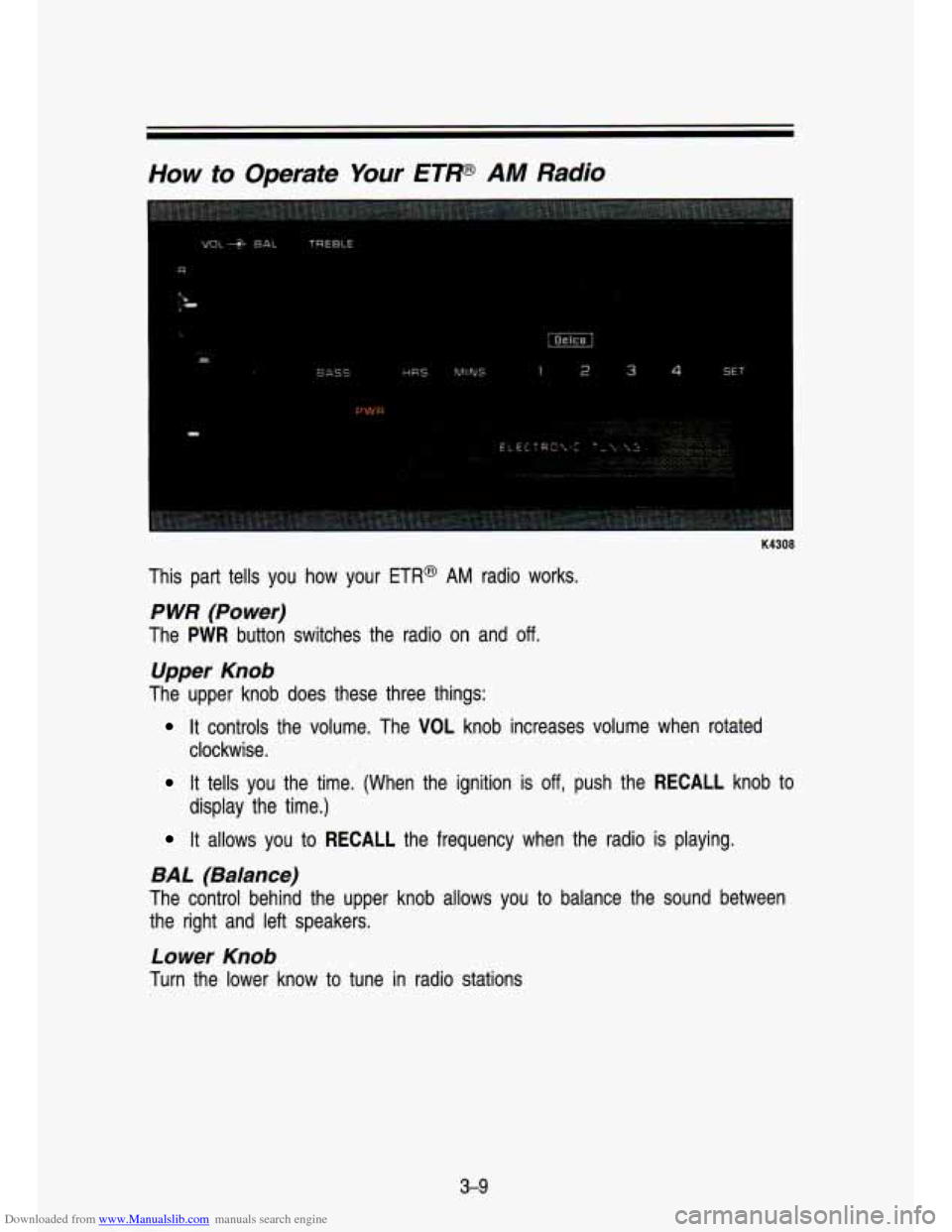
Downloaded from www.Manualslib.com manuals search engine How to Operate Your ETP AM Radio
K4308
This part tells you how your ETR@ AM radio works.
P WR (Power)
The PWR button switches the radio on and off.
Upper Knob
The upper knob does these three things:
It controls the volume. The VOL knob increases volume when rotated\
clockwise.
It tells you the time. (When the ignition is off, push the RECALL knob to
display the time.)
It allows you to RECALL the frequency when the radio is playing.
BAL (Balance)
The control behind the upper knob allows you to balance the sound between
the right and left speakers.
Lower Knob
Turn the lower know to tune in radio stations
3-9
Page 139 of 356
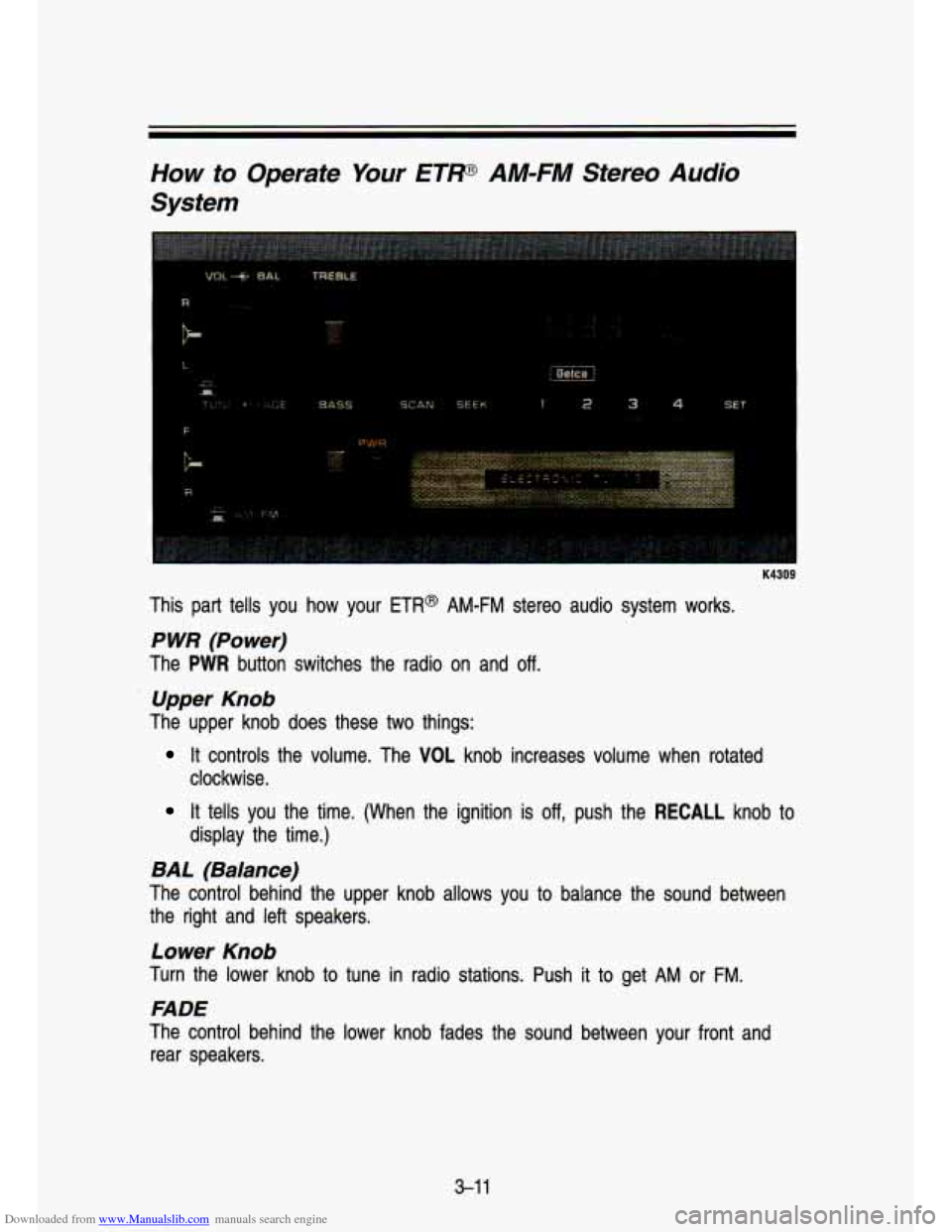
Downloaded from www.Manualslib.com manuals search engine How to Operate Your ETP AM-FM Stereo Audio
System
R
K4309
This part tells you how your ETR@ AM-FM stereo audio system works.
P WR (Power)
The PWR button switches the radio on and off.
Upper Knob
The upper knob does these two things:
It controls the volume. The VOL knob increases volume when rotated
clockwise.
It tells you the time. (When the ignition is off, push the RECALL knob to
display the time.)
BAL (Balance)
The control behind the upper knob allows you to balance the sound between
the right and left speakers.
Lower Knob
Turn the lower knob to tune in radio stations. Push it to get AM or FM.
FADE
The control behind the lower knob fades the sound between your front and
rear speakers.
3-1 1
Page 140 of 356
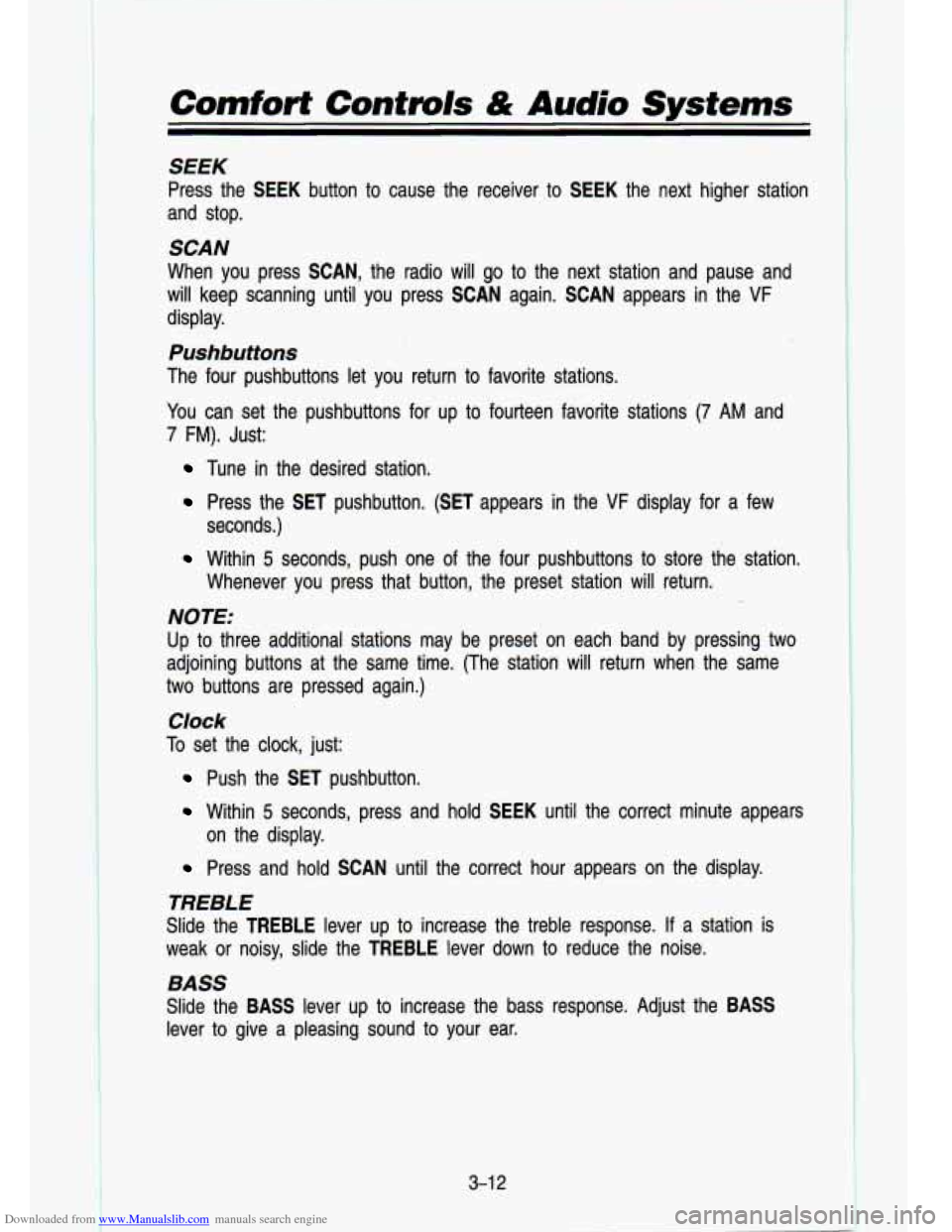
Downloaded from www.Manualslib.com manuals search engine I r. . .. >-
Comfort Controls & Audio Systems
SEEK
Press the SEEK button to cause the receiver to SEEK the next higher station
and stop.
SCAN
When you press SCAN, the radio will go to the next station a\
nd pause and
will keep scanning until you press SCAN again. SCAN appears in the
VF
display.
Pushbuttons
The four pushbuttons let you return to favorite stations.
You can set the pushbuttons for up
to fourteen favorite stations (7 AM and
7 FM). Just:
Tune in the desired station.
Press the SET pushbutton. (SET appears in the VF display for a few
seconds.)
Within 5 seconds, push one of the four pushbuttons to store the station.
Whenever you press that button, the preset station will return.\
NOTE:
Up to three additional stations may be preset on each band by pressing two
adjoining buttons at the same time. (The station will return when the same
two buttons are pressed again.)
Clock
To set the clock, just:
Push the SET pushbutton.
Within 5 seconds, press and hold
on the display. SEEK
until the correct minute appears
Press and hold SCAN until the correct hour appears on the dis\
play.
TREBLE
Slide the TREBLE lever up to increase the treble response. If a station is
weak or noisy, slide the TREBLE lever down to reduce the noise.
BASS
Slide the BASS lever up to increase the bass response. Adjust the BASS
lever
to give a pleasing sound to your ear.
3-1 2
Page 141 of 356
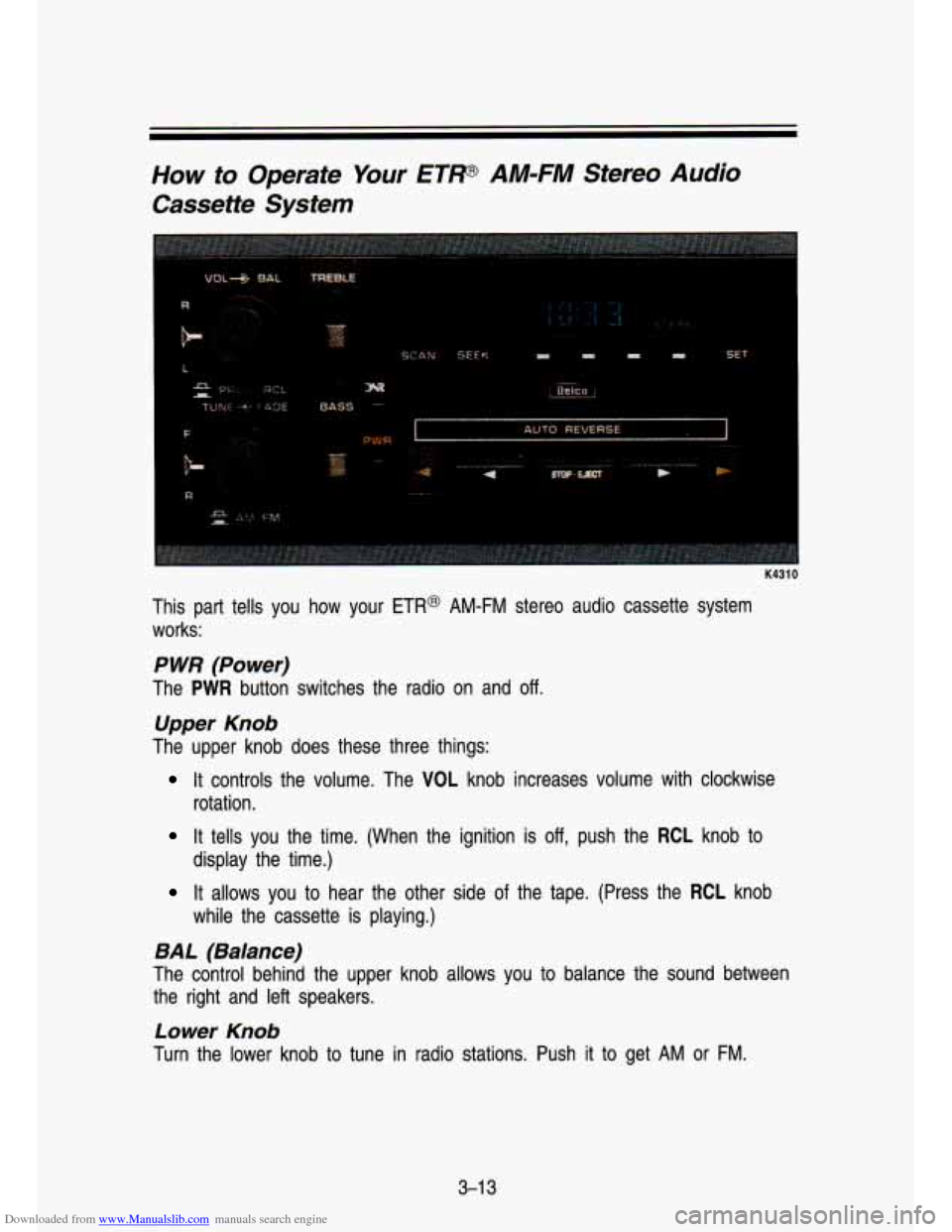
Downloaded from www.Manualslib.com manuals search engine How to Operate Your ETP AM-FM Stereo Audio
Cassette System
F
B-.
I K4310
This part tells you how your ETR@ AM-FM stereo audio cassette system
works:
P WR (Power)
The PWR button switches the radio on and off.
Upper Knob
The upper knob does these three things:
It controls the volume. The VOL knob increases volume with clockwise
rotation.
It tells you the time. (When the ignition is off, push the RCL knob to
It allows you to hear the other side of the tape. (Press the RCL knob
display the time.)
while
the cassette is playing.)
BAL (Balance)
The control behind the upper knob allows you to balance the sound between
the right and left speakers.
Lower Knob
Turn the lower knob to tune in radio stations. Push it to get AM or FM.
3-1 3
Page 144 of 356
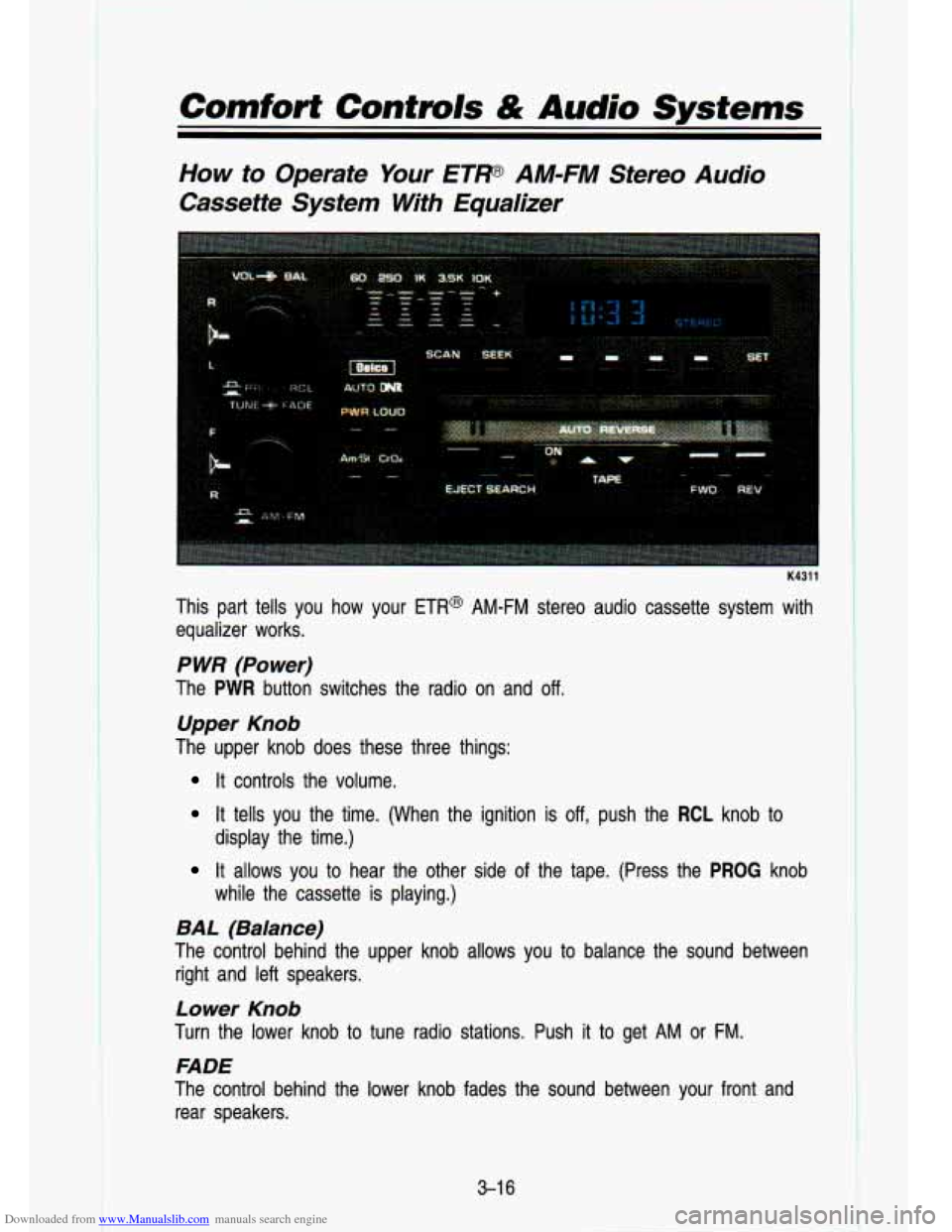
Downloaded from www.Manualslib.com manuals search engine Comfort Contmls & Audio Systems
How to Operate Your ETW AM-FM Stereo Audio
Cassette System With Equalizer
K4311
This part tells you how your ETR@ AM-FM stereo audio cassette system with
equalizer works.
P WR (Power)
The PWR button switches the radio on and off.
Upper Knob
The upper knob does these three things:
It controls the volume.
It tells you the time. (When the ignition is off, push the RCL knob to
It allows you to hear the other side of the tape. (Press the PROG knob
display the time.)
while the cassette is playing.)
BAL (Balance)
The control behind the upper knob allows you to balance the sound between
right and left speakers.
Lower Knob
Turn the lower knob to tune radio stations. Push it to get AM or FM.
FADE
The control behind the lower knob fades the sound between your\
front and rear speakers.
3-1 6
Page 146 of 356
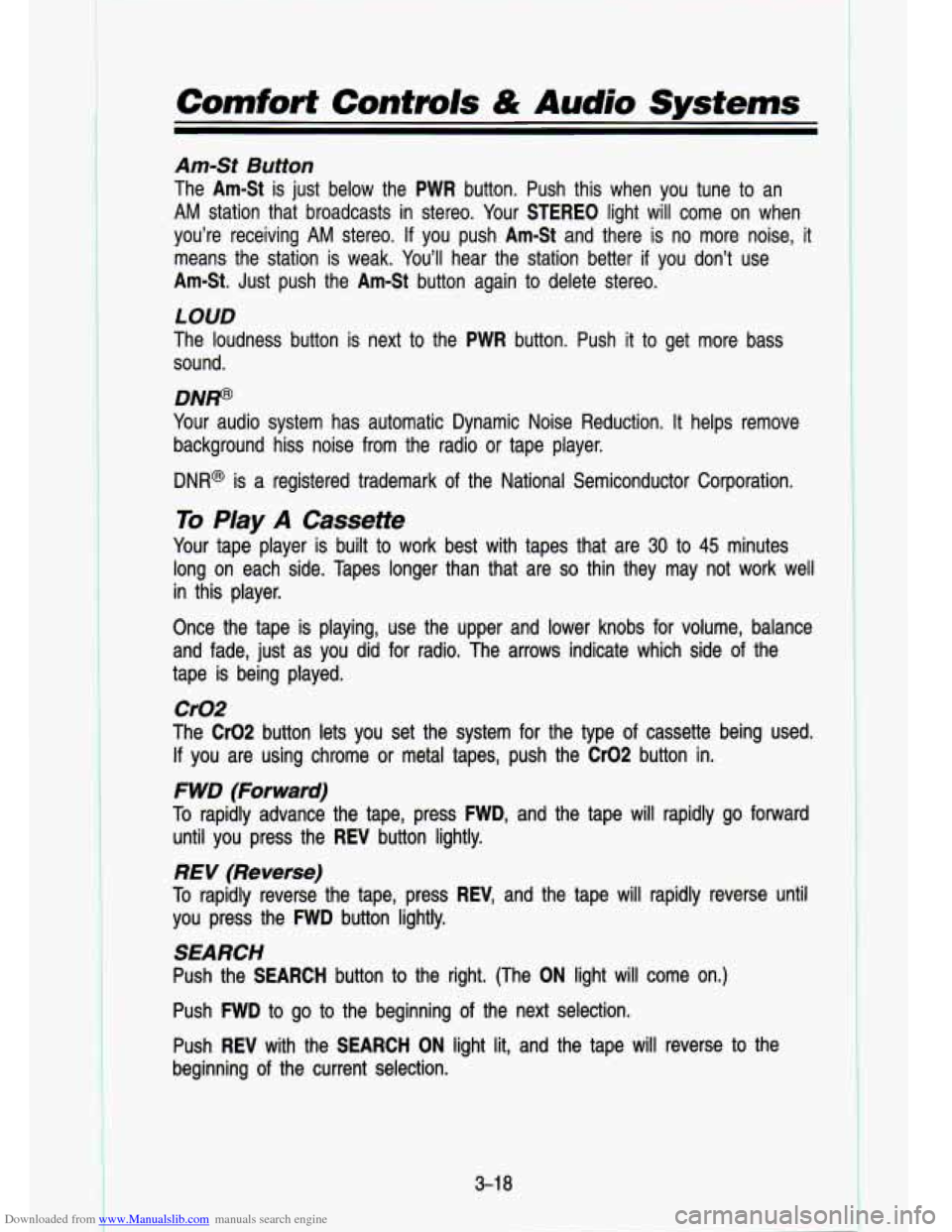
Downloaded from www.Manualslib.com manuals search engine Comfort Controls & Audio Systems
Am-St Button
The Am-St is just below the PWR button. Push this when you tune to an
AM station that broadcasts in stereo. Your STEREO light will come on when
you’re receiving
AM stereo. If you push Am-St and there is no more noise, it
means the station is weak. You’ll hear the station better if you don’t use
Am-St. Just push the Am-St button again
to delete stereo.
LOUD
The loudness button is next to the PWR button. Push it to get more bass
sound.
DNP
Your audio system has automatic Dynamic Noise Reduction. It helps remove
background hiss noise from the radio or tape player.
DNR@ is a registered trademark of the National Semiconductor Corporation.
To Play A Cassette
Your tape player is built to work best with tapes that are 30 to 45 minutes
long on each side. Tapes longer than that are
so thin they may not work well
in this player.
Once the tape is playing, use the upper and lower knobs for \
volume, balance
and fade, just as you did for radio. The arrows indicate which side of the
tape is being played.
Cr02
The Cr02 button lets you set the system for the type of cassette being used.
If you are using chrome or metal tapes, push the Cr02 button in.
FWD (Forward)
To rapidly advance the tape, press FWD, and the tape will rapidly go forward
until you press the REV button lightly.
REV (Reverse)
To rapidly reverse the tape, press REV, and the tape will rapidly\
reverse until
you press the
WD button lightly.
SEARCH
Push the SEARCH button to the right. (The ON light will come on.)
Push
FWD to go to the beginning of the next selection.
Push REV with the SEARCH
ON light lit, and the tape will reverse to the
beginning
of the current selection.
3-1 8