1993 CHEVROLET PLYMOUTH ACCLAIM audio
[x] Cancel search: audioPage 589 of 2438

(8) Upon establishing that the fault is in the an-
tenna assembly, it may be traced to one or more of
the following conditions: (a) Broken lead-in wire or shielding.
(b) Grounded lead-in wire or mast assembly.
(c) Moisture in support tube or lead-in assembly.
(d) Poor connection at antenna lead-in assembly
or shielding ground.
REMOVAL
(1) Disconnect battery negative cable.
(2) Remove the right front fender splash shield fas-
teners and pull shield away from the wheel housing.
(3) Disconnect motor leads at the connector (Fig. 15).
(4) Disconnect lead-in cable by twisting at connec-
tor (Fig. 17).
(5) Remove one screw attaching antenna to an-
tenna brace (Fig. 18). (6) Remove cap nut on fender surface with An-
tenna Nut Wench C-4816 (Fig. 11). (7) Remove antenna from under fender.
INSTALLATION
(1) Position antenna under fender and through
fender adapter. (2) Replace and tighten cap nut to 14 N Im (125 in.
lbs.) torque with Antenna Nut Wench C-4816.
(3) Position antenna on antenna brace and install at-
taching screw. Tighten to 4 N Im (40 in. lbs.) torque.
(4) Connect antenna lead at twist connector.
(5) Connect motor leads at connector.
(6) Position right front fender splash shield and in-
stall attaching fasteners. (7) Connect negative battery cable and test opera-
tion of antenna.
POWER ANTENNA MAST
REMOVAL
(1) Remove cap nut using Antenna Nut Wrench
C-4816. (2) Install temporary nut provided with the re-
placement mast. (3) Turn ignition key to ACCESSORY position and
turn on radio. (4) While the mast is moving up pull upward to re-
move mast and drive rod from the mast tube.
INSTALLATION
(1) Insert new drive rod into mast tube with drive
teeth toward antenna motor (Fig. 19).
(2) Turn off radio and guide mast into tube. The
mast may not be fully lowered when first installed. (3) Replace the temporary nut with the original
cap nut and tighten to 14 N Im (125 in. lbs.) torque
using Antenna Nut Wench C-4816. (4) Turn radio on and off to extend and retract an-
tenna. Mast should be fully lowered after recycling.
Fig. 18 Power Antenna Mounting
Fig. 17 Power Antenna Twist Connector
Fig. 19 Power Antenna Mast
Ä AUDIO SYSTEM 8F - 23
Page 590 of 2438

SPEAKERS INDEX
page page
AA Body ............................... 24
AC and AY Bodies ....................... 27
AC and AY Bodies ....................... 24
AG and AJ Bodies ....................... 25 AP Body
............................... 26
Infinity Remote Amplifier ................... 28
Relay/ChokeÐInfinity Speaker ............... 29
AA BODY
FRONT DOOR MOUNTED SPEAKER
REPLACEMENT
(1) Remove power window switch.
(2) Pry out on speaker grille at two locations on
forward edge of grille to disengage clips (Fig. 20).
(3) Remove two speaker mounting screws.
(4) Pull speaker away from door and disconnect
wiring connector. (5) For installation reverse the above procedures.
REAR DOOR MOUNTED SPEAKERREPLACEMENT
(1) Carefully pry with a blunt edge tool at the two
slotted openings on top edge of grille to disengage
clips. (2) Tilt top edge of grille away from door and lift
up to disengage plastic hooks on grille from trim
panel. (3) To aid in removing speaker it may be necessary
to disengage door trim panel near speaker opening. (4) Remove speaker-adaptor retaining screws (Fig.
21).
(5) Pull speaker away from door and disconnect
wiring connector. (6) For installation reverse above procedures.
AC and AY BODIES
INSTRUMENT PANEL SPEAKERSREPLACEMENT
(1) Carefully pry up at rearward corners of grille
with a blunt edge tool to disengage two plastic posts
from receptacle cavities in the instrument panel pad. (2) As rearward edge of grille comes free of pad in-
sert your fingers under exposed grille surface and
push up to disengage two more posts at forward cor-
ners of grille. (3) Remove two speaker attaching screws.
(4) Lift up speaker and disconnect wire connector.
Remove speaker. (5) For installation reverse above procedures.
FRONT DOOR SPEAKER REMOVAL
(1) Remove door trim panel, refer to Group 23,
Body.
Fig. 20 Front Door Mounted SpeakerÐAA Body
Fig. 21 Rear Door Mounted SpeakerÐAA Body
8F - 24 AUDIO SYSTEM Ä
Page 591 of 2438

(2) Remove two speaker attaching screws and dis-
connect wire connector. (3) Remove speaker.
(4) For installation reverse above procedures.
REAR SHELF SPEAKERS REMOVAL
(1) Remove rear shelf, refer to Group 23, Body.
(2) Remove two speaker attaching screws and dis-
connect wire connector. (3) Remove speaker.
(4) For installation reverse above procedures.
AG and AJ BODIES
INSTRUMENT PANEL SPEAKERS REPLACEMENT
(1) Remove instrument panel top cover (Fig. 22).
(2) Remove two speaker retaining screws.
(3) Lift speaker away from panel and disconnect
wiring. (4) For installation reverse above procedures.
FRONT DOOR MOUNTED SPEAKERREPLACEMENTÐAG BODY
(1) Remove door trim panel.
(2) Remove two speaker-adaptor retaining screws
(Fig. 23). (3) Pull speaker away from door and disconnect
wiring. (4) For installation reverse above procedures.
REAR SPEAKER REPLACEMENTÐAG BODY
(1) Remove speaker grille by pulling away from
quarter trim panel to disengage retaining clips (Fig.
24). (2) Remove four speaker retaining screws.
(3) Pull speaker away from body and disconnect
wiring. (4) For installation reverse above procedures.
DOOR MOUNTED SPEAKER
REPLACEMENTÐAJ BODY
(1) Pull speaker grille away from door trim panel
to disengage retaining clips (Fig. 25). (2) Remove two speaker retaining screws.
(3) Pull speaker away from door and disconnect
wiring. (4) For installation reverse above procedures.
REAR SPEAKER REPLACEMENTÐAJ BODYWITH 60/40 FOLDING REAR SEAT
(1) Remove 40-side seat back.
(2) Remove 60-side seat back.
(3) Remove outboard pivot brackets.
Fig. 22 Instrument Panel SpeakersÐAG and AJ Bodies
Fig. 23 Front Door Mounted SpeakerÐAG Body
Fig. 24 Rear SpeakerÐAG Body
Ä AUDIO SYSTEM 8F - 25
Page 592 of 2438

(4) Remove seat cushion.
(5) Remove quarter trim lower extension panel.
(6) Remove front seat belt turning loop and cover.
(7) Remove rear reading lamp.
(8) Remove quarter trim panel.
(9) Remove two seat back latches.
(10) Pull out shelf trim side extension molding.
(11) Remove shelf trim center extension molding.
(12) Remove shelf trim panel (Fig. 26).
(13) Remove four speaker retaining screws.
(14) Lift speaker away from shelf panel and dis-
connect wiring. (15) For installation reverse above procedures. Be
sure to position speakers so that terminals are point-
ing outward.
REAR SPEAKER REPLACEMENTÐAJ BODY WITH FIXED SEAT BACK
(1) Remove seat cushion.
(2) Remove seat back.
(3) Remove quarter trim panels.
(4) Remove shelf trim panel.
(5) Remove four speaker retaining screws (Fig. 26).
(6) Lift speaker away from shelf panel and discon-
nect wiring. (7) For installation reverse above procedures. Be
sure to position speakers so that terminals are point-
ing outward.
REAR SPEAKER REPLACEMENTÐAJ BODY CONVERTIBLE
(1) Move folding top to UP position.
(2) Unsnap sling well from tacking strip and fold-
out of the way to gain access to speaker. (3) Lower folding top to improve speaker accessi-
bility. (4) Remove two speaker retaining screws (Fig. 27).
(5) Disconnect wiring and pull out speaker.
(6) For installation reverse above procedures.
AP Body
DOOR MOUNTED SPEAKER REPLACEMENTÐAP BODY
(1) Remove door trim panel.
(2) Remove two screws holding speaker to inner
door panel (Fig. 28). (3) Pull speaker out and disconnect wiring.
(4) For installation reverse above procedures.
Fig. 25 Door Mounted SpeakerÐAJ Body
Fig. 26 Rear SpeakerÐAJ Body
Fig. 27 Rear SpeakerÐAJ Body
8F - 26 AUDIO SYSTEM Ä
Page 593 of 2438

REAR MOUNTED SPEAKER REPLACEMENTÐAP BODY
(1) Remove cargo side trim panel (Fig. 29).
(2) Reaching up underneath quarter panel exten-
sion, remove four speaker retaining nuts (Fig. 30). (3) Move speaker away from mounting bracket and
disconnect wiring. (4) For installation reverse above procedures.
AC AND AY BODIES
INSTRUMENT PANEL SPEAKERREPLACEMENT
(1) Carefully, pry speaker grille away from instru-
ment panel (Fig. 31). (2) Remove two speaker retaining screws. (3) Lift speaker away from panel and disconnect
wiring. (4) For installation reverse above procedures.
DOOR MOUNTED SPEAKER REPLACEMENTÐAC AND AY BODIES
(1) Carefully, pry speaker grille away from door
trim panel (Fig. 32). (2) Remove two speaker retaining screws.
(3) Pull speaker away from door and disconnect
wiring. (4) For installation reverse above procedures.
REAR SPEAKER REPLACEMENTÐAC AND AYBODIES
(1) Remove seat cushion.
(2) Remove seat back.
Fig. 28 Door Mounted SpeakerÐAP Body
Fig. 29 Cargo Side Trim PanelÐAP Body
Fig. 30 Rear Mounted SpeakerÐAP Body
Fig. 31 Instrument Panel SpeakersÐAC and AY Bodies
Ä AUDIO SYSTEM 8F - 27
Page 594 of 2438
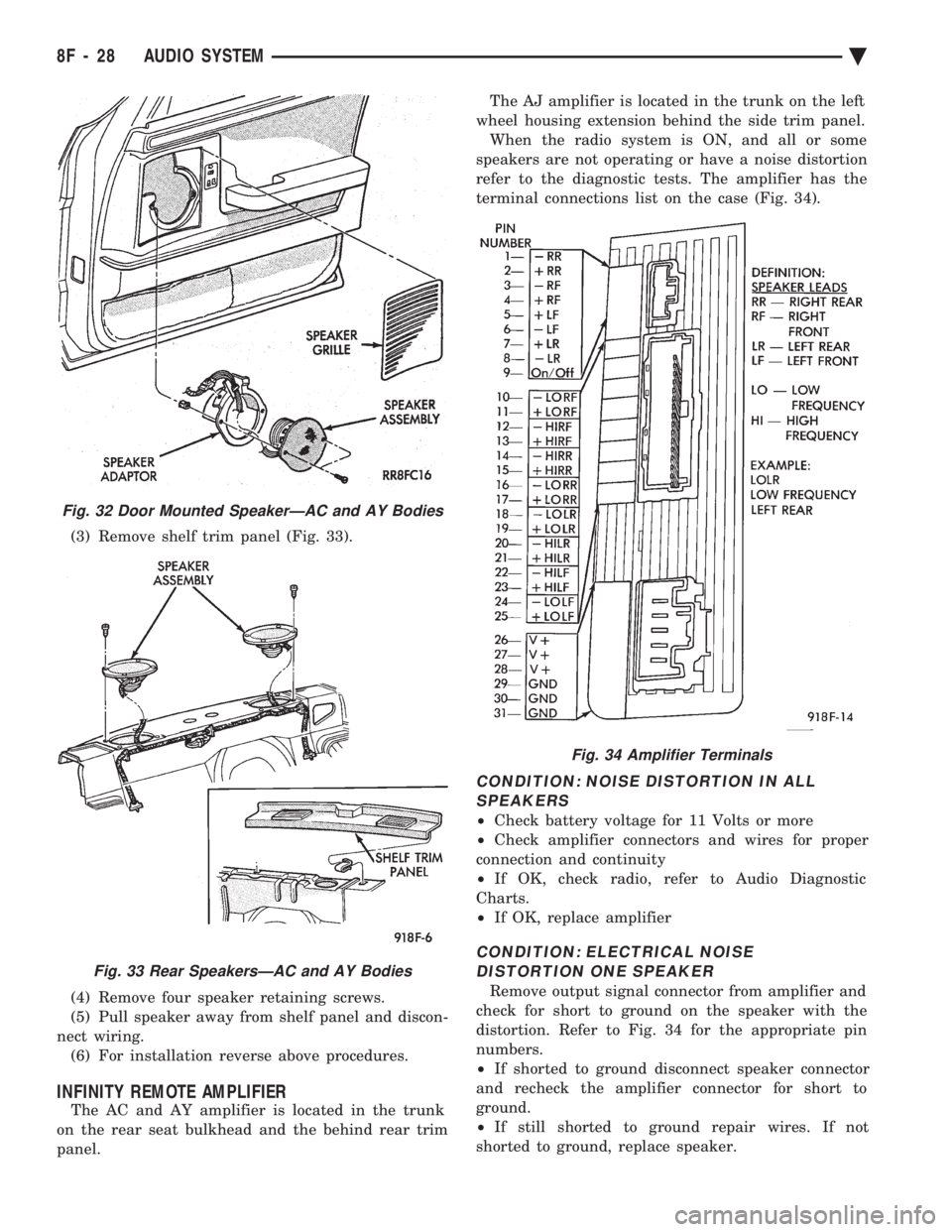
(3) Remove shelf trim panel (Fig. 33).
(4) Remove four speaker retaining screws.
(5) Pull speaker away from shelf panel and discon-
nect wiring. (6) For installation reverse above procedures.
INFINITY REMOTE AMPLIFIER
The AC and AY amplifier is located in the trunk
on the rear seat bulkhead and the behind rear trim
panel. The AJ amplifier is located in the trunk on the left
wheel housing extension behind the side trim panel. When the radio system is ON, and all or some
speakers are not operating or have a noise distortion
refer to the diagnostic tests. The amplifier has the
terminal connections list on the case (Fig. 34).
CONDITION: NOISE DISTORTION IN ALL SPEAKERS
² Check battery voltage for 11 Volts or more
² Check amplifier connectors and wires for proper
connection and continuity
² If OK, check radio, refer to Audio Diagnostic
Charts.
² If OK, replace amplifier
CONDITION: ELECTRICAL NOISE
DISTORTION ONE SPEAKER
Remove output signal connector from amplifier and
check for short to ground on the speaker with the
distortion. Refer to Fig. 34 for the appropriate pin
numbers.
² If shorted to ground disconnect speaker connector
and recheck the amplifier connector for short to
ground.
² If still shorted to ground repair wires. If not
shorted to ground, replace speaker.
Fig. 32 Door Mounted SpeakerÐAC and AY Bodies
Fig. 33 Rear SpeakersÐAC and AY Bodies
Fig. 34 Amplifier Terminals
8F - 28 AUDIO SYSTEM Ä
Page 595 of 2438

² If no short to ground at connector, check speaker
resistance at amplifier connector for an reading of
three to five ohms.
² If resistance is OK, refer to Radio Diagnosis. If ra-
dio checks OK, replace amplifier.
² If resistance is less than three ohms check
speaker. Check across the speaker connector if less
than three ohms replace speaker. If resistance is OK
repair wires
CONDITION: MECHANICAL NOISE DISTORTION
² Check trim for loose parts and speaker attach-
ments for buzzes
² Remove speaker still connected and listen for dis-
tortion. Distortion replace speaker.
CONDITION: ONE SPEAKER NON-OPERATIVE
² Remove output signal connector from amplifier
and check for three to five ohms resistance to the
non-operative speaker. Refer to Fig. 34 for the appro-
priate pin numbers.
² If resistance is less than three ohms, test speaker
for resistance.
² If OK repair wire. If not replace speaker.
CONDITION: ALL SPEAKERS NON-OPERATIVE
²Check radio for being ON, are the display lights
on
² Radio not ON, refer to Radio Diagnosis
² Check Amplifier Connectors and wires for proper
connection
² Check pin 9 and pin 27 for battery voltage
² If voltage OK replace amplifier ²
If pin 27 has battery voltage and pin 9 has 0 volt-
age. Refer to Power Antenna Diagnosis and test volt-
age at antenna relay.
² If pin 9 has battery voltage and pin 27 has 0 volt-
age. Check pin 27 for short to ground.
² If shorted to ground repair wire
² If no short to ground check fuse cavity number 16
for blown fuse.
² If fuse blows again replace amplifier
RELAY/CHOKEÐINFINITY SPEAKER
If the audio system is lacking bass, check for con-
tinuity across the relay and choke connectors. If no
continuity, replace relay/choke assembly (Fig. 35).
LOCATION
(1) AA and AP Bodies, attached to the reinforce-
ment above glove box. (2) AG Body, attached to the dimmer module bay-
onet bracket on the bulkhead behind the glove box.
Fig. 35 Relay/Choke Assembly
Ä AUDIO SYSTEM 8F - 29
Page 596 of 2438

COMPACT DISC PLAYER
WARNING: USE OF THE CONTROLS, ADJUST-
MENTS, OR SERVICE PROCEDURES NOT SPECI-
FIED HERE OR IN THE OWNER MANUAL MAY
RESULT IN HAZARDOUS RADIATION EXPOSURE.
REPAIR PROCEDURES SHOULD ONLY BE PER-
FORMED BY A TRAINED TECHNICIAN.
DIAGNOSIS TEST
Power to the compact disc player is supplied by the
radio through the CD interface cable. The compact
disc player will only work with the radio system
turned ON. When a compact disc is inserted with the
label side facing up, the disc is automatically loaded
and will begin to play. The CD player may eject the disc with a display of
E under the following conditions:
² The surface of the disc is dirty or wet
² The disc was inserted with the label side facing
down
² The disc is defective
² The CD player may skip or mute while playing a
disc under severe vibration conditions example pot
holes, railroad tracks, etc.
² If the CD player becomes too hot at temperatures
above 60ÉC (140 ÉF) the CD player will shut down
with a display of HOT until it cools down. Refer to
the Audio Diagnostic Charts.
COMPACT DISC PLAYER REPLACEMENT
With intergral compact disc player refer to Radio
Removal.
AJ BODY
(1) Remove center instrument panel bezel by pull-
ing toward the rear of the car. (2) Remove two screws attaching disc player to
console (Fig. 36). (3) Pull disc player out of console and disconnect
interface cable. (4) To install compact disc player, above the re-
moval procedures.
Fig. 36 Compact Disc Player
8F - 30 AUDIO SYSTEM Ä