1993 CHEVROLET CAVALIER fuse
[x] Cancel search: fusePage 11 of 308
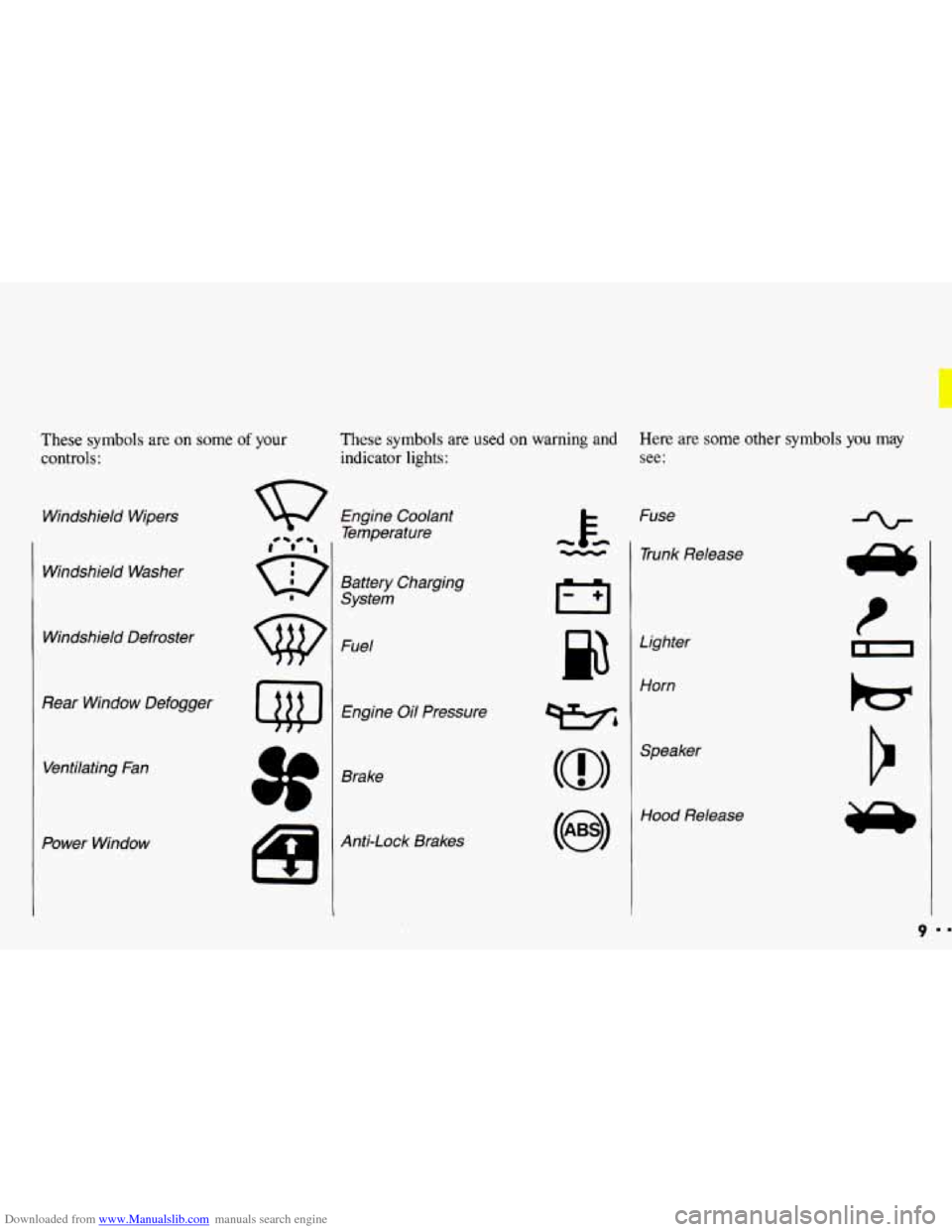
Downloaded from www.Manualslib.com manuals search engine These symbols are on some of your
controls:
Windshield Wipers
Windshield Washer
Windshield Defroster
Rear Window Defogger Ventilating Fan
Power Window
These symbols are used on warning and Here are some other symbols you may
indicator lights: see:
Engine Coolant
Temperature
Battery Charging
System
Fuel
Engine Oil Pressure
Brake
Anti-Lock Brakes Fuse
- 1 Trunk Release
cc
Lighter
Horn
wbl
(@I
Hood Release
9
Page 14 of 308
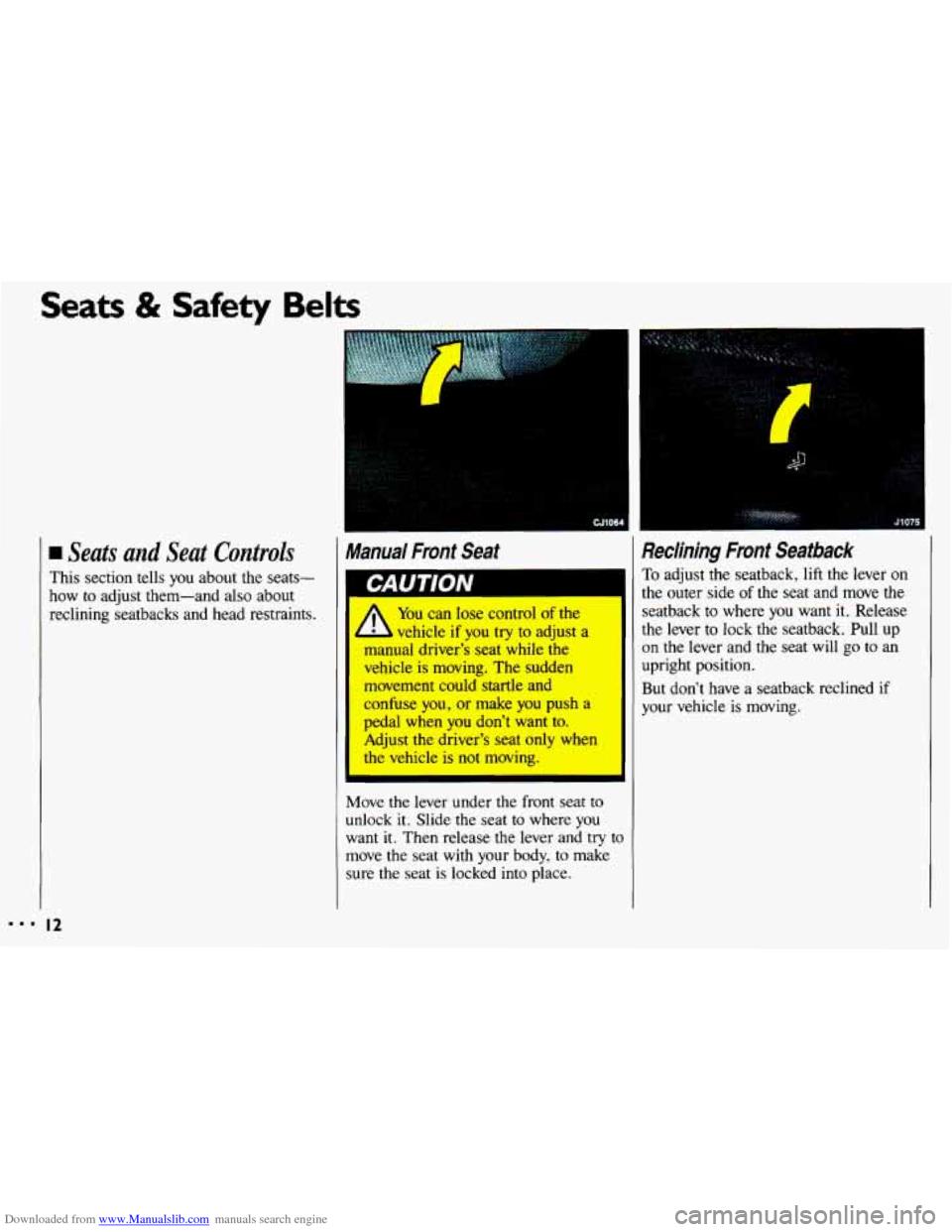
Downloaded from www.Manualslib.com manuals search engine Seats & Safety Belts
Seats and Seat Controls
This section tells you about the seats-
how to adjust them-and
also about
reclining seatbacks and head restraints.
I2
Manual Front Seat
IC"
I , You can lose control of the
- b vehicle if you try to adjust a
manual driver's seat while the
vehicle is moving. The sudden
movement could startle and
confuse you, or make
you push a
pedal when you don't want to.
Adjust the driver's seat only when
the vehicle is not moving.
Move
the lever under the front seat to
unlock it. Slide the seat to where you
want
it. Then release the lever and try tc
move the seat with your body, to make
sure the seat is locked into place.
1
,
1
1
3
Reclining Front Seatback
To adjust the seatback, lift the lever on
the outer side
of the seat and move the
seatback
to where you want it. Release
the lever
to lock the seatback. Pull up
on the lever and the seat will go to an
upright position.
But don't have a seatback reclined if
-Jour vehicle is moving.
Page 16 of 308
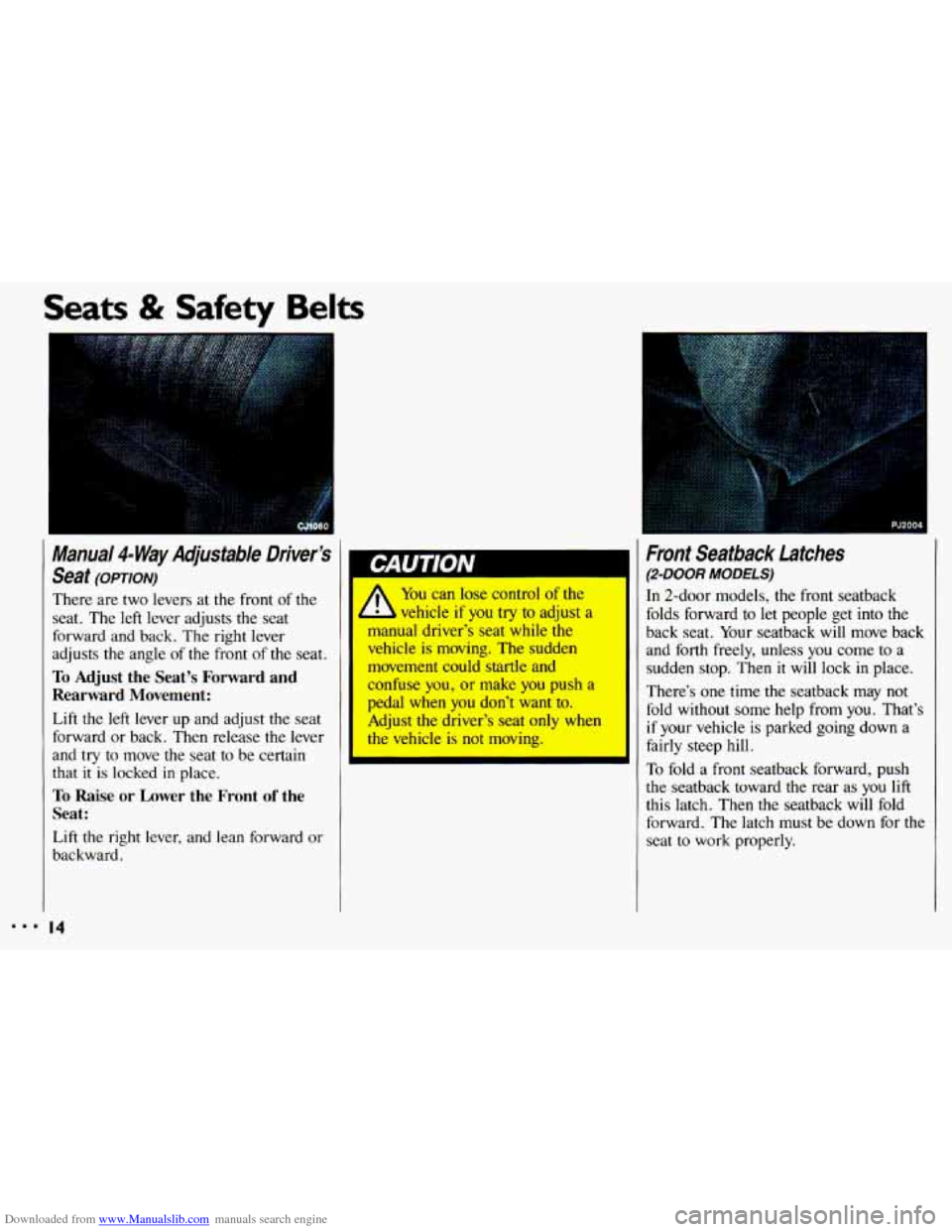
Downloaded from www.Manualslib.com manuals search engine ...
Seats & Safety Belts
Mama/ 4- Way Adjustab/e Driver’s
Seat
(OPTION)
There are two levers at the front of the
seat. The left lever adjusts the seat
forward and back. The right lever
adjusts
the angle of the front of the seat.
To Adjust the Seat’s Forward and
Rearward Movement:
Lift the left lever up and adjust the seat
forward or back. Then release the lever
and
try to move the seat to be certain
that
it is locked in place.
To Raise or Lower the Front of the
Seat:
Lift the right lever, and lean forward or
backward.
14
You can lose control of the
b vehicle if you try to adjust a
manual driver’s seat while the
vehicle
is moving. The sudden
movement could startle and
confuse you, or make you push a
pedal when you don’t want to.
Adjust the driver’s seat only when
the vehicle is not moving.
I
I
I Front Seatback Latches
(2-DOOR MODELS)
In 2-door models, the front seatback
folds forward
to let people get into the
back seat. Your seatback will move back
and
forth freely, unless you come to a
sudden stop. Then it will lock
in place.
There’s one time the seatback may
not
fold without some help from you. That’s
if your vehicle is parked going down a
fairly steep hill.
To fold a front seatback forward, push
the seatback toward the rear as you
lift
this latch. Then the seatback will fold
forward. The latch must be down for the
seat
to work properly.
Page 76 of 308
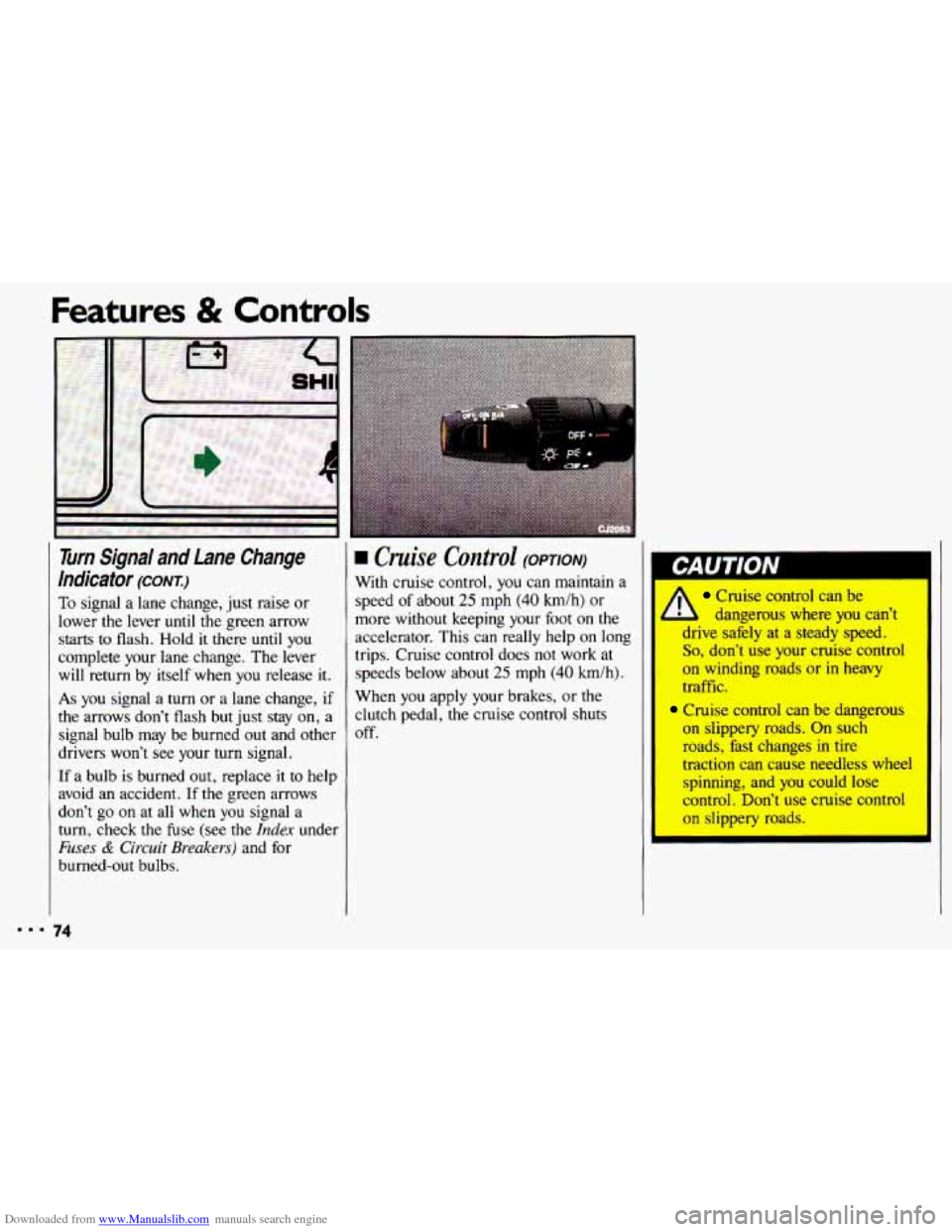
Downloaded from www.Manualslib.com manuals search engine Features & Controls
Turn Signal and Lane Change
Indicator
(CONI)
To signal a lane change, just raise or
lower the lever
until the green arrow
starts to flash. Hold it there until you
complete your lane change. The lever
will return by itself when you release it.
As you signal a turn or a lane change, if
the arrows don’t flash but just stay on, a
signal bulb may be burned out and other
drivers won’t see your turn signal.
If a bulb is burned out, replace it to help
avoid an accident.
If the green arrows
don’t go
on at all when you signal a
turn, check the fuse (see
the Index under
Fuses & Circuit Breakers) and for
burned-out bulbs.
74
rn Cruise Control (OPTION)
With cruise control, you can maintain a
speed of about
25 mph (40 h/h) or
more without keeping your foot on the
accelerator. This can really help on long
trips. Cruise control does not work at
speeds below about
25 mph (40 km/h).
When you apply your brakes, or the
clutch pedal, the cruise control shuts
off.
Cruise control can be
l dangerous where you can’t
drive safely at a steady speed.
So, don’t use your cruise control
on winding roads or-in heavy
traffic.
Cruise control can be dangerous
on slippery roads. On such
roads, hst changes in
tire
traction can cause needless wheel
spinning, and you could
lose
control. Don’t use cruise control
on slippery roads.
Page 95 of 308
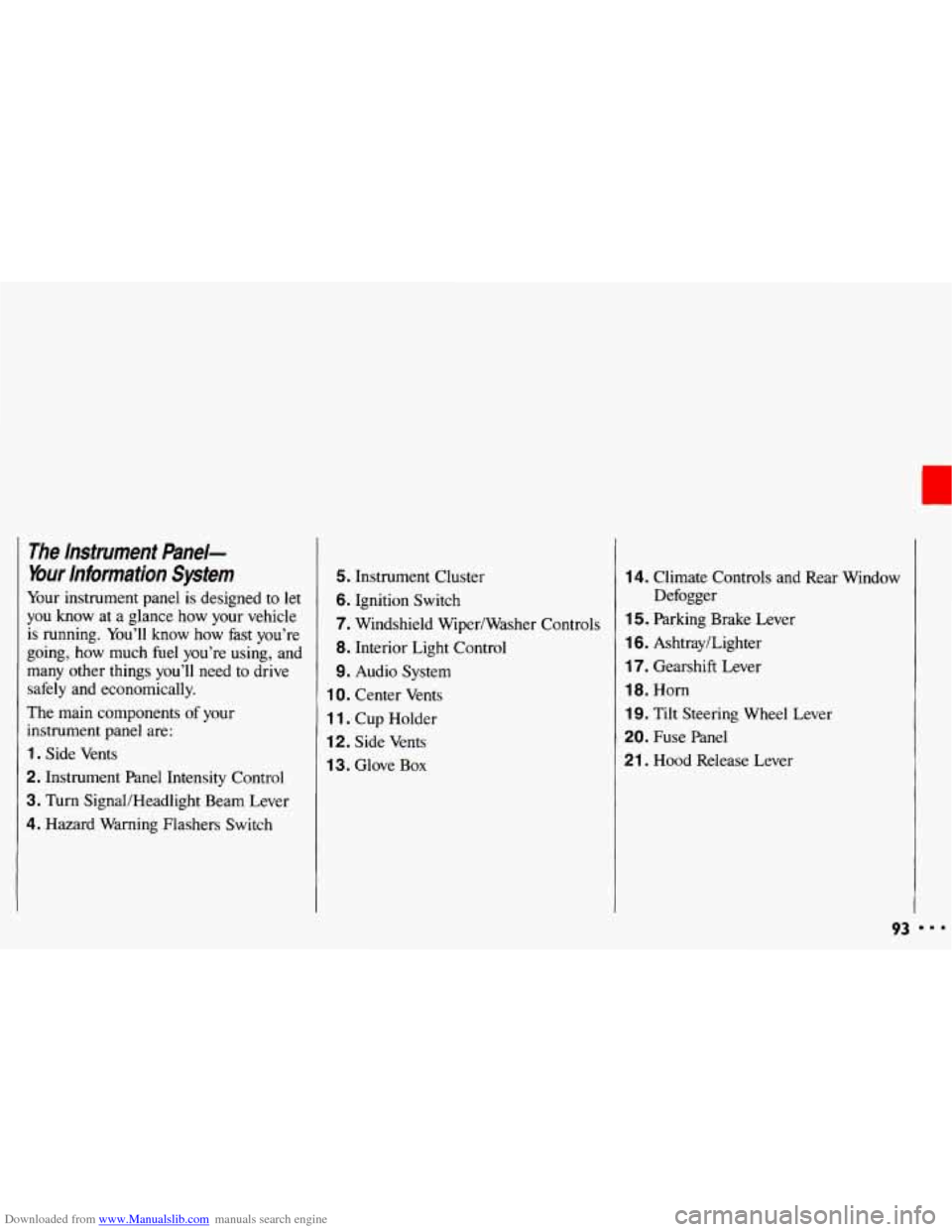
Downloaded from www.Manualslib.com manuals search engine The lnstrument Panel-
Your information System
Your instrument panel is designed to let
you know at a glance how your vehicle
is running. You’ll know how fast you’re
going, how much fuel you’re using, and
many other things you’ll need to drive
safely and economically.
The main components
of your
instrument panel are:
1. Side Vents
2. Instrument Panel Intensity Control
3. Turn SignaVHeadlight Beam Lever
4. Hazard Warning Flashers Switch
5. Instrument Cluster
6. Ignition Switch
7. Windshield Wiper/Washer Controls
8. Interior Light Control
9. Audio System
1 0. Center Vents
1 1. Cup Holder
12. Side Vents
1 3. Glove Box
14. Climate Controls and Rear Window
1 5. Parking Brake Lever
16. Ashtray/Lighter
17. Gearshift Lever
18. Horn
19. Tilt Steering Wheel Lever
20. Fuse Panel
21 . Hood Release Lever Defogger
93 I..
Page 100 of 308

Downloaded from www.Manualslib.com manuals search engine Features & Controls
Oil Warning Light (3.7~ v6 ENGINE)
If you have a problem with your oil, this
light may stay on after you start your
engine, or come on when you are
driving. This indicates that oil is not
going through your engine quickly
enough to keep it lubricated. The engine
could be low on
oil, or could have some
other oil problem. Have it fixed right
away.
98
The oil light could also come on in three
other situations:
When the ignition is on but the engine
is
not running, the light will come on
as a test
to show you it is working, but
the light will
go out when you turn the
ignition to
Start. If it doesn’t come on
with the ignition on, you may have a
problem with the fuse or bulb. Have
it
fixed right away.
Sometimes when the engine is idling
at
a stop, the light may blink on and
off. This is normal.
If you make a hard stop, the light may
come
on for a moment. This is
normal. Don’t
keep driving
if the oil
b pressure is low. If you do,
your engine can become
so hot that
It catches fire. You or others could
be burned. Check your oil as soon
as possible and have your vehicle
serviced.
Damage to your engine
from
neglected oil problems can be
costly and
is not covered by YOL
warranty.
Page 197 of 308
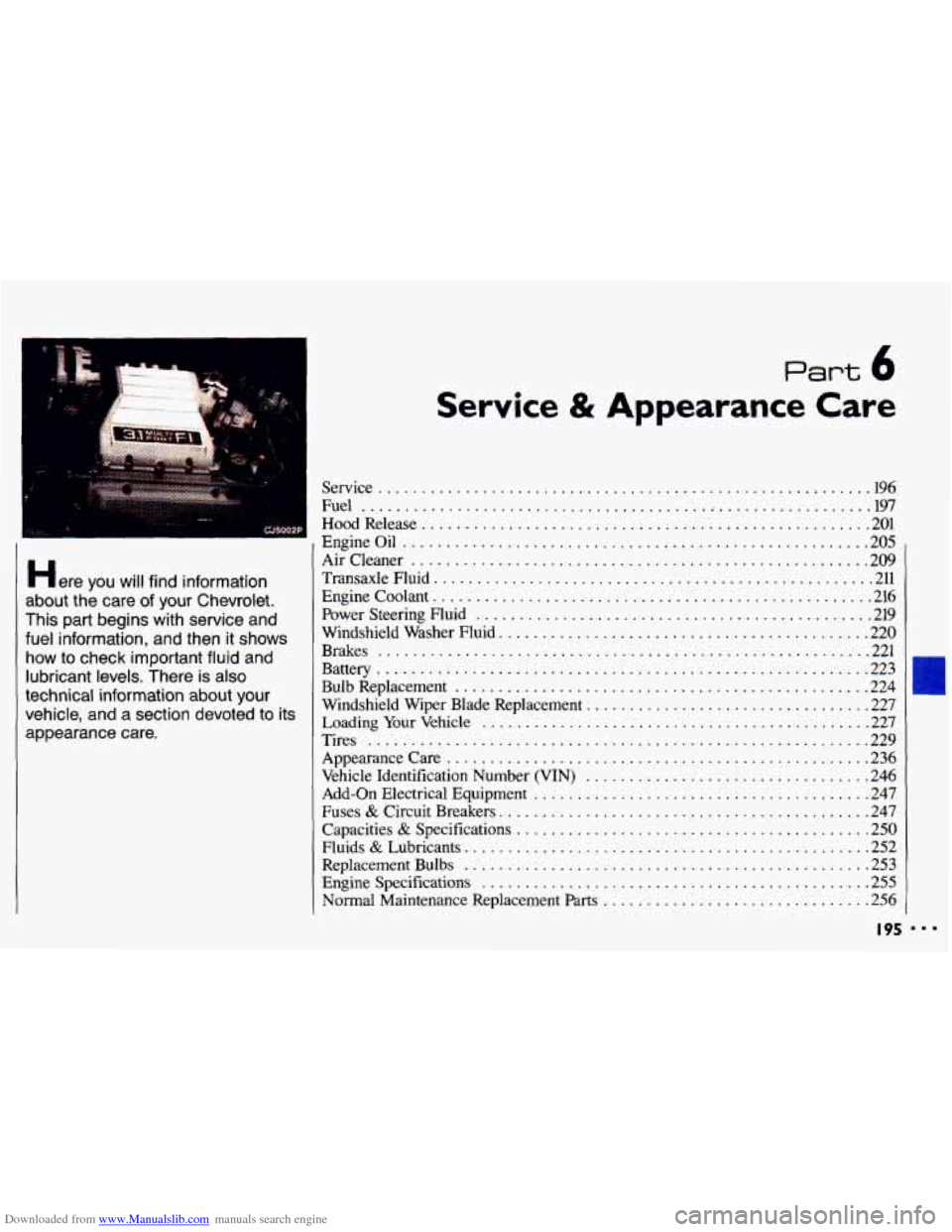
Downloaded from www.Manualslib.com manuals search engine i
.....
.................................. ...................
........ ... . &5
..... ..... .... .. --
' . I .. ~
Here you wit1 find information
about the care
of your Chevrolet .
This part begins with service and
fuel information. and then
it shows
how to check important fluid and
lubricant levels
. There is also
technical information about your
vehicle. and
a section devoted to its
appearance care
.
Part 6
Service & Appearance Care
Service ......................................................... 196
Fuel ........................................................... 197
HoodRelease
.................................................... 201
EngineOil
...................................................... 205
Aircleaner
..................................................... 209
Transaxle Fluid
................................................... 211
Engine Coolant
................................................... 216
Power Steering Fluid
.............................................. 219
Windshield Washer Fluid
........................................... 220
Brakes
......................................................... 221
Battery
......................................................... 223
BulbReplacement
................................................ 224
Windshield Wiper Blade Replacement
................................. 227
Loading
Your Vehicle ............................................. 227
Vehicle Identification Number (VIN)
................................. 246
Add-on Electrical Equipment
....................................... 247
Fuses
& Circuit Breakers ........................................... 247
Capacities & Specifications ......................................... 250
Fluids & Lubricants ............................................... 252
Replacement Bulbs
............................................... 253
Engine Specifications
............................................. 255
Normal Maintenance Replacement
Parts ............................... 256
Tires .......................................................... 229
Appearancecare
................................................. 236
I95
Page 249 of 308
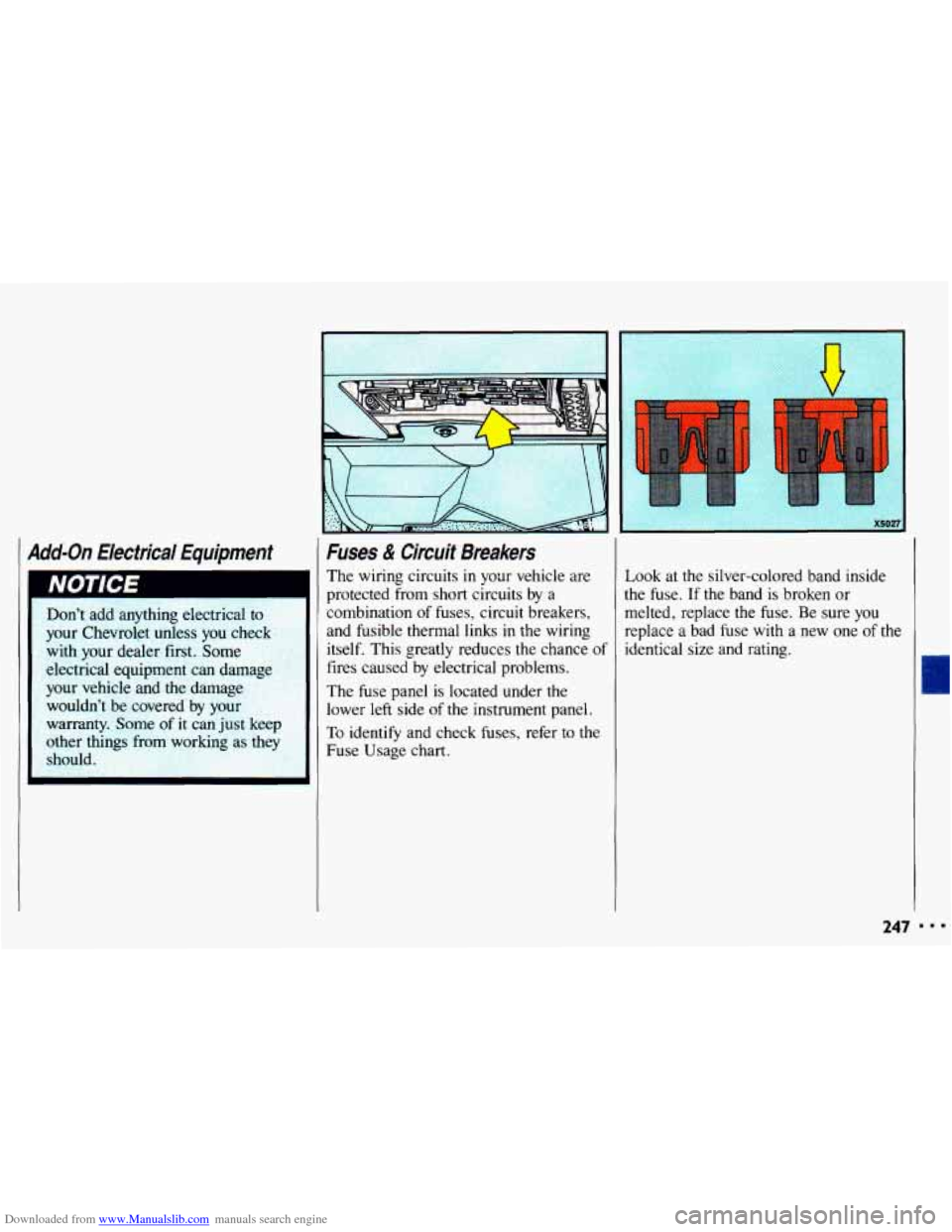
Downloaded from www.Manualslib.com manuals search engine Add-on Electrica i Equipment
Don’t add anything electrical to
your Chevrolet unless you check
with your dealer first. Some
electrical equipment can damage your vehicle and the damage
wouldn’t be covered by your
warranty. Some
of it can just ke-
other things, from - .. working as tt,
should.
..
1 Fuses & Circuit Breakers
The wiring circuits in your vehicle are
protected from short circuits by a
combination
of fuses, circuit breakers.
and fusible thermal links
in the wiring
itself. This greatly reduces the chance of
fires caused by electrical problems.
The fuse panel is located under the
lower left side of the instrument panel.
To identih and check fuses, refer to the
Fuse Usage chart.
X5027
Look at the silver-colored band inside
the fuse. If the band is broken or
melted, replace the fuse. Be sure you
replace a bad fuse with a new one
of the
identical size and rating.