1993 CHEVROLET CAVALIER audio
[x] Cancel search: audioPage 3 of 308
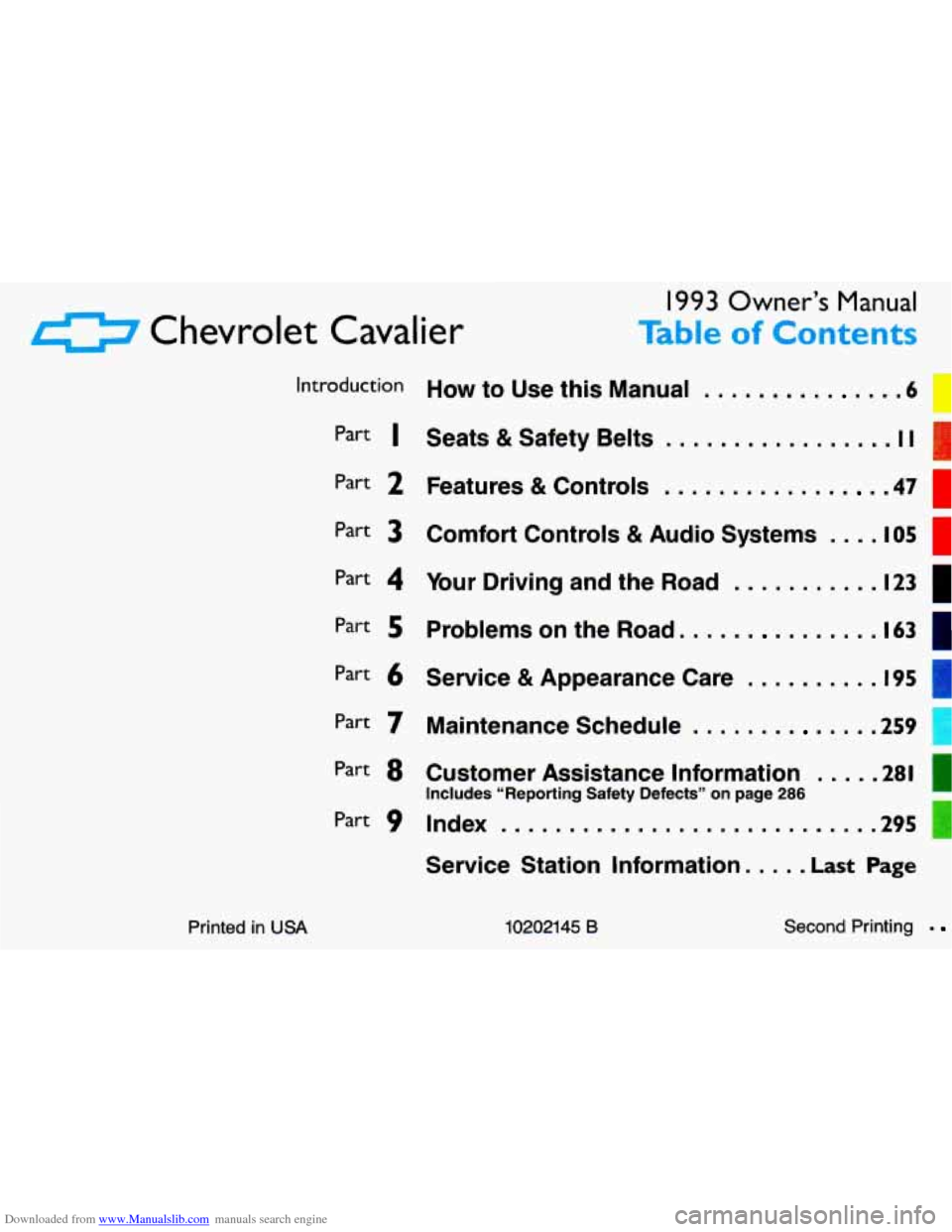
Downloaded from www.Manualslib.com manuals search engine I993 Owner’s Manual
0 Chevrolet Cavalier Table of Contents
Printed in USA
introduction How to Use this Manual . . . . . . . . . . . . 6
Part I Seats & Safety Belts , ‘I . . i, . . . . . .
Part 2 Features & Controls . . . . . . . . . . . . 47 =
Part 3
Part 4
Part 5
Part 6
Part 7
Part 8
Part 9
Comfort Controls & Audio Systems . . . I O!
Your Driving and the Road . . , . . . . . . . . 123 I
Problems on the Road. . . . . . . a . . . a
Service & Appearance Care . . . . . . . . . I95
Maintenance Schedule . . . . . . . . . . 259 r
Customer Assistance Information . . . . . 281 I
Includes “Reporting Safety Defects” on page 286
Index .................... 295
Service Station Information . . . . Last Page
10202145 B Second Printing .
Page 8 of 308
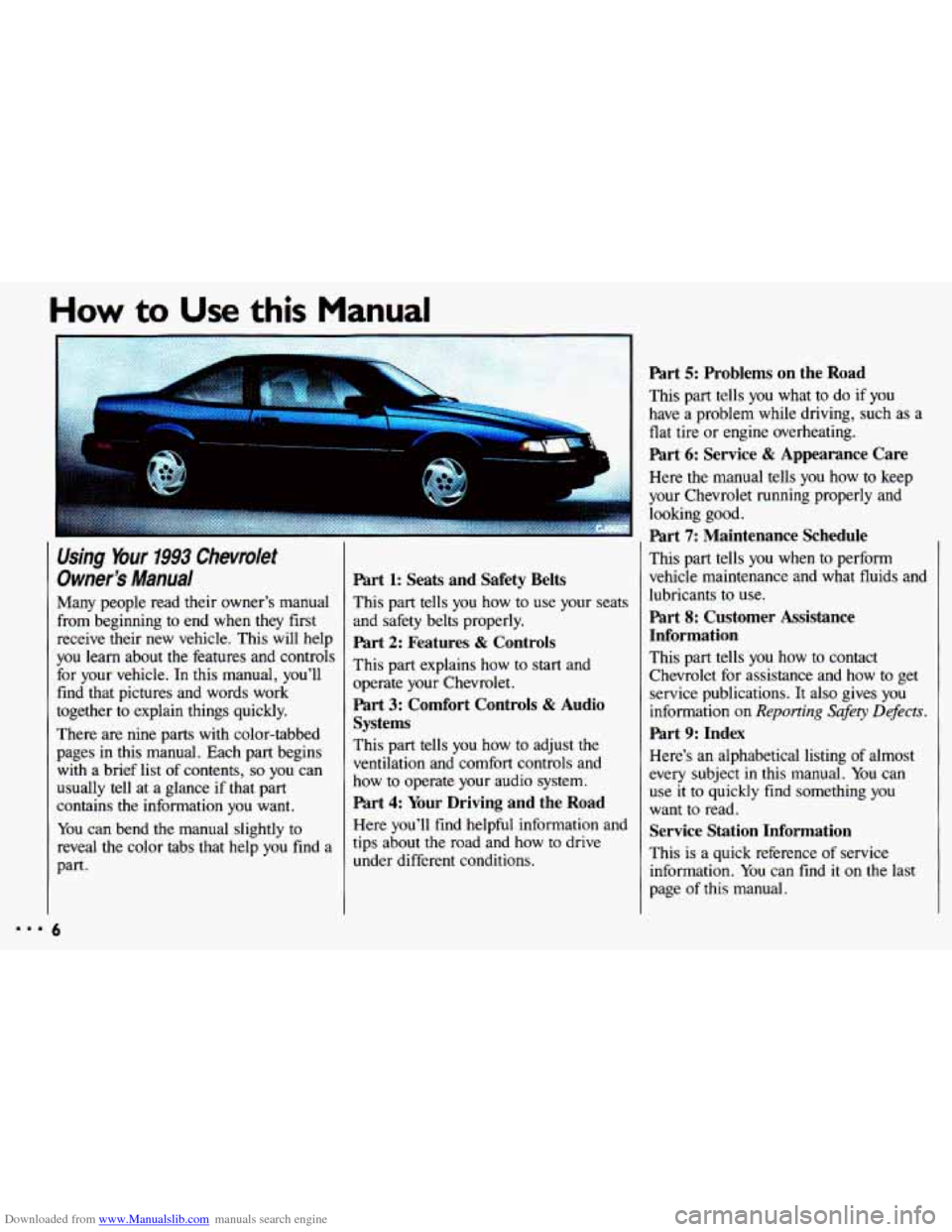
Downloaded from www.Manualslib.com manuals search engine How to Use this Manual
Using Your 1993 Chevrolet
Owner's
Manual
Many people read their owner's manual
from beginning to end when they first
receive their new vehicle. This will help
you learn about the features and controls
for your vehicle.
In this manual, you'll
find that pictures and words work
together to explain things quickly.
There are nine parts with color-tabbed
pages in this manual. Each part begins with a brief list of contents,
so you can
usually tell at a glance if that part
contains the information you want.
You can bend the manual slightly to
reveal the color tabs that help you find a
part.
5
Part 1: Seats and Safety Belts
This part tells you how to use your seats
and safety belts properly.
Part 2: Features & Controls
This part explains how to start and
operate your Chevrolet.
Part 3: Comfort Controls & Audio
Systems
This part tells you how to adjust the
ventilation and comfort controls and
how to operate your audio system.
Part 4: Your Driving and the Road
Here you'll find helpful information and
tips about the road and how to drive
under different conditions.
Part 5: Problems on the Road
This part tells you what to do if you
have a problem while driving, such as a
flat tire or engine overheating.
Part 6: Service & Appearance Care
Here the manual tells you how to keep
your Chevrolet running properly and looking good.
Part 7: Maintenance Schedule
This part tells you when to perform
vehicle maintenance and what fluids and
lubricants to use.
Part 8: Customer Assistance
Information
This part tells you how to contact
Chevrolet for assistance and how to get
service publications. It also gives you
information on
Reporting Safety Defects.
Part 9: Index
Here's an alphabetical listing of almost
every subject
in this manual. You can
use it
to quickly find something you
want to read.
Service Station Information
This is a quick reference of service
information.
You can find it on the last
page of this manual.
Page 95 of 308
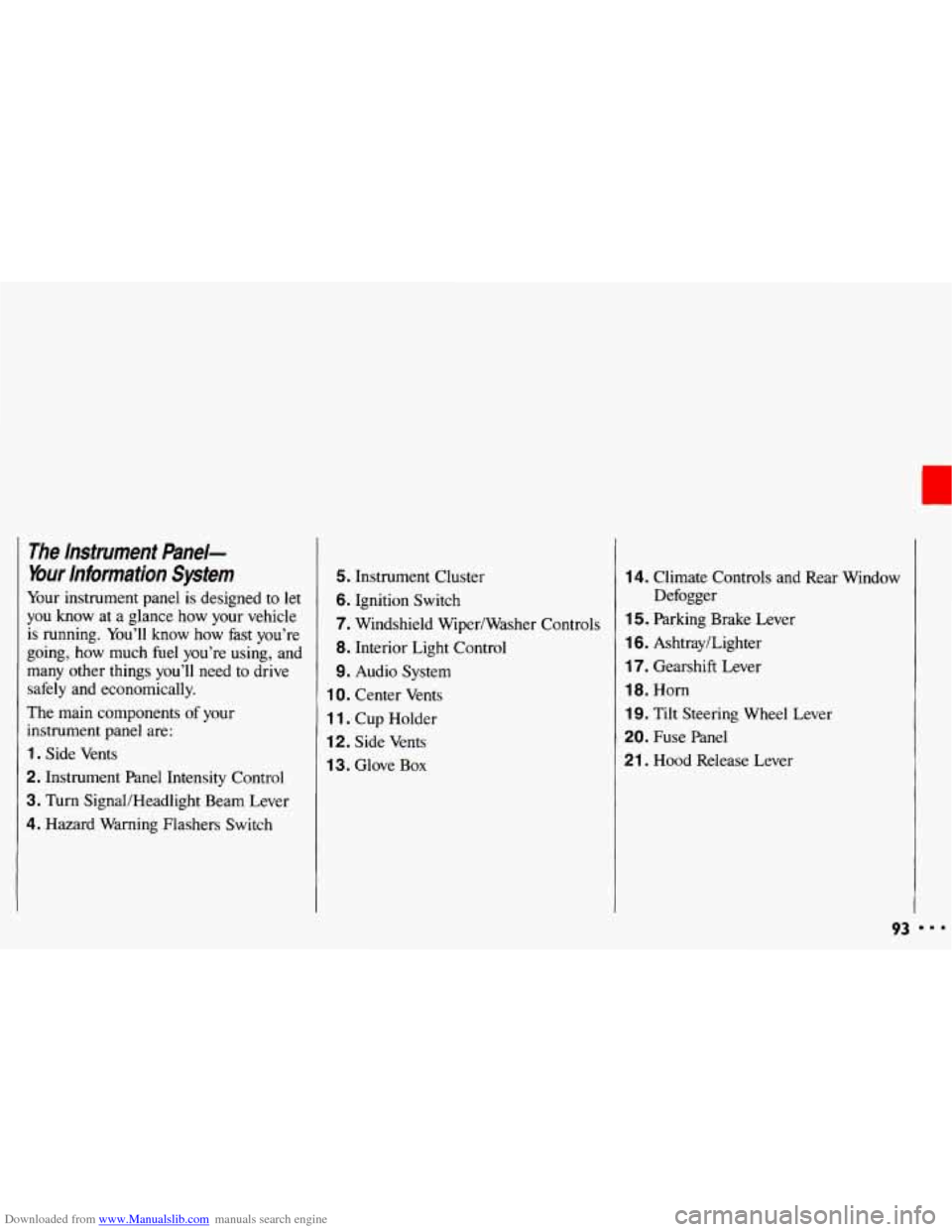
Downloaded from www.Manualslib.com manuals search engine The lnstrument Panel-
Your information System
Your instrument panel is designed to let
you know at a glance how your vehicle
is running. You’ll know how fast you’re
going, how much fuel you’re using, and
many other things you’ll need to drive
safely and economically.
The main components
of your
instrument panel are:
1. Side Vents
2. Instrument Panel Intensity Control
3. Turn SignaVHeadlight Beam Lever
4. Hazard Warning Flashers Switch
5. Instrument Cluster
6. Ignition Switch
7. Windshield Wiper/Washer Controls
8. Interior Light Control
9. Audio System
1 0. Center Vents
1 1. Cup Holder
12. Side Vents
1 3. Glove Box
14. Climate Controls and Rear Window
1 5. Parking Brake Lever
16. Ashtray/Lighter
17. Gearshift Lever
18. Horn
19. Tilt Steering Wheel Lever
20. Fuse Panel
21 . Hood Release Lever Defogger
93 I..
Page 107 of 308
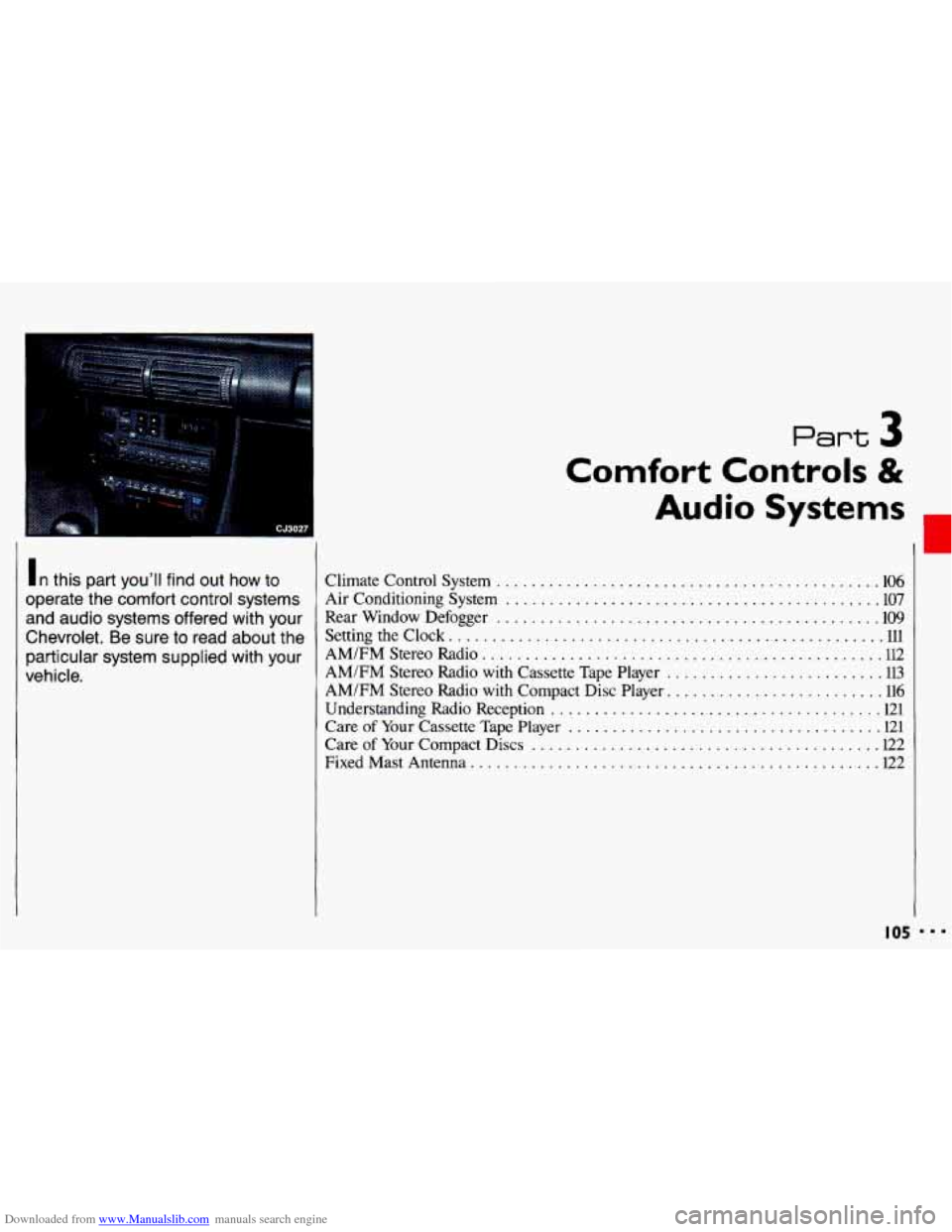
Downloaded from www.Manualslib.com manuals search engine Part 3
In this part you’ll find out how to
operate the comfort control systems
and audio systems offered with your
Chevrolet
. Be sure to read about the
particular system supplied with your
vehicle
.
Comfort Controls &
Audio Systems
Climate Control System ............................................ 106
Air Conditioning System ........................................... 107
Rear Window Defogger
............................................ 109
Setting the Clock .................................................. 111
AM/FM Stereo Radio
.............................................. 112
AM/FM Stereo Radio with Cassette Tape Player ......................... 113
AM/FM Stereo
Radio with Compact Disc Player ......................... 116
Understanding Radio Reception
...................................... 121
Care
of Your Cassette Tape Player .................................... 121
Care
of Your Compact Discs ........................................ 122
Fixed Mast Antenna
............................................... 122
I05
Page 108 of 308
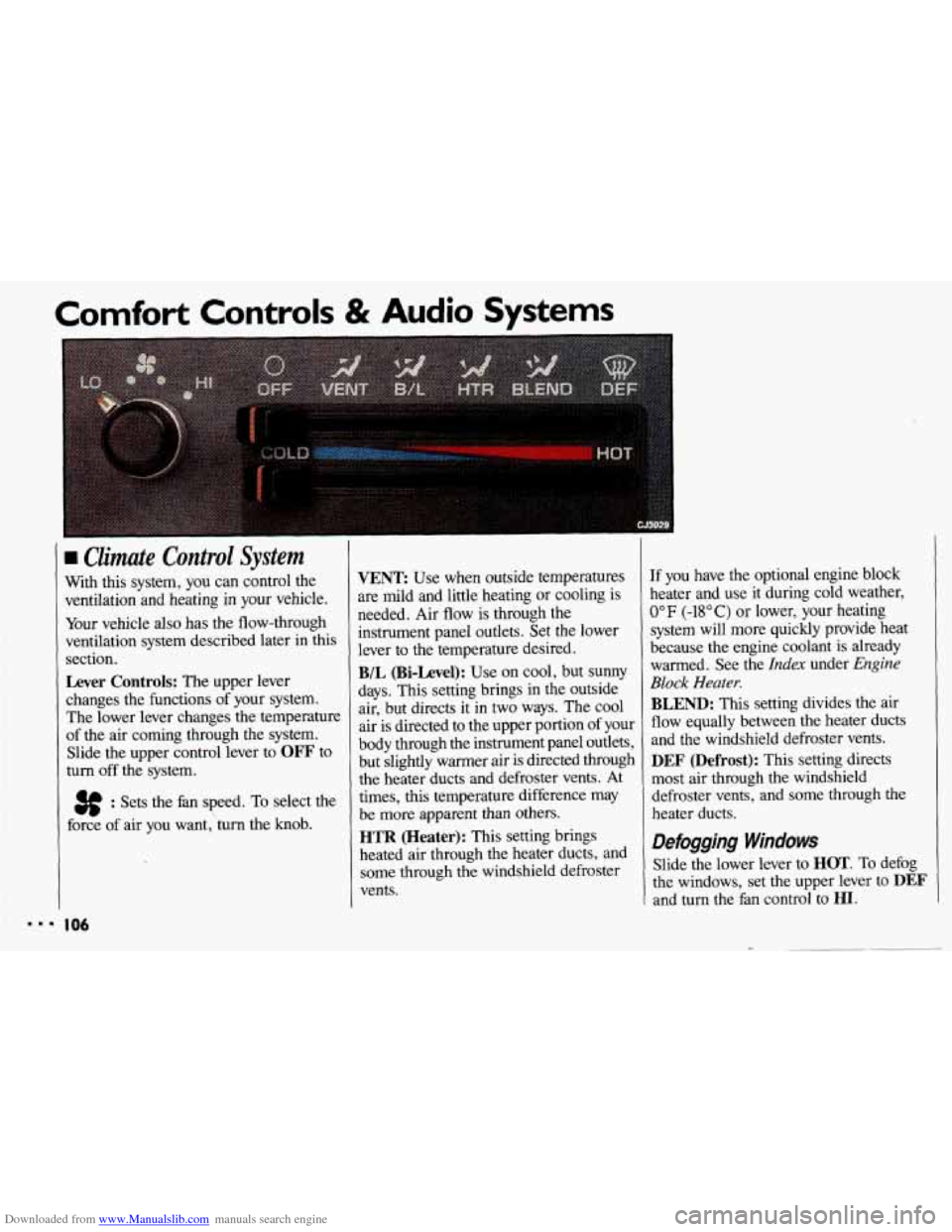
Downloaded from www.Manualslib.com manuals search engine Comfort Controls & Audio Systems
Climate Control System
With this system, you can control the
ventilation and heating in your vehicle.
Your vehicle
also has the flow-through
ventilation system described later in this
section.
Lever Controls: The upper lever
changes the functions of your system.
The lower lever changes the temperature
of the air coming through the system.
Slide the upper control lever to
OFF to
turn
off the system.
3f : Sets the fan speed. To select the
force of air you want,'turn the knob.
I06
VENT Use when outside temperatures
are mild and little heating or cooling is
needed. Air flow is through the
instrument panel outlets. Set the lower
lever to the temperature desired.
B/L (Bi-Level): Use on cool, but SUMY
days. This setting brings in the outside
air, but directs it in
two ways. The cool
air is directed to the upper portion of your
body through the instrument panel outlets,
but slightly warmer air is directed through
the heater ducts and defroster vents. At
times, this temperature difference may
be more apparent than others.
HTR (Heater): This setting brings
heated air through the heater ducts, and
some through the windshield defroster
vents.
If you have the optional engine block
heater and use it during cold weather,
0°F (-18°C) or lower, your heating
system will more quickly provide heat
because the engine coolant is already
warmed. See the
Index under Engine
Block Heater.
BLEND: This setting divides the air
flow equally between the heater ducts
and the windshield defroster vents.
DEF (Defrost): This setting directs
most air through the windshield
defroster vents, and some through the
heater ducts.
Defogging Windows
Slide the lower lever to HOT. To defog
the windows, set the upper lever to
DEF
and turn the fan control to HI.
Page 110 of 308
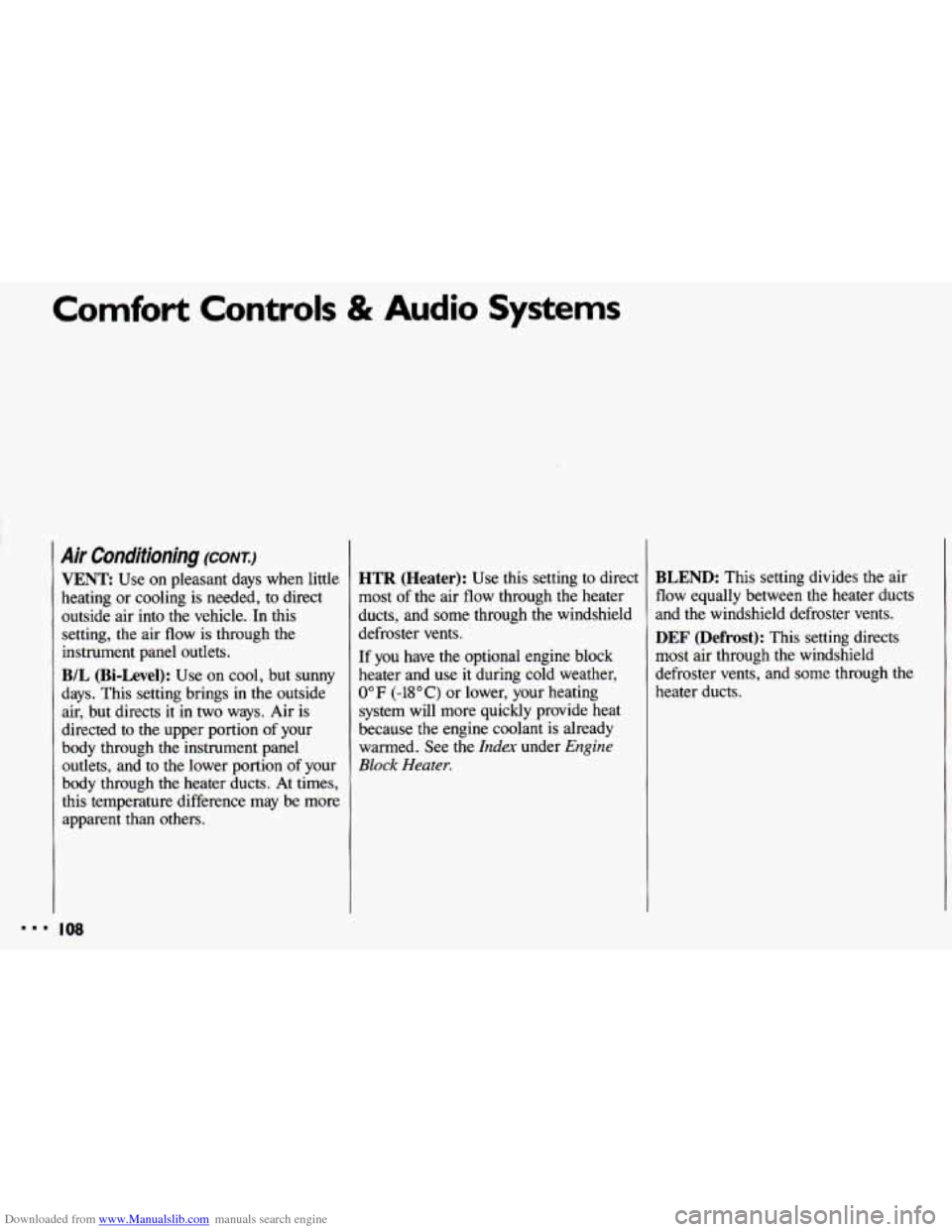
Downloaded from www.Manualslib.com manuals search engine Comfort Controls & Audio Systems
Air Conditioning (CONX:)
VENT Use on pleasant days when little
heating or cooling is needed,
to direct
outside air into the vehicle.
In this
setting, the air flow
is through the
instrument panel outlets.
B/L (Bi-Level): Use on cool, but sunny
days. This setting brings in the outside
air, but directs it in two ways. Air is
directed to the upper portion
of your
body through the instrument panel
outlets, and to the lower portion of your
body through the heater ducts. At times,
this temperature difference may be more
apparent than others.
HTR (Heater): Use this setting to direct
most of the air flow through the heater
ducts, and some through the windshield
defroster vents.
If
you have the optional engine block
heater and use
it during cold weather,
0°F (-18°C) or lower, your heating
system will more quickly provide
heat
because the engine coolant is already
warmed. See the
Index under Engine
Block Heater.
BLEND: This setting divides the air
flow equally between the heater ducts
and the windshield defroster vents.
DEF (Defrost): This setting directs
most air through the windshield
defroster vents, and some through the
heater ducts.
Page 112 of 308
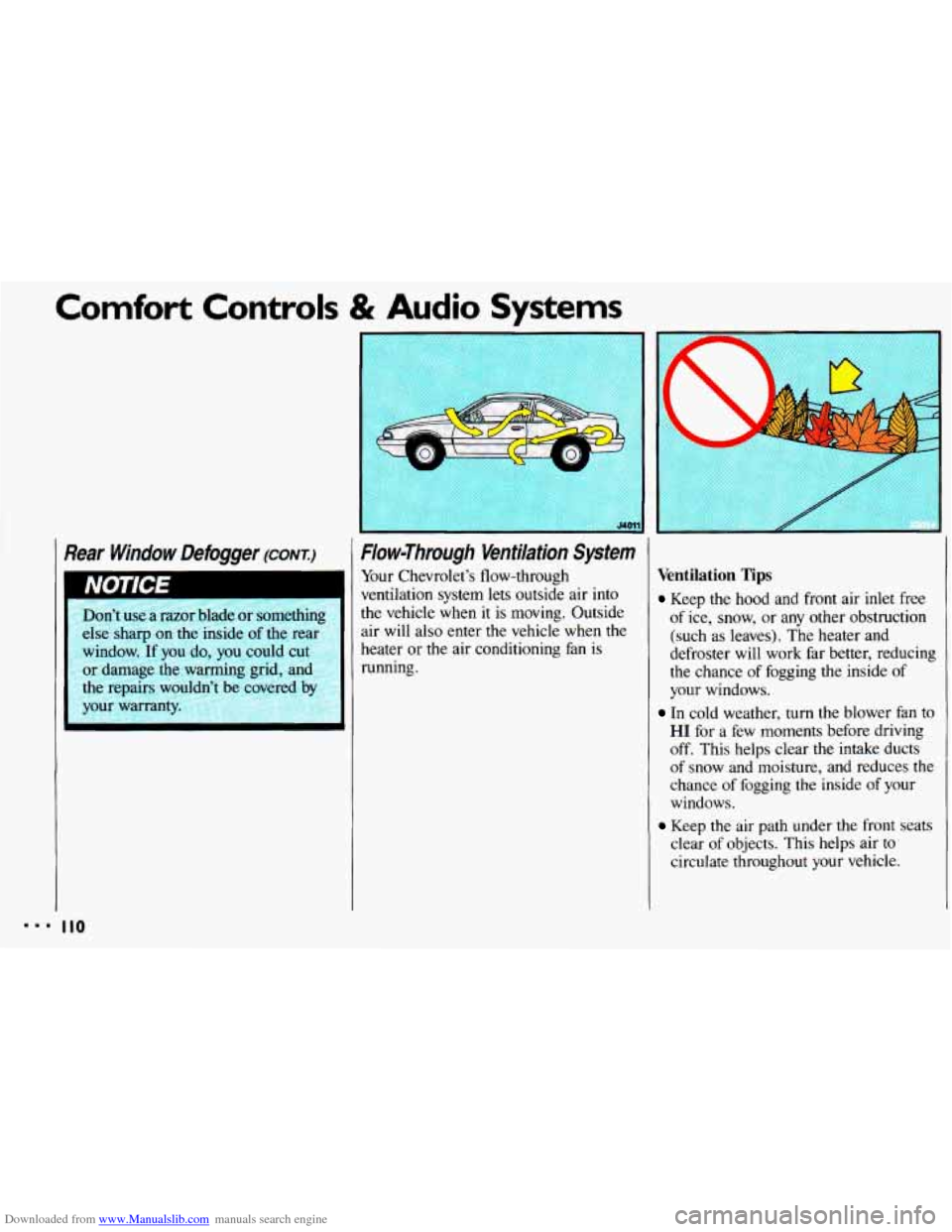
Downloaded from www.Manualslib.com manuals search engine Comfort Controls & Audio Systems
r
?ear Window Defogger (cow.)
Don’t use a razor blade or something
else sharp on the inside
of the rear
window. If you do,
you could cut
or damage
the warming grid, and
the repairs wouldn’t be covered by
your warranty.
Flow-Through Ventilation System
Your Chevrolet’s flow-through
ventilation system lets outside air into
the vehicle
when it is moving. Outside
air
will also enter the vehicle when the
heater or the air conditioning fan is
running.
Ventilation Tips
Keep the hood and front air inlet free
of ice, snow, or any other obstruction
(such as leaves). The heater and
defroster
will work far better, reducing
the chance
of fogging the inside of
your windows.
In cold weather, turn the blower fan to
HI for a few moments before driving
off.
This helps clear the intake ducts
of snow and moisture, and reduces the
chance of fogging the inside of your
windows.
Keep the air path under the front seats
clear of objects. This helps air
to
circulate throughout your vehicle.
Page 113 of 308
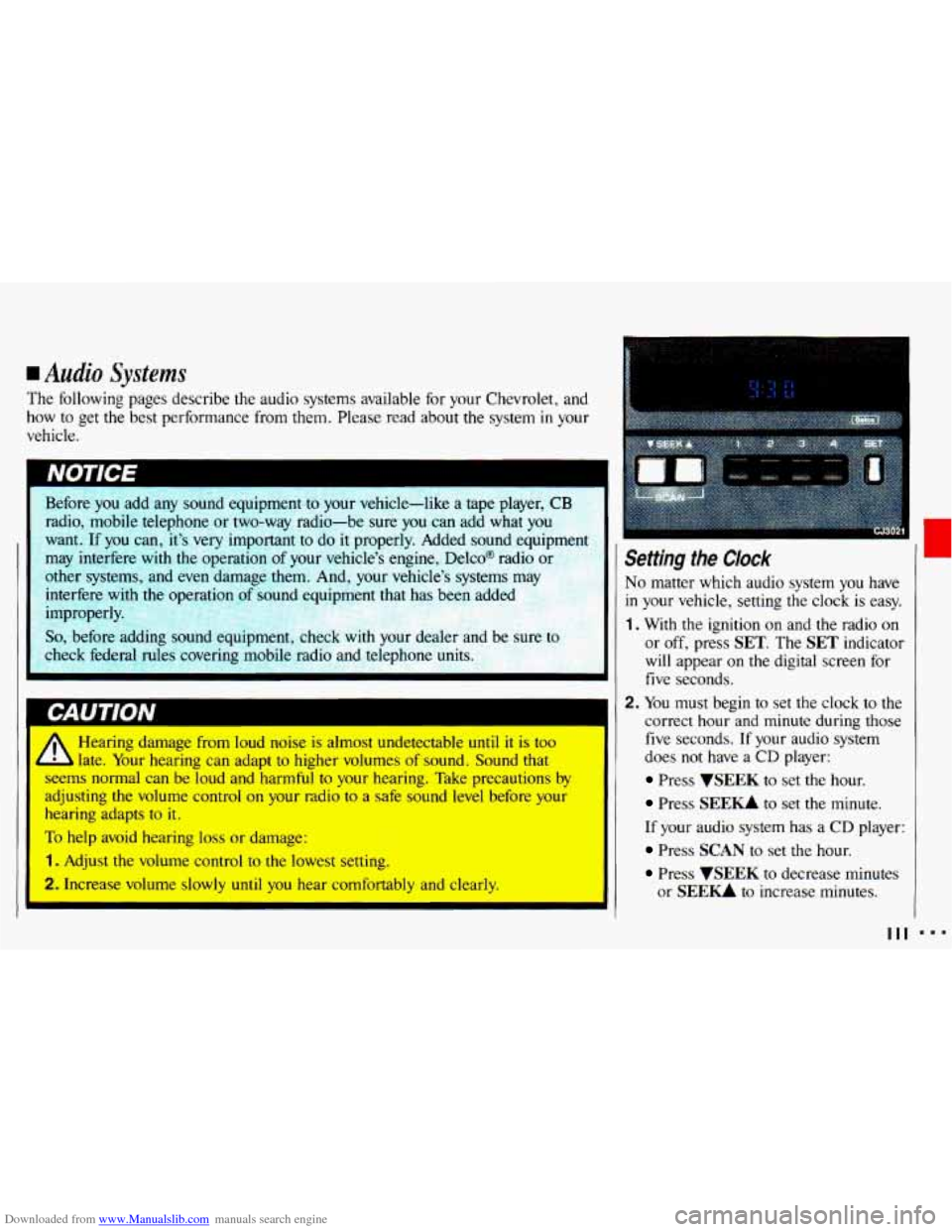
Downloaded from www.Manualslib.com manuals search engine I Audio Systems
The following pages describe the audio systems available for your Chevrolet, and
how to get the best performance from them. Please read about the system in your
vehicle.
IOU. equip:
I A Hearing damage from loud noise is almost undetectable until it is too
late. Your hearing can adapt to higher volumes
of sound. Sound that
seems normal can be loud and harmful to your hearing. Take precautions by
I
hearing adapts to it.
To help avoid hearing loss or damage:
1. Adjust the volume control to the lowest setting.
I adjusting the volume control on your radio to a safe sound level before your
[ I 2. Increase volume slowly until you hear comfortably and clearly.
Setting the Clock
No matter which audio system you have
in your vehicle, setting the clock is easy.
1. With the ignition on and the radio on
or off, press SET. The SET indicator
will appear on the digital screen for
five seconds.
2. You must begin to set the clock to the
correct hour and minute during those
five seconds. If your audio system
does
not have a CD player:
Press VSEEK to set the hour.
Press SEE- to set the minute.
If your audio system has a CD player:
Press SCAN to set the hour.
Press WEEK to decrease minutes
or
SEE- to increase minutes.
I
111