Page 202 of 1378
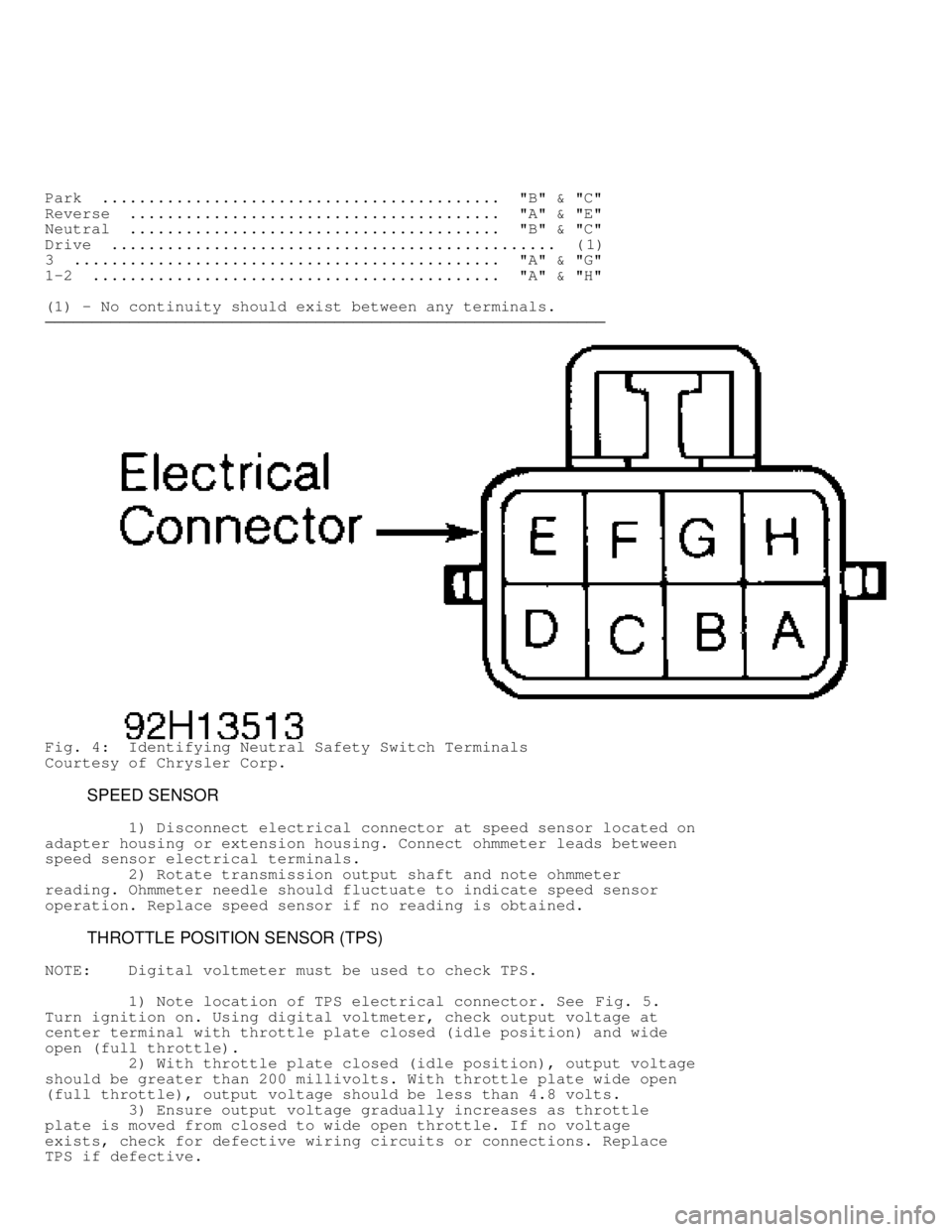
Park ........................................... "B" & "C"
Reverse ........................................ "A" & "E"
Neutral ........................................ "B" & "C"
Drive ................................................ (1)
3 .............................................. "A" & "G"
1-2 ............................................ "A" & "H"
( 1) - No continuity should exist between any terminals.
������������������\
������������������\
������������������\
������������������\
������������������\
������������������\
�����������
Fig. 4: Identifying Neutral Safety Switch Terminals
Courtesy of Chrysler Corp.
SPEED SENSOR
1) Disconnect electrical connector at speed sensor located on
adapter housing or extension housing. Connect ohmmeter leads between
speed sensor electrical terminals.
2) Rotate transmission output shaft and note ohmmeter
reading. Ohmmeter needle should fluctuate to indicate speed sensor
operation. Replace speed sensor if no reading is obtained.
THROTTLE POSITION SENSOR (TPS)
NOTE: Digital voltmeter must be used to check TPS.
1) Note location of TPS electrical connector. See Fig. 5.
Turn ignition on. Using digital voltmeter, check output voltage at
center terminal with throttle plate closed (idle position) and wide
open (full throttle).
2) With throttle plate closed (idle position), output voltag\
e
should be greater than 200 millivolts. With throttle plate wide open
(full throttle), output voltage should be less than 4.8 volts.
3) Ensure output voltage gradually increases as throttle
plate is moved from closed to wide open throttle. If no voltage
exists, check for defective wiring circuits or connections. Replace
TPS if defective.
Page 205 of 1378
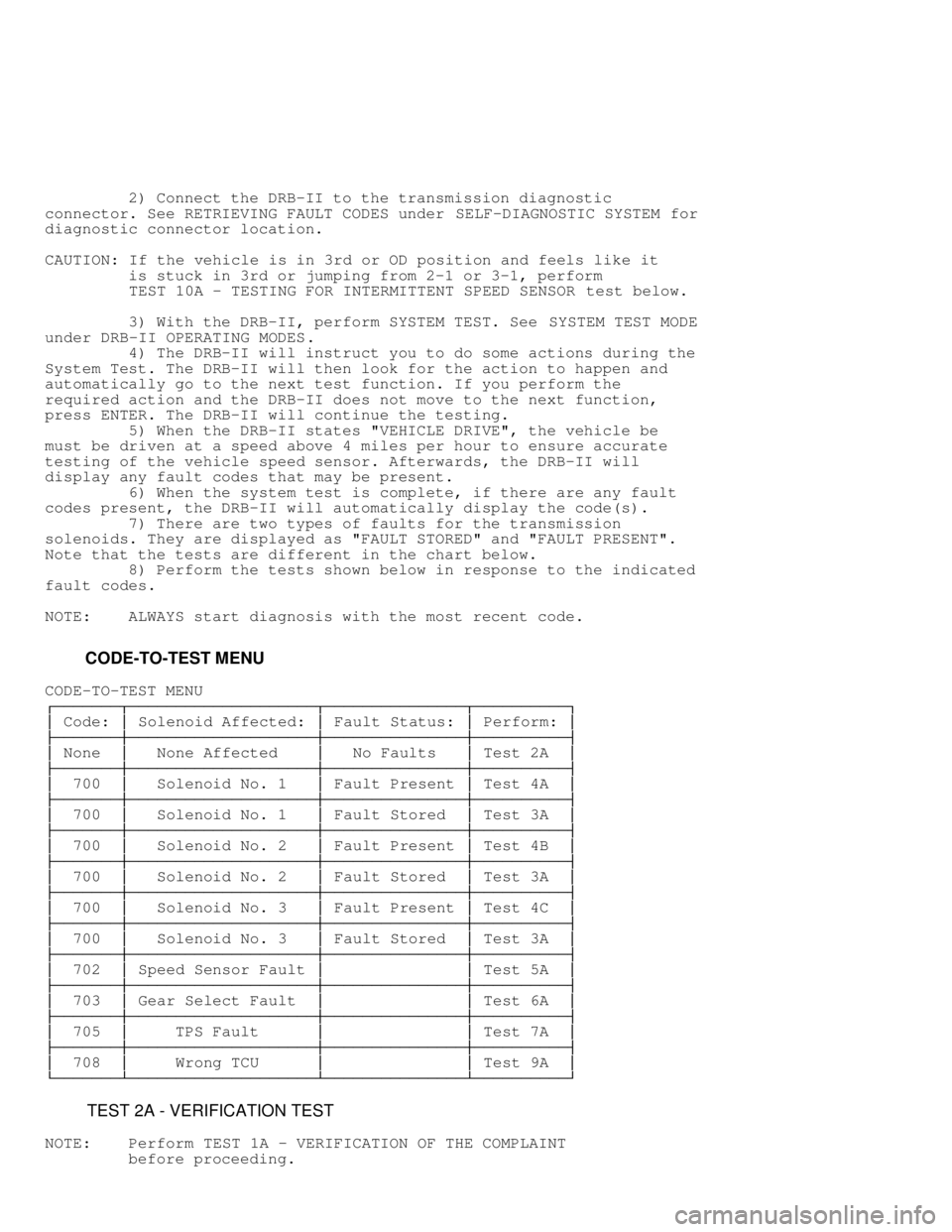
2) Connect the DRB-II to the transmission diagnostic
connector. See RETRIEVING FAULT CODES under SELF-DIAGNOSTIC SYSTEM for
diagnostic connector location.
CAUTION: If the vehicle is in 3rd or OD position and feels like it
is stuck in 3rd or jumping from 2-1 or 3-1, perform
TEST 10A - TESTING FOR INTERMITTENT SPEED SENSOR test below.
3) With the DRB-II, perform SYSTEM TEST. See SYSTEM TEST MODE
under DRB-II OPERATING MODES .
4) The DRB-II will instruct you to do some actions during the
System Test. The DRB-II will then look for the action to happen and
automatically go to the next test function. If you perform the
required action and the DRB-II does not move to the next function,
press ENTER. The DRB-II will continue the testing.
5) When the DRB-II states "VEHICLE DRIVE", the vehicle be
must be driven at a speed above 4 miles per hour to ensure accurate
testing of the vehicle speed sensor. Afterwards, the DRB-II will
display any fault codes that may be present.
6) When the system test is complete, if there are any fault
codes present, the DRB-II will automatically display the code(s).
7) There are two types of faults for the transmission
solenoids. They are displayed as "FAULT STORED" and "FAULT PRESENT".
Note that the tests are different in the chart below.
8) Perform the tests shown below in response to the indicated
fault codes.
NOTE: ALWAYS start diagnosis with the most recent code.
CODE-TO-TEST MENU
CODE-TO-TEST MENU������������������\
������������������\
������������������\
������������������\
������������������\
������������������\
����� �
Code: � Solenoid Affected: � Fault Status: � Perform: �
�
��������������\b����\
������������������\
������������������\
�\b�����������������\
��������������\b����\
�����������������
�
None � None Affected � No Faults � Test 2A �
�
��������������\b����\
������������������\
������������������\
�\b�����������������\
��������������\b����\
�����������������
�
700 � Solenoid No. 1 � Fault Present � Test 4A �
�
��������������\b����\
������������������\
������������������\
�\b�����������������\
��������������\b����\
�����������������
�
700 � Solenoid No. 1 � Fault Stored � Test 3A �
�
��������������\b����\
������������������\
������������������\
�\b�����������������\
��������������\b����\
�����������������
�
700 � Solenoid No. 2 � Fault Present � Test 4B �
�
��������������\b����\
������������������\
������������������\
�\b�����������������\
��������������\b����\
�����������������
�
700 � Solenoid No. 2 � Fault Stored � Test 3A �
�
��������������\b����\
������������������\
������������������\
�\b�����������������\
��������������\b����\
�����������������
�
700 � Solenoid No. 3 � Fault Present � Test 4C �
�
��������������\b����\
������������������\
������������������\
�\b�����������������\
��������������\b����\
�����������������
�
700 � Solenoid No. 3 � Fault Stored � Test 3A �
�
��������������\b����\
������������������\
������������������\
�\b�����������������\
��������������\b����\
�����������������
�
702 � Speed Sensor Fault � � Test 5A �
�
��������������\b����\
������������������\
������������������\
�\b�����������������\
��������������\b����\
�����������������
�
703 � Gear Select Fault � � Test 6A �
�
��������������\b����\
������������������\
������������������\
�\b�����������������\
��������������\b����\
�����������������
�
705 � TPS Fault � � Test 7A �
�
��������������\b����\
������������������\
������������������\
�\b�����������������\
��������������\b����\
�����������������
�
708 � Wrong TCU � � Test 9A �
������������������\
������������������\
������������������\
������������������\
������������������\
������������������\
��\f
TEST 2A - VERIFICATION TEST
NOTE: Perform TEST 1A - VERIFICATION OF THE COMPLAINT
before proceeding.
Page 229 of 1378
TEST 5A - CODE 702 - SPEED SENSOR CIRCUIT
NOTE: Perform TEST 1A - VERIFICATION OF THE COMPLAINT
before proceeding.
Fig. 43: Test 5A - Code 702, Flow Chart (1 of 2)
Page 230 of 1378
Fig. 44: Test 5A - Code 702, Speed Sensor Schematic (Cherokee)
Fig. 45: Test 5A - Code 702, TCU 32-Way Connector (Cavity 3)
Page 232 of 1378
Fig. 48: Test 5A - Code 702, Speed Sensor Schematic (Cherokee)
Fig. 49: Test 5A - Transmission 7-Way Connector (Male Side)
Page 234 of 1378
Fig. 52: Test 5A - Transmission 7-Way Connector (Female Side)
Fig. 53: Test 5A - Code 702, View of Speed Sensor Connector
TEST 6A - CODE 703 - GEAR SELECT SWITCH CIRCUIT
Page 256 of 1378
Fig. 95: Test 7A - Code 705, Schematic
Fig. 96: Test 7A - Location of Throttle Position Sensor (TPS)
Page 266 of 1378
used with 2.5.L
The DRB-II has determined that the wrong Transmission Control
Unit (TCU) has been installed in the vehicle. There are two
transmission control units available for the Jeep AW4 transmission.
One is for the 4-cylinder 2.5L engine and the other is for the 6-
cylinder 4.0L engine.
1) using the DRB-II, read MODULE INFO. See HELP 1 for
assistance.
2) Determine what vehicle should be in the vehicle.
* 2.5L Engine: TCU 02 (Used in earlier years only)
* 4.0L Engine: TCU 01 (1993-94)
3) If the wrong transmission control unit is installed, the
vehicle shift points will be slightly different (the 2.5L engine TCU
has higher shift points).
TEST 10A - TESTING FOR INTERMITTENT SPEED SENSOR
NOTE: Perform TEST 1A - VERIFICATION OF THE COMPLAINT
before proceeding.
Fig. 115: Test 10A - Flow Chart (1 of 2)
Fig. 116: Test 10A - Schematic (Cherokee)