Page 1331 of 1865
4-WHEEL STEERING GEAR AND LINKAGE 1 0
76G10X-035
1. Temporarily install the front bracket.
2. Install the rear bracket, and then tighten at the
specified torque.
Tightening torque:
22—30 Nm (2.2—3.1 m-kg, 5.1—7.2 ft-lb)
3. Tighten the front bracket bolt.
Tightening torque:
22—30 Nm (2.2—3.1 m-kg, 5.1—7.2 ft-lb)
Caution
The shaft should be installed by two or more
persons, taking care not to bend the joint part.
4. Connect the joint of the front steering gear side,
and then tighten the bolt.
5. Connect the joint of the rear steering gear side, and
then tighten the bolt.
86U10X-320
Caution
Check to be sure that the front and rear brack-
ets do not contact the oil seal.
86U10X-321
Attach a new wire and clamp, and as shown in the
illustration be sure that protrusion is within 5mm
(0.2 in).
Install the cover.
86U10X-322
10—43
Page 1401 of 1865
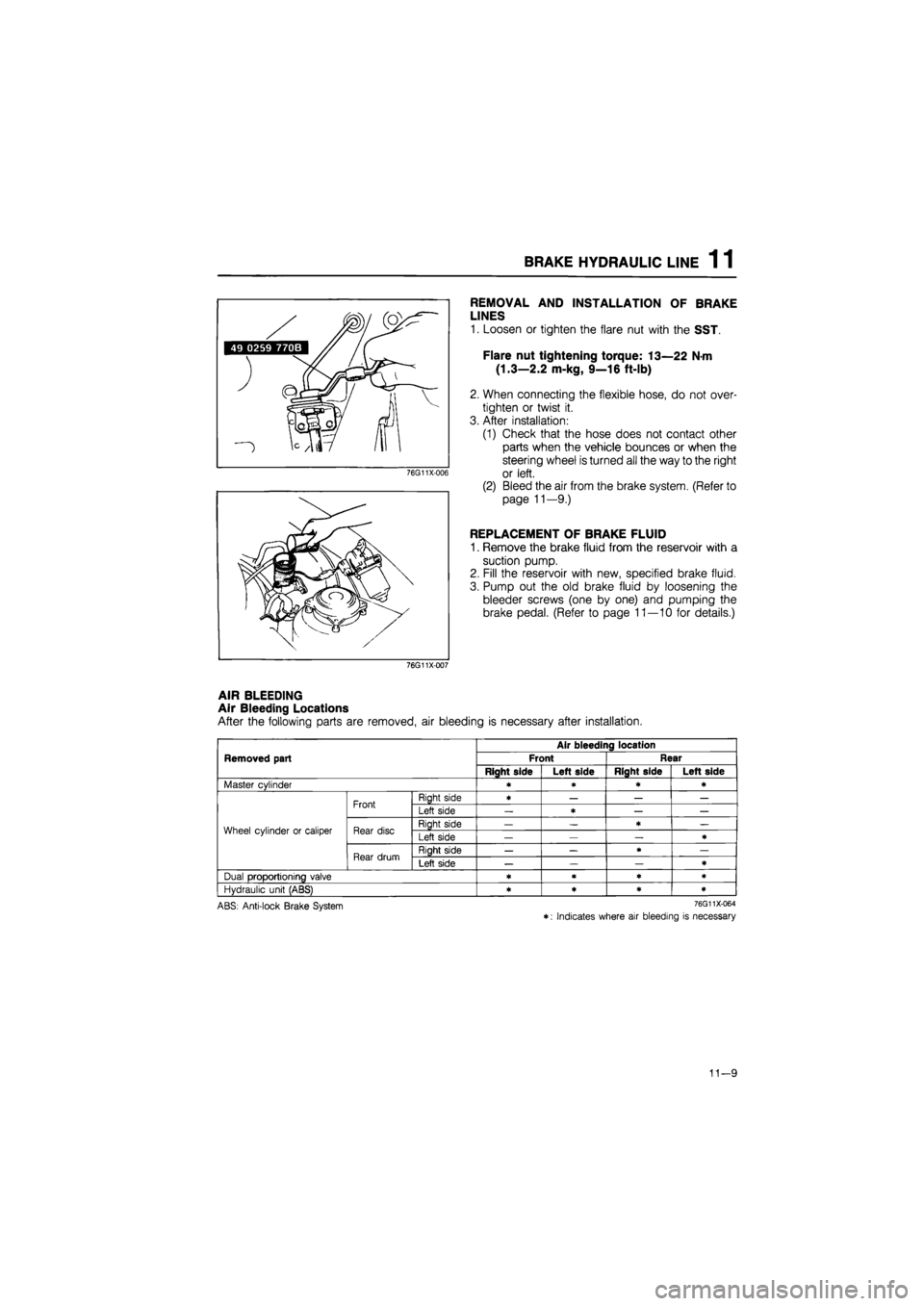
BRAKE HYDRAULIC LINE 1 1
REMOVAL AND INSTALLATION OF BRAKE
LINES
1. Loosen or tighten the flare nut with the SST.
Flare nut tightening torque: 13—22 N-m
(1.3—2.2 m-kg, 9—16 ft-lb)
2. When connecting the flexible hose, do not over-
tighten or twist it.
3. After installation:
(1) Check that the hose does not contact other
parts when the vehicle bounces or when the
steering wheel is turned all the way to the right
or left.
(2) Bleed the air from the brake system. (Refer to
page 11—9.)
REPLACEMENT OF BRAKE FLUID
1. Remove the brake fluid from the reservoir with a
suction pump.
2. Fill the reservoir with new, specified brake fluid.
3. Pump out the old brake fluid by loosening the
bleeder screws (one by one) and pumping the
brake pedal. (Refer to page 11—10 for details.)
AIR BLEEDING
Air Bleeding Locations
After the following parts are removed, air bleeding is necessary after installation.
Removed part
Air bleeding location
Removed part Front Rear Removed part
Right side Left side Right side Left side
Master cylinder * * * *
Wheel cylinder or caliper
Front Right side * — — —
Wheel cylinder or caliper
Front Left side — * — —
Wheel cylinder or caliper Rear disc Right side — — * — Wheel cylinder or caliper Rear disc Left side — — — * Wheel cylinder or caliper
Rear drum Right side — — * —
Wheel cylinder or caliper
Rear drum Left side — — — *
Dual proportioning valve * * * *
Hydraulic unit (ABS) * * * *
ABS: Anti-lock Brake System 76GHX-064 *: Indicates where air bleeding is necessary
11—9
Page 1433 of 1865
FRONT DISC BRAKE 11
13. Lower the caliper assembly onto the mounting
support.
14. Tighten the mounting bolt to the specified torque.
Tightening torque:
31—41 N-m (3.2—4.2 m-kg, 23—30 ft-lb)
76G11X-076
15. Mount the wheels.
16. Apply the brakes a few times; then turn the wheels
and check that the brakes do not drag excessively.
17. Lower the vehicle.
18. Tighten the wheel lug nuts.
Tightening torque:
88—118 N-m (9.0—12.0 m-kg, 65—87 ft-lb)
76G11X-077
11—41
Page 1438 of 1865
1 1 FRONT DISC BRAKE
INSTALLATION
1. Install in the reverse order of removal.
2. Tighten all nuts and bolts to the specified torque, referring to torque specifications.
3. After installation:
(1) Add brake fluid and bleed air. (Refer to page 11—9.)
(2) Depress the brake pedal a few times and check that the front brakes do not drag excessively
while the wheels are being rotated.
Note
Refer to page 11—40 for pad installation.
Torque specifications
76G11X-047
11—46
Page 1440 of 1865
1 1 REAR DISC BRAKE
86U11X-087
86U11X-088
13. Lift the caliper assembly onto the mounting
support.
14. Tighten the mounting bolt to the specified torque.
Tightening torque:
16—24 Nm (1.6—2.4 m-kg, 12—17 ft-lb)
15. Connect the parking cable end to the operating
lever; then tighten the locknut.
Tightening torque:
20—28 N-m (2.0—2.9 m-kg, 14—21 ft-lb)
Caution
There must be no clearance between the ca-
ble end and the operating lever.
16. Mount the wheels.
17. Apply the brakes a few times; then check that the
brakes do not drag excessively while the wheels
are being rotated.
18. Lower the vehicles.
19. Tighten the wheel lug nuts.
Tightening torque:
88—118
N
m (9—12 m-kg, 65—87 ft-lb)
76G11X-083
11-48
Page 1447 of 1865
REAR DISC BRAKE 1 1
INSTALLATION
1. Install in the reverse order of removal, referring to installation note for the specially marked parts.
2. Tighten all nuts and bolts to the specified torque, referring to torque specifications.
3. After installation:
(1) Add brake fluid and bleed air. (Refer to page 11—9.)
(2) Adjust the parking brake lever stroke. (Refer to page 11 —65.)
(3) Depress the brake pedal a few times and check that the rear brakes do not drag excessively
while the wheels are being rotated.
Note
Refer to page 11—47 for pad installation.
Torque specifications
1. Parking brake cable
Installation Note
Parking brake cable
Connect the parking brake cable end onto the oper-
ating lever; then fix it to the bracket by the locknut.
Caution
There must be no clearance between the ca-
ble end and the operating lever.
86U11X-107
11-55
Page 1453 of 1865
REAR DRUM BRAKE 1 1
5. Fit of drum and lining
(1) Apply chalk to the inside of the drum.
(2) Rub the shoe against the drum.
(3) Check lining to drum contact.
(4) After checking, remove chalk.
2. Tighten all nuts and bolts to the specified torque, referring to torque specifications.
3. After installation:
(1) Add brake fluid and bleed air. (Refer to page 11—9.)
(2) Adjust the parking brake lever stroke. (Refer page to 11—65.)
(3) Depress the brake pedal a few times and check that the rear brakes do not drag while the wheels
are being rotated.
Torque specification
86U11X-120
INSTALLATION
1. Install in the reverse order of removal.
76G11X-050
11—61
Page 1461 of 1865
PARKING BRAKE 1 1
INSTALLATION OF PARKING BRAKE CABLE
1. Install in the reverse order of removal, referring to installation note for specially marked parts.
2. Tighten all nuts and bolts to the specified torque, referring to torque specifications.
3. After installation:
(1) Adjust the parking brake lever stroke. (Refer to page 11—65.)
(2) Depress the brake pedal a few times and check that the rear brakes do not drag while the wheels
are being rotated.
Torque specifications
Rear drum brake
76G11X-053
11-69