Page 1465 of 1865
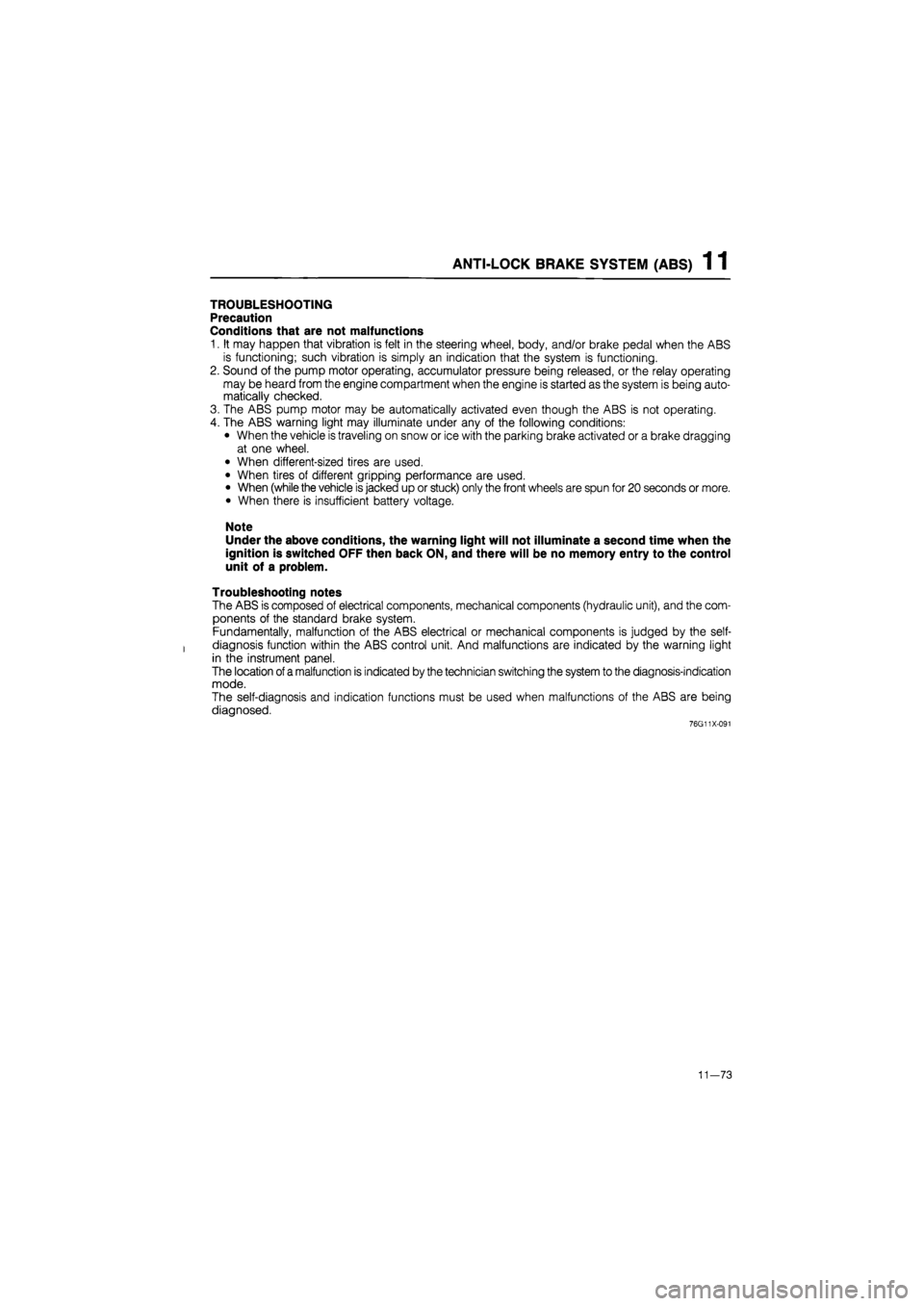
ANTI-LOCK BRAKE SYSTEM (ABS) 1 1
TROUBLESHOOTING
Precaution
Conditions that are not malfunctions
1. It may happen that vibration is felt in the steering wheel, body, and/or brake pedal when the ABS
is functioning; such vibration is simply an indication that the system is functioning.
2. Sound of the pump motor operating, accumulator pressure being released, or the relay operating
may be heard from the engine compartment when the engine is started as the system is being auto-
matically checked.
3. The ABS pump motor may be automatically activated even though the ABS is not operating.
4. The ABS warning light may illuminate under any of the following conditions:
• When the vehicle is traveling on snow or ice with the parking brake activated or a brake dragging
at one wheel.
• When different-sized tires are used.
• When tires of different gripping performance are used.
• When (while the vehicle is jacked up or stuck) only the front wheels are spun for 20 seconds or more.
• When there is insufficient battery voltage.
Note
Under the above conditions, the warning light will not illuminate a second time when the
ignition is switched OFF then back ON, and there will be no memory entry to the control
unit of a problem.
Troubleshooting notes
The ABS is composed of electrical components, mechanical components (hydraulic unit), and the com-
ponents of the standard brake system.
Fundamentally, malfunction of the ABS electrical or mechanical components is judged by the self-
diagnosis function within the ABS control unit. And malfunctions are indicated by the warning light
in the instrument panel.
The location
of
a malfunction is indicated by the technician switching the system to the diagnosis-indication
mode.
The self-diagnosis and indication functions must be used when malfunctions of the ABS are being
diagnosed.
76G11X-091
11—73
Page 1478 of 1865
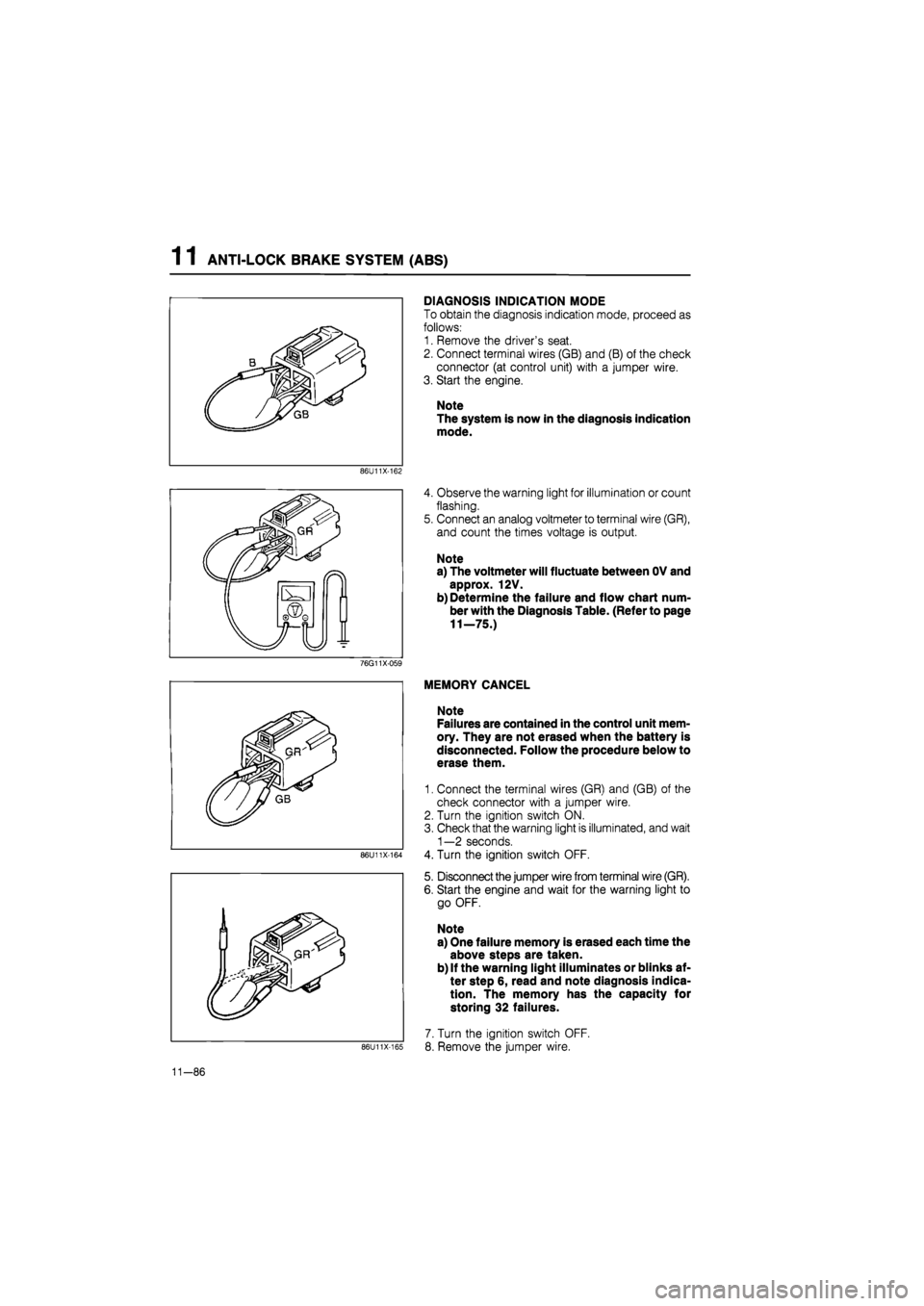
1 1 ANTI-LOCK BRAKE SYSTEM (ABS)
DIAGNOSIS INDICATION MODE
To obtain the diagnosis indication mode, proceed as
follows:
1. Remove the driver's seat.
2. Connect terminal wires (GB) and (B) of the check
connector (at control unit) with a jumper wire.
3. Start the engine.
Note
The system is now in the diagnosis indication
mode.
86U11X-162
4. Observe the warning light for illumination or count
flashing.
5. Connect an analog voltmeter to terminal wire (GR),
and count the times voltage is output.
Note
a) The voltmeter will fluctuate between OV and
approx. 12V.
b) Determine the failure and flow chart num-
ber with the Diagnosis Table. (Refer to page
11—75.)
76G11X-059
86U11X-164
86U11X-165
MEMORY CANCEL
Note
Failures are contained in the control unit mem-
ory. They are not erased when the battery is
disconnected. Follow the procedure below to
erase them.
1. Connect the terminal wires (GR) and (GB) of the
check connector with a jumper wire.
2. Turn the ignition switch ON.
3. Check that the warning light is illuminated, and wait
1—2 seconds.
4. Turn the ignition switch OFF.
5. Disconnect the jumper wire from terminal wire (GR).
6. Start the engine and wait for the warning light to
go OFF.
Note
a) One failure memory is erased each time the
above steps are taken.
b) If the warning light illuminates or blinks af-
ter step 6, read and note diagnosis indica-
tion. The memory has the capacity for
storing 32 failures.
7. Turn the ignition switch OFF.
8. Remove the jumper wire.
11-86
Page 1496 of 1865
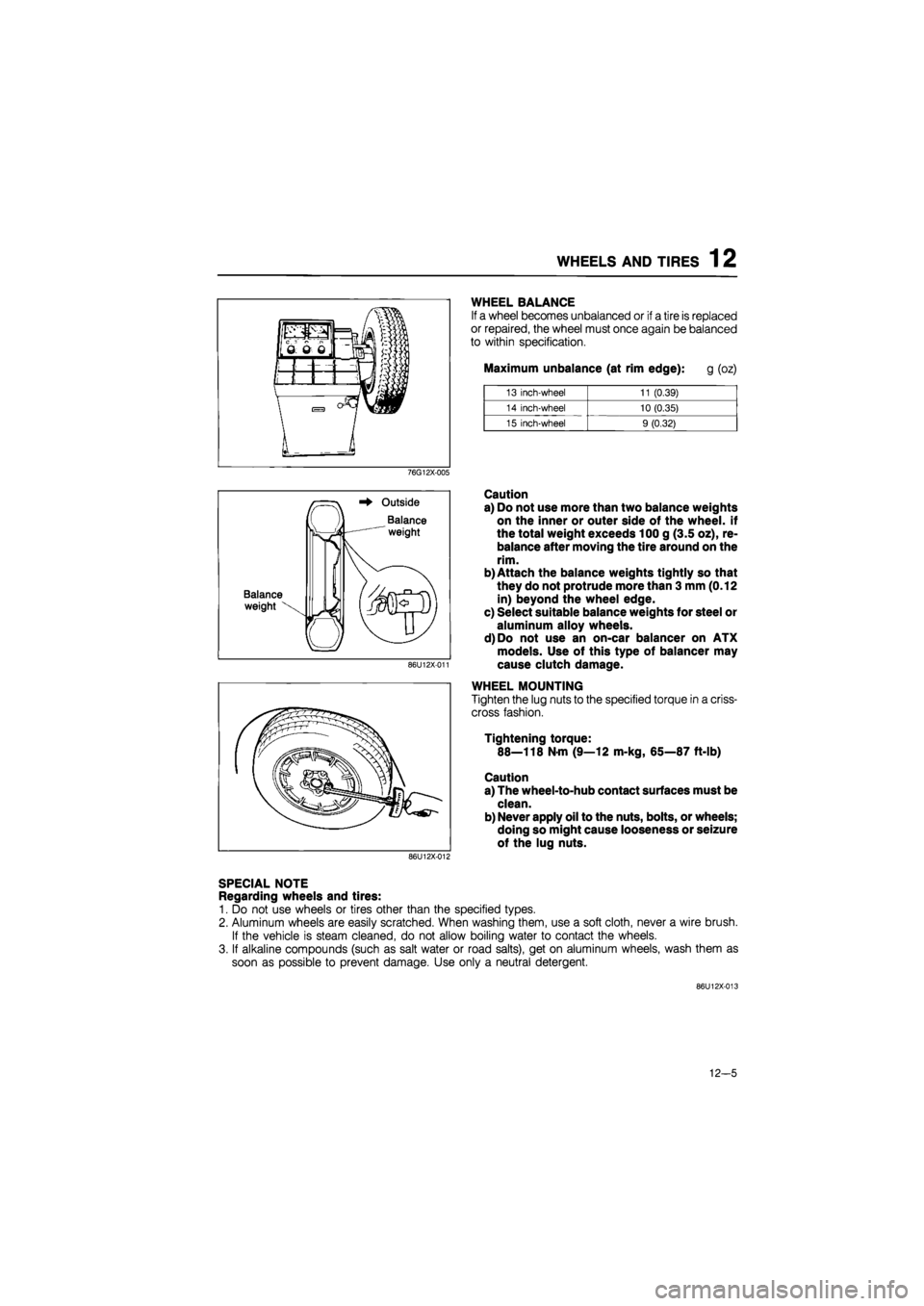
WHEELS AND TIRES 1 2
WHEEL BALANCE
If a wheel becomes unbalanced or if a tire is replaced
or repaired, the wheel must once again be balanced
to within specification.
Maximum unbalance (at rim edge): g (oz)
13 inch-wheel 11 (0.39)
14 inch-wheel 10 (0.35)
15 inch-wheel 9 (0.32)
76G12X-005
Balance
weight
Outside
Balance
weight
86U12X-011
Caution
a) Do not use more than two balance weights
on the inner or outer side of the wheel, if
the total weight exceeds 100 g (3.5 oz), re-
balance after moving the tire around on the
rim.
b) Attach the balance weights tightly so that
they do not protrude more than 3 mm (0.12
in) beyond the wheel edge.
c) Select suitable balance weights for steel or
aluminum alloy wheels.
d)Do not use an on-car balancer on ATX
models. Use of this type of balancer may
cause clutch damage.
WHEEL MOUNTING
Tighten the lug nuts to the specified torque in a criss-
cross fashion.
Tightening torque:
88—118 N-m (9—12 m-kg, 65—87 ft-lb)
Caution
a) The wheel-to-hub contact surfaces must be
clean.
b) Never apply oil to the nuts, bolts, or wheels;
doing so might cause looseness or seizure
of the lug nuts.
86U12X-012
SPECIAL NOTE
Regarding wheels and tires:
1. Do not use wheels or tires other than the specified types.
2. Aluminum wheels are easily scratched. When washing them, use a soft cloth, never a wire brush.
If the vehicle is steam cleaned, do not allow boiling water to contact the wheels.
3. If alkaline compounds (such as salt water or road salts), get on aluminum wheels, wash them as
soon as possible to prevent damage. Use only a neutral detergent.
86U12X-013
12-5
Page 1692 of 1865
WARNING LIGHT AND SENDER 1 5
76G15X-090
Seat Belt Warning Light
76G15X-043
EC-AT Mode Indicator Light
POWER and ECONO indicator lights
do
not
il-
luminate.
NG
Check the hold switch. Refer
to
page 7B—63
NG
Replace the switch.
OK
NG
Check the mode switch. Refer
to
page 7B—63
NG
Replace the switch.
fOK
Replace the bulb
or
repair the harness (Meter
to
mode switch, EC-AT switch
to
control unit).
76G15X-091
76G15X-044
15—37
Page 1773 of 1865
15 HEATER
HEAT mode
Type A
In ECO i
Type B
[E
C3 <=> C3 A.'C - ECGN
CO f—7WZZ3 CZ) CO CZ) * OFP^ i a 3
i Ml" Warm air
86U15X-200
HEAT/DEF mode
Type A
i i; ii—innnnnni
-V v-y
^ ca ° H
OP »OFF 1_2_ 3 4
h- —
[aTC]
In ECO |
Type B
CD CD C3 E3 C3 -J W <3/ ® CD E3 cS> Si CD CD A/C - ECON
[ IZZ1 IZZI CZI Ci|pzi CO CN I
i nr
Jr df^i a 3 a
(—Ki— Warm air
86U15X-201
15—118
Page 1774 of 1865
HEATER 15
DEF mode
Type A
i ii—ii—ir-innnnnnnnn,
-H v-J/ ^J & w iHBa
4
Cfij O
• OFF 1-^3 4 LA^CJ
IQECO I
Type B
-v' W A/C - EGQK
czi czn 1=3 czi CZ] • ~|
IDi
* CFP*1 3 3 A
' IDI-Warm air
86U15X-202
RATE OF AIR FLOW
MODE AIR VENT OPEN DEF OPEN HEAT OPEN
VENT FRESH
100%
— —
BI-LEVEL
1/2
warm
50%
—
50%
HEAT WARM
20% 80%
DEFROSTER/HEAT WARM
50% 50%
DEFROSTER WARM
—
100%
—
15—119
Page 1776 of 1865
HEATER 15
LOGICAL CONTROL TYPE
Type B
Mode control switch REC-FRESH air selector switch
W ^ W cOD A'C - ECOH
du tzzi
J|T OFF 13 3 4.
Temperature control lever Fan speed control lever
REC-FRESH air select motor
AIR-MIX motor
MODE control motor
Outline of Components
69G15X-207
Part Name Description
Logical control switch
One-touch, push type, mode control switch
MODE control motor
Controls
air
outlet
for
each mode
Drives VENT, HEAT and DEF doors
AIR MIX motor
Controls
air
outlet temperature
by
operating the
air
mix doors
REC-FRESH air select motor
Controls intake
air by
driving the rec-fresh
air
select door
15—121
Page 1783 of 1865
15 HEATER
i l< i |l
k J X / X X L<
1 +
L<
1 + 1
Checking Dim Indicator Circuits
(Indicator circuit)
1. Connect a jumper wire-between terminal c and ter-
minal L.
Check for illumination at A/C switch indicator with
A/C switch on.
Check for illumination at ECO switch indicator with
ECO switch on.
86U15X-226
d 1 |L
k J X / I k
1 Jl +
2. Check that the mode control switch and REC-
FRESH select switch indicators when the respec-
tive switches ON.
86U15X-227
3. Apply 12V to terminal a, and check that the indi-
cators are dim.
86U15X-228
b —id 1 L
1 1 j
k XI N_ > < / a
ir
Checking Illumination Circuit
1. Connect a jumper wire between terminal b and ter-
minal L.
2. Apply 12V to terminal a, and check that the indi-
cators are dim.
86U15X-229
15-128