1967 CHEVROLET CAMARO wiring
[x] Cancel search: wiringPage 467 of 659

STEERING 9-27
Fig.
55— Removing Lower Bearing Retaining Ring
bearing assembly from lower end of shaft.
9. Push upper steering shaft section into lower section
until spring pin is visible at pin access hole in lower
section. Drive out spring pin.
10.
Remove upper shaft section from lower section. If
necessary, replace locking wedge and locking rod at
this time.
11.
Remove bumper key strap (fig. 56). Remove keys and
bumper assembly.
12.
Remove screws securing bottom of wiring protector
to column.
13.
Slide inner jacket section, switch cover, switch,
upper bearing housing, wiring protector, and es-
cutcheon off top end of jacket.
14.
If necessary, remove three turn signal switch mount-
ing screws and remove switch and upper bearing
housing.
15.
If necessary, remove seals from I.D. of mast jacket.
16.
If necessary, unwrap mesh cover from jacket.
Assembly—Corvette Telescoping Column (Fig. 54)
1.
Apply a thin coating of lithium soap grease to all
friction surfaces.
2.
If seals were removed from I.D. of mast jacket,
cement new seals in positions where old seals were
removed.
3.
Place locking wedge and locking rod into upper shaft
and slide upper shaft into lower shaft.
4.
Align upper and lower shafts and insert spring pin
into access hole.
5. Install bearing, packing, spring, washer, and retain-
ing ring on bottom of steering shaft. Seat the re-
taining ring into the steering shaft groove with a
screwdriver.
6. Carefully slide steering shaft into lower end of mast
jacket.
7. Install bearing retainer over lower end of shaft and
lower end of jacket. Secure retainer with three
screws.
8. Install flange and flange bolt on lower end of steering
shaft.
9. Feed wires of turn signal switch through turn signal
switch cover and escutcheon, and place switch and
upper bearing housing in cover. Secure switch to
cover with three mounting screws.
10.
Place wiring protector inside escutcheon.
11.
Start escutcheon and wiring protector, with signal
switch wires, over end of outer jacket.
12.
Slide inner jacket section into outer jacket section.
13.
Secure switch cover to flange of inner jacket section
by tightening the signal switch mounting screws.
14.
Secure the bottom of the wiring protector to the col-
umn with two screws.
15.
Assemble keys and bumper and place the entire as-
sembly in position in the jacket. Install bumper key
strap.
16.
Slide wave washer, thrust washer, and upper retain-
ing ring into place at top of shaft. Seat retaining ring
in steering shaft groove with a screwdriver.
17.
Place turn signal switch lever in position and secure
with screw. Screw hazard warning knob into position.
18.
If mesh cover was removed, wrap mesh cover around
mesh section of jacket and secure with electricians
or friction tape.
19.
Slide cancelling cam and upper bearing preload
spring over top end of shaft.
Installation
NOTE:
Before placing column in position in
vehicle, refer to figures 19 through 23 and slide
dash panel seals, covers, plates, and clamps
loosely into position on column for later
installation.
1.
Move front seat back as far as possible to provide
Fig.
56—Removing Bumper Key Strap
CHEVROLET CHASSIS SERVICE MANUAL
Page 469 of 659

STEERING 9-29
column mounting bracket, and place bracket in cor-
rect position on underside of instrument panel.
Loosely install bracket using bracket to column
mounting screws and bracket to instrument panel
washers and bolts.
NOTE: Steering shaft to gear clamp must be
tightened before column attaching bolts are
torqued. Refer to "Steering Gear-Chevy n",
installation procedure, for correct Chevy II
steering column alignment procedure.
5.
Camaro only (fig. 60):
Lay wedge shim in position on instrument panel
column mounting bracket and place bracket in cor-
rect position on underside of instrument panel.
Loosely install bracket using bracket to column
mounting screws, nuts, and washer and bolt as shown
in Figure 60.
6. Corvette only (fig. 61):
Loosely secure column mounting bracket to sup-
port plate and instrument panel with washers and
bolts.
7.
Secure flanged end of column to steering coupling
with lockwashers and nuts. On Chevy n, connect col-
umn to steering gear with clamp, clamp bolt, and
nut. On Corvette, slide steering shaft flange into
lower coupling
half,
and install upper clamp bolt
loosely; also secure support, seal and clamp loosely
at dash on engine side.
8. Tighten instrument panel mounting bracket bolts and
nuts.
Refer to torque specifications at rear of manual
for correct torque values.
9. Chevrolet only (fig. 15):
Place upper and lower mast jacket covers in po-
sition and secure covers together and to instrument
panel using nuts and screws as shown in Figure 15.
10.
Chevy H only (fig. 18):
Place lower mast jacket cover in position under
mast jacket and secure to upper cover with screws.
11.
CheveUe only (fig. 15):
Place mast jacket trim cover in position over col-
Fig.
61—Instrument Panel Mounting Bracket and
Support Plqte—Corvette
umn on underside of instrument panel and secure
with screws.
12.
Corvette only (fig. 14):
Slide escutcheon into position at instrument panel
and secure with screws. Place upper end lower
covers in position and secure with screws.
13.
On Chevrolet and CheveUe models with column
mounted powerglide controls, secure transmission
shift indicator pointer into position with set screw
(fig. 15). ,
14.
Chevrolet only (fig. 19):
a. Secure seal and cover to dash panel with screws.
b.
Place clamp assembly in position and install
clamp screw.
c. Install dash panel trim cover with mounting
screws.
15.
Chevelle only (fig. 20):
a. Secure seal and inner and outer covers to dash
panel with screws.
b.
Secure inner and outer covers together with
screws.
c. Install trim cover to dash panel with two
retainers.
16.
Chevy H only (fig. 21):
a. Secure seal, retainer, and clamp to dash panel
with screws.
b.
Install clamp screw.
c. Slide collar into position. Pinch and staple upper
tabs together.
17.
Camaro only (fig. 22):
a. Secure seal, upper cover, and lower cover to
dash panel with screws.
b.
Secure upper and lower cover together with
screws.
c. Fold rubber boot over securely against dash panel
to conceal covers.
18.
Corvette only (fig. 23):
a. Secure seal and support assembly to dash panel
on engine compartment side.
b.
Tighten clamp, washer, and clamp bolt on engine
compartment side.
19.
Connect transmission linkage to lower shift tube
levers in engine compartment, if column is so
equipped. Adjust levers as outlined in Section 7.
20.
Install steering wheel as outlined in this section.
21.
Connect directional signal, horn, back-up lamp, and
neutral start switch at wiring harness plugs. Adjust
back-up lamp, neutral start switch as outlined in
Section 12.
22.
Adjust steering gear and align and center steering
wheel as outlined in this section.
STEERING LINKAGE (Fig. 62)
TIE RODS
There are two tie rod assemblies used on all models.
Each assembly is of three piece construction, consisting
of a sleeve and two tie rod ends. The ends are threaded
into the sleeve and locked with clamps. Right and left
hand threads are provided to facilitate toe-in adjustment
and steering gear centering.
The tie rod ends are self-adjusting for wear and re-
quire no attention in service other than periodic lubrica-
tion and occasional inspection to see that ball studs are
tight. Replacement of tie rod ends should be made when
CHEVROLET CHASSIS SERVICE MANUAL
Page 474 of 659

STEERING 9-34
Fig.
64-Over Center Adjustment
transmission fluid "Type A" bearing the mark
"AQ-ATF" followed by a number and the suffix
letter "A".
ADJUSTMENTS
POWER STEERING GEAR
Chevrolet, Chevelle, and Camaro
The over-center adjustment (fig. 64) is the only power
steering gear adjustment which can be made on the car.
However, in order to make this adjustment, it is also
necessary to check the combined ball and thrust bearing
preload.
If the vehicle is equipped with a tilt column it will be
necessary to disconnect the steering coupling to obtain a
torque reading of the column. This torque should then be
subtracted from any reading taken on the gear.
1.
Disconnect the pitman arm from the relay rod.
2.
Loosen the pitman shaft adjusting screw loeknut and
thread the adjusting screw out to the limit of its
travel through the side cover. '. •
3.
Disconnect steering column harness at chassis wir-
ing connector plug.
4.
Remove horn button.
5.
Turn the steering wheel through its full travel, then
locate the wheel at its center of travel.
6. Gheck the combined ball and thrust bearing preload
with an inch-pound torque wrench on the steering
shaft nut by rotating through the center of travel
(approximately 1/4 turn in each direction). Note the
highest reading.
7.
Tighten the pitman shaft adjusting screw and check
torque at steering shaft nut until over center preload
and total steering gear preload falls within speci-
fications. Refer to torque specifications at rear of
manual for correct torque values.
8. Install horn button. Connect steering column harness
at wiring connector plug.
Chevy II and Corvette
The steering gear used with power steering is adjusted
in the same manner as the manual steering gear.
PUMP BELT TENSION
1.
Loosen nut on pivot bolt and pump brace adjusting
nut.
CAUTION: Do not move pump by prying against
reservoir or by pulling on filler neck.
2.
Move pump, with belt in place until belt is tensioned
to specifications as indicated by Tool J-7316 (Fig-.
65).
3.
Tighten pump brace adjusting nut. Then tighten pivot
bolt nut.
HYDRAULIC SYSTEM CHECKS
The following procedure outlines methods to identify
and isolate power steering hydraulic circuit difficulties.
This test is divided into two parts. Test number one
provides means of determining whether power steering
system hydraulic parts are actually faulty. If test number
one results in readings indicating faulty hydraulic opera-
tion, test number two will identify the faulty part. Be-
fore performing hydraulic circuit test, carefully check
belt tension and condition of driving pulley. Strand
tension of belt should be 125 lbs. on new belts and 75 lbs.
on old belts, as indicated by Tool J-7316 (Fig. 65).
Test Number One—Oil Circuit Open
Engine must be at normal operating temperature. In-
flate front, tires to correct pressure. All tests are made
with engine idling, so adjust engine idle speed to correct
specifications listed in Section 6 and proceed as follows:
a. With engine not running, disconnect flexible pres-
sure line from pump and install Tool J-5176 as
Fig.
65— Checking Belt Tension with Tool J-7316
CHEVROLET CHASSIS SERVICE MANUAL
Page 491 of 659

CHASSIS SHEET METAL 11-4
FENDERS
Fenders are adjustable with shims at the cowl and
rocker panel. To add or remove shims, loosen bolts at
shim locations (fig. 7) and carefully apply force with pry
bar to provide clearance for shim removal or installa-
tion.
SHEET METAL ADJUSTMENTS
For proper operation of doors and hood, and for pre-
sentable appearance, adjust front sheet metal to the tol-
erances shown in Figures
4-
and 5.
COMPONENT PART REPLACEMENT
NOTE: When replacing sheet metal compo-
nents on Chevrolet or Chevelle, note position and
attachment of all seals and dust shielding and
replace as necessary.
BATTERY TRAY
Removal
1.
Disconnect battery cables.
2.
Remove screw retaining battery hold down clamp and
remove battery from vehicle.
3.
Remove screws retaining battery tray to fender skirt
and radiator support.
4.
On Chevrolet, remove headlamp bezel and remove
screw retaining tray to radiator support.
5.
Remove battery tray from vehicle.
Installation
Reverse removal procedure.
RADIATOR SUPPORT
Removal
1.
Remove front bumper (Section 14).
Fig.
3 - Hood Hinge - Chevrolet
2.
Remove grille and related components (Section 13).
3.
Remove battery tray as outlined above.
4.
Remove all electrical connections from radiator
support.
5.
Remove windshield washer bottle from bracket on
radiator support.
6. Remove shroud and radiator (Section 13).
7.
Remove screws and bolts securing support to skirts,
fenders, and frame horns (figs. 8 and 9).
8.. Spread fenders apart enough to allow support move-
ment and remove support from front of vehicle.
Installation
1.
Position the radiator support in vehicle", aligning
mounting screw and bolt holes with drift punch.
2.
install screws and bolts loosely until all are started.
3.
Replace all parts removed following removal proce-
dure in reverse order.
4.
Refer to torque specifications in rear of manual for
correct torque values.
•
5.
Aim headlamps as outlined in Section 12.
FENDER ASSEMBLY
Removal
1.
Remove hood with hinges from vehicle as outlined in
this section.
2.
On Chevrolet models, remove headlamp bezels and
headlamps; on Chevelle models, remove grille ex-
tension panels (fig. 1 or 2 as applicable).
3.
Disconnect wiring harness clips from fender to be
removed.
4.
If applicable, remove horn assembly from fender.
5.
If applicable, remove radio antenna.
6. Remove fender brace (fig. 1 or 2 as applicable).
7.
Remove screws retaining fender to radiator support,
skirt, cowl, filler panel, tie bar, and rocker panel.
Note number and location of shims removed from
locations shown in Figure 7.
8. Remove fender from vehicle.
Installation
Refer to disassembly procedure for location of screws
and install screws loosely. Install the shimmed screws
at rocker panel and cowl and adjust fender (figs. 4 and 5)
before tightening other screws. Always start adjustment
with original amount of shims, then add or remove shims
as required.
FENDER SKIRT
Removal
CAUTION: Chevelle air conditioned models
have condenser hoses routed through the right
front fender skirt. Cut skirt and bend as neces-
sary to move hoses clear of skirt. If necessary,
refer to Section 1A for air conditioning compo-
nents and procedures.
CHEVROLET CHASSIS SERVICE MANUAL
Page 501 of 659
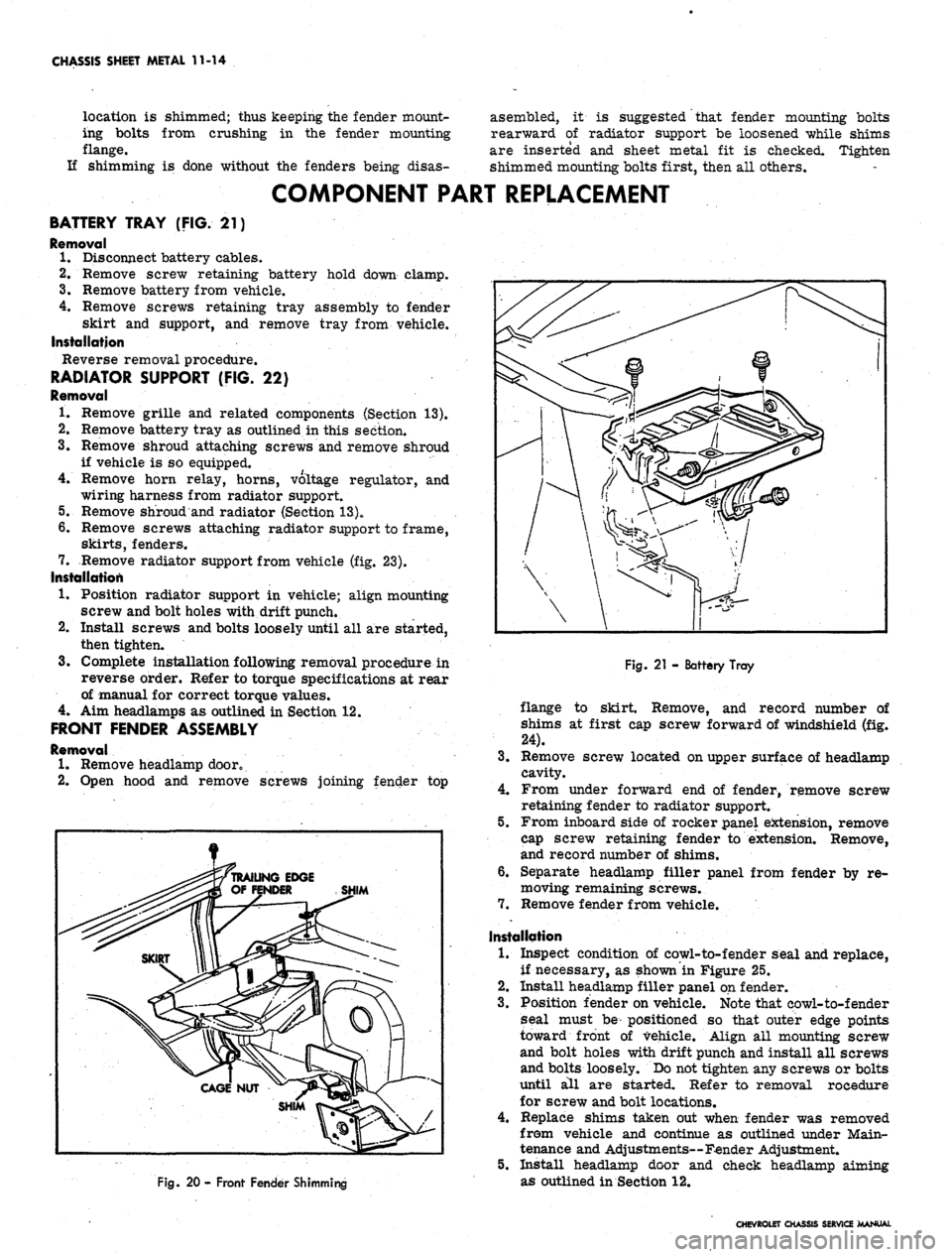
CHASSIS SHEET METAL 11-14
location is shimmed; thus keeping the fender mount-
ing bolts from crushing in the fender mounting
flange.
If shimming is done without the fenders being disas-
asembled, it is suggested that fender mounting bolts
rearward of radiator support be loosened while shims
are inserted and sheet metal fit is checked. Tighten
shimmed mounting bolts first, then all others.
COMPONENT PART REPLACEMENT
BATTERY TRAY (FIG. 21)
Removal
1.
Disconnect battery cables.
2.
Remove screw retaining battery hold down clamp.
3.
Remove battery from vehicle.
4.
Remove screws retaining tray assembly to fender
skirt and support, and remove tray from vehicle.
Installation
Reverse removal procedure.
RADIATOR SUPPORT (FIG. 22)
Removal
1.
Remove grille and related components (Section 13).
Remove battery tray as outlined in this section.
Remove shroud attaching screws and remove shroud
if vehicle is so equipped.
Remove horn relay, horns, voltage regulator, and
wiring harness from radiator support.
Remove shroud and radiator (Section 13)o
Remove screws attaching radiator support to frame,
skirts,
fenders.
Remove radiator support from vehicle (fig. 23).
Installation
1.
Position radiator support in vehicle; align mounting
screw and bolt holes with drift punch.
Install screws and bolts loosely until all are started,
then tighten.
3.
Complete installation following removal procedure in
reverse order. Refer to torque specifications at rear
of manual for correct torque values.
4.
Aim headlamps as outlined in Section 12.
FRONT FENDER ASSEMBLY
Removal
1*
Remove headlamp dooro
2.
Open hood and remove screws joining fender top
2.
Fig. 20 - Front Fender Shimming
Fig.
21 - Battery Tray
flange to skirt. Remove, and record number of
shims at first cap screw forward of windshield (fig.
24).
3.
Remove screw located on upper surface of headlamp
cavity.
4.
From under forward end of fender, remove screw
retaining fender to radiator support.
5.
From inboard side of rocker panel extension, remove
cap screw retaining fender to extension. Remove,
and record number of shims.
6. Separate headlamp filler panel from fender by re-
moving remaining screws.
7.
Remove fender from vehicle.
Installation
1.
Inspect condition of cowl-to-fender seal and replace,
if necessary, as shown in Figure 25.
2.
Install headlamp filler panel on fender.
3.
Position fender on vehicle. Note that eowl-to-fender
seal must be positioned so that outer edge points
toward front of vehicle. Align all mounting screw
and bolt holes with drift punch and install all screws
and bolts loosely. Do not tighten any screws or bolts
until all are started. Refer to removal rocedure
for screw and bolt locations.
4.
Replace shims taken out when fender was removed
from vehicle and continue as outlined under Main-
tenance and Adjustments—Fender Adjustment.
5.
Install headlamp door and cheek headlamp aiming
as outlined in Section 12.
CHEVROLET CHASSIS SERVICE MANUAL
Page 509 of 659

CHASSIS SHEET METAL 11-22
wiring harness, and washer bottle from radiator
support.
5.
Remove screw connecting battery tray to radiator
support.
6. Remove shroud from vehicle if so equipped.
7.
Remove shroud and radiator (Section 13).
8. Remove screws securing support to frame, skirts,
and fenders.
9. Remove radiator support from vehicle.
Installation
Install radiator support following the removal pro-
cedure in reverse order. Refer to torque specifications
in rear of manual for correct torque values for radiator
supportj grille, and bumper.
FENDER AND SKIRT ASSEMBLY
Removal
1.
Remove front bumper (Section 14).
2.
Remove hood and hood.hinges (two men).
3.
Remove bolts securing brace to skirt and dash panel
and remove brace (fig. 32).
4.
Disconnect any components attached to fender and
skirt such as cruise control, hoses, electrical har-
ness etc.
5.
Remove screws securing radiator support to fender
and skirt.
6. Remove headlamp bezel and headlamp.
7.
Remove screws securing fender and skirt assembly
to header panel, headlamp housing and valance panel.
Remove screw securing fender extension to valance
panel.
8. Remove screws securing fender and skirt assembly
to vehicle and remove fender and skirt assembly.
9. If necessary, remove screws attaching fender ex-
tension and bumper bracket to fender and remove
extension and bracket. Replace fender trim if nec-
essary.
Installation
Install fender anci skirt assembly following the removal
procedure in reverse order. Refer to torque specifi-
cations in rear of manual for correct torque values.
HOOD ASSEMBLY
Procedures for hood removal and installation for
Camaro are the same as for Chevrolet and Chevelle.
Refer to Chevrolet and Chevelle hood removal and in-
stallation procedures, Figure 35 for Camaro hood catch,
support, and lock plate, and Figure 37 for Camaro hood
and insulator.
HOOD CATCH AND LOCK (Fig. 35)
Removal
1.
Remove catch plate assembly by removing screws
retaining catch to header panel, center support, and
radiator support.
NOTE: Before removing hood lock plate from
hood, locate position on hood by scribing around
base of lock plate.
2.
Remove lock plate by removing screws retaining lock
plate to hood and remove lock plate.
Fig.
35 - Hood Catch, Support, and Lock Plate - Camaro
Installation
Install lock and catch plate following the removal pro-
cedure in reverse order. Refer to torque specifications
in rear of manual for correct torque values. Adjust lock
and catch plate as outlined under adjustment procedure
in this section.
HOOD TRIM AND INSULATION (Fig. 37}
. Figure 37 shows the installation details of the Camaro
hood ornament and insulation pad. The insulation and
ornament retainers and nuts are accessible from under
the raised hood.
COWL VENT GRILLE
.Procedures'for Camaro cowl vent grille replacement
are the same as for Chevrolet and Chevelle. Refer to
Chevrolet and Chevelle cowl vent grille replacement.
CHEVROLET CHASSIS SERVICE MANUAL
Page 513 of 659

SECTION 12
ELECTRICAL-BODY AND CHASSIS
CONTENTS
OF
THIS
SECTION
Page
Page
System 12-1
Instruments and Gauges 12-21
Directional Signal 12r40
Windshield Wipers and Washers 12-44
Wiring Diagrams 12-56
Special Tools 12-60
LIGHTING SYSTEM
INDEX
Page
General Description
!2-i
Maintenance and Adjustments
•.................. 12-2
Headlamp Adjustment......................
12-3
Headlamp Panel Travel Adjustment.
12-5
Service Operations.
. . .. 12-5
Front Lighting
12-5
Headlamp
. 12_5
Parking Lamp
12-5
Fender Lamp
. 12_^
Headlamp Panel
12-8
Headlamp Panel Motor
^2-9
Rear Lighting
l2-10
Tail, Stop and Directional Lamps
12-10
Page
Backing Lamps
12-14
License Plate Lamp
12-14
Automatic Transmission Quadrant Lamp
12-14
Seat Separator Console Lamps
. 12-15
Lighting Switch
. . 12-15
Wiper Switch.
12-15
Stoplight Switch
12-15
Dimmer Switch
12-15
Backing Lamp Switches
12-15
Neutral Safety Switches
12-17
Parking Brake Alarm Switch
................. 12-19
Instrument Panel Compartment Lamp/Switch
12-19
Cirgarette Lighter
12-19
GENERAL DESCRIPTION
.
The lighting system includes: the main lighting switch,
stop light, dimmer, and backing lamp switches, head-
lamps, parking lamps, stop, tail and directional lamps,
instrument illumination and indicator lamps, and the
necessary wiring to complete the various circuits. A
fuse panel provides convenient power take offs and fuse
clips for the appropriate circuits (fig. 1).
Chevrolet and Chevelle headlamp installation is all
new in that the headlamps are located in the radiator
support with adjusting screws and springs. Eliminating
the need for having separate headlamp housings. Chev-
rolet and Chevelle headlamp retainers and springs are
interchangeable.
Chevy n headlamp housings are new because of revised
front end styling and Corvette front end lighting is basi-
cally carryover.
Front fender lamps have been added as an option for
Chevrolet models and as standard equipment on Caprice
series.
Camaro models use single headlamps and the Rally
Sport model headlamps are covered by a retractable
section of the grille when lamps are not used. The sec-
tion of the grille covering the headlamps folds back when
lights are required; the headlamps are stationary. The
covering is retracted by a small electric motor mounted
to the headlamp housing. The headlamps are automat-
ically uncovered when the headlight switch is pulled "ON"
for illumination. If at any time the electrical circuit
becomes inoperative, the lamps can be uncovered manu-
ally. The ignition switch must be
"ON"
in order to close
the headlamp doors.
Parking lamp for Chevelle and Chevrolet models are
new due to revised front end sheet metal and bumper
styling. Parking lamps are located in the bumper on
Chevrolet, Chevelle and Chevy n models
Camaro parking lamps are located in the radiator
grille except for the Rally Sport models on which the
parking lamps are in the valance panel. For styling
reasons, the lens is white and an amber glass bulb is
used. All Camaro parking lamps require a separate
ground wire to assure a good ground contact because of
the plastic grille and painted contact surfaces.
The Chevrolet tail, stop, and directional lamps are in
one housing with a three section lens design on Impala
and Caprice sedans. The center lens for Impala series
is the back-up lamp. The center lens on the Caprice is
a tail lamp with the back-up lamps being located in the
rear bumper. Chevrolet station wagons have three indi-
vidual housings with three lenses, the center lamp being
the back-up. Biscayne and Bel-Air sedans have a single
housing and lens for tail, stop, and directional lamp with
a similarly constructed back-up lamp inboard and adja-
cent to it.
Chevelle tail, stop, and directional lamps are a single
lens design that follows through with the rear fender
styling. The back-up lamp is located in r.ear bumper.
Camaro models except Rally Sport have tail lamps
with integral back-up lamps mounted inboard of the rear
fenders between the trunk opening and bumper. The
Rally Sport model has dual tail lamps in the rear housing
and valance mounted back-up lamps.
Corvette, Chevy n, and Corvair tail and directional
signal lights are carryover. The Corvette has new back-
up lamps center mounted above the license plate opening.
CHEVROLET CHASSIS SERVICE
Page 514 of 659

ELECTRICAL-BODY AND CHASSIS 12-2
FJg.
1 - Fuse Panel Assembly
All power window and tailgate circuits require the igni-
tion switch to be "ON" to open or close the windows un-
like past model designs which were operated independ-
ently of the ignition switch.
The windshield wiper and washer switch is new in that
washer button in the center of the knob has been deleted
and its function will be accomplished by pushing the knob.
A set screw is used to retain the knob to the shaft.
In addition to fuses, the wiring harness incorporates
fusible links to protect the wiring. Links are used rather
than a fuse in wiring circuits that are not normally fused,
such as the ignition circuit. Fusible links in the Chevro-
let wiring are four gauge sizes smaller than the cable it
is designed to protect. The links are marked on the
insulation with wire gauge size because of the heavy insu-
lation which makes the link appear a heavier gauge than it
actually is.
Engine compartment wiring harness incorporate sev-
eral fusible links. Each link is identified with its gauge
size.
A fusible link is a length of special wire (normally
four wire gauges smaller than the circuit it is protecting)
used in wiring circuits that are not normally fused, such
as the ignition circuit. The same size wire with a spe-
cial hypalon insulation must be used when replacing a
fusible link.
The links are:
1.
The pigtail lead at the battery positive cable (except
Corvette) is a 14 gauge, brown fusible link protecting
the 10 gange battery charging circuit. This wire is
an integral part of the battery cable assembly and
servicing requires replacing the complete battery
cable assembly. On Corvette models this link is
installed as a molded splice at the solenoid "Bat"
terminal and servicing requires splicing in a new
link.
2.
A 16 gauge black fusible link is located at horn relay
to protect all unfused wiring of 12 gauge or larger.
It is a serviceable piece with an in-line connector
and is not integral with the wiring harness.
3.
The generator warning light and field circuitry (16
gauge wire) is protected by a fusible link (20 gauge
orange wire) used in the "battery feed to voltage
regulator #3 terminal" wire. The link is installed
as a molded splice in the generator and forward lamp
harness and is serviced by splicing in a new 20 gauge
wire as required.
4.
The ammeter circuit on all models is protected by
two orange, 20 gauge wire fusible links installed as
molded splices in the circuit at the junction block or
the solenoid "Bat" terminal (Corvette only) and at the
horn relay. Each link is serviced by splicing in a
new 20 gauge wire as required.
The wiring harnesses use a standarized. color code
common to all Chevrolet vehicles. Under the color code,
the color of the wire designates a particular circuit. The
harness title indicates the type of harness, single of mul-
tiple wire, and also describe the location of the harness.
The body harness is a flat, solid wire assembly and is
routed through the vehicle near the center of the body.
Composite wiring diagrams (figs. 104 thru 124) are in-
cluded at the end of this section.
MAINTENANCE AND ADJUSTMENTS
Maintenance of the lighting units and wiring system
consists of an occasional check to see that all wiring
connections are tight and clean, that the lighting units are
tightly mounted to provide good ground and that the head-
lamps are properly adjusted. Loose or corroded con-
nections may cause a discharged battery, difficult start-
ing, dim lights, and possible damage to generator and
regulator. Wire harnesses must be replaced if insulation
becomes burned, cracked, or deteriorated. Whenever it
is necessary to splice a wire or repair one that is bro-
ken, always use solder to bond the splice. Always use
rosin flux solder on electrical connections. Use insulat-
ing tape to cover all splices or bare wires.
When replacing wires, it is important that the correct
size be used. Never replace a wire with one of a smaller
size.
Each harness and wire must be held securely in place
by clips or other holding devices to prevent chafing or
CHEVROLET CHASSIS SERVICE MANUAL