1967 CHEVROLET CAMARO ground clearance
[x] Cancel search: ground clearancePage 26 of 659
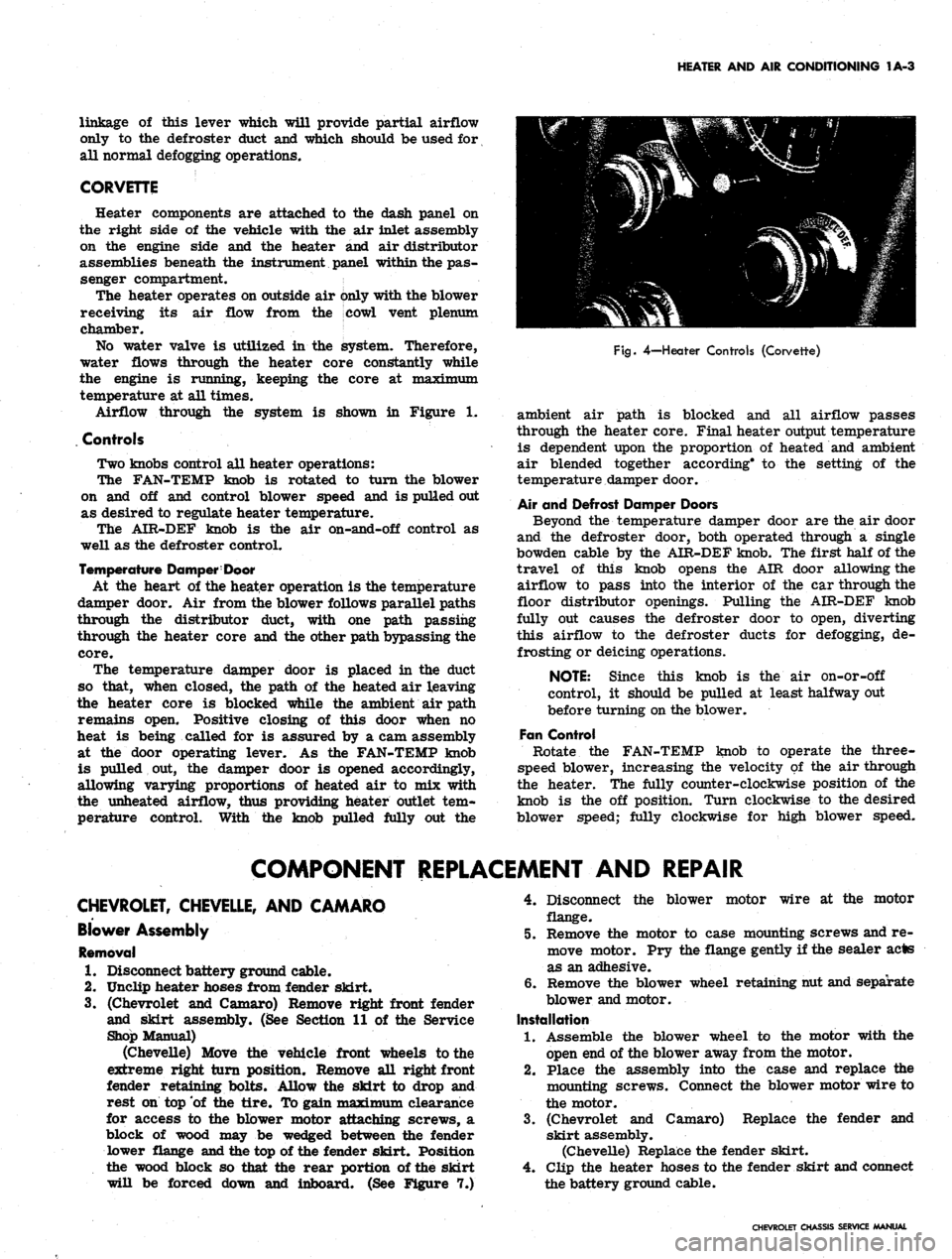
HEATER AND AIR CONDITIONING 1A-3
linkage of this lever which will provide partial airflow
only to the defroster duct and which should be used for,
all normal defogging operations.
CORVETTE
Heater components are attached to the dash panel on
the right side of the vehicle with the air inlet assembly
on the engine side and the heater and air distributor
assemblies beneath the instrument panel within the pas-
senger compartment.
The heater operates on outside air only with the blower
receiving its air flow from the cowl vent plenum
chamber.
No water valve is utilized in the system. Therefore,
water flows through the heater core constantly while
the engine is running, keeping the core at maximum
temperature at all times.
Airflow through the system is shown in Figure 1.
Controls
Two knobs control all heater operations:
The FAN-TEMP knob is rotated to turn the blower
on and off and control blower speed and is pulled out
as desired to regulate heater temperature.
The AIR-DEF knob is the air on-and-off control as
well as the defroster control.
Temperature Damper: Door
At the heart of the heater operation is the temperature
damper door. Air from the blower follows parallel paths
through the distributor duct, with one path passing
through the heater core and the other path bypassing the
core.
The temperature damper door is placed in the duct
so that, when closed, the path of the heated air leaving
the heater core is blocked while the ambient air path
remains open. Positive closing of this door when no
heat is being called for is assured by a cam assembly
at the door operating lever. As the FAN-TEMP knob
is pulled out, the damper door is opened accordingly,
allowing varying proportions of heated air to mix with
the unheated airflow, thus providing heater outlet tem-
perature control. With the knob pulled fully out the
Fig.
4—Heater Controls (Corvette)
ambient air path is blocked and all airflow passes
through the heater core. Final heater output temperature
is dependent upon the proportion of heated and ambient
air blended together according* to the setting of the
temperature damper door.
Air and Defrost Damper Doors
Beyond the temperature damper door are the air door
and the defroster door, both operated through a single
bowden cable by the AIR-DEF knob. The first half of the
travel of this knob opens the AIR door allowing the
airflow to pass into the interior of the car through the
floor distributor openings. Pulling the AIR-DEF knob
fully out causes the defroster door to open, diverting
this airflow to the defroster ducts for defogging, de-
frosting or deicing operations.
NOTE: Since this knob is the air on-or-off
control, it should be pulled at least halfway out
before turning on the blower.
Fan Control
Rotate the FAN-TEMP knob to operate the three-
speed blower, increasing the velocity of the air through
the heater. The fully counter-clockwise position of the
knob is the off position. Turn clockwise to the desired
blower speed; fully clockwise for high blower speed.
COMPONENT REPLACEMENT AND REPAIR
CHEVROLET, CHEVELLE, AND CAMARO
Blower Assembly
Removal
1.
Disconnect battery ground cable.
2.
Unclip heater hoses from fender skirt.
3.
(Chevrolet and Camaro) Remove right front fender
and skirt assembly. (See Section 11 of the Service
Shop Manual)
(Chevelle) Move the vehicle front wheels to the
extreme right turn position. Remove all right front
fender retaining bolts. Allow the skirt to drop and
rest on top of the tire. To gain maximum clearance
for access to the blower motor attaching screws, a
block of wood may be wedged between the fender
lower flange and the top of the fender skirt. Position
the wood block so that the rear portion of the skirt
will be forced down and inboard. (See Figure 7.)
4.
Disconnect the blower motor wire at the motor
flange.
5.
Remove the motor to case mounting screws and re-
move motor. Pry the flange gently if the sealer acts
as an adhesive.
6. Remove the blower wheel retaining nut and separate
blower and motor.
Installation
1.
Assemble the blower wheel to the motor with the
open end of the blower away from the motor.
2.
Place the assembly into the case and replace the
mounting screws. Connect the blower motor wire to
the motor.
3.
(Chevrolet and Camaro) Replace the fender and
skirt assembly.
(Chevelle) Replace the fender skirt.
4.
Clip the heater hoses to the fender skirt and connect
the battery ground cable.
CHEVROLET CHASSIS SERVICE MANUAL
Page 358 of 659

ENGINE-ELECTRICAL 6Y-33
O
V-8 ENGINE
STARTING MOTOR
Fig.
2s—V-8 Starting Circuit Diagram
2.
3.
From battery negative post
To
starting motor
housing.
From solenoid battery terminal
To
solenoid motor
terminal.
If voltage drop
in
any
of
above check exceeds 0.2 volts,
excessive resistance
is
indicated in that portion
of
start-
ing circuit
and the
cause
of the
excessive resistance
should
be
located
and
corrected
in
order to obtain maxi-
mum efficiency in the circuit.
CAUTION:
Do not
operate
the
starting motor
continuously
for
more than
30
seconds
to
avoid
overheating.
When
the
solenoid fails
to
pull
in, the
trouble may be
due
to
excessive voltage drop in the solenoid control cir-
cuit.
To
check
for
this condition, close
the
starting
switch
and
measure
the
voltage drop between
the
BAT-
TERY terminal of the solenoid and the
SWITCH (S)
termi-
nal
of
the solenoid.
1.
If
this voltage drop exceeds 3.5 volts, excessive
re-
sistance
in the
solenoid control circuit
is
indicated
and should be corrected.
2.
If the
voltage drop does not exceed 3.5 volts and the
solenoid does not pull in, measure the voltage availa-
ble
at
the SWITCH terminal
of
the solenoid.
3.
If the
solenoid does
not
feel warm,
it
should pull
in
whenever the voltage available
at
the SWITCH termi-
nal
is 7.7
volts
or
more. When
the
solenoid feels
warm,
it
will require
a
somewhat higher voltage
to
pull in.
STARTING MOTOR AND SOLENOID CHECK
The following checks
may be
made
if the
specific
gravity of the battery
is
1.215
or
higher.
1.
If the
solenoid does
not
pull in, measure the voltage
between
the
switch
(S)
terminal
of the
solenoid
and
ground with the starting switch closed.
CAUTION:
If the
solenoid feels warm, allow
to
cool before checking.
If
the
voltage
is
less than 7.7 volts, check for ex-
cessive resistance
in the
solenoid control circuit.
If
the
voltage exceeds 7.7 volts, remove the starting
motor
and
check
(1)
solenoid current draw,
(2)
starting motor pinion clearance,
and (3)
freedom of
shift lever linkage.
2.
If
the solenoid "chatters" but does not hold in, check
the solenoid
for an
open "hold-in" 'winding. When-
ever
it is
necessary
to
replace
a
starting motor
solenoid, always check starting motor pinion
clearance.
3.
If
motor engages
but
does
not
crank
or
cranks
slowly, check
for
excessive resistance
in the ex-
ternal starting circuit, trouble within
the
starting
motor,
or
excessive engine resistance
to
cranking.
SERVICE OPERATIONS
STARTING MOTOR
REMOVAL AND INSTALLATION (Fig.
3s)
The following procedure
is a
general guide
for all
vehicles
and
will vary slightly depending
on
series
and
model.
1.
Disconnect battery ground cable at battery.
2.
Raise vehicle
to a
good working height.
3.
Disconnect all wires
at
solenoid terminals.
NOTE: Reinstall
the
nuts
as
each wire
is
dis-
connected
as
thread size
is
different but may be
mixed and stripped.
4.
Loosen starter front bracket (nut on V-8 and bolt on
L-6) then remove two mount bolts.
5.
Remove
the
front bracket bolt
or nut and
rotate
bracket clear
of
work area then lower starter from
vehicle
by
lowering front end first
—
(hold starter
against bell housing
and
sort
of
roll end-over-end).
6. Reverse
the
removal procedure
to
install. Torque
the mount bolts
to
25-35
ft.
lbs. first, then torque
brace bolt.
7.
Check operation
of
starter on vehicle.
Fig.
3s—Starter Mounting
CHEVROLET CHASSIS SERVICE MANUAL
Page 547 of 659

ELECTRICAL-BODY AND CHASSIS 12-35
SERVICE OPERATIONS
INSTRUMENT CLUSTER
REMOVAL AND INSTALLATION (Fig. 49)
1.
Remove mast jacket assembly. Refer to Section 9
for removal procedures.
2.
Disconnect tachometer drive cable at distributor.
3.
Disconnect the headlamp panel control switch from
instrument cluster.
4.
Remove lighting switch as outlined in this section.
10 10-A 1112 13
14
15 16 17 18 19
Fig.
49- Instrument Cluster Connections
1.
Cluster Illuminating
Bulbs
2.
Direction Signal Indicator
Bulb L.H.
3. Direction Signal Indicator
BulbR.H.
4.
Headlamp Actuating Motor
Indicator
5. Headlamp Hi Beam
Indicator
6. Parking Brake Alarm
Indicator
7. Ground Lead Attaching
Point
8. Temperature Indicator
"1"
Terminal
9.
10.
10A.
11.
12.
13.
14.
]5.
16.
17.
18.
19.
20.
21.
Temperature Indicator "S"
Terminal
Ignition Switch Receptacle
ignition Switch Illuminating
Bulb
Oil Pressure Indicator
Tachometer
Lighter Receptacle
Trip Odometer
Wiper Switch Receptacle
Speedometer
Ammeter "Gen" Terminal
Ammeter "Battery" Terminal
Lighting Switch Receptacle
Fuel Gauge
"1"
Terminal
Fuel Gauge "S" Terminal
5. Remove the ignition switch. Refer to Section 6Y
for removal procedure. Then disconnect ignition
switch lamp support at instrument panel.
6. Disconnect oil pressure line at oil pressure gauge
then remove the lead wires from ammeter, wiper
switch and cigarette lighter. Disconnect trip odom-
eter at mast jacket support.
7. Remove the instrument cluster-to-dash retaining
screws and pull cluster assembly slightly forward
to obtain clearance for removal of speedometer
cable, tachometer cable, cluster ground wire, fuel
gauge lead wires and remaining indicator and cluster
illuminating lamps.
8. To install cluster in dash panel, reverse removal
procedure.
FUEL GAUGE
The gasoline fuel gauge circuit consists of an electri-
cal indicator in the instrument cluster and a float-
controlled rheostat in the fuel tank.
Since the fuel gauge consists of two remotely located
units and connecting wires, it is sometimes difficult to
determine which unit is at fault when the gauge fails to
operate properly. Cluster removal is necessary to re-
place the fuel gauge.
NOTE:
Be sure to check gas gauge fuse in fuse
panel before attempting to trouble shoot for
inoperative gauge or tank sending unit.
SPEEDOMETER AND/OR TACHOMETER
Removal and Installation
Cluster must be removed from vehicle to service
speedometer head assembly (see Cluster Removal pro-
cedure)
.
With cluster removed from vehicle:
1.
Remove five screws securing cluster back panel to
cluster assembly; separate the parts carefully.
CAUTION: Care must be used to avoid marring
instrument cluster face.
2.
Remove two screws securing speedometer or ta-
chometer head to cluster back panel; carefully re-
move speedometer or tachometer head.
NOTE:
Servicing of speedometer or tachom-
eter head should be performed by an authorized
AC service station.
3.
Reverse above procedure to install speedometer.
Cable Replacement or Lubrication
1.
Disconnect the. cable from the speedometer or ta-
chometer head. Remove the old cable by pulling it
out from speedometer end of conduit.
NOTE:
If old cable is broken it may be nec-
essary to remove lower piece from transmission
or distributor end of conduit as applicable.
2.
Lubricate the lower 3/4 of cable with
AC
speedom-
eter cable lubricant and push the cable into the con-
duit. Connect the upper end to the speedometer or
tachometer head and road test vehicle for proper
operation.
TEMPERATURE GAUGE
The temperature indicator requires very little service
other than testing for malfunctioning and replacing de-
fective units. Cluster must be removed to service tem-
perature gauge.
Do not attempt to repair either the engine unit or the
gauge. When installing new engine unit, do not use
thread compound on unit threads, as this will increase
electrical resistance of unit and cause faulty reading
on gauge.
AMMETER OR OIL PRESSURE GAUGE
The ammeter or oil pressure gauge requires very
little attention other than keeping ammeter terminals
clean and tight. If the oil pressure control line should
become restricted it should be blown out or replaced.
Cluster must be removed to service these gauges.
HftVKI MANUAL
Page 555 of 659

ELECTRICAL-BODY AND CHASSIS 12-43
23.
Install
MCtT
ring over steering shaft using snap ring
installer J-22659 (refer to Section 9).
NOTE: Be sure retaining ring is completely
seated into groove.
24.
Install dial pointer on Chevrolet and Chevelle models
equipped with automatic transmission (if applicable).
25.
Install dial indicator and lamp assembly on Camaro
and Chevy n models equipped with automatic
transmission.
26.
Install mast jacket lower trim covers (if applicable).
27.
Install hazard warning knob and turn signal lever.
28.
Install shift lever.
29.
Install steering wheel.
30.
Install multiple connector to switch wiring using old
harness for wire color guide and connect to body
harness connector.
31.
Connect battery ground cable and check operation of
assembly.
Tilt Steering Column (Fig. 57)
Chevrolet, Chevelle and Camaro
1.
Disconnect battery ground cable.
2.
Disconnect directional switch wiring harness from
body harness at multiple connector under instrument
panel.
3.
Remove steering wheel assembly (refer to Steering,
Section 9).
4.
Remove preload spring and cancelling cam from end
of shaft.
5.
Remove shift lever pin and lever from steering col-
umn (except floor shift).
6. Remove directional le*ver screw and lever.
7.
Push in hazard warning knob and unscrew knob.
8. On Camaro models equipped with automatic trans-
mission, remove quadrant dial and lamp assembly
from column.
9. Remove mast jacket trim cover
(s).
10.
On Chevrolet and Chevelle models with automatic
transmission, loosen set screw and remove quadrant
dial pointer.
11.
Assemble slide hammer Tool J-6585-1 to turn signal
cover remover Tool J-21486. Place cover remover
over turn signal cover, tighten clamp, and pull cover
from end of column with slide hammer (Refer to
Steering, Section 9).
12.
Remove three switch mounting screws, noting short
length of top screw.
13.
Cut multiple connector from switch wiring and slide
switch from end of column.
14.
To install new switch, feed wiring through the bear-
ing housing, around support, and through shift bowl
and shroud.
15.
Feed through wiring protector. If clearance is not
sufficient loosen mast jacket bracket retaining bolts.
16.
Insert switch wiring terminals in multiple connector.
Use old connector
and
wiring for color guide.
17.
Position switch and install three mounting screws
with short screw in top position.
18.
Be sure hazard warning switch is pushed in, then
install turn signal cover using special Tool J-21853.
On automatic columns align key in cover with keyway
in bearing housing.
19.
Install turn signal lever, hazard warning knob and
tilt lever.
20.
Install shift lever and roll pin (where applicable).
21.
Install dial pointer on Chevrolet and Chevelle. On
Camaro install dial indicator and lamp assembly.
22.
Install trim covers and retaining screws.
23.
Install cancelling cam and preload spring.
24.
Install steering wheel (Refer to Section 9).
25.
Connect switch wiring to body harness under instru-
ment panel.
26.
Connect battery ground cable and check operation of
unit.
Standard and Telescoping Steering Column
Corvette (Fig. 58)
1.
Disconnect battery ground cable.
2.
Disconnect signal switch harness wiring from chas-
sis wiring harness at multiple connector under in-
strument panel.
3.
Remove steering wheel assembly as outlined in
Steering, Section 9.
4.
Remove preload spring and cancelling cam.
5.
Remove directional signal lever screw and lever.
6. Push in hazard warning knob, unscrew and remove
knob.
7.
Remove lower trim cover retaining screws and
cover.
8. Remove retaining ring, thrust and wave washers
from upper end of shaft.
9. Cut wiring above connector.
10.
Remove three switch mounting screws, slide switch,
cover and upper bearing housing from column, pull-
ing wire through protector and escutcheon.
11.
To install replacement switch, assemble upper bear-
ing housing and turn signal switch into switch cover,
then feed wiring through escutcheon and protector
until switch can be positioned on mast jacket.
12.
With switch positioned on mast jacket, install three
switch mounting screws.
13.
Install thrust and wave washers and snap lock ring
in place.
14.
Install turn signal lever and hazard warning knob.
15.
Install cancelling cam and upper bearing preload
spring on steering shaft.
16.
Install steering wheel assembly.
NOTE:
Be sure directional signal switch is in
neutral position before installing wheel.
17.
Install connector on directional signal wiring har-
ness and connect to body harness connector.
CHEVROLET CHASSIS SERVICE