1967 CHEVROLET CAMARO wiring
[x] Cancel search: wiringPage 549 of 659

ELECTRICAL-BODY AND CHASSIS 12-37
Fig.
50 - Instrument Cluster Installation — Camaro
FUEL GAUGE REPLACEMENT
1.
Remove instrument cluster assembly as previously
described.
2.
Remove cluster lamps from gauge cover plate,
ground screw and terminal nuts attaching printed
circuit to fuel gauge.
3.
Remove three screws retaining gauge assembly to
cluster housing.
4.
Carefully move printed circuit away from gauge and
remove gauge assembly from cluster housing.
5. Remove terminal nuts securing gauge to cover plate,
and detach gauge unit.
6. To install, reverse removal procedure.
TACHOMETER
NOTE:
The tachometer is a self-contained, all
transistor unit requiring very little service
other than keeping the terminal nuts clean and
tight. The unit is not serviceable and must be
replaced, if defective.
1.
Remove instrument cluster as previously described
in this section.
2.
Remove cluster lamps from rear of gauge cover and
disconnect harness wiring connections from gauge
terminals.
3.
Remove three screws retaining gauge to cluster
housing.
4.
Move printed circuit away from gauge area and re-
move gauge unit from housing.
5. Remove terminal nuts securing gauge to cover
detach unit.
6. To install, reverse removal procedure.
SEAT SEPARATOR INSTRUMENT CONSOLE
(Fig.
54)
(Fuel,
Ammeter, Temperature, Oil Pressure Gauges,
Low Fuel Warning Unit, and Clock)
1.
Disconnect battery ground cable.
2.
Remove clock shaft knob from face of cluster.
3.
Remove cover retaining screws (4) and cover from
cluster assembly.
NOTE:
Use an alien wrench to remove the two
screws located in the top of the cover below the
instrument console.
4.
Remove four screws retaining gauge mounting plate
to cluster housing.
5. Carefully disengage gauge plate from housing and
disconnect oil pipe and all electrical connections at
rear of gauges.
NOTE:
At this point, with gauge package re-
moval from housing all gauges including the low
fuel warning system may easily be serviced.
6. To install assembly, use reverse of removal
procedure.
OIL PRESSURE INDICATOR
If the light does not come on when the ignition switch
is turned on, or if the light comes on and remains on
after the engine is started, one or more of the following
conditions is indicated.
• Low oil pressure
• Defective wiring or switch
Sending Unit Replacement
1.
Disconnect wiring harness connector from sender
unit terminal (located in block above starter on L-6
engines and at left front of distributor on V-8
engines).
Fig.
51 - Speed Warning Device
CHEVROLET CHASSIS SERVICE MANUAL
Page 551 of 659

17-
VIEW A
Fig.
53 - Instrument Panel Wiring Harness
1.
To Glove Box Light
2.
To Heater Control
3. Heater Control Lamp
4. To Cigarette Lighter
5. To Ignition Switch
6. To Instrument Cluster
7. To Wiper Switch
8. To Light Switch
9.
To Directional Signal Switch
10.
To Stop Lamp Switch
11.
To Backing Lamp Switch
12.
Fuse Panel
13.
To Dimmer Switch
14.
To Fisher Body Connector
15.
To Directional Signal Flasher
16.
To Heater Resistor
17.
Directional Signal Flasher
Page 553 of 659

ELECTRICAL-BODY AND CHASSIS 12-41
HAZARD WARNING
SWITCHES
Fig.
55- Directional Signal Switches
erating six to eight lamps simultaneously depending ve-
hicle series and model.
DIRECTIONAL SIGNAL SWITCH REPLACEMENT
All steering columns except tilt and telescoping.
Chevrolet, Chevelle, Chevy II and Camaro (Fig. 56)
1.
Disconnect battery ground cable.
2.
Disconnect signal switch wiring from chassis har-
ness at multiple connector under instrument panel.
3.
Remove steering wheel assembly as outlined in Sec-
tion 9, Steering.
4.
Remove shift lever roll pin and shift lever from
column (if applicable).
5. Push in hazard warning switch knob and unscrew
knob.
Remove switch lever arm.
6. On Chevy U and Camaro models equipped with auto-
matic transmission remove column mounted dial in-
dicator housing and lamp assembly (if applicable).
7. Remove mast jacket lower trim cover retaining
screws and remove trim cover(s).
8. On Chevrolet and Chevelle models equipped with
automatic transmission loosen set screw and remove
quadrant dial pointer (if applicable).
9. Remove retaining
"C"
ring from upper steering shaft
using snap ring remover Tool J-22569 (Refer to
Steering, Section 9). Slide thrust and wave washers
from steering shaft.
10.
Loosen three signal switch mounting screws until
assembly can be rotated counterclockwise.
NOTE:
Do not remove three screws from as-
sembly until unit is on the bench.
11.
Rotate switch assembly counterclockwise and pull
unit from top of mast jacket. Allow unit to hang
from end of column.
Fig.
56 - Standard Steering Column
CHEVROLET CHASSIS SERVICE
Page 554 of 659
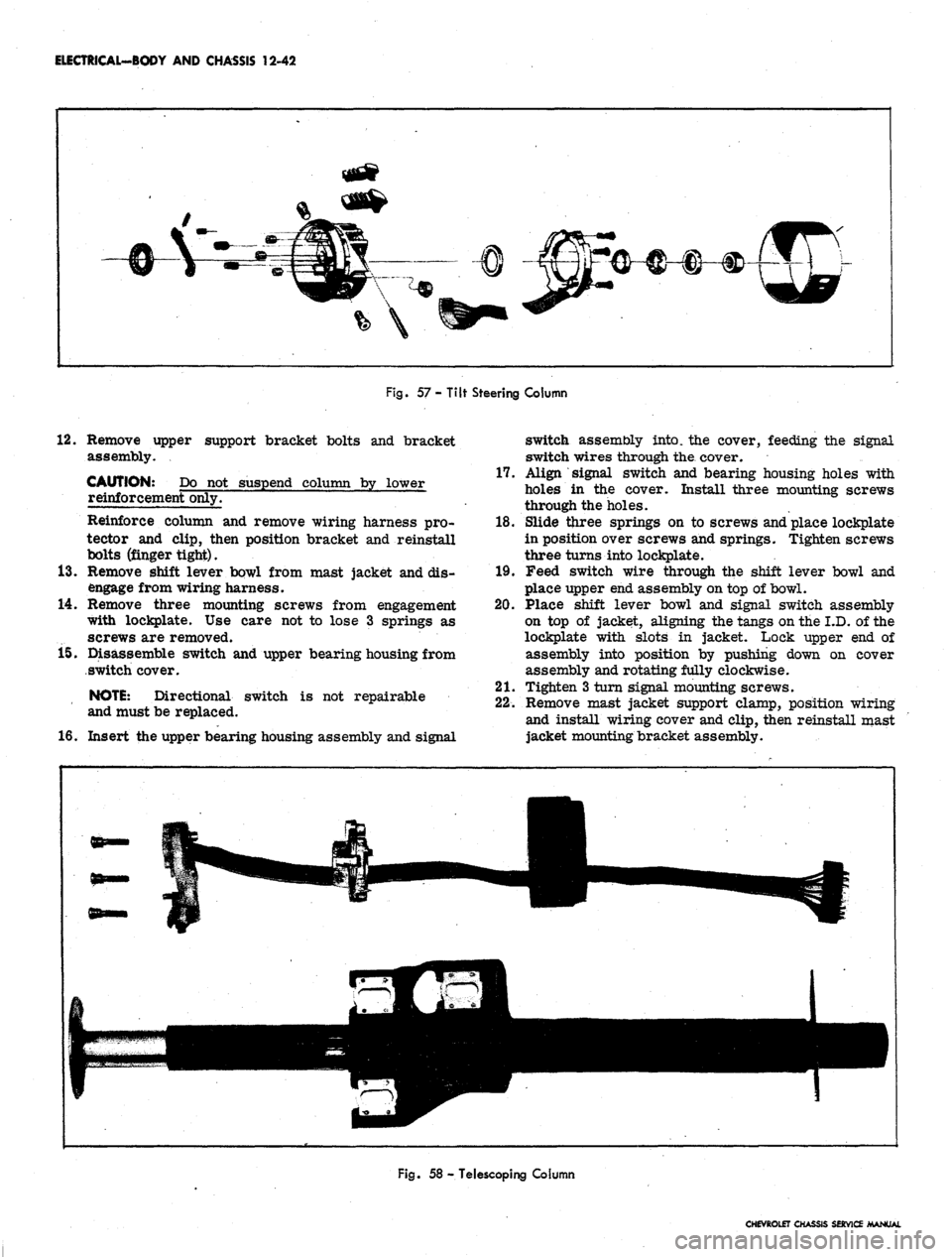
ELECTRICAL-BODY AND CHASSIS 12-42
Fig.
57 - Tilt Steering Column
12.
Remove upper support bracket bolts and bracket
assembly.
CAUTION: Do not suspend column by lower
reinforcement only.
Reinforce column and remove wiring harness pro-
tector and clip, then position bracket and reinstall
bolts (finger tight).
13.
Remove shift lever bowl from mast jacket and dis-
engage from wiring harness.
14.
Remove three mounting screws from engagement
with lockplate. Use care not to lose 3 springs as
screws are removed.
15.
Disassemble switch and upper bearing housing from
switch cover.
NOTE:
Directional switch is not repairable
and must be replaced.
16.
Insert the upper bearing housing assembly and signal
switch assembly into, the cover, feeding the signal
switch wires through the. cover.
17.
Align signal switch and bearing housing holes with
holes in the cover. Install three mounting screws
through the holes.
18.
Slide three springs on to screws and place lockplate
in position over screws and springs. Tighten screws
three turns into lockplate.
19.
Feed switch wire through the shift lever bowl and
place upper end assembly on top of bowl.
20.
Place shift lever bowl and signal switch assembly
on top of jacket, aligning the tangs on the I.D. of the
lockplate with slots in jacket. Lock upper end of
assembly into position by pushing down on cover
assembly and rotating fully clockwise.
21.
Tighten 3 turn signal mounting screws.
22.
Remove mast jacket support clamp, position wiring
and install wiring cover and clip, then reinstall mast
jacket mounting bracket assembly.
Fig.
58 - Telescoping Column
CHEVROLET CHASSIS SERVICE MANUAL
Page 555 of 659

ELECTRICAL-BODY AND CHASSIS 12-43
23.
Install
MCtT
ring over steering shaft using snap ring
installer J-22659 (refer to Section 9).
NOTE: Be sure retaining ring is completely
seated into groove.
24.
Install dial pointer on Chevrolet and Chevelle models
equipped with automatic transmission (if applicable).
25.
Install dial indicator and lamp assembly on Camaro
and Chevy n models equipped with automatic
transmission.
26.
Install mast jacket lower trim covers (if applicable).
27.
Install hazard warning knob and turn signal lever.
28.
Install shift lever.
29.
Install steering wheel.
30.
Install multiple connector to switch wiring using old
harness for wire color guide and connect to body
harness connector.
31.
Connect battery ground cable and check operation of
assembly.
Tilt Steering Column (Fig. 57)
Chevrolet, Chevelle and Camaro
1.
Disconnect battery ground cable.
2.
Disconnect directional switch wiring harness from
body harness at multiple connector under instrument
panel.
3.
Remove steering wheel assembly (refer to Steering,
Section 9).
4.
Remove preload spring and cancelling cam from end
of shaft.
5.
Remove shift lever pin and lever from steering col-
umn (except floor shift).
6. Remove directional le*ver screw and lever.
7.
Push in hazard warning knob and unscrew knob.
8. On Camaro models equipped with automatic trans-
mission, remove quadrant dial and lamp assembly
from column.
9. Remove mast jacket trim cover
(s).
10.
On Chevrolet and Chevelle models with automatic
transmission, loosen set screw and remove quadrant
dial pointer.
11.
Assemble slide hammer Tool J-6585-1 to turn signal
cover remover Tool J-21486. Place cover remover
over turn signal cover, tighten clamp, and pull cover
from end of column with slide hammer (Refer to
Steering, Section 9).
12.
Remove three switch mounting screws, noting short
length of top screw.
13.
Cut multiple connector from switch wiring and slide
switch from end of column.
14.
To install new switch, feed wiring through the bear-
ing housing, around support, and through shift bowl
and shroud.
15.
Feed through wiring protector. If clearance is not
sufficient loosen mast jacket bracket retaining bolts.
16.
Insert switch wiring terminals in multiple connector.
Use old connector
and
wiring for color guide.
17.
Position switch and install three mounting screws
with short screw in top position.
18.
Be sure hazard warning switch is pushed in, then
install turn signal cover using special Tool J-21853.
On automatic columns align key in cover with keyway
in bearing housing.
19.
Install turn signal lever, hazard warning knob and
tilt lever.
20.
Install shift lever and roll pin (where applicable).
21.
Install dial pointer on Chevrolet and Chevelle. On
Camaro install dial indicator and lamp assembly.
22.
Install trim covers and retaining screws.
23.
Install cancelling cam and preload spring.
24.
Install steering wheel (Refer to Section 9).
25.
Connect switch wiring to body harness under instru-
ment panel.
26.
Connect battery ground cable and check operation of
unit.
Standard and Telescoping Steering Column
Corvette (Fig. 58)
1.
Disconnect battery ground cable.
2.
Disconnect signal switch harness wiring from chas-
sis wiring harness at multiple connector under in-
strument panel.
3.
Remove steering wheel assembly as outlined in
Steering, Section 9.
4.
Remove preload spring and cancelling cam.
5.
Remove directional signal lever screw and lever.
6. Push in hazard warning knob, unscrew and remove
knob.
7.
Remove lower trim cover retaining screws and
cover.
8. Remove retaining ring, thrust and wave washers
from upper end of shaft.
9. Cut wiring above connector.
10.
Remove three switch mounting screws, slide switch,
cover and upper bearing housing from column, pull-
ing wire through protector and escutcheon.
11.
To install replacement switch, assemble upper bear-
ing housing and turn signal switch into switch cover,
then feed wiring through escutcheon and protector
until switch can be positioned on mast jacket.
12.
With switch positioned on mast jacket, install three
switch mounting screws.
13.
Install thrust and wave washers and snap lock ring
in place.
14.
Install turn signal lever and hazard warning knob.
15.
Install cancelling cam and upper bearing preload
spring on steering shaft.
16.
Install steering wheel assembly.
NOTE:
Be sure directional signal switch is in
neutral position before installing wheel.
17.
Install connector on directional signal wiring har-
ness and connect to body harness connector.
CHEVROLET CHASSIS SERVICE
Page 558 of 659

ELECTRICAL-BODY AND CHASSIS 12-46
Fig.
65 - Wiper Motor and Gear Box Assembly
1.
2.
3.
4.
5.
6.
Nut
Crank Arm
Seal Cap
Retaining Ring
Washer
Gear Box Cover
7.
8.
9.
Output Gear and
Shaft Assembly
Intermediate Gear
Wave Washer
10.
Gear Box Housing
11.
Brush Plate Assembly and
Mounting Brackets
12.
Brushes
13.
Wave Washers
14.
Flat Washers
15.
Armature
16.
Thrust Plug
17.
Frame and Field
18.
End Plate
19.
Tie Bolts (Two Required)
not install motor which has dropped or hung
from the drive link.
7.
Connect wiring and washer hoses to assembly.
8. Install plenum grille side cover (Chevrolet models
. only).
CheveKe (Fig, 61)
1.
Make certain motor is in park position.
2.
Disconnect washer hoses and all electrical
connectors.
3.
Remove three motor retaining bolts, carefully re-
move motor from firewall and detach clip retaining
wiper transmission drive arm to motor crank arm.
4.
To install, check sealing gaskets at motor and re-
taining bolts; replace as necessary.
5.
Attach motor crank arm to transmission rod and in-
stall clip. Position motor to cowl and install retain-
ing bolts.
CAUTION: Motor assembly must be in the
park position prior to installation to cowl. Do
not install motor which has dropped or hung
from the drive link.
6. Install washer hoses and electrical connections.
Chevy
II (Fig. 63)
1.
Make certain wiper motor is in park position.
2.
Working under instrument panel, remove special
retainer clip securing transmission linkage to motor
crank arm.
3.
Disconnect linkage, electrical connectors and washer
hoses.
4.
Remove three motor retaining bolts and remove
motor from opening cowl.
5.
To install, check sealing gaskets at motor and re-
taining bolts; replace as necessary.
6. Position motor to mounting location and install re-
taining bolts.
CAUTION: Motor assembly must be in the
.park position prior to installation to cowl. Do
not install motor which has dropped or hung
from the drive link.
7.
Attach crank arm to transmission rod and secure
with retaining clip.
8. Connect wiring harness and washer hoses.
NON-DEPRESSED PARK WIPER
CHEVELLE, CHEVY II AND CAMARO
The Type "E" two-speed electric windshield wiper
assembly (fig. 64) incorporates a non-depressed type
(blades park approximately 2" above windshield molding)
motor and gear train. The rectangular, 12 volt, com-
pound wound motor is coupled to a train consisting of a
helical drive gear at the end of the motor armature shaft,
an intermediate gear and pinion assembly, and an output
gear and shaft assembly. The crank arm is attached to
the output gear shaft.
Two switches, connected in parallel, control the start-
ing, stopping and parking of the Type "E" wiper motor.
The manually operated start, stop switch is located on
the instrument panel, while the cam operated park switch
is located in the wiper gear box.
CHEVROLET CHASSIS SEKV1CE MANUAL
Page 561 of 659

ELECTRICAL-BODY
AND
CHASSIS
12-49
BELLOWS
AND
SPRING
HOUSING
COIL
AND
POLE
ASSEMBLY
VALVE
ASSEMBLY
RATCHET
PAWL
ASSEMBLY
RATCHET
WHEEL
ACTUATOR
PLUNGER
ARM
ACTUATOR
PIN
HOLDING CONTACTS
OPEN
RAMP TANG
PLUNGER
ARM
Fig.
73 -
Releasing
Pump from
Lockout Position
Fig.
72 -
Washer
Pump
Mechanism
REMOVAL AND INSTALLATION
Removal of the washer pump from the wiper motor
consists of:
1.
Disconnect wiring harness and washer hoses from
washer.
2.
Remove the two pump-to-wiper retaining screws and
remove washer from wiper (fig. 66).
3.
Reverse removal procedure to install assembly.
DISASSEMBLY-ASSEMBLY
Refer to Figure
1.
Remove washer pump cover.
2.
Relay
a. To remove relay unsolder coil leads from
terminals.
NOTE:
No coil polarity is necessary when re-
soldering coil leads.
b.
Remove coil retainer clip and slip coil assembly
out of mounting bracket.
3.
Ratchet Pawl
a. To remove ratchet pawl disengage spring from
ratchet pawl and slide ratchet pawl from shaft.
CAUTION: Be sure spring is properly assem-
bled before replacing washer pump cover.
Terminal Board
a. Remove terminal board attaching screws, ratchet
dog and board from washer base.
Ratchet Wheel
a. Remove lock ring from shaft.
b.
Slide ratchet wheel from shaft.
Valve Assembly
a. To remove valve assembly remove screws that
secure valve assembly to bellows housing.
CAUTION: It may be necessary to carefully
pry bellows lip out of the valve body groove.
Bellows
a. To remove bellows first remove valve assembly.
b.
Manually operate pump clockwise to release pump
from 'lock-out" position (fig, 73).
c. Hold bellows plunger arm from moving, then push
in against bottom of bellows with thumb and twist
bellows spring from housing.
Actuator Pin
a. Remove actuator pin retaining spring and slide
pin from washer base.
Reverse disassembly procedure to assemble washer.
DEPRESSED PARK 2-SPEED WIPER
CHEVROLET
GENERAL DESCRIPTION
The Type "C" two speed electric wiper assembly (fig.
74) incorporates a depressed park type (blades park
against windshield lower molding when the motor is
turned off) motor and gear train. The wiper has a com-
pound wound 12 volt motor and a gear box section con-
taining the gear mechanism and relay control. The motor
armature is fitted with a worm gear which drives the
main gear assembly and crank arm.
The relay control, consisting of a relay coil, relay
armature and switch assembly, is located in the gear box
section bid controls the starting and stopping of the wiper
through a latching mechanism (fig. 75).
An electric washer pump is mounted on the gear box
section of the wiper and is driven by the wiper unit gear
assembly (fig* 75).
The overhaul procedures for the wiper are broken down
into three major areas: The motor section, gear box
section and washer pump section. Each section maybe
serviced independently of the other.
CHEVROLET CHASSIS SEftVKX
Page 564 of 659

ELECTRICAL-BODY AND CHASSIS 12-52
GEAR MECHANISM
NOT IN PARK
RELAY SWITCH ATTACHING SCREW
Fig.
81 -
Drive Gear not
in
Park Position
TERMINAL BOARD
1 2 3
RELAY LEADS (RED)
SOLDER TO NO. 1 TERMINAL
RELAY
COIL-RED
TAN-SOLDER TO
SAME RELAY SWITCH TERMINAL WITH RED COIL LEAD
BLACK WITH PINK STRIPE
ASSEMBLY
1.
If new field and case assembly is being installed,
splice the black and black with pink stripe leads of
the new field with the corresponding leads of the
wiper.
2.
Install the rubber thrust disc, steel thrust disc and
felt lubricating washer in the case assembly bearing
in the order indicated.
3.
Lubricate end of armature shaft that fits in case
bearing. Next, install thrust ball in end of shaft.
4.
Assemble armature in the case and field assembly.
5.
Position the partially assembled brush plate over the
armature shaft far enough to allow re-assembly of
the remaining brush in its brush holder;- then position
the brush plate assembly on the mounting tabs in the
position shown in Figure 78.
NOTE: Circuit breaker ground lead will not
reach circuit breaker terminal if brush plate is
positioned wrong.
6. Center the brush plate mounting holes over the
mounting tabs and bend the tabs toward the brush
holders as required to secure the brush plate in
position.
CAUTION: Be sure tabs are centered in brush
plate mounting holes.
7.
Remove brush retainer clips and resolder circuit
breaker ground lead to circuit breaker. Refer to
Figure
8. If new case and field assembly'is used, scribe a line
on it in the same location as the one scribed on the
old case. This will insure proper alignment of the
new case with the scribed line made on the housing
(Step
1
under Brush Plate Removal).
9. Position armature worm shaft inside the housing and,
using the scribed reference marks, line up as near
Fig.
82 - Relay Assembly Wiring
Fig.
83 -
Terminal Board Resistor
CHEVROLET CHASSIS SERVICE MANUAL