2024 MAZDA CX90 parking brake
[x] Cancel search: parking brakePage 332 of 687
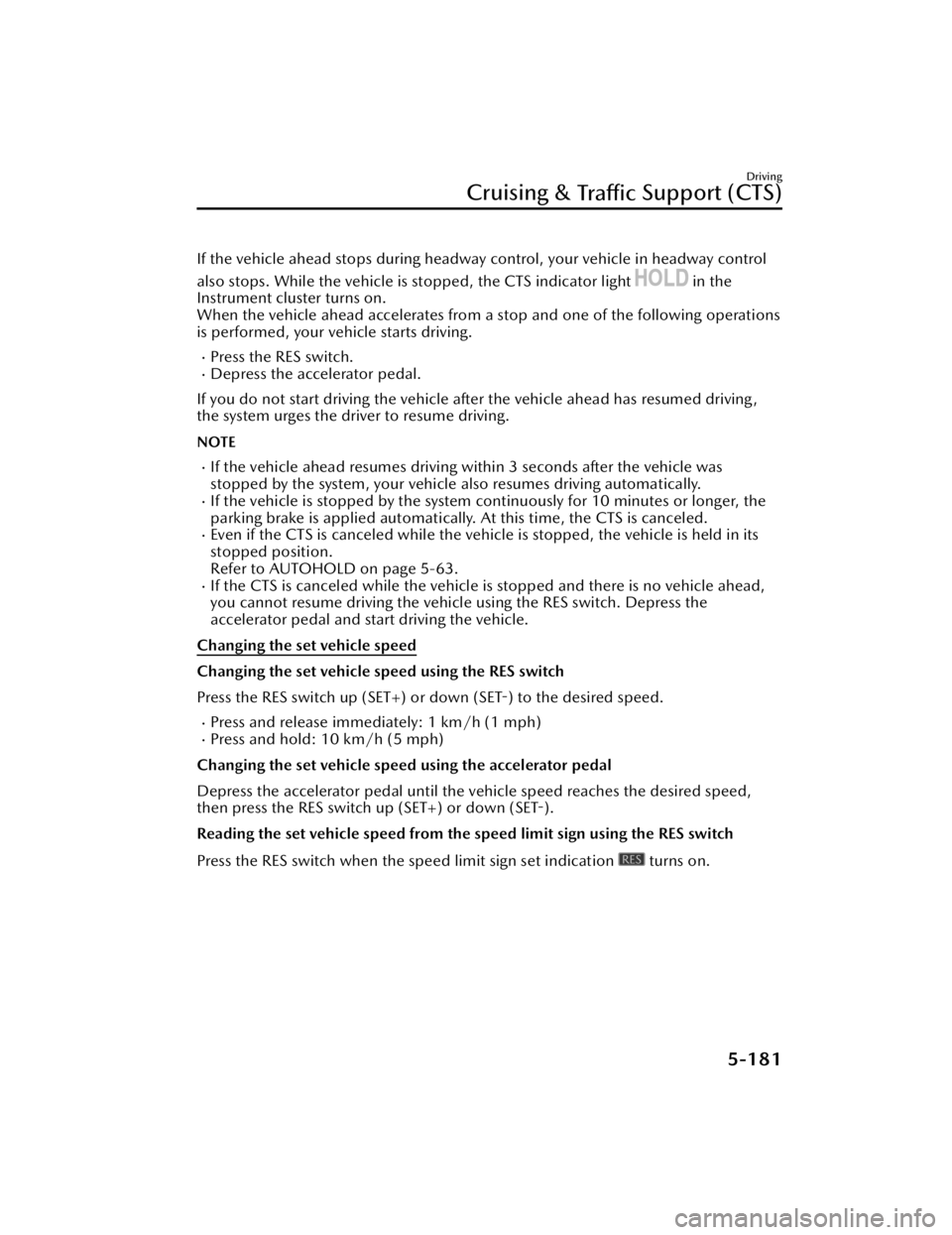
If the vehicle ahead stops during headway control, your vehicle in headway control
also stops. While the vehicle is stopped, the CTS indicator light
in the
Instrument cluster turns on.
When the vehicle ahead accelerates from a stop and one of the following operations
is performed, your vehicle starts driving.
Press the RES switch.Depress the accelerator pedal.
If you do not start driving the vehicle af ter the vehicle ahead has resumed driving,
the system urges the driver to resume driving.
NOTE
If the vehicle ahead resumes driving within 3 seconds after the vehicle was
stopped by the system, your vehicle also resumes driving automatically.
If the vehicle is stopped by the system continuously for 10 minutes or longer, the
parking brake is applied automatically. At this time, the CTS is canceled.
Even if the CTS is canceled while the vehicle is stopped, the vehicle is held in its
stopped position.
Refer to AUTOHOLD on page 5-63.
If the CTS is canceled while the vehicle is stopped and there is no vehicle ahead,
you cannot resume driving the vehicl e using the RES switch. Depress the
accelerator pedal and start driving the vehicle.
Changing the set vehicle speed
Changing the set vehicle speed using the RES switch
Press the RES switch up (SET+) or down (SET-) to the desired speed.
Press and release immediately: 1 km/h (1 mph)Press and hold: 10 km/h (5 mph)
Changing the set vehicle speed using the accelerator pedal
Depress the accelerator pedal until the vehicle speed reaches the desired speed,
then press the RES switch up (SET+) or down (SET-).
Reading the set vehicle speed from the speed limit sign using the RES switch
Press the RES switch when the speed limit sign set indication
turns on.
Driving
Cruising & Tra ffi c Support (CTS)
5-181
CX-90_8KG7-EA-22L_Edition1_new
2022-11-17 16:05:04
Page 337 of 687

Active driving display
The CTS is temporarily canceled
Constant speed/Headway control function
If any of the following conditions is met, the constant speed/headway control
function is temporarily canceled.
The brake pedal is depressed.The CANCEL switch is pressed one time.The DSC has operated.The Smart Brake Support (SBS) has operated.The front radar sensors cannot detect target objects.The parking brake is applied.Any door is opened.The driver’s seat belt is unfastened.The frequency of the braking operation by the CTS is high.
If the constant speed/headway control function is temporarily canceled, it will
resume operation at the previously se t speed by pressing the RES switch.
Steering assist function
If any of the following conditions is met, the steering assist function is temporarily
canceled. The steering assist function is automatically restored when its operation
conditions are met.
The constant speed/headway control function is canceled.White (yellow) lane lines cannot be detected or a vehicle ahead cannot be
recognized.
The turn signal lever is operated.The steering wheel is operated abruptly.Hands are off the steering wheel.The vehicle is making a sharp curve.The vehicle crosses a lane line.The width of the vehicle lane is narrow or wide.
NOTE
The notification method when the steering assist function is canceled can be
changed.
Refer to the Settings section in the Mazda Connect Owner's Manual.
Driving
Cruising &
Tra ffi c Support (CTS)
5-186
CX-90_8KG7-EA-22L_Edition1_new
2022-11-17 16:05:04
Page 375 of 687

How to Use the
Secondary Collision Reduction
When the Secondary Collision
Reduction operates
The Secondary Collision Reduction
operates if the vehicle is damaged in a
collision to the extent that the airbags
are deployed while driving.
When the Secondary Collision
Reduction operates, the system
controls and applies the brakes until
the vehicle stops. In addition, the
hazard warning lights continue to flash.
After the vehicle stops, the parking
brake is applied by the Electric Parking
Brake (EPB).
NOTE
The brake lights turn on while the
brakes are operating by the system
control.
If there is a malfunction with the
electric parking brake (EPB), the
brakes are released by the system
control after the vehicle is stopped.
The settings for the Secondary
Collision Reduction system differ
depending on the grade/specification-separate equipment.
Secondary Collision Reduction is
disabled
If any of the following conditions is
met, the Second ary Collision
Reduction is canceled.
A certain period of time has passed
since the system operated.
After stopping the vehicle, the
accelerator pedal is strongly
depressed 3 times.
The parking brake is released after
the Electric Parking Brake (EPB)
operates.
NOTE
If the driver's brake pedal depression
force is stronger than the system's
brake control, the driver's brake
operation takes priority.
Flashing of the hazard warning lights
by the system control is canceled
when any of the following operations
is performed.
Hazard warning light switch is
pressed.
Vehicle power is switched OFF.
Driving
Secondary Collision Reduction
5-224
CX-90_8KG7-EA-22L_Edition1_new 2022-11-17 16:05:04
Page 486 of 687

To w i n g
Your Mazda was designed and built
primarily to carry passengers and
cargo.
If you tow a trailer, follow these
instructions because driver and
passenger safety depends on proper
equipment and safe driving habits.
Towing a trailer will affect handling,
braking , durability, performance, and
economy.
Never overload vehicle or trailer.
Consult an Authorized Mazda Dealer if
you need further details.
NOTE
Your vehicle is equipped with a
Trailer Stability Control (TSC)
mechanism, which enhances vehicle
stability when towing a trailer.
Refer to Trailer Stability Control
(TSC) on page 5-90.
When towing a trailer, do not use the
following safety systems (If a Mazda
genuine trailer hitch is used, these
systems are automatically turned off
when the trailer's electrical
connector is connected):
Blind Spot Monitoring (BSM)Rear Cross Traffic Alert (RCTA)Smart Brake Support (SBS) reverse
drive detection
Parking Sensor System (Rear)Emergency Lane Keeping (ELK)
Blind Spot Assist
Emergency Lane Keeping (ELK)
Head-on traffic avoidance assist
Turn off the aforementioned safety
systems when towing a trailer
without a genuine Mazda trailer
hitch.
Your vehicle is equipped with a
Mazda intelligent Drive Select
(Mi-Drive) towing mode which
enhances vehicle stability when
towing a trailer.
Refer to Mazda intelligent Drive
Select (Mi-Drive) on page 5-96.
Other Equipment
Towing (U.S.A. and Canada)
7-59
CX-90_8KG7-EA-22L_Edition1_new 2022-11-17 16:05:04
Page 493 of 687

If swaying occurs, firmly grip the steering wheel and reduce speed immediately, but
gradually.
Steer straight ahead. If no extreme correction of steering or braking is made, the
combination of less speed and firm steering will result in stability.
Backing up
Backing a vehicle with a trailer requires practice and patience. Back slowly, and have
a helper outside at the rear of the trailer to reduce the risk of an accident.
To turn the trailer, place your hand at th e bottom of the steering wheel and turn it in
the direction you want the trailer to go. Make only slight movements to prevent
sharp or prolonged turning.
Ascending a hill
Shift into a lower gear to reduce the poss ibility of overloading or overheating the
engine, or both.
Descending a hill
Shift into a lower gear and use engine compression as a braking effect.
Pa r k i n g
Always make sure the tires of the trailer and the tow vehicle are blocked while
parked.
Apply the parking brake firmly and put the transmission in P.
Avoid parking on an incline, but if you must, follow these instructions:
1. Depress and hold down the brake pedal.
2. Have a helper put wheel blocks against the downhill side of all vehicle and trailer tires.
3. Then release the brake pedal slowly until the blocks bear the load.
If the grade is downhill, turn the steering wheel so that the front of the front
tires face the curb.
If it is uphill, face the rear of the front tires against the curb.
4. Firmly apply the parking brake.
5. Shift the transmission into P, and stop the engine.
To restart after parking on an incline:
1. With the transmission in P, start the engine. (Be sure to depress and hold the brake pedal.)
2. Shift into gear.
3. Release the parking brake (also the foot brake) and pull away from the wheel blocks. Stop; apply the parking brake and shift into P.
4. Have a helper retrieve the wheel blocks.
Maintenance
If you tow a trailer frequently, have your vehicle serviced as shown in Scheduled
Maintenance (page 9-4).
Other Equipment
Towing (U.S.A. and Canada)
7-66
CX-90_8KG7-EA-22L_Edition1_new 2022-11-17 16:05:04
Page 507 of 687

Windshield Wipers Operate at High
Speed.................................... 8-34Have the Vehicle Inspected ..........
.......................................... 8-34
Washer Fluid Does Not Spray ...........
............................................ 8-35 Inspecting Washer Fluid
Level................................... 8-35
Active Driving Display Does Not
Operate................................. 8-36 Active Driving Display Does Not
Operate.............................. 8-36
Warning/Indicator Light Turns
On........................................ 8-37 Warning Lights..................... 8-37
Brake System Warning
Light................................... 8-37
Lead-Acid Battery Charging
System Warning Light........... 8-38
Hybrid System Warning
Light................................... 8-39
Remaining High Voltage Battery
Power Warning Light............ 8-39
Charging System Warning
Light................................... 8-40
Output Restriction Warning
Light................................... 8-40
Engine Oil Warning Light...... 8-41
High Engine Coolant Temperature
Warning Light...................... 8-41
Electric Power Steering Warning
Light................................... 8-42
Shift System Warning Light ...........
.......................................... 8-42
ABS Warning Light................8-43
Master Warning Light........... 8-43Brake Control System Warning
Light................................... 8-44
Electric Parking Brake (EPB)
Indicator Light..................... 8-44
Check Engine Warning
Light................................... 8-45
Automatic Transmission Warning
Light................................... 8-45
AWD Warning Light............. 8-46
Tire Pressure Monitoring System
(TPMS) Warning Light
(Flashing)............................ 8-46
TCS/DSC Indicator Light (Turns
on)..................................... 8-47
Air Bag/Seat Belt Pretensioner
System Warning Light........... 8-47
KEY Warning Light (Red)....... 8-48
Security Indicator Light......... 8-48
High Beam Control System (HBC)
Warning Light (Amber)
*........ 8-49
i-ACTIVSENSE Warning
Light................................... 8-49
Exterior Lights Warning
Light................................... 8-50
Low Fuel Warning Light.........8-50
Check Fuel Cap Warning
Light................................... 8-51
Engine Oil Level Warning
Light................................... 8-51
Seat Belt Warning Light (Front
Seat)................................... 8-52
Seat Belt Warning Light (Rear
Seat) (Red).......................... 8-52
Rear Seat Alert Warning Light
*......
.......................................... 8-53
Low Washer Fluid Amount
Warning Light
*..................... 8-53
Door-ajar Warning Light/Liftgate-
open Warning Light/Hood-open
Warning Light...................... 8-54
8-2*Some models.
CX-90_8KG7-EA-22L_Edition1_new 2022-11-17 16:05:04
Page 508 of 687

KEY Indicator Light (Green)
(Flashing)............................ 8-54
Wrench Indicator Light......... 8-55
Warning Sound is Activated...... 8-56 Lights-On Reminder............. 8-56
Ve h i c l e Po w e r N o t S w i t c h e d O F F
Reminder Warning Sound.....8-56
Key Removed from Vehicle
Warning Sound.................... 8-57
Key Left-in-Vehicle Warning
Sound................................. 8-57
Key Left-In-Luggage
Compartment Warning Sound
(Vehicles With Advanced Keyless
Function)............................ 8-58
Door Lock Inoperable Warning
Sound................................. 8-58
Power Liftgate Warning Sound
*.....
.......................................... 8-59
Brake System Warning
Sound................................. 8-59
Brake Override Warning
Sound................................. 8-60
Electric Parking Brake (EPB)
Warning Sound.................... 8-60
Vehicle Problem Warning
Sound................................. 8-61
Shift Position Warning
Sound................................. 8-61
Selector Lever Not in P Reminder
Warning Sound.................... 8-62
Reverse Position Warning
Sound................................. 8-62
Door-Ajar Warning Sound ...........
.......................................... 8-63
Battery Saving Mode Warning
Sound................................. 8-63
If the Vehicle Becomes Stuck.... 8-64 What to do when the vehicle is
stuck................................... 8-64
*Some models.8-3
CX-90_8KG7-EA-22L_Edition1_new 2022-11-17 16:05:04
Page 510 of 687

Having the Vehicle Towed
We recommend that towing be done
only by an Authorized Mazda Dealer
or a commercial tow-truck service.
Proper lifting and towing are necessary
to prevent damage to the vehicle.
Particularly when towing an AWD
vehicle, where all the wheels are
connected to the drive train, proper
transporting of the vehicle is absolutely
essential to avoid damaging the drive
system. Government and local laws
must be followed.
WARNING
Always tow an AWD vehicle with all
four wheels off the ground.
Towing an AWD vehicle with either the
front or rear wheels on the ground is
dangerous as the drive train could be
damaged, or the vehicle could trail
away from the tow truck and cause an
accident. If the drive train has been
damaged, transport the vehicle on a
flatbed truck.
CAUTION
Do not tow the vehicle pointed
forkward with driving wheels on the
ground. This may cause internal
damage to the transmission.
Do not tow with sling-type
equipment. This could damage your
vehicle. Use wheel-lift or flatbed
equipment.
If the parking brake cannot be
released when towing the vehicle,
transport the vehicle with all front
and rear wheels raised
off the ground
as shown in the figure. If the vehicle
is towed without raising the wheels off the ground, the brake system
could be damaged.
1. Wheel dollies
What to Do in Case of Emergency
When Towing is Required
8-5
CX-90_8KG7-EA-22L_Edition1_new 2022-11-17 16:05:04