2024 MAZDA CX90 lane assist
[x] Cancel search: lane assistPage 157 of 687

How to Use the Driver Attention
Alert (DAA)....................... 5-156
Driver Monitoring (DM).........5-157 Driver Monitoring (DM)
*.... 5-157
Warnings and Cautions for Using
the Driver Monitoring
(DM)................................ 5-158
How to Use the Driver
Monitoring (DM)............... 5-158
Front Cross Traffic Alert (FCTA) .........
.......................................... 5-160 Front Cross Traffic Alert
(FCTA)
*............................. 5-160
Warnings and Cautions for Using
the Front Cross Traffic
Alert (FCTA)...................... 5-160
How to Use the Front Cross Traffic
Alert (FCTA)...................... 5-161
Rear Cross Traffic Alert (RCTA) .........
.......................................... 5-163 Rear Cross Traffic Alert (RCTA)
*....
........................................ 5-163
Warnings and Cautions for Using
the Rear Cross Traffic Alert
(RCTA).............................. 5-163
How to Use the Rear Cross Tra ffi c
Alert (RCTA)...................... 5-164
Mazda Radar Cruise Control
(MRCC)............................... 5-165 Mazda Radar Cruise Control
(MRCC)
*........................... 5-165
Warnings and Cautions for Using
the Mazda Radar Cruise Control
(MRCC)............................ 5-165
How to Use the Mazda Radar
Cruise Control (MRCC)...... 5-167
Cruising & Traffic Support
(CTS)................................... 5-175 Cruising & Traffic Support
(CTS)
*............................... 5-175
Warnings and Cautions for Using
Cruising & Traffic Support
(CTS)................................ 5-175
How to Use the Cruising & Traffic
Support (CTS)................... 5-177
Lane-keep Assist System (LAS) ..........
.......................................... 5-188 Lane-keep Assist System (LAS)
*.....
........................................ 5-188
Warnings and Cautions for Using
the Lane-keep Assist System
(LAS).................................5-188
How to Use the Lane-keep Assist
System (LAS)..................... 5-189
Emergency Lane Keeping
(ELK)................................... 5-191 Emergency Lane Keeping
(ELK)
*................................ 5-191
Warnings and Cautions for Using
the Emergency Lane Keeping
(ELK)................................. 5-192
How to Use the Emergency Lane
Keeping (ELK).................... 5-193
Smart Brake Support (SBS)..... 5-197 Smart Brake Support (SBS)
*..........
........................................ 5-197
Warnings and Cautions for Using
the Smart Brake Support
(SBS).................................5-199
5-6*Some models.
CX-90_8KG7-EA-22L_Edition1_new 2022-11-17 16:05:04
Page 274 of 687

Active Safety Technology
Active safety technology supports
driver's safe driving and helps to
prevent accidents from occurring.
Active safety technology includes
driver awareness support systems and
driving support systems.
Driver Awareness Support Systems
Driver awareness support systems
assist in the recognition of roads, signs,
vehicle surroundings, and driver
fatigue.
Driver awareness support systems
include the following systems.
Nighttime visibility
High Beam Control System
(HBC).............................. page 5-140
Left/right side and rear detection
Lane Departure Warning System
(LDWS)............................ page 5-144
Blind Spot Monitoring (BSM)...............
........................................ page 5-146
Road sign recognition
Traffic Sign Recognition System
(TSR)................................ page 5-150
Inter-vehicle distance recognition
Distance & Speed Alert (DSA) .............
........................................ page 5-153
Forward obstruction detection when
accelerating at an intersection
Front Cross Traffic Alert (FCTA) ............
........................................ page 5-160
Rear obstruction detection when
leaving a parking space
Rear Cross Traffic Alert (RCTA) .............
........................................ page 5-163
Full-surround recognition
360° View Monitor........... page 5-206
Driver fatigue detection
Driver Attention Alert (DAA) ...............
........................................ page 5-155
Driver Monitoring (DM).... page 5-157
Driver Support Systems
Driver support systems assist in
acceleration, deceleration, and
steering operations while driving.
Driver support systems include the
following systems.
Inter-vehicle distance
Mazda Radar Cruise Control
(MRCC)........................... page 5-165
Inter-vehicle distance and lane
keeping
Cruising & Traffic Support (CTS)...........
........................................ page 5-175
Lane departure
Lane Keep Assist System (LAS) .............
........................................ page 5-188
Lane keeping
Emergency Lane Keeping (ELK) ............
........................................ page 5-191
Driving
i-ACTIVSENSE
5-123
CX-90_8KG7-EA-22L_Edition1_new 2022-11-17 16:05:04
Page 275 of 687
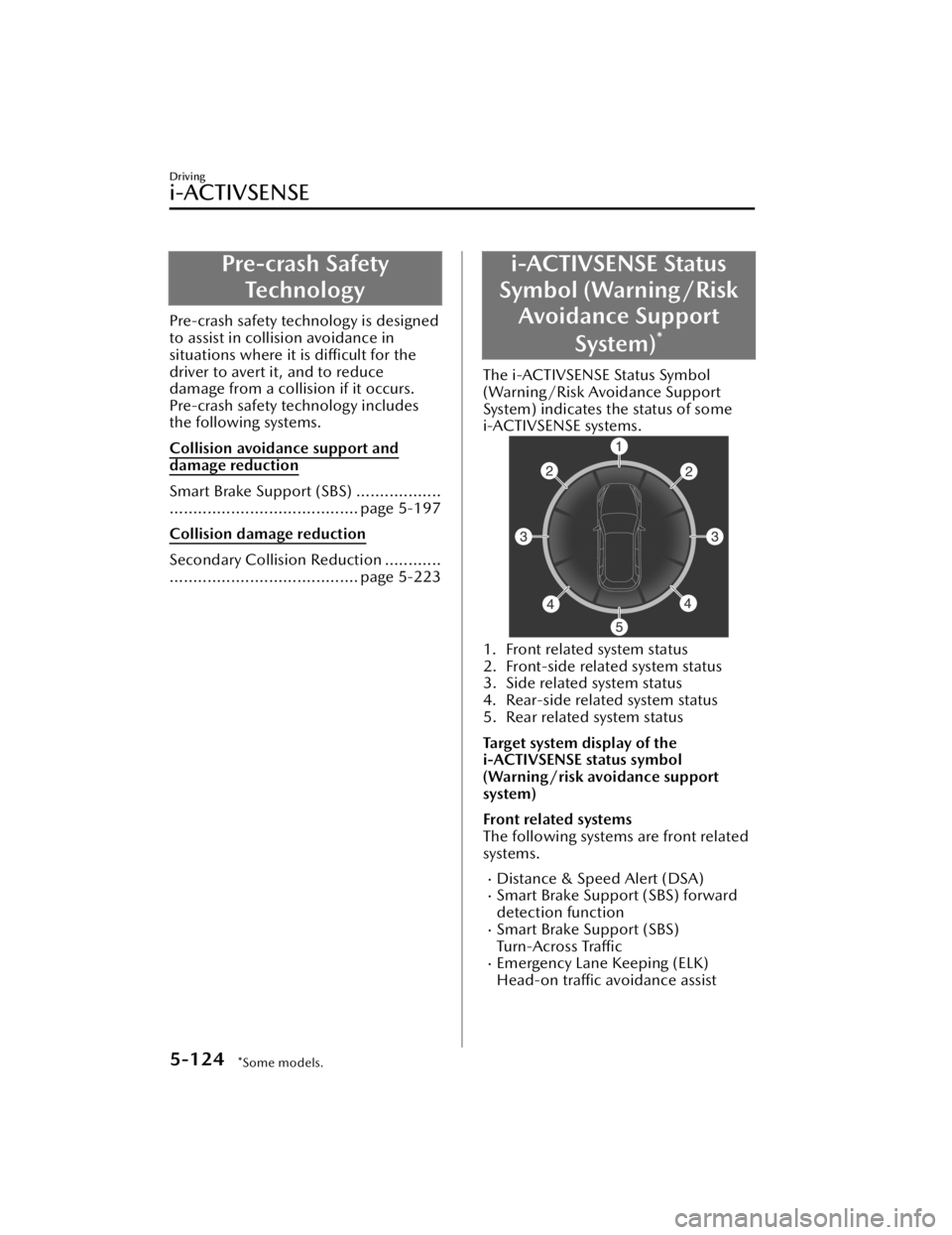
Pre-crash SafetyTechnology
Pre-crash safety technology is designed
to assist in collision avoidance in
situations where it is difficult for the
driver to avert it, and to reduce
damage from a collision if it occurs.
Pre-crash safety technology includes
the following systems.
Collision avoidance support and
damage reduction
Smart Brake Support (SBS) ..................
........................................ page 5-197
Collision damage reduction
Secondary Collision Reduction ............
........................................ page 5-223
i-ACTIVSENSE Status
Symbol (Warning /Risk Avoidance Support
System)
*
The i-ACTIVSENSE Status Symbol
(Warning/Risk Avoidance Support
System) indicates the status of some
i-ACTIVSENSE systems.
1. Front related system status
2. Front-side related system status
3. Side related system status
4. Rear-side related system status
5. Rear related system status
Target system display of the
i-ACTIVSENSE status symbol
(Warning/risk avoidance support
system)
Front related systems
The following systems are front related
systems.
Distance & Speed Alert (DSA)Smart Brake Support (SBS) forward
detection function
Smart Brake Support (SBS)
Tu r n -A c ro s s Tra ffi c
Emergency Lane Keeping (ELK)
Head-on traffic avoidance assist
Driving
i-ACTIVSENSE
5-124*Some models.
CX-90_8KG7-EA-22L_Edition1_new 2022-11-17 16:05:04
Page 276 of 687

Front-side related system
The following systems are front-side
related systems.
Front Cross Traffic Alert (FCTA)Smart Brake Support (SBS) Front
Crossing
Side related system
The following systems are side related
systems.
Lane Departure Warning System
(LDWS)
Lane-keep Assist System (LAS)Emergency Lane Keeping (ELK) Road
Keep Assist
Rear-side related system
The following systems are rear-side
related systems.
Blind Spot Monitoring (BSM)Blind Spot Monitoring (BSM) Vehicle
Exit Warning
Rear Cross Traffic Alert (RCTA)Emergency Lane Keeping (ELK) Blind
Spot Assist
Smart Brake Support (SBS) Rear
Crossing
Rear related system
The following system is a rear related
system.
Smart Brake Support (SBS) rearward
detection function
How to view the i-ACTIVSENSE status
symbol (Warning/risk avoidance
support system)
If all target systems are on.
Display example if all target systems
are not on.
1. All front related systems are on.
2. Some front-side related systems have stopped functioning (amber).
3. Some side related systems are off (green).
4. Some rear-side related systems are malfunctioning.
5. All rear related systems are off.
Driving
i-ACTIVSENSE
5-125
CX-90_8KG7-EA-22L_Edition1_new 2022-11-17 16:05:04
Page 277 of 687

How to Use the
i-ACTIVSENSE OFF
switch
*
Press the i-ACTIVSENSE OFF switch to
temporarily stop the following systems.
Blind Spot Monitoring (BSM)Blind Spot Monitoring (BSM) Vehicle
Exit Warning
Distance & Speed Alert (DSA)Front Cross Tra ffi c Alert (FCTA)Rear Cross Traffic Alert (RCTA)Lane Departure Warning System
(LDWS)
Lane-keep Assist System (LAS)Emergency Lane Keeping (ELK) Road
Keep Assist
Emergency Lane Keeping (ELK) Blind
Spot Assist
Emergency Lane Keeping (ELK)
Head-on
traffic avoidance assist
Smart Brake Support (SBS) rearward
detection function
Smart Brake Support (SBS) Rear
Crossing
Press the i-ACTIVSENSE OFF switch
again to return to the previous
operation status.
NOTE
If the vehicle power is switched OFF
with each system turned off using the
i-ACTIVSENSE OFF switch, each system
automatically turns on the next time
the vehicle power is switched ON.
Driving
i-ACTIVSENSE
5-126*Some models.
CX-90_8KG7-EA-22L_Edition1_new 2022-11-17 16:05:04
Page 278 of 687
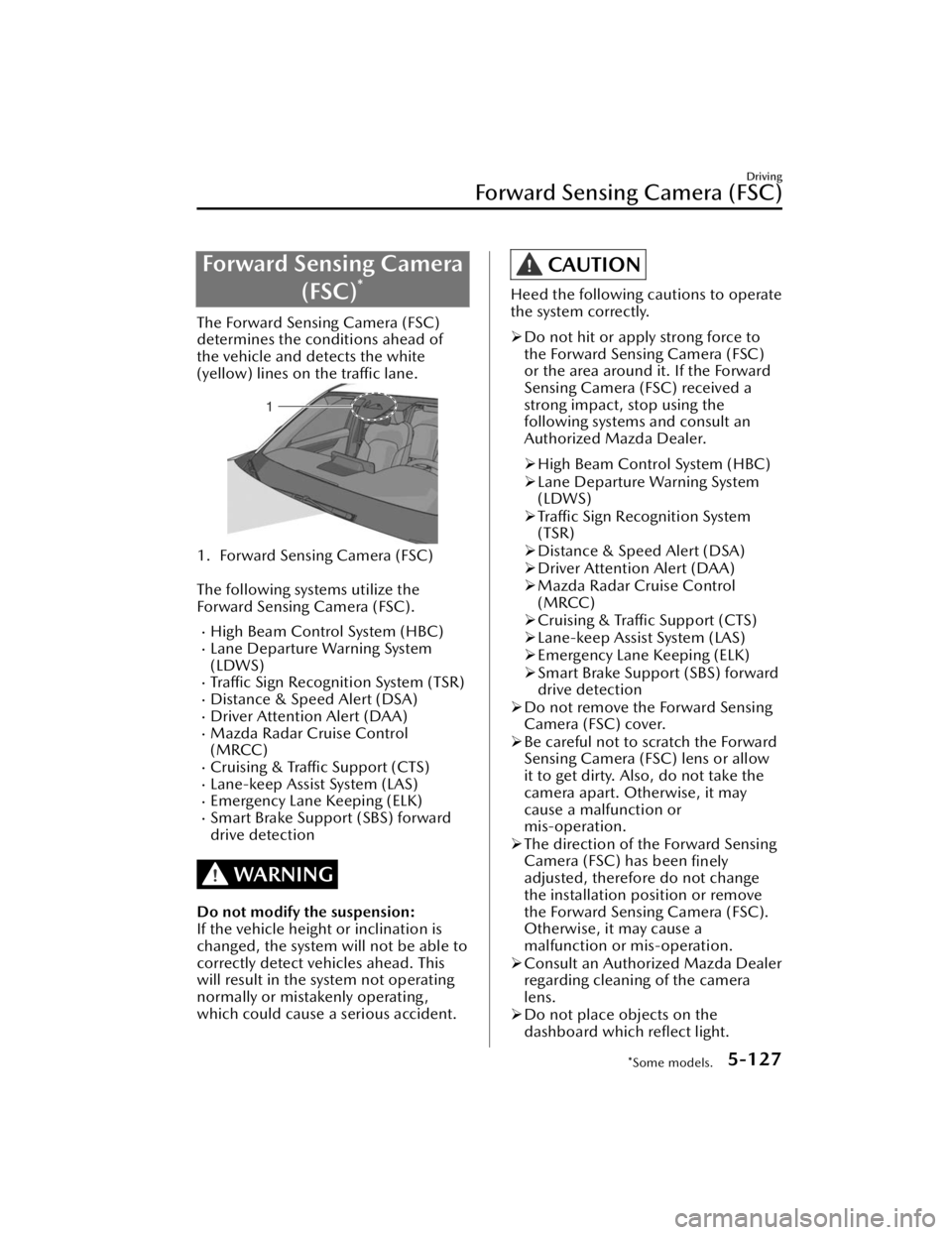
Forward Sensing Camera(FSC)
*
The Forward Sensing Camera (FSC)
determines the conditions ahead of
the vehicle and detects the white
(yellow) lines on the traffic lane.
1. Forward Sensing Camera (FSC)
The following systems utilize the
Forward Sensing Camera (FSC).
High Beam Control System (HBC)Lane Departure Warning System
(LDWS)
Traffic Sign Recognition System (TSR)Distance & Speed Alert (DSA)Driver Attention Alert (DAA)Mazda Radar Cruise Control
(MRCC)
Cruising & Traffic Support (CTS)Lane-keep Assist System (LAS)Emergency Lane Keeping (ELK)Smart Brake Support (SBS) forward
drive detection
WARNING
Do not modify the suspension:
If the vehicle height or inclination is
changed, the system will not be able to
correctly detect vehicles ahead. This
will result in the system not operating
normally or mistakenly operating,
which could cause a serious accident.
CAUTION
Heed the following cautions to operate
the system correctly.
Do not hit or apply strong force to
the Forward Sensing Camera (FSC)
or the area around it. If the Forward
Sensing Camera (FSC) received a
strong impact, stop using the
following systems and consult an
Authorized Mazda Dealer.
High Beam Control System (HBC)
Lane Departure Warning System
(LDWS)
Traffic Sign Recognition System
(TSR)
Distance & Speed Alert (DSA)
Driver Attention Alert (DAA)
Mazda Radar Cruise Control
(MRCC)
Cruising & Traffic Support (CTS)
Lane-keep Assist System (LAS)
Emergency Lane Keeping (ELK)
Smart Brake Support (SBS) forward
drive detection
Do not remove the Forward Sensing
Camera (FSC) cover.
Be careful not to scratch the Forward
Sensing Camera (FSC) lens or allow
it to get dirty. Also, do not take the
camera apart. Otherwise, it may
cause a malfunction or
mis-operation.
The direction of the Forward Sensing
Camera (FSC) has been
finely
adjusted, therefore do not change
the installation position or remove
the Forward Sensing Camera (FSC).
Otherwise, it may cause a
malfunction or mis-operation.
Consult an Authorized Mazda Dealer
regarding cleaning of the camera
lens.
Do not place objects on the
dashboard which
reflect light.
Driving
Forward Sensing Camera (FSC)
*Some models.5-127
CX-90_8KG7-EA-22L_Edition1_new
2022-11-17 16:05:04
Page 284 of 687

The target object is extremely
small.
The target object is extremely low/
high.
A vehicle approaches while
turning.
A vehicle that has stopped
suddenly starts to move.
Multiple objects move at the same
time.
The bumper around a front side
radar sensor is deformed.
Foreign matter is adhering to the
bumper around a front side radar
sensor.
The temperature near a front side
radar sensor is extremely hot.
The front side radar sensors may not
detect the following target objects.
Animals.Pedestrians.Bicycles and small motorcycles
moving at a low speed.
Shopping carts.Stationary objects on the road or
roadside.
Vehicles with shapes that may not
reflect radar waves.
Rear side radar sensors
The following systems utilize rear side
radar sensors.
Blind Spot Monitoring (BSM)Blind Spot Monitoring (BSM) Vehicle
Exit Warning
Rear Cross Traffic Alert (RCTA)Smart Brake Support (SBS) Rear
Crossing
Emergency Lane Keeping (ELK) Blind
Spot Assist
NOTE
When any of the following
conditions is met, the rear side radar
sensors may not be able to detect
target objects.
During inclement weather.The vehicle is driven on a sharp
curve or on bumpy roads.
Radar sensor from an adjacent
vehicle causes radio wave
interference.
The detection range of a front side
radar sensor is obstructed by an
adjacent wall or vehicle, or the
radar is reflected.
A vehicle suddenly enters the
detection range from the front or
side of your vehicle.
The target object is extremely
small.
The target object is extremely low/
high.
A vehicle approaches while
turning.
A vehicle that has stopped
suddenly starts to move.
Multiple objects move at the same
time.
The bumper around a rear side
radar sensor is deformed.
Foreign matter is adhering to the
bumper around a rear side radar
sensor.
The temperature near a rear side
radar sensor is extremely hot.
When towing a trailer.The rear side radar sensors may not
detect the following target objects.
Animals.Pe de st r ia ns .Bicycles and small motorcycles
moving at a low speed.
Shopping carts.Stationary objects on the road or
roadside.
Driving
Radar Sensors
5-133
CX-90_8KG7-EA-22L_Edition1_new 2022-11-17 16:05:04
Page 296 of 687

How to Use the LaneDeparture Warning System (LDWS)
LDWS operates
The LDWS operates when all of the
following conditions are met.
The vehicle speed is about 64 km/h
(40 mph)or faster.
The system detects white (yellow)
lane lines.
The CTS steering assist function is
not operating.
The system determines that the
vehicle may depart from the lane.
When the LDWS is operating, a screen
display and a warning sound (steering
wheel vibration and warning sound)
notify the driver of the danger.
Instrument cluster
Active driving display
NOTE
The LDWS operates only on the side
that detects white lines (yellow
lines).
The forward sensing camera (FSC)
may not be able to detect target
objects correctly, and the LDWS may
not operate normally.
Refer to Forward Sensing Camera
(FSC) on page 5-127.
The LDWS warning type can be
changed using Mazda Connect.
Refer to the Settings section in the
Mazda Connect Owner's Manual.
LDWS is temporarily canceled
If any of the following conditions is
met, the LDWS is canceled. In
addition, the LDWS is automatically
enabled when the condition changes
and the system is operable.
The turn signal lever is operated.The accelerator pedal is operated.The steering wheel is operated.The brake pedal is depressed.
Turning off the LDWS
There are 2 ways to turn off the LDWS.
Turn off the LDWS using Mazda
Connect.
Refer to the Settings section in the
Mazda Connect Owner's Manual.
Turn off the LDWS using the
i-ACTIVSENSE OFF switch.
Refer to How to Use the
i-ACTIVSENSE OFF switch on page
5-126.
Driving
Lane Departure Warning System (LDWS)
5-145
CX-90_8KG7-EA-22L_Edition1_new 2022-11-17 16:05:04