2024 FORD F650/750 trailer
[x] Cancel search: trailerPage 143 of 386
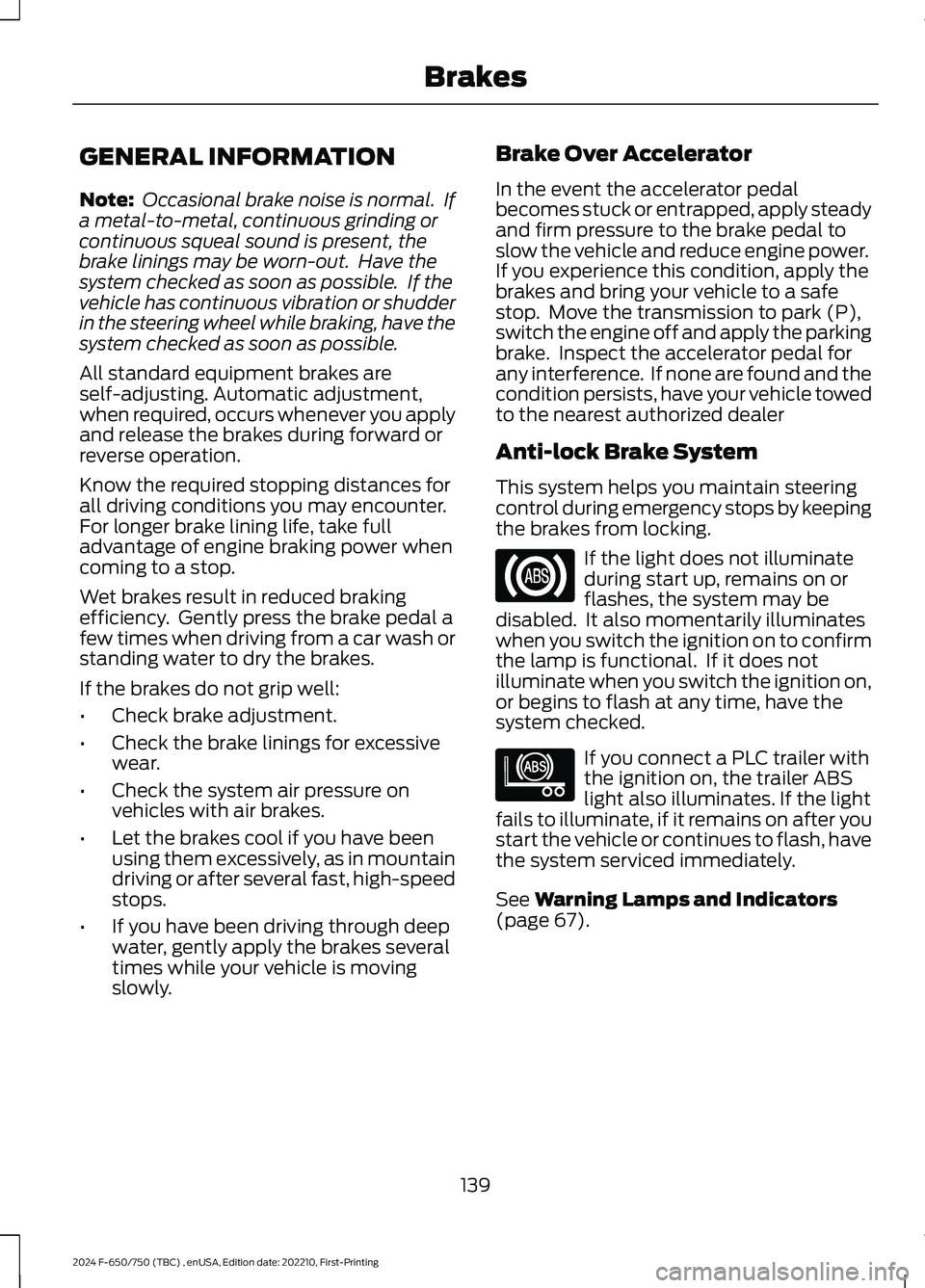
GENERAL INFORMATION
Note: Occasional brake noise is normal. Ifa metal-to-metal, continuous grinding orcontinuous squeal sound is present, thebrake linings may be worn-out. Have thesystem checked as soon as possible. If thevehicle has continuous vibration or shudderin the steering wheel while braking, have thesystem checked as soon as possible.
All standard equipment brakes areself-adjusting. Automatic adjustment,when required, occurs whenever you applyand release the brakes during forward orreverse operation.
Know the required stopping distances forall driving conditions you may encounter.For longer brake lining life, take fulladvantage of engine braking power whencoming to a stop.
Wet brakes result in reduced brakingefficiency. Gently press the brake pedal afew times when driving from a car wash orstanding water to dry the brakes.
If the brakes do not grip well:
•Check brake adjustment.
•Check the brake linings for excessivewear.
•Check the system air pressure onvehicles with air brakes.
•Let the brakes cool if you have beenusing them excessively, as in mountaindriving or after several fast, high-speedstops.
•If you have been driving through deepwater, gently apply the brakes severaltimes while your vehicle is movingslowly.
Brake Over Accelerator
In the event the accelerator pedalbecomes stuck or entrapped, apply steadyand firm pressure to the brake pedal toslow the vehicle and reduce engine power.If you experience this condition, apply thebrakes and bring your vehicle to a safestop. Move the transmission to park (P),switch the engine off and apply the parkingbrake. Inspect the accelerator pedal forany interference. If none are found and thecondition persists, have your vehicle towedto the nearest authorized dealer
Anti-lock Brake System
This system helps you maintain steeringcontrol during emergency stops by keepingthe brakes from locking.
If the light does not illuminateduring start up, remains on orflashes, the system may bedisabled. It also momentarily illuminateswhen you switch the ignition on to confirmthe lamp is functional. If it does notilluminate when you switch the ignition on,or begins to flash at any time, have thesystem checked.
If you connect a PLC trailer withthe ignition on, the trailer ABSlight also illuminates. If the lightfails to illuminate, if it remains on after youstart the vehicle or continues to flash, havethe system serviced immediately.
See Warning Lamps and Indicators(page 67).
139
2024 F-650/750 (TBC) , enUSA, Edition date: 202210, First-PrintingBrakesE67020 E210335
Page 151 of 386
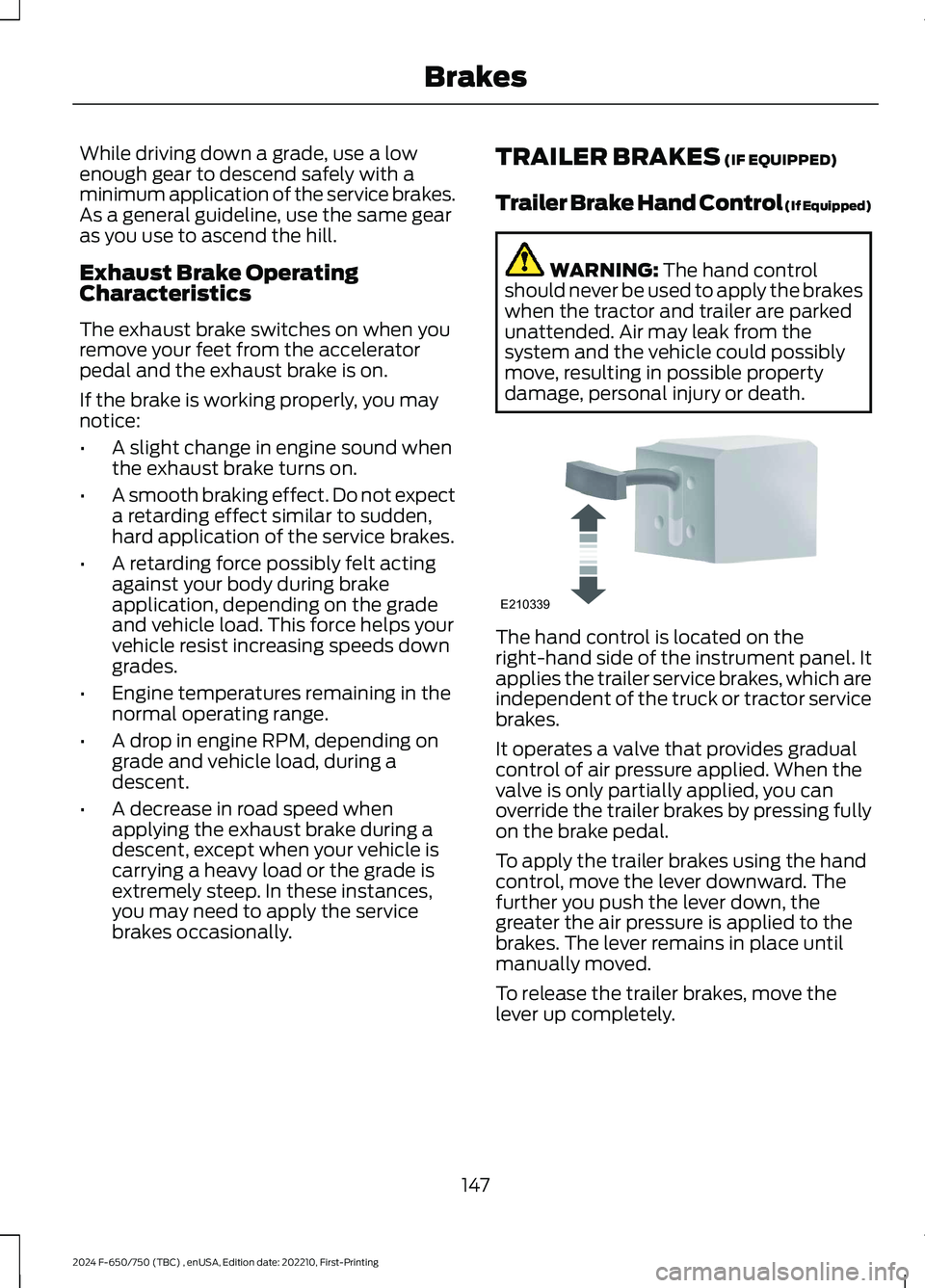
While driving down a grade, use a lowenough gear to descend safely with aminimum application of the service brakes.As a general guideline, use the same gearas you use to ascend the hill.
Exhaust Brake OperatingCharacteristics
The exhaust brake switches on when youremove your feet from the acceleratorpedal and the exhaust brake is on.
If the brake is working properly, you maynotice:
•A slight change in engine sound whenthe exhaust brake turns on.
•A smooth braking effect. Do not expecta retarding effect similar to sudden,hard application of the service brakes.
•A retarding force possibly felt actingagainst your body during brakeapplication, depending on the gradeand vehicle load. This force helps yourvehicle resist increasing speeds downgrades.
•Engine temperatures remaining in thenormal operating range.
•A drop in engine RPM, depending ongrade and vehicle load, during adescent.
•A decrease in road speed whenapplying the exhaust brake during adescent, except when your vehicle iscarrying a heavy load or the grade isextremely steep. In these instances,you may need to apply the servicebrakes occasionally.
TRAILER BRAKES (IF EQUIPPED)
Trailer Brake Hand Control (If Equipped)
WARNING: The hand controlshould never be used to apply the brakeswhen the tractor and trailer are parkedunattended. Air may leak from thesystem and the vehicle could possiblymove, resulting in possible propertydamage, personal injury or death.
The hand control is located on theright-hand side of the instrument panel. Itapplies the trailer service brakes, which areindependent of the truck or tractor servicebrakes.
It operates a valve that provides gradualcontrol of air pressure applied. When thevalve is only partially applied, you canoverride the trailer brakes by pressing fullyon the brake pedal.
To apply the trailer brakes using the handcontrol, move the lever downward. Thefurther you push the lever down, thegreater the air pressure is applied to thebrakes. The lever remains in place untilmanually moved.
To release the trailer brakes, move thelever up completely.
147
2024 F-650/750 (TBC) , enUSA, Edition date: 202210, First-PrintingBrakesE210339
Page 152 of 386
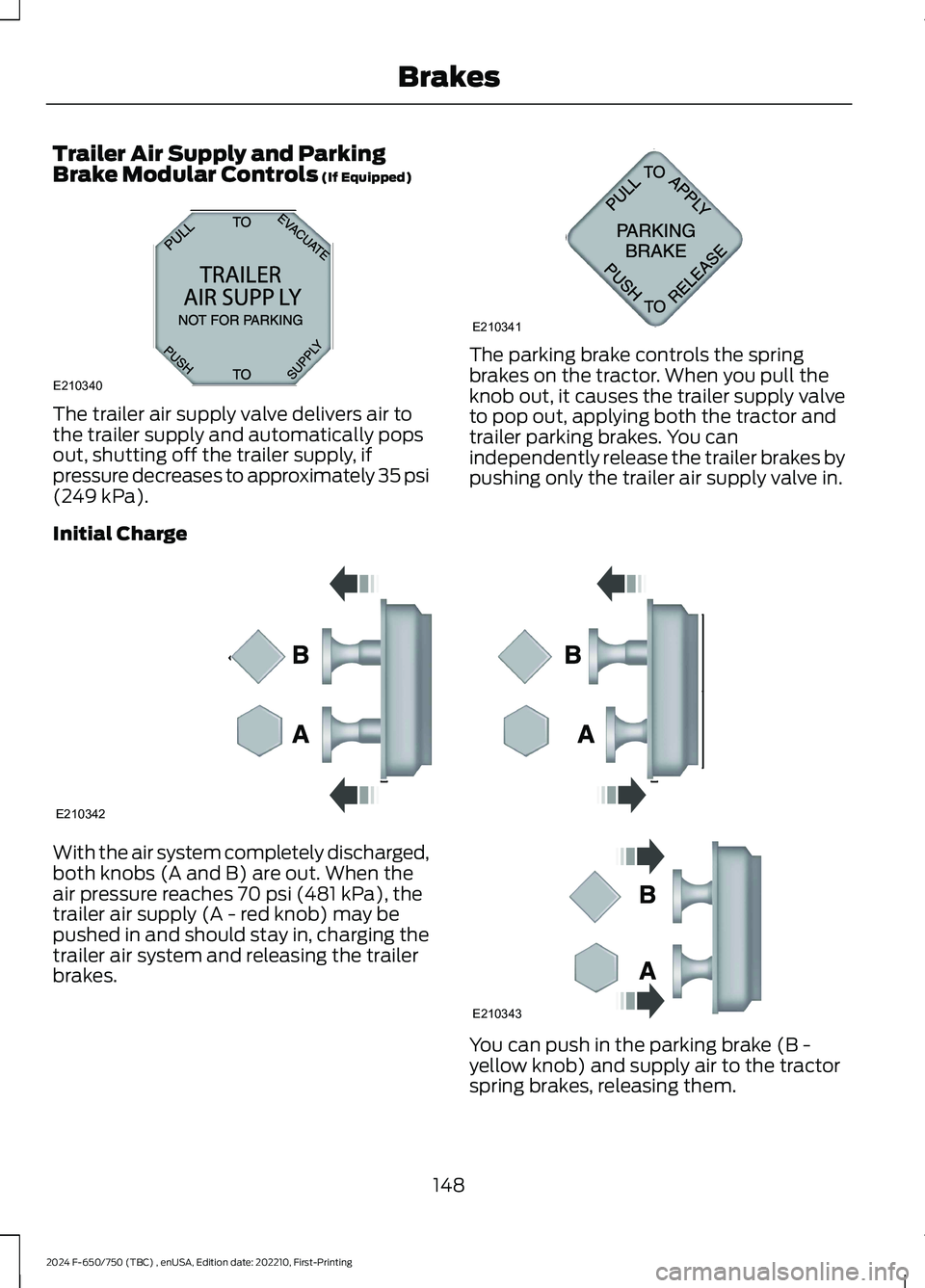
Trailer Air Supply and ParkingBrake Modular Controls (If Equipped)
The trailer air supply valve delivers air tothe trailer supply and automatically popsout, shutting off the trailer supply, ifpressure decreases to approximately 35 psi(249 kPa).
The parking brake controls the springbrakes on the tractor. When you pull theknob out, it causes the trailer supply valveto pop out, applying both the tractor andtrailer parking brakes. You canindependently release the trailer brakes bypushing only the trailer air supply valve in.
Initial Charge
With the air system completely discharged,both knobs (A and B) are out. When theair pressure reaches 70 psi (481 kPa), thetrailer air supply (A - red knob) may bepushed in and should stay in, charging thetrailer air system and releasing the trailerbrakes.
You can push in the parking brake (B -yellow knob) and supply air to the tractorspring brakes, releasing them.
148
2024 F-650/750 (TBC) , enUSA, Edition date: 202210, First-PrintingBrakesE210340AB12A320A E210341 E210342 E210343
Page 153 of 386
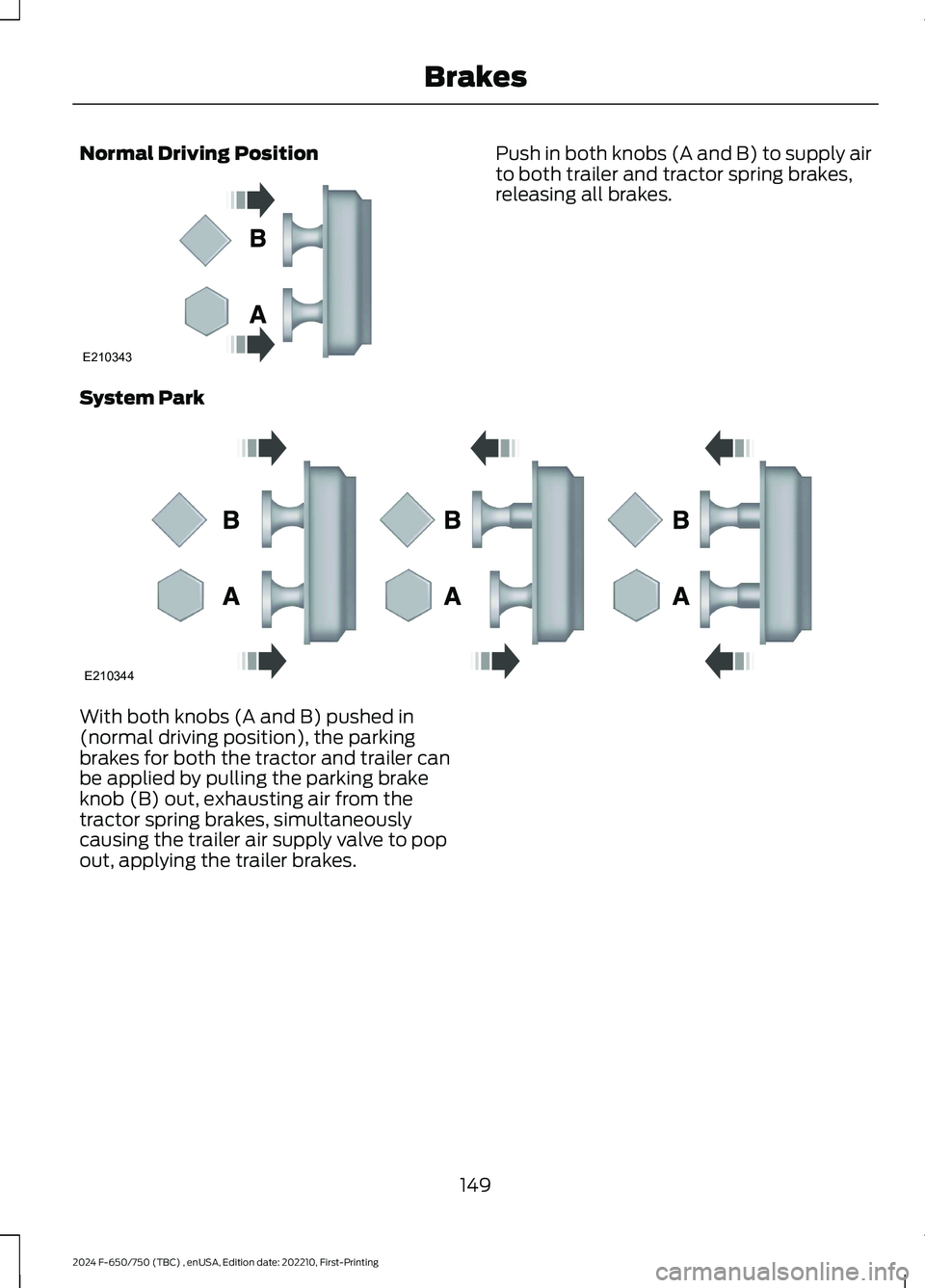
Normal Driving PositionPush in both knobs (A and B) to supply airto both trailer and tractor spring brakes,releasing all brakes.
System Park
With both knobs (A and B) pushed in(normal driving position), the parkingbrakes for both the tractor and trailer canbe applied by pulling the parking brakeknob (B) out, exhausting air from thetractor spring brakes, simultaneouslycausing the trailer air supply valve to popout, applying the trailer brakes.
149
2024 F-650/750 (TBC) , enUSA, Edition date: 202210, First-PrintingBrakesE210343 E210344
Page 154 of 386
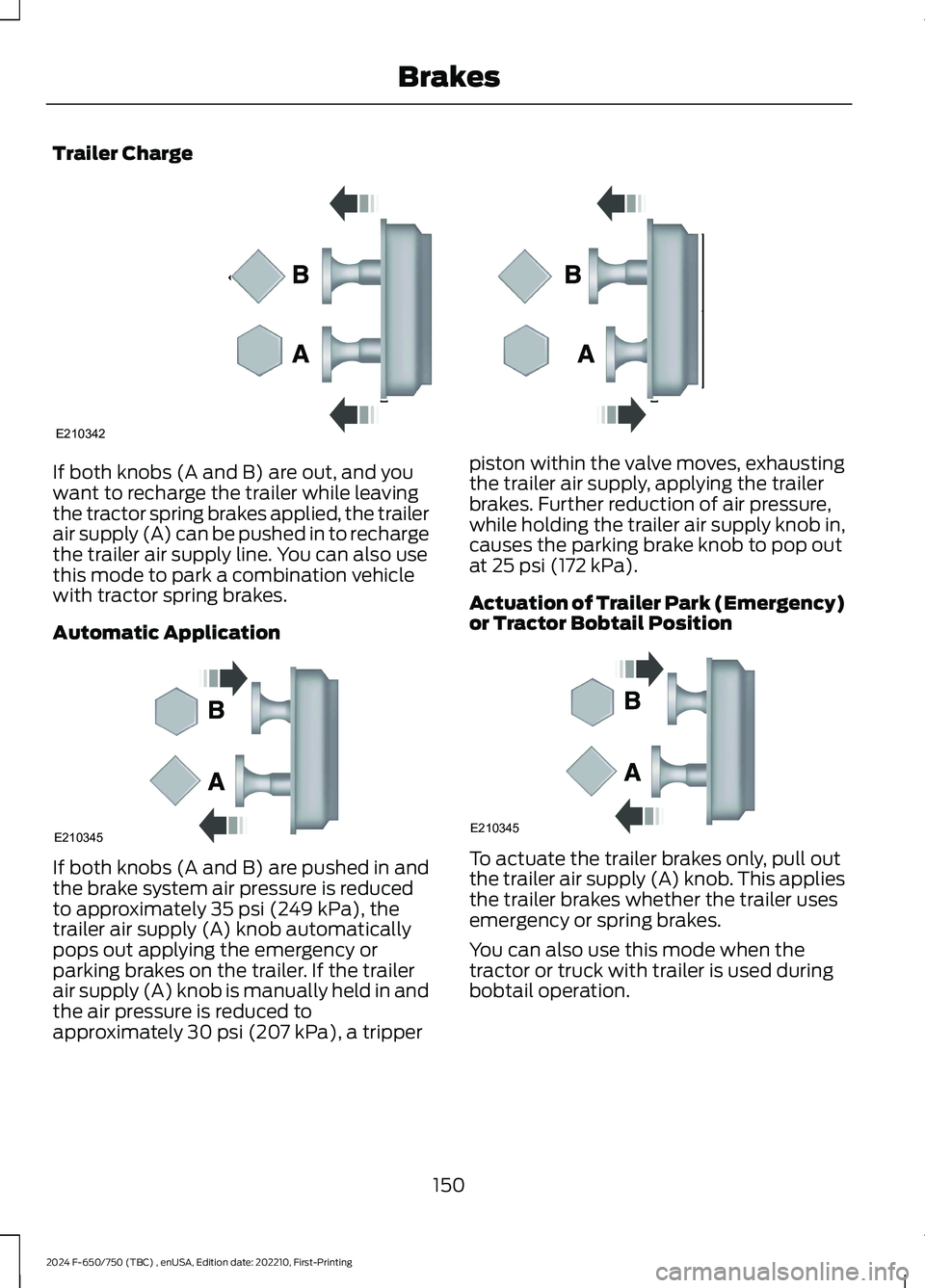
Trailer Charge
If both knobs (A and B) are out, and youwant to recharge the trailer while leavingthe tractor spring brakes applied, the trailerair supply (A) can be pushed in to rechargethe trailer air supply line. You can also usethis mode to park a combination vehiclewith tractor spring brakes.
Automatic Application
If both knobs (A and B) are pushed in andthe brake system air pressure is reducedto approximately 35 psi (249 kPa), thetrailer air supply (A) knob automaticallypops out applying the emergency orparking brakes on the trailer. If the trailerair supply (A) knob is manually held in andthe air pressure is reduced toapproximately 30 psi (207 kPa), a tripper
piston within the valve moves, exhaustingthe trailer air supply, applying the trailerbrakes. Further reduction of air pressure,while holding the trailer air supply knob in,causes the parking brake knob to pop outat 25 psi (172 kPa).
Actuation of Trailer Park (Emergency)or Tractor Bobtail Position
To actuate the trailer brakes only, pull outthe trailer air supply (A) knob. This appliesthe trailer brakes whether the trailer usesemergency or spring brakes.
You can also use this mode when thetractor or truck with trailer is used duringbobtail operation.
150
2024 F-650/750 (TBC) , enUSA, Edition date: 202210, First-PrintingBrakesE210342 E210345 E210345
Page 160 of 386
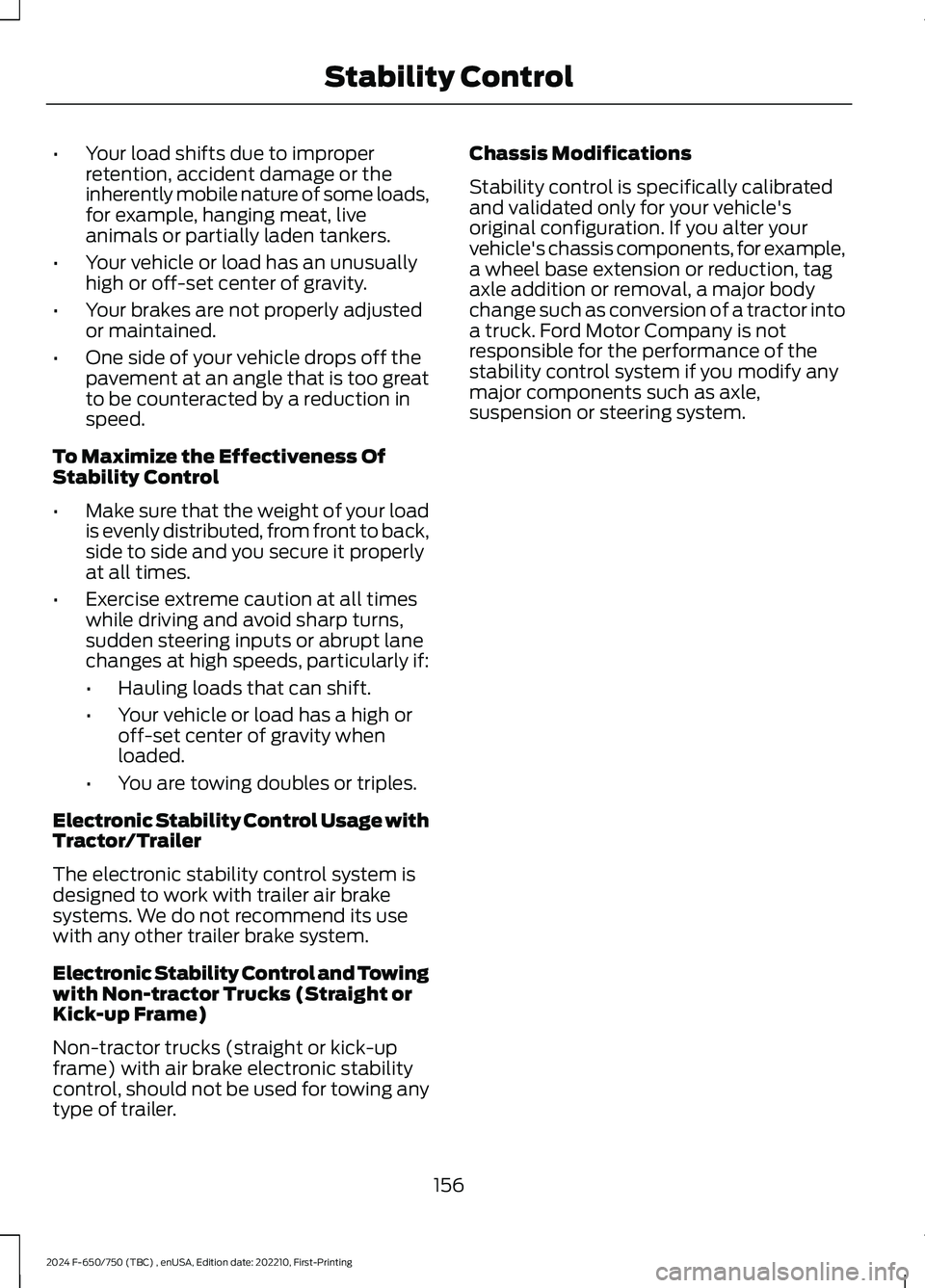
•Your load shifts due to improperretention, accident damage or theinherently mobile nature of some loads,for example, hanging meat, liveanimals or partially laden tankers.
•Your vehicle or load has an unusuallyhigh or off-set center of gravity.
•Your brakes are not properly adjustedor maintained.
•One side of your vehicle drops off thepavement at an angle that is too greatto be counteracted by a reduction inspeed.
To Maximize the Effectiveness OfStability Control
•Make sure that the weight of your loadis evenly distributed, from front to back,side to side and you secure it properlyat all times.
•Exercise extreme caution at all timeswhile driving and avoid sharp turns,sudden steering inputs or abrupt lanechanges at high speeds, particularly if:
•Hauling loads that can shift.
•Your vehicle or load has a high oroff-set center of gravity whenloaded.
•You are towing doubles or triples.
Electronic Stability Control Usage withTractor/Trailer
The electronic stability control system isdesigned to work with trailer air brakesystems. We do not recommend its usewith any other trailer brake system.
Electronic Stability Control and Towingwith Non-tractor Trucks (Straight orKick-up Frame)
Non-tractor trucks (straight or kick-upframe) with air brake electronic stabilitycontrol, should not be used for towing anytype of trailer.
Chassis Modifications
Stability control is specifically calibratedand validated only for your vehicle'soriginal configuration. If you alter yourvehicle's chassis components, for example,a wheel base extension or reduction, tagaxle addition or removal, a major bodychange such as conversion of a tractor intoa truck. Ford Motor Company is notresponsible for the performance of thestability control system if you modify anymajor components such as axle,suspension or steering system.
156
2024 F-650/750 (TBC) , enUSA, Edition date: 202210, First-PrintingStability Control
Page 163 of 386
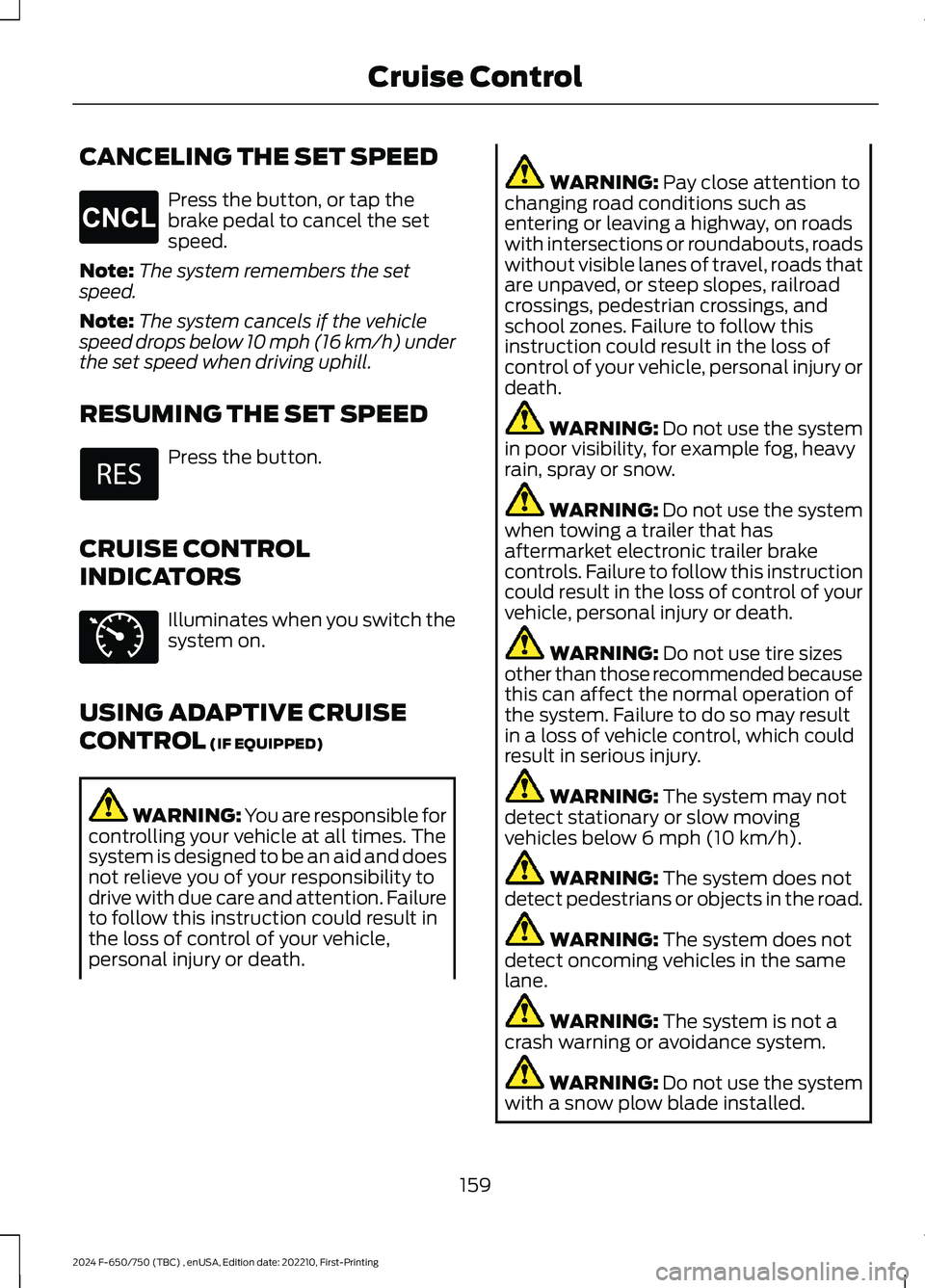
CANCELING THE SET SPEED
Press the button, or tap thebrake pedal to cancel the setspeed.
Note:The system remembers the setspeed.
Note:The system cancels if the vehiclespeed drops below 10 mph (16 km/h) underthe set speed when driving uphill.
RESUMING THE SET SPEED
Press the button.
CRUISE CONTROL
INDICATORS
Illuminates when you switch thesystem on.
USING ADAPTIVE CRUISE
CONTROL (IF EQUIPPED)
WARNING: You are responsible forcontrolling your vehicle at all times. Thesystem is designed to be an aid and doesnot relieve you of your responsibility todrive with due care and attention. Failureto follow this instruction could result inthe loss of control of your vehicle,personal injury or death.
WARNING: Pay close attention tochanging road conditions such asentering or leaving a highway, on roadswith intersections or roundabouts, roadswithout visible lanes of travel, roads thatare unpaved, or steep slopes, railroadcrossings, pedestrian crossings, andschool zones. Failure to follow thisinstruction could result in the loss ofcontrol of your vehicle, personal injury ordeath.
WARNING: Do not use the systemin poor visibility, for example fog, heavyrain, spray or snow.
WARNING: Do not use the systemwhen towing a trailer that hasaftermarket electronic trailer brakecontrols. Failure to follow this instructioncould result in the loss of control of yourvehicle, personal injury or death.
WARNING: Do not use tire sizesother than those recommended becausethis can affect the normal operation ofthe system. Failure to do so may resultin a loss of vehicle control, which couldresult in serious injury.
WARNING: The system may notdetect stationary or slow movingvehicles below 6 mph (10 km/h).
WARNING: The system does notdetect pedestrians or objects in the road.
WARNING: The system does notdetect oncoming vehicles in the samelane.
WARNING: The system is not acrash warning or avoidance system.
WARNING: Do not use the systemwith a snow plow blade installed.
159
2024 F-650/750 (TBC) , enUSA, Edition date: 202210, First-PrintingCruise ControlE265298 E71340
Page 167 of 386
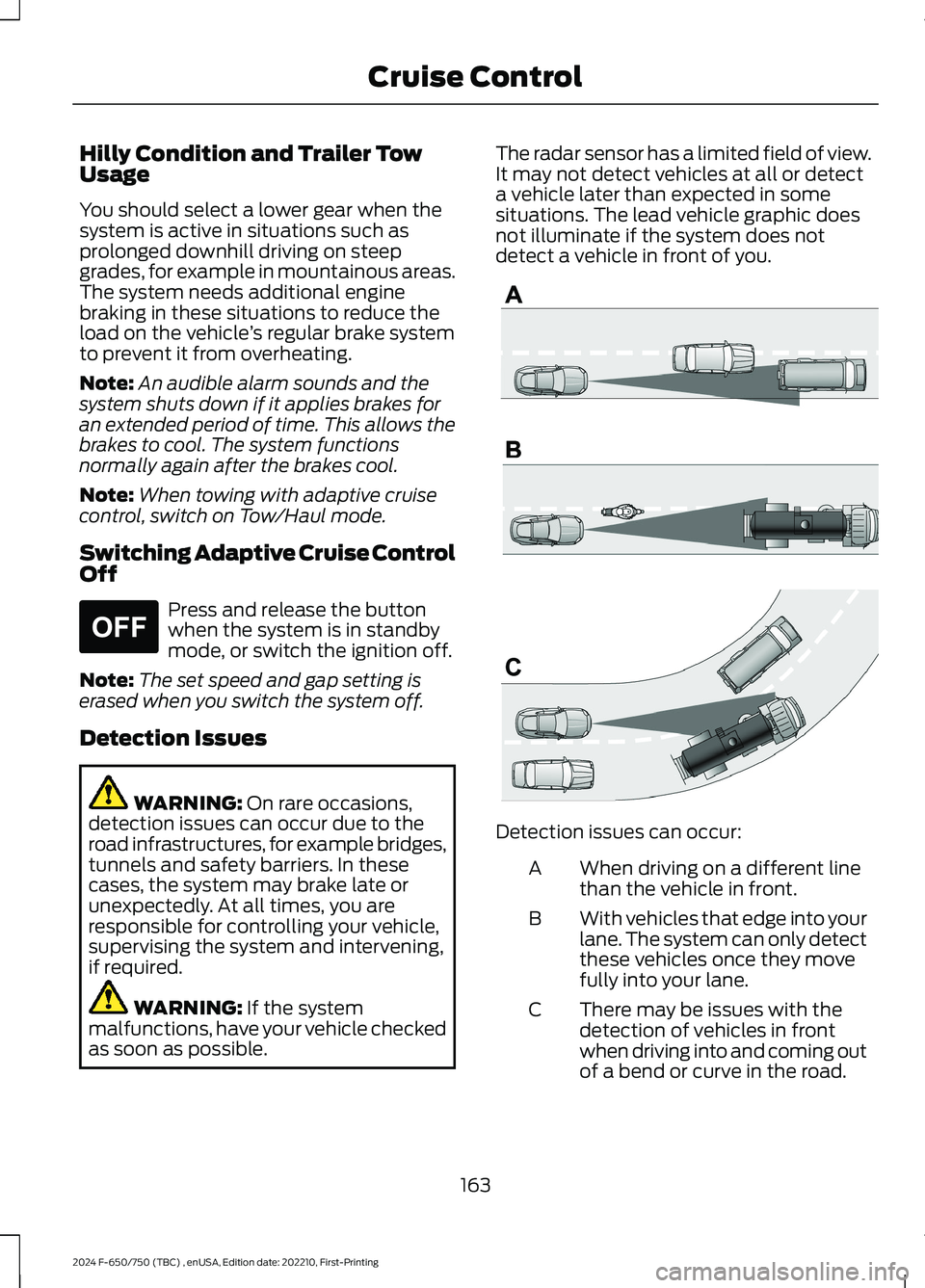
Hilly Condition and Trailer TowUsage
You should select a lower gear when thesystem is active in situations such asprolonged downhill driving on steepgrades, for example in mountainous areas.The system needs additional enginebraking in these situations to reduce theload on the vehicle’s regular brake systemto prevent it from overheating.
Note:An audible alarm sounds and thesystem shuts down if it applies brakes foran extended period of time. This allows thebrakes to cool. The system functionsnormally again after the brakes cool.
Note:When towing with adaptive cruisecontrol, switch on Tow/Haul mode.
Switching Adaptive Cruise ControlOff
Press and release the buttonwhen the system is in standbymode, or switch the ignition off.
Note:The set speed and gap setting iserased when you switch the system off.
Detection Issues
WARNING: On rare occasions,detection issues can occur due to theroad infrastructures, for example bridges,tunnels and safety barriers. In thesecases, the system may brake late orunexpectedly. At all times, you areresponsible for controlling your vehicle,supervising the system and intervening,if required.
WARNING: If the systemmalfunctions, have your vehicle checkedas soon as possible.
The radar sensor has a limited field of view.It may not detect vehicles at all or detecta vehicle later than expected in somesituations. The lead vehicle graphic doesnot illuminate if the system does notdetect a vehicle in front of you.
Detection issues can occur:
When driving on a different linethan the vehicle in front.A
With vehicles that edge into yourlane. The system can only detectthese vehicles once they movefully into your lane.
B
There may be issues with thedetection of vehicles in frontwhen driving into and coming outof a bend or curve in the road.
C
163
2024 F-650/750 (TBC) , enUSA, Edition date: 202210, First-PrintingCruise ControlE265297 E71621