2024 FORD F650/750 battery
[x] Cancel search: batteryPage 54 of 386

Autolock repeats when:
•The vehicle is stopped.
•Any door opens and closes while theignition is on.
•The vehicle reaches a speed greaterthan 12 mph (20 km/h).
Autounlock
Autounlock unlocks all the doors when allof the following occur:
•All the doors are closed and yourvehicle is moving at a speed greaterthan 12 mph (20 km/h).
•Your vehicle comes to a stop.
•You open the driver door within 10minutes of switching the ignition off orto the accessory position.
Note:If you open the driver door after 10minutes, autounlock does not unlock allother doors.
Enabling or Disabling Autounlock
You can enable or disable the autounlockfeature in the instrument cluster display oran authorized dealer can do it for you.
To enable or disable autounlock, do thefollowing:
1.Switch the ignition on.
2.Press the power door unlock controlthree times.
3.Switch the ignition off.
4.Press the power door unlock controlthree times.
5.Switch the ignition on. The hornsounds indicating your vehicle is inprogramming mode.
6.Press the power door lock control andwithin five seconds, press the powerdoor unlock control. The horn soundsonce if disabled or twice if enabled.
7.Switch the ignition off. The horn soundsindicating programming is complete.
Note:You can also switch this feature onor off using the instrument cluster display.See Information Displays (page 71).
Illuminated Entry
The interior lamps and select exteriorlamps illuminate when you unlock thedoors with the remote entry system.
The illuminated entry system turns off thelights if:
•The ignition is on.
•You press the remote control lockbutton.
•25 seconds have passed.
The dome lamp does not turn on if thecontrol is in the off position.
The lights do not turn off if:
•You turn them on with the dimmercontrol.
•Any door is open.
Battery Saver
The battery saver turns off the interiorlamps 10 minutes after you switch theignition off if a door is open and the domelamp switch is on. It turns off the interiorlamps after 10 minutes if the dome lampswitch is off.
50
2024 F-650/750 (TBC) , enUSA, Edition date: 202210, First-PrintingDoors and Locks
Page 64 of 386

POWER WINDOWS (IF EQUIPPED)
WARNING: Do not leave childrenunattended in your vehicle and do notlet them play with the power windows.Failure to follow this instruction couldresult in personal injury.
WARNING: When closing thepower windows, verify they are free ofobstruction and make sure that childrenand pets are not in the proximity of thewindow openings.
Note:You may hear a pulsing noise whenjust one of the windows is open. Lower theopposite window slightly to reduce thisnoise.
Press the switch to open the window. Liftthe switch to close the window.
One-Touch Up or Down (If Equipped)
Press or lift the switch fully and release it.Press or lift it again to stop the window.
Note:The window may disable for up tofive minutes if you cycle it up and downrepeatedly. This helps prevent damage tothe motor. Normal operation resumes oncethe motor cools.
Restoring the One-Touch Up Function
You may lose the one-touch function if thevehicle battery is low.
Note:Perform one-touch up recalibrationwith the door closed. Calibrating with thedoor open causes the window to bounceback continuously.
To reset the function after the batteryrecharges:
1.Pull the switch all the way up.
2.Hold the switch until the glass stopsand continue to hold for two seconds.
3.Press the switch down and operate thewindow to the full down position.One-touch up is now functional.
Bounce-Back (If Equipped)
The window stops and reverses if it detectsan obstruction.
Overriding the Bounce-Back Feature
WARNING: If you overridebounce-back, the window does notreverse if it detects an obstacle. Takecare when closing the windows to avoidpersonal injury or damage to yourvehicle.
Pull up the window switch and hold withina few seconds of the window reaching thebounce-back position. The window travelsup with no bounce-back protection. Thewindow stops if you release the switchbefore the window fully closes.
Window Lock (If Equipped)
Press the control to lock or unlock the rearwindow controls.
60
2024 F-650/750 (TBC) , enUSA, Edition date: 202210, First-PrintingWindows and MirrorsE163056
Page 71 of 386
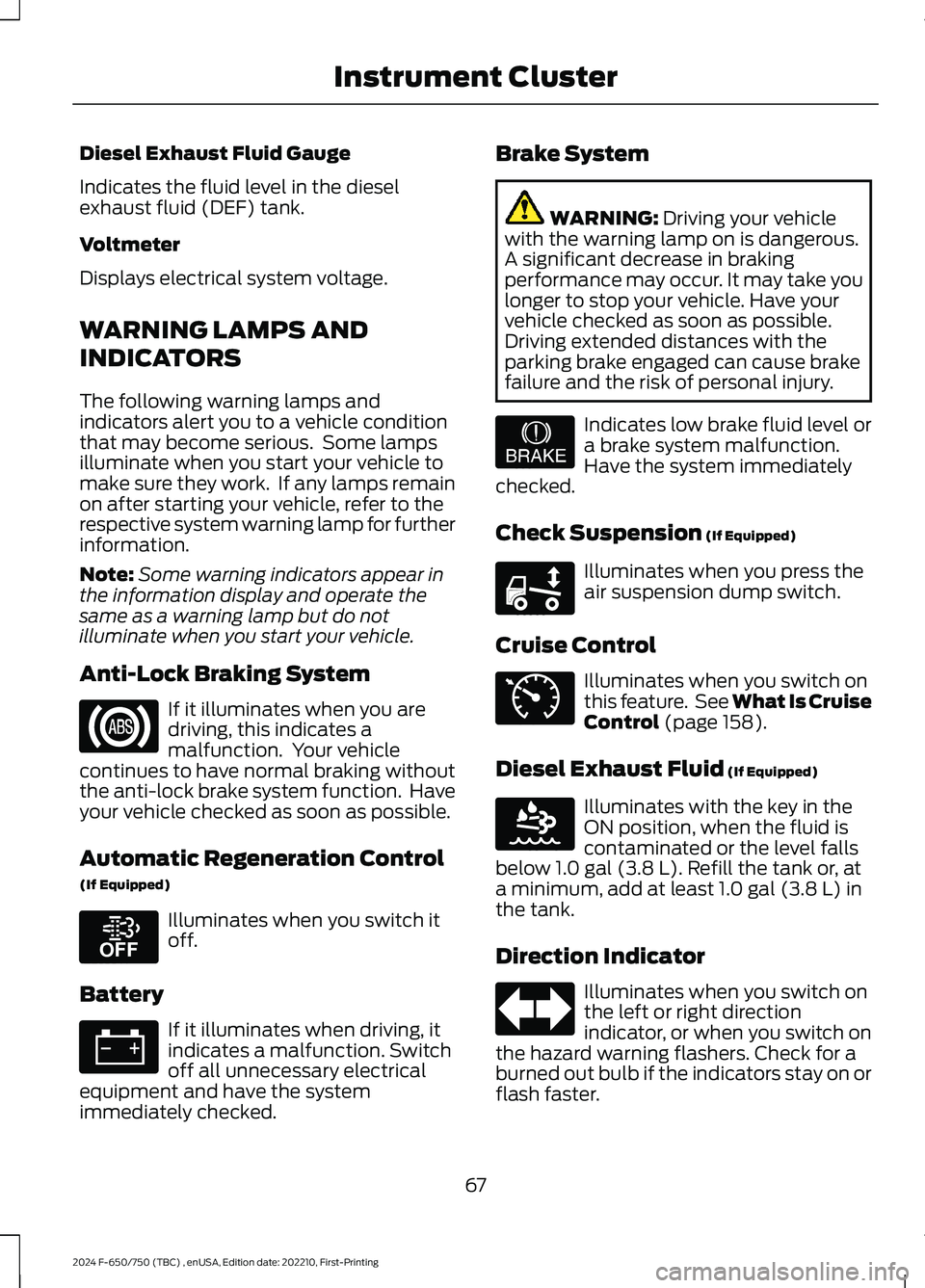
Diesel Exhaust Fluid Gauge
Indicates the fluid level in the dieselexhaust fluid (DEF) tank.
Voltmeter
Displays electrical system voltage.
WARNING LAMPS AND
INDICATORS
The following warning lamps andindicators alert you to a vehicle conditionthat may become serious. Some lampsilluminate when you start your vehicle tomake sure they work. If any lamps remainon after starting your vehicle, refer to therespective system warning lamp for furtherinformation.
Note:Some warning indicators appear inthe information display and operate thesame as a warning lamp but do notilluminate when you start your vehicle.
Anti-Lock Braking System
If it illuminates when you aredriving, this indicates amalfunction. Your vehiclecontinues to have normal braking withoutthe anti-lock brake system function. Haveyour vehicle checked as soon as possible.
Automatic Regeneration Control
(If Equipped)
Illuminates when you switch itoff.
Battery
If it illuminates when driving, itindicates a malfunction. Switchoff all unnecessary electricalequipment and have the systemimmediately checked.
Brake System
WARNING: Driving your vehiclewith the warning lamp on is dangerous.A significant decrease in brakingperformance may occur. It may take youlonger to stop your vehicle. Have yourvehicle checked as soon as possible.Driving extended distances with theparking brake engaged can cause brakefailure and the risk of personal injury.
Indicates low brake fluid level ora brake system malfunction.Have the system immediatelychecked.
Check Suspension (If Equipped)
Illuminates when you press theair suspension dump switch.
Cruise Control
Illuminates when you switch onthis feature. See What Is CruiseControl (page 158).
Diesel Exhaust Fluid (If Equipped)
Illuminates with the key in theON position, when the fluid iscontaminated or the level fallsbelow 1.0 gal (3.8 L). Refill the tank or, ata minimum, add at least 1.0 gal (3.8 L) inthe tank.
Direction Indicator
Illuminates when you switch onthe left or right directionindicator, or when you switch onthe hazard warning flashers. Check for aburned out bulb if the indicators stay on orflash faster.
67
2024 F-650/750 (TBC) , enUSA, Edition date: 202210, First-PrintingInstrument ClusterE67020 E208811 E67021 E209041 E208808 E71340 E163176 E67018
Page 81 of 386
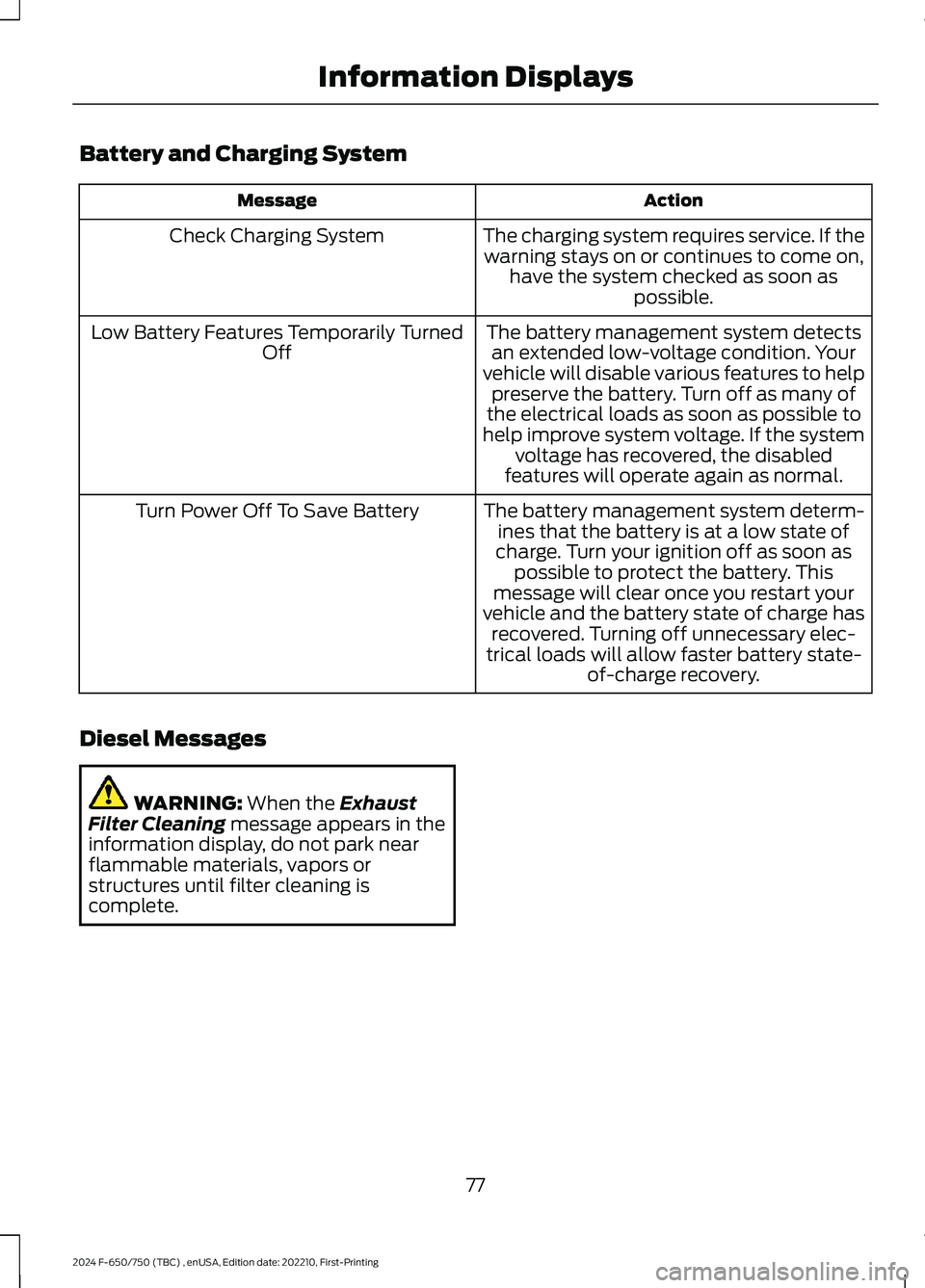
Battery and Charging System
ActionMessage
The charging system requires service. If thewarning stays on or continues to come on,have the system checked as soon aspossible.
Check Charging System
The battery management system detectsan extended low-voltage condition. Yourvehicle will disable various features to helppreserve the battery. Turn off as many ofthe electrical loads as soon as possible tohelp improve system voltage. If the systemvoltage has recovered, the disabledfeatures will operate again as normal.
Low Battery Features Temporarily TurnedOff
The battery management system determ-ines that the battery is at a low state ofcharge. Turn your ignition off as soon aspossible to protect the battery. Thismessage will clear once you restart yourvehicle and the battery state of charge hasrecovered. Turning off unnecessary elec-trical loads will allow faster battery state-of-charge recovery.
Turn Power Off To Save Battery
Diesel Messages
WARNING: When the ExhaustFilter Cleaning message appears in theinformation display, do not park nearflammable materials, vapors orstructures until filter cleaning iscomplete.
77
2024 F-650/750 (TBC) , enUSA, Edition date: 202210, First-PrintingInformation Displays
Page 88 of 386
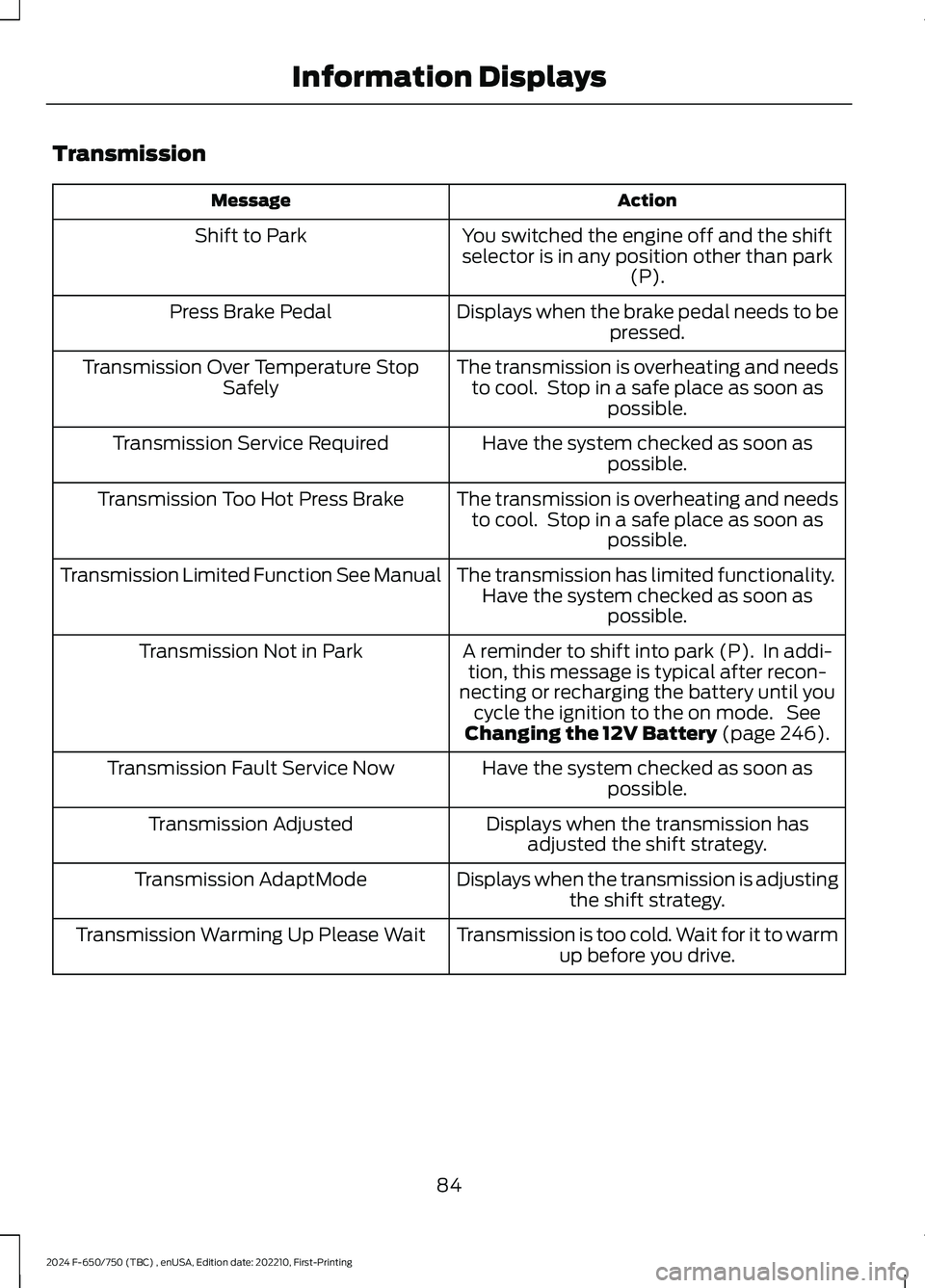
Transmission
ActionMessage
You switched the engine off and the shiftselector is in any position other than park(P).
Shift to Park
Displays when the brake pedal needs to bepressed.Press Brake Pedal
The transmission is overheating and needsto cool. Stop in a safe place as soon aspossible.
Transmission Over Temperature StopSafely
Have the system checked as soon aspossible.Transmission Service Required
The transmission is overheating and needsto cool. Stop in a safe place as soon aspossible.
Transmission Too Hot Press Brake
The transmission has limited functionality.Have the system checked as soon aspossible.
Transmission Limited Function See Manual
A reminder to shift into park (P). In addi-tion, this message is typical after recon-necting or recharging the battery until youcycle the ignition to the on mode. SeeChanging the 12V Battery (page 246).
Transmission Not in Park
Have the system checked as soon aspossible.Transmission Fault Service Now
Displays when the transmission hasadjusted the shift strategy.Transmission Adjusted
Displays when the transmission is adjustingthe shift strategy.Transmission AdaptMode
Transmission is too cold. Wait for it to warmup before you drive.Transmission Warming Up Please Wait
84
2024 F-650/750 (TBC) , enUSA, Edition date: 202210, First-PrintingInformation Displays
Page 100 of 386

12 Volt DC Power Point
WARNING: Do not plug optionalelectrical accessories into the cigarlighter socket. Incorrect use of the cigarlighter can cause damage not coveredby the vehicle warranty, and can resultin fire or serious injury.
Note:When you switch the ignition on, youcan use the socket to power 12 voltappliances with a maximum current ratingof 15 amps.
If the power supply does not work after youswitch the ignition off, switch the ignitionon.Note:Do not hang any accessory from theaccessory plug.
Note:Do not use the power point over thevehicle capacity of 12 volt DC 180 watts ora fuse may blow.
Note:Always keep the power point capsclosed when not in use.
Do not insert objects other than anaccessory plug into the power point. Thisdamages the power point and may blowthe fuse.
Run the vehicle for full capacity use of thepower point.
To prevent the battery from running out ofcharge:
•Do not use the power point longer thannecessary when the vehicle is notrunning.
•Do not leave devices plugged inovernight or when you park your vehiclefor extended periods.
Locations
Power points may be in the followinglocations:
•On the instrument panel (twolocations).
•Inside the front under-seat storagecompartment.
•Inside the rear under-seat storagecompartment.
110 Volt AC Power Point (If Equipped)
WARNING: Do not keep electricaldevices plugged in the power pointwhenever the device is not in use. Do notuse any extension cord with the 110 voltAC power point, since it will defeat thesafety protection design. Doing so maycause the power point to overload dueto powering multiple devices that canreach beyond the 150 watt load limit andcould result in fire or serious injury.
Note:The power point turns off when youswitch the ignition off, or when the batteryvoltage drops below 11 volts.
You can use the power point for electricdevices that require up to 150 watts. It isin the center of the instrument panel.
Note:Depending on your vehicle, the powerpoint cover may open to the right or upward.
96
2024 F-650/750 (TBC) , enUSA, Edition date: 202210, First-PrintingAuxiliary Power PointsE193395
Page 105 of 386
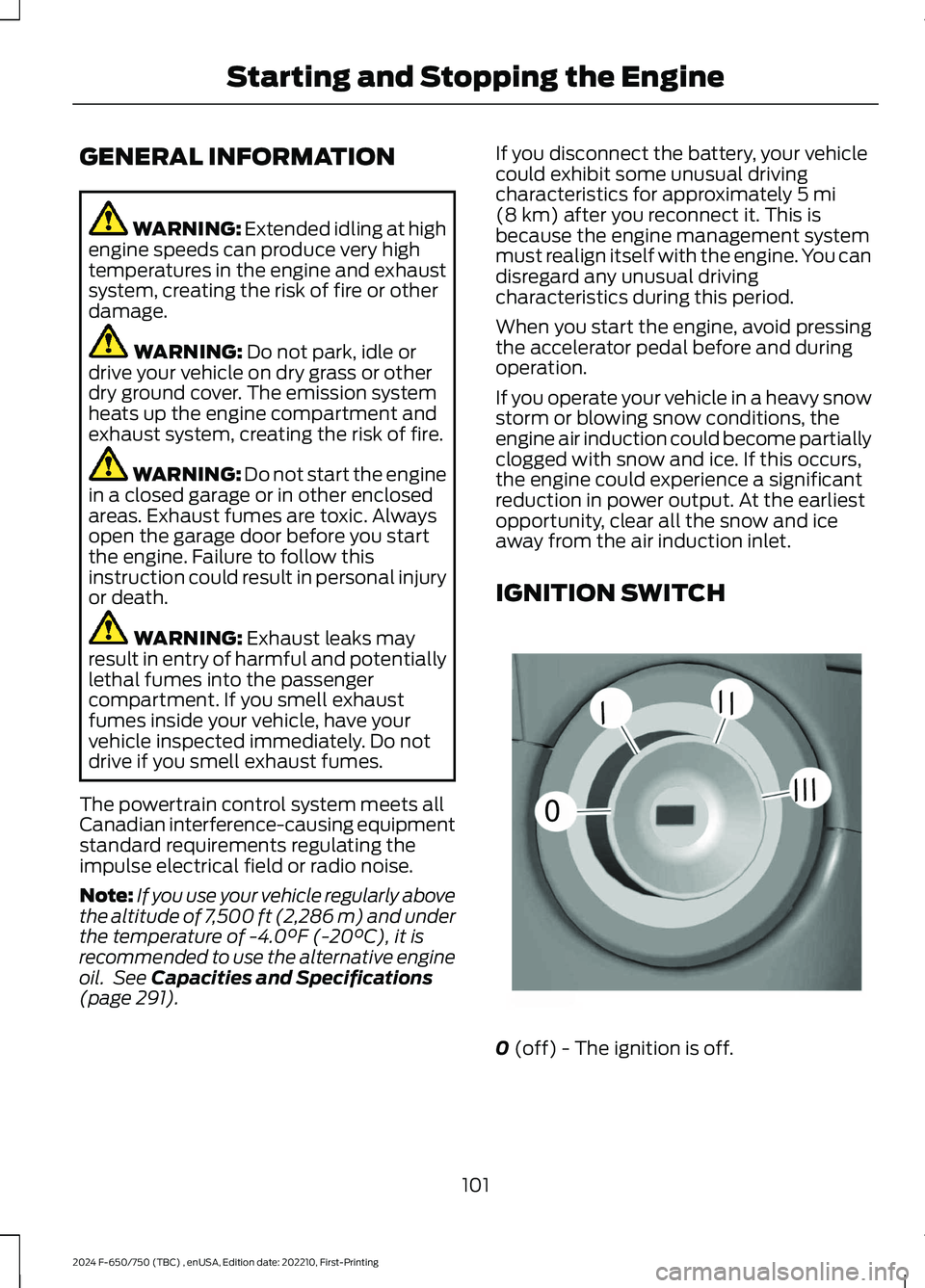
GENERAL INFORMATION
WARNING: Extended idling at highengine speeds can produce very hightemperatures in the engine and exhaustsystem, creating the risk of fire or otherdamage.
WARNING: Do not park, idle ordrive your vehicle on dry grass or otherdry ground cover. The emission systemheats up the engine compartment andexhaust system, creating the risk of fire.
WARNING: Do not start the enginein a closed garage or in other enclosedareas. Exhaust fumes are toxic. Alwaysopen the garage door before you startthe engine. Failure to follow thisinstruction could result in personal injuryor death.
WARNING: Exhaust leaks mayresult in entry of harmful and potentiallylethal fumes into the passengercompartment. If you smell exhaustfumes inside your vehicle, have yourvehicle inspected immediately. Do notdrive if you smell exhaust fumes.
The powertrain control system meets allCanadian interference-causing equipmentstandard requirements regulating theimpulse electrical field or radio noise.
Note:If you use your vehicle regularly abovethe altitude of 7,500 ft (2,286 m) and underthe temperature of -4.0°F (-20°C), it isrecommended to use the alternative engineoil. See Capacities and Specifications(page 291).
If you disconnect the battery, your vehiclecould exhibit some unusual drivingcharacteristics for approximately 5 mi(8 km) after you reconnect it. This isbecause the engine management systemmust realign itself with the engine. You candisregard any unusual drivingcharacteristics during this period.
When you start the engine, avoid pressingthe accelerator pedal before and duringoperation.
If you operate your vehicle in a heavy snowstorm or blowing snow conditions, theengine air induction could become partiallyclogged with snow and ice. If this occurs,the engine could experience a significantreduction in power output. At the earliestopportunity, clear all the snow and iceaway from the air induction inlet.
IGNITION SWITCH
0 (off) - The ignition is off.
101
2024 F-650/750 (TBC) , enUSA, Edition date: 202210, First-PrintingStarting and Stopping the Engine0//////E252522
Page 106 of 386

Note:When you switch the ignition off andleave your vehicle, do not leave your key inthe ignition. This could cause your vehiclebattery to lose charge.
I (accessory) - Allows the electricalaccessories, such as the radio, to operatewhile the engine is not running.
Note:Do not leave the ignition key in thisposition for too long. This could cause yourvehicle battery to lose charge.
II (on) - All electrical circuits areoperational and the warning lamps andindicators illuminate.
III (start) - Cranks the engine.
STARTING A GASOLINE
ENGINE
When you start the engine, the idle speedincreases helping to warm up the engine.If the engine idle speed does not slowdown, have your vehicle checked as soonas possible.
Before starting the engine check thefollowing:
•Make sure all occupants fasten theirseatbelts.
•Make sure the headlamps andelectrical accessories are off.
•Make sure the parking brake is on.
•Make sure the transmission is in park(P) or neutral (N).
•Turn the ignition key to the on position.
Note:Do not press the accelerator pedal.
1.Fully press the brake pedal.
2.Turn the key to the start position tostart the engine. Release the key whenthe engine starts.
Note:The engine may continue crankingfor up to 15 seconds or until it starts.
Note:If you cannot start the engine on thefirst try, wait for a short period and try again.
Failure to Start
If you cannot start the engine after threeattempts, wait 10 seconds and follow thisprocedure:
1.Fully press the brake pedal.
2.Shift into park (P).
3.Fully press and hold the acceleratorpedal.
4.Attempt to start your vehicle and waituntil the engine stops cranking.
5.Release the accelerator pedal.
6.Start the engine.
Stopping the Engine When YourVehicle is Stationary
1.Shift into park (P) or neutral (N).
2.Turn the key to the off position.
3.Apply the parking brake.
Stopping the Engine When YourVehicle is Moving
WARNING: Switching off theengine when your vehicle is still movingresults in a significant decrease inbraking assistance. Higher effort isrequired to apply the brakes and to stopyour vehicle. A significant decrease insteering assistance could also occur. Thesteering does not lock, but higher effortcould be required to steer your vehicle.When you switch the ignition off, someelectrical circuits, for example airbags,also turn off. If you unintentionally switchthe ignition off, shift into neutral (N) andrestart the engine.
1.Switch the ignition off to stop theengine.
102
2024 F-650/750 (TBC) , enUSA, Edition date: 202210, First-PrintingStarting and Stopping the Engine