2024 FORD F650/750 power steering
[x] Cancel search: power steeringPage 8 of 386

Jump Starting the Vehicle........................190
Transporting the Vehicle...........................192
Towing Points...............................................193
Crash and BreakdownInformation
Roadside Assistance..................................194
Automatic Crash Shutoff.........................195
Customer Assistance
Getting the Services You Need..............196
In California (U.S. Only).............................197
The Better Business Bureau (BBB) AutoLine Program (U.S. Only).....................198
Getting Assistance Outside the U.S. andCanada.......................................................199
Ordering Additional Owner's Literature.......................................................................200
Reporting Safety Defects (U.S. Only).......................................................................200
Reporting Safety Defects (Canada Only).........................................................................201
Fuses
Fuse Specification Chart.........................202
Changing a Fuse............................................211
Vehicle Inspection Guide
Vehicle Inspection Information..............213
Maintenance
General Information...................................222
Opening and Closing the Hood.............223
Under Hood Overview - 6.7L Diesel......225
Under Hood Overview - 7.3L...................226
Engine Oil Dipstick - 6.7L Diesel............227
Engine Oil Dipstick - 7.3L..........................227
Engine Oil Check..........................................227
Changing the Engine Oil and Oil Filter........................................................................228
Oil Change Indicator Reset.....................229
Changing the Engine Air Filter - 6.7LDiesel..........................................................230
Changing the Engine Air Filter - 7.3L.....232
Draining the Fuel Filter Water Trap - 6.7LDiesel...........................................................234
Engine Coolant Check - 6.7L Diesel......235
Engine Coolant Check - 7.3L...................238
Automatic Transmission Fluid Check........................................................................243
Brake Fluid Check.......................................245
Power Steering Fluid Check...................246
Changing the 12V Battery........................246
Adjusting the Headlamps.......................248
Washer Fluid Check...................................249
Fuel Filter - 7.3L...........................................249
Checking the Wiper Blades....................249
Changing the Wiper Blades....................250
Removing a Headlamp............................250
Changing a Bulb.........................................250
Changing the Engine-Mounted andDiesel Fuel Conditioner Module FuelFilters - 6.7L Diesel..................................251
Electrical System Inspection..................254
Air Induction System Inspection...........255
Exhaust System Inspection....................255
Brake System Inspection.........................256
Axle Inspection............................................259
Steering System Inspection...................259
Suspension System Inspection............260
Frame and Tow Hook Inspection.........260
Rear Axle Fluid Check...............................260
Spring U-Bolt Check...................................261
Vehicle Care
General Information..................................262
Cleaning Products......................................262
Cleaning the Exterior.................................263
Waxing............................................................264
Cleaning the Engine..................................264
Cleaning the Windows and Wiper Blades........................................................................265
4
2024 F-650/750 (TBC) , enUSA, Edition date: 202210, First-PrintingTable of Contents
Page 9 of 386

Cleaning the Interior..................................265
Cleaning the Instrument Panel andInstrument Cluster Lens......................266
Repairing Minor Paint Damage.............266
Cleaning the Wheels.................................266
Vehicle Storage............................................267
Wheels and Tires
Tire Care.........................................................269
Using Snow Chains....................................287
Changing a Road Wheel..........................287
Technical Specifications.........................289
Capacities and Specifications
Engine Specifications - 6.7L Diesel.......291
Engine Specifications - 7.3L....................292
Motorcraft Parts - 6.7L Diesel................293
Motorcraft Parts - 7.3L..............................295
Bulb Specification Chart.........................296
Engine Oil Capacity and Specification -6.7L Diesel.................................................296
Engine Oil Capacity and Specification -7.3L...............................................................299
Cooling System Capacity andSpecification - 6.7L Diesel...................301
Cooling System Capacity andSpecification - 7.3L................................302
Fuel Tank Capacity - Diesel....................303
Fuel Tank Capacity - Gasoline..............304
Air Conditioning System Capacity andSpecification - 6.7L Diesel..................305
Air Conditioning System Capacity andSpecification - 7.3L................................306
Washer Fluid Specification....................306
Diesel Exhaust Fluid Capacity andSpecification............................................307
Automatic Transmission Fluid Capacityand Specification - Diesel...................307
Automatic Transmission Fluid Capacityand Specification - Gasoline.............308
Brake Fluid Specification........................309
Rear Axle Fluid Capacity andSpecification - Diesel...........................309
Rear Axle Fluid Capacity andSpecification - Gasoline.........................311
Hydraulic Power Steering Fluid Capacityand Specification.....................................312
Vehicle Identification
Vehicle Identification Number................313
Connected Vehicle
Connected Vehicle Requirements.........314
Connected Vehicle Limitations..............314
Connecting the Vehicle to a MobileNetwork.......................................................314
Connected Vehicle – Troubleshooting.........................................................................314
Audio System
General Information...................................315
Audio Unit.......................................................315
Connecting a Bluetooth® Device..........318
Streaming Bluetooth Audio.....................318
Playing Media From a USB Device........318
Audio Input Jack...........................................319
USB Port........................................................320
Using Voice Recognition..........................320
Accessories
Auxiliary Switches.......................................321
Ford Protect
Ford Protect..................................................323
Scheduled Maintenance
General Maintenance Information.......325
Normal Scheduled Maintenance.........330
Special Operating Conditions ScheduledMaintenance............................................335
5
2024 F-650/750 (TBC) , enUSA, Edition date: 202210, First-PrintingTable of Contents
Page 24 of 386

Fuel pump reset
Fuse compartment
Hazard flashers
Headlamp high beams
Headlamps on
Heated rear window
Hill descent control
Horn control
Interior luggage compartmentrelease
Jack
Keep out of reach of children
Lighting control
Low fuel level
Low tire pressure warning
Maintain correct fluid level
Malfunction Indicator Lamp(MIL)
Note operating instructions
Panic alarm
Parking aid
Parking lamps
Passenger airbag activated
Passenger airbag deactivated
Power steering fluid
Power windows front/rear
Power window lockout
Requires registered technician
Safety alert
See Owner's Manual
See Service Manual
Side airbag
20
2024 F-650/750 (TBC) , enUSA, Edition date: 202210, First-PrintingSymbols Glossary E139214 E75790 E67019 E270968 E163171 E270945 E139231 E161353 E139232 E139229 E67028 E72343 E139213 E71341 E270849 E270850 E139216 E139225 E231159 E65963 E72021 E231158
Page 86 of 386
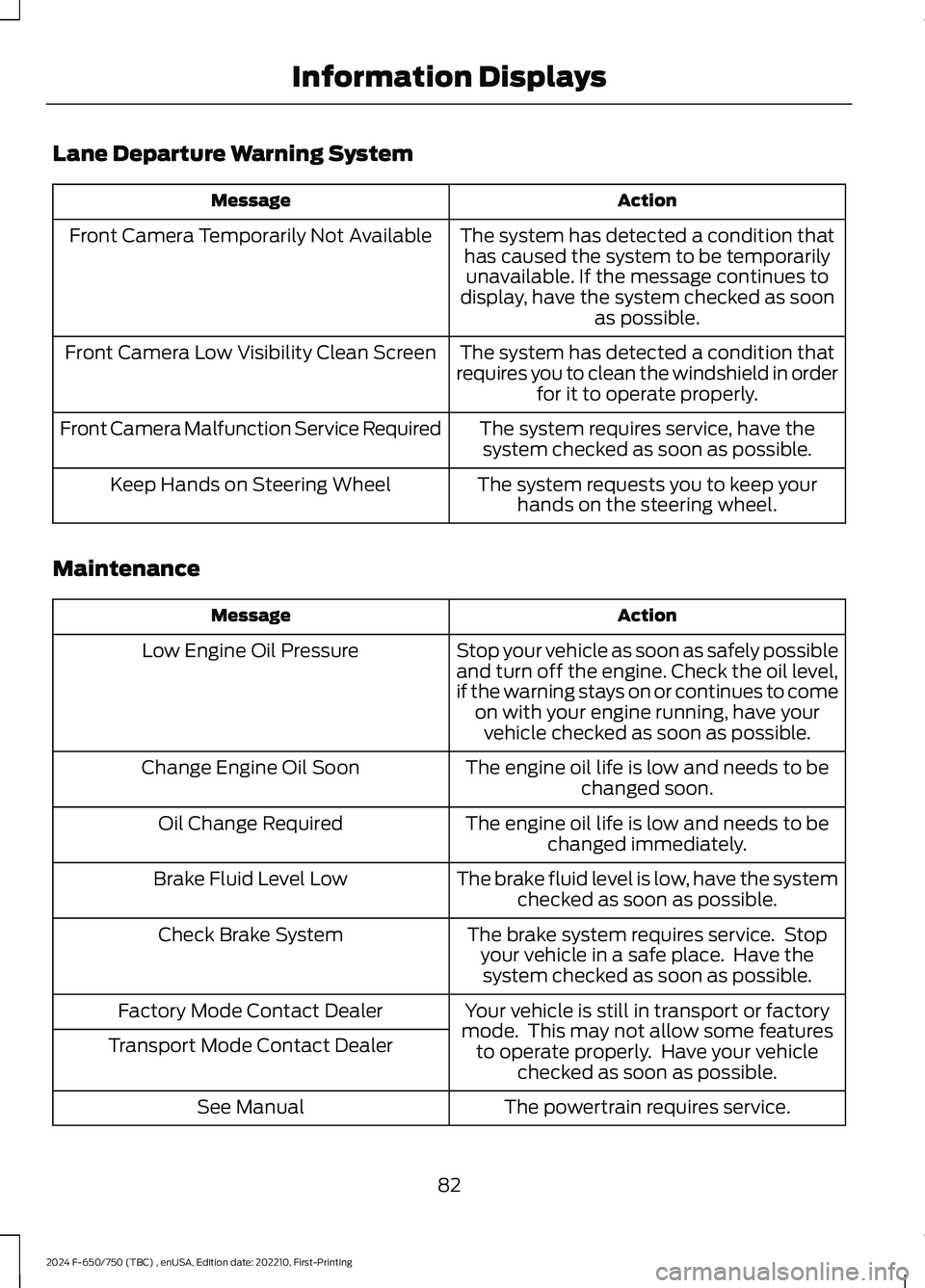
Lane Departure Warning System
ActionMessage
The system has detected a condition thathas caused the system to be temporarilyunavailable. If the message continues todisplay, have the system checked as soonas possible.
Front Camera Temporarily Not Available
The system has detected a condition thatrequires you to clean the windshield in orderfor it to operate properly.
Front Camera Low Visibility Clean Screen
The system requires service, have thesystem checked as soon as possible.Front Camera Malfunction Service Required
The system requests you to keep yourhands on the steering wheel.Keep Hands on Steering Wheel
Maintenance
ActionMessage
Stop your vehicle as soon as safely possibleand turn off the engine. Check the oil level,if the warning stays on or continues to comeon with your engine running, have yourvehicle checked as soon as possible.
Low Engine Oil Pressure
The engine oil life is low and needs to bechanged soon.Change Engine Oil Soon
The engine oil life is low and needs to bechanged immediately.Oil Change Required
The brake fluid level is low, have the systemchecked as soon as possible.Brake Fluid Level Low
The brake system requires service. Stopyour vehicle in a safe place. Have thesystem checked as soon as possible.
Check Brake System
Your vehicle is still in transport or factorymode. This may not allow some featuresto operate properly. Have your vehiclechecked as soon as possible.
Factory Mode Contact Dealer
Transport Mode Contact Dealer
The powertrain requires service.See Manual
82
2024 F-650/750 (TBC) , enUSA, Edition date: 202210, First-PrintingInformation Displays
Page 87 of 386
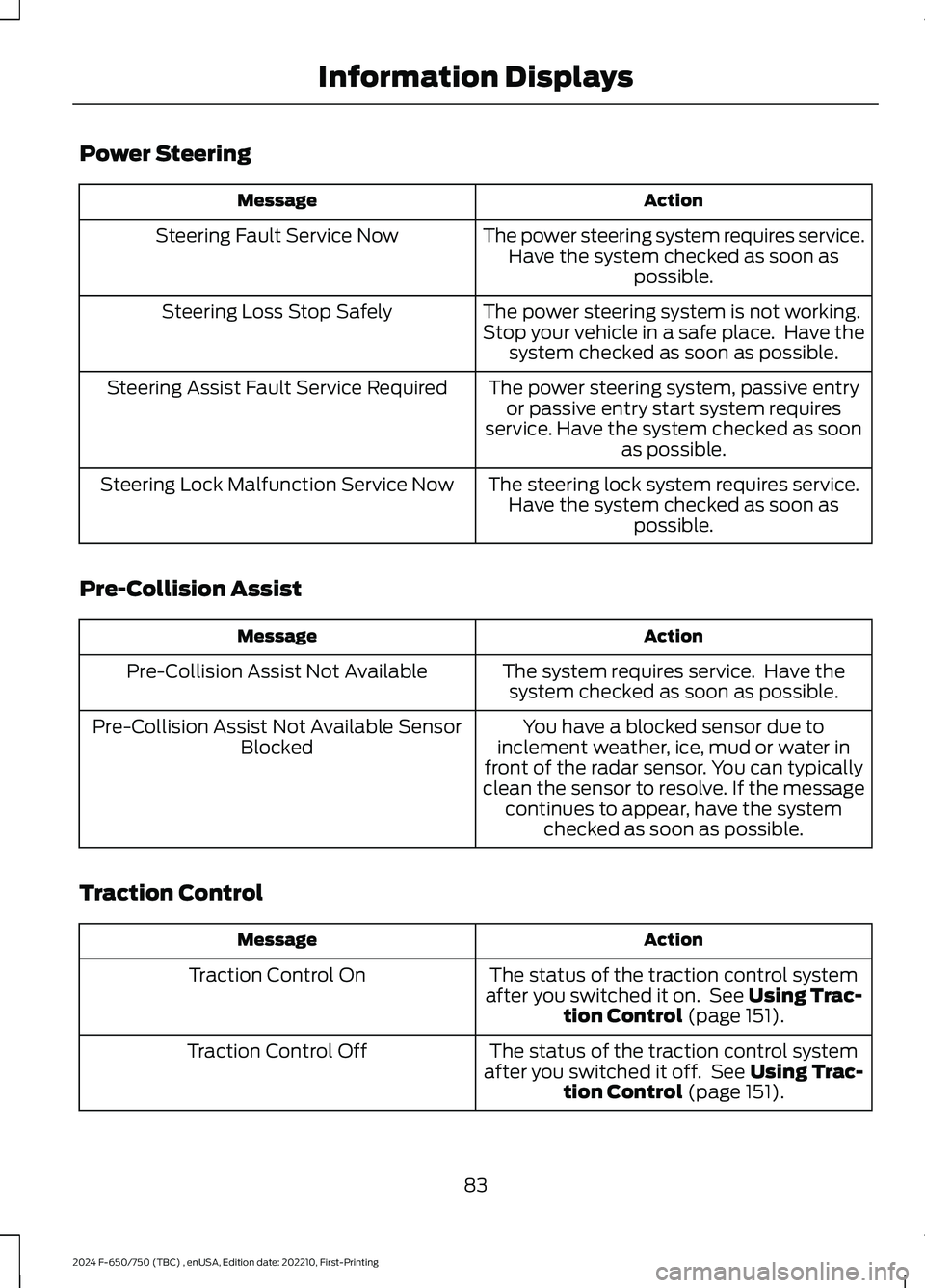
Power Steering
ActionMessage
The power steering system requires service.Have the system checked as soon aspossible.
Steering Fault Service Now
The power steering system is not working.Stop your vehicle in a safe place. Have thesystem checked as soon as possible.
Steering Loss Stop Safely
The power steering system, passive entryor passive entry start system requiresservice. Have the system checked as soonas possible.
Steering Assist Fault Service Required
The steering lock system requires service.Have the system checked as soon aspossible.
Steering Lock Malfunction Service Now
Pre-Collision Assist
ActionMessage
The system requires service. Have thesystem checked as soon as possible.Pre-Collision Assist Not Available
You have a blocked sensor due toinclement weather, ice, mud or water infront of the radar sensor. You can typicallyclean the sensor to resolve. If the messagecontinues to appear, have the systemchecked as soon as possible.
Pre-Collision Assist Not Available SensorBlocked
Traction Control
ActionMessage
The status of the traction control systemafter you switched it on. See Using Trac-tion Control (page 151).
Traction Control On
The status of the traction control systemafter you switched it off. See Using Trac-tion Control (page 151).
Traction Control Off
83
2024 F-650/750 (TBC) , enUSA, Edition date: 202210, First-PrintingInformation Displays
Page 140 of 386
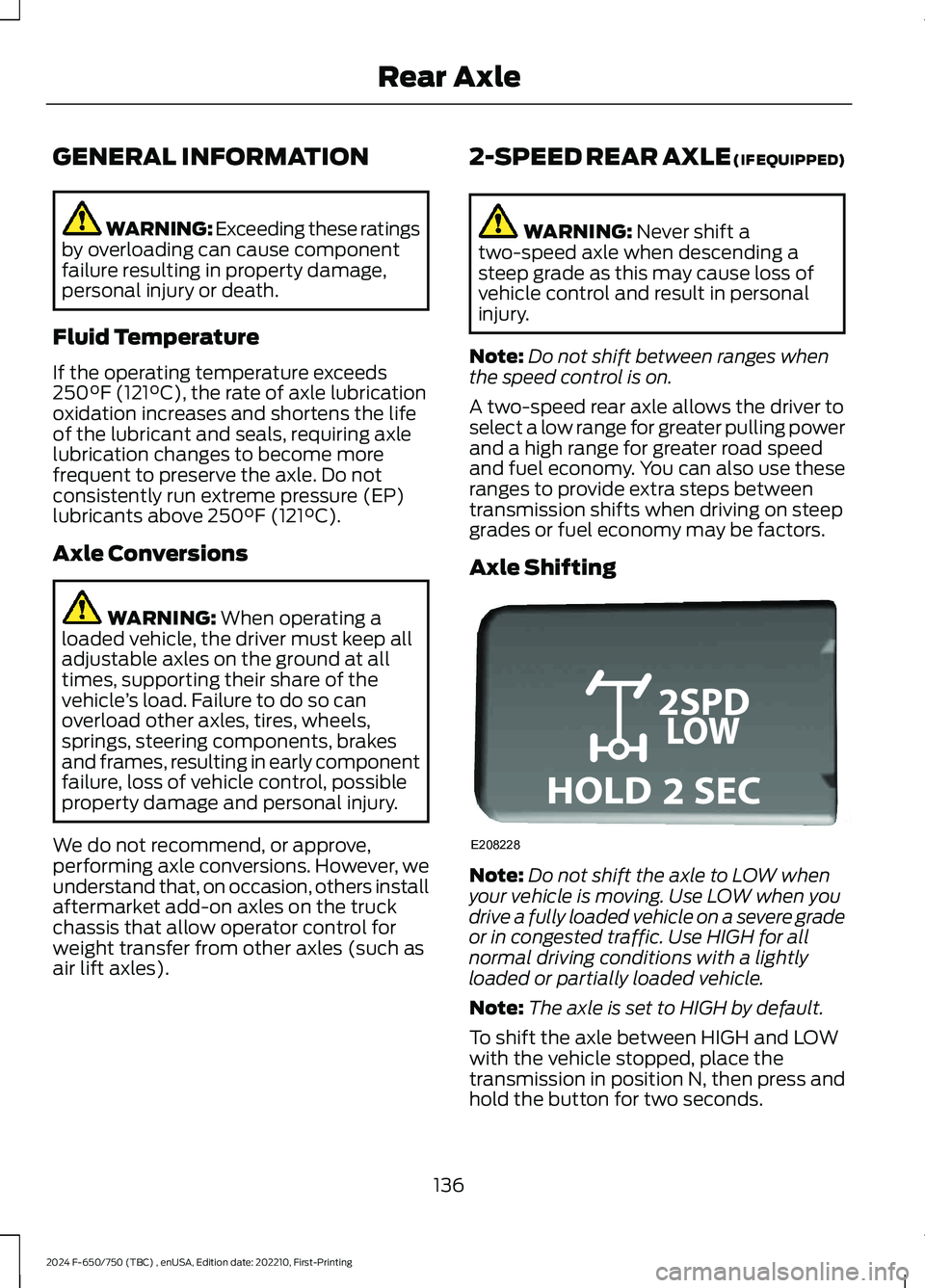
GENERAL INFORMATION
WARNING: Exceeding these ratingsby overloading can cause componentfailure resulting in property damage,personal injury or death.
Fluid Temperature
If the operating temperature exceeds250°F (121°C), the rate of axle lubricationoxidation increases and shortens the lifeof the lubricant and seals, requiring axlelubrication changes to become morefrequent to preserve the axle. Do notconsistently run extreme pressure (EP)lubricants above 250°F (121°C).
Axle Conversions
WARNING: When operating aloaded vehicle, the driver must keep alladjustable axles on the ground at alltimes, supporting their share of thevehicle’s load. Failure to do so canoverload other axles, tires, wheels,springs, steering components, brakesand frames, resulting in early componentfailure, loss of vehicle control, possibleproperty damage and personal injury.
We do not recommend, or approve,performing axle conversions. However, weunderstand that, on occasion, others installaftermarket add-on axles on the truckchassis that allow operator control forweight transfer from other axles (such asair lift axles).
2-SPEED REAR AXLE (IF EQUIPPED)
WARNING: Never shift atwo-speed axle when descending asteep grade as this may cause loss ofvehicle control and result in personalinjury.
Note:Do not shift between ranges whenthe speed control is on.
A two-speed rear axle allows the driver toselect a low range for greater pulling powerand a high range for greater road speedand fuel economy. You can also use theseranges to provide extra steps betweentransmission shifts when driving on steepgrades or fuel economy may be factors.
Axle Shifting
Note:Do not shift the axle to LOW whenyour vehicle is moving. Use LOW when youdrive a fully loaded vehicle on a severe gradeor in congested traffic. Use HIGH for allnormal driving conditions with a lightlyloaded or partially loaded vehicle.
Note:The axle is set to HIGH by default.
To shift the axle between HIGH and LOWwith the vehicle stopped, place thetransmission in position N, then press andhold the button for two seconds.
136
2024 F-650/750 (TBC) , enUSA, Edition date: 202210, First-PrintingRear AxleE208228
Page 143 of 386
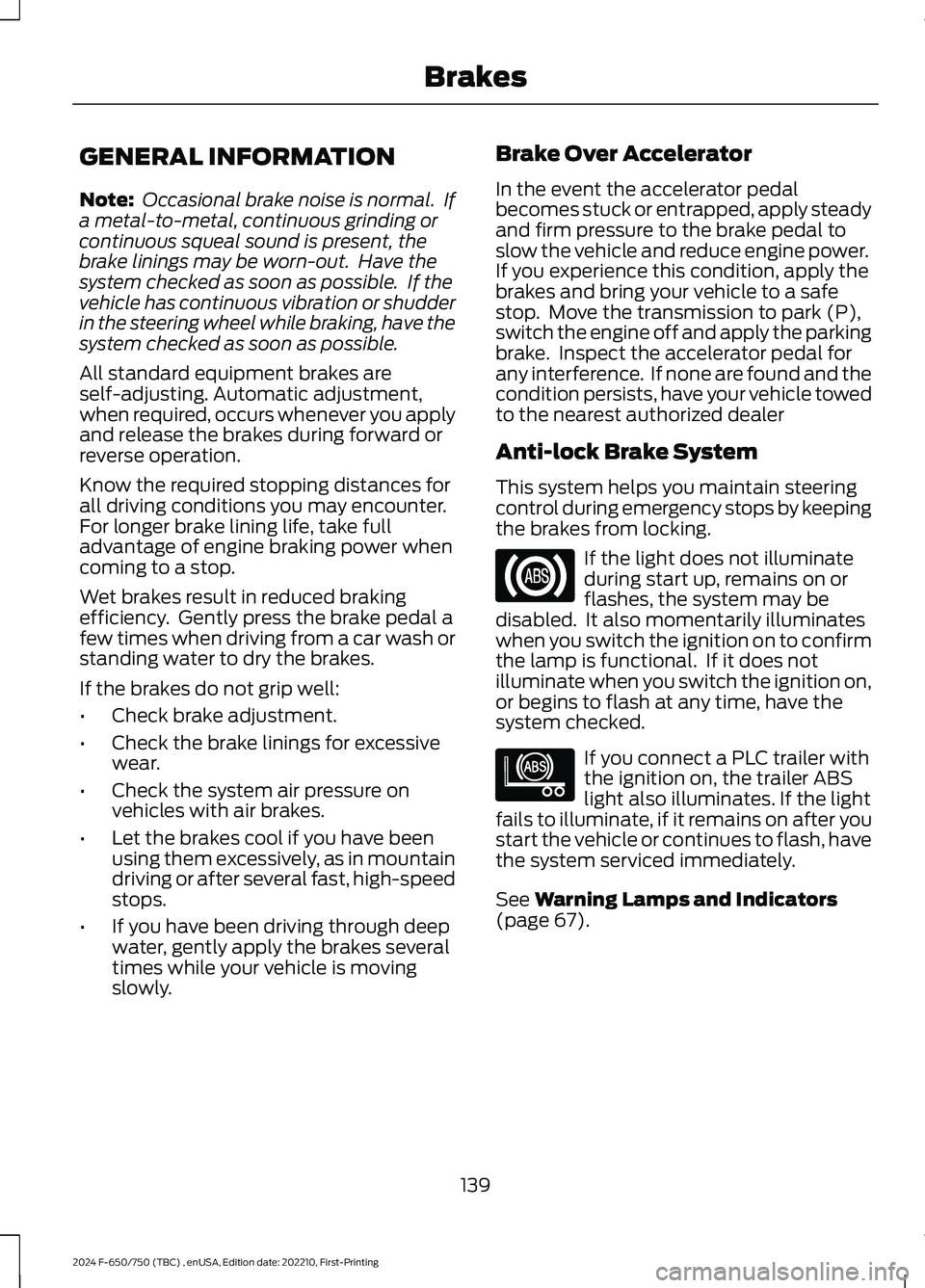
GENERAL INFORMATION
Note: Occasional brake noise is normal. Ifa metal-to-metal, continuous grinding orcontinuous squeal sound is present, thebrake linings may be worn-out. Have thesystem checked as soon as possible. If thevehicle has continuous vibration or shudderin the steering wheel while braking, have thesystem checked as soon as possible.
All standard equipment brakes areself-adjusting. Automatic adjustment,when required, occurs whenever you applyand release the brakes during forward orreverse operation.
Know the required stopping distances forall driving conditions you may encounter.For longer brake lining life, take fulladvantage of engine braking power whencoming to a stop.
Wet brakes result in reduced brakingefficiency. Gently press the brake pedal afew times when driving from a car wash orstanding water to dry the brakes.
If the brakes do not grip well:
•Check brake adjustment.
•Check the brake linings for excessivewear.
•Check the system air pressure onvehicles with air brakes.
•Let the brakes cool if you have beenusing them excessively, as in mountaindriving or after several fast, high-speedstops.
•If you have been driving through deepwater, gently apply the brakes severaltimes while your vehicle is movingslowly.
Brake Over Accelerator
In the event the accelerator pedalbecomes stuck or entrapped, apply steadyand firm pressure to the brake pedal toslow the vehicle and reduce engine power.If you experience this condition, apply thebrakes and bring your vehicle to a safestop. Move the transmission to park (P),switch the engine off and apply the parkingbrake. Inspect the accelerator pedal forany interference. If none are found and thecondition persists, have your vehicle towedto the nearest authorized dealer
Anti-lock Brake System
This system helps you maintain steeringcontrol during emergency stops by keepingthe brakes from locking.
If the light does not illuminateduring start up, remains on orflashes, the system may bedisabled. It also momentarily illuminateswhen you switch the ignition on to confirmthe lamp is functional. If it does notilluminate when you switch the ignition on,or begins to flash at any time, have thesystem checked.
If you connect a PLC trailer withthe ignition on, the trailer ABSlight also illuminates. If the lightfails to illuminate, if it remains on after youstart the vehicle or continues to flash, havethe system serviced immediately.
See Warning Lamps and Indicators(page 67).
139
2024 F-650/750 (TBC) , enUSA, Edition date: 202210, First-PrintingBrakesE67020 E210335
Page 157 of 386
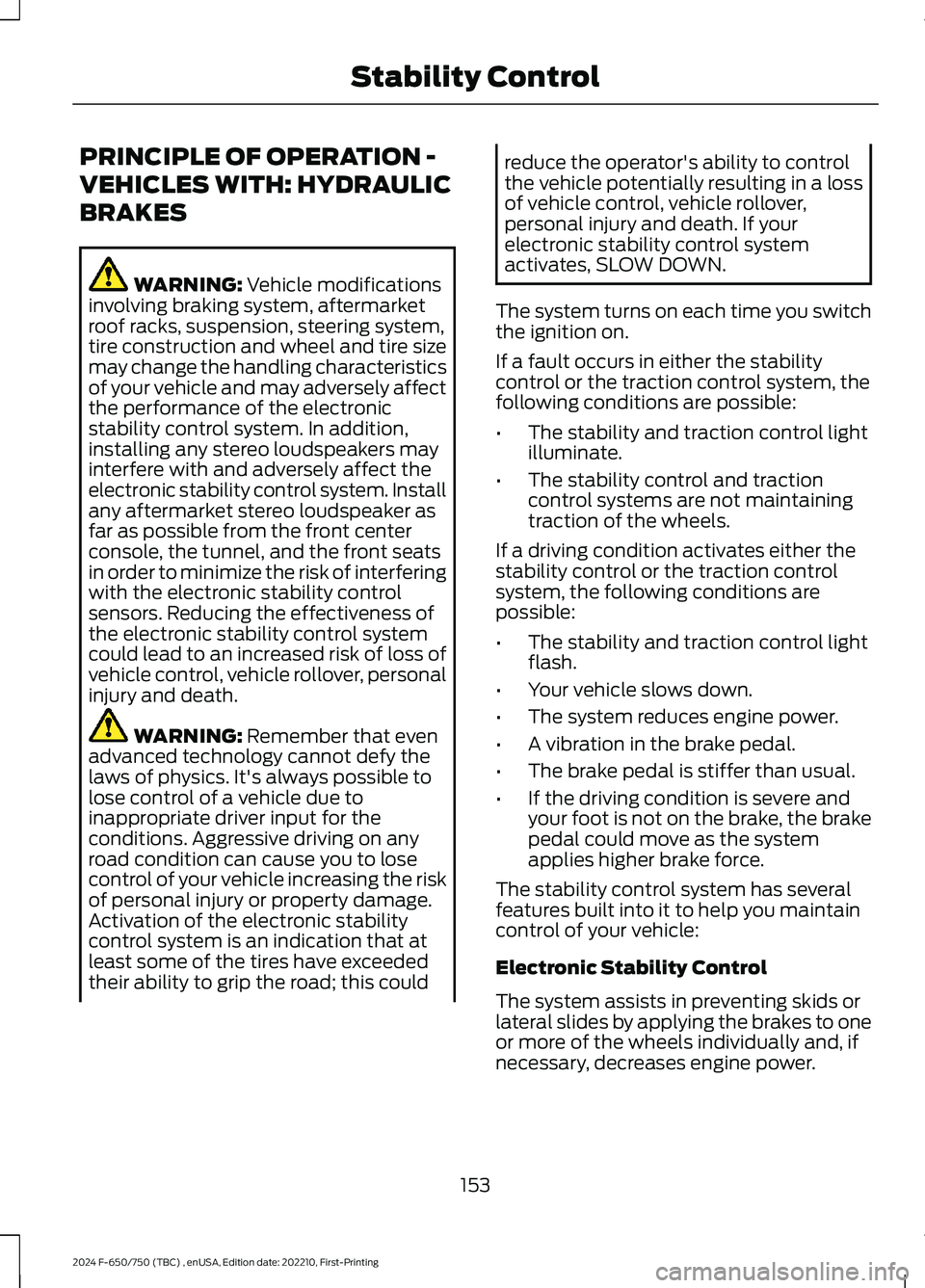
PRINCIPLE OF OPERATION -
VEHICLES WITH: HYDRAULIC
BRAKES
WARNING: Vehicle modificationsinvolving braking system, aftermarketroof racks, suspension, steering system,tire construction and wheel and tire sizemay change the handling characteristicsof your vehicle and may adversely affectthe performance of the electronicstability control system. In addition,installing any stereo loudspeakers mayinterfere with and adversely affect theelectronic stability control system. Installany aftermarket stereo loudspeaker asfar as possible from the front centerconsole, the tunnel, and the front seatsin order to minimize the risk of interferingwith the electronic stability controlsensors. Reducing the effectiveness ofthe electronic stability control systemcould lead to an increased risk of loss ofvehicle control, vehicle rollover, personalinjury and death.
WARNING: Remember that evenadvanced technology cannot defy thelaws of physics. It's always possible tolose control of a vehicle due toinappropriate driver input for theconditions. Aggressive driving on anyroad condition can cause you to losecontrol of your vehicle increasing the riskof personal injury or property damage.Activation of the electronic stabilitycontrol system is an indication that atleast some of the tires have exceededtheir ability to grip the road; this could
reduce the operator's ability to controlthe vehicle potentially resulting in a lossof vehicle control, vehicle rollover,personal injury and death. If yourelectronic stability control systemactivates, SLOW DOWN.
The system turns on each time you switchthe ignition on.
If a fault occurs in either the stabilitycontrol or the traction control system, thefollowing conditions are possible:
•The stability and traction control lightilluminate.
•The stability control and tractioncontrol systems are not maintainingtraction of the wheels.
If a driving condition activates either thestability control or the traction controlsystem, the following conditions arepossible:
•The stability and traction control lightflash.
•Your vehicle slows down.
•The system reduces engine power.
•A vibration in the brake pedal.
•The brake pedal is stiffer than usual.
•If the driving condition is severe andyour foot is not on the brake, the brakepedal could move as the systemapplies higher brake force.
The stability control system has severalfeatures built into it to help you maintaincontrol of your vehicle:
Electronic Stability Control
The system assists in preventing skids orlateral slides by applying the brakes to oneor more of the wheels individually and, ifnecessary, decreases engine power.
153
2024 F-650/750 (TBC) , enUSA, Edition date: 202210, First-PrintingStability Control