2024 FORD F650/750 mirror
[x] Cancel search: mirrorPage 6 of 386

Automatic High Beam Control.................57
Direction Indicators......................................58
Interior Lamps................................................58
Windows and Mirrors
Power Windows............................................60
Exterior Mirrors................................................61
Interior Mirror..................................................63
Sun Visors........................................................63
Instrument Cluster
Gauges..............................................................64
Warning Lamps and Indicators................67
Audible Warnings and Indicators............70
Information Displays
General Information......................................71
Information Messages.................................75
Climate Control
Manual Climate Control.............................86
Hints on Controlling the Interior Climate...........................................................................87
Heated Exterior Mirrors...............................88
Seats
Sitting in the Correct Position..................89
Head Restraints.............................................89
Manual Seats...................................................91
Power Seats....................................................92
Rear Seats.......................................................94
Front Seat Armrest.......................................95
Rear Seat Armrest........................................95
Auxiliary Power Points
Auxiliary Power Points................................96
USB Ports
Locating the USB Ports..............................98
Playing Media Using the USB Port.........98
Charging a Device.........................................98
Storage Compartments
Overhead Console......................................100
Starting and Stopping theEngine
General Information....................................101
Ignition Switch...............................................101
Starting a Gasoline Engine......................102
Starting a Diesel Engine............................103
Switching Off the Engine.........................104
Engine Idle Shutdown...............................105
Engine Block Heater...................................105
Fuel and Refueling
Safety Precautions......................................107
Fuel Quality - Diesel...................................108
Fuel Quality - Gasoline................................111
Running Out of Fuel - Diesel.....................112
Running Out of Fuel - Gasoline...............112
Refueling - Diesel..........................................112
Refueling - Gasoline....................................114
Fuel Consumption........................................115
Fuel Tank Selector Switch........................116
Engine Emission Control
Emission Law..................................................117
Catalytic Converter......................................118
Selective Catalytic Reductant System -Diesel...........................................................120
Diesel Particulate Filter.............................124
Transmission
Automatic Transmission..........................130
Power Take-Off............................................135
Rear Axle
General Information...................................136
2
2024 F-650/750 (TBC) , enUSA, Edition date: 202210, First-PrintingTable of Contents
Page 64 of 386

POWER WINDOWS (IF EQUIPPED)
WARNING: Do not leave childrenunattended in your vehicle and do notlet them play with the power windows.Failure to follow this instruction couldresult in personal injury.
WARNING: When closing thepower windows, verify they are free ofobstruction and make sure that childrenand pets are not in the proximity of thewindow openings.
Note:You may hear a pulsing noise whenjust one of the windows is open. Lower theopposite window slightly to reduce thisnoise.
Press the switch to open the window. Liftthe switch to close the window.
One-Touch Up or Down (If Equipped)
Press or lift the switch fully and release it.Press or lift it again to stop the window.
Note:The window may disable for up tofive minutes if you cycle it up and downrepeatedly. This helps prevent damage tothe motor. Normal operation resumes oncethe motor cools.
Restoring the One-Touch Up Function
You may lose the one-touch function if thevehicle battery is low.
Note:Perform one-touch up recalibrationwith the door closed. Calibrating with thedoor open causes the window to bounceback continuously.
To reset the function after the batteryrecharges:
1.Pull the switch all the way up.
2.Hold the switch until the glass stopsand continue to hold for two seconds.
3.Press the switch down and operate thewindow to the full down position.One-touch up is now functional.
Bounce-Back (If Equipped)
The window stops and reverses if it detectsan obstruction.
Overriding the Bounce-Back Feature
WARNING: If you overridebounce-back, the window does notreverse if it detects an obstacle. Takecare when closing the windows to avoidpersonal injury or damage to yourvehicle.
Pull up the window switch and hold withina few seconds of the window reaching thebounce-back position. The window travelsup with no bounce-back protection. Thewindow stops if you release the switchbefore the window fully closes.
Window Lock (If Equipped)
Press the control to lock or unlock the rearwindow controls.
60
2024 F-650/750 (TBC) , enUSA, Edition date: 202210, First-PrintingWindows and MirrorsE163056
Page 65 of 386
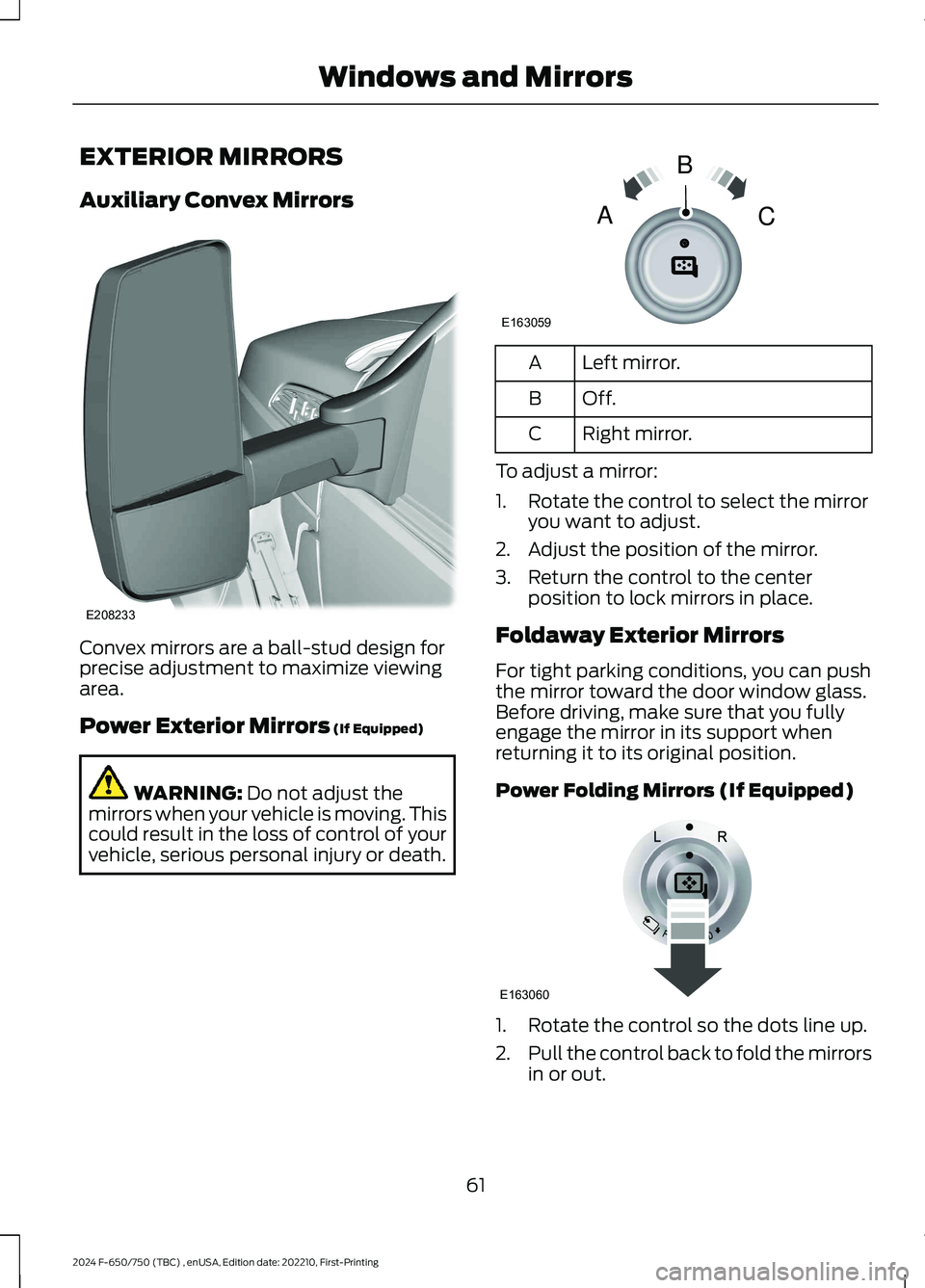
EXTERIOR MIRRORS
Auxiliary Convex Mirrors
Convex mirrors are a ball-stud design forprecise adjustment to maximize viewingarea.
Power Exterior Mirrors (If Equipped)
WARNING: Do not adjust themirrors when your vehicle is moving. Thiscould result in the loss of control of yourvehicle, serious personal injury or death.
Left mirror.A
Off.B
Right mirror.C
To adjust a mirror:
1.Rotate the control to select the mirroryou want to adjust.
2.Adjust the position of the mirror.
3.Return the control to the centerposition to lock mirrors in place.
Foldaway Exterior Mirrors
For tight parking conditions, you can pushthe mirror toward the door window glass.Before driving, make sure that you fullyengage the mirror in its support whenreturning it to its original position.
Power Folding Mirrors (If Equipped)
1.Rotate the control so the dots line up.
2.Pull the control back to fold the mirrorsin or out.
61
2024 F-650/750 (TBC) , enUSA, Edition date: 202210, First-PrintingWindows and MirrorsE208233 E163059BAC E163060
Page 66 of 386

Note: If you repeatedly fold and unfold themirrors several times within one minute, thesystem may disable to protect the motorsfrom overheating. It resets to normalfunction automatically within three to fiveminutes.
You can also fold a mirror manually bypushing it toward the door window glass.After you manually adjust the mirror, youneed to reset it.
To reset the power folding mirror systemand return it to its normal function:
•Fold the mirror manually by pushing ittoward the door window glass.
•Use the power fold control to fold andunfold the mirror two or three times.The mirror makes a sound as it resets.
Heated Exterior Mirrors (If Equipped)
See Heated Exterior Mirrors (page 88).
Signal Indicator Mirrors (If Equipped)
The outer portion of the appropriate mirrorhousing blinks when you use the directionindicator.
Clearance Lamps (If Equipped)
The lower, outer part of the mirror housingslight when you switch on the headlampsor parking lamps.
Telescoping Mirrors (If Equipped)
This feature lets you extend the mirrorabout 3 in (76 mm). It is useful whentowing a trailer. You can manually pull outor push in the mirrors to the desiredposition.
PowerScope™ Power TelescopingMirrors (If Equipped)
This feature lets you position both mirrorsin or out at the same time. The control ison the door trim panel.
Telescope out.A
Telescope in.B
62
2024 F-650/750 (TBC) , enUSA, Edition date: 202210, First-PrintingWindows and MirrorsE163061 E163062BA
Page 67 of 386
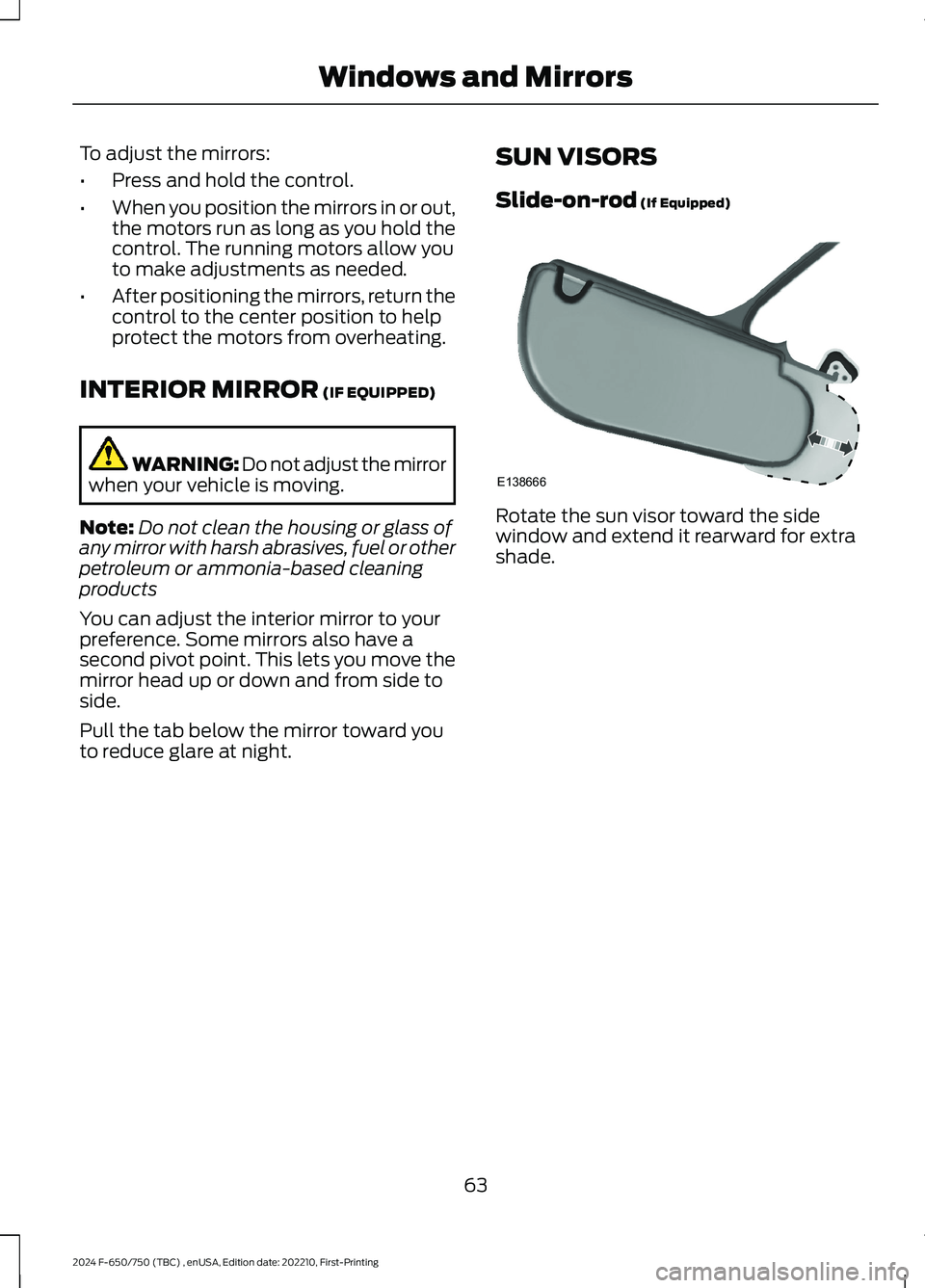
To adjust the mirrors:
•Press and hold the control.
•When you position the mirrors in or out,the motors run as long as you hold thecontrol. The running motors allow youto make adjustments as needed.
•After positioning the mirrors, return thecontrol to the center position to helpprotect the motors from overheating.
INTERIOR MIRROR (IF EQUIPPED)
WARNING: Do not adjust the mirrorwhen your vehicle is moving.
Note:Do not clean the housing or glass ofany mirror with harsh abrasives, fuel or otherpetroleum or ammonia-based cleaningproducts
You can adjust the interior mirror to yourpreference. Some mirrors also have asecond pivot point. This lets you move themirror head up or down and from side toside.
Pull the tab below the mirror toward youto reduce glare at night.
SUN VISORS
Slide-on-rod (If Equipped)
Rotate the sun visor toward the sidewindow and extend it rearward for extrashade.
63
2024 F-650/750 (TBC) , enUSA, Edition date: 202210, First-PrintingWindows and MirrorsE138666
Page 92 of 386
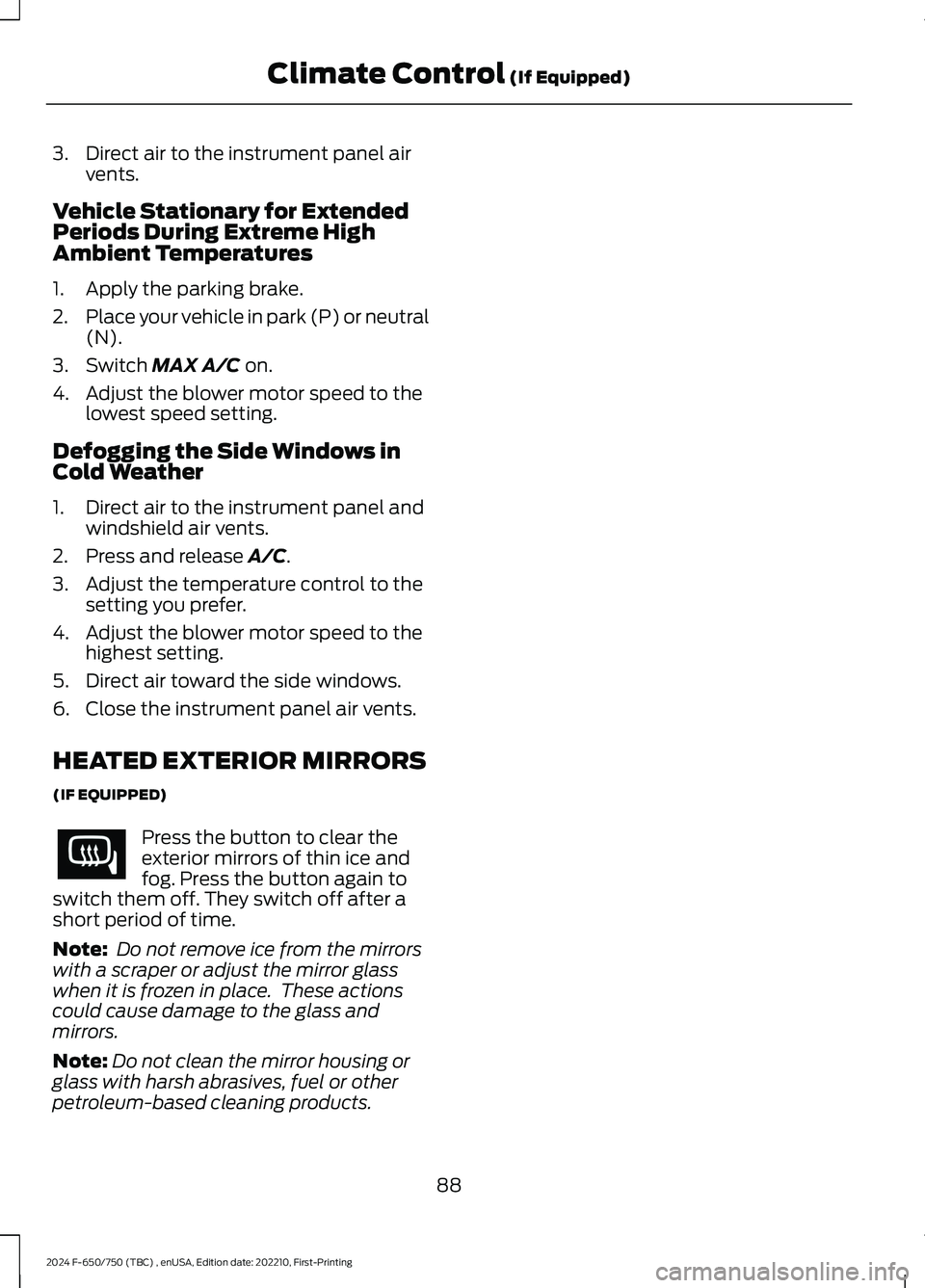
3.Direct air to the instrument panel airvents.
Vehicle Stationary for ExtendedPeriods During Extreme HighAmbient Temperatures
1.Apply the parking brake.
2.Place your vehicle in park (P) or neutral(N).
3.Switch MAX A/C on.
4.Adjust the blower motor speed to thelowest speed setting.
Defogging the Side Windows inCold Weather
1.Direct air to the instrument panel andwindshield air vents.
2.Press and release A/C.
3.Adjust the temperature control to thesetting you prefer.
4.Adjust the blower motor speed to thehighest setting.
5.Direct air toward the side windows.
6.Close the instrument panel air vents.
HEATED EXTERIOR MIRRORS
(IF EQUIPPED)
Press the button to clear theexterior mirrors of thin ice andfog. Press the button again toswitch them off. They switch off after ashort period of time.
Note: Do not remove ice from the mirrorswith a scraper or adjust the mirror glasswhen it is frozen in place. These actionscould cause damage to the glass andmirrors.
Note:Do not clean the mirror housing orglass with harsh abrasives, fuel or otherpetroleum-based cleaning products.
88
2024 F-650/750 (TBC) , enUSA, Edition date: 202210, First-PrintingClimate Control (If Equipped)
Page 161 of 386

REAR VIEW CAMERA (IF EQUIPPED)
WARNING: The rear view camerasystem is a reverse aid supplementdevice that still requires the driver to useit in conjunction with the interior andexterior mirrors for maximum coverage.
WARNING: Objects that are closeto either corner of the bumper or underthe bumper, might not be seen on thescreen due to the limited coverage of thecamera system.
WARNING: Use caution when therear cargo door is ajar. If the rear cargodoor is ajar, the camera will be out ofposition and the video image could beincorrect. All guide lines disappear whenthe rear cargo door is ajar. Failure tofollow this instruction could result inpersonal injury.
WARNING: Reverse your vehicleslowly. Failure to follow this instructioncould result in the loss of control of yourvehicle, personal injury or death.
WARNING: Use caution whenturning camera features on or off whenthe transmission is not in park (P). Makesure your vehicle is not moving.
The rear view camera system provides avideo image of the area behind yourvehicle.
Example
The camera is located on the rear of yourvehicle.
Note:Camera location may vary dependingon the configuration of your vehicle.
Using the Rear View CameraSystem
The rear view camera system displayswhat is behind your vehicle when you placethe transmission in reverse (R).
Note:When towing, the camera only seeswhat you are towing behind your vehicle.This might not provide adequate coverageas it usually provides in normal operationand you might not see some objects.
The camera may not operate correctlyunder the following conditions:
•Mud, water or debris obstructs thecamera's view. Clean the lens with asoft, lint-free cloth and non-abrasivecleaner.
•The camera is misaligned due todamage to the rear of your vehicle.
157
2024 F-650/750 (TBC) , enUSA, Edition date: 202210, First-PrintingParking AidsE142435
Page 190 of 386

GENERAL DRIVING POINTS
General Information
•Accelerate smoothly and evenly. Rapidacceleration increases fuelconsumption without increasing engineperformance.
•When approaching a hill, press theaccelerator smoothly to start theincline at full power, and then shiftdown as needed to maintain vehiclespeed.
•When going down a hill, or long steepgrades, prevent overspeeding of theengine. Normally, choose the samegear to descend the hill that you use toascend the hill. The engine governorhas no control over engine speed whenit is being pushed by a loaded vehicle.
•Do not operate in a gear that permitsan engine speed more than themaximum governed speed or high-idleRPM (no load).
•Always shift to a lower gear at highaltitudes to prevent engine smoking.
Backing Up
WARNING: All vehicles have blindspots. To reduce the risk of severe injuryor property damage, never move yourvehicle to the side or rear or change laneswithout being sure your way is clear onboth sides and to your rear.
WARNING: To reduce the risk ofthe possibility of personal injury whilebacking up the vehicle, always be sureyour vehicle’s path is clear.
Before backing up your vehicle, be sure youcan do so safely. If anything behind the cablimits your view, do not rely on mirrorsalone to make sure that your intended pathis clear. If other people are in the vicinity,have someone standing well behind yourvehicle and outside of your intended path(visible through an exterior mirror) guideyou as you back up.
Although OSHA or some governmentalregulations may require the use of anelectrical or mechanical back up alarm towarn bystanders, such an alarm does notguarantee that the intended path is clear.When in doubt, get out of your vehicle andvisually check the intended path is clear.Back up slowly as to allow others time tomove, if necessary.
If you install an electrical back up alarm,connect it to the backup lamp circuit.
Parking
WARNING: When parking yourvehicle, do not leave the transmission ingear; if the key is in the on position andthe vehicle rolls, the engine could start.Failure to follow these instructions couldresult in an unattended vehicle moving,possibly causing personal injury orproperty damage.
Always use the parking brake. Whenparking on a grade, block the wheels andturn the front wheels to one side so that ifyour vehicle rolls, the front tires act againstthe curb to stop your vehicle. The frontwheels are more effective at stopping arolling vehicle than the rear wheels.
186
2024 F-650/750 (TBC) , enUSA, Edition date: 202210, First-PrintingDriving Hints