2024 CHEVROLET SILVERADO EV service schedule
[x] Cancel search: service schedulePage 415 of 429
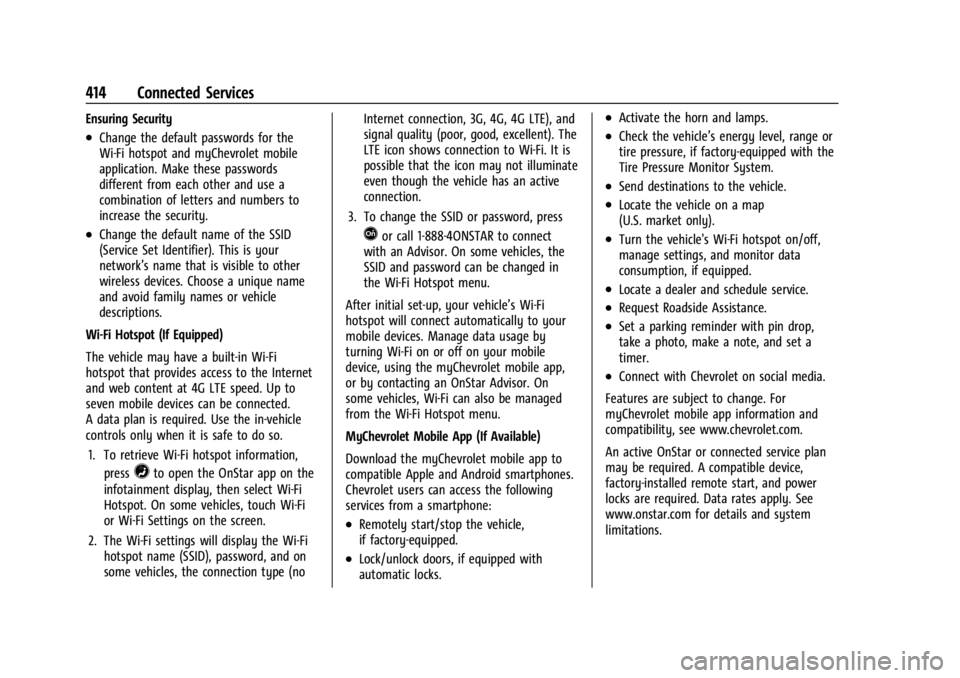
Chevrolet Silverado EV Owner Manual (GMNA-Localizing-U.S./Canada-
16702912) - 2024 - CRC - 1/13/23
414 Connected Services
Ensuring Security
.Change the default passwords for the
Wi-Fi hotspot and myChevrolet mobile
application. Make these passwords
different from each other and use a
combination of letters and numbers to
increase the security.
.Change the default name of the SSID
(Service Set Identifier). This is your
network’s name that is visible to other
wireless devices. Choose a unique name
and avoid family names or vehicle
descriptions.
Wi-Fi Hotspot (If Equipped)
The vehicle may have a built-in Wi-Fi
hotspot that provides access to the Internet
and web content at 4G LTE speed. Up to
seven mobile devices can be connected.
A data plan is required. Use the in-vehicle
controls only when it is safe to do so. 1. To retrieve Wi-Fi hotspot information, press
=to open the OnStar app on the
infotainment display, then select Wi-Fi
Hotspot. On some vehicles, touch Wi-Fi
or Wi-Fi Settings on the screen.
2. The Wi-Fi settings will display the Wi-Fi hotspot name (SSID), password, and on
some vehicles, the connection type (no Internet connection, 3G, 4G, 4G LTE), and
signal quality (poor, good, excellent). The
LTE icon shows connection to Wi-Fi. It is
possible that the icon may not illuminate
even though the vehicle has an active
connection.
3. To change the SSID or password, press
Qor call 1-888-4ONSTAR to connect
with an Advisor. On some vehicles, the
SSID and password can be changed in
the Wi-Fi Hotspot menu.
After initial set-up, your vehicle’s Wi-Fi
hotspot will connect automatically to your
mobile devices. Manage data usage by
turning Wi-Fi on or off on your mobile
device, using the myChevrolet mobile app,
or by contacting an OnStar Advisor. On
some vehicles, Wi-Fi can also be managed
from the Wi-Fi Hotspot menu.
MyChevrolet Mobile App (If Available)
Download the myChevrolet mobile app to
compatible Apple and Android smartphones.
Chevrolet users can access the following
services from a smartphone:
.Remotely start/stop the vehicle,
if factory-equipped.
.Lock/unlock doors, if equipped with
automatic locks.
.Activate the horn and lamps.
.Check the vehicle’s energy level, range or
tire pressure, if factory-equipped with the
Tire Pressure Monitor System.
.Send destinations to the vehicle.
.Locate the vehicle on a map
(U.S. market only).
.Turn the vehicle's Wi-Fi hotspot on/off,
manage settings, and monitor data
consumption, if equipped.
.Locate a dealer and schedule service.
.Request Roadside Assistance.
.Set a parking reminder with pin drop,
take a photo, make a note, and set a
timer.
.Connect with Chevrolet on social media.
Features are subject to change. For
myChevrolet mobile app information and
compatibility, see www.chevrolet.com.
An active OnStar or connected service plan
may be required. A compatible device,
factory-installed remote start, and power
locks are required. Data rates apply. See
www.onstar.com for details and system
limitations.
Page 423 of 429
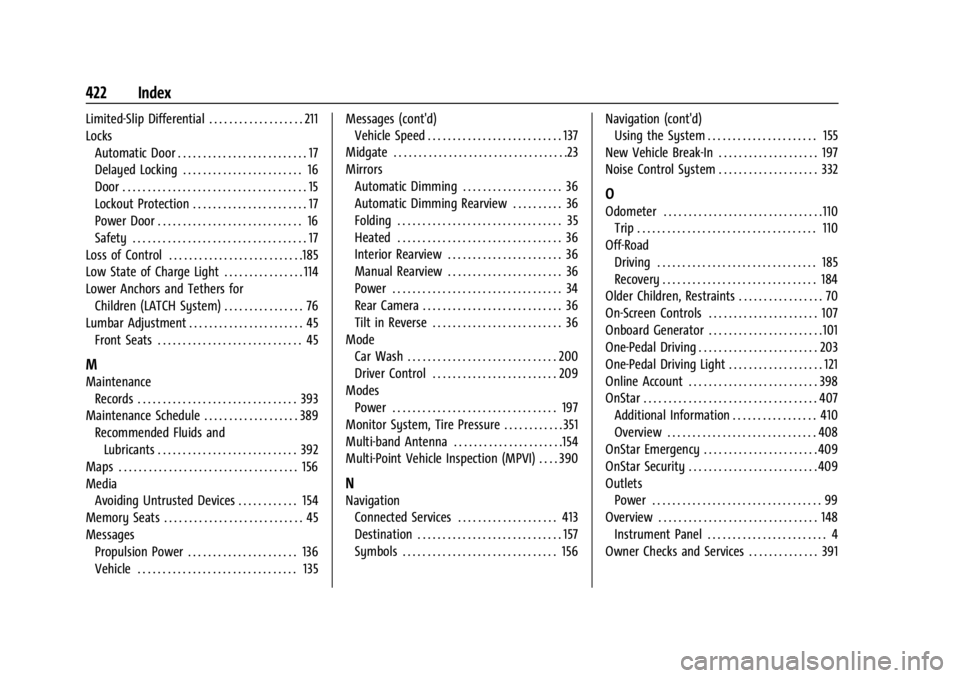
Chevrolet Silverado EV Owner Manual (GMNA-Localizing-U.S./Canada-
16702912) - 2024 - CRC - 1/13/23
422 Index
Limited-Slip Differential . . . . . . . . . . . . . . . . . . . 211
LocksAutomatic Door . . . . . . . . . . . . . . . . . . . . . . . . . . 17
Delayed Locking . . . . . . . . . . . . . . . . . . . . . . . . 16
Door . . . . . . . . . . . . . . . . . . . . . . . . . . . . . . . . . . . . . 15
Lockout Protection . . . . . . . . . . . . . . . . . . . . . . . 17
Power Door . . . . . . . . . . . . . . . . . . . . . . . . . . . . . 16
Safety . . . . . . . . . . . . . . . . . . . . . . . . . . . . . . . . . . . 17
Loss of Control . . . . . . . . . . . . . . . . . . . . . . . . . . .185
Low State of Charge Light . . . . . . . . . . . . . . . . 114
Lower Anchors and Tethers for Children (LATCH System) . . . . . . . . . . . . . . . . 76
Lumbar Adjustment . . . . . . . . . . . . . . . . . . . . . . . 45 Front Seats . . . . . . . . . . . . . . . . . . . . . . . . . . . . . 45
M
MaintenanceRecords . . . . . . . . . . . . . . . . . . . . . . . . . . . . . . . . 393
Maintenance Schedule . . . . . . . . . . . . . . . . . . . 389 Recommended Fluids andLubricants . . . . . . . . . . . . . . . . . . . . . . . . . . . . 392
Maps . . . . . . . . . . . . . . . . . . . . . . . . . . . . . . . . . . . . 156
Media Avoiding Untrusted Devices . . . . . . . . . . . . 154
Memory Seats . . . . . . . . . . . . . . . . . . . . . . . . . . . . 45
Messages Propulsion Power . . . . . . . . . . . . . . . . . . . . . . 136
Vehicle . . . . . . . . . . . . . . . . . . . . . . . . . . . . . . . . 135 Messages (cont'd)
Vehicle Speed . . . . . . . . . . . . . . . . . . . . . . . . . . . 137
Midgate . . . . . . . . . . . . . . . . . . . . . . . . . . . . . . . . . . .23
Mirrors Automatic Dimming . . . . . . . . . . . . . . . . . . . . 36
Automatic Dimming Rearview . . . . . . . . . . 36
Folding . . . . . . . . . . . . . . . . . . . . . . . . . . . . . . . . . 35
Heated . . . . . . . . . . . . . . . . . . . . . . . . . . . . . . . . . 36
Interior Rearview . . . . . . . . . . . . . . . . . . . . . . . 36
Manual Rearview . . . . . . . . . . . . . . . . . . . . . . . 36
Power . . . . . . . . . . . . . . . . . . . . . . . . . . . . . . . . . . 34
Rear Camera . . . . . . . . . . . . . . . . . . . . . . . . . . . . 36
Tilt in Reverse . . . . . . . . . . . . . . . . . . . . . . . . . . 36
Mode Car Wash . . . . . . . . . . . . . . . . . . . . . . . . . . . . . . 200
Driver Control . . . . . . . . . . . . . . . . . . . . . . . . . 209
Modes Power . . . . . . . . . . . . . . . . . . . . . . . . . . . . . . . . . 197
Monitor System, Tire Pressure . . . . . . . . . . . . 351
Multi-band Antenna . . . . . . . . . . . . . . . . . . . . . .154
Multi-Point Vehicle Inspection (MPVI) . . . . 390
N
Navigation Connected Services . . . . . . . . . . . . . . . . . . . . 413
Destination . . . . . . . . . . . . . . . . . . . . . . . . . . . . . 157
Symbols . . . . . . . . . . . . . . . . . . . . . . . . . . . . . . . 156 Navigation (cont'd)
Using the System . . . . . . . . . . . . . . . . . . . . . . 155
New Vehicle Break-In . . . . . . . . . . . . . . . . . . . . 197
Noise Control System . . . . . . . . . . . . . . . . . . . . 332
O
Odometer . . . . . . . . . . . . . . . . . . . . . . . . . . . . . . . .110 Trip . . . . . . . . . . . . . . . . . . . . . . . . . . . . . . . . . . . . 110
Off-Road Driving . . . . . . . . . . . . . . . . . . . . . . . . . . . . . . . . 185
Recovery . . . . . . . . . . . . . . . . . . . . . . . . . . . . . . . 184
Older Children, Restraints . . . . . . . . . . . . . . . . . 70
On-Screen Controls . . . . . . . . . . . . . . . . . . . . . . 107
Onboard Generator . . . . . . . . . . . . . . . . . . . . . . .101
One-Pedal Driving . . . . . . . . . . . . . . . . . . . . . . . . 203
One-Pedal Driving Light . . . . . . . . . . . . . . . . . . . 121
Online Account . . . . . . . . . . . . . . . . . . . . . . . . . . 398
OnStar . . . . . . . . . . . . . . . . . . . . . . . . . . . . . . . . . . . 407
Additional Information . . . . . . . . . . . . . . . . . 410
Overview . . . . . . . . . . . . . . . . . . . . . . . . . . . . . . 408
OnStar Emergency . . . . . . . . . . . . . . . . . . . . . . . 409
OnStar Security . . . . . . . . . . . . . . . . . . . . . . . . . . 409
Outlets Power . . . . . . . . . . . . . . . . . . . . . . . . . . . . . . . . . . 99
Overview . . . . . . . . . . . . . . . . . . . . . . . . . . . . . . . . 148 Instrument Panel . . . . . . . . . . . . . . . . . . . . . . . . 4
Owner Checks and Services . . . . . . . . . . . . . . 391
Page 429 of 429

2024 Silverado EV
Silverado EV
Owner’s Manual
2024
United States
Scan to Access
United States and CanadaCustomer Assistance1-800-263-3777
Connected Services
1-888-4-ONSTAR
Customer Assistance
1-800-222-1020
Roadside Assistance 1-800-243-8872
• Owner’s Manuals
• Warranty Information
• Connected Services
• My Chevrolet Rewards
• myChevrolet Mobile App
• How-To Videos
• Vehicle Diagnostics
• Scheduled Maintenance
• Vehicle Features
• Many Additional Resources
Canada
United States
24SilveradoEV_enUS_16702912A_2023FEB27
Roadside Assistance 1-800-268-6800
Canada
C
M
Y
CM
MY
CY
CMY
K
24_CHEV_Silverado EV_COV_en_US_24SilveradoEV_enUS_16702912A_2023FEB27_2023FEB27.pdf 1 2/9/2023 7:55:40 AM