2023 TOYOTA YARIS CROSS brake light
[x] Cancel search: brake lightPage 257 of 698

255
4
Owners Manual_Europe_M52N75_en
4-5. Using the driving support systems
Driving
This mode employs a radar to detect the presence of vehicles up to approx-
imately 100 m (328 ft.) ahead, d etermines the current vehicle-to-vehicle fol-
lowing distance, and operates to maintain a suitable following distance from
the vehicle ahead. The desired vehicle-to-vehicle distance can also be set
by operating the vehicle-to-vehicle distance switch.
When driving on downhill slopes, the vehicle-to-vehicle distanc e may become
shorter.
Example of constant speed cruising
When there are no vehicles ahead
The vehicle travels at the speed set by the driver.
Example of deceleration cruising and follow-up cruising
When a preceding vehicle driving slower than the set speed appe ars
When a vehicle is detected running ahead of you, the system automatically deceler-
ates your vehicle. When a greater reduction in vehicle speed is necessary, the sys-
tem applies the brakes (the stop lights will come on at this ti me). The system will
respond to changes in the speed of the vehicle ahead in order t o maintain the vehi-
cle-to-vehicle distance set by the driver. Approach warning war ns you when the sys-
tem cannot decelerate sufficiently to prevent your vehicle from closing in on the
vehicle ahead.
When the vehicle ahead of you stops, your vehicle will also sto p (vehicle is stopped
by system control). After the vehicle ahead starts off, pressin g the “+RES” switch or
depressing the accelerator pedal (start-off operation) will res ume follow-up cruising.
If the start-off operation is not performed, system control con tinues to keep your
vehicle stopped.
Driving in vehicle-to-vehicle distance control mode
Page 263 of 698

261
4
Owners Manual_Europe_M52N75_en
4-5. Using the driving support systems
Driving
Press and hold the “-SET” switch.
Dynamic Radar Cruise Control with
Road Sign Assist can be
enabled/disabled in on the
multi-information display. ( P.494)
When the Dynamic Radar Cruise
Control with Road Sign Assist is
operating, while driving down a hill,
the vehicle speed may exceed the
set speed.
In this case, the displayed set vehi-
cle speed will be highlighted and a
buzzer will sound to alert the driver.
■Dynamic radar cruise control with full-speed range can be set when
●The shift lever is in D.
●The desired set speed can be set when the vehicle speed is approxi-mately 30 km/h (20 mph) or more.
(However, when the vehicle speed is set while driving at below approxi-mately 30 km/h [20 mph], the set
speed will be set to approximately 30 km/h [20 mph].)
■Accelerating after setting the vehi-cle speed
The vehicle can accelerate by operating the accelerator pedal. After accelerat-ing, the set speed resumes. However,
during vehicle-to-vehicle distance con- trol mode, the vehicle speed may decrease below the set speed in order
to maintain the distance to the preceding vehicle.
■When the vehicle stops while fol-
low-up cruising
●Pressing the “+RES” switch while the
vehicle ahead stops will resume fol- low-up cruising if the vehicle ahead starts off within approximately 3 sec-
onds after the switch is pressed.
●If the vehicle ahead starts off within 3
seconds after your vehicle stops, fol- low-up cruising will be resumed.
■Automatic cancelation of vehicle-to-vehicle distance control mode
Vehicle-to-vehicle distance control mode is automatically canceled in the follow-ing situations.
●VSC is activated.
●TRC is activated for a period of time.
●When the VSC or TRC system is
turned off.
●When snow mode is set.
●The sensor cannot detect correctly because it is covered in some way.
●When the brake control or output restriction control of a driving support
system operates. (For example: Pre-Collision System, Drive-Start Control)
●The parking brake is operated.
●The vehicle is stopped by system con-trol on a steep incline.
●The following are detected when the vehicle has been stopped by system control:
• The driver is not wearing a seat belt. • The driver’s door is opened.• The vehicle has been stopped for
about 3 minutes
If vehicle-to-vehicle distance control mode is automatically canceled for any
reasons other than the above, there may be a malfunction in the system. Contact any authorized Toyota retailer
or Toyota authorized repairer, or any reli- able repairer.
Enabling/Disabling the
Dynamic Radar Cruise Con-
trol with Road Sign Assist (if
equipped)
Page 315 of 698

313
4
Owners Manual_Europe_M52N75_en
4-5. Using the driving support systems
Driving
If you select on the multime-
dia display, the vehicle dis-
played on the parking assist
completion screen will rotate.
■If you feel that the vehicle is approaching close to a surround-
ing vehicle, object, person, or gut- ter
Depress the brake pedal to stop the
vehicle and then change the shift posi- tion to change the direction of travel of the vehicle. At this time, assist will be
suspended. However, if the “Start” but- ton is selected, assist will resume and the vehicle will move in the direction cor-
responding to the selected shift position.
■If “No available parking space” is displayed
Even if the vehicle is stopped parallel to
a parking space, an adjacent parked vehicle may not be detected. In this case, if the vehicle is moved to a posi-
tion that a parked vehicle can be detected, assistance can be started.
■Function description
When departing from a parallel
parking spot, by selecting the direc-
NOTICE
■When using the parallel parking function
●Make sure that there are no
obstructions within the yellow guide lines and between the vehicle and target parking spot. If any obstruc-
tions are detected within the yellow guide lines or between the vehicle and the target parking space, the
parallel parking function will be can- celed or suspended.
●As the target parking space cannot be set correctly if the surface of the parking space is on a slope or has
differences in height, the vehicle may stray from the target parking space or be slanted. Therefore, do
not use the parallel parking function for this kind of parking spot.
●If an adjacent parked vehicle is nar-row or parked extremely close to the curb, the position at which
assistance will park the vehicle will also be close to the curb. If it seems likely the vehicle will collide with the
curb or drive off of the road, depress the brake pedal to stop the vehicle, and then press the
Advanced Park main switch to dis- able.
●If there is a wall or other barrier on
the inner side of the parking space, the vehicle may stop at a position slightly outside of the set target
parking space.
Parallel parking departure
function
Page 327 of 698
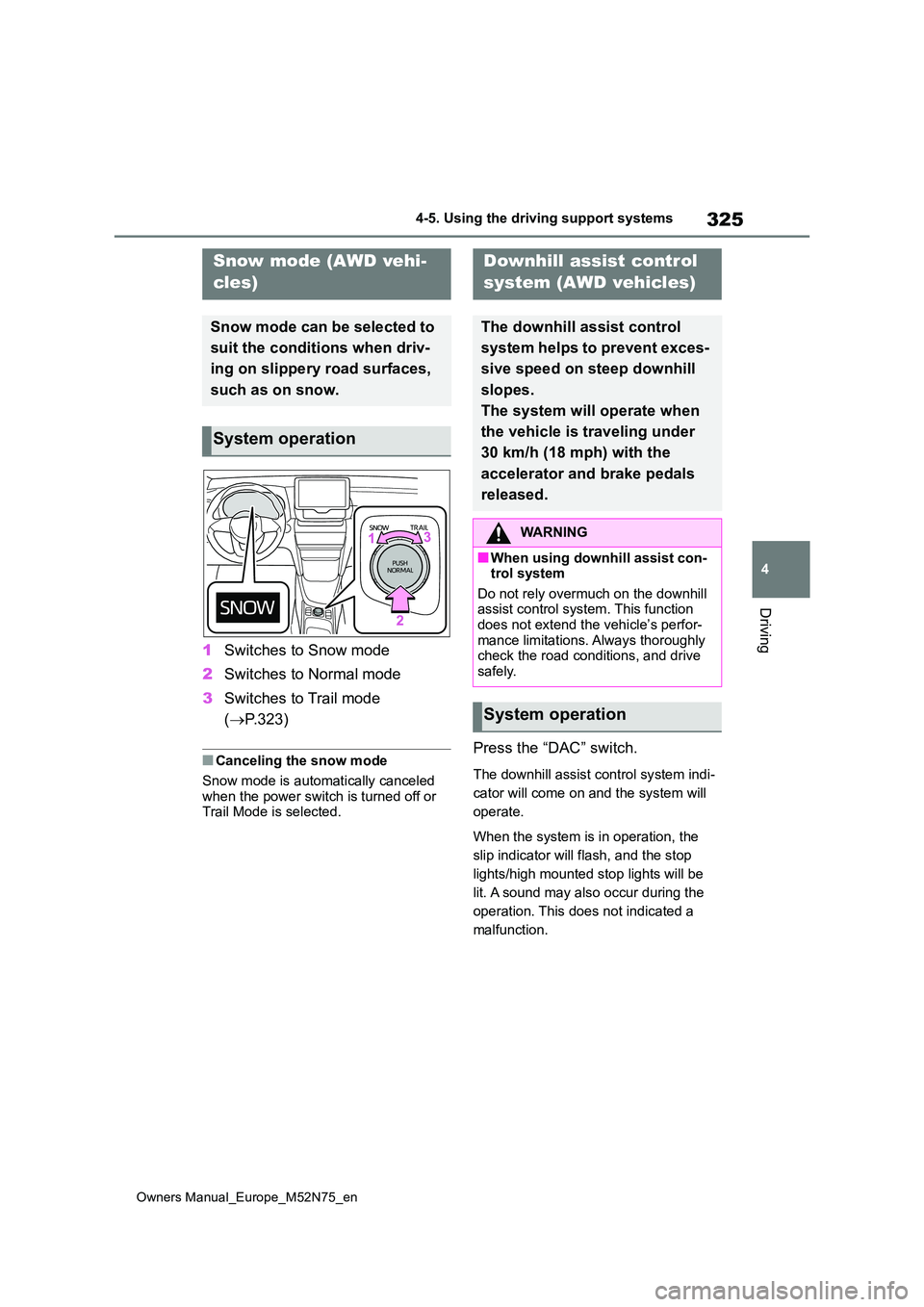
325
4
Owners Manual_Europe_M52N75_en
4-5. Using the driving support systems
Driving
1Switches to Snow mode
2 Switches to Normal mode
3 Switches to Trail mode
( P.323)
■Canceling the snow mode
Snow mode is automatically canceled
when the power switch is turned off or Trail Mode is selected.
Press the “DAC” switch.
The downhill assist control system indi-
cator will come on and the system will
operate.
When the system is in operation, the
slip indicator will flash, and the stop
lights/high mounted stop lights will be
lit. A sound may also occur during the
operation. This does not indicated a
malfunction.
Snow mode (AWD vehi-
cles)
Snow mode can be selected to
suit the conditions when driv-
ing on slippery road surfaces,
such as on snow.
System operation
Downhill assist control
system (AWD vehicles)
The downhill assist control
system helps to prevent exces-
sive speed on steep downhill
slopes.
The system will operate when
the vehicle is traveling under
30 km/h (18 mph) with the
accelerator and brake pedals
released.
WARNING
■When using downhill assist con- trol system
Do not rely overmuch on the downhill assist control system. This function does not extend the vehicle’s perfor-
mance limitations. Always thoroughly check the road conditions, and drive safely.
System operation
Page 328 of 698

326
Owners Manual_Europe_M52N75_en
4-5. Using the driving support systems
Press the “DAC” switch while the
system is in operation.
The downhill assist control system indi-
cator will flash as the system gradually
ceases operation, and will turn off when
the system is fully off.
Press the “DAC” switch while the down-
hill assist control system indicator is
flashing to start the system again.
■Operating tips
The system will operate when the shift lever is in a position other than P.
■If the downhill assist control sys-tem indicator flashes
●In the following situations, the indica-tor flashes and the system will not
operate: • The shift lever is in P.• The accelerator or brake pedal is
depressed. • The vehicle speed exceeds approxi-mately 30 km/h (18 mph).
• The brake system overheats.
●In the following situation, the indicator flashes to alert the driver, but the sys-tem will operate:
• The shift lever is in N. • The “DAC” switch is turned off while the system is operating.
The system will gradually ceases opera- tion. The indicator will flash during oper-ation, and then go off when the system
is fully off.
■When the downhill assist control
system is operated continuously
This may cause the brake actuator to overheat. In this case, the downhill
assist control system will stop operating, a buzzer will sound and the downhill assist control system indicator will start
flashing, and “Traction Control Turned OFF” will be shown on the multi-infor-mation display. Refrain from using the
system until the downhill assist control system indicator stays on and “Traction Control Turned OFF” the message goes
off. (The vehicle can be driven normally during this time.)
■Sounds and vibrations caused by the downhill assist control system
●A sound may be heard from the engine compartment when the hybrid
system is started or just after the vehi- cle begins to move. This sound does not indicate that a malfunction has
occurred in downhill assist control system.
●Either of the following conditions may occur when the downhill assist control system is operating. None of these
are indicators that a malfunction has occurred.• Vibrations may be felt through the
vehicle body and steering. • A motor sound may be heard after the vehicle comes to a stop.
■System malfunction
In the following cases, have your vehicle checked by any authorized Toyota retailer or Toyota authorized repairer, or
any reliable repairer.
●The downhill assist control system
indicator does not come on when the power switch is turned to ON.
●The downhill assist control system indicator does not come on when the “DAC” switch is pressed.
●The slip indicator light comes on.
Turning off the system
Page 331 of 698

329
4
Owners Manual_Europe_M52N75_en
4-5. Using the driving support systems
Driving
prevent the drive wheels from spin-
ning when starting the vehicle or
accelerating on slippery roads
■Active Cornering Assist (ACA)
Helps to prevent the vehicle from
drifting to the outer side by perform-
ing inner wheel brake control when
attempting to accelerate while turn-
ing
■Hill-start assist control
Helps to reduce the backward
movement of the vehicle when
starting on an uphill
■EPS (Electric Power Steering)
Employs an electric motor to
reduce the amount of effort needed
to turn the steering wheel.
■E-Four (Electronic On-Demand
AWD system) (AWD models)
Automatically switches from front
wheel drive to all-wheel drive
(AWD) according to the driving con-
ditions, helping to ensure reliable
handling and stability. Examples of
conditions where the system will
switch to AWD are when cornering,
going uphill, starting off or acceler-
ating, and when the road surface is
slippery due to snow, rain, etc.
■Emergency brake signal
When the brakes are applied sud-
denly, the emergency flashers auto-
matically flash to alert the vehicle
behind.
■The Secondary Collision
Brake
When the SRS airbag sensor
detects a collision and the system
operates, the brakes and brake
lights are automatically controlled
to reduce the vehicle speed and
help reduce the possibility of further
damage due to a secondary colli-
sion.
■When the TRC/VSC/ABS systems are operating
The slip indicator light will flash while the
TRC/VSC/ABS systems are operating.
■Disabling the TRC system
If the vehicle gets stuck in mud, dirt or
snow, the TRC system may reduce
power from the hybrid system to the
wheels. Pressing to turn the system
off may make it easier for you to rock the
vehicle in order to free it.
To turn the TRC system off, quickly
press and release .
The “Traction Control Turned OFF” will
be shown on the multi-information dis-
play.
Press again to turn the system
back on.
Page 332 of 698

330
Owners Manual_Europe_M52N75_en
4-5. Using the driving support systems
Typ e A
Typ e B
“Traction Control Turned OFF”
■Turning off both TRC and VSC sys- tems
To turn the TRC and VSC systems off,
press and hold for more than 3 sec-
onds while the vehicle is stopped.
The VSC OFF indicator light will come
on and the “Traction Control Turned
OFF” will be shown on the multi-infor-
mation display.*
Press again to turn the system
back on.
*: On vehicles with PCS (Pre-Collision
System), PCS will also be disabled
(only Pre-Collision warning is avail-
able). The PCS warning light will
come on and a message will be dis-
played on the multi-information dis-
play. ( P.242)
■When the message is displayed on
the multi-information display show-
ing that TRC has been disabled
even if has not been pressed
TRC is temporary deactivated. If the information continues to show, contact any authorized Toyota retailer or Toyota
authorized repairer, or any reliable repairer.
■Operating conditions of hill-start assist control
When the following conditions are met, the hill-start assist control will operate:
●The shift lever is in a position other than P or N (when starting off for-ward/backward on an upward incline).
●The vehicle is stopped
●The accelerator pedal is not depressed
●The parking brake is not engaged
●Power switch is turned to ON
■Automatic system cancelation of
hill-start assist control
The hill-start assist control will turn off in any of the following situations:
●The shift lever is shifted to P or N.
●The accelerator pedal is depressed
●The parking brake is engaged
●2 seconds at maximum elapsed after the brake pedal is released
●Power switch is turned to OFF
■Sounds and vibrations caused by the ABS, brake assist, VSC, TRC
and hill-start assist control sys- tems
●A sound may be heard from the engine compartment when the brake pedal is depressed repeatedly, when
the hybrid system is started or just after the vehicle begins to move. This sound does not indicate that a mal-
function has occurred in any of these systems.
●Any of the following conditions may
Page 335 of 698

333
4
Owners Manual_Europe_M52N75_en
4-5. Using the driving support systems
Driving
WARNING
■The ABS does not operate effec- tively when
●The limits of tire gripping perfor-mance have been exceeded (such as excessively worn tires on a snow
covered road).
●The vehicle hydroplanes while driv-
ing at high speed on wet or slick roads.
■Stopping distance when the ABS is operating may exceed that of normal conditions
The ABS is not designed to shorten the vehicle’s stopping distance. Always maintain a safe distance from
the vehicle in front of you, especially in the following situations:
●When driving on dirt, gravel or snow-covered roads
●When driving with tire chains
●When driving over bumps in the
road
●When driving over roads with pot-
holes or uneven surfaces
■TRC/VSC may not operate effec-
tively when
Directional control and power may not be achievable while driving on slip-
pery road surfaces, even if the TRC/VSC system is operating. Drive the vehicle carefully in conditions
where stability and power may be lost.
■Active Cornering Assist does not operate effectively when
●Do not overly rely on Active Corner-
ing Assist. Active Cornering Assist may not operate effectively when accelerating down slopes or driving
on slippery road surfaces.
●When Active Cornering Assist fre- quently operates, Active Cornering Assist may temporarily stop operat-
ing to ensure proper operation of the brakes, TRC and VSC.
■Hill-start assist control does not operate effectively when
●Do not overly rely on hill-start assist
control. Hill-start assist control may not operate effectively on steep inclines and roads covered with ice.
●Unlike the parking brake, hill-start assist control is not intended to hold
the vehicle stationary for an extended period of time. Do not attempt to use hill-start assist con-
trol to hold the vehicle on an incline, as doing so may lead to an acci-dent.
■When the TRC/ABS/VSC is acti-vated
The slip indicator light flashes. Always drive carefully. Reckless driving may cause an accident. Exercise particular
care when the indicator light flashes.
■When the TRC/VSC systems are
turned off
Be especially careful and drive at a speed appropriate to the road condi-
tions. As these are the systems to help ensure vehicle stability and driv-ing force, do not turn the TRC/VSC
systems off unless necessary.
■Replacing tires
Make sure that all tires are of the specified size, brand, tread pattern and total load capacity. In addition,
make sure that the tires are inflated to the recommended tire inflation pres-sure level.
The ABS, TRC and VSC systems will not function correctly if different tires are installed on the vehicle.
Contact any authorized Toyota retailer or Toyota authorized repairer, or any reliable repairer for further information
when replacing tires or wheels.