2023 TOYOTA YARIS CROSS ECO mode
[x] Cancel search: ECO modePage 263 of 698

261
4
Owners Manual_Europe_M52N75_en
4-5. Using the driving support systems
Driving
Press and hold the “-SET” switch.
Dynamic Radar Cruise Control with
Road Sign Assist can be
enabled/disabled in on the
multi-information display. ( P.494)
When the Dynamic Radar Cruise
Control with Road Sign Assist is
operating, while driving down a hill,
the vehicle speed may exceed the
set speed.
In this case, the displayed set vehi-
cle speed will be highlighted and a
buzzer will sound to alert the driver.
■Dynamic radar cruise control with full-speed range can be set when
●The shift lever is in D.
●The desired set speed can be set when the vehicle speed is approxi-mately 30 km/h (20 mph) or more.
(However, when the vehicle speed is set while driving at below approxi-mately 30 km/h [20 mph], the set
speed will be set to approximately 30 km/h [20 mph].)
■Accelerating after setting the vehi-cle speed
The vehicle can accelerate by operating the accelerator pedal. After accelerat-ing, the set speed resumes. However,
during vehicle-to-vehicle distance con- trol mode, the vehicle speed may decrease below the set speed in order
to maintain the distance to the preceding vehicle.
■When the vehicle stops while fol-
low-up cruising
●Pressing the “+RES” switch while the
vehicle ahead stops will resume fol- low-up cruising if the vehicle ahead starts off within approximately 3 sec-
onds after the switch is pressed.
●If the vehicle ahead starts off within 3
seconds after your vehicle stops, fol- low-up cruising will be resumed.
■Automatic cancelation of vehicle-to-vehicle distance control mode
Vehicle-to-vehicle distance control mode is automatically canceled in the follow-ing situations.
●VSC is activated.
●TRC is activated for a period of time.
●When the VSC or TRC system is
turned off.
●When snow mode is set.
●The sensor cannot detect correctly because it is covered in some way.
●When the brake control or output restriction control of a driving support
system operates. (For example: Pre-Collision System, Drive-Start Control)
●The parking brake is operated.
●The vehicle is stopped by system con-trol on a steep incline.
●The following are detected when the vehicle has been stopped by system control:
• The driver is not wearing a seat belt. • The driver’s door is opened.• The vehicle has been stopped for
about 3 minutes
If vehicle-to-vehicle distance control mode is automatically canceled for any
reasons other than the above, there may be a malfunction in the system. Contact any authorized Toyota retailer
or Toyota authorized repairer, or any reli- able repairer.
Enabling/Disabling the
Dynamic Radar Cruise Con-
trol with Road Sign Assist (if
equipped)
Page 264 of 698

262
Owners Manual_Europe_M52N75_en
4-5. Using the driving support systems
■Automatic cancelation of constant
speed control mode
Constant speed control mode is auto- matically canceled in the following situa-
tions:
●Actual vehicle speed is more than
approximately 16 km/h (10 mph) below the set vehicle speed.
●Actual vehicle speed falls below approximately 30 km/h (20 mph).
●VSC is activated.
●TRC is activated for a period of time.
●When the VSC or TRC system is turned off.
●When the brake control or output restriction control of a driving support
system operates. (For example: Pre-Collision System, Drive-Start Control)
●The parking brake is operated.
If constant speed control mode is auto-
matically canceled for any reasons other than the above, there may be a malfunc-tion in the system. Contact any autho-
rized Toyota retailer or Toyota authorized repairer, or any reliable repairer.
■The Dynamic Radar Cruise Control
with Road Sign Assist may not operate properly when (if equipped)
As the Dynamic Radar Cruise Control with Road Sign Assist may not operate properly in conditions in which RSA may
not operate or detect correctly ( P.269), when using this function, make sure to check the speed limit sign
displayed.
In the following situations, the set speed may not be changed to the recognized
speed limit by pressing and holding the “+RES”/“-SET” switch.
●If speed limit information is not avail-able
●When the recognized speed limit is the same as the set speed
●When the recognized speed limit is
outside of the speed range that the
dynamic radar cruise control system can operate
■Brake operation
A brake operation sound may be heard
and the brake pedal response may change, but these are not malfunctions.
■Warning messages and buzzers for dynamic radar cruise control with
full-speed range
Warning messages and buzzers are used to indicate a system malfunction or
to inform the driver of the need for cau- tion while driving. If a warning message is shown on the multi-information dis-
play, read the message and follow the instructions. ( P.229, 445)
■When the sensor may not be cor- rectly detecting the vehicle ahead
In the case of the following and depend- ing on the conditions, operate the brake pedal when deceleration of the system
is insufficient or operate the accelerator pedal when acceleration is required.
As the sensor may not be able to cor-
rectly detect these types of vehicles, the approach warning ( P.259) may not be activated.
●Vehicles that cut in suddenly
●Vehicles traveling at low speeds
●Vehicles that are not moving in the
same lane
●Vehicles with small rear ends (trailers
with no load on board, etc.)
●Motorcycles traveling in the same lane
●When water or snow thrown up by the surrounding vehicles hinders the
detecting of the sensor
Page 324 of 698

322
Owners Manual_Europe_M52N75_en
4-5. Using the driving support systems
■If “Unavailable in current condi-
tion” is displayed
Move the vehicle to another location and use the system.
■If “Not enough space to exit” is dis-
played
The parallel parking departure function cannot be used due to a situation such
as the distance between your vehicle and vehicles parked in front of and behind your vehicle being short, the
existence of an object in the departure direction, etc.
Check the conditions of the area around
your vehicle and depart from the parking space manually.
■If “Cannot control speed” is dis-played
The system judged that it cannot adjust the speed of the vehicle when using the system in an area with a slope or step
and assistance was canceled.
Use the system in a level location.
■If “Obstacle detected” is displayed
The PKSB (Parking Support Brake)
( P.291) has operated, and assistance was canceled.
Check the condition of the surrounding
area. To resume assistance, select the “Start” button on the center display.
■If “No available parking space to register” is displayed
This message is displayed when is
selected at a parking space that cannot
be detected.
Operate the system at a parking space
where differences in the road surface can be recognized. ( P.316)
Each time the switch is pressed,
the system changes between
power mode, normal mode, and
ECO drive mode.
Typ e A
Typ e B
1 Normal mode
Provides an optimal balance of fuel
economy, quietness, and dynamic per-
formance. Suitable for normal driving.
2 Power mode
Controls the transmission and engine to
Driving mode select
switch
The driving modes can be
selected to suit driving condi-
tion.
Selecting a drive mode
Page 325 of 698
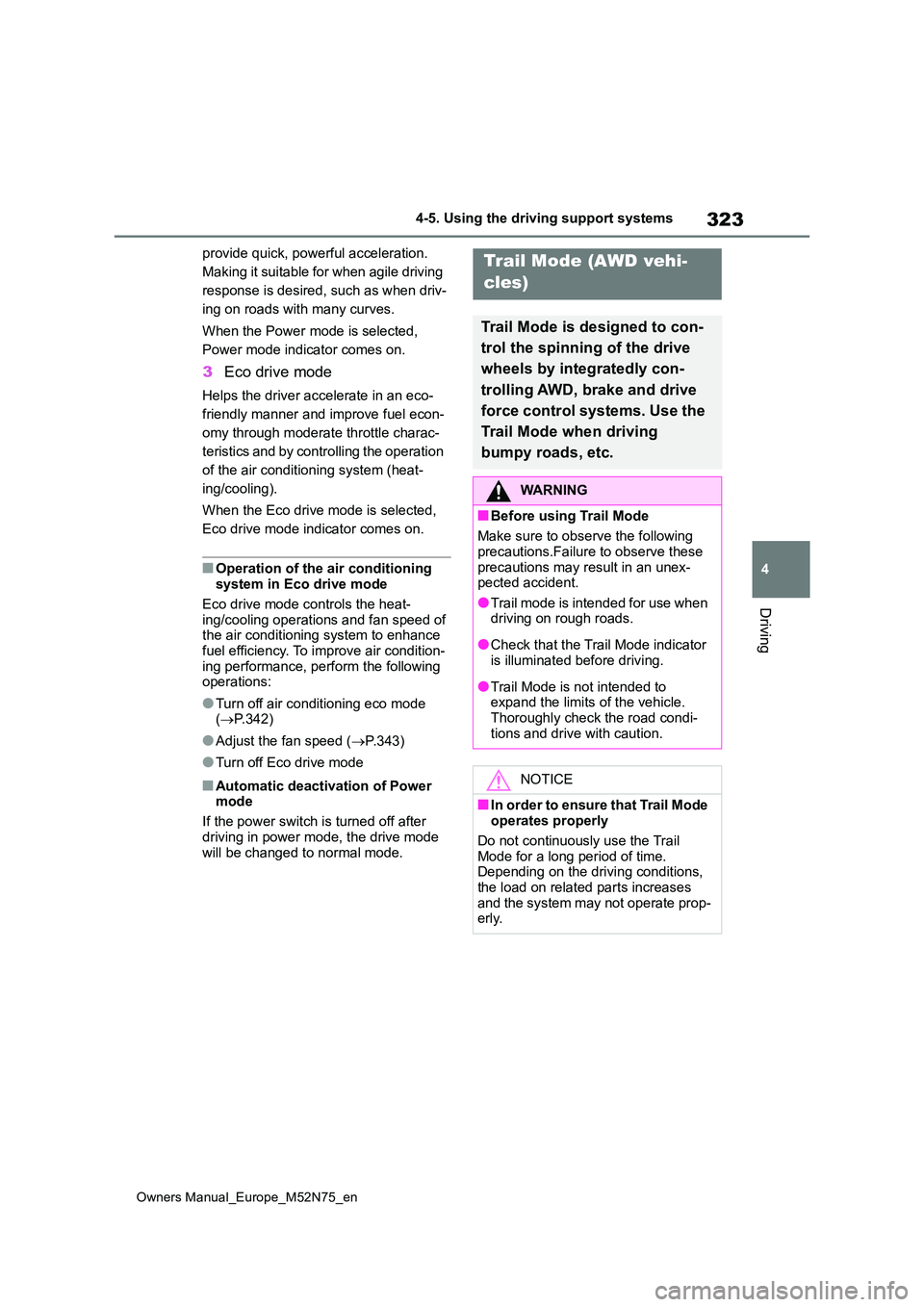
323
4
Owners Manual_Europe_M52N75_en
4-5. Using the driving support systems
Driving
provide quick, powerful acceleration.
Making it suitable for when agile driving
response is desired, such as when driv-
ing on roads with many curves.
When the Power mode is selected,
Power mode indicator comes on.
3 Eco drive mode
Helps the driver accelerate in an eco-
friendly manner and improve fuel econ-
omy through moderate throttle charac-
teristics and by controlling the operation
of the air conditioning system (heat-
ing/cooling).
When the Eco drive mode is selected,
Eco drive mode indicator comes on.
■Operation of the air conditioning system in Eco drive mode
Eco drive mode controls the heat- ing/cooling operations and fan speed of the air conditioning system to enhance
fuel efficiency. To improve air condition- ing performance, perform the following operations:
●Turn off air conditioning eco mode ( P.342)
●Adjust the fan speed (P.343)
●Turn off Eco drive mode
■Automatic deactivation of Power mode
If the power switch is turned off after
driving in power mode, the drive mode will be changed to normal mode.
Trail Mode (AWD vehi-
cles)
Trail Mode is designed to con-
trol the spinning of the drive
wheels by integratedly con-
trolling AWD, brake and drive
force control systems. Use the
Trail Mode when driving
bumpy roads, etc.
WARNING
■Before using Trail Mode
Make sure to observe the following
precautions.Failure to observe these precautions may result in an unex-pected accident.
●Trail mode is intended for use when driving on rough roads.
●Check that the Trail Mode indicator is illuminated before driving.
●Trail Mode is not intended to expand the limits of the vehicle. Thoroughly check the road condi-
tions and drive with caution.
NOTICE
■I n o rd e r t o e n su re t h a t Trai l M o de operates properly
Do not continuously use the Trail
Mode for a long period of time. Depending on the driving conditions, the load on related parts increases
and the system may not operate prop- erly.
Page 331 of 698

329
4
Owners Manual_Europe_M52N75_en
4-5. Using the driving support systems
Driving
prevent the drive wheels from spin-
ning when starting the vehicle or
accelerating on slippery roads
■Active Cornering Assist (ACA)
Helps to prevent the vehicle from
drifting to the outer side by perform-
ing inner wheel brake control when
attempting to accelerate while turn-
ing
■Hill-start assist control
Helps to reduce the backward
movement of the vehicle when
starting on an uphill
■EPS (Electric Power Steering)
Employs an electric motor to
reduce the amount of effort needed
to turn the steering wheel.
■E-Four (Electronic On-Demand
AWD system) (AWD models)
Automatically switches from front
wheel drive to all-wheel drive
(AWD) according to the driving con-
ditions, helping to ensure reliable
handling and stability. Examples of
conditions where the system will
switch to AWD are when cornering,
going uphill, starting off or acceler-
ating, and when the road surface is
slippery due to snow, rain, etc.
■Emergency brake signal
When the brakes are applied sud-
denly, the emergency flashers auto-
matically flash to alert the vehicle
behind.
■The Secondary Collision
Brake
When the SRS airbag sensor
detects a collision and the system
operates, the brakes and brake
lights are automatically controlled
to reduce the vehicle speed and
help reduce the possibility of further
damage due to a secondary colli-
sion.
■When the TRC/VSC/ABS systems are operating
The slip indicator light will flash while the
TRC/VSC/ABS systems are operating.
■Disabling the TRC system
If the vehicle gets stuck in mud, dirt or
snow, the TRC system may reduce
power from the hybrid system to the
wheels. Pressing to turn the system
off may make it easier for you to rock the
vehicle in order to free it.
To turn the TRC system off, quickly
press and release .
The “Traction Control Turned OFF” will
be shown on the multi-information dis-
play.
Press again to turn the system
back on.
Page 334 of 698
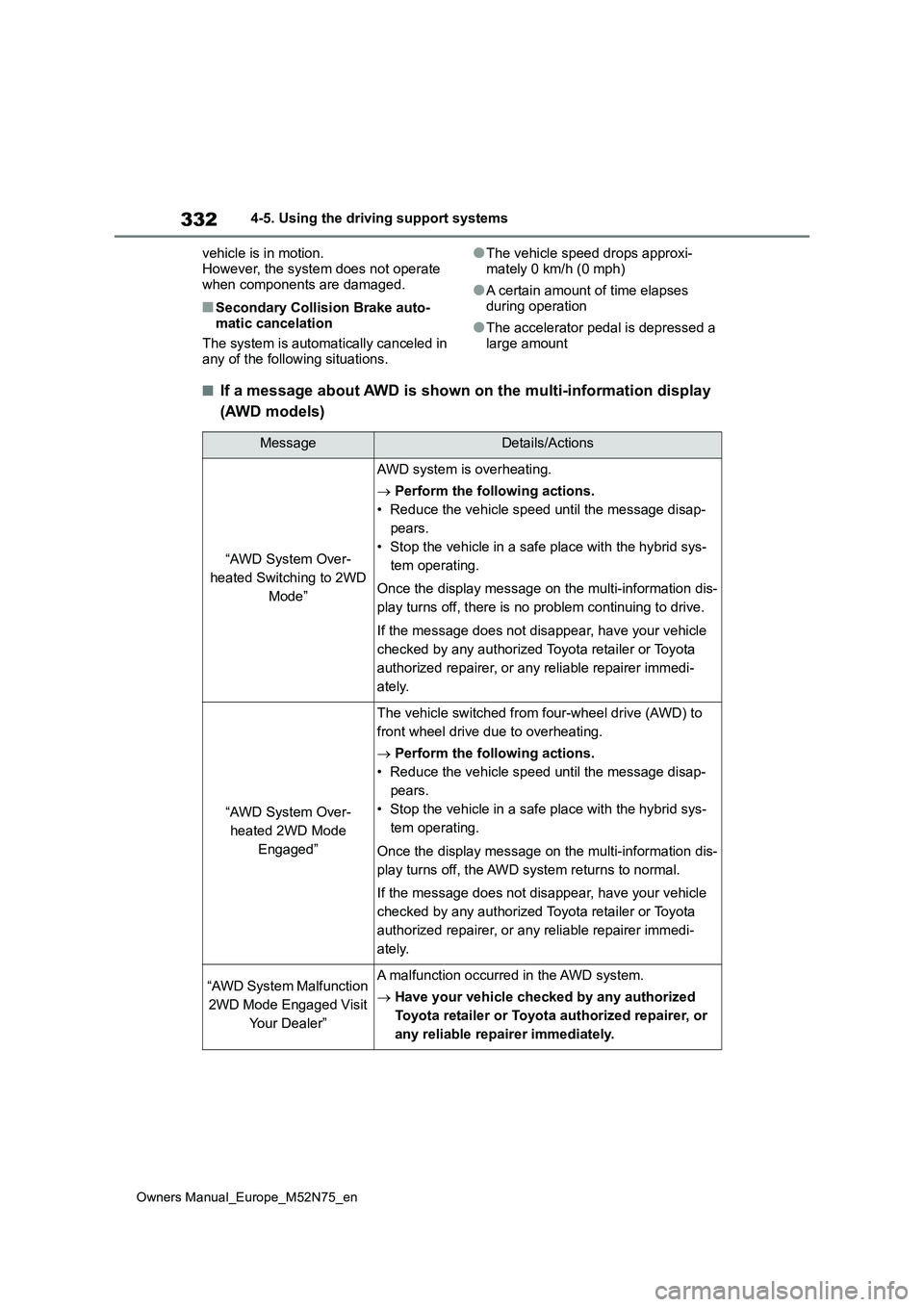
332
Owners Manual_Europe_M52N75_en
4-5. Using the driving support systems
vehicle is in motion.
However, the system does not operate when components are damaged.
■Secondary Collision Brake auto-matic cancelation
The system is automatically canceled in any of the following situations.
●The vehicle speed drops approxi-
mately 0 km/h (0 mph)
●A certain amount of time elapses
during operation
●The accelerator pedal is depressed a
large amount
■If a message about AWD is shown on the multi-information displa y
(AWD models)
MessageDetails/Actions
“AWD System Over-
heated Switching to 2WD
Mode”
AWD system is overheating.
Perform the following actions.
• Reduce the vehicle speed until the message disap-
pears.
• Stop the vehicle in a safe place with the hybrid sys-
tem operating.
Once the display message on the multi-information dis-
play turns off, there is no problem continuing to drive.
If the message does not disappear, have your vehicle
checked by any authorized Toyota retailer or Toyota
authorized repairer, or any reliable repairer immedi-
ately.
“AWD System Over-
heated 2WD Mode
Engaged”
The vehicle switched from four-wheel drive (AWD) to
front wheel drive due to overheating.
Perform the following actions.
• Reduce the vehicle speed until the message disap-
pears.
• Stop the vehicle in a safe place with the hybrid sys-
tem operating.
Once the display message on the multi-information dis-
play turns off, the AWD system returns to normal.
If the message does not disappear, have your vehicle
checked by any authorized Toyota retailer or Toyota
authorized repairer, or any reliable repairer immedi-
ately.
“AWD System Malfunction
2WD Mode Engaged Visit
Your Dealer”
A malfunction occurred in the AWD system.
Have your vehicle checked by any authorized
Toyota retailer or Toyota authorized repairer, or
any reliable repairer immediately.
Page 337 of 698

335
4
Owners Manual_Europe_M52N75_en
4-6. Driving tips
Driving
4-6.Driving tips
When using Eco drive mode, the
torque corresponding to the accel-
erator pedal depression amount
can be generated more smoothly
than it is in normal conditions. In
addition, the operation of the air
conditioning system (heating/cool-
ing) will be minimized, improving
the fuel economy. ( P. 3 2 2 )
The Eco-friendly driving is possible
by keeping the indicate of Hybrid
System Indicator within Eco area.
( P.96, 102)
Shift the shift lever to D when
stopped at a traffic light, or driving
in heavy traffic etc. Shift the shift
lever to P when parking. When
using the N, there is no positive
effect on fuel consumption. In the
N, the gasoline engine operates but
electricity cannot be generated.
Also, when using the air condition-
ing system, etc., the hybrid battery
(traction battery) power is con-
sumed.
Drive your vehicle smoothly.
Avoid abrupt acceleration and
deceleration. Gradual accelera-
tion and deceleration will make
more effective use of the electric
motor (traction motor) without
having to use gasoline engine
power.
Avoid repeated acceleration.
Repeated acceleration con-
sumes hybrid battery (traction
battery) power, resulting in poor
fuel consumption. Battery power
can be restored by driving with
the accelerator pedal slightly
released.
Make sure to operate the brakes
gently and in a timely manner. A
greater amount of electrical energy
can be regenerated when slowing
down.
Repeated acceleration and decel-
eration, as well as long waits at traf-
fic lights, will lead to bad fuel
economy. Check traffic reports
before leaving and avoid delays as
much as possible. When driving in
Hybrid electric vehicle
driving tips
For economical and ecological
driving, pay attention to the fol-
lowing points:
Using Eco drive mode
Use of Hybrid System Indi-
cator
Shift lever operation
Accelerator pedal/brake
pedal operation
When braking
Delays
Page 338 of 698

336
Owners Manual_Europe_M52N75_en
4-6. Driving tips
a traffic jam, gently release the
brake pedal to allow the vehicle to
move forward slightly while avoid-
ing overuse of the accelerator
pedal. Doing so can help control
excessive gasoline consumption.
Control and maintain the vehicle at
a constant speed. Before stopping
at a toll booth or similar, allow
plenty of time to release the accel-
erator and gently apply the brakes.
A greater amount of electrical
energy can be regenerated when
slowing down.
Use the air conditioning only when
necessary. Doing so can help
reduce excessive gasoline con-
sumption.
In summer: When the ambient tem-
perature is high, use the recircu-
lated air mode. Doing so will help to
reduce the burden on the air condi-
tioning system and reduce fuel con-
sumption as well.
In winter: Because the gasoline
engine will not automatically cut out
until it and the interior of the vehicle
are warm, it will consume fuel. Also,
fuel consumption can be improved
by avoiding overuse of the heater.
Make sure to check the tire inflation
pressure frequently. Improper tire
inflation pressure can cause poor
fuel economy.
Also, as snow tires can cause large
amounts of friction, their use on dry
roads can lead to poor fuel econ-
omy. Use tires that are appropriate
for the season.
Carrying heavy luggage will lead to
poor fuel economy. Avoid carrying
unnecessary luggage. Installing a
large roof rack will also cause poor
fuel economy.
Since the gasoline engine starts up
and cuts out automatically when
cold, warming up the engine is
unnecessary. Moreover, frequently
driving short distances will cause
the engine to repeatedly warm up,
which can lead to excess fuel con-
sumption.
Highway driving
Air conditioning
Checking tire inflation pres-
sure
Luggage
Warming up before driving