2023 TOYOTA YARIS CROSS ECO mode
[x] Cancel search: ECO modePage 393 of 698
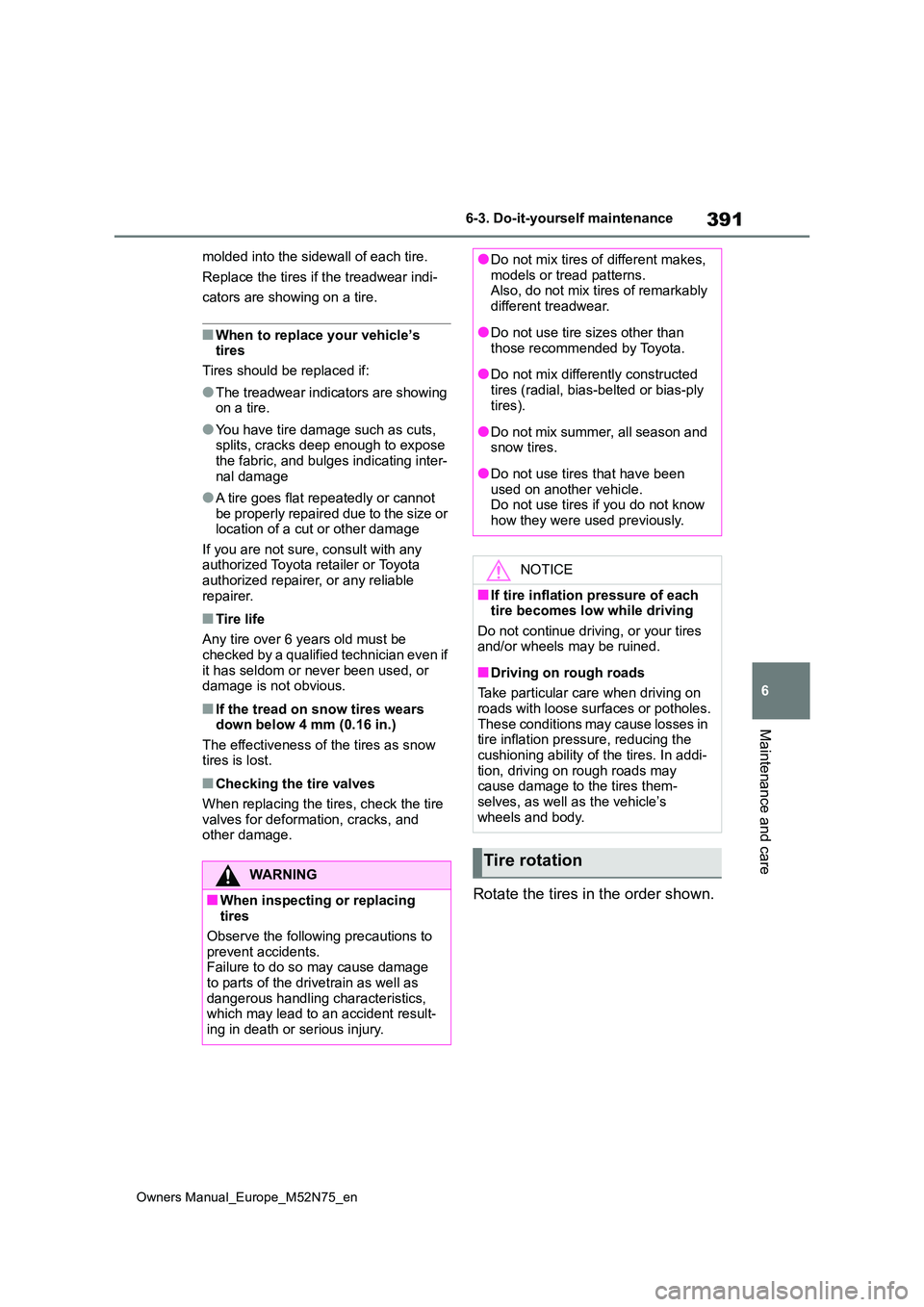
391
6
Owners Manual_Europe_M52N75_en
6-3. Do-it-yourself maintenance
Maintenance and care
molded into the sidewall of each tire.
Replace the tires if the treadwear indi-
cators are showing on a tire.
■When to replace your vehicle’s tires
Tires should be replaced if:
●The treadwear indicators are showing on a tire.
●You have tire damage such as cuts, splits, cracks deep enough to expose
the fabric, and bulges indicating inter- nal damage
●A tire goes flat repeatedly or cannot be properly repaired due to the size or location of a cut or other damage
If you are not sure, consult with any authorized Toyota retailer or Toyota authorized repairer, or any reliable
repairer.
■Tire life
Any tire over 6 years old must be checked by a qualified technician even if
it has seldom or never been used, or damage is not obvious.
■If the tread on snow tires wears down below 4 mm (0.16 in.)
The effectiveness of the tires as snow tires is lost.
■Checking the tire valves
When replacing the tires, check the tire
valves for deformation, cracks, and other damage.
Rotate the tires in the order shown.
WARNING
■When inspecting or replacing tires
Observe the following precautions to
prevent accidents. Failure to do so may cause damage to parts of the drivetrain as well as
dangerous handling characteristics, which may lead to an accident result-ing in death or serious injury.
●Do not mix tires of different makes, models or tread patterns.Also, do not mix tires of remarkably
different treadwear.
●Do not use tire sizes other than
those recommended by Toyota.
●Do not mix differently constructed
tires (radial, bias-belted or bias-ply tires).
●Do not mix summer, all season and snow tires.
●Do not use tires that have been used on another vehicle.Do not use tires if you do not know
how they were used previously.
NOTICE
■If tire inflation pressure of each tire becomes low while driving
Do not continue driving, or your tires and/or wheels may be ruined.
■Driving on rough roads
Take particular care when driving on roads with loose surfaces or potholes.
These conditions may cause losses in tire inflation pressure, reducing the cushioning ability of the tires. In addi-
tion, driving on rough roads may cause damage to the tires them-selves, as well as the vehicle’s
wheels and body.
Tire rotation
Page 400 of 698

398
Owners Manual_Europe_M52N75_en
6-3. Do-it-yourself maintenance
played on the multi-information display.
Registration may take longer than approximately 1 hour in certain situa-tions, such as when the vehicle is
stopped for a long time at traffic lights, etc. ( P.398)
8Initializing the tire pressure
warning system. ( P.395)
■When registering ID codes
●Before performing ID code registra- tion, make sure that no wheels with tire pressure warning valve and trans-
mitters installed are near the vehicle.
●Make sure to initialize the tire pres-
sure warning system after registering the ID codes. If the system is initial-ized before registering the ID codes,
the initialized values will be invalid.
●As the tires will be warm when regis-
tration is completed, make sure to allow the tires to cool before perform-ing initialization.
■Canceling ID code registration
●To cancel ID code registration after it has been started, operate the multi-
information display again to select “Identifying Each Wheel & Position”. ( P.397)
●If ID code registration has been can-
celed, the tire pressure warning light will blink for approximately 1 minute when the power switch is turned to
ON mode and then illuminate. The tire pressure warning system will be oper-ational when the tire pressure warning
light turns off.
●If the warning light does not turn off
even after several minutes have elapsed, ID code registration may not have been canceled correctly. To can-
cel registration, perform the ID code registration start procedure again and then turn the power switch off before
driving.
■If ID codes are not registered prop-
erly
●In the following situations, ID code
registration may take longer than usual to be completed or may not be possible. (Usually, the vehicle will
need to be driven for approximately 10 to 30 minutes to complete ID code registration.)
If ID code registration is not complete after driving for approximately 30 min-utes, continue driving for a while.
• If the vehicle is driven on an unpaved road, it may take longer than normal to complete registration.
• If the vehicle is backed up while per- forming registration, data collected during registration will be cleared, and
it will take longer than normal to com- plete.• If the vehicle is driven in heavy traffic
or another situation where other vehi- cles are driven close by, it may take time for the system to recognize the
tire pressure warning valve and trans- mitters of your vehicle over those of other vehicles.
• If a wheel with a tire pressure warning valve and transmitter installed is inside or near the vehicle, registration
of the ID codes for the installed wheels may not be possible.
If ID registration is not complete after
driving for approximately 1 hour, park
the vehicle in a safe place for approxi-
mately 20 minutes and then perform the
ID code registration procedure again.
●In the following situations, ID code registration will not be started or was not completed properly and the sys-
tem will not operate properly. Perform the ID code registration procedure again.
• If, when attempting to start ID code registration, the tire pressure warning light does not blink slowly 3 times.
• If, when the vehicle has been driven for about 10 minutes after performing ID code registration, the tire pressure
warning light blinks for approximately 1 minute and then illuminates.
Page 444 of 698

442
Owners Manual_Europe_M52N75_en
7-2. Steps to take in an emergency
■Slip indicator
■Parking brake indicator
■Brake hold operated indicator
■Warning buzzer
In some cases, the buzzer may not be heard due to being in a noisy location or audio sound.
■Front passenger detection sensor,
seat belt reminder and warning buzzer
●If luggage is placed on the front pas-senger seat, the front passenger detection sensor may cause the warn-
ing light to flash and the warning buzzer to sound even if a passenger is not sitting in the seat.
●If a cushion is placed on the seat, the sensor may not detect a passenger,
and the warning light may not operate
properly.
■If the malfunction indicator lamp comes on while driving
For some models, the malfunction indi-
cator lamp will come on if the fuel tank becomes completely empty. If the fuel tank is empty, refuel the vehicle immedi-
ately. The malfunction indicator lamp will go off after several trips.
If the malfunction indicator lamp does not go off, contact any authorized Toyota retailer or Toyota authorized repairer, or
any reliable repairer as soon as possi- ble.
Warning lightDetails/Actions
Indicates a malfunction in:
The VSC system;
The TRC system; or
The hill-start assist control system
Have the vehicle inspected by any authorized Toyota
retailer or Toyota authorized repairer, or any reliable
repairer immediately.
Warning lightDetails/Actions
(Flashes)
It is possible that the parking brake is not fully engaged or
released
Operate the parking brake switch once again.
This light comes on when the parking brake is not released. If the
light turns off after the parking brake is fully released, the system is
operating normally.
Warning lightDetails/Actions
(Flashes)
Indicates a malfunction in the brake hold system
Have the vehicle inspected by any authorized Toyota
retailer or Toyota authorized repairer, or any reliable
repairer immediately.
Page 473 of 698

471
7
Owners Manual_Europe_M52N75_en
7-2. Steps to take in an emergency
When trouble arises
1Ensure that the shift lever is in P
and depress the brake pedal.
2 Touch the area behind the lock
button and unlock button on the
electronic key to the power
switch.
When the electronic key is detected, a
buzzer sounds and the power switch will turn to ON.
When the smart entry & start system is
deactivated in customization setting, the power switch will turn to ACC.
3 Firmly depress the brake pedal
and check that is shown on
the multi-information display.
4 Press the power switch shortly
and firmly.
In the event that the hybrid system
still cannot be started, contact any
authorized Toyota retailer or Toyota
authorized repairer, or any reliable
repairer.
■Stopping the hybrid system
Shift the shift lever to P and press the power switch as you normally do when
stopping the hybrid system.
■Electronic key battery
As the above procedure is a temporary measure, it is recommended that the
electronic key battery be replaced immediately when the battery is depleted. ( P.409)
■Alarm (if equipped)
Using the mechanical key to lock the doors will not set the alarm system.If a door is unlocked using the mechani-
cal key when the alarm system is set, the alarm may be triggered. ( P. 8 6 )
■Changing power switch modes
Release the brake pedal and press the
power switch in step 3 above. The hybrid system does not start and modes will be changed each time the
switch is pressed. ( P.193)
WARNING
■When using the mechanical key and operating the power win-
dows
Operate the power window after checking to make sure that there is no
possibility of any passenger having any of their body parts caught in the window.
Also, do not allow children to operate the mechanical key. It is possible for children and other passengers to get
caught in the power window.
Starting the hybrid system
Page 476 of 698

474
Owners Manual_Europe_M52N75_en
7-2. Steps to take in an emergency
authorized repairer, or any reliable
repairer as soon as possible.
■Starting the hybrid system when the 12-volt battery is discharged
The hybrid system cannot be started by
push-starting.
■To prevent 12-volt battery dis- charge
●Turn off the headlights and the audio system while the hybrid system is off.
●Turn off any unnecessary electrical components when the vehicle is run-ning at a low speed for an extended
period, such as in heavy traffic.
■When the 12-volt battery is removed or discharged
●Information stored in the ECU is cleared. When the 12-volt battery is depleted, have the vehicle inspected
at any authorized Toyota retailer or Toyota authorized repairer, or any reli-able repairer.
●Some systems may require initializa-tion. ( P.505)
■When removing the 12-volt battery
terminals
When the 12-volt battery terminals are removed, the information stored in the
ECU is cleared. Before removing the 12- volt battery terminals, contact any
authorized Toyota retailer or Toyota authorized repairer, or any reliable repairer.
■Charging the 12-volt battery
The electricity stored in the 12-volt bat- tery will discharge gradually even when the vehicle is not in use, due to natural
discharge and the draining effects of certain electrical appliances. If the vehi-cle is left for a long time, the 12-volt bat-
tery may discharge, and the hybrid system may be unable to start. (The 12-volt battery recharges automatically
while the hybrid system is operating.)
■When recharging or replacing the
12-volt battery (vehicles with a smart entry & start system)
●In some cases, it may not be possible to unlock the doors using the smart entry & start system when the 12-volt
battery is discharged. Use the wire- less remote control or the mechanical key to lock or unlock the doors.
●The hybrid system may not start on the first attempt after the 12-volt bat-
tery has recharged but will start nor- mally after the second attempt. This is not a malfunction.
●The power switch mode is memorized by the vehicle. When the 12-volt bat-
tery is reconnected, the system will return to the mode it was in before the 12-volt battery was discharged.
Before disconnecting the 12-volt bat- tery, turn the power switch off.If you are unsure what mode the
power switch was in before the 12-volt battery discharged, be especially careful when reconnecting the 12-volt
battery.
■When replacing the 12-volt battery
●Use a Central Degassing type 12-volt
battery (European Regulations).
●Use a battery that the case size is
same as the previous one, 20 hour rate capacity (20HR) is equivalent or greater, and performance rating
(CCA) is equivalent or greater. Check the label on top of the battery for the battery size and specifications (ex.
LN0, 35Ah, 264A). • If the sizes differ, the 12-volt battery cannot be properly secured.
• If the 20 hour rate capacity is low, even if the time period where the vehi-cle is not used is a short time, the 12-
volt battery may discharge and the hybrid system may not be able to start.
●Use a ventilation type calcium battery
●Use a 12-volt battery with a handle. If a 12-volt battery without a handle is used, removal is more difficult.
Page 491 of 698

489
8
Owners Manual_Europe_M52N75_en
8-1. Specifications
Vehicle specifications
*: The fluid capacity is a reference quantity.
If replacement is necessary, contact any authorized Toyota reta iler or Toyota
authorized repairer, or any reliable repairer.
*: The fluid capacity is the quantity of reference.
Ignition system (spark plug)
MakeDENSO FC16HR-Q8
NGK DILKAR6T8
Gap0.8 mm (0.031 in.)
NOTICE
■Iridium-tipped spark plugs
Use only iridium-tipped spark plugs. Do not adjust the spark pl ug gap.
Electrical system (12-volt battery)
Open voltage at 20°C (68°F):
12.0 V or higher
(Turn the power switch off and turn on the high
beam headlights for 30 seconds.)
Charging rates
Quick charge
Slow charge
15 A max.
5 A max.
Hybrid transmission
Fluid capacity*2.6 L (2.7 qt., 2.3 Imp. qt.)
Fluid type“Toyota Genuine ATF WS”
NOTICE
■Hybrid transmission fluid type
Using transmission fluid other than the above type may cause ab normal noise or vibration, or ultimately damage the transmission of your vehicl e.
Rear differential (rear electric motor) (AWD models)
Fluid capacity*1.2 L (1.3 qt., 1.1 Imp. qt.)
Fluid type“Toyota Genuine ATF WS”
Page 505 of 698
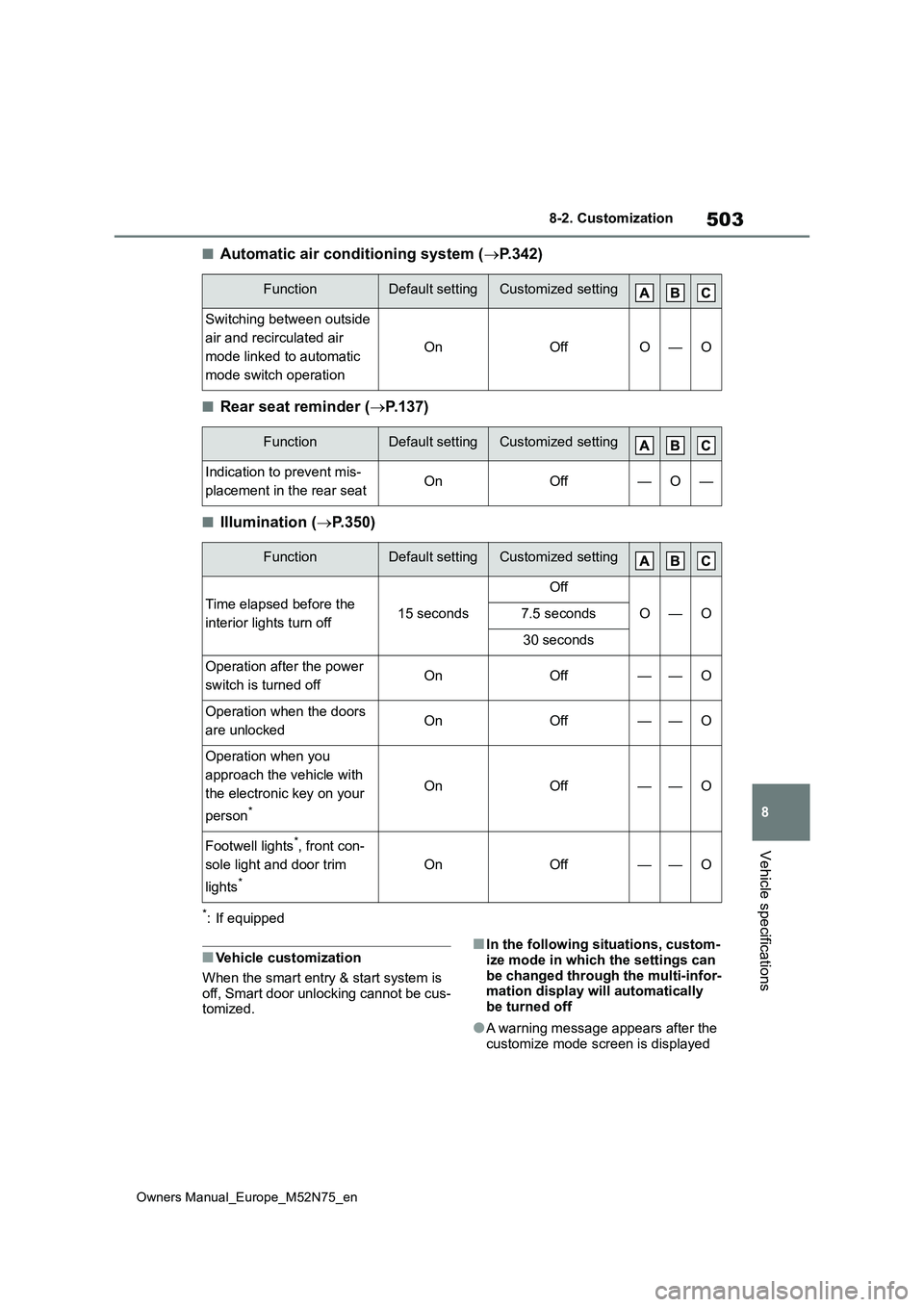
503
8
Owners Manual_Europe_M52N75_en
8-2. Customization
Vehicle specifications
■Automatic air conditioning system (P.342)
■Rear seat reminder (P.137)
■Illumination (P.350)
*: If equipped
■Vehicle customization
When the smart entry & start system is off, Smart door unlocking cannot be cus-tomized.
■In the following situations, custom-
ize mode in which the settings can be changed through the multi-infor-mation display will automatically
be turned off
●A warning message appears after the
customize mode screen is displayed
FunctionDefault settingCustomized setting
Switching between outside
air and recirculated air
mode linked to automatic
mode switch operation
OnOffO—O
FunctionDefault settingCustomized setting
Indication to prevent mis-
placement in the rear seatOnOff—O—
FunctionDefault settingCustomized setting
Time elapsed before the
interior lights turn off15 seconds
Off
O—O7.5 seconds
30 seconds
Operation after the power
switch is turned offOnOff——O
Operation when the doors
are unlockedOnOff——O
Operation when you
approach the vehicle with
the electronic key on your
person*
OnOff——O
Footwell lights*, front con-
sole light and door trim
lights*
OnOff——O
Page 515 of 698

513
Owners Manual_Europe_M52N75_en
Alphabetical Index
Display
Dynamic radar cruise control with
full-speed range ....................... 252
Energy monitor........................... 123
Fuel consumption....................... 123
Head-up display ......................... 119
LTA (Lane-Tracing Assist) .......... 248
Multi-information display .... 106, 112
Speed limiter .............................. 264
Toyota parking assist-sensor ..... 276
Toyota Teammate Advanced Park
................................................. 306
Warning message ...................... 445
Display change button ........... 97, 104
Distance until next engine oil change
............................................... 98, 104
Do-it-yourself maintenance ......... 376
Door
Double locking system ................. 85
Door lock
Back door ................................... 139
Side doors .................................. 135
Smart entry & start system......... 152
Wireless remote control ............. 132
Doors
Back door ................................... 139
Door glasses .............................. 169
Door lock ............................ 135, 139
Open door warning buzzer. 137, 138
Outside rear view mirrors ........... 166
Rear door child-protectors ......... 139
Side doors .................................. 135
Double locking system .................. 85
Downhill assist control system ... 325
Drive distance ....................... 110, 116
Drive information .................. 110, 116
Driving ........................................... 175
Break-in tips ............................... 176
Correct driving posture................. 33
Driving mode select switch......... 322
Hybrid electric vehicle driving tips
................................................. 335
Procedures ................................. 175
Winter drive tips ......................... 337
Driving information display . 107, 114
Driving range......................... 107, 114
Driving support system information
display ................................. 109, 116
Dynamic radar cruise control with
full-speed range.......................... 252
Road Sign Assist (RSA) ............. 260
Warning message ...................... 262
E
eCall ................................................. 65
“SOS” button ................................ 65
ECB (Electronically Controlled Brake
System) ....................................... 328
Warning light .............................. 435
ECO Accelerator Guidance .. 108, 114
Eco drive mode .............................322
Eco score............................... 108, 114
Elapsed time.......................... 110, 116
Electric motor (traction motor) ...... 75
Electric Power Steering (EPS) ..... 329
Warning light .............................. 438
Electronic key ............................... 130
Battery-saving function............... 153
If the electronic key does not operate
properly .................................... 470
Replacing the battery ................. 409
Electronically Controlled Brake Sys-
tem (ECB) .................................... 328
Warning light .............................. 435
Emergency brake signal .............. 329
Emergency flashers...................... 426
Emergency tire puncture ............. 448