2023 TOYOTA YARIS CROSS remote start
[x] Cancel search: remote startPage 172 of 698
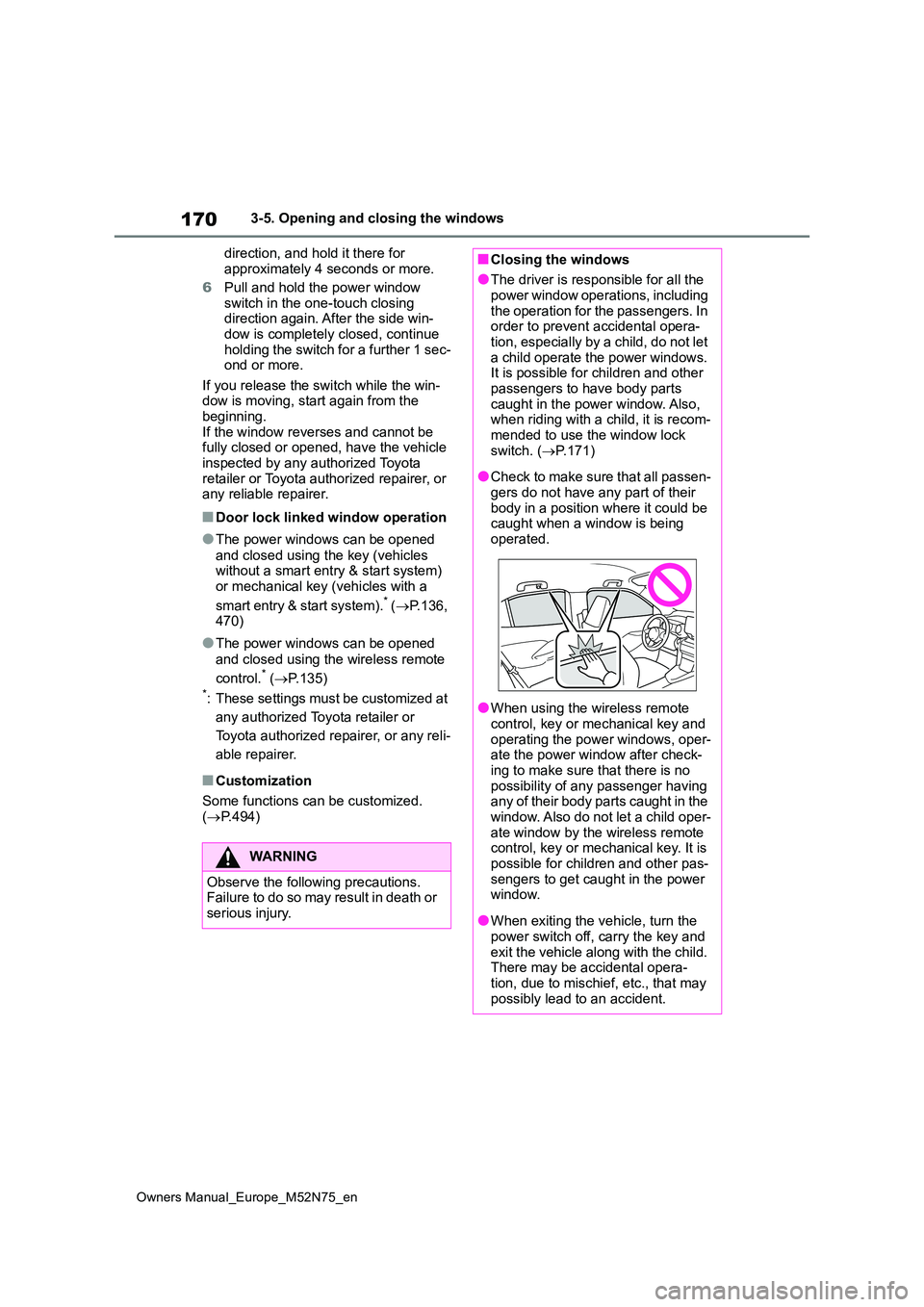
170
Owners Manual_Europe_M52N75_en
3-5. Opening and closing the windows
direction, and hold it there for
approximately 4 seconds or more.
6 Pull and hold the power window switch in the one-touch closing direction again. After the side win-
dow is completely closed, continue holding the switch for a further 1 sec-ond or more.
If you release the switch while the win- dow is moving, start again from the beginning.
If the window reverses and cannot be fully closed or opened, have the vehicle inspected by any authorized Toyota
retailer or Toyota authorized repairer, or any reliable repairer.
■Door lock linked window operation
●The power windows can be opened
and closed using the key (vehicles without a smart entry & start system)
or mechanical key (vehicles with a
sm ar t e n tr y & st a r t sy st em ) .* ( P.136, 470)
●The power windows can be opened
and closed using the wireless remote
control.* ( P.135)*: These settings must be customized at
any authorized Toyota retailer or
Toyota authorized repairer, or any reli-
able repairer.
■Customization
Some functions can be customized.
( P.494)
WARNING
Observe the following precautions. Failure to do so may result in death or
serious injury.
■Closing the windows
●The driver is responsible for all the power window operations, including
the operation for the passengers. In order to prevent accidental opera-tion, especially by a child, do not let
a child operate the power windows. It is possible for children and other passengers to have body parts
caught in the power window. Also, when riding with a child, it is recom-mended to use the window lock
switch. ( P.171)
●Check to make sure that all passen-
gers do not have any part of their body in a position where it could be caught when a window is being
operated.
●When using the wireless remote
control, key or mechanical key and operating the power windows, oper-ate the power window after check-
ing to make sure that there is no possibility of any passenger having any of their body parts caught in the
window. Also do not let a child oper- ate window by the wireless remote control, key or mechanical key. It is
possible for children and other pas- sengers to get caught in the power window.
●When exiting the vehicle, turn the power switch off, carry the key and
exit the vehicle along with the child. There may be accidental opera-tion, due to mischief, etc., that may
possibly lead to an accident.
Page 390 of 698
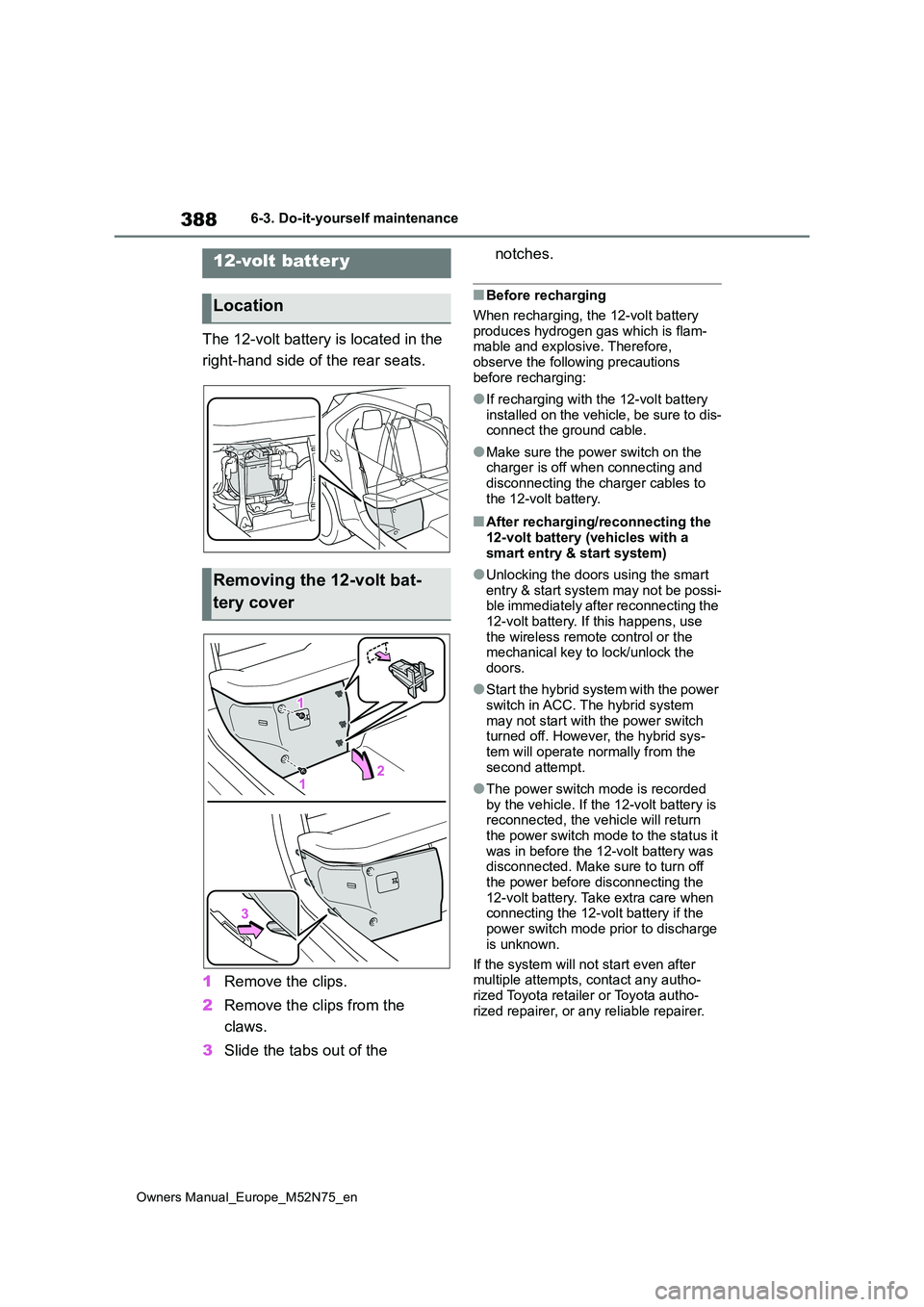
388
Owners Manual_Europe_M52N75_en
6-3. Do-it-yourself maintenance
The 12-volt battery is located in the
right-hand side of the rear seats.
1 Remove the clips.
2 Remove the clips from the
claws.
3 Slide the tabs out of the
notches.
■Before recharging
When recharging, the 12-volt battery produces hydrogen gas which is flam-mable and explosive. Therefore,
observe the following precautions before recharging:
●If recharging with the 12-volt battery installed on the vehicle, be sure to dis-connect the ground cable.
●Make sure the power switch on the charger is off when connecting and
disconnecting the charger cables to the 12-volt battery.
■After recharging/reconnecting the 12-volt battery (vehicles with a
smart entry & start system)
●Unlocking the doors using the smart
entry & start system may not be possi- ble immediately after reconnecting the 12-volt battery. If this happens, use
the wireless remote control or the mechanical key to lock/unlock the doors.
●Start the hybrid system with the power switch in ACC. The hybrid system
may not start with the power switch turned off. However, the hybrid sys-tem will operate normally from the
second attempt.
●The power switch mode is recorded
by the vehicle. If the 12-volt battery is reconnected, the vehicle will return the power switch mode to the status it
was in before the 12-volt battery was disconnected. Make sure to turn off the power before disconnecting the
12-volt battery. Take extra care when connecting the 12-volt battery if the power switch mode prior to discharge
is unknown.
If the system will not start even after multiple attempts, contact any autho-
rized Toyota retailer or Toyota autho- rized repairer, or any reliable repairer.
12-volt batter y
Location
Removing the 12-volt bat-
tery cover
Page 411 of 698

409
6
Owners Manual_Europe_M52N75_en
6-3. Do-it-yourself maintenance
Maintenance and care
■If the electronic key battery is depleted
The following symptoms may occur:
●The smart entry & start system (if equipped) and wireless remote control
will not function properly.
●The operational range will be reduced.
Flathead screwdriver
Small flathead screwdriver
Lithium battery CR2032 (vehi-
cles without a smart entry & start
system), or CR2450 (vehicles
with a smart entry & start sys-
tem)
■Use a CR2032 (vehicles without a
smart entry & start system) or CR2450 (vehicles with a smart entry & start system) lithium bat-
tery
●Batteries can be purchased at any
authorized Toyota retailer or Toyota authorized repairer, or any reliable
NOTICE
●Do not install anything to the air intake vent other than the exclusive
filter for this vehicle or use the vehi- cle without the filter installed.
■If “Maintenance Required for Traction Battery Cooling Parts See Owner’s Manual” is dis-
played on the multi-information display
If the vehicle is continuously driven
with the warning message (indicating that charging/discharging of the hybrid battery [traction battery] may
become limited) displayed, the hybrid battery (traction battery) may mal-function. If the warning message is
displayed, clean the air intake vent immediately.
Wireless remote con-
trol/electronic key bat-
ter y
Replace the battery with a new
one if it is depleted.
As the key may be damaged if
the following procedure is not
performed properly, it is rec-
ommended that key battery
replacement be performed by
any authorized Toyota retailer
or Toyota authorized repairer,
or any reliable repairer.
Items to prepare
Page 414 of 698

412
Owners Manual_Europe_M52N75_en
6-3. Do-it-yourself maintenance
WARNING
■Battery precautions
Observe the following precautions.
Failure to do so may result in death or serious injury.
●Do not swallow the battery is used in the electronic key. If a battery is swallowed, it may cause severe
chemical burns in as little as 2 hours and may result in death or serious injury.
●Keep away new and removed bat-teries from children.
●If the cover cannot be firmly closed, stop using the electronic key and
stow the key in the place where children cannot reach, and then contact your Toyota dealer.
●If you accidentally swallow a battery or put a battery into a part of your
body, get emergency medical atten- tion immediately.
■To prevent battery explosion or leakage of flammable liquid or gas
●Replace the battery with a new bat-tery of the same type. If a wrong type of battery is used, it may
explode.
●Do not expose batteries to
extremely low pressure due to high altitude or extremely high tempera-tures.
●Do not burn, break or cut a battery.
■Lithium battery precautions
CAUTION RISK OF EXPLOSION IF BATTERY
IS REPLACED BY AN INCORRECT TYPE.DISPOSE OF USED BATTERIES
ACCORDING TO THE INSTRUC- TIONS
NOTICE
■When replacing the battery
Use a flathead screwdriver of appro-
priate size. Applying excessive force may deform or damage the cover.
■For normal operation after replacing the battery
Observe the following precautions to
prevent accidents:
●Always work with dry hands.
Moisture may cause the battery to rust.
●Do not touch or move any other component inside the remote con-trol.
●Do not bend either of the battery terminals.
■When removing the battery cover (vehicles without a smart entry &
start system)
Do not forcibly remove the battery cover, otherwise it may be damaged.
If the battery cover is difficult to remove, lift the edge to remove it.
Page 472 of 698
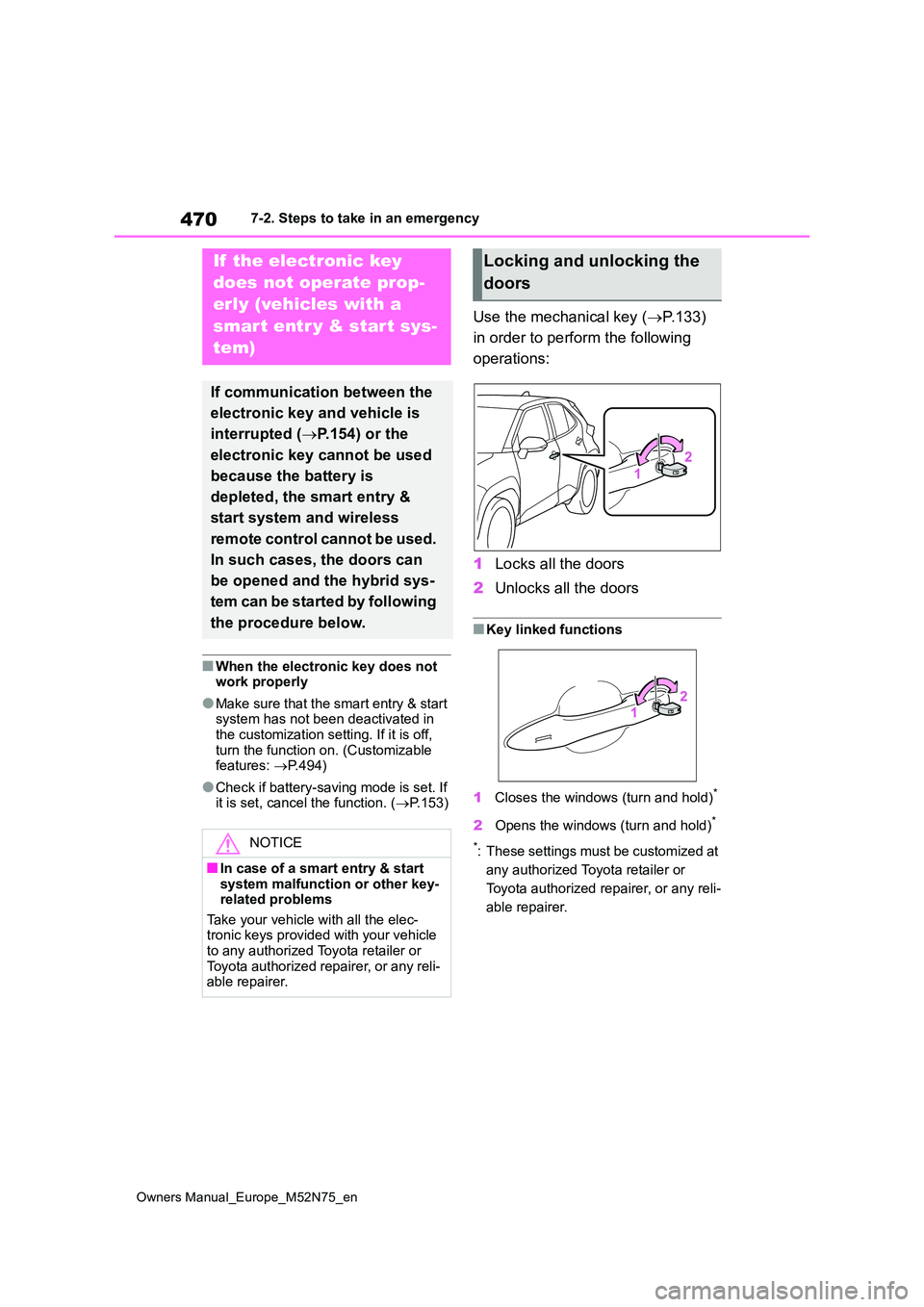
470
Owners Manual_Europe_M52N75_en
7-2. Steps to take in an emergency
■When the electronic key does not work properly
●Make sure that the smart entry & start system has not been deactivated in
the customization setting. If it is off, turn the function on. (Customizable features: P.494)
●Check if battery-saving mode is set. If it is set, cancel the function. ( P.153)
Use the mechanical key (P.133)
in order to perform the following
operations:
1 Locks all the doors
2 Unlocks all the doors
■Key linked functions
1 Closes the windows (turn and hold)*
2Opens the windows (turn and hold)*
*: These settings must be customized at
any authorized Toyota retailer or
Toyota authorized repairer, or any reli-
able repairer.
If the electronic key
does not operate prop-
erly (vehicles with a
smart entr y & start sys-
tem)
If communication between the
electronic key and vehicle is
interrupted ( P.154) or the
electronic key cannot be used
because the battery is
depleted, the smart entry &
start system and wireless
remote control cannot be used.
In such cases, the doors can
be opened and the hybrid sys-
tem can be started by following
the procedure below.
NOTICE
■In case of a smart entry & start system malfunction or other key-related problems
Take your vehicle with all the elec- tronic keys provided with your vehicle to any authorized Toyota retailer or
Toyota authorized repairer, or any reli- able repairer.
Locking and unlocking the
doors
Page 476 of 698

474
Owners Manual_Europe_M52N75_en
7-2. Steps to take in an emergency
authorized repairer, or any reliable
repairer as soon as possible.
■Starting the hybrid system when the 12-volt battery is discharged
The hybrid system cannot be started by
push-starting.
■To prevent 12-volt battery dis- charge
●Turn off the headlights and the audio system while the hybrid system is off.
●Turn off any unnecessary electrical components when the vehicle is run-ning at a low speed for an extended
period, such as in heavy traffic.
■When the 12-volt battery is removed or discharged
●Information stored in the ECU is cleared. When the 12-volt battery is depleted, have the vehicle inspected
at any authorized Toyota retailer or Toyota authorized repairer, or any reli-able repairer.
●Some systems may require initializa-tion. ( P.505)
■When removing the 12-volt battery
terminals
When the 12-volt battery terminals are removed, the information stored in the
ECU is cleared. Before removing the 12- volt battery terminals, contact any
authorized Toyota retailer or Toyota authorized repairer, or any reliable repairer.
■Charging the 12-volt battery
The electricity stored in the 12-volt bat- tery will discharge gradually even when the vehicle is not in use, due to natural
discharge and the draining effects of certain electrical appliances. If the vehi-cle is left for a long time, the 12-volt bat-
tery may discharge, and the hybrid system may be unable to start. (The 12-volt battery recharges automatically
while the hybrid system is operating.)
■When recharging or replacing the
12-volt battery (vehicles with a smart entry & start system)
●In some cases, it may not be possible to unlock the doors using the smart entry & start system when the 12-volt
battery is discharged. Use the wire- less remote control or the mechanical key to lock or unlock the doors.
●The hybrid system may not start on the first attempt after the 12-volt bat-
tery has recharged but will start nor- mally after the second attempt. This is not a malfunction.
●The power switch mode is memorized by the vehicle. When the 12-volt bat-
tery is reconnected, the system will return to the mode it was in before the 12-volt battery was discharged.
Before disconnecting the 12-volt bat- tery, turn the power switch off.If you are unsure what mode the
power switch was in before the 12-volt battery discharged, be especially careful when reconnecting the 12-volt
battery.
■When replacing the 12-volt battery
●Use a Central Degassing type 12-volt
battery (European Regulations).
●Use a battery that the case size is
same as the previous one, 20 hour rate capacity (20HR) is equivalent or greater, and performance rating
(CCA) is equivalent or greater. Check the label on top of the battery for the battery size and specifications (ex.
LN0, 35Ah, 264A). • If the sizes differ, the 12-volt battery cannot be properly secured.
• If the 20 hour rate capacity is low, even if the time period where the vehi-cle is not used is a short time, the 12-
volt battery may discharge and the hybrid system may not be able to start.
●Use a ventilation type calcium battery
●Use a 12-volt battery with a handle. If a 12-volt battery without a handle is used, removal is more difficult.
Page 499 of 698

497
8
Owners Manual_Europe_M52N75_en
8-2. Customization
Vehicle specifications
*: If equipped
■Smart entry & start system* and wireless remote control (P.135,
152)
*: If equipped
■Smart entry & start system* ( P.135, 141, 152)
*: If equipped
■Wireless remote control (P.132, 135)
■Power back door* (P.142)
FunctionDefault settingCustomized setting
Operation signal (Emer-
gency flashers)OnOffO—O
Time elapsed before auto-
matic door lock function is
activated if door is not
opened after being
unlocked
30 seconds
60 seconds
——O120 seconds
Open door warning buzzerOnOff——O
FunctionDefault settingCustomized setting
Smart entry & start systemOnOffO—O
Number of consecutive
door lock operations2 timesAs many as desired——O
FunctionDefault settingCustomized setting
Wireless remote controlOnOff——O
FunctionDefault settingCustomized setting
Power back doorOnOff—O—
Power back door opening
position51 to 4—O—
User optional setting—O—
Buzzer volumeLevel 3Level 1—O—Level 2
Kick sensorOnOff—O—
Page 512 of 698

510
Owners Manual_Europe_M52N75_en
What to do if... (Troubleshooting)
open a door or anything move
inside the vehicle during setting
the alarm?
The sensor detects it and the alarm
sounds. ( P. 8 6)
Do one of the following to deacti-
vate or stop the alarms:
Unlock the doors using the entry
function (if equipped) or wireless
remote control.
Starting the hybrid system. (The
alarm will be deactivated or
stopped after a few seconds.)
Is the electronic key left inside
the vehicle?
Check the message on the multi-infor-
mation display. ( P.445)
When a warning light turns on or
a warning message is displayed,
refer to P.435, 445.
Vehicles with an emergency tire
puncture repair kit: Stop the vehi-
cle in a safe place and repair the
flat tire temporarily with the
emergency tire puncture repair
kit. ( P.448)
Vehicles with spare tire: Stop the
vehicle in a safe place and
replace the flat tire with the spare
tire. ( P.459)
Try the procedure for when the
vehicle becomes stuck in mud,
dirt, or snow. ( P.480)A warning buzzer sounds
when leaving the vehicle
(vehicles with a smart entry
& start system)
A warning light turns on or a
warning message is dis-
played
When a problem has
occurred
If you have a flat tire
The vehicle becomes stuck