2023 TOYOTA YARIS CROSS lock
[x] Cancel search: lockPage 307 of 698

305
4
Owners Manual_Europe_M52N75_en
4-5. Using the driving support systems
Driving
• When the parking space is covered
with snow or de-icing agent • When there marks from repairs or other marks on the road surface, or
there is a traffic bollard, or other object on the road surface• When the color or brightness of the
road surface is uneven • When a camera has been splashed by hot or cold water and the lens has
fogged up • When the appearance of the parking space is affected by the shadow of the
vehicle or trees • When a camera lens is dirty or cov-ered with water droplets
●In situations such as the following, the target parking space may not be rec-
ognized correctly: • When there marks from repairs or other marks on the road surface, or
there is a parking block, traffic bollard, or other object on the road surface• When it is raining or has rained and
the road surface is wet and reflective or there are puddles• When the area around the vehicle is
dark or backlit • When the color or brightness of the road surface is uneven
• When the parking space is on a slope • When there are diagonal lines (access aisle) near the parking space
• When the appearance of the parking space is affected by the shadow of a parked vehicle (such as shadows from
the grille, side step, etc.) • When accessories which obstruct the view of the camera are installed
• When the parking space lines are faded or dirty, making them unclear• When the appearance of the parking
space is affected by the shadow of the vehicle or trees
■Sensor detection information
P. 2 7 8
■Objects which the sensor may not
be properly detected
P. 2 7 8
■Situations in which the sensor may
not operate properly
P. 2 7 8
■Situations in which parking assis- tance may not operate even if there
is no possibility of a collision
P. 2 7 9
Press the Advanced Park main
WARNING
■Precautions for the cameras and
sensors
●Due to the characteristics of the camera lens, the position of and
distance to people and objects dis- played on the screen may differ from the actual situation. For
details, refer to “Panoramic view monitor” of “Peripheral monitoring system” in the “Navigation and mul-
timedia system Owner’s manual”.
●Make sure to observe the precau-
tions for using the Toyota parking assist-sensor ( P.277), otherwise a sensor may not operate correctly,
possibly leading to an accident.
●In situations such as the following,
the sensors may not operate cor- rectly, possibly leading to an acci-dent. Proceed carefully.
• When there is a parked vehicle next to the target parking space, if the
displayed target parking space is far from the actual target parking space, a sensor may be mis-
aligned. Have the vehicle inspected by any authorized Toyota retailer or Toyota authorized repairer, or any
reliable repairer.
• Do not install any accessories near
the detection area of the sensors.
Turning the Advanced Park
on/off
Page 321 of 698

319
4
Owners Manual_Europe_M52N75_en
4-5. Using the driving support systems
Driving
NOTICE
• During night (if the surrounding area is not sufficiently illuminated)
●In situations such as the following, it may not be possible to register a
parking space.
• When there is a sidewalk in front of
the parking space
• When there is insufficient space
between the road and parking space
• When the road surface around the parking space does not have any differences the Advanced Park can
recognize
●If a parking space has been regis-
tered in situations such as the fol- lowing, assistance may not be able to started later or assistance to the
registered position may not be pos- sible.
• When shadows are cast on the parking space (there is a carport over the parking space, etc.)
• When there are leaves, garbage, or other objects which will likely move,
in the parking space
• When the road surface around the parking space has the same repeat-ing pattern (brick, etc.)
●In situations such as the following, it may not be possible for the
Advanced Park to provide assis- tance to a registered parking spot:
• When shadows are cast on the parking space
• When an object is detected in the registered parking space
• When the position the vehicle is stopped when assistance is started differs from the position when regis-
tration was performed
• When the registered parking space
cannot be reached due to the exis- tence of parking blocks, etc.
• When there is a low protrusion on the road surface near the parking space
• When the road surface around the parking space has the same repeat-
ing pattern
• When the road surface around the
parking space has changed (road surface has degraded or been resurfaced)
• When the sunlight conditions differ from when registration was per-
formed (due to weather or time of day)
• When a light is shined on the park- ing space
Page 330 of 698

328
Owners Manual_Europe_M52N75_en
4-5. Using the driving support systems
authorized Toyota retailer or Toyota
authorized repairer, or any reliable repairer immediately.
■ECB (Electronically Con-
trolled Brake System)
The electronically controlled sys-
tem generates braking force corre-
sponding to the brake operation
■ABS (Anti-lock Brake System)
Helps to prevent wheel lock when
the brakes are applied suddenly, or
if the brakes are applied while driv-
ing on a slippery road surface
■Brake assist
Generates an increased level of
braking force after the brake pedal
is depressed when the system
detects a panic stop situation
■VSC (Vehicle Stability Control)
Helps the driver to control skidding
when swerving suddenly or turning
on slippery road surfaces.
■TRC (Traction Control)
Helps to maintain drive power and
NOTICE
■To prevent the GPF system from
not operating properly
●Do not use fuel other than the spec- ified type
●Do not modify the exhaust pipes
Driving assist systems
To keep driving safety and per-
formance, the following sys-
tems operate automatically in
response to various driving sit-
uations. Be aware, however,
that these systems are supple-
mentary and should not be
relied upon too heavily when
operating the vehicle.
Summary of the driving
assist systems
Page 340 of 698
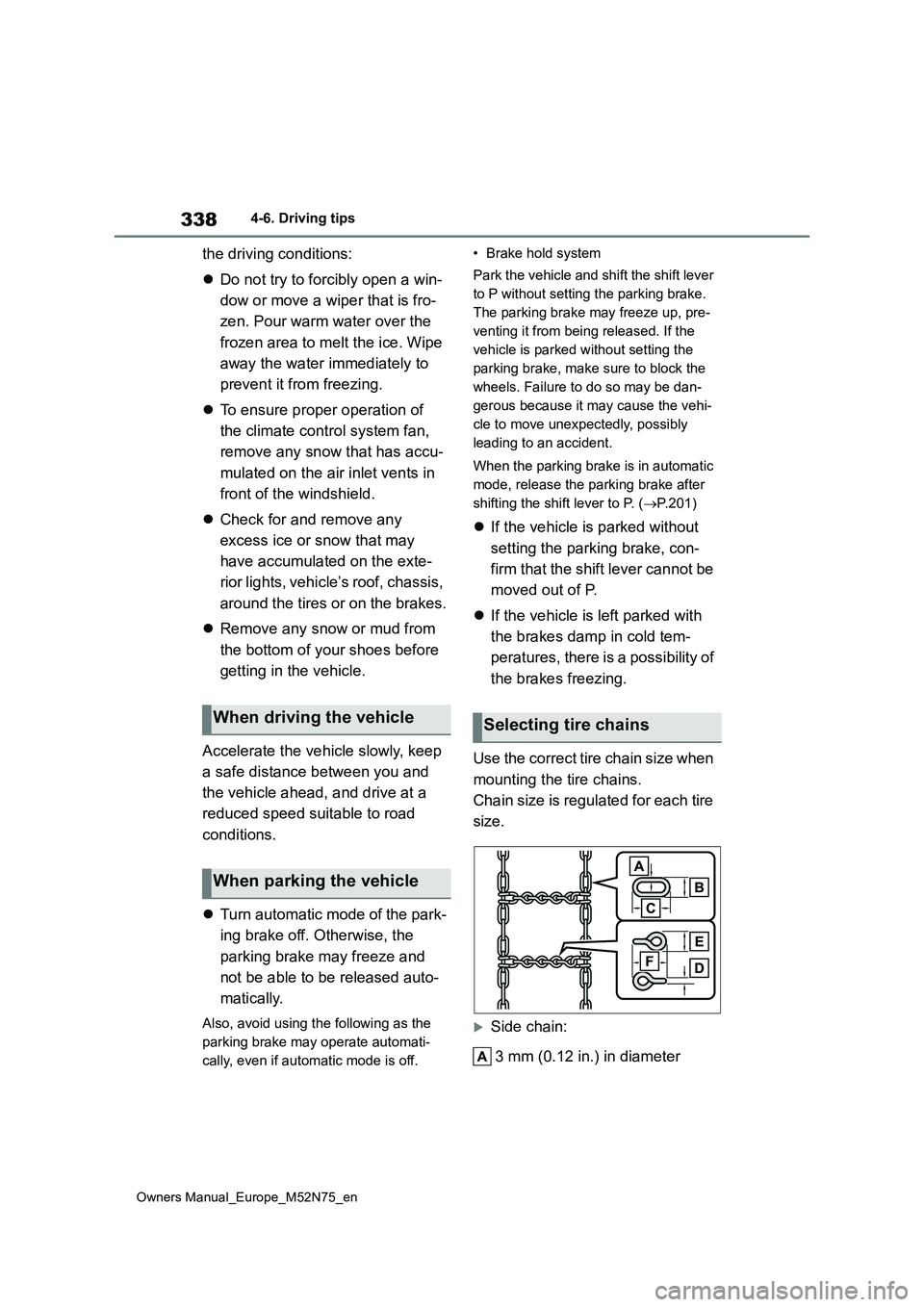
338
Owners Manual_Europe_M52N75_en
4-6. Driving tips
the driving conditions:
Do not try to forcibly open a win-
dow or move a wiper that is fro-
zen. Pour warm water over the
frozen area to melt the ice. Wipe
away the water immediately to
prevent it from freezing.
To ensure proper operation of
the climate control system fan,
remove any snow that has accu-
mulated on the air inlet vents in
front of the windshield.
Check for and remove any
excess ice or snow that may
have accumulated on the exte-
rior lights, vehicle’s roof, chassis,
around the tires or on the brakes.
Remove any snow or mud from
the bottom of your shoes before
getting in the vehicle.
Accelerate the vehicle slowly, keep
a safe distance between you and
the vehicle ahead, and drive at a
reduced speed suitable to road
conditions.
Turn automatic mode of the park-
ing brake off. Otherwise, the
parking brake may freeze and
not be able to be released auto-
matically.
Also, avoid using the following as the
parking brake may operate automati-
cally, even if automatic mode is off.
• Brake hold system
Park the vehicle and shift the shift lever
to P without setting the parking brake.
The parking brake may freeze up, pre-
venting it from being released. If the
vehicle is parked without setting the
parking brake, make sure to block the
wheels. Failure to do so may be dan-
gerous because it may cause the vehi-
cle to move unexpectedly, possibly
leading to an accident.
When the parking brake is in automatic
mode, release the parking brake after
shifting the shift lever to P. ( P.201)
If the vehicle is parked without
setting the parking brake, con-
firm that the shift lever cannot be
moved out of P.
If the vehicle is left parked with
the brakes damp in cold tem-
peratures, there is a possibility of
the brakes freezing.
Use the correct tire chain size when
mounting the tire chains.
Chain size is regulated for each tire
size.
Side chain:
3 mm (0.12 in.) in diameter
When driving the vehicle
When parking the vehicle
Selecting tire chains
Page 345 of 698

343
5
Owners Manual_Europe_M52N75_en
5-1. Using the air conditioning system and defogger
Interior features
Recirculated air mode switch
Airflow mode control switch
Fan speed increases switch
Fan speed decreases switch
“FAST/ECO” switch
Rear window defogger and outside rear view mirror defoggers swi tch
Windshield defogger switch
Off switch
Automatic mode switch
Fan speed control dial
■Adjusting the temperature set-
ting
To adjust the temperature setting,
turn the temperature control dial
clockwise (warm) or counterclock-
wise (cool).
If “A/C” switch is not pressed, the sys-
tem will blow ambient temperature air
or heated air.
■Setting the fan speed
Vehicles with the DUAL mode
Operate the fan speed increases
switch to increase the fan speed
and the fan speed decreases
switch to decrease the fan speed.
Pressing the off switch to turns off the
fan.
Vehicles without the DUAL mode
To adjust the fan speed, turn the
fan speed control dial clockwise
(increase) or counterclockwise
(decrease).
■Change the airflow mode
Press the airflow mode control
switch.
The airflow mode changes as follows
each time the switch is pressed.
1 Upper body
2 Upper body and feet
3 Feet
4 Feet and the windshield defog-
ger operates
Page 348 of 698

346
Owners Manual_Europe_M52N75_en
5-1. Using the air conditioning system and defogger
• When opening the front vent on the
passenger side (left-hand drive vehi- cles) or driver side (right-hand drive vehicles).
●When nanoe™ X is generated, a small amount of ozone is emitted and
may be faintly smelled in some situa- tions. However, this is approximately the same as the amount that already
exists in nature, such as in forests, and it has no affect on the human body.
●A slight noise may be heard during operation. This is not a malfunction.*1: “nanoe X” is a “nanoe” generator.
*2: nanoe™ and the nanoe™ mark are
trademarks of Panasonic Corpora-
tion.
*3: According to temperature and humid-
ity conditions, fan speed and direc-
tion of the air flow, the nanoe™
system may not operate at full capac-
ity.
■Air conditioning filter
P. 4 0 4
■Customization
Some functions can be customized. ( P.494)1Press the automatic mode
switch.
2 Adjust the temperature setting.
3 To stop the operation, press the
off switch.
If the fan speed setting or air flow
modes are operated, the automatic
mode indicator goes off. However,
automatic mode for functions other
than that operated is maintained.
■Using automatic mode
Fan speed is adjusted automatically according to the temperature setting and the ambient conditions.
WARNING
■To prevent the windshield from fogging up
Do not use the windshield defogger
switch during cool air operation in extremely humid weather. The differ-ence between the temperature of the
outside air and that of the windshield can cause the outer surface of the windshield to fog up, blocking your
vision.
■When the outside rear view mir-
ror defoggers are operating
Do not touch the outside rear view mirror surfaces, as they can become
very hot and burn you.
■nanoe™ X
Do not disassemble or repair the gen- erator because it contains high volt-
age parts. Contact any Toyota retailer or Toyota authorized repairer, or any repairer if the generator needs repair.
NOTICE
■To prevent 12-volt battery dis-charge
Do not leave the air conditioning sys-
tem on longer than necessary when the hybrid system is off.
■To prevent damage to the nanoe™ X
Do not insert anything into the front
center vent on the passenger side (left-hand drive vehicles) or driver side (right-hand drive vehicles) vent,
attach anything to it, or use sprays around the passenger side (left-hand drive vehicles) or driver side (right-
hand drive vehicles) vent. These things may cause the generator not to work properly.
Using automatic mode
Page 353 of 698
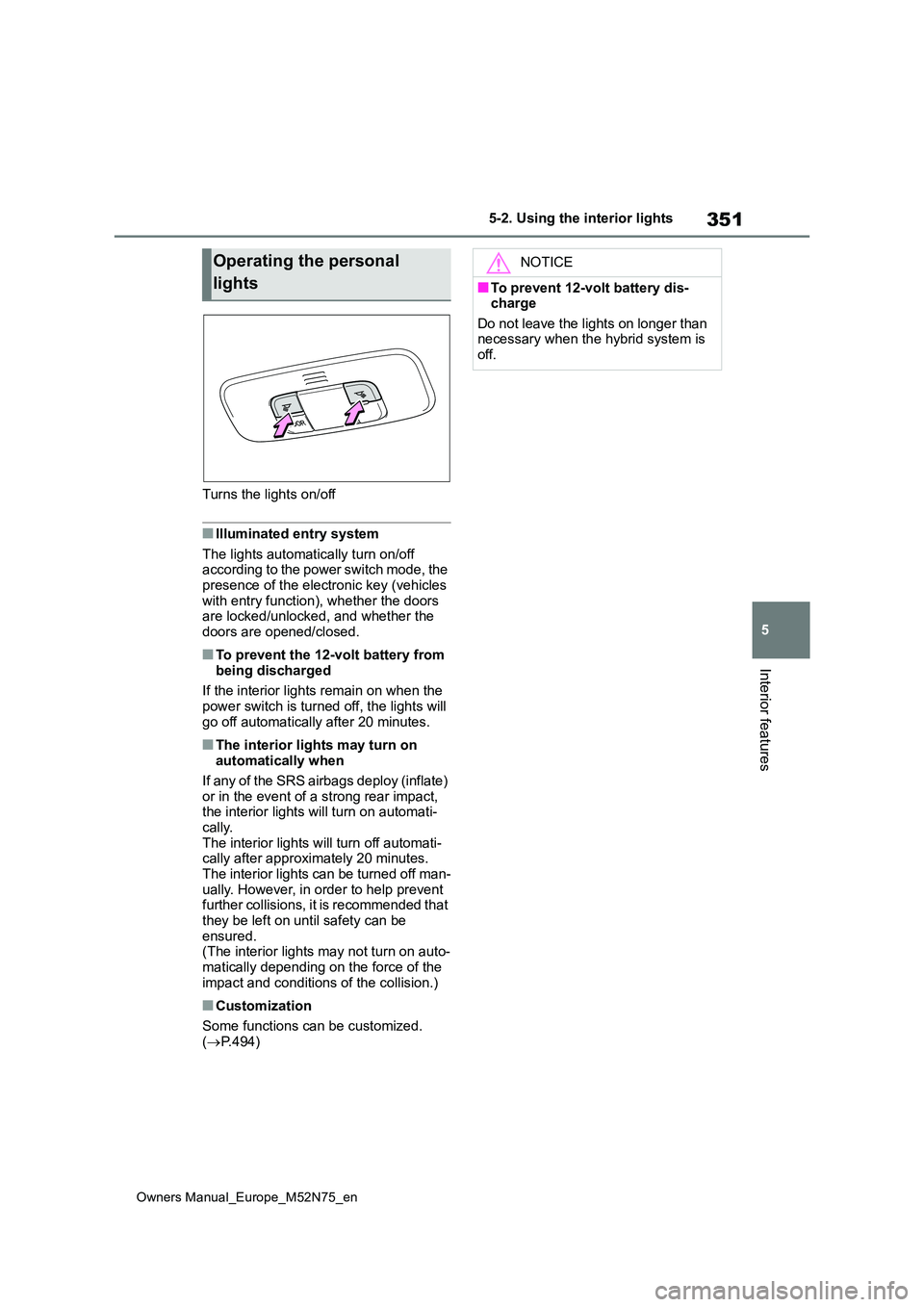
351
5
Owners Manual_Europe_M52N75_en
5-2. Using the interior lights
Interior features
Turns the lights on/off
■Illuminated entry system
The lights automatically turn on/off according to the power switch mode, the presence of the electronic key (vehicles
with entry function), whether the doors are locked/unlocked, and whether the doors are opened/closed.
■To prevent the 12-volt battery from
being discharged
If the interior lights remain on when the power switch is turned off, the lights will
go off automatically after 20 minutes.
■The interior lights may turn on automatically when
If any of the SRS airbags deploy (inflate)
or in the event of a strong rear impact, the interior lights will turn on automati-cally.
The interior lights will turn off automati- cally after approximately 20 minutes.The interior lights can be turned off man-
ually. However, in order to help prevent further collisions, it is recommended that they be left on until safety can be
ensured. (The interior lights may not turn on auto-matically depending on the force of the
impact and conditions of the collision.)
■Customization
Some functions can be customized. ( P.494)
Operating the personal
lights
NOTICE
■To prevent 12-volt battery dis- charge
Do not leave the lights on longer than necessary when the hybrid system is off.
Page 367 of 698
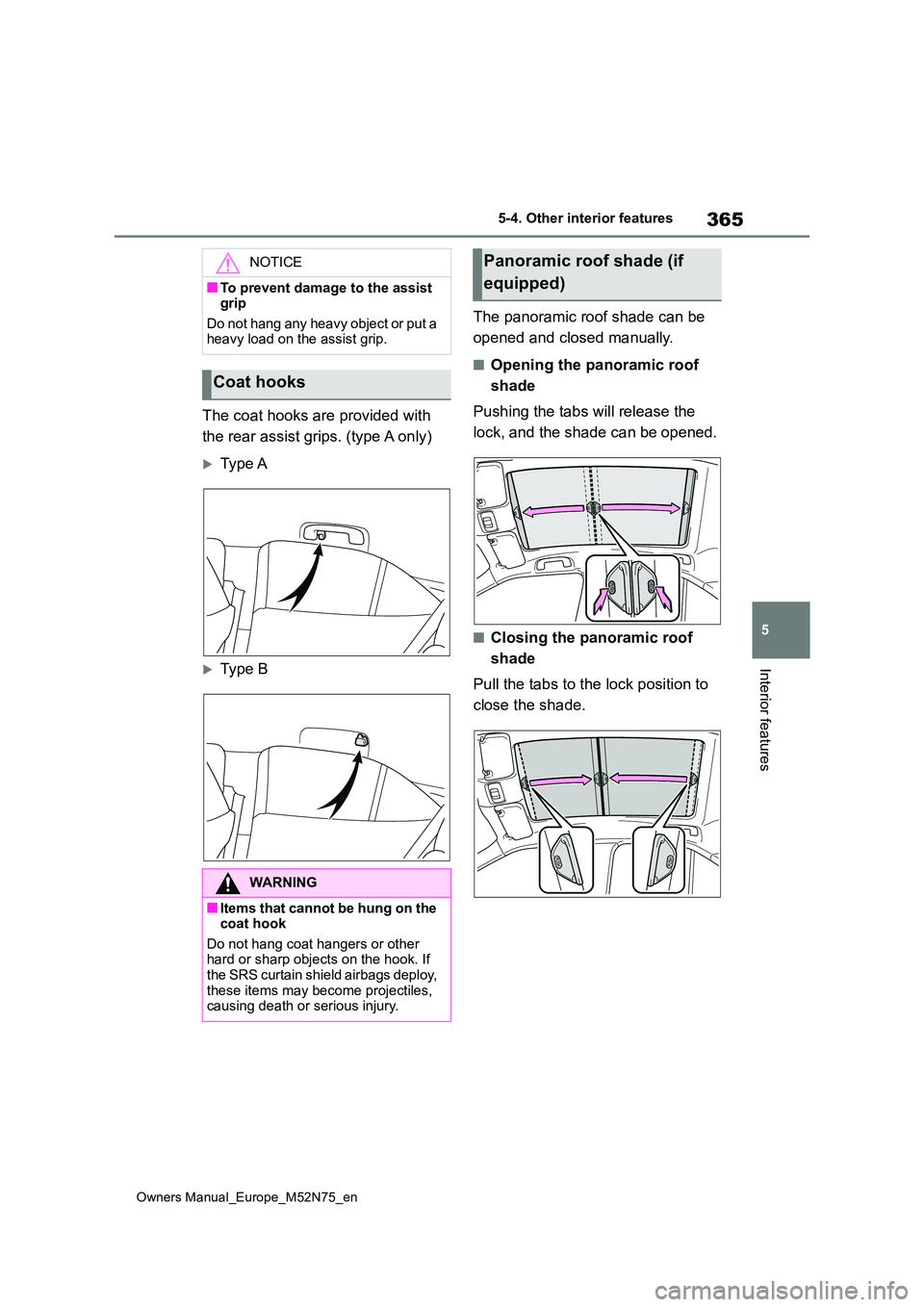
365
5
Owners Manual_Europe_M52N75_en
5-4. Other interior features
Interior features
The coat hooks are provided with
the rear assist grips. (type A only)
Type A
Type B
The panoramic roof shade can be
opened and closed manually.
■Opening the panoramic roof
shade
Pushing the tabs will release the
lock, and the shade can be opened.
■Closing the panoramic roof
shade
Pull the tabs to the lock position to
close the shade.
NOTICE
■To prevent damage to the assist grip
Do not hang any heavy object or put a heavy load on the assist grip.
Coat hooks
WARNING
■Items that cannot be hung on the coat hook
Do not hang coat hangers or other hard or sharp objects on the hook. If
the SRS curtain shield airbags deploy, these items may become projectiles, causing death or serious injury.
Panoramic roof shade (if
equipped)