2023 TOYOTA YARIS CROSS lock
[x] Cancel search: lockPage 204 of 698
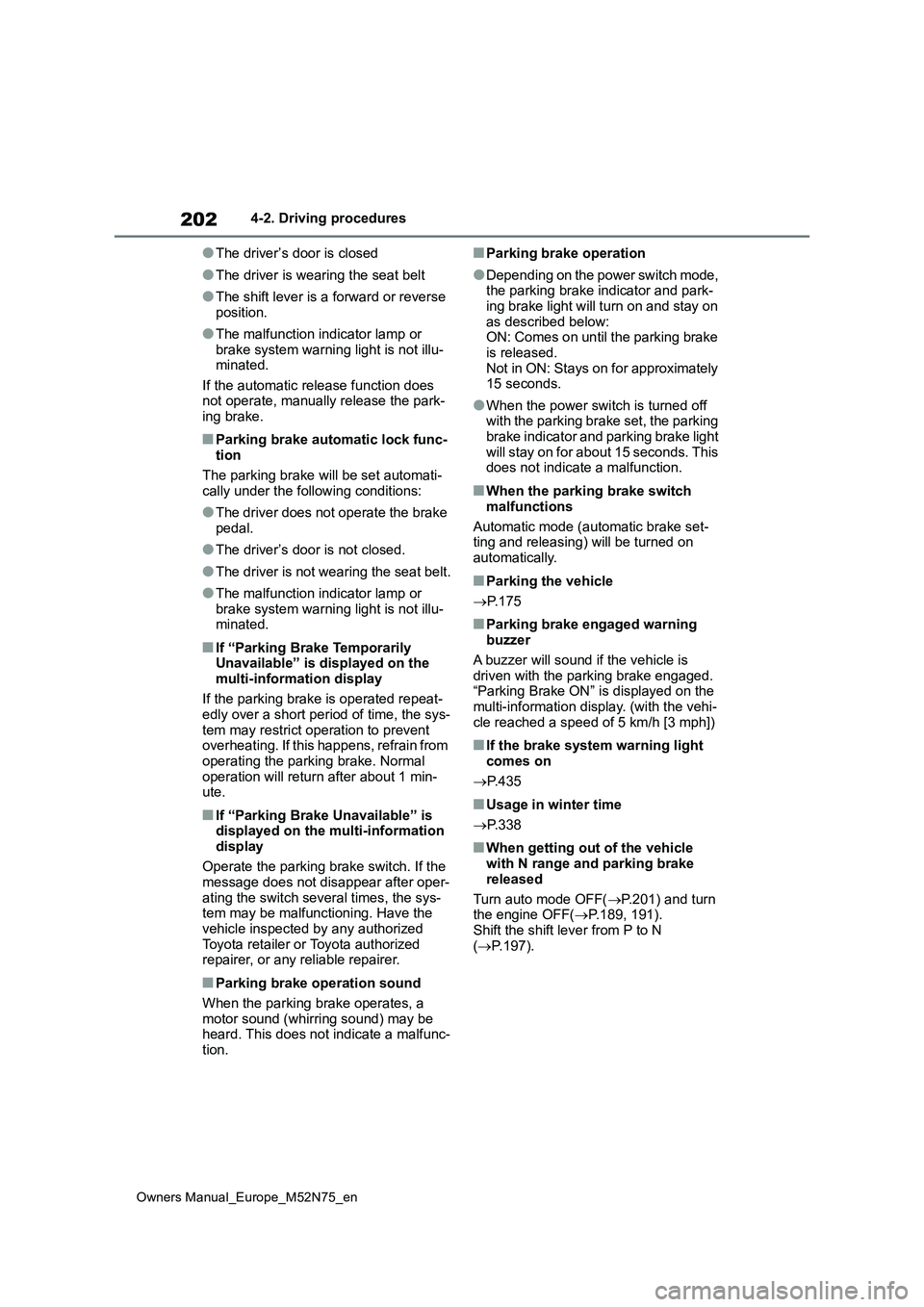
202
Owners Manual_Europe_M52N75_en
4-2. Driving procedures
●The driver’s door is closed
●The driver is wearing the seat belt
●The shift lever is a forward or reverse position.
●The malfunction indicator lamp or brake system warning light is not illu-minated.
If the automatic release function does not operate, manually release the park-ing brake.
■Parking brake automatic lock func-
tion
The parking brake will be set automati- cally under the following conditions:
●The driver does not operate the brake pedal.
●The driver’s door is not closed.
●The driver is not wearing the seat belt.
●The malfunction indicator lamp or
brake system warning light is not illu- minated.
■If “Parking Brake Temporarily Unavailable” is displayed on the
multi-information display
If the parking brake is operated repeat- edly over a short period of time, the sys-
tem may restrict operation to prevent overheating. If this happens, refrain from operating the parking brake. Normal
operation will return after about 1 min- ute.
■If “Parking Brake Unavailable” is displayed on the multi-information
display
Operate the parking brake switch. If the message does not disappear after oper-
ating the switch several times, the sys- tem may be malfunctioning. Have the vehicle inspected by any authorized
Toyota retailer or Toyota authorized repairer, or any reliable repairer.
■Parking brake operation sound
When the parking brake operates, a
motor sound (whirring sound) may be heard. This does not indicate a malfunc-tion.
■Parking brake operation
●Depending on the power switch mode, the parking brake indicator and park-
ing brake light will turn on and stay on as described below:ON: Comes on until the parking brake
is released. Not in ON: Stays on for approximately 15 seconds.
●When the power switch is turned off with the parking brake set, the parking
brake indicator and parking brake light will stay on for about 15 seconds. This does not indicate a malfunction.
■When the parking brake switch
malfunctions
Automatic mode (automatic brake set- ting and releasing) will be turned on
automatically.
■Parking the vehicle
P. 1 7 5
■Parking brake engaged warning buzzer
A buzzer will sound if the vehicle is driven with the parking brake engaged. “Parking Brake ON” is displayed on the
multi-information display. (with the vehi- cle reached a speed of 5 km/h [3 mph])
■If the brake system warning light comes on
P. 4 3 5
■Usage in winter time
P. 3 3 8
■When getting out of the vehicle with N range and parking brake
released
Turn auto mode OFF( P.201) and turn the engine OFF( P.189, 191).
Shift the shift lever from P to N ( P.197).
Page 209 of 698

207
4
Owners Manual_Europe_M52N75_en
4-3. Operating the lights and wipers
Driving
the headlight switch in the or
position. Daytime running lights are not
designed for use at night.
■Headlight control sensor
The sensor may not function properly if an object is placed on the sensor, or
anything that blocks the sensor is affixed to the windshield.Doing so interferes with the sensor
detecting the level of ambient light and may cause the automatic headlight sys-tem to malfunction.
■Automatic light off system
●When the light switch is in or
: The headlights and front fog
lights (if equipped) turn off automati-
cally if the power switch is turned to
ACC or OFF.
●When the light switch is in : The
headlights and all lights turn off auto-
matically if the power switch is turned
to ACC or OFF.
To turn the lights on again, turn the
power switch to ON, or turn the light
switch or once and then back
to or .
■Light reminder buzzer
A buzzer sounds when the power switch
is turned to OFF or ACC and the driver’s door is opened while the lights are turned on.
■Automatic headlight leveling sys-
tem (if equipped)
The level of the headlights is automati- cally adjusted according to the number
of passengers and the loading condition of the vehicle to ensure that the head-lights do not interfere with other road
users.
■When unlock the doors (welcome lamp) (vehicles with LED type headlights)
When the doors are unlocked using the entry function or wireless remote con-trol, the front position lights turn on auto-
matically.
When the light switch is in the AUTO position and the surrounding area is
dark, this function will operate.
■12-volt battery-saving function
In order to prevent the 12-volt battery of
the vehicle from discharging, if the light
switch is in the or position
when the power switch is turned off the
12-volt battery saving function will oper-
ate and automatically turn off all the
lights after approximately 20 minutes.
When the power switch is turned to ON,
the 12-volt battery-saving function will
be disabled.
When any of the following are per-
formed, the 12-volt battery-saving func-
tion is canceled once and then
reactivated. All the lights will turn off
automatically 20 minutes after the 12-
volt battery-saving function has been
reactivated:
●When the headlight switch is operated
●When a door is opened or closed
■Customization
Some functions can be customized. ( P.494)
Page 223 of 698

221
4
Owners Manual_Europe_M52N75_en
4-3. Operating the lights and wipers
Driving
5Increases the rain-sensing wind-
shield wiper sensitivity
6 Decreases the rain-sensing
windshield wiper sensitivity
7 Washer/wiper dual oper-
ation
Pulling the lever operates the wipers
and washer.
Wipers will automatically operate a cou-
ple of times after the washer squirts.
■The windshield wiper and washer can be operated when
The power switch is in ON.
■Effects of vehicle speed on wiper operation (vehicles with rain-sens-ing windshield wipers)
Vehicle speed affects the Intermittent wiper interval.
■Raindrop sensor (vehicles with rain-sensing windshield wipers)
●The raindrop sensor judges the amount of raindrops.
An optical sensor is adopted. It may
not operate properly when sunlight from the rising or setting of the sun intermittently strikes the windshield, or
if bugs etc. are present on the wind- shield.
●If the wiper is turned to AUTO mode while the power switch is in ON, the wipers will operate once to show that
AUTO mode is activated.
●If the temperature of the raindrop sen-
sor is 85°C (185°F) or higher, or -15°C (5°F) or lower, automatic operation may not occur. In this case, operate
the wipers in any mode other than AUTO mode.
■If no windshield washer fluid sprays
Check that the washer nozzles are not blocked if there is washer fluid in the windshield washer fluid reservoir.
WARNING
■Caution regarding the use of windshield wipers in AUTO mode (vehicles with rain-sensing wind-
shield wipers)
The windshield wipers may operate unexpectedly if the sensor is touched
or the windshield is subject to vibra- tion in AUTO mode. Take care that your fingers or anything else do not
become caught in the windshield wip- ers.
Page 224 of 698
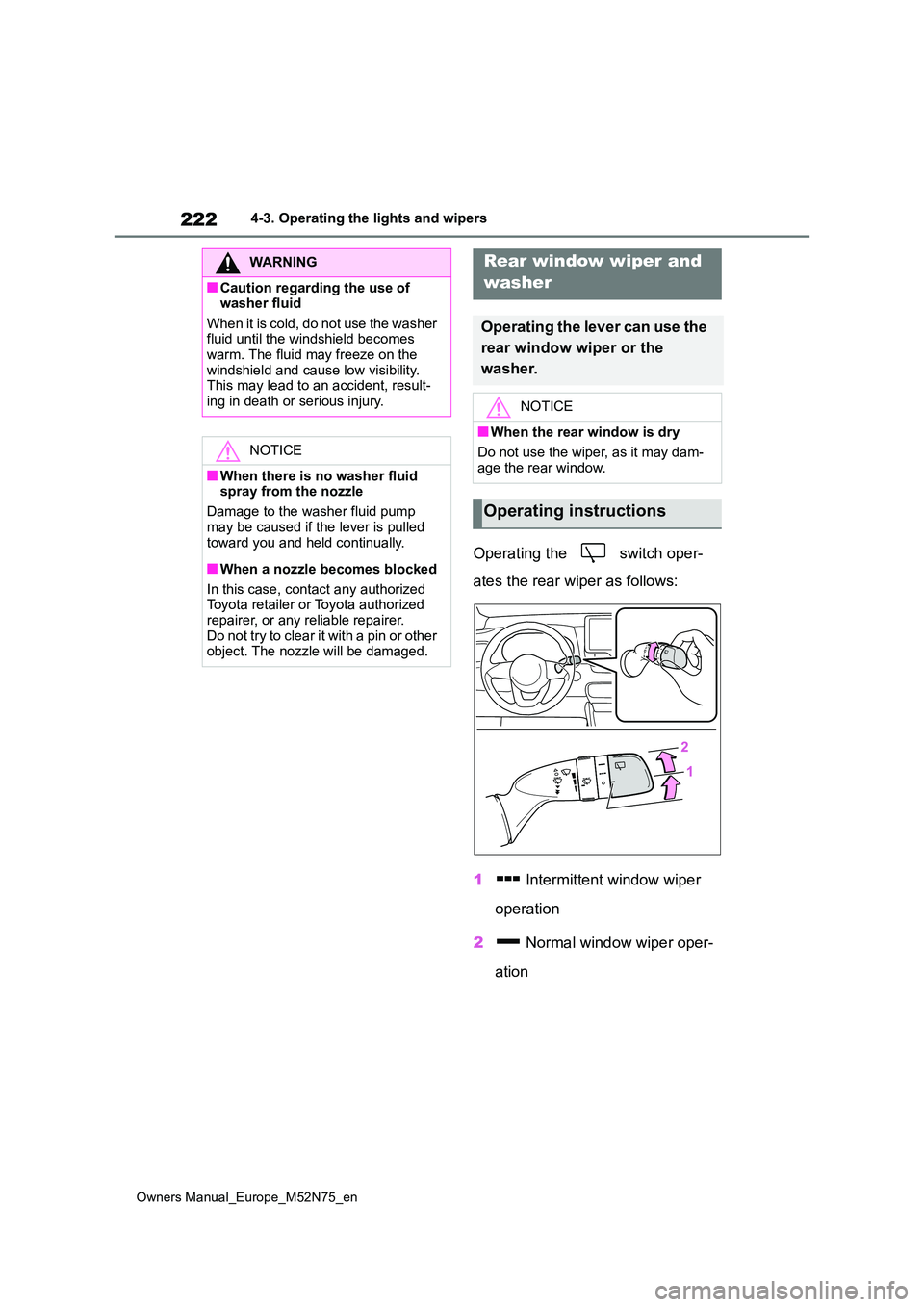
222
Owners Manual_Europe_M52N75_en
4-3. Operating the lights and wipers
Operating the switch oper-
ates the rear wiper as follows:
1 Intermittent window wiper
operation
2 Normal window wiper oper-
ation
WARNING
■Caution regarding the use of washer fluid
When it is cold, do not use the washer fluid until the windshield becomes warm. The fluid may freeze on the
windshield and cause low visibility. This may lead to an accident, result-ing in death or serious injury.
NOTICE
■When there is no washer fluid spray from the nozzle
Damage to the washer fluid pump
may be caused if the lever is pulled toward you and held continually.
■When a nozzle becomes blocked
In this case, contact any authorized Toyota retailer or Toyota authorized
repairer, or any reliable repairer. Do not try to clear it with a pin or other object. The nozzle will be damaged.
Rear window wiper and
washer
Operating the lever can use the
rear window wiper or the
washer.
NOTICE
■When the rear window is dry
Do not use the wiper, as it may dam-
age the rear window.
Operating instructions
Page 225 of 698
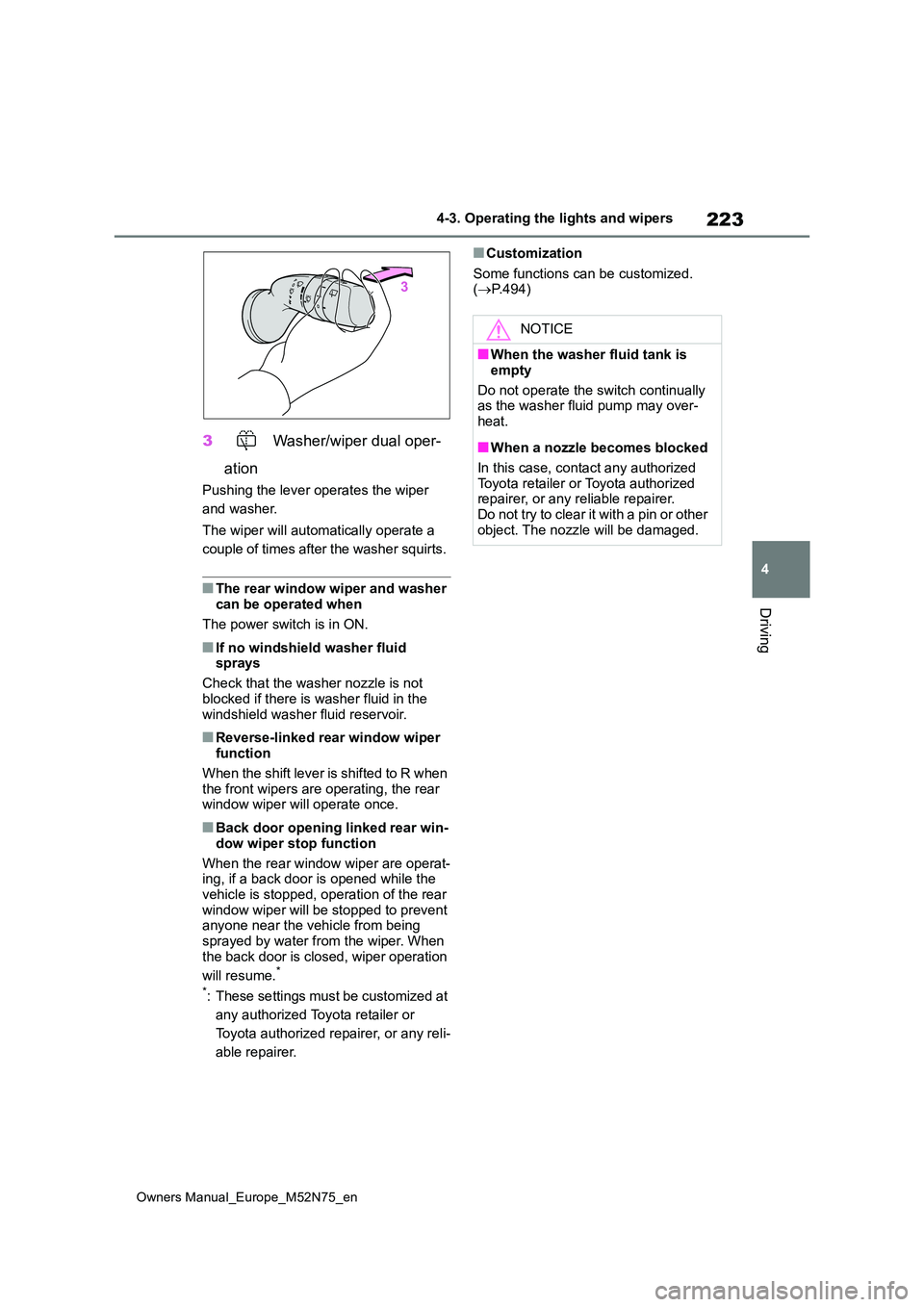
223
4
Owners Manual_Europe_M52N75_en
4-3. Operating the lights and wipers
Driving
3 Washer/wiper dual oper-
ation
Pushing the lever operates the wiper
and washer.
The wiper will automatically operate a
couple of times after the washer squirts.
■The rear window wiper and washer can be operated when
The power switch is in ON.
■If no windshield washer fluid sprays
Check that the washer nozzle is not
blocked if there is washer fluid in the windshield washer fluid reservoir.
■Reverse-linked rear window wiper function
When the shift lever is shifted to R when the front wipers are operating, the rear window wiper will operate once.
■Back door opening linked rear win-
dow wiper stop function
When the rear window wiper are operat- ing, if a back door is opened while the
vehicle is stopped, operation of the rear window wiper will be stopped to prevent anyone near the vehicle from being
sprayed by water from the wiper. When the back door is closed, wiper operation
will resume.*
*: These settings must be customized at
any authorized Toyota retailer or
Toyota authorized repairer, or any reli-
able repairer.
■Customization
Some functions can be customized. ( P.494)
NOTICE
■When the washer fluid tank is
empty
Do not operate the switch continually as the washer fluid pump may over-
heat.
■When a nozzle becomes blocked
In this case, contact any authorized Toyota retailer or Toyota authorized repairer, or any reliable repairer.
Do not try to clear it with a pin or other object. The nozzle will be damaged.
Page 243 of 698

241
4
Owners Manual_Europe_M52N75_en
4-5. Using the driving support systems
Driving
• While making a left/right turn and for a
few seconds after making a left/right turn• While driving on a curve and for a few
seconds after driving on a curve • If your vehicle is skidding• If the front of the vehicle is raised or
lowered
• If the wheels are misaligned
• If a wiper blade is blocking the front camera• The vehicle is being driven at
extremely high speeds • When driving on a hill• If the radar sensor or front camera is
misaligned • For region A: When driving in a traffic lane separated by more than one lane
where oncoming vehicles are driving while making a right/left turn• For region A: When largely out of
place with the opposite facing tar- geted oncoming vehicle during a right/left turn
• For region A: While making a right/left turn, when a pedestrian approaches
from behind or side of your vehicle
●For region A: In addition to the above,
in some situations, such as the follow- ing, the emergency steering assist may not operate.
• For region A: When the white (yellow) lane lines are difficult to see, such as when they are faint, diverging/merg-
ing, or a shadow is cast upon them • For region A: When the lane is wider or narrower than normal
• For region A: When there is a light and dark pattern on the road surface, such as due to road repairs
• For region A: When a pedestrian is detected near the centerline of the vehicle
• For region A: When the target is too close• For region A: When there is insuffi-
cient safe or unobstructed space for the vehicle to be steered into• For region A: If oncoming vehicle is
present • For region A: If VSC function is oper-ating
●In some situations such as the follow-ing, sufficient braking force or steering
force (for region A) may not be obtained, preventing the system from performing properly:
• If the braking functions cannot operate to their full extent, such as when the brake parts are extremely cold,
extremely hot, or wet • If the vehicle is not properly main-tained (brakes or tires are excessively
worn, improper tire inflation pressure, etc.)• When the vehicle is being driven on a
gravel road or other slippery surface • When the road surface has deep wheel tracks
• When driving on a hill road
Page 304 of 698

302
Owners Manual_Europe_M52N75_en
4-5. Using the driving support systems
WARNING
●The Advanced Park is a system which provides assistance in park-
ing in a set parking space. Depend- ing on the condition of the road surface or the vehicle, the distance
between the vehicle and a parking space, etc., it may not be possible to detect a parking space or the
system may not be able to provide assistance to the point the vehicle is fully parked.
●The Advanced Park is a system which supports the driver when
parking and leaving a parking space. While checking the safety of the area around the vehicle, make
sure to depress the brake pedal as necessary to slow or stop the vehi-cle.
●This system will guide the vehicle to appropriate positions for changing
the direction of travel, however, if you feel that the vehicle is approaching too close to an adja-
cent parked vehicle at any time, depress the brake pedal and change the shift position. However,
if this is performed, the number of times the vehicle changes direction may increase, and the vehicle may
be parked at an angle.
●As following objects may not be
detected, make sure to check the safety of the area around your vehi-cle and depress the brake pedal to
stop the vehicle if it may collide with an object.
• Thin objects such as wire, fences, rope, etc.
• Cotton, snow and other materials that absorb sound waves
• Sharply-angled objects
• Low objects (curb stones, parking
blocks, etc.)
• Tall objects with upper sections that protrude outward
●Even if there is an object in the tar-get parking space, it may not be detected and assistance may be
performed.
●While the system is operating, if it is
likely that your vehicle will collide with a nearby vehicle, parking block, object, or person, depress
the brake pedal to stop the vehicle and press the Advanced Park main switch to disable the system.
●Never use only the Center Display to view the area behind the vehicle.
The image displayed may differ than the actual situation. Using only the screen when backing up may
lead to an accident, such as a colli- sion with another vehicle. When backing up, make sure to look
directly or use the mirrors to check the safety of the area around your vehicle, especially behind the vehi-
cle.
●When the ambient temperature is
extremely low, the screen may appear dark or the displayed image may become unclear. Also, as mov-
ing objects may appear distorted or may not be able to be seen on the screen, make sure to directly check
the safety of the area around your vehicle.
●As the steering wheel will turn while this system is operating, pay atten-tion to the following.
• Be careful so that a necktie, scarf, or arm does not get caught. Keep
your upper body away from the steering wheel. Also, keep children away from the steering wheel.
• Long fingernails may be caught and when the steering wheel is rotating,
leading to injury.
Page 306 of 698

304
Owners Manual_Europe_M52N75_en
4-5. Using the driving support systems
Front camera
Side cameras
Rear camera
Sensors
P. 2 7 5
■Camera images
As special cameras are used, the colors in displayed images may differ from the actual color.
■Precautions for use
For details on the following, refer to “Panoramic view monitor” in the “Navi-
gation and multimedia system Owner’s
manual”.
●Displayable range of the screens
●Cameras
●Differences between displayed images and the actual road
●Differences between displayed images and the actual objects
■Detection range of the sensors
●If a parked vehicle is behind the target parking space and the distance between it and the vehicle becomes
far, it may no longer be able to be detected. Depending on shape or con-dition of a parked vehicle, the detec-
tion range may become short or the vehicle may not be detected.
●Objects other than parked vehicles, such as columns, walls, etc., may not be detected. Also, if they are
detected, they may cause the target parking space to be misaligned.
■Situations in which white parking space lines may not be recognized
properly
●In situations such as the following,
parking space lines on the road sur- face may not be detected:• When the parking space does not use
white lines (parking space boundaries are marked with rope, blocks, etc.)• When the parking space lines are
faded or dirty, making them unclear • When the road surface is bright, such as concrete, and the contrast between
it and the white parking space lines is small• When the parking space lines are any
color other than yellow or white • When the area surrounding the park-ing space is dark, such as at night, in
an underground parking lot, parking garage, etc.• When it is raining or has rained and
the road surface is wet and reflective or there are puddles• When the sun is shining directly into a
camera, such as in the early morning or evening