2023 TOYOTA RAV4 PRIME battery
[x] Cancel search: batteryPage 174 of 662

1743-1. Instrument cluster
gauge is in the blue zone, EV driving is no longer possible (in this situation,
the vehicle switches to HV mode) . Charge the hybrid battery (traction bat-
tery) to allow EV driving.
Odometer and trip meter
Odometer:
Displays the total distance th at the vehicle has been driven
Trip meter:
Displays the distance the vehicle has been driven since the meter was last
reset. Trip meters “A” and “B” c an be used to record and display different
distances independently.
Outside temperature ( P.176)
Multi-information display
Presents the driver with a variety of driving-related data ( P.185)
Displays warning messages if a malfunction occurs (P.552)
Shift position and shift range indicator
Displays the selected shift posit ion or selected shift range (P.309)
■Digital speedometer
The units used on the meter and display may differ depending on the target
region.
Hybrid System Indicator
Displays the hybrid system output or regeneration level ( P.175)
Speedometer
Displays the vehicle speed
Clock
Automatically adjusts the time by using the GPS time informatio n (GPS
F
G
H
I
A
B
C
Page 175 of 662

1753-1. Instrument cluster
3
Vehicle status information and indicators
clock).
For details, refer to “MULTIMEDIA OWNER’S MANUAL”.
Fuel gauge
Displays the quantity of fuel remaining in the tank
SOC (State of Charge) gauge
Displays the amount of charge rem aining in the traction battery.
When the gauge is in the green zo ne, EV driving is possible. When the
gauge is in the blue zone, EV driving is no longer possible (in this situation,
the vehicle switches to HV mode) . Charge the hybrid battery (traction bat-
tery) to allow EV driving.
Odometer and trip meter
Odometer:
Displays the total distance th at the vehicle has been driven
Trip meter:
Displays the distance the vehicle has been driven since the meter was last
reset. Trip meters “A” and “B” c an be used to record and display different
distances independently.
Outside temperature ( P.176)
Multi-information display
Presents the driver with a variety of driving-related data ( P.185)
Displays warning messages if a malfunction occurs (P.552)
Shift position and shift range indicator
Displays the selected shift posit ion or selected shift range (P.309)
■The meters and display illumi-
nate when
The power swit ch is in ON.
■When changing driving mode
Speedometer color is changed fol-
lowing the selected driving mode or
when Trail Mode is turned on.
( P.404, 405)
■Hybrid System Indicator
The display content s of the Hybrid
System Indicator are different in EV
mode and HV mode.
D
E
F
G
H
I
Page 176 of 662

1763-1. Instrument cluster
READY OFF area
Shows that the hybrid system is not
operating.
Charge area
Shows regeneration
* status. Regen-
erated energy will be used to charge
the hybrid battery (traction battery).
Eco area
Shows that the vehicle is being
driven in an Eco-friendly manner.
By keeping the indicator needle
within Eco area, m ore Eco-friendly
driving can be achieved.
Power area
Shows that an Eco-friendly driving
range is being exceeded (during full
power driving etc.)
EV driving area (EV mode or
AUTO EV/HV mode)
Shows that the vehicle is driven
using only the electric motor (trac-
tion motor).
Hybrid Eco area (HV mode)
Shows that gasoline engine power
is not being used very often. The gasoline engi
ne will automati-
cally stop and restart under various
conditions.
*: When used in this manual, “regen- eration” refers to the conversion of
energy created by the movement
of the vehicle into electrical
energy.
In the following situation, the Hybrid
System Indicator does not operate.
●“READY” indicator is not illumi-
nated.
●The shift lever is in a range other
than D or S.
■Outside temperature display
●In the following sit uations, the cor-
rect outside temperature may not
be displayed, or the display may
take longer than normal to
change.
• When stopped (including when using “My Room Mode”), or driv-
ing at low speeds (less than 12
mph [20 km/h])
• When the outside temperature
has changed suddenly (at the
entrance/exit of a garage, tunnel,
etc.)
●When “--” or “E” i s displayed, the
system may be malfunctioning.
Take your vehicle to your Toyota
dealer.
A
B
C
D
E
F
Page 180 of 662
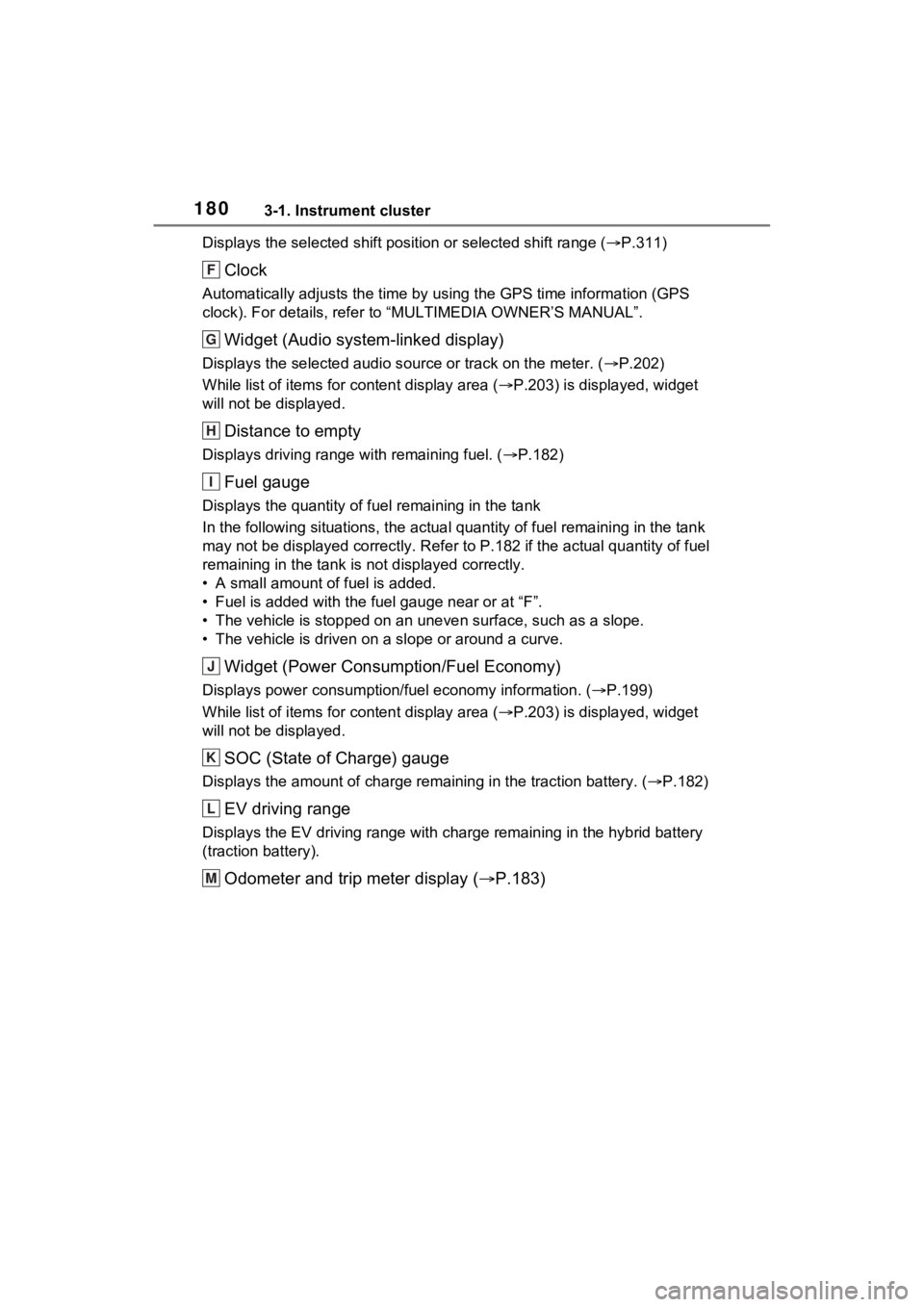
1803-1. Instrument cluster
Displays the selected shift position or selected shift range (P.311)
Clock
Automatically adjusts the time by using the GPS time informatio n (GPS
clock). For details, refer to “MULTIMEDIA OWNER’S MANUAL”.
Widget (Audio system-linked display)
Displays the selected audio s ource or track on the meter. ( P.202)
While list of items for content display area ( P.203) is displayed, widget
will not be displayed.
Distance to empty
Displays driving range with remaining fuel. ( P.182)
Fuel gauge
Displays the quantity of fu el remaining in the tank
In the following sit uations, the actual quantity of fuel remain ing in the tank
may not be displayed correctly. R efer to P.182 if the actual quantity of fuel
remaining in the tank is not displayed correctly.
• A small amount of fuel is added.
• Fuel is added with the fuel gauge near or at “F”.
• The vehicle is stopp ed on an uneven surface, such as a slope.
• The vehicle is driven on a slope or around a curve.
Widget (Power Consumption/Fuel Economy)
Displays power consumption/fuel economy information. ( P.199)
While list of items for content display area ( P.203) is displayed, widget
will not be displayed.
SOC (State of Charge) gauge
Displays the amount of charge rem aining in the traction battery. ( P.182)
EV driving range
Displays the EV drivin g range with charge remaining in the hybrid battery
(traction battery).
Odometer and trip meter display ( P.183)
F
G
H
I
J
K
L
M
Page 182 of 662

1823-1. Instrument cluster
• Fuel is added with the fuel gauge near or at “F”.
• The vehicle is stopped on an uneven surface, such as a slope.
• The vehicle is driven on a slope or around a curve.
SOC (State of Charge) gauge
Displays the amount of charge rem aining in the traction battery. ( P.182)
EV driving range
Displays the EV drivin g range with charge remaining in the hybrid battery
(traction battery).
Odometer and trip meter display ( P.311)
■The meters and display illumi-
nate when
The power swit ch is in ON.
■Engine speed
On hybrid vehicles, engine speed is
precisely controlled in order to help improve fuel efficiency and reduce
exhaust emissions etc.
There are times when the engine
speed that is disp
layed may differ
even when vehicle operation and
driving conditions are the same.
■Hybrid System Indicator
Charge area
Shows regeneration
* status.
Regenerated e nergy will be used to
charge the hybrid battery (traction
battery).
Eco area
Shows that the vehicle is being
driven in an Eco-friendly manner.
By keeping the bar display within
Eco area, more Eco-friendly driving can be achieved.
Power area
Shows that an Eco-friendly driving
range is being exceeded (during full
power driving etc.)
Hybrid Eco area (HV mode)
Shows that gasoline engine power
is not being used very often.
The gasoline engi ne will automati-
cally stop and restart under various
J
K
L
A
B
C
D
Page 183 of 662
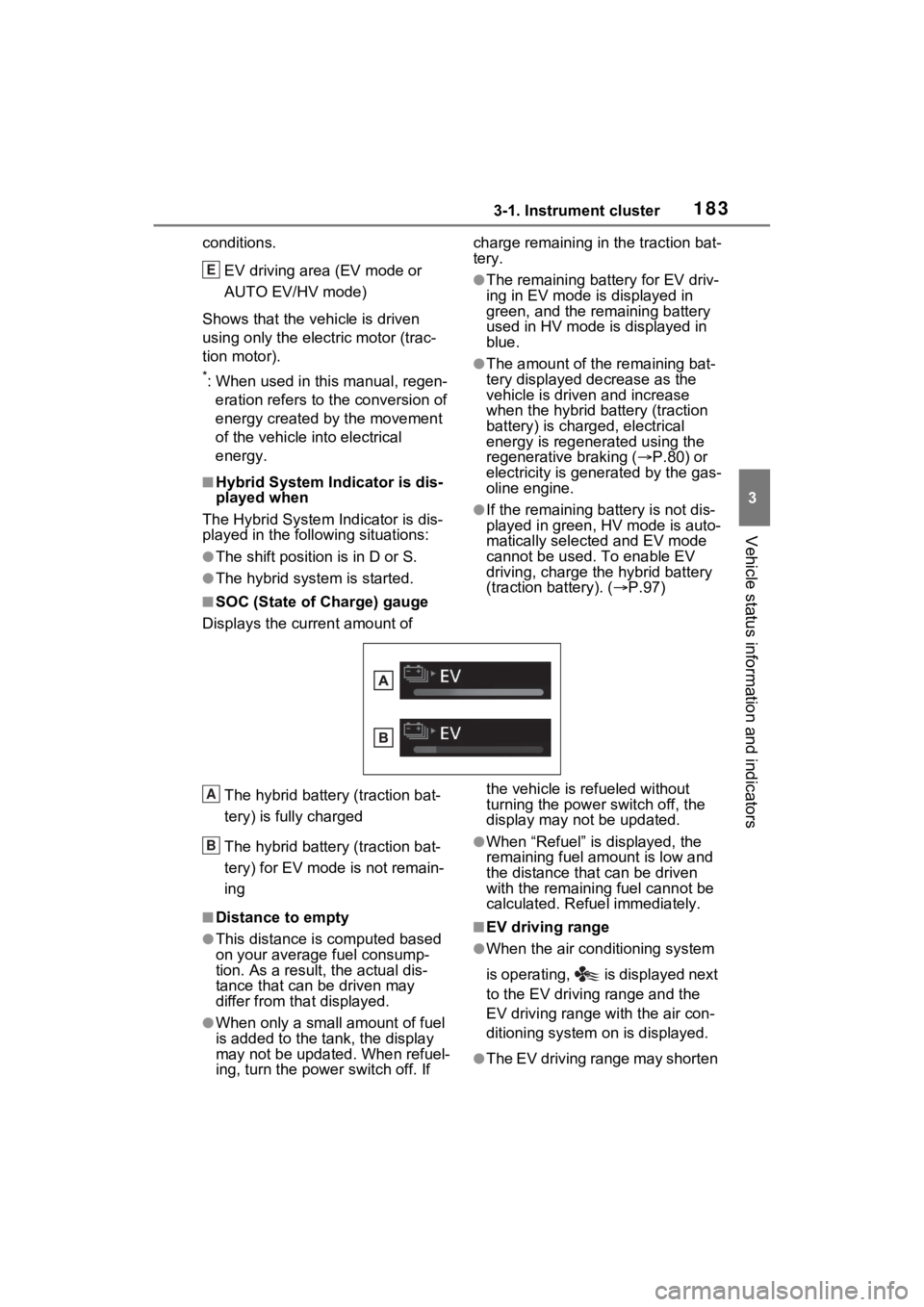
1833-1. Instrument cluster
3
Vehicle status information and indicators
conditions.EV driving area (EV mode or
AUTO EV/HV mode)
Shows that the vehicle is driven
using only the electric motor (trac-
tion motor).
*: When used in this manual, regen- eration refers to the conversion of
energy created by the movement
of the vehicle into electrical
energy.
■Hybrid System Indicator is dis-
played when
The Hybrid System Indicator is dis-
played in the following situations:
●The shift positio n is in D or S.
●The hybrid system is started.
■SOC (State of Charge) gauge
Displays the current amount of charge remaining in the traction bat-
tery.
●The remaining battery for EV driv-
ing in EV mode is displayed in
green, and the remaining battery
used in HV mode is displayed in
blue.
●The amount of the remaining bat-
tery displayed decrease as the
vehicle is driven and increase
when the hybrid battery (traction
battery) is charged, electrical
energy is regenerated using the
regenerative braking (
P.80) or
electricity is gene rated by the gas-
oline engine.
●If the remaining battery is not dis-
played in green, HV mode is auto-
matically selected and EV mode
cannot be used. To enable EV
driving, charge the hybrid battery
(traction battery). ( P.97)
The hybrid battery (traction bat-
tery) is fully charged
The hybrid battery (traction bat-
tery) for EV mode is not remain-
ing
■Distance to empty
●This distance is computed based
on your averag e fuel consump-
tion. As a result, the actual dis-
tance that can be driven may
differ from tha t displayed.
●When only a small amount of fuel
is added to the tank, the display
may not be updated. When refuel-
ing, turn the power switch off. If the vehicle is refueled without
turning the power switch off, the
display may not be updated.
●When “Refuel” is displayed, the
remaining fuel amount is low and
the distance that can be driven
with the remaining fuel cannot be
calculated. Refuel immediately.
■EV driving range
●When the air conditioning system
is operating, is displayed next
to the EV driving range and the
EV driving range with the air con-
ditioning system on is displayed.
●The EV driving range may shorten
E
A
B
Page 188 of 662

1883-1. Instrument cluster
EV driving range
Displays the EV driving range with
charge remaining in the hybrid bat-
tery (traction battery). (P.93)
Distance to empty
Displays the driving range with
remaining fuel. ( P.189)
Average power consumption
Displays the aver age power con-
sumption since the function was
reset or the average power con-
sumption after starting.
*1, 2, 3
The average power consumption
selected by “Power Consumption”
on the screen is displayed.
( P.191)
Current power consumption
Displays the instantaneous current
power consumption.
*1: Use the displayed power con-
sumption as a reference only.
*2: Average power consumption since the function was reset can
be reset by pressing and holding
.
*3: Average power consumption after starting is reset each time
the hybrid system stops.
HV mode EV driving range
Displays the EV driving range with
charge remaining in the hybrid bat-
tery (traction
battery). (P.80)
Distance to empty
Displays the driving range with
remaining fuel. ( P.189)
Average fuel economy
Displays the average fuel economy
since the function was reset or the
average fuel economy after starting
or refueling.
*1, 2, 3
The average fuel economy selected
by “Fuel Economy” on the
screen is displayed. ( P.191)
Current fuel economy
Displays the instantaneous current
fuel economy.
*1: Use the displayed fuel consump-
tion as a reference only.
*2: Average fuel economy since the function was res et can be reset
by pressing and holding .
*3: Average fuel economy after starting is reset each time the
hybrid system stops.
■ECO Accelerator Guid-
ance/“Eco Score”
Displays a reference operation
range for using the accelerator
pedal according to driving condi-
tions, and a score result that
evaluates the current driving
status.
A
B
C
D
A
B
C
D
Page 194 of 662
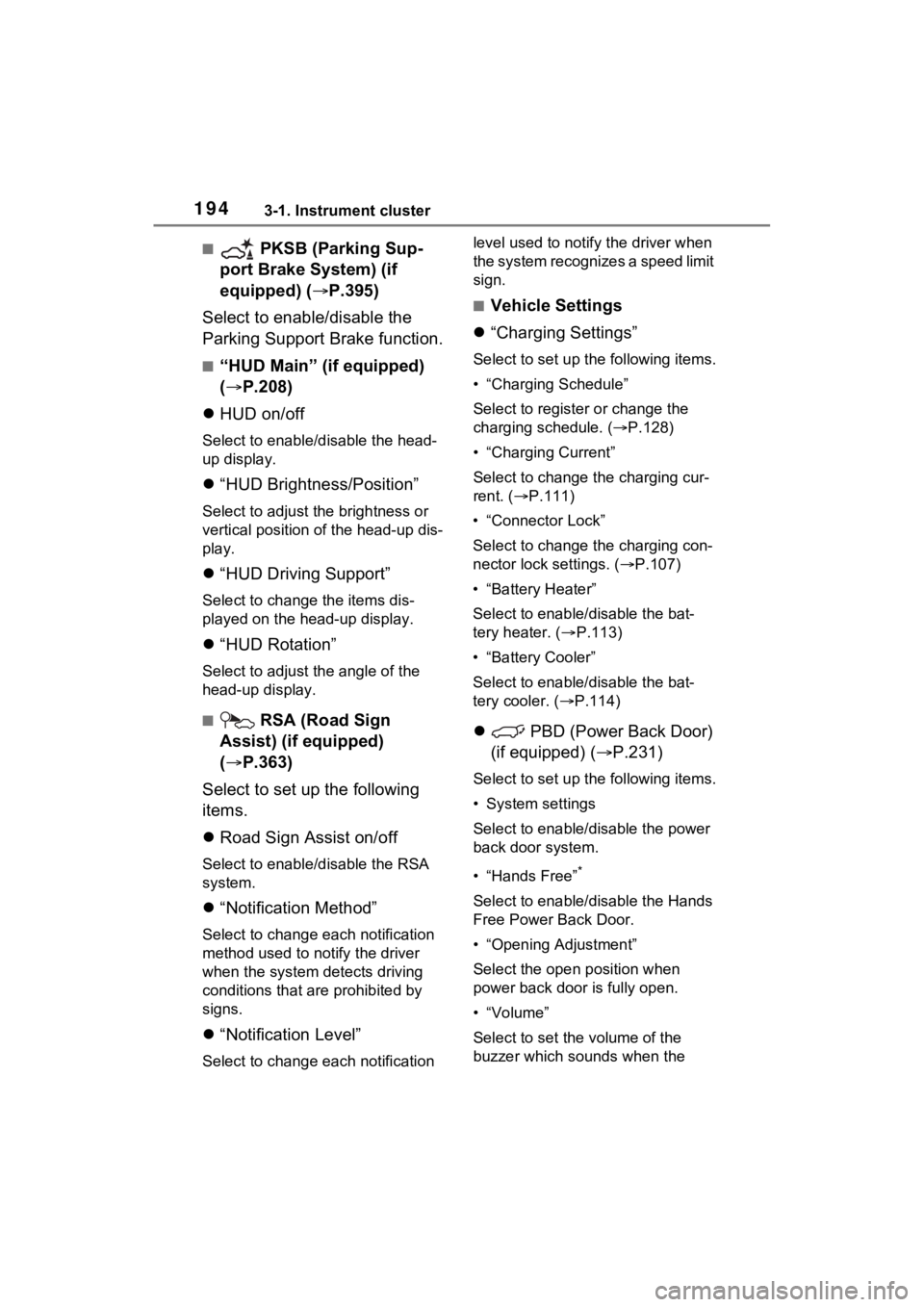
1943-1. Instrument cluster
■ PKSB (Parking Sup-
port Brake System) (if
equipped) ( P.395)
Select to enable/disable the
Parking Support Brake function.
■“HUD Main” (if equipped)
( P.208)
HUD on/off
Select to enable/disable the head-
up display.
“HUD Brightness/Position”
Select to adjust t he brightness or
vertical position of the head-up dis-
play.
“HUD Driving Support”
Select to change the items dis-
played on the head-up display.
“HUD Rotation”
Select to adjust the angle of the
head-up display.
■ RSA (Road Sign
Assist) (if equipped)
( P.363)
Select to set up the following
items.
Road Sign Assist on/off
Select to enable/disable the RSA
system.
“Notification Method”
Select to change e ach notification
method used to notify the driver
when the system detects driving
conditions that are prohibited by
signs.
“Notification Level”
Select to change e ach notification level used to notify the driver when
the system recognizes a speed limit
sign.
■Vehicle Settings
“Charging Settings”
Select to set up t he following items.
• “Charging Schedule”
Select to register or change the
charging schedule. ( P.128)
• “Charging Current”
Select to change the charging cur-
rent. ( P.111)
• “Connector Lock”
Select to change the charging con-
nector lock settings. ( P.107)
• “Battery Heater”
Select to enable/disable the bat-
tery heater. ( P.113)
• “Battery Cooler”
Select to enable/disable the bat-
tery cooler. ( P.114)
PBD (Power Back Door)
(if equipped) ( P.231)
Select to set up t he following items.
• System settings
Select to enable/disable the power
back door system.
• “Hands Free”
*
Select to enable/d isable the Hands
Free Power Back Door.
• “Opening Adjustment”
Select the open position when
power back door is fully open.
•“Volume”
Select to set the volume of the
buzzer which sounds when the