2023 TOYOTA RAV4 PRIME battery
[x] Cancel search: batteryPage 106 of 662
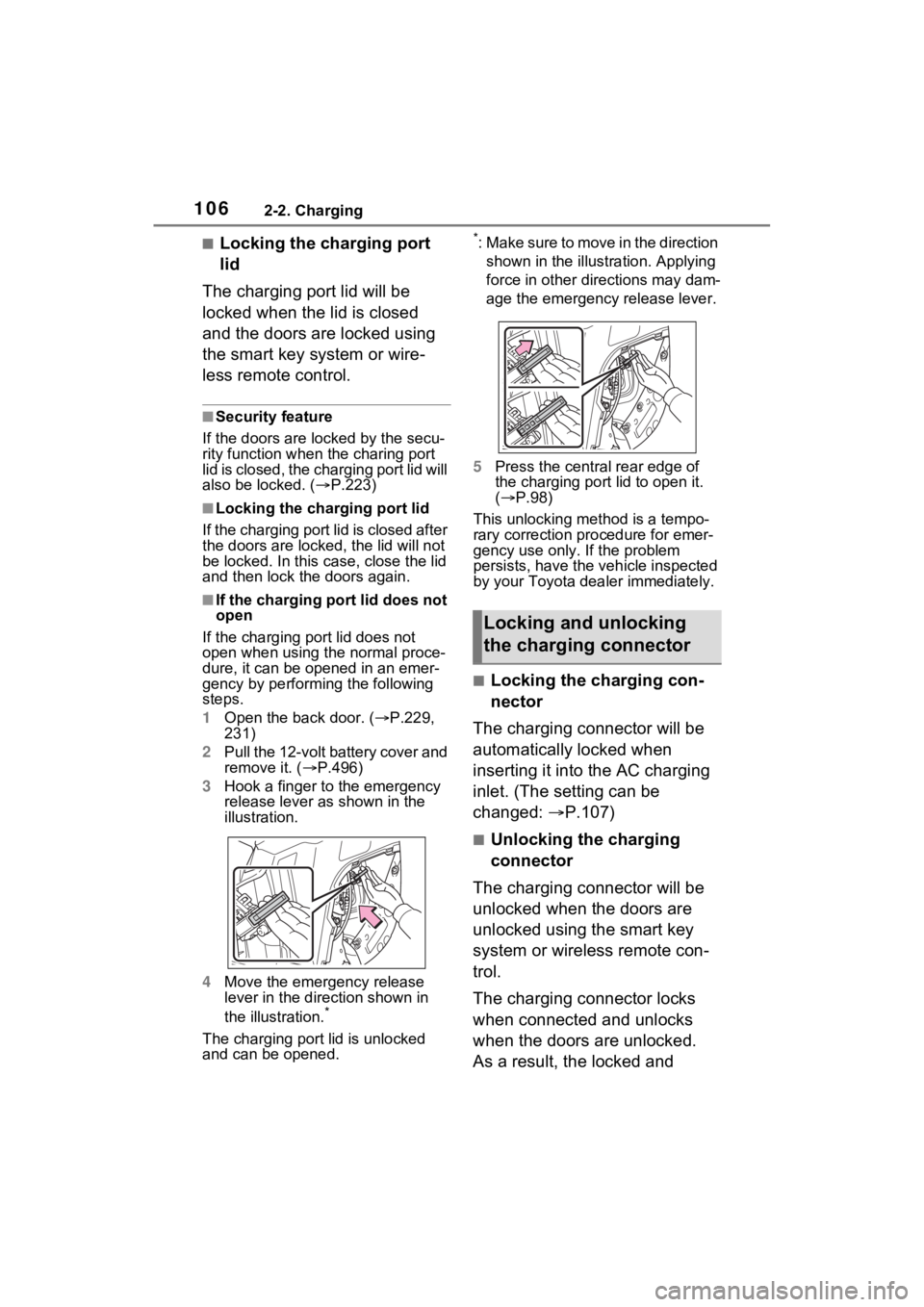
1062-2. Charging
■Locking the charging port
lid
The charging port lid will be
locked when the lid is closed
and the doors are locked using
the smart key system or wire-
less remote control.
■Security feature
If the doors are l ocked by the secu-
rity function when the charing port
lid is closed, the cha rging port lid will
also be locked. ( P.223)
■Locking the char ging port lid
If the charging port lid is closed after
the doors are lock ed, the lid will not
be locked. In this case, close the lid
and then lock the doors again.
■If the charging port lid does not
open
If the charging port lid does not
open when using the normal proce-
dure, it can be ope ned in an emer-
gency by performing the following
steps.
1 Open the back door. ( P.229,
231)
2 Pull the 12-volt battery cover and
remove it. ( P.496)
3 Hook a finger to the emergency
release lever as shown in the
illustration.
4 Move the emergency release
lever in the direction shown in
the illustration.
*
The charging port lid is unlocked
and can be opened.
*: Make sure to move in the direction
shown in the illust ration. Applying
force in other directions may dam-
age the emergency release lever.
5 Press the central rear edge of
the charging port lid to open it.
( P.98)
This unlocking method is a tempo-
rary correction procedure for emer-
gency use only. If the problem
persists, have the vehicle inspected
by your Toyota dea ler immediately.
■Locking the charging con-
nector
The charging connector will be
automatically locked when
inserting it into the AC charging
inlet. (The setting can be
changed: P.107)
■Unlocking the charging
connector
The charging connector will be
unlocked when the doors are
unlocked using the smart key
system or wireless remote con-
trol.
The charging connector locks
when connected and unlocks
when the doors are unlocked.
As a result, the locked and
Locking and unlocking
the charging connector
Page 111 of 662
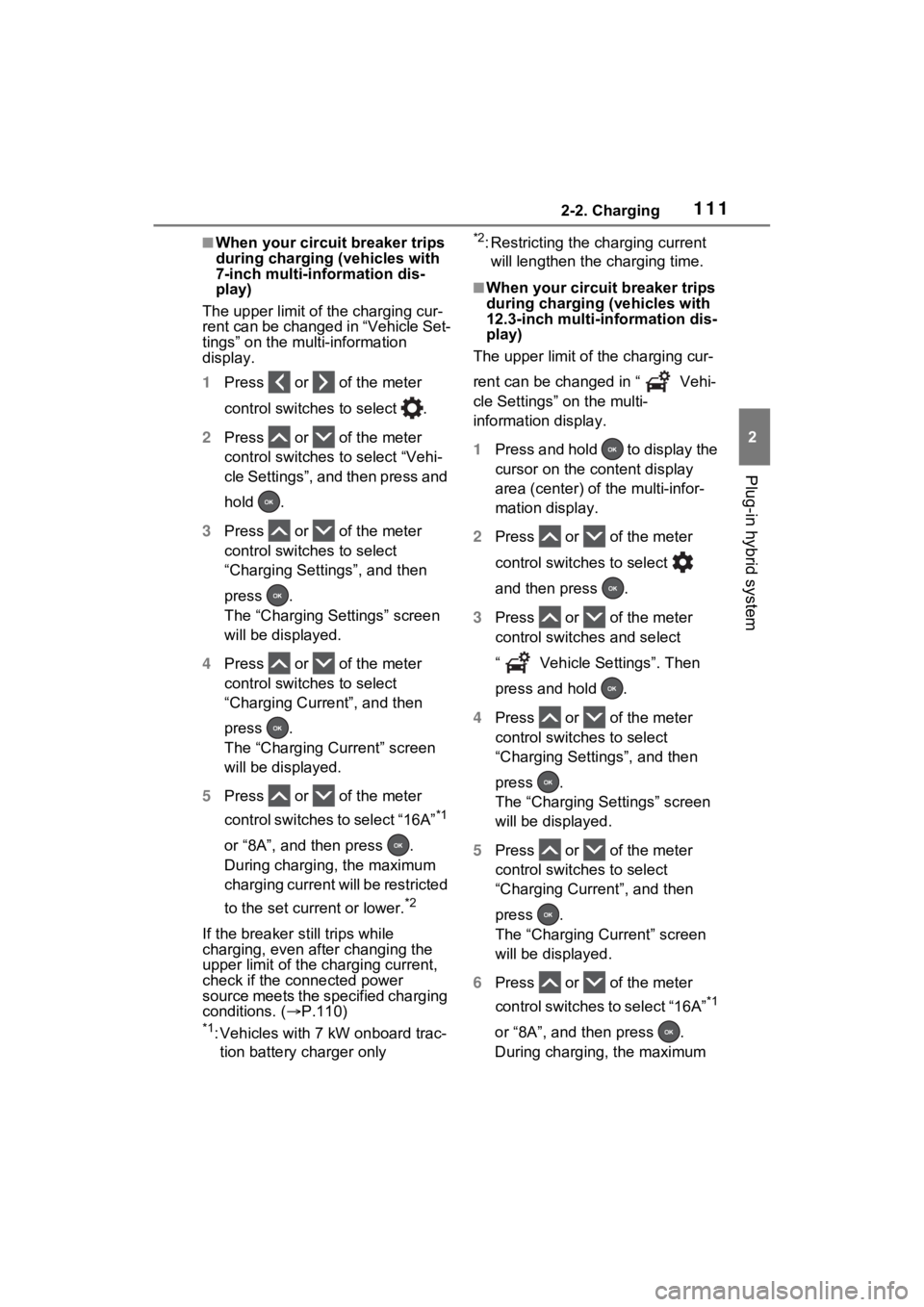
1112-2. Charging
2
Plug-in hybrid system
■When your circuit breaker trips
during charging (vehicles with
7-inch multi-information dis-
play)
The upper limit of the charging cur-
rent can be changed in “Vehicle Set-
tings” on the multi-information
display.
1 Press or of the meter
control switches to select .
2 Press or of the meter
control switches to select “Vehi-
cle Settings”, and then press and
hold .
3 Press or of the meter
control switches to select
“Charging Settings”, and then
press .
The “Charging Settings” screen
will be displayed.
4 Press or of the meter
control switches to select
“Charging Current”, and then
press .
The “Charging Current” screen
will be displayed.
5 Press or of the meter
control switches to select “16A”
*1
or “8A”, and then press .
During charging, the maximum
charging current will be restricted
to the set curre nt or lower.
*2
If the breaker s till trips while
charging, even after changing the
upper limit of the charging current,
check if the connected power
source meets the specified charging
conditions. ( P.110)
*1: Vehicles with 7 kW onboard trac-
tion battery charger only
*2: Restricting the charging current will lengthen the charging time.
■When your circuit breaker trips
during charging (vehicles with
12.3-inch multi-information dis-
play)
The upper limit of the charging cur-
rent can be changed in “ Vehi-
cle Settings” on the multi-
information display.
1 Press and hold to display the
cursor on the content display
area (center) of the multi-infor-
mation display.
2 Press or of the meter
control switches to select
and then press .
3 Press or of the meter
control switch es and select
“ Vehicle Settings”. Then
press and hold .
4 Press or of the meter
control switches to select
“Charging Settings”, and then
press .
The “Charging Settings” screen
will be displayed.
5 Press or of the meter
control switches to select
“Charging Current”, and then
press .
The “Charging Current” screen
will be displayed.
6 Press or of the meter
control switches to select “16A”
*1
or “8A”, and then press .
During charging, the maximum
Page 112 of 662
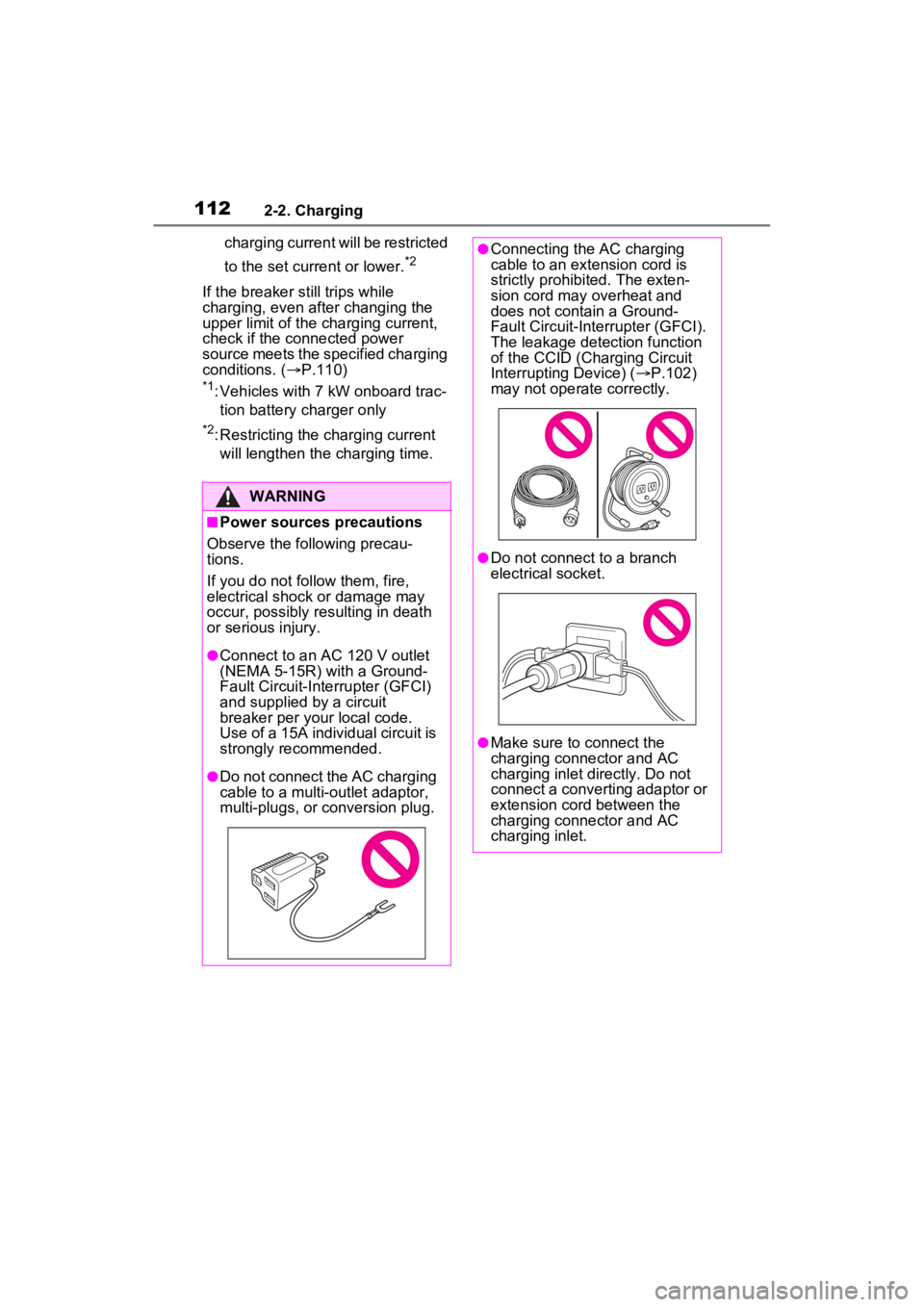
1122-2. Charging
charging current will be restricted
to the set current or lower.
*2
If the breaker still trips while
charging, even after changing the
upper limit of the charging current,
check if the connected power
source meets the specified charging
conditions. (P.110)
*1: Vehicles with 7 kW onboard trac-
tion battery charger only
*2: Restricting the charging current will lengthen the charging time.
WARNING
■Power sources precautions
Observe the following precau-
tions.
If you do not follow them, fire,
electrical shock or damage may
occur, possibly resulting in death
or serious injury.
●Connect to an AC 120 V outlet
(NEMA 5-15R) with a Ground-
Fault Circuit-Interrupter (GFCI)
and supplied by a circuit
breaker per your local code.
Use of a 15A individual circuit is
strongly recommended.
●Do not connect the AC charging
cable to a multi-outlet adaptor,
multi-plugs, or conversion plug.
●Connecting the AC charging
cable to an extension cord is
strictly prohibited. The exten-
sion cord may overheat and
does not contain a Ground-
Fault Circuit-Interrupter (GFCI).
The leakage detection function
of the CCID (Charging Circuit
Interrupting Device) ( P.102)
may not operate correctly.
●Do not connect to a branch
electrical socket.
●Make sure to connect the
charging connector and AC
charging inlet directly. Do not
connect a converting adaptor or
extension cord between the
charging connector and AC
charging inlet.
Page 113 of 662

1132-2. Charging
2
Plug-in hybrid system■Charging from an external
power source (P.121)
This is a charging method used
when charging from an AC out-
let (120 V) with the AC charging
cable equipped to the vehicle or
charging at a public charging
station.
The charging start time (or depar-
ture time) and day can be set to
carry out charging using the
charging schedule at the desired
date and time. ( P.128)
■Using the hybrid battery
(traction battery) charge
mode ( P.77)
The plug-in hybrid system can
be switched to hybrid battery
(traction battery) charge mode
to charge the hybrid battery
(traction battery) using electricity
generated by gasoline engine
operation.
The maximum charge amount in
the hybrid battery (traction battery)
charge mode is approximately 80%
of the fully charged capacity for the
charging from an external power
source.
This vehicle is equipped with
several functions that are linked
with charging.
■“My Room Mode” ( P.148)
When the AC charging cable is
connected to the vehicle, electri-
cal components such as the air
conditioning system or audio
system can be used using the
external power source
*.
*: The power of the hybrid battery
(traction battery) may be used
depending on the situation.
■“Battery Heater”
When the outside temperature
is low and the AC charging
cable is connected to the vehi-
cle, this function automatically
warms the hybrid battery (trac-
tion battery) until it reaches or
exceeds a certain temperature.
“Battery Heater” will operate
when the “Battery Heater” of the
“Charging Settings” on the multi-
information display is on.
( P.193)
■Hybrid battery (traction bat-
tery) warming control
(Alaska and Canada only)
This control operates after the
AC charging cable remains con-
nected to the vehicle for 3 days
and “Battery Heater” automati-
cally stops. It automatically insu-
lates the hybrid battery (traction
battery) in extremely low tem-
Charging methods
The following methods can
be used to charge the
hybrid battery (traction bat-
tery).
Types of charging meth-
ods
Charging-linked functions
Page 114 of 662

1142-2. Charging
peratures.
This control stops 31 days
after the AC charging cable is
connected, even if it is still
connected to the vehicle.
When this control operates,
charging schedule settings
are ignored and charging
starts.
■“Battery Cooler”
When the hybrid battery (trac-
tion battery) is hot and the AC
charging cable is connected to
the vehicle, this function cools
the hybrid battery (traction bat-
tery) before charging is carried
out.
“Battery Cooler” will operate
when the “Battery Cooler” of
the “Charging Settings” on the
multi-information display is
on. ( P.193)
When the charging voltage is
120 V, the function does not
operate.
■Traction battery heating and
cooling system (“Battery
Heater” and “Battery Cooler”)
●The system operates when the
hybrid battery (traction battery) is
below or above a c ertain tempera-
ture.
●The system may operate when
charging is not being performed.
●When the charging schedule is
used ( P.128), this function will
operate according to the charging
schedule.
■“Battery Heater”
●When “Battery Heater” is operat-
ing, the charging indicator illumi-
nates.
●When the AC charging cable is
removed from the vehicle or
remains connected to the vehicle
for approximately 3 days, the sys-
tem automatically stops.
●When “Battery Heater” is operat-
ing during charging, the charging
time may be longer than normal.
●If the outside temperature
becomes high w hile “Battery
Heater” is operating, charging
may complete ear lier than the
“Departure” or “ Departure time”
time set. ( P.128)
●When the following operations are
performed while “Battery Heater”
is operating, the hybrid battery
(traction battery) heating opera-
tion stops.
• The shift lever is changed to any position other than P
• The Remote Air Conditioning Sys- tem is operated ( P.431)
●“Battery Heater” may operate
even when the hybrid battery
(traction battery) is fully charged
depending on the temperature of
the hybrid battery (traction bat-
tery).
• The remaining charge of the hybrid battery (traction battery)
decreases when “Battery Heater”
operates. The charging operation
may start again to charge the
hybrid battery (traction battery).
• “Charging Stopped Due to Pulled Charging Connector” may be
shown when the charging connec-
tor is removed while recharging.
( P.158)
■“Battery Cooler”
●The charging indi cator is illumi-
nated while “Batter y Cooler” is on
standby or operating.
●“Battery Cooler” is implemented
for a maximum of approximately
Page 115 of 662
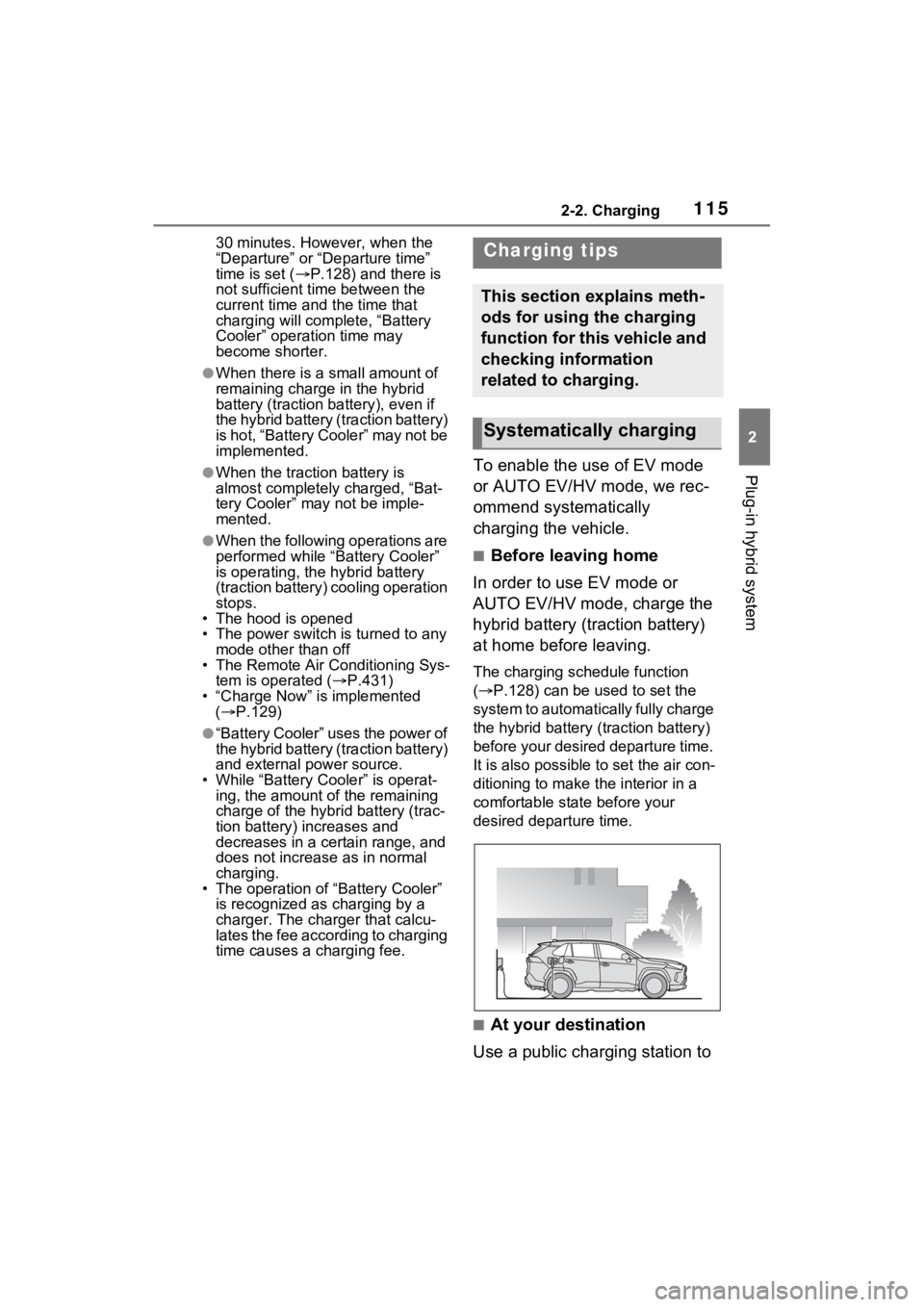
1152-2. Charging
2
Plug-in hybrid system
30 minutes. However, when the
“Departure” or “Departure time”
time is set (P.128) and there is
not sufficient time between the
current time and the time that
charging will comp lete, “Battery
Cooler” operation time may
become shorter.
●When there is a small amount of
remaining charge in the hybrid
battery (traction battery), even if
the hybrid battery (traction battery)
is hot, “Battery Cooler” may not be
implemented.
●When the traction battery is
almost completely charged, “Bat-
tery Cooler” may not be imple-
mented.
●When the following operations are
performed while “Battery Cooler”
is operating, the hybrid battery
(traction battery) cooling operation
stops.
• The hood is opened
• The power switch is turned to any
mode other than off
• The Remote Air Conditioning Sys-
tem is operated ( P.431)
• “Charge Now” is implemented ( P.129)
●“Battery Cooler” uses the power of
the hybrid battery (traction battery)
and external power source.
• While “Battery Cooler” is operat- ing, the amount of the remaining
charge of the hybrid battery (trac-
tion battery) increases and
decreases in a certain range, and
does not increas e as in normal
charging.
• The operation of “Battery Cooler”
is recognized as charging by a
charger. The charger that calcu-
lates the fee according to charging
time causes a charging fee.
To enable the use of EV mode
or AUTO EV/HV mode, we rec-
ommend systematically
charging the vehicle.
■Before leaving home
In order to use EV mode or
AUTO EV/HV mode, charge the
hybrid battery (traction battery)
at home before leaving.
The charging schedule function
( P.128) can be used to set the
system to automatically fully charge
the hybrid battery ( traction battery)
before your desired departure time.
It is also possible to set the air con-
ditioning to make the interior in a
comfortable stat e before your
desired departure time.
■At your destination
Use a public charging station to
Charging tips
This section explains meth-
ods for using the charging
function for this vehicle and
checking information
related to charging.
Systematically charging
Page 116 of 662
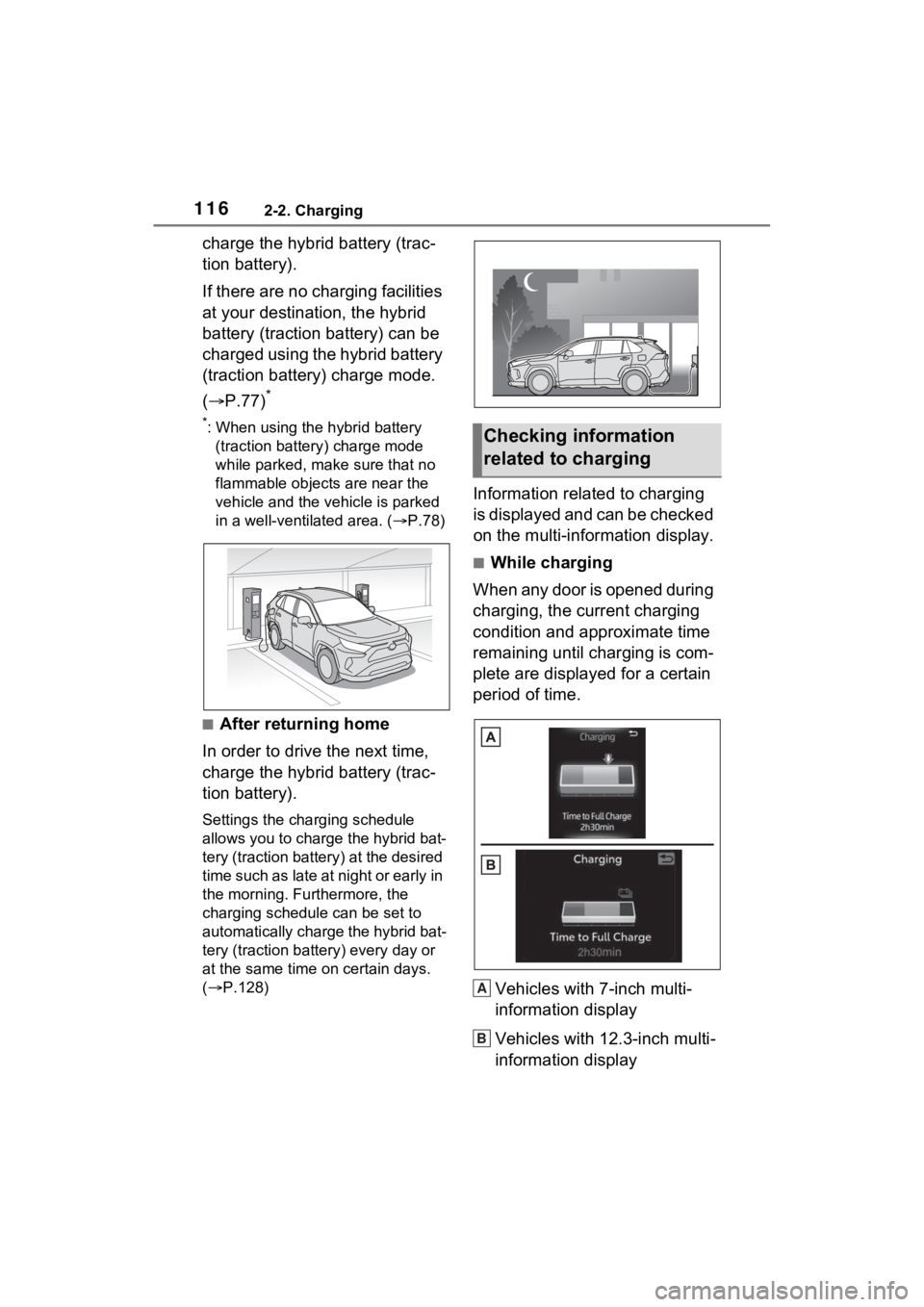
1162-2. Charging
charge the hybrid battery (trac-
tion battery).
If there are no charging facilities
at your destination, the hybrid
battery (traction battery) can be
charged using the hybrid battery
(traction battery) charge mode.
(P.77)
*
*: When using the hybrid battery
(traction battery) charge mode
while parked, make sure that no
flammable objects are near the
vehicle and the vehicle is parked
in a well-vent ilated area. ( P.78)
■After returning home
In order to drive the next time,
charge the hybrid battery (trac-
tion battery).
Settings the charging schedule
allows you to charge the hybrid bat-
tery (traction battery) at the desired
time such as late at night or early in
the morning. Furthermore, the
charging schedule can be set to
automatically charge the hybrid bat-
tery (traction battery) every day or
at the same time on certain days.
( P.128)
Information related to charging
is displayed and can be checked
on the multi-information display.
■While charging
When any door is opened during
charging, the current charging
condition and approximate time
remaining until charging is com-
plete are displayed for a certain
period of time.
Vehicles with 7-inch multi-
information display
Vehicles with 12.3-inch multi-
information display
Checking information
related to charging
A
B
Page 117 of 662

1172-2. Charging
2
Plug-in hybrid system
■After charging is complete
When any door is opened with
the power switch off after
charging is complete, a mes-
sage detailing the results of the
charging is displayed for a while.
Also, a message is displayed if
an operation that stops charging
is performed or a situation
where charging cannot be per-
formed occurs.
When a message is displayed, fol-
low the instructi ons displayed on
the screen. ( P.158)
Vehicles with 7-inch multi-
information display
Vehicles with 12.3-inch multi-
information display
■Multi-information display
during charging
If approximately 100 seconds
elapse after the power switch is
turned to ON during charging, the
power switch will automatically turn
off and the display will disappear.
■Safety functions
●The hybrid system will not start
while the AC charging cable is
attached to the vehicle, even if the
power switch is operated.
●If the AC charging cable is con-
nected while the “READY” indica-
tor is illuminated , the hybrid
system will stop automatically and
driving will not be possible.
A
B
Things to know before
charging
Make sure to read the fol-
lowing precautions before
connecting the AC charging
cable to the vehicle and
charging the hybrid battery
(traction battery).
WARNING
■Caution when charging
People with implantable cardiac
pacemakers or cardiac resynchro-
nization therapy-pacemakers
should not carry out the charging
procedure. Ask someone else to
do it.
●Do not approach the charger
and AC charging cable while
charging.
Charging procedu re may affect
the operation of such devices.
●Do not remain in the vehicle
during charging.
Charging procedu re may affect
the operation of such devices.
●Do not enter the vehicle even to
take something out of the lug-
gage compartment.
Charging procedu re may affect
the operation of such devices.