2023 TOYOTA RAV4 PRIME park assist
[x] Cancel search: park assistPage 424 of 662
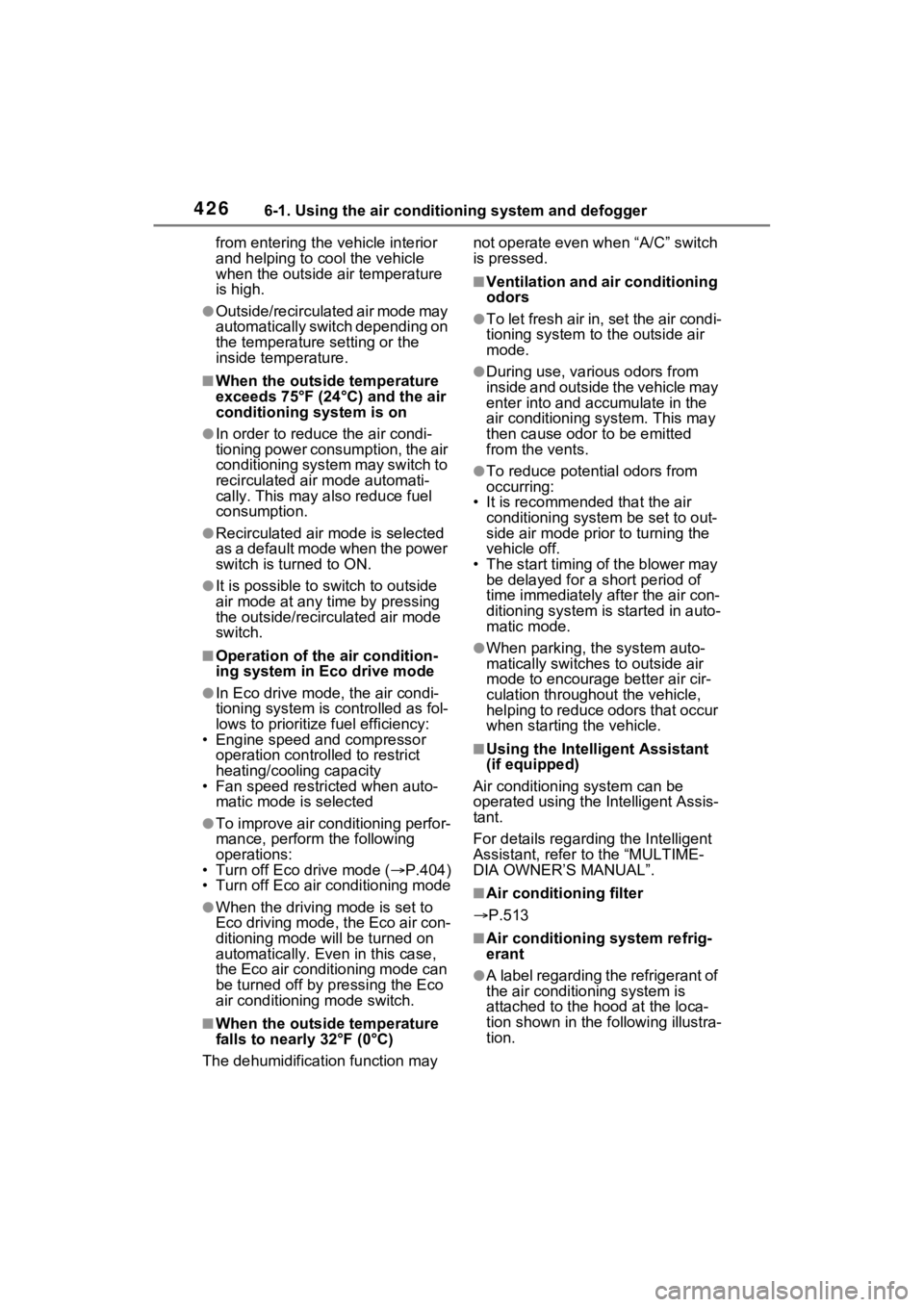
4266-1. Using the air conditioning system and defogger
from entering the vehicle interior
and helping to cool the vehicle
when the outside air temperature
is high.
●Outside/recirculated air mode may
automatically switch depending on
the temperature setting or the
inside temperature.
■When the outside temperature
exceeds 75°F (24°C) and the air
conditioning system is on
●In order to reduce the air condi-
tioning power consumption, the air
conditioning system may switch to
recirculated air mode automati-
cally. This may a lso reduce fuel
consumption.
●Recirculated air mode is selected
as a default mode when the power
switch is turned to ON.
●It is possible to switch to outside
air mode at any time by pressing
the outside/recirculated air mode
switch.
■Operation of the air condition-
ing system in Eco drive mode
●In Eco drive mode, the air condi-
tioning system is controlled as fol-
lows to prioritize fuel efficiency:
• Engine speed and compressor
operation controlled to restrict
heating/cooling capacity
• Fan speed restr icted when auto-
matic mode is selected
●To improve air conditioning perfor-
mance, perform the following
operations:
• Turn off Eco drive mode ( P.404)
• Turn off Eco air conditioning mode
●When the driving mode is set to
Eco driving mode, the Eco air con-
ditioning mode will be turned on
automatically. Even in this case,
the Eco air conditioning mode can
be turned off by pressing the Eco
air conditioning mode switch.
■When the outside temperature
falls to nearly 32°F (0°C)
The dehumidification function may not operate even when “A/C” switch
is pressed.
■Ventilation and air conditioning
odors
●To let fresh air in, set the air condi-
tioning system to the outside air
mode.
●During use, various odors from
inside and outside the vehicle may
enter into and accumulate in the
air conditioning system. This may
then cause odor
to be emitted
from the vents.
●To reduce potential odors from
occurring:
• It is recommended that the air
conditioning system be set to out-
side air mode prior to turning the
vehicle off.
• The start timing of the blower may be delayed for a short period of
time immediately after the air con-
ditioning system is started in auto-
matic mode.
●When parking, the system auto-
matically switches to outside air
mode to encourage better air cir-
culation throughout the vehicle,
helping to reduce odors that occur
when starting the vehicle.
■Using the Intelligent Assistant
(if equipped)
Air conditioning system can be
operated using the Intelligent Assis-
tant.
For details regarding the Intelligent
Assistant, refer to the “MULTIME-
DIA OWNER’S MANUAL”.
■Air conditioning filter
P.513
■Air conditioning system refrig-
erant
●A label regarding the refrigerant of
the air conditioning system is
attached to the h ood at the loca-
tion shown in the following illustra-
tion.
Page 472 of 662

4747-1. Maintenance and care
WARNING
■Precaution regarding the rear
bumper
If the paint of the rear bumper is
chipped or scratched, the follow-
ing systems may not function cor-
rectly. If this occurs, consult your
Toyota dealer.
●BSM
●RCTA
●PKSB (if equipped)
●Intuitive parking assist (if
equipped)
NOTICE
■To prevent paint deterioration
and corrosion on the body
and components (aluminum
wheels, etc.)
●Wash the vehicle immediately in
the following cases:
• After driving near the sea coast
• After driving on salted roads
• If coal tar or tre e sap is present
on the paint surface
• If dead insects, insect droppings or bird droppings are present on
the paint surface
• After driving in an area contami- nated with soot, oily smoke,
mine dust, iron powder or chem-
ical substances
• If the vehicle becomes heavily soiled with dust or mud
• If liquids such as benzene and gasoline are spilled on the paint
surface
●If the paint is chipped or
scratched, have it repaired
immediately.
●To prevent the wheels from cor-
roding, remove any dirt and
store in a place with low humid-
ity when storing the wheels.
■Cleaning the exterior lights
●Wash carefully. Do not use
organic substances or scrub
with a hard brush.
This may damage the surfaces
of the lights.
●Do not apply wax to the sur-
faces of the lights.
Wax may cause damage to the
lenses.
■When using an automatic car
wash (vehicles with rain-
sensing windshield wipers)
Set the wiper switch to off posi-
tion.
If the wiper switch is in “AUTO”,
the wipers may operate and the
wiper blades may be damaged.
■When using a high pressure
car wash
●When washing the vehicle, do
not let water from the high-pres-
sure washer directly hit the
camera or the area around the
camera. Due to the shock from
the high pressure water, it is
possible that the device may not
operate normally.
●Do not spray water directly on
the radar which is equipped
behind the radar sensor cover.
Otherwise it may cause the
device to be damaged.
Page 542 of 662

5448-2. Steps to take in an emergency
■PCS warning light (warning buzzer)
■LTA indicator (warning buzzer)
■Intuitive parking assist OFF indicator (warning buzzer)
Warning lightDetails/Actions
(Flashes or illuminates)
When a buzzer sounds simultaneously:
Indicates a malfunction has occurred in the PCS
(Pre-Collision System).
Have the vehicle inspected by your Toyota
dealer immediately.
When a buzzer does not sound:
The PCS (Pre-Collision System) has become
temporarily unavailable, corrective action may
be necessary.
Follow the instructions displayed on the
multi-information display. ( P.338, 552)
If the PCS (Pre-Collision System) or VSC (Vehi-
cle Stability Control) system is disabled, the
PCS warning light will illuminate.
P.350
Warning lightDetails/Actions
(Orange)
Indicates a malfunction in the LTA (Lane Trac-
ing Assist)
Follow the instructions displayed on the
multi-information display. ( P.362)
Warning lightDetails/Actions
(If equipped)
When a buzzer sounds:
Indicates a malfunction in the Intuitive parking
assist function
Have the vehicle inspected by your Toyota
dealer immediately.
When a buzzer does not sound:
Indicates that the system is temporarily unavail-
able, possibly due to a sensor being dirty or cov-
ered with ice, etc.
Follow the instructions displayed on the
multi-information display. ( P.390, 552)
Page 543 of 662

5458-2. Steps to take in an emergency
8
When trouble arises
■PKSB OFF indicator (warning buzzer)
■BSM OFF indicator (warning buzzer)
■RCTA OFF indicator* (warning buzzer)
*: This light illuminat es on the multi-information display.
Warning lightDetails/Actions
(If equipped)
If “Parking Support Brake Malfunction Visit Your
Dealer” is displayed on the multi-information
display:
Indicates a malfunctio n in the PKSB (Parking
Support Brake) system
Have the vehicle inspected by your Toyota
dealer immediately.
If “Parking Assist Unavailable” is displayed on
the multi-information display:
Indicates that the system is temporarily unavail-
able, possibly due to a sensor being dirty or cov-
ered with ice, etc.
Follow the instructions displayed on the
multi-information display. ( P.399, 552)
Warning lightDetails/Actions
Indicates a malfunction in the BSM (Blind Spot
Monitor) function
Have the vehicle inspected by your Toyota
dealer immediately.
Indicates that the rear bumper around the radar
sensor is covered with dirt, etc. ( P.380)
Follow the instructions displayed on the
multi-information display. ( P.380, 552)
Warning lightDetails/Actions
Indicates a malfunctio n in the RCTA (Rear
Cross Traffic Alert) function
Have the vehicle inspected by your Toyota
dealer immediately.
Indicates that the rear bumper around the radar
sensor is covered with dirt, etc. ( P.380)
Follow the instructions displayed on the
multi-information display. ( P.380, 552)
Page 551 of 662

5538-2. Steps to take in an emergency
8
When trouble arises
of the accelerator pedal or brake
pedal is shown
• A warning message about an
operation of the brake pedal may
be shown while the driving assist
systems such as PCS (Pre-Colli-
sion system) or the dynamic radar
cruise control with full-speed
range is operati ng. If a warning
message is shown, be sure to
decelerate the vehicle or follow
the instruction sh own on the multi-
information display.
• A warning message is shown when Brake Override System
operates. ( P.283)
• A warning message is shown when Drive-Start Control or Park-
ing Support Brake function (if
equipped) operates ( P.283,
395). Follow the instructions on
the multi-inform ation display.
●If a message about an operation
of the power switch is shown
An instruction for operation of the
power switch is shown when the
incorrect procedure for starting the
hybrid system is performed or the
power switch is operated incorrectly.
Follow the instructions shown on the
multi-information display to operate
the power switch again.
●If a message abou t a shift lever
operation is shown
To prevent the shift lever from being
operated incorrectly or the vehicle
from moving unexpectedly, a mes-
sage that requires shifting the shift
lever may be sho wn on the multi-
information display. In that case, fol-
low the instruction of the message
and shift the shift lever.
●If a message or image about an
open/close state of a part or
replenishment of a consumable is
shown
Confirm the part indicated by the
multi-information display or a warn- ing light, and then
perform the cop-
ing method such as closing the
open door or replenishing a con-
sumable.
■If a message that indicates the
need for visiting your Toyota
dealer is displayed
The system or part shown on the
multi-information di splay is malfunc-
tioning. Have the vehicle inspected
by your Toyota dea ler immediately.
■If a message that indicates the
need for referring to Owner’s
Manual is displayed
●If the following messages are
shown, follow the instructions,
accordingly.
• “Blind Spot Monitor Unavailable” ( P.380)
• “Rear Cross Traffic Alert Unavail- able”( P.380)
• “Engine Coolant Temp High”
( P.574)
●If the following messages are
shown, there may be a malfunc-
tion.
Immediately have the vehicle
inspected by your Toyota dealer.
• “Plug-in charging system malfunc- tion”
• “Hybrid System Malfunction”
• “Charging System Malfunction”
• “Check Engine”
• “Traction battery system malfunc-
tion”
• “Accelerator System Malfunction”
• “Smart Key System Malfunction”
●If the following messages are
shown, there may be a malfunc-
tion.
Immediately stop the vehicle in a
safe place and contact your Toyota
dealer. Continuing to drive the vehi-
cle may be dangerous.
• “Oil Pressure Low”
• “Braking Power Low”
●If any of the following messages
are shown on the multi-informa-
Page 561 of 662
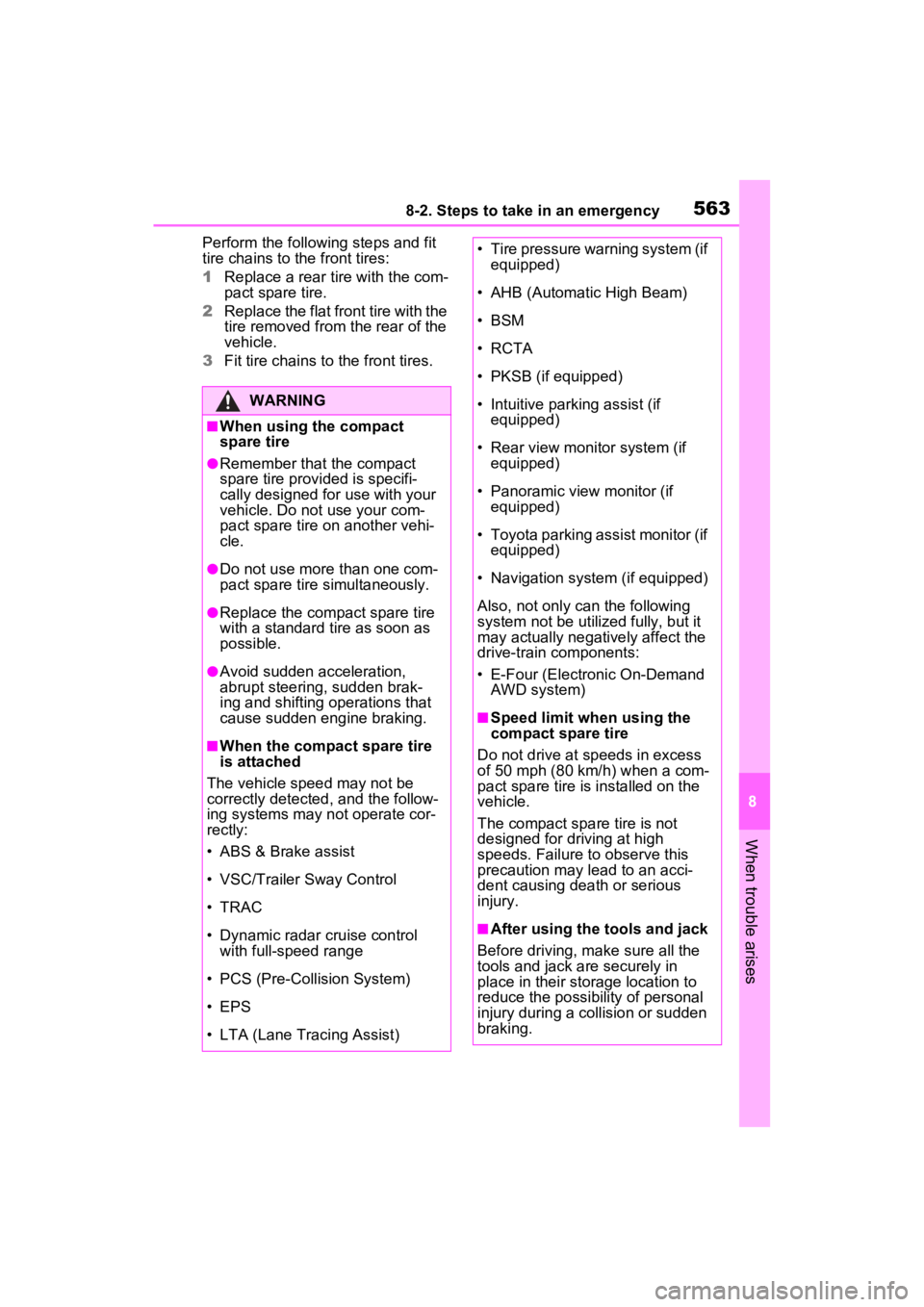
5638-2. Steps to take in an emergency
8
When trouble arises
Perform the following steps and fit
tire chains to the front tires:
1Replace a rear tire with the com-
pact spare tire.
2 Replace the flat front tire with the
tire removed from the rear of the
vehicle.
3 Fit tire chains to the front tires.
WARNING
■When using the compact
spare tire
●Remember that the compact
spare tire provided is specifi-
cally designed for use with your
vehicle. Do not use your com-
pact spare tire on another vehi-
cle.
●Do not use more than one com-
pact spare tire simultaneously.
●Replace the compact spare tire
with a standard tire as soon as
possible.
●Avoid sudden acceleration,
abrupt steering, sudden brak-
ing and shifting operations that
cause sudden engine braking.
■When the compact spare tire
is attached
The vehicle speed may not be
correctly detecte d, and the follow-
ing systems may not operate cor-
rectly:
• ABS & Brake assist
• VSC/Trailer Sway Control
• TRAC
• Dynamic radar cruise control
with full-speed range
• PCS (Pre-Collision System)
• EPS
• LTA (Lane Tracing Assist)
• Tire pressure warning system (if equipped)
• AHB (Automatic High Beam)
• BSM
• RCTA
• PKSB (if equipped)
• Intuitive parking assist (if equipped)
• Rear view monitor system (if equipped)
• Panoramic view monitor (if equipped)
• Toyota parking assist monitor (if equipped)
• Navigation system (if equipped)
Also, not only c an the following
system not be utilized fully, but it
may actually negatively affect the
drive-train components:
• E-Four (Electronic On-Demand AWD system)
■Speed limit when using the
compact spare tire
Do not drive at speeds in excess
of 50 mph (80 km /h) when a com-
pact spare tire is installed on the
vehicle.
The compact spare tire is not
designed for driving at high
speeds. Failure to observe this
precaution may lead to an acci-
dent causing death or serious
injury.
■After using the tools and jack
Before driving, ma ke sure all the
tools and jack are securely in
place in their storage location to
reduce the possibility of personal
injury during a collision or sudden
braking.
Page 610 of 662
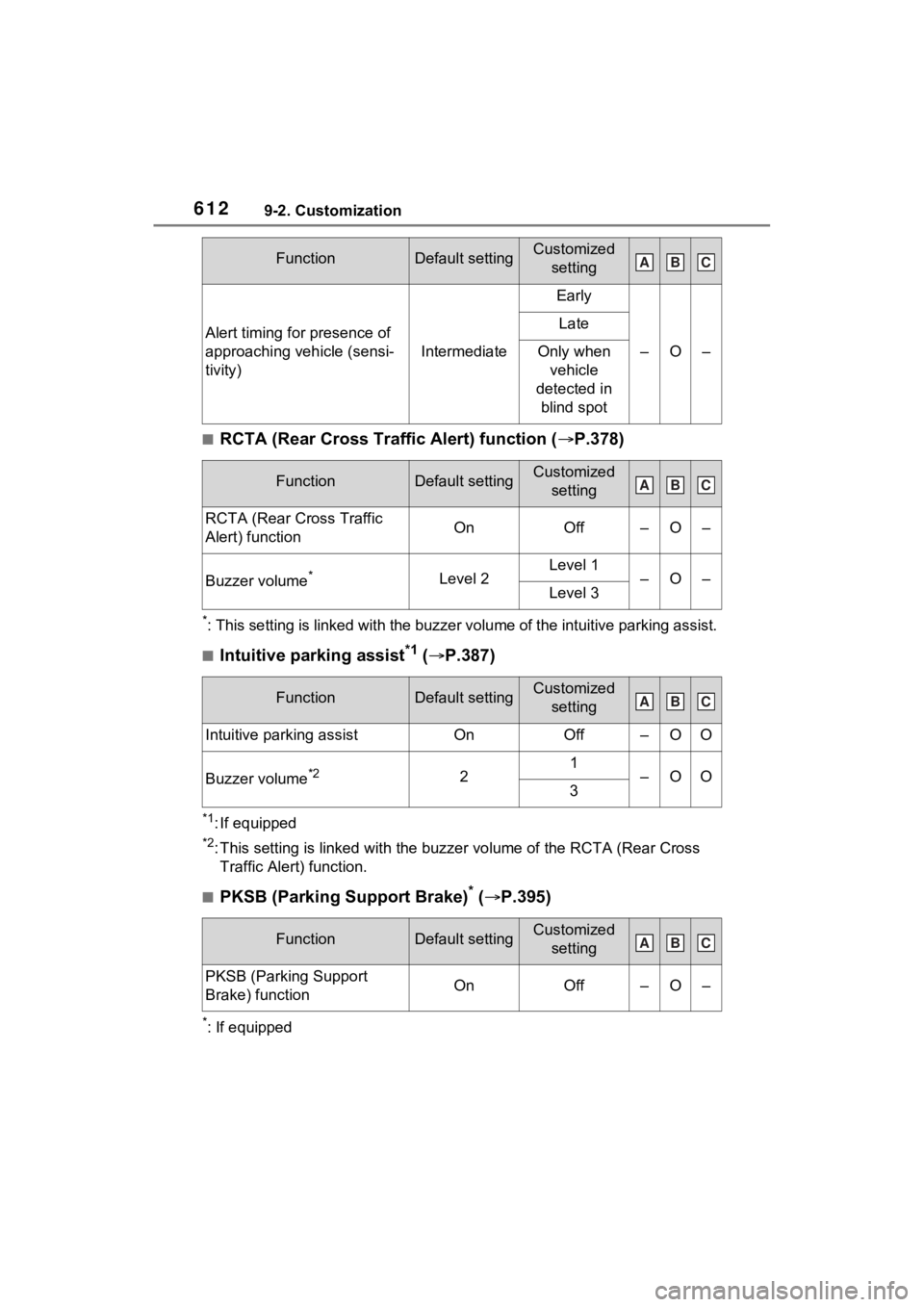
6129-2. Customization
■RCTA (Rear Cross Traffic Alert) function (P.378)
*: This setting is linked with the buzzer volume of the intuitive parking assist.
■Intuitive parking assist*1 ( P.387)
*1: If equipped
*2: This setting is linked with the buzzer volume of the RCTA (Rear Cross
Traffic Alert) function.
■PKSB (Parking Support Brake)* ( P.395)
*: If equipped
Alert timing for presence of
approaching vehicle (sensi-
tivity)
Intermediate
Early
–O–
Late
Only when
vehicle
detected in blind spot
FunctionDefault settingCustomized setting
RCTA (Rear Cross Traffic
Alert) functionOnOff–O–
Buzzer volume*Level 2Level 1–O–Level 3
FunctionDefault settingCustomized setting
Intuitive parking assistOnOff–OO
Buzzer volume*221–OO3
FunctionDefault settingCustomized setting
PKSB (Parking Support
Brake) functionOnOff–O–
FunctionDefault settingCustomized settingABC
ABC
ABC
ABC
Page 613 of 662
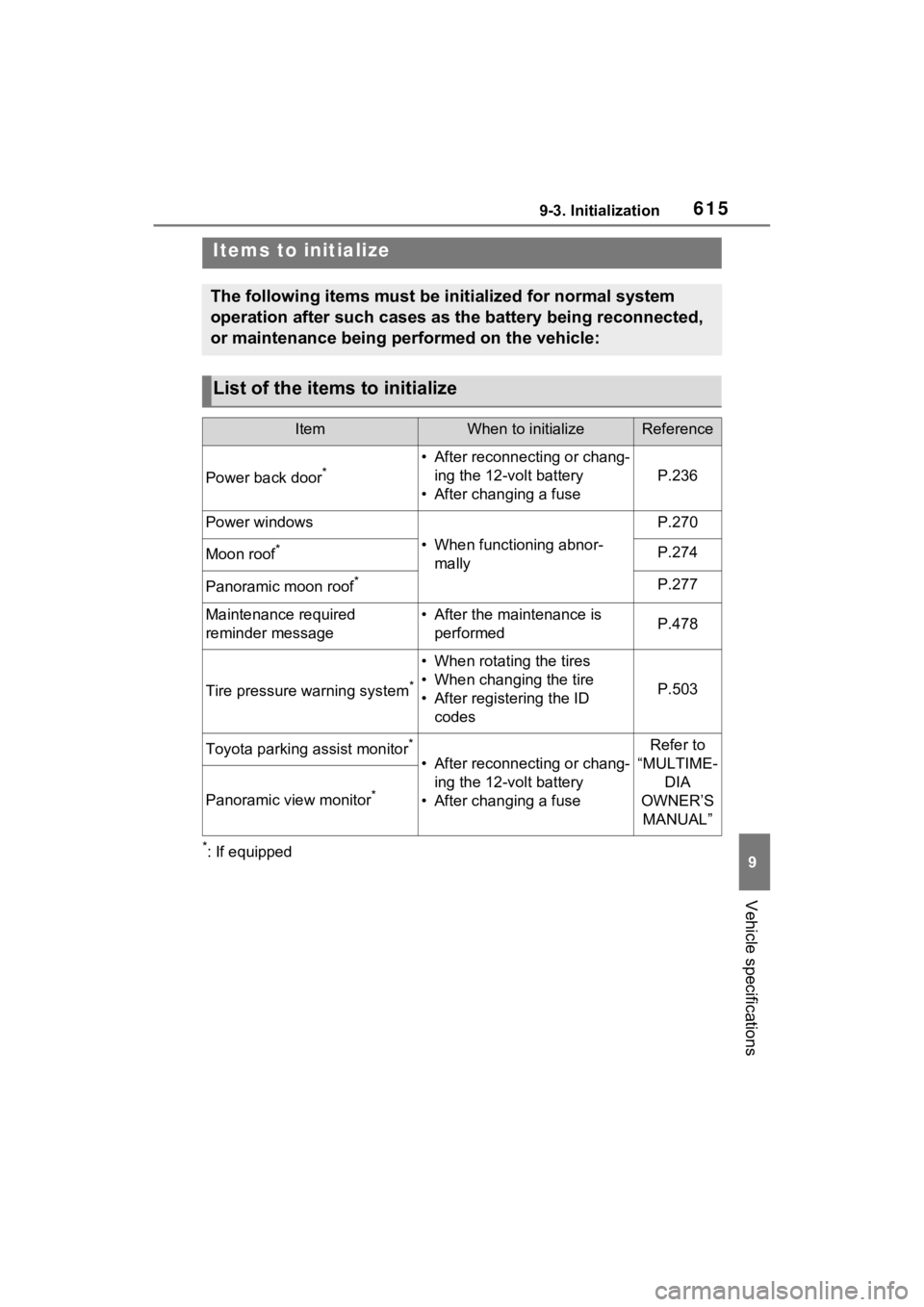
6159-3. Initialization
9
Vehicle specifications
9-3.Initialization
*: If equipped
Items to initialize
The following items must be initialized for normal system
operation after such cases as the battery being reconnected,
or maintenance being performed on the vehicle:
List of the items to initialize
ItemWhen to initializeReference
Power back door*• After reconnecting or chang-ing the 12-volt battery
• After changing a fuse
P.236
Power windows
• When functioning abnor- mally
P.270
Moon roof*P.274
Panoramic moon roof*P.277
Maintenance required
reminder message• After the maintenance is performedP.478
Tire pressure warning system*
• When rotating the tires
• When changing the tire
• After registering the ID codes
P.503
Toyota parking assist monitor*
• After reconnecting or chang-ing the 12-volt battery
• After changing a fuse
Refer to
“MULTIME- DIA
OWNER’S MANUAL”
Panoramic view monitor*